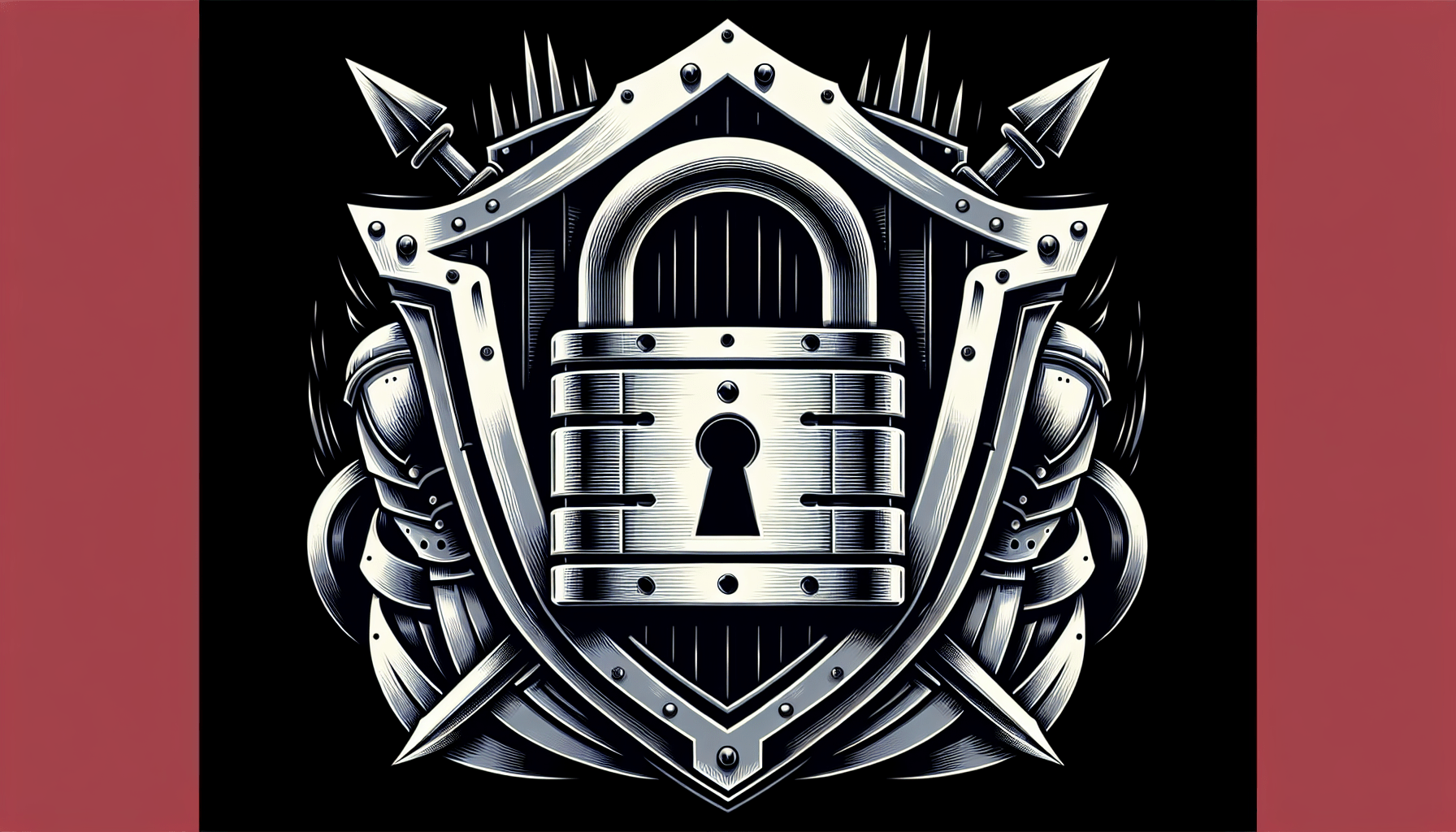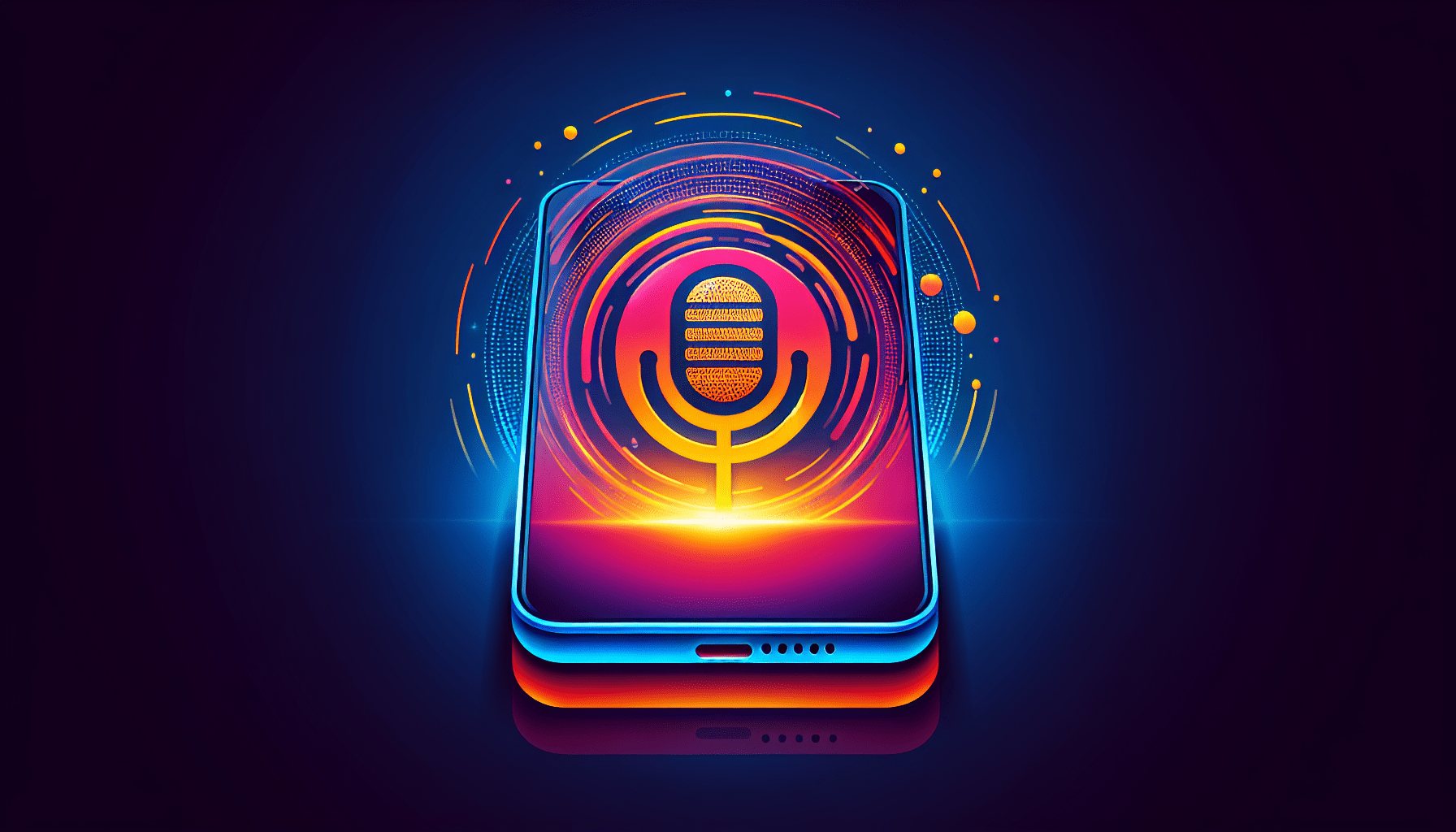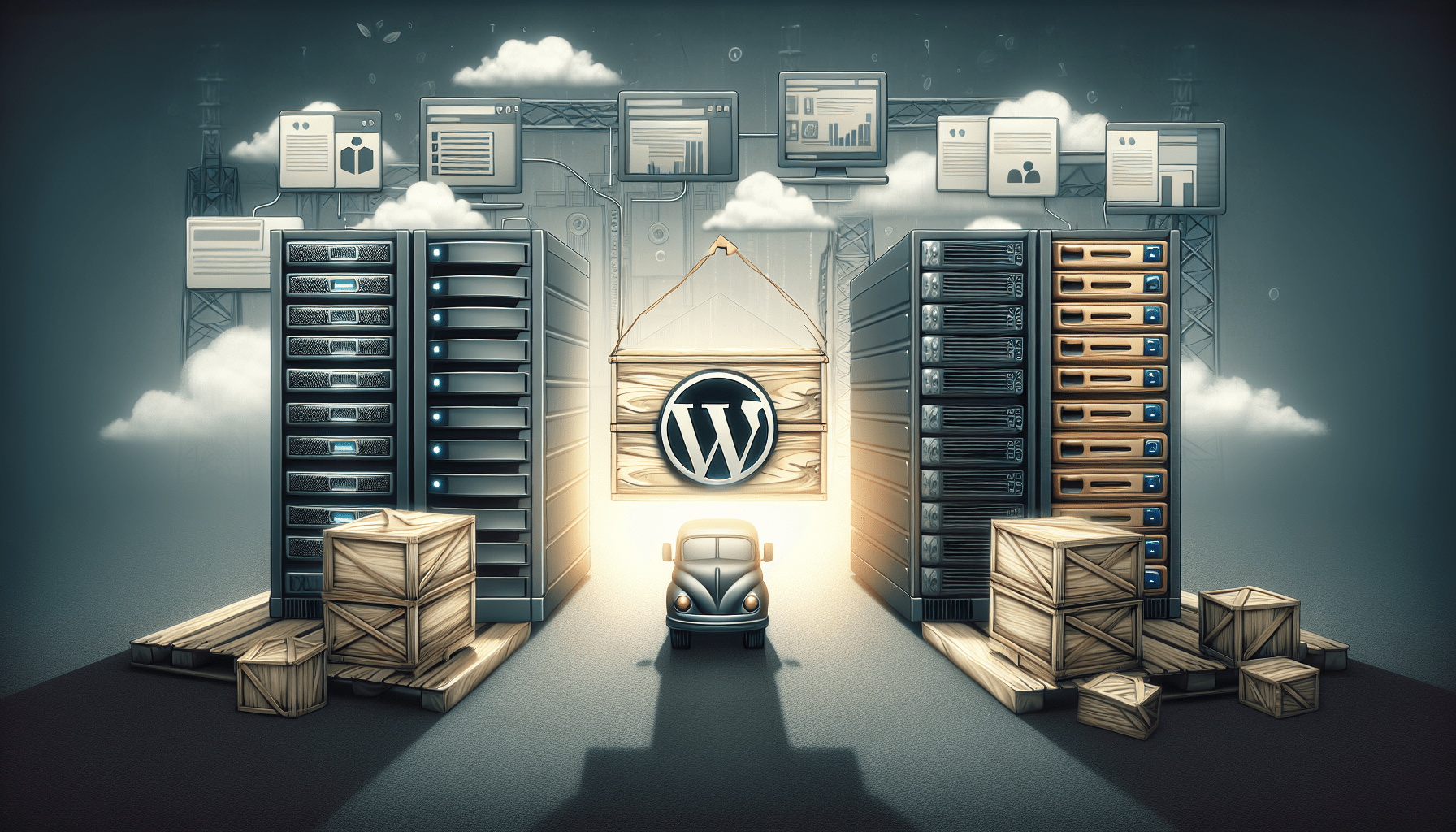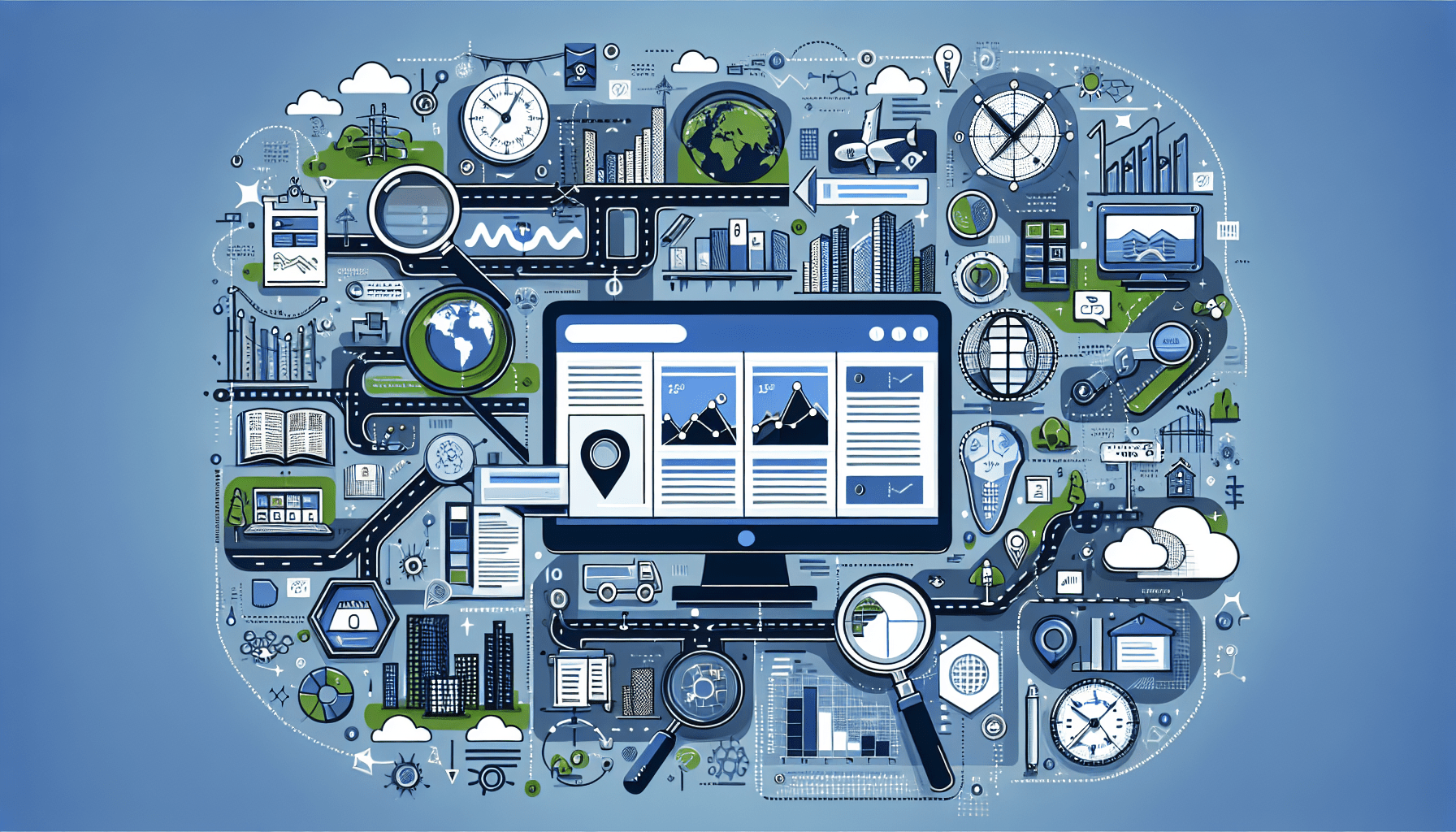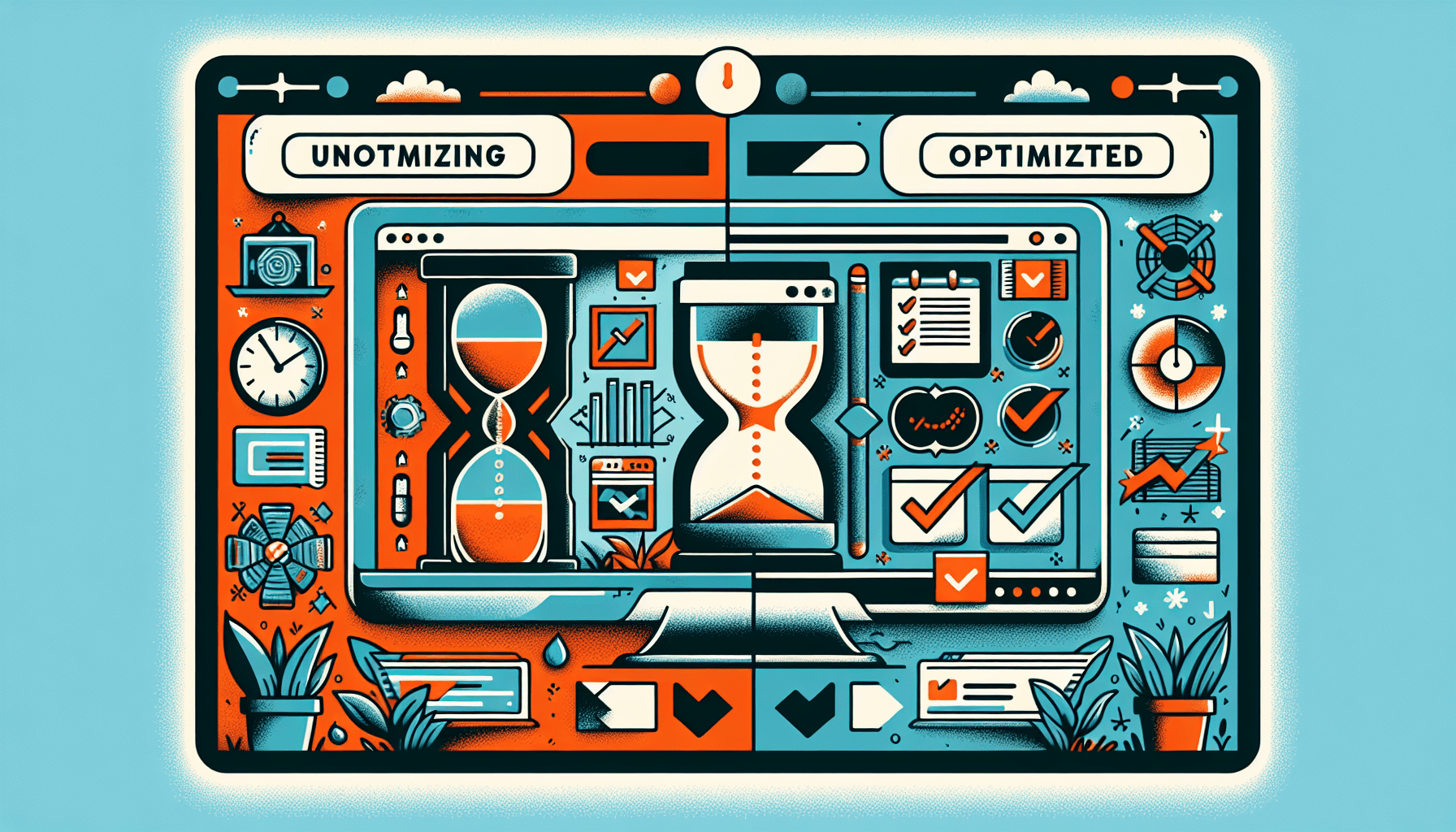Is Your Website Secure Enough?
At one point, you might have wondered, “Is my website secure enough?” The security of your website is paramount in today’s digital age. With cyber threats on the rise, it’s essential to ensure that your website is not vulnerable to hackers and malware. In this article, we will discuss various ways to optimize your website and make it more secure, protecting your data and your users’ information.
Assess Your Current Security Measures
Before you can improve the security of your website, you need to know where you stand currently. Take some time to assess your current security measures. Look into your server’s settings, check for any security plugins or software you may be using, and evaluate any SSL certificates if applicable. Identifying any weaknesses or vulnerabilities is the first step towards enhancing your website’s security.
When was the last time you conducted a security audit of your website? It’s crucial to stay updated on the latest security trends and technologies to protect your website effectively.
Conduct a Security Audit
A security audit involves examining your website and its infrastructure thoroughly to identify any potential security risks. You can perform a security audit manually or use automated tools to assist you. Look for any weak points in your website’s code, server settings, database configurations, and any third-party integrations. By conducting a security audit, you can pinpoint areas that need improvement to enhance your website’s security.
Imagine conducting a security audit as peeling back the layers of an onion. You want to get to the core of your website’s security vulnerabilities and address them effectively.
Check for SSL/TLS Certificates
SSL (Secure Sockets Layer) and its successor TLS (Transport Layer Security) are cryptographic protocols that provide secure communication over a computer network. If your website collects any sensitive information from users, such as login credentials or payment details, having an SSL/TLS certificate is essential. Check if your website has a valid SSL/TLS certificate and ensure that it is up to date. This small step can go a long way in securing your website and building trust with your visitors.
Think of an SSL certificate as a virtual handshake between your website and your users. It establishes a secure connection and encrypts data transmitted between the two parties.
Strengthen Your Passwords and User Authentication
Weak passwords are a common entry point for hackers looking to gain unauthorized access to your website. Strengthening your passwords and implementing robust user authentication processes can significantly enhance your website’s security. Let’s delve deeper into how you can achieve this.
Use Complex Passwords
Gone are the days when “password123” would suffice as a secure password. Today, hackers use sophisticated tools to crack weak passwords within seconds. Encourage yourself and your users to create complex passwords that include a combination of uppercase and lowercase letters, numbers, and special characters. The longer and more random the password, the harder it is to crack.
Think of a complex password as a lock that secures the entrance to your website. The stronger the lock, the more challenging it is for intruders to break in.
Implement Multi-Factor Authentication
Multi-factor authentication adds an extra layer of security to your website by requiring users to provide two or more forms of verification before gaining access. This could include something they know (e.g., a password), something they have (e.g., a verification code sent to their phone), or something they are (e.g., biometric data). By implementing multi-factor authentication, you can significantly reduce the risk of unauthorized access even if a hacker manages to obtain a user’s password.
Imagine multi-factor authentication as having multiple checkpoints along a journey. Each checkpoint adds another layer of security, making it harder for intruders to reach their destination.
Keep Your Software and Plugins Updated
Outdated software and plugins are a common target for cybercriminals seeking to exploit vulnerabilities. By keeping your website’s software, plugins, and themes updated, you can patch any security holes and protect your website from potential attacks. Let’s explore why this is crucial for your website security.
Importance of Software Updates
Software updates often include security patches that address known vulnerabilities. Ignoring these updates can leave your website exposed to exploitation by malicious actors. Set a schedule to regularly check for and install updates for your content management system, plugins, and any other software used on your website. By staying up to date, you can minimize the risk of security breaches and keep your website secure.
Think of software updates as essential maintenance tasks for your website. Just as you wouldn’t neglect fixing a leaking pipe in your house, you shouldn’t ignore updating your website’s software.
Risks of Outdated Plugins
Plugins enhance the functionality of your website, but outdated plugins can pose a significant security risk. Developers constantly release updates to address new vulnerabilities and improve performance. Make it a habit to review your plugins regularly and remove any that are no longer in use. For active plugins, ensure they are updated to the latest versions to maintain a secure website environment.
Consider outdated plugins as unlocked windows in your website’s security framework. By keeping your plugins updated, you can close these windows and prevent intruders from finding a way into your website.
Secure Your Website’s Code and Database
Your website’s code and database are the backbone of its functionality, making them prime targets for hackers seeking to exploit vulnerabilities. By securing your code and database, you can fortify your website’s defenses and prevent unauthorized access to your data. Let’s delve into how you can achieve this.
Sanitize User Input
Unsanitized user input is a common vector for SQL injection attacks, where malicious code is inserted into input fields to manipulate your website’s database. By sanitizing user input, you can validate and filter data before processing it, preventing SQL injection and other forms of attacks. Use prepared statements, parameterized queries, and data validation techniques to ensure that user input is clean and secure.
Imagine user input as ingredients in a recipe. You want to ensure that each ingredient is clean and free of contaminants before adding it to the mix to create a safe and delicious dish.
Implement Access Control
Access control is a crucial aspect of website security that defines who can access specific resources or perform certain actions. By implementing access control mechanisms, you can limit user privileges based on roles and responsibilities, reducing the risk of unauthorized access to sensitive data. Regularly review and update access controls to ensure that only authorized users can access critical areas of your website.
Think of access control as digital bouncers at a nightclub. They verify each guest’s credentials before granting them access to exclusive areas, maintaining order and security within the establishment.
Backup Your Website Regularly
Despite your best efforts to secure your website, there is always a possibility of data loss due to unforeseen circumstances such as hacking, server crashes, or human errors. Regularly backing up your website ensures that you can quickly recover your data and restore your website in case of an incident. Let’s explore the importance of regular backups for your website security.
Types of Website Backups
There are several types of website backups you can consider, including full backups, incremental backups, and differential backups. A full backup copies all your website files and data, while incremental and differential backups focus on backing up changes since the last backup. Choose a backup strategy that suits your website’s needs and schedule regular backups to safeguard your data effectively.
Think of website backups as insurance policies for your digital assets. You wouldn’t drive a car without insurance, so why run a website without backups to protect your valuable data?
Automated Backup Solutions
Consider using automated backup solutions to streamline the backup process and ensure that backups are performed consistently. Many web hosting providers offer automated backup services that can schedule regular backups and store your data securely. Explore different backup solutions and choose one that meets your requirements for ease of use, reliability, and data retention.
Imagine automated backup solutions as diligent assistants who work behind the scenes to safeguard your website’s data. With automated backups, you can focus on running your website while knowing that your data is backed up regularly.
Monitor Your Website for Security Threats
Continuous monitoring is essential to detect and mitigate security threats promptly. By monitoring your website for suspicious activity, unauthorized access attempts, and unusual behavior, you can take proactive steps to secure your website effectively. Let’s explore how you can monitor your website for security threats.
Use Security Monitoring Tools
Security monitoring tools can help you track and analyze your website’s traffic, server logs, and user activities in real-time. These tools can alert you to potential security threats, such as brute force attacks, malware injections, and unauthorized login attempts. Invest in reliable security monitoring tools that offer robust features to enhance your website’s security posture.
Think of security monitoring tools as vigilant guards stationed at the gates of your website. They keep a watchful eye on incoming threats and alert you to any suspicious activity, allowing you to respond swiftly and decisively.
Set Up Security Notifications
Configure security notifications to receive alerts whenever a security incident is detected on your website. These notifications can be sent via email, SMS, or through your website’s dashboard, depending on your preference. By setting up security notifications, you can stay informed about potential security threats and take immediate action to mitigate risks and protect your website.
Imagine security notifications as warning bells that sound when danger approaches. With timely alerts, you can respond proactively to security threats and prevent potential breaches before they escalate.
Educate Yourself and Your Team on Security Best Practices
Security is a collective effort that involves not just securing your website’s technical aspects but also educating yourself and your team on security best practices. By fostering a security-conscious culture within your organization, you can create a robust defense against cyber threats. Let’s delve into the importance of security education for you and your team.
Regular Security Training
Provide regular security training sessions to educate yourself and your team on the latest security threats, vulnerabilities, and best practices. Cover topics such as phishing awareness, password hygiene, social engineering attacks, and incident response protocols. By empowering your team with security knowledge, you can build a resilient defense against cyber attacks.
Think of security training as an ongoing journey rather than a one-time event. Just as you continuously update your website’s software, you should also keep your team informed and educated about evolving security threats.
Implement Security Policies
Establish clear security policies that outline guidelines and procedures for maintaining a secure work environment. These policies should cover password management, data handling, device security, remote access protocols, and incident reporting. By setting clear expectations and standards, you can ensure that everyone in your team follows best practices to protect your website and data.
Consider security policies as a roadmap that guides your team on the path to secure practices. By defining clear rules and procedures, you can create a cohesive security culture that strengthens your website’s defenses.
Conclusion: Secure Your Website Today
Securing your website is an ongoing process that requires vigilance, dedication, and a proactive mindset. By following the tips and best practices outlined in this article, you can optimize your website’s security and protect it from cyber threats. Remember, the security of your website is not just about safeguarding data but also about building trust with your users. Take the necessary steps today to secure your website and create a safe online environment for everyone.