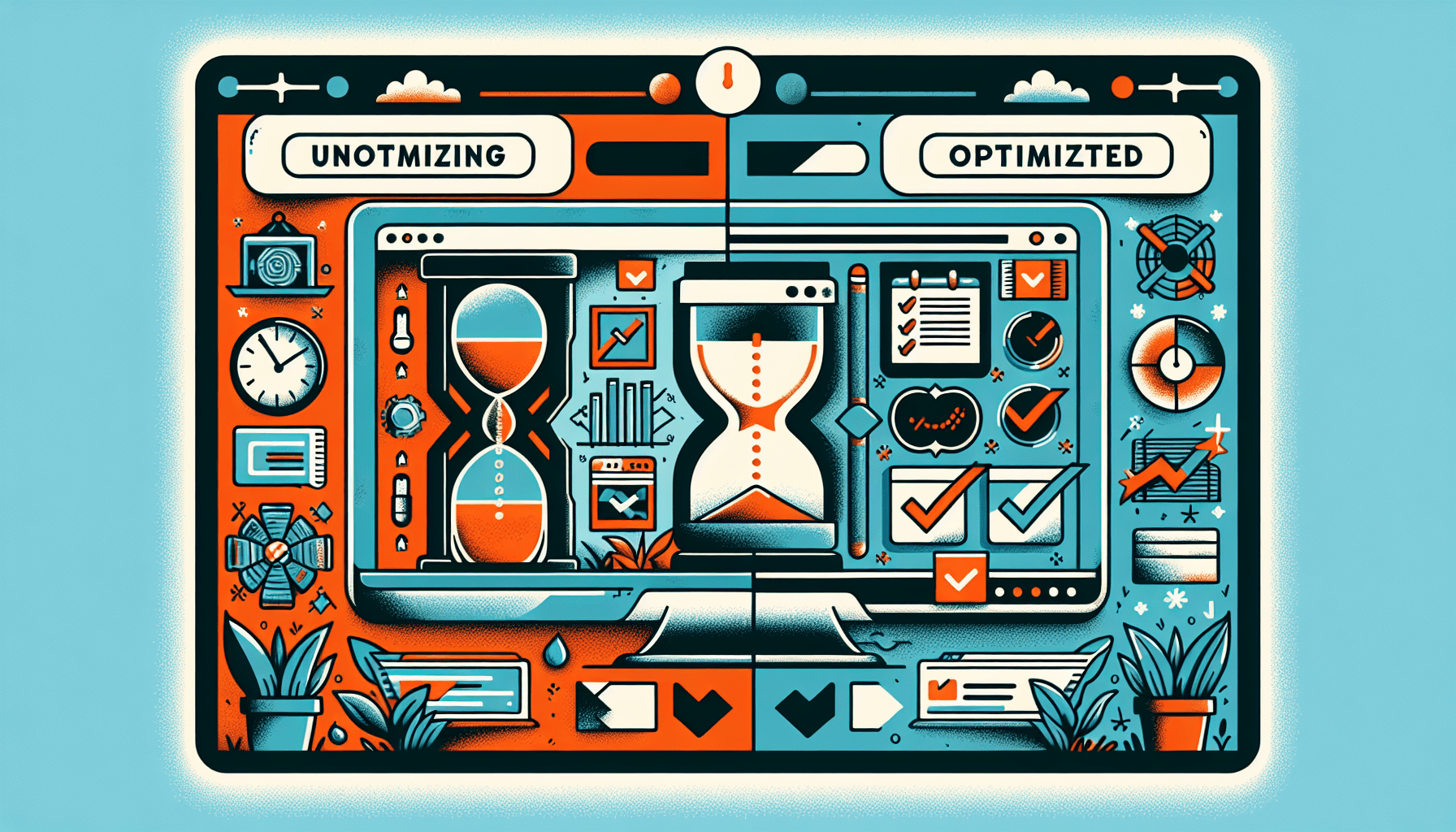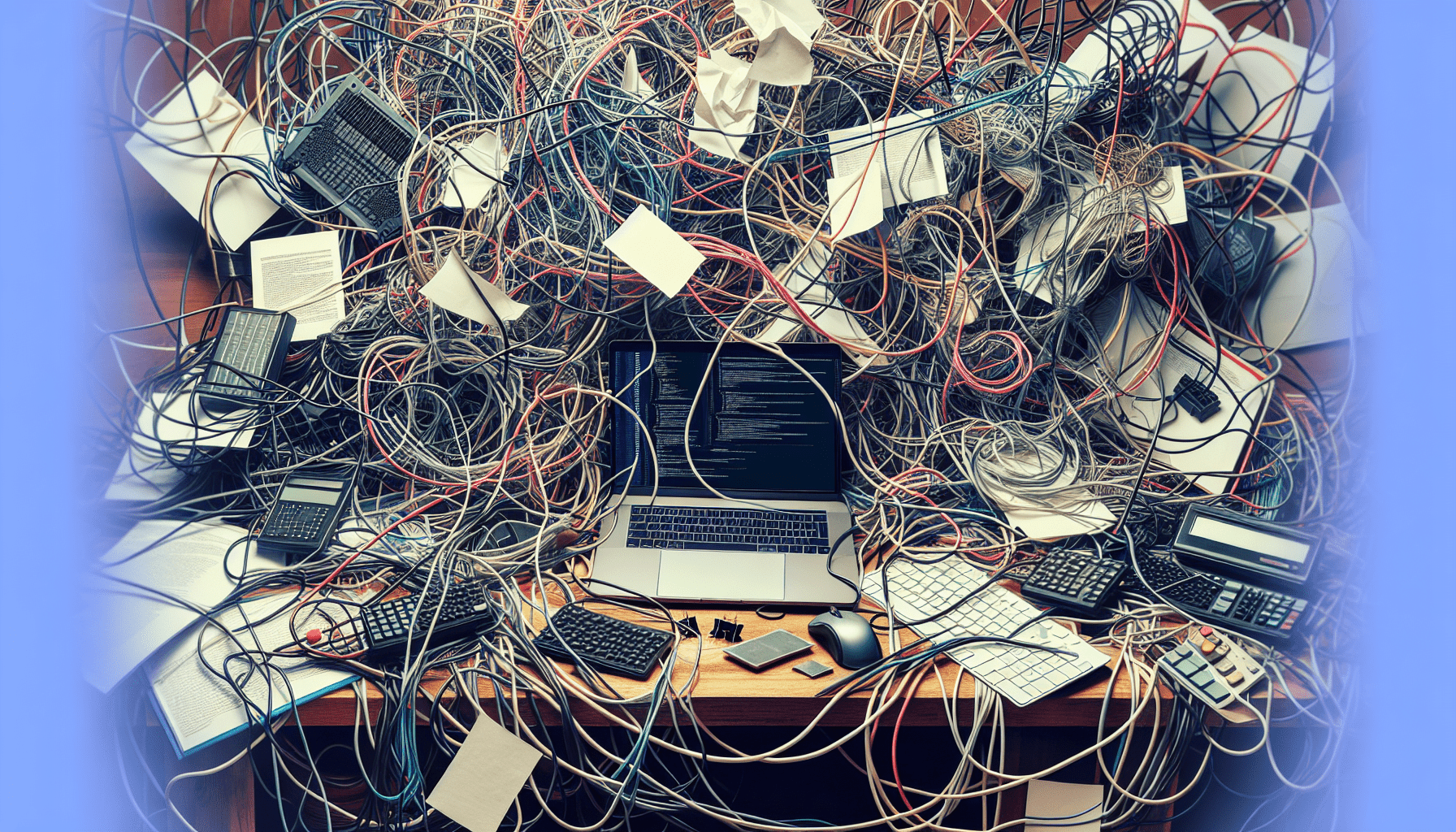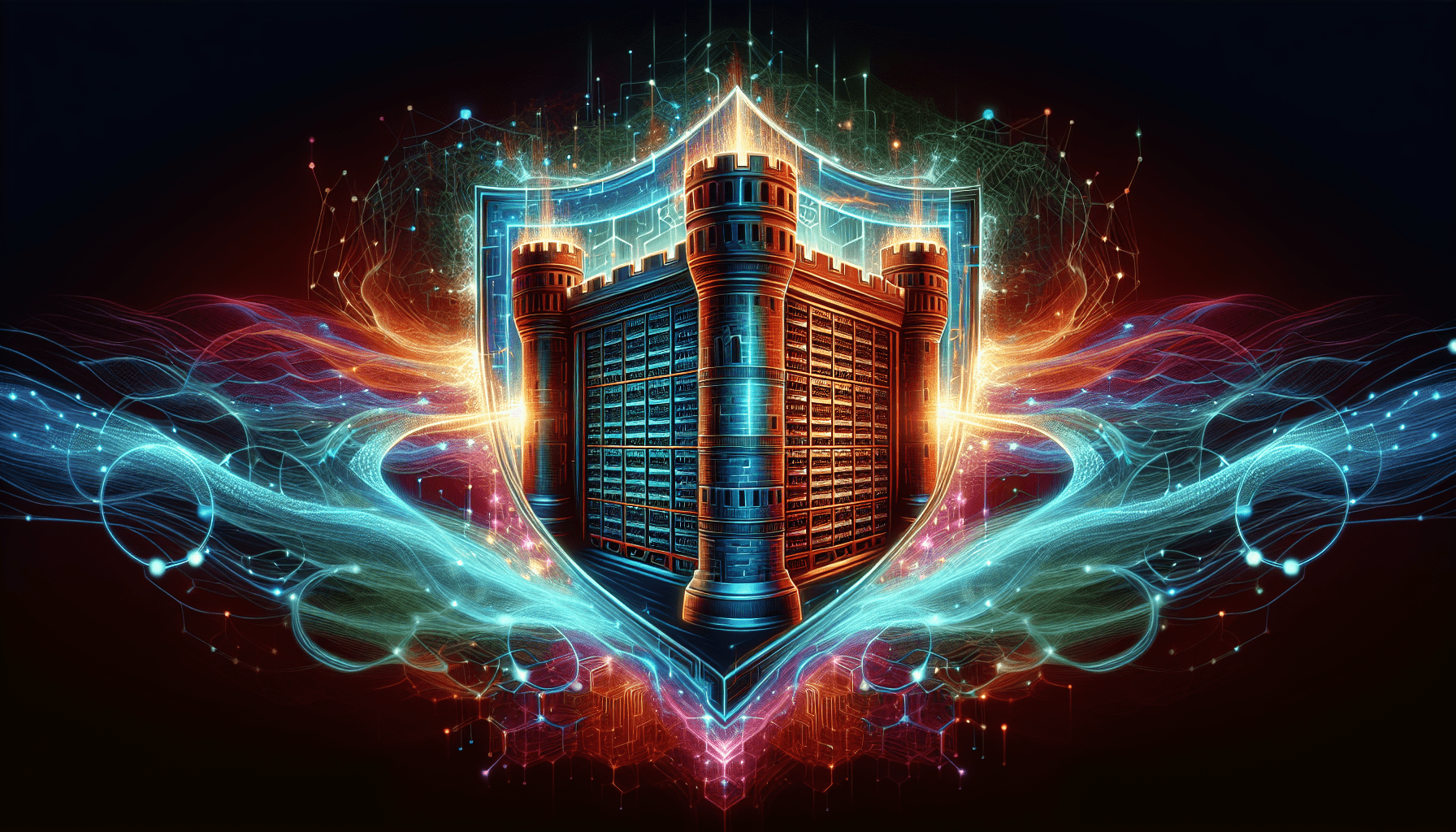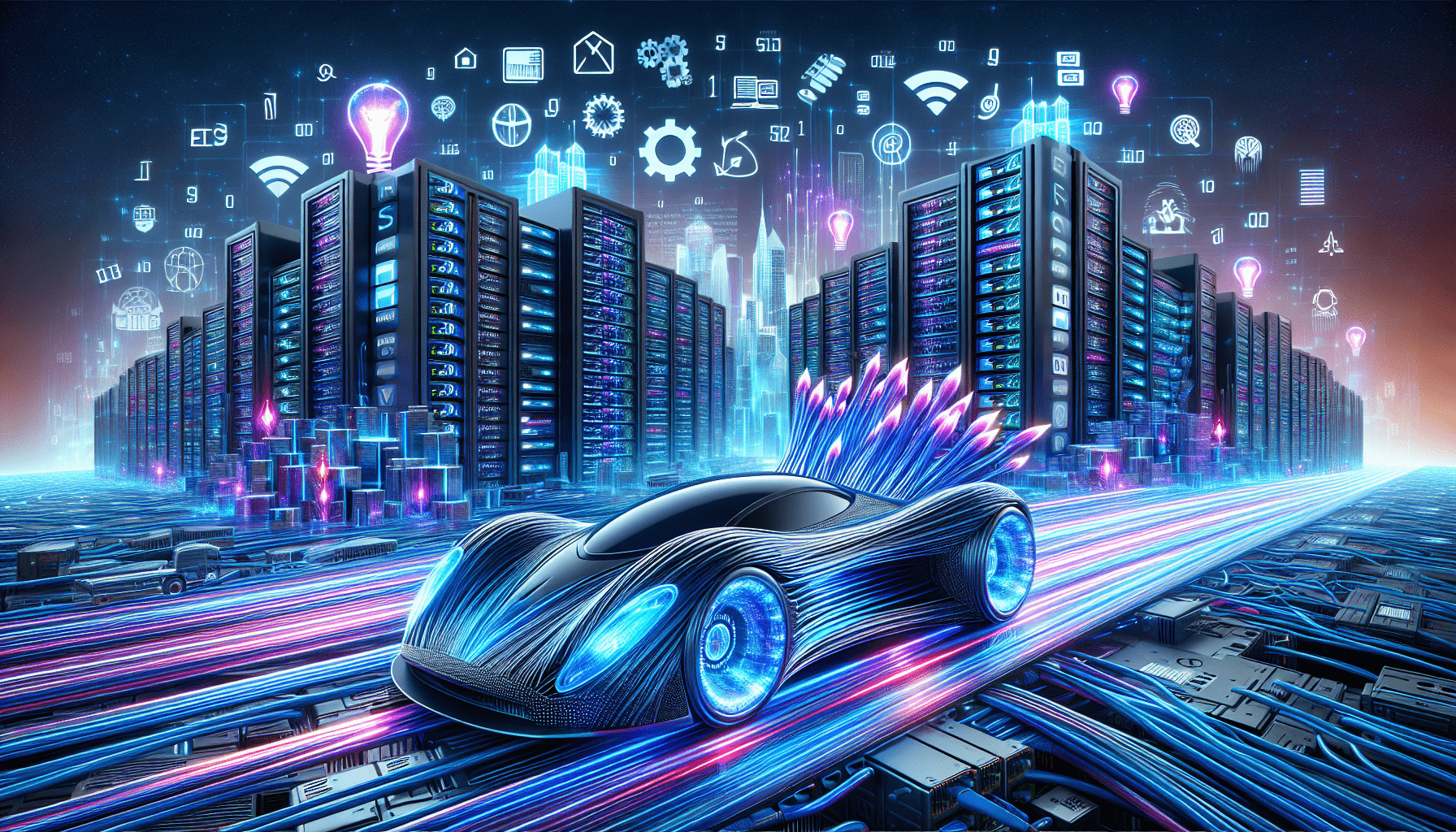How To Monitor The Uptime Of Your Website
Have you ever wondered how to keep track of how often your website is up and running? As a website owner, it’s crucial to ensure your site is always available to visitors. In this article, you will learn how to effectively monitor the uptime of your website to ensure maximum visibility and accessibility for your audience.
Importance of Monitoring Website Uptime
Monitoring the uptime of your website is essential to the success of your online presence. Your website is your digital storefront and serves as a hub for your online activities. If your site is frequently down or experiencing downtime, it can lead to a loss of revenue, decreased traffic, and a negative impact on your search engine ranking. By regularly monitoring your website’s uptime, you can identify and address any issues promptly, ensuring a seamless experience for your visitors.
Ensuring Customer Satisfaction
By monitoring your website’s uptime, you can provide a better user experience for your audience. When visitors try to access your site and find it unavailable, they are likely to become frustrated and may seek alternative options. Consistently high uptime rates build trust with your audience and demonstrate your commitment to providing reliable services. By monitoring your website’s uptime, you can ensure customer satisfaction and retain a loyal following.
Tools for Monitoring Website Uptime
There are various tools available to help you monitor the uptime of your website effectively. These tools provide real-time monitoring, performance reports, and alerts to keep you informed about your site’s availability. Here are some popular tools you can use to monitor your website’s uptime:
1. Uptime Robot
Uptime Robot is a free monitoring service that checks your website’s uptime at regular intervals. It notifies you via email, SMS, or push notifications whenever your site goes down. With Uptime Robot, you can monitor multiple websites and receive detailed reports on their uptime performance.
2. Pingdom
Pingdom is a comprehensive website monitoring tool that offers detailed insights into your site’s performance. It provides uptime monitoring, page speed analysis, and transaction monitoring to ensure your website is operating smoothly. Pingdom offers customizable alerts and reports to help you track and improve your website’s uptime.
3. Site24x7
Site24x7 is a cloud-based monitoring tool that offers a range of services, including website monitoring, server monitoring, and network monitoring. With Site24x7, you can proactively monitor your website’s uptime, track performance metrics, and identify potential issues before they impact your users. Site24x7 provides real-time alerts and in-depth analytics to help you maintain high uptime rates for your website.

Setting Up Uptime Monitoring
Now that you are familiar with the importance of monitoring website uptime and the tools available, let’s discuss how to set up uptime monitoring for your website. Follow these steps to get started:
1. Choose a Monitoring Tool
Select a monitoring tool that best fits your website’s needs and budget. Consider factors such as the number of websites you need to monitor, the frequency of checks, and the level of detail you require in reports. Once you have chosen a tool, create an account and configure your monitoring settings.
2. Add Your Website
After creating your account, add your website to the monitoring tool by entering its URL. Some tools may require additional information, such as server details or authentication credentials. Follow the prompts to ensure your website is correctly added for monitoring.
3. Set Up Monitoring Checks
Specify how often you want the monitoring tool to check your website’s uptime. You can customize the frequency of checks based on your needs, such as every minute, every five minutes, or at specific intervals. It’s essential to choose an appropriate check interval to receive timely alerts when your site goes down.
4. Configure Alerts
Set up alerts to notify you when your website experiences downtime. Choose your preferred method of notification, such as email, SMS, or push notifications, and configure alert thresholds for downtime duration. Ensure that alerts are sent to the appropriate contact persons to address downtime promptly.
5. Review Performance Reports
Regularly review performance reports provided by the monitoring tool to track your website’s uptime. Analyze uptime percentages, response times, and any recurring issues that may affect your site’s availability. Use the insights from performance reports to optimize your website’s performance and maintain high uptime rates.
Best Practices for Monitoring Website Uptime
To ensure effective monitoring of your website’s uptime, it’s essential to follow best practices and proactive strategies. By implementing these practices, you can minimize downtime, improve performance, and enhance the overall reliability of your website. Here are some best practices to consider:
Regularly Test Site Availability
Perform regular availability tests on your website to confirm its accessibility and uptime. Conduct manual tests by visiting your site from different devices and browsers to detect any issues that automated monitoring may miss. By testing site availability regularly, you can identify downtime incidents promptly and take immediate action to resolve them.
Create Custom Uptime Checks
Customize uptime checks based on critical pages or functionalities on your website. Set up specific checks for essential features, such as checkout processes, contact forms, or login pages, to ensure they are functioning correctly. By creating custom uptime checks, you can monitor key areas of your website and prioritize issue resolution for critical components.
Monitor Server Health
In addition to monitoring website uptime, keep an eye on your server’s health and performance metrics. Monitor server resources, such as CPU usage, memory utilization, and disk space, to identify potential bottlenecks or capacity issues. By monitoring server health, you can optimize resource allocation, prevent server failures, and maintain overall system stability.
Implement Failover and Redundancy
Implement failover mechanisms and redundancy strategies to mitigate the impact of potential downtime events. Set up backup servers, load balancers, or redundant systems to ensure continuous availability of your website. By implementing failover and redundancy measures, you can minimize downtime risks and provide uninterrupted services to your users.
Conduct Performance Optimization
Regularly optimize your website’s performance to enhance speed, responsiveness, and overall user experience. Compress images, minify scripts, and eliminate unnecessary plugins to improve page load times. Monitor performance metrics, such as page speed, server response times, and resource utilization, to identify areas for optimization and enhance your website’s performance.

Conclusion
Monitoring the uptime of your website is crucial for maintaining a reliable online presence and ensuring a seamless user experience for your audience. By implementing effective monitoring tools, setting up uptime checks, and following best practices, you can proactively monitor your website’s availability and responsiveness. Regular monitoring, performance optimization, and proactive strategies are key to maintaining high uptime rates and establishing trust with your visitors. Start monitoring your website’s uptime today to ensure continuous availability and optimal performance for your online presence.