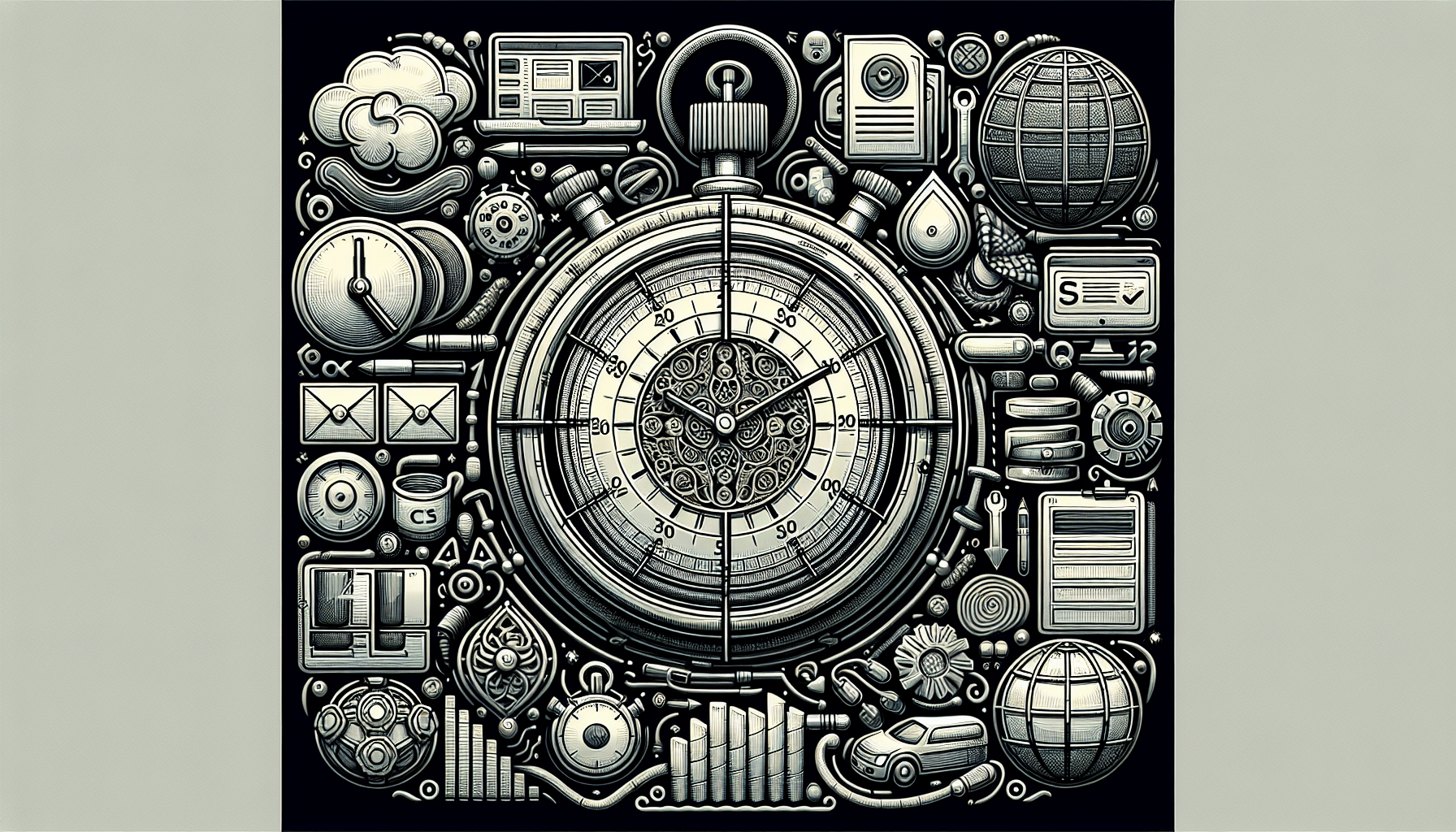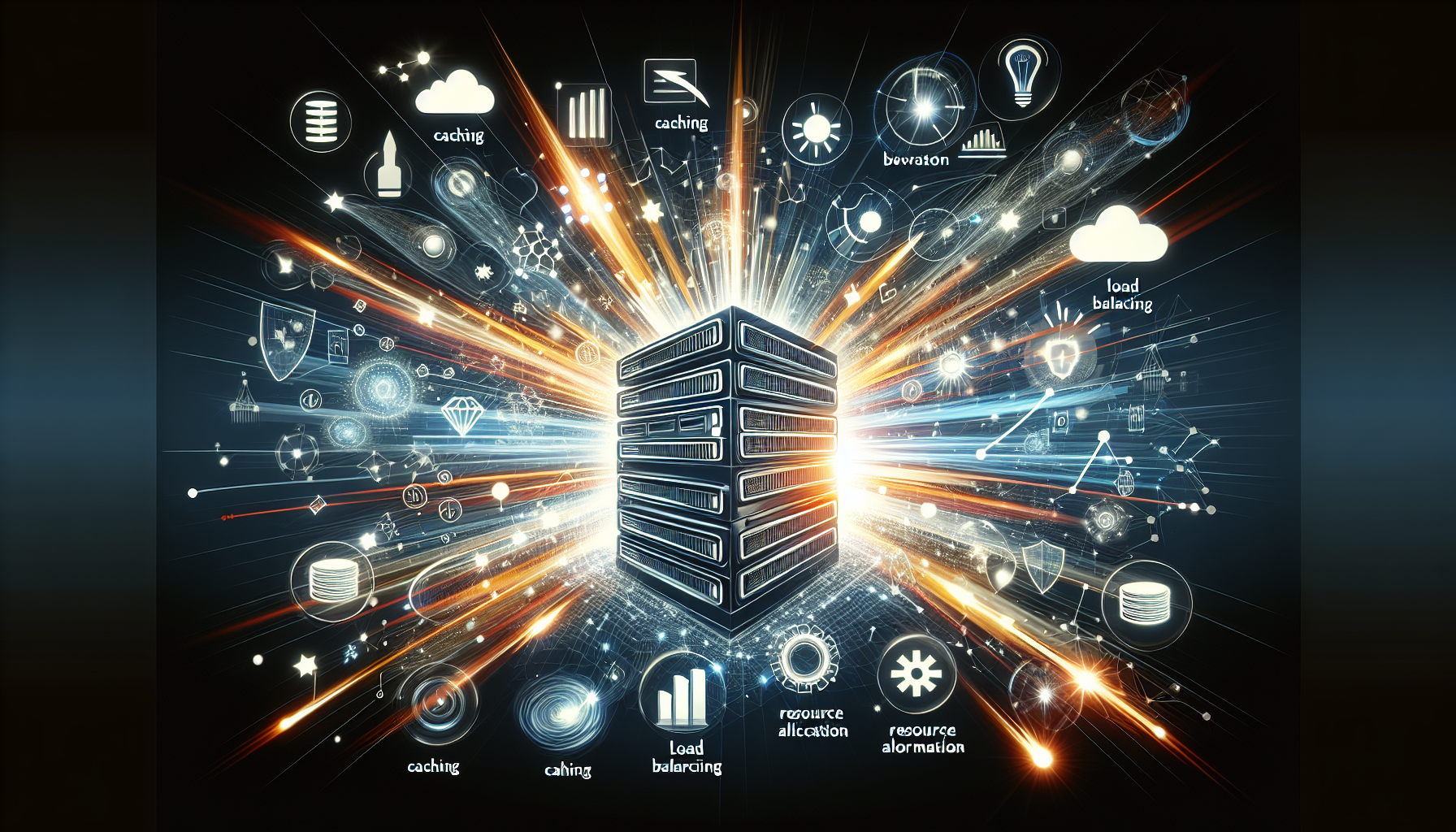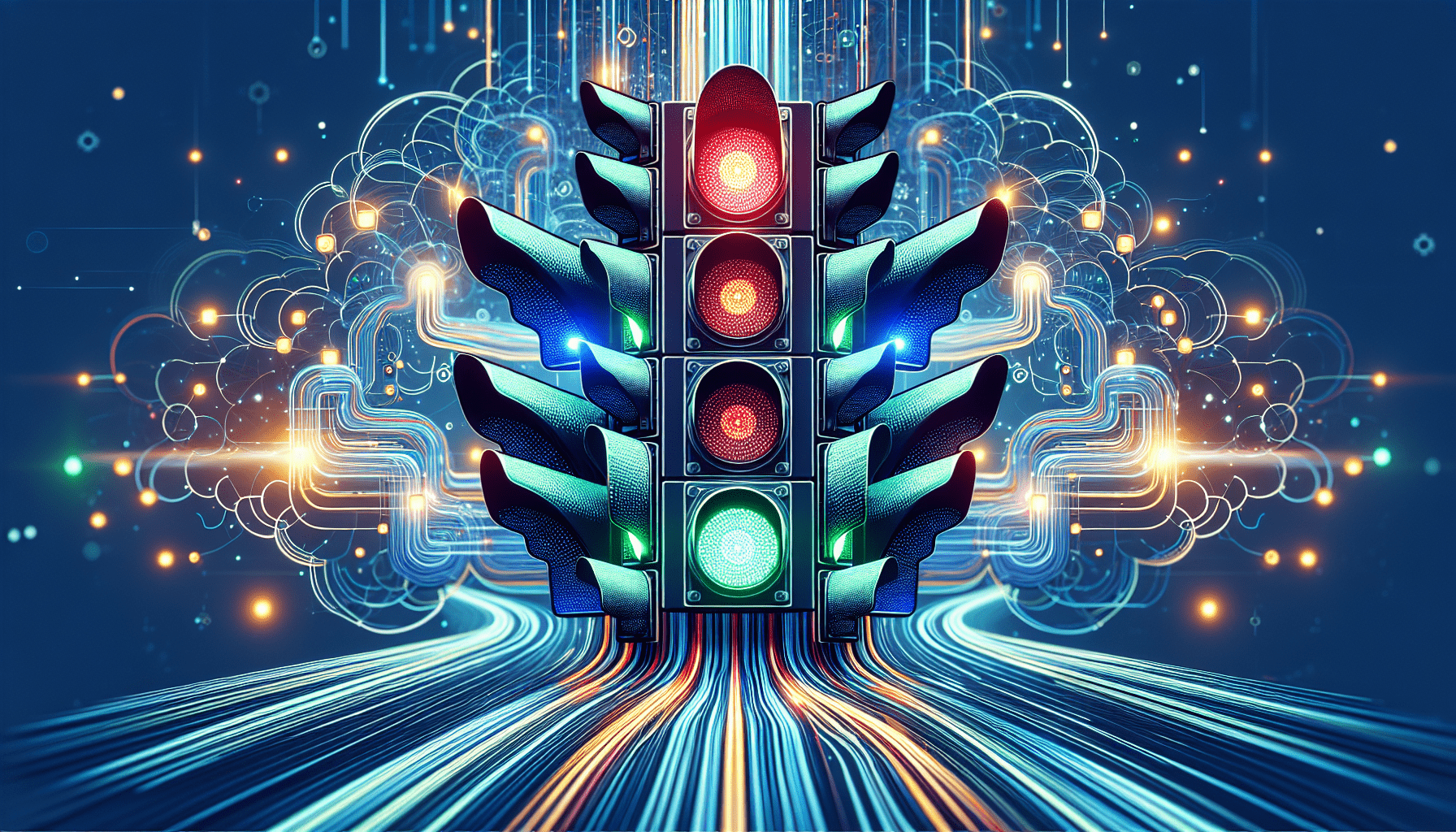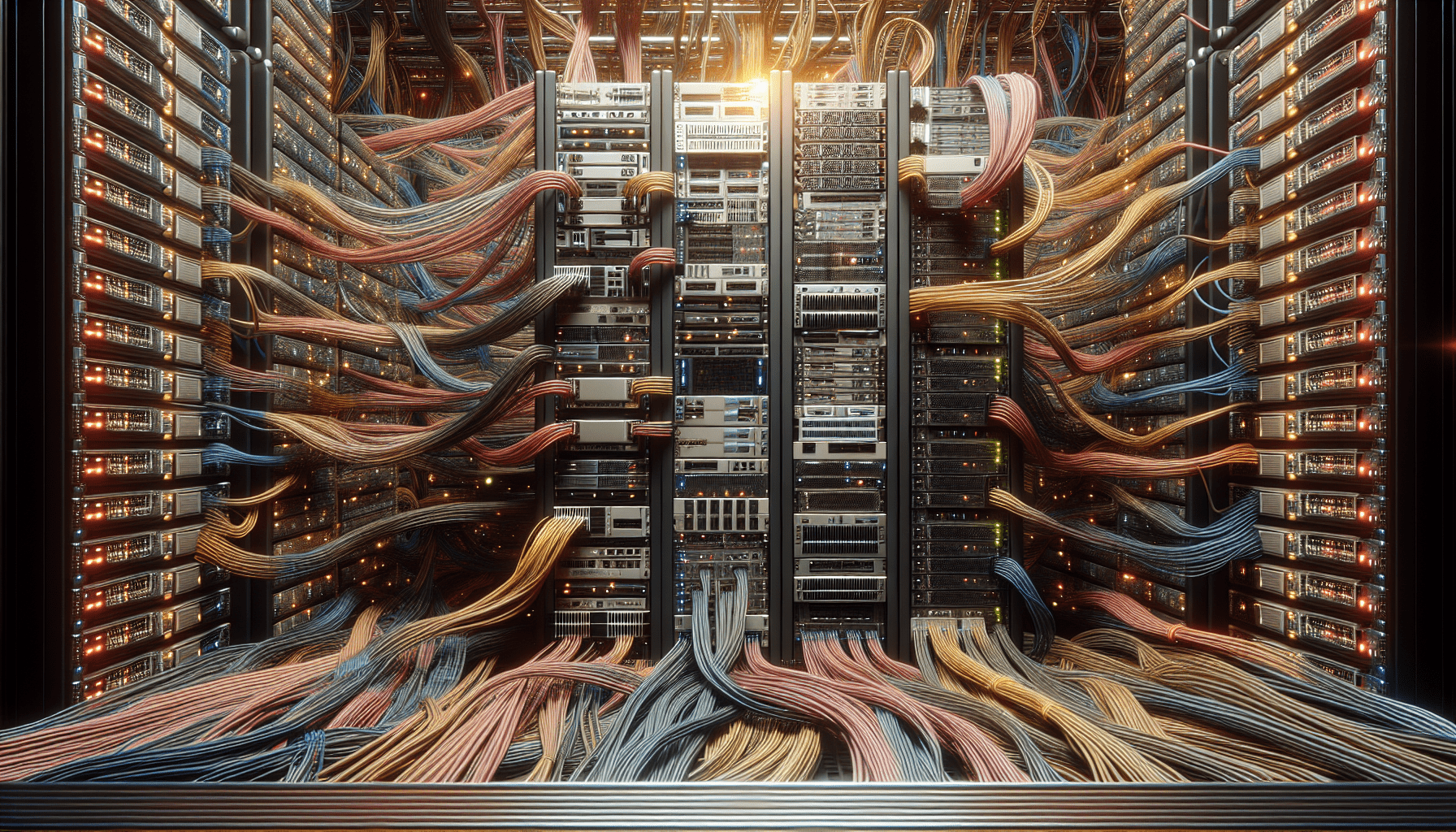Is your website running slow?
If you have a website that takes forever to load, you may be losing potential customers and hurting your search engine rankings. In this article, we will discuss the best ways to speed up your website to provide a better user experience and increase your online visibility.
Optimize Your Images
Large image files can significantly slow down your website. Make sure to optimize all images on your site by reducing their file size without sacrificing quality. You can use tools like Photoshop or online services like TinyPNG to compress your images efficiently.
Minify Your Code
Minifying your code involves removing unnecessary characters and spaces from your HTML, CSS, and JavaScript files. This can reduce file sizes and streamline your website’s loading process. There are online tools and plugins available to help you minify your code easily.
Enable Browser Caching
Browser caching allows your website to store static files on a visitor’s device, such as images, CSS, and JavaScript files. This means that the next time the visitor comes to your site, their browser can load the page much faster because it doesn’t need to download all the files again. You can enable browser caching through your website’s .htaccess file or using caching plugins.
Reduce Server Response Time
The time it takes for your server to respond to a request from a visitor can impact your website’s speed. To reduce server response time, you can optimize your server settings, upgrade your hosting plan, or implement a content delivery network (CDN) to distribute your content across multiple servers worldwide.
Use a Content Delivery Network
A Content Delivery Network (CDN) is a network of servers located in different geographical locations that work together to deliver your website’s content to users quickly. By utilizing a CDN, you can reduce latency and improve loading speeds for visitors around the world.
Implement Lazy Loading
Lazy loading is a technique that delays the loading of non-essential resources (such as images below the fold) until the user scrolls down the page. This can significantly improve your website’s initial loading time and overall performance. There are plugins and scripts available that make it easy to implement lazy loading on your site.
Optimize Your CSS and JavaScript
Optimizing your CSS and JavaScript files involves cleaning up unnecessary code, removing unused styles or scripts, and combining multiple files into one. This can reduce the number of HTTP requests made by your website and improve loading times. You can manually optimize your CSS and JavaScript or use tools and plugins to streamline the process.
Choose the Right Hosting Provider
The hosting provider you choose can have a significant impact on your website’s speed and performance. Make sure to select a hosting provider that offers fast servers, reliable uptime, and good customer support. Shared hosting plans are typically slower than dedicated or virtual private servers, so consider upgrading your plan if your website’s speed is suffering.
Monitor Your Website’s Performance
Regularly monitoring your website’s performance is crucial to identify any issues that may be affecting its speed. Use tools like Google PageSpeed Insights, GTmetrix, or Pingdom to analyze your site’s performance and get recommendations for improvement. By keeping an eye on your website’s speed and making necessary adjustments, you can ensure that it is always running at its best.
Conclusion
By implementing the best practices mentioned in this article, you can significantly speed up your website and provide a better user experience for your visitors. Remember to regularly test your site’s speed, optimize your content, and stay up to date with the latest technologies and trends in web development. Your website’s speed plays a crucial role in its success, so make sure to prioritize its optimization.