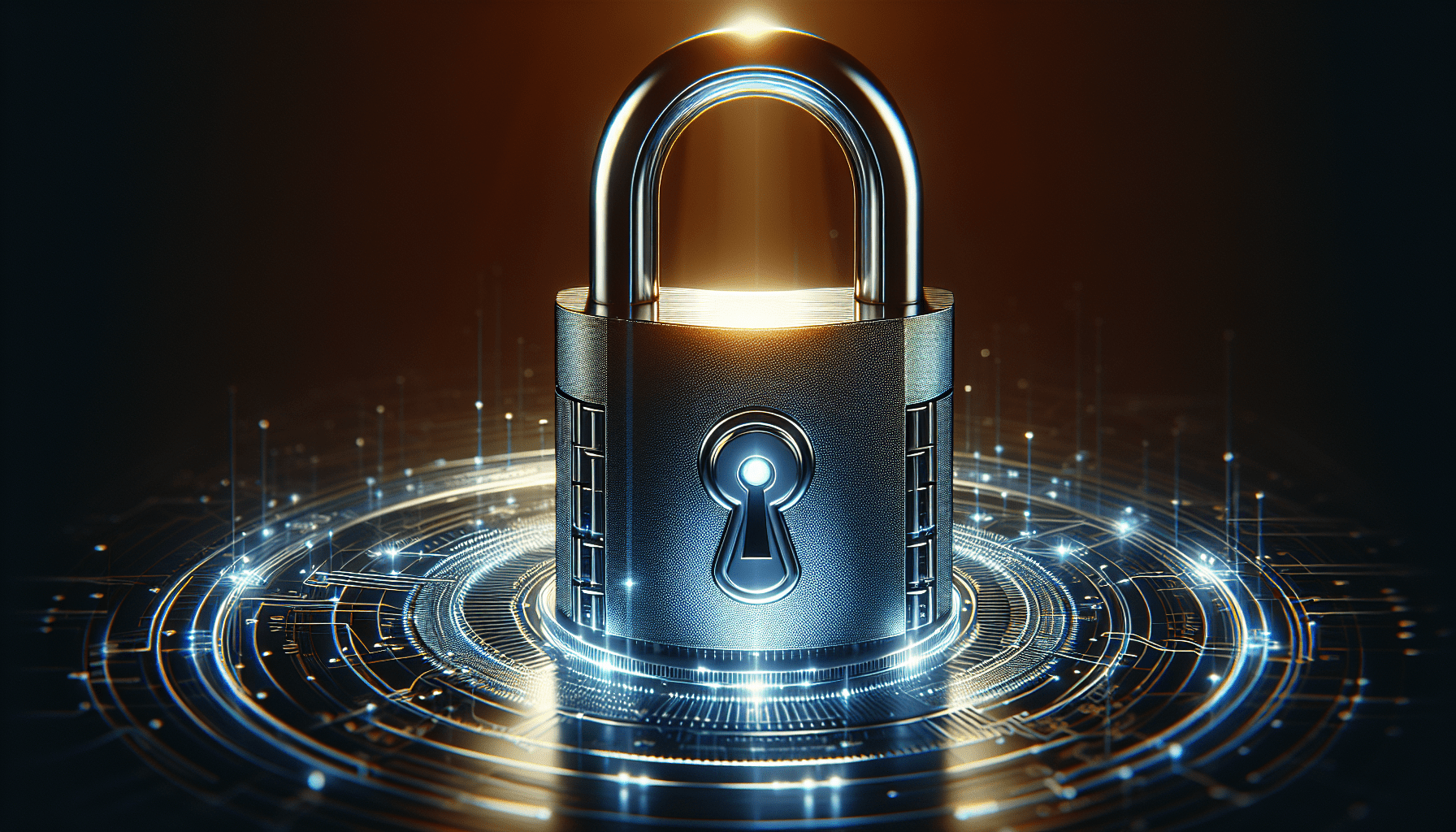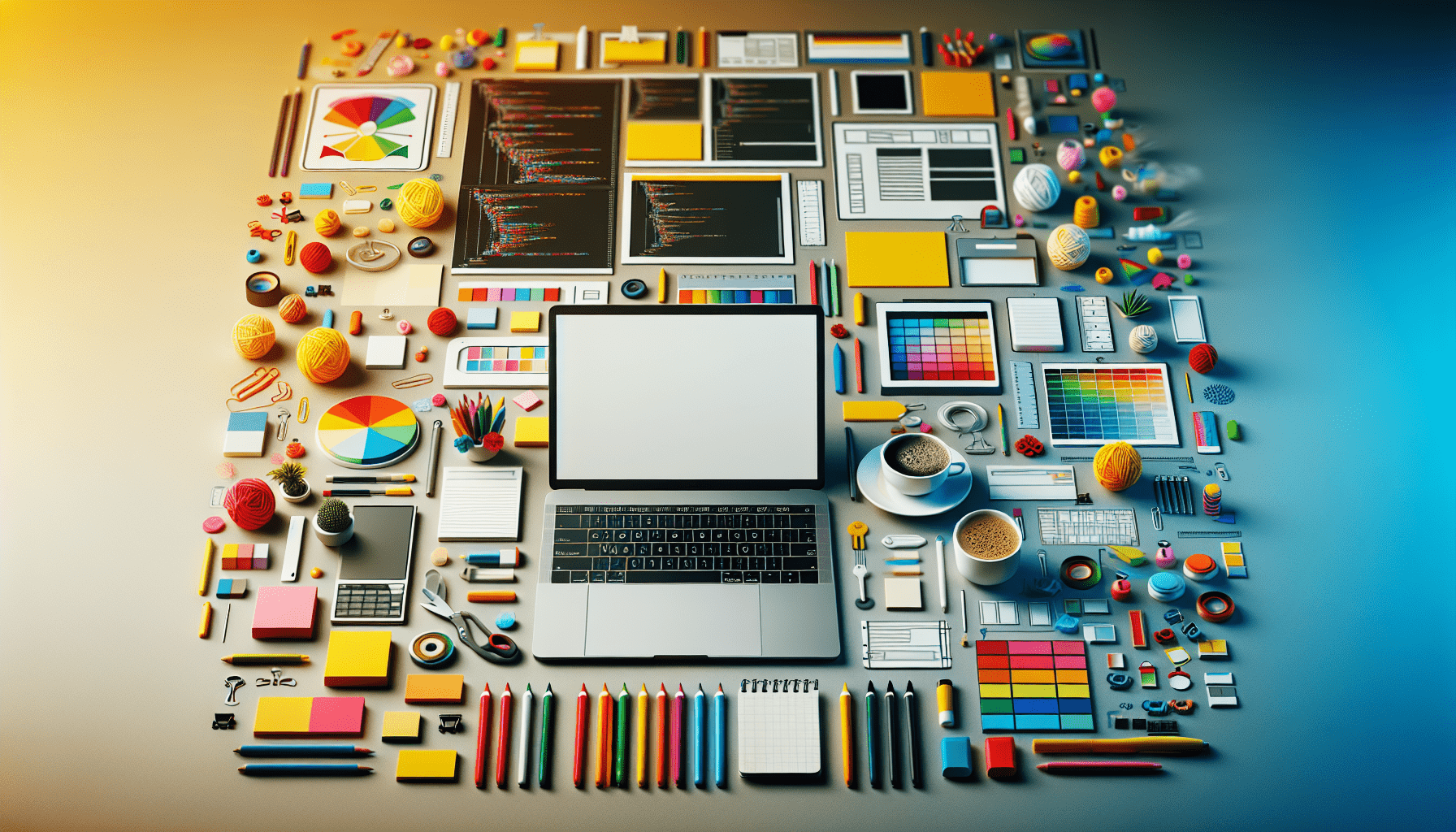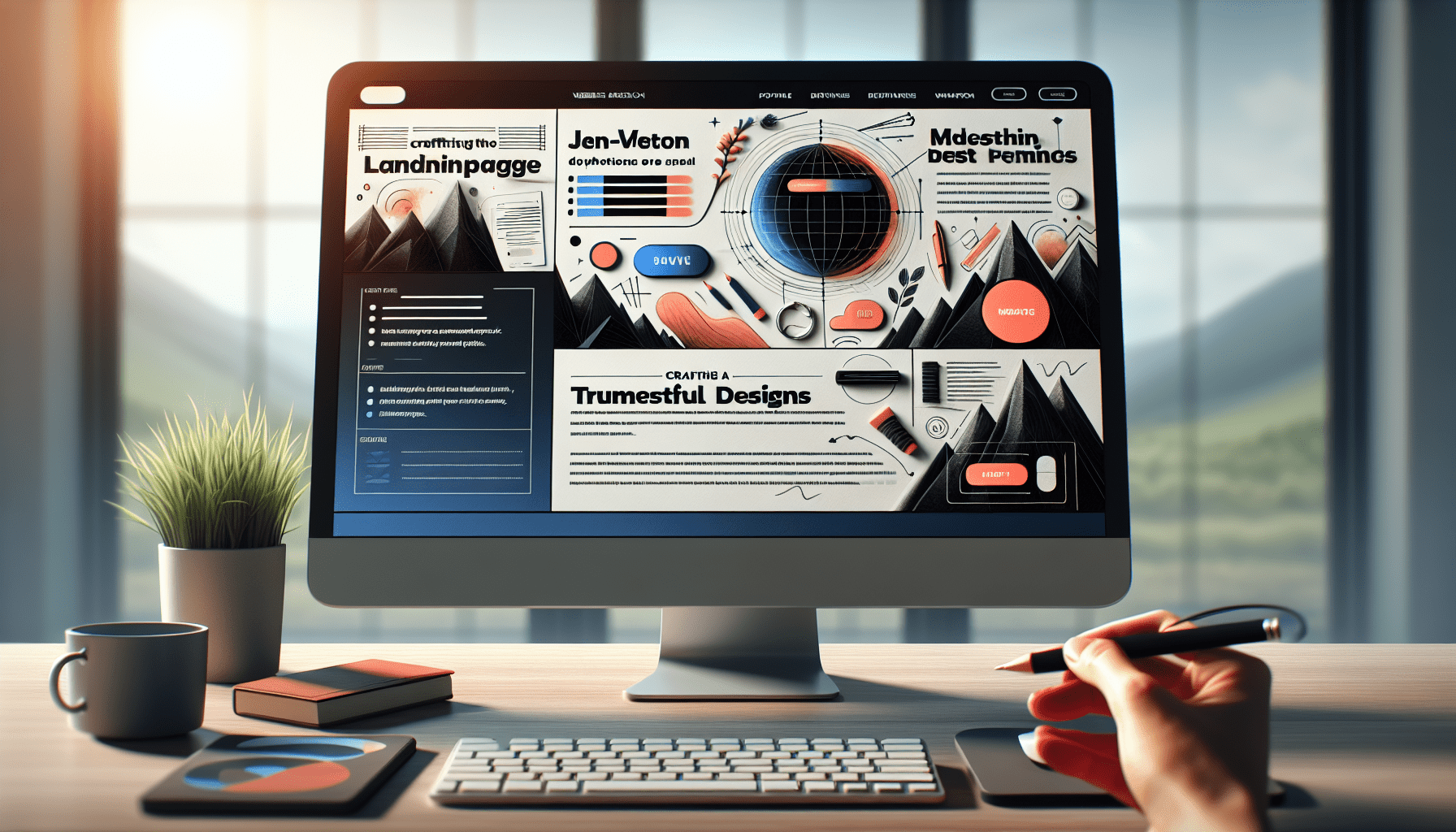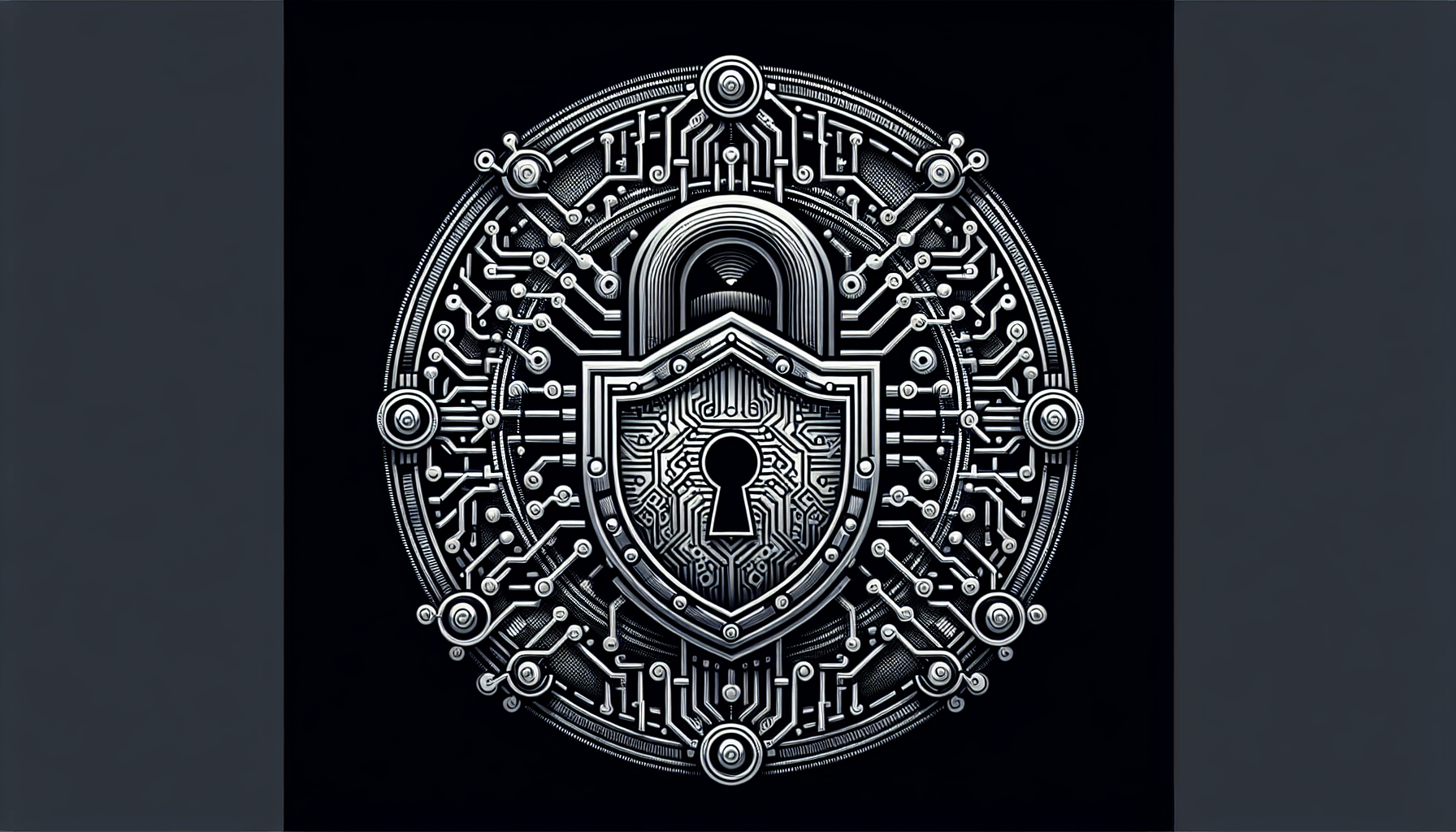How To Secure Your Web Hosting Account

Introduction
When it comes to managing a website, security should be a top priority. Your web hosting account holds all of the data and files for your website, so it is essential to take measures to ensure that it is secure. In this article, we will discuss various ways you can protect your web hosting account from potential threats and vulnerabilities.
Choose a Reliable Web Hosting Provider
Selecting a reputable and reliable web hosting provider is the first step in securing your web hosting account. Make sure to research and read reviews about different hosting companies before making a decision. A reliable provider will have robust security measures in place to protect your data.
Enable Two-Factor Authentication
Two-factor authentication adds an extra layer of security to your web hosting account by requiring a second form of verification, such as a code sent to your mobile device. This helps prevent unauthorized access even if your password is compromised. Enable two-factor authentication whenever possible to enhance the security of your account.
Regularly Update Your Software
Outdated software is a common entry point for hackers looking to exploit vulnerabilities. Make sure to regularly update your content management system (CMS), plugins, and other software on your website to the latest versions. This will ensure that your site has the latest security patches and fixes.
Use Strong Passwords
Creating strong, unique passwords for your web hosting account can significantly enhance its security. Use a combination of letters, numbers, and special characters, and avoid using easily guessable information, such as your name. Additionally, consider using a password manager to securely store and generate complex passwords for your accounts.
Implement SSL Encryption
SSL (Secure Sockets Layer) encryption encrypts data transmitted between your website and its visitors, ensuring that sensitive information remains secure. Many web hosting providers offer free SSL certificates, so make sure to implement SSL encryption on your site to protect your visitors’ data.

Backup Your Website Regularly
Regularly backing up your website is crucial in case of a security incident or data loss. Choose a reliable backup solution that automatically backs up your files and databases on a regular basis. In the event of a cyber attack or accidental deletion, you can restore your website quickly and minimize downtime.
Monitor Your Website for Suspicious Activity
Regularly monitoring your website for unusual or suspicious activity can help you detect potential security threats early on. Set up alerts for unauthorized login attempts, malware injections, or other security breaches. Additionally, consider using a security monitoring service to keep a close eye on your website’s security.
Secure File Uploads and Forms
If your website allows file uploads or contains forms that collect user information, ensure that these are secure. Set restrictions on file types that can be uploaded, validate user inputs in forms to prevent injection attacks, and use CAPTCHA to prevent spam submissions. By securing file uploads and forms, you can prevent potential security vulnerabilities.
Limit Access to Your Web Hosting Account
Restrict access to your web hosting account to only those who need it. Avoid sharing login credentials with multiple users or granting unnecessary permissions. If possible, enable role-based access control to limit user privileges and reduce the risk of unauthorized access to your account.
Secure Your Email Accounts
Email accounts associated with your web hosting account can also be targeted by hackers. Implement strong passwords, enable two-factor authentication, and regularly monitor your email accounts for suspicious activity. Be cautious of phishing emails and never click on unknown links or attachments.
Utilize Firewall Protection
Firewalls act as a barrier between your website and potential threats, monitoring and filtering incoming and outgoing traffic. Many web hosting providers offer firewall protection as part of their services. Make sure to enable firewall protection on your hosting account to block malicious traffic and enhance your website’s security.
Educate Yourself and Your Team
Lastly, educating yourself and your team on best security practices is essential in maintaining a secure web hosting account. Stay informed about the latest security threats, attend training sessions on cybersecurity, and create a security policy for your organization. By raising awareness and promoting a security-conscious culture, you can protect your website from potential attacks.
Conclusion
Securing your web hosting account is a critical aspect of website management. By following the steps outlined in this article, you can protect your data, files, and visitors from security vulnerabilities and threats. Remember, investing in security measures now can save you time, money, and headaches in the long run. Stay vigilant, stay informed, and keep your web hosting account safe and secure.