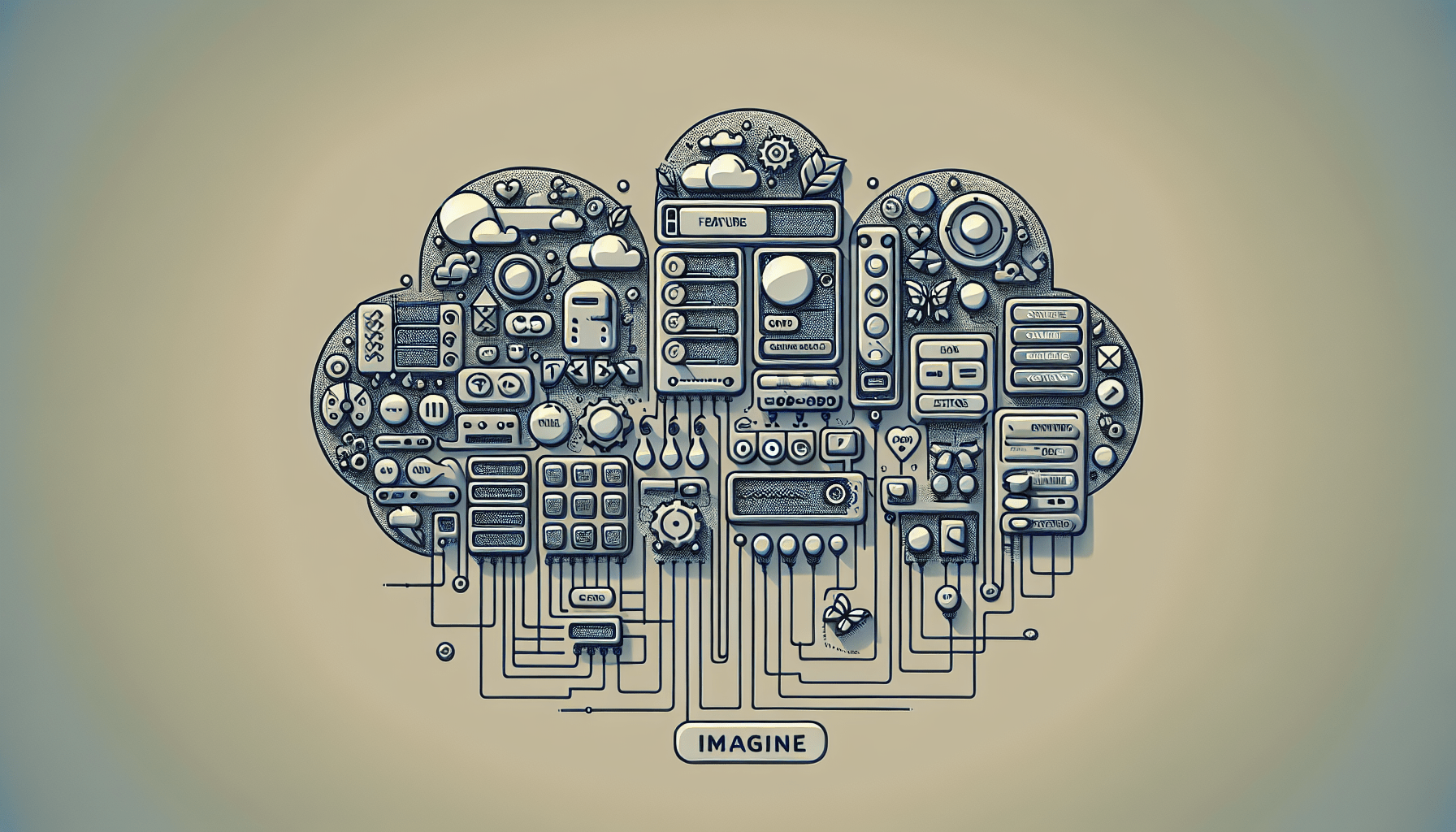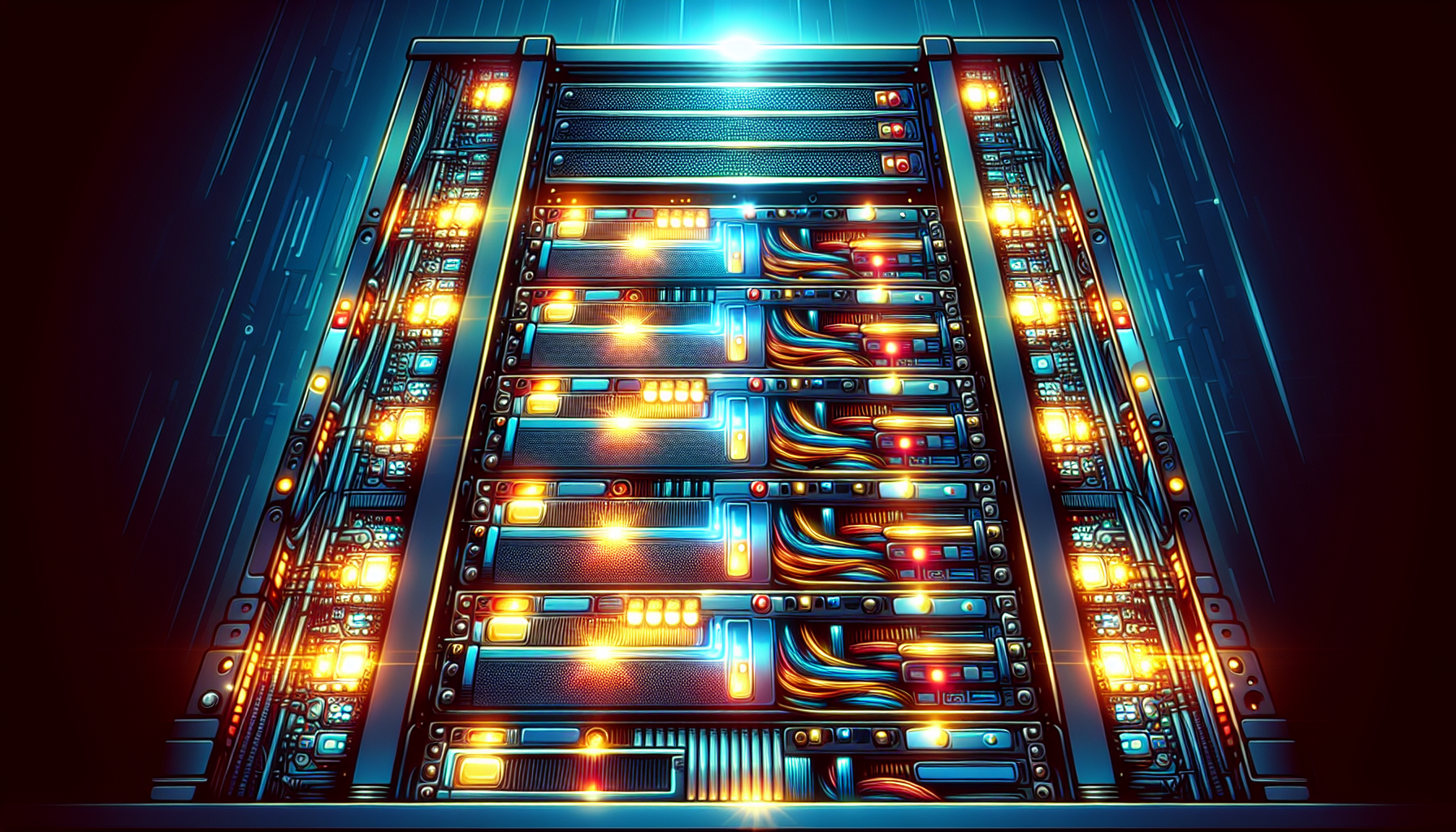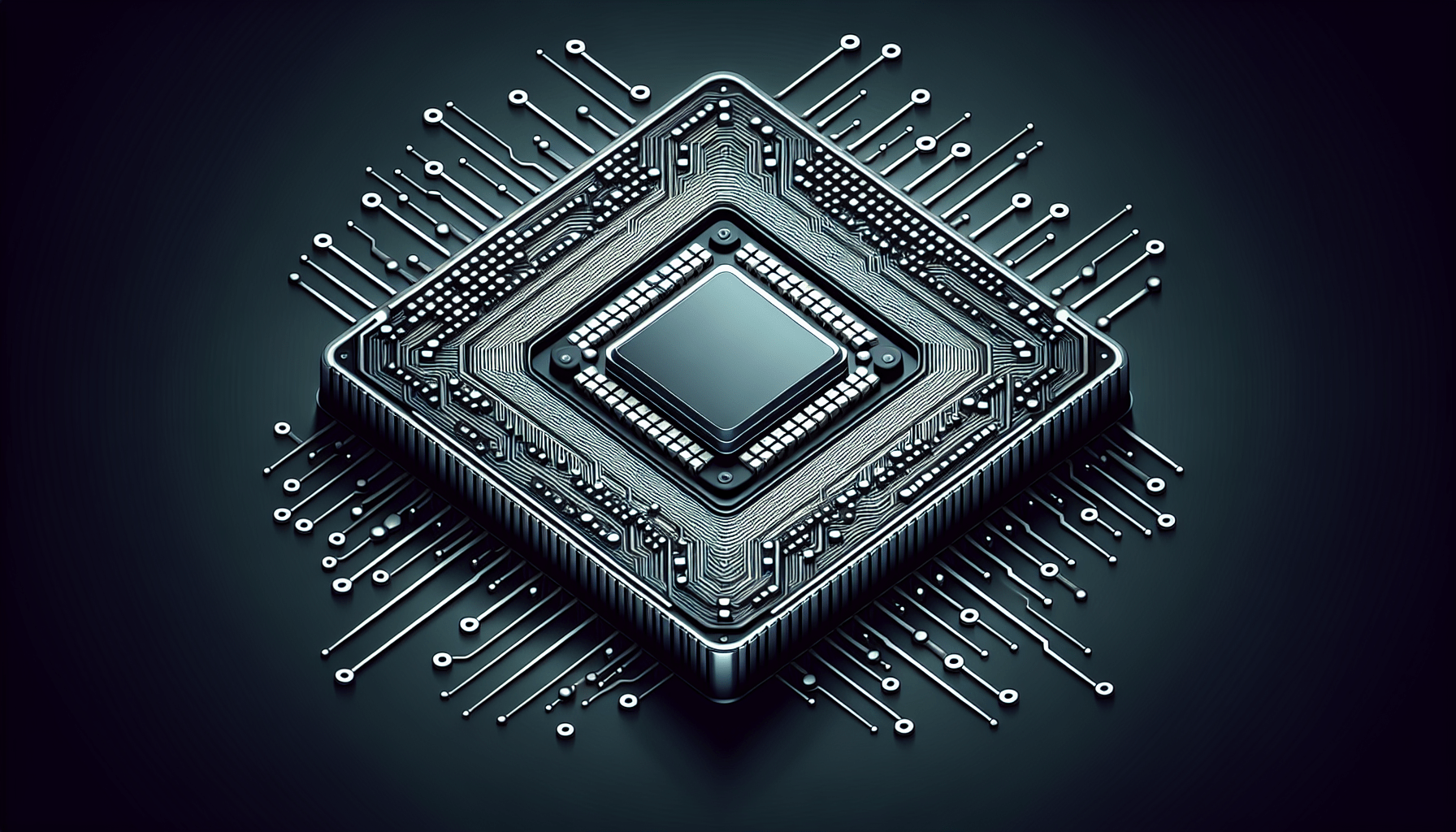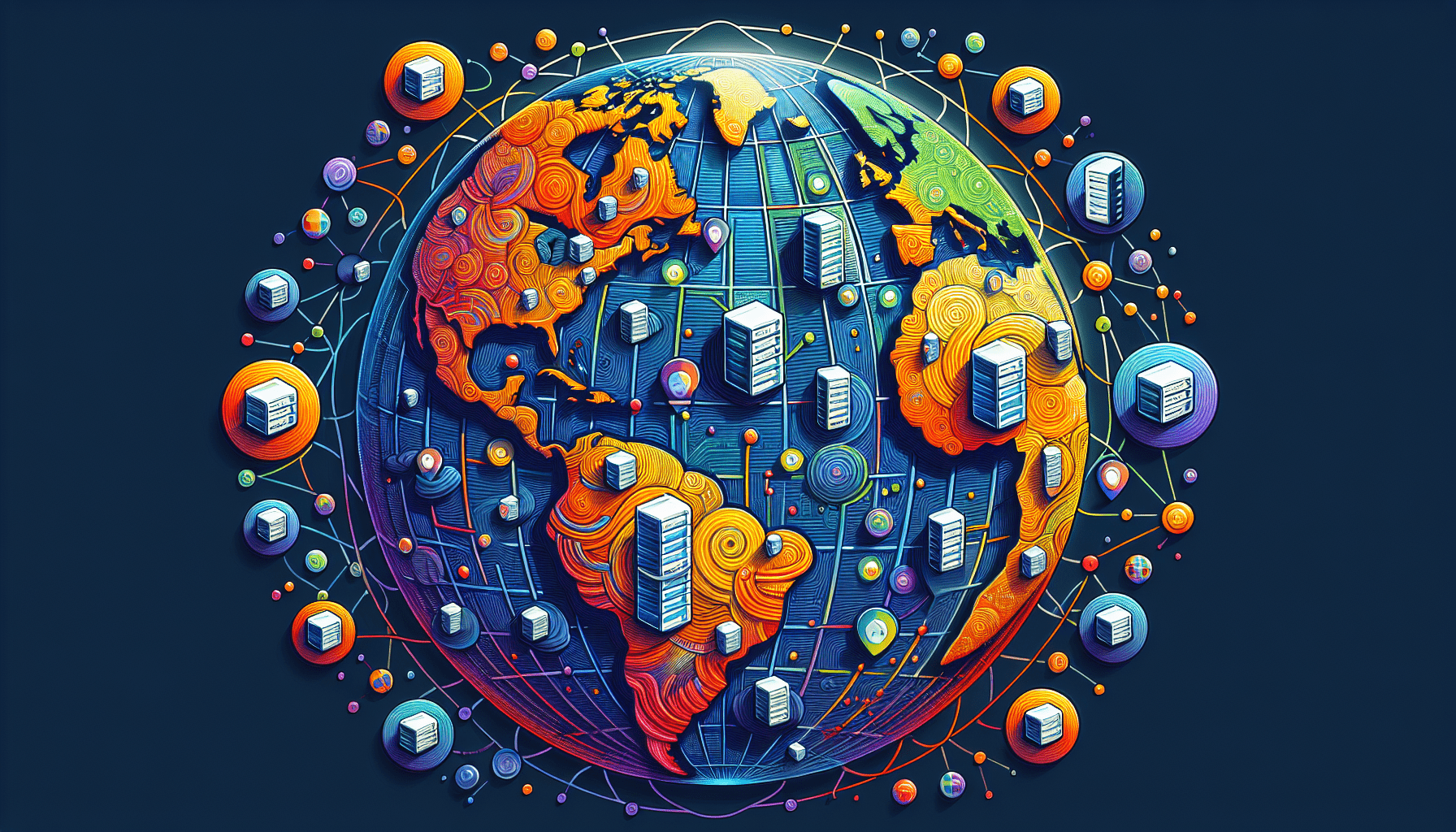Are you looking to optimize your server for high-traffic websites?
If you are running a website that experiences a high volume of traffic, it is crucial to ensure that your server can handle the load efficiently. In this article, we will explore advanced server configurations that can help improve the performance and reliability of your website. By implementing these strategies, you can provide a seamless experience for your users even during peak traffic times.
Understanding Server Configuration
To begin, let’s first understand what server configuration entails. Server configuration refers to the settings, software, and hardware components that make up a server. This includes the operating system, web server software, database management system, and other components that work together to deliver your website to visitors.
Why is server configuration important?
Configuring your server properly is essential for optimizing its performance and ensuring that it can handle the demands of high-traffic websites. By fine-tuning the settings and components of your server, you can improve its efficiency, speed, and reliability. This, in turn, can help prevent downtime, improve user experience, and support the growth of your website.
Factors to Consider Before Configuring Your Server
Before you start making changes to your server configuration, there are several factors you need to consider. By evaluating these factors, you can determine the best approach to optimize your server for high levels of traffic.
1. Server Capacity
Assessing your server’s capacity is essential when configuring it for high-traffic websites. You need to ensure that your server has enough resources, such as CPU, RAM, and storage, to handle the increased load. Consider factors such as current traffic levels, expected growth, and peak traffic times to determine the appropriate capacity for your server.
2. Traffic Patterns
Understanding the patterns of traffic to your website is crucial for configuring your server effectively. Analyze when your website experiences the highest levels of traffic and adjust your server configuration to accommodate these peak times. By optimizing for peak traffic periods, you can ensure that your website remains responsive and reliable under heavy loads.
3. Security Requirements
Security is a top priority for any website, especially those that experience high levels of traffic. Before making changes to your server configuration, consider the security implications of each adjustment. Ensure that your server configurations align with best practices for security and implement measures to protect your website and data from potential threats.
Advanced Server Configuration Strategies
Now that you have evaluated these factors, let’s delve into some advanced server configuration strategies that can help optimize your server for high-traffic websites.
1. Load Balancing
Load balancing is a technique used to distribute incoming network traffic across multiple servers. By spreading the load evenly across servers, load balancing helps prevent any single server from becoming overwhelmed with traffic. Implementing a load balancer can improve the performance, scalability, and reliability of your website by ensuring that resources are utilized efficiently.
2. Caching
Caching is the process of storing frequently accessed data in memory to reduce the need to fetch it from the server every time it is requested. By enabling caching on your server, you can speed up response times, reduce server load, and improve the overall performance of your website. Utilize caching mechanisms such as content caching, object caching, and opcode caching to optimize your server for high-traffic websites.
3. Content Delivery Network (CDN)
A Content Delivery Network (CDN) is a network of servers distributed geographically to deliver web content more efficiently to users based on their location. By caching content on servers closer to your users, a CDN can reduce latency, improve load times, and enhance the overall user experience. Integrating a CDN into your server configuration can help handle large volumes of traffic and optimize content delivery for your website.
4. Database Optimization
Optimizing your database is crucial for improving the performance of your server, especially for high-traffic websites. Consider implementing techniques such as indexing, query optimization, and database partitioning to streamline database operations and reduce response times. By optimizing your database configuration, you can ensure that your server can efficiently handle database requests even under heavy traffic loads.
5. Web Server Tuning
Fine-tuning your web server settings is essential for optimizing its performance and reliability. Configure parameters such as connection limits, timeouts, and request sizes to ensure that your web server can efficiently handle incoming traffic. By adjusting these settings based on your server’s capacity and traffic patterns, you can improve response times, prevent bottlenecks, and enhance the overall user experience.
6. Monitoring and Alerting
Implementing a monitoring and alerting system is critical for maintaining the health and performance of your server. Use monitoring tools to track key metrics such as CPU usage, memory usage, disk space, and network traffic. Set up alerts to notify you of any anomalies or potential issues that may arise, allowing you to proactively address them and prevent downtime.
Testing and Optimization
After implementing these advanced server configuration strategies, it is essential to test and optimize your server to ensure that it performs effectively under high-traffic conditions.
Testing Scenarios
Conduct load testing and stress testing on your server to simulate different levels of traffic and measure its performance under varying conditions. Use tools such as Apache JMeter, LoadRunner, or Blitz to generate traffic and analyze your server’s response times, throughput, and resource utilization. By testing your server configuration thoroughly, you can identify any bottlenecks, weaknesses, or areas for improvement.
Performance Optimization
Optimize your server configuration based on the results of your testing. Fine-tune settings, adjust parameters, and make changes as needed to improve performance, scalability, and reliability. Monitor the impact of these optimizations on your server’s performance metrics and make adjustments to ensure that your server can handle high levels of traffic efficiently.
Conclusion
In conclusion, optimizing your server for high-traffic websites requires careful planning, evaluation, and implementation of advanced configuration strategies. By considering factors such as server capacity, traffic patterns, and security requirements, you can determine the best approach to configure your server effectively. Implementing techniques such as load balancing, caching, CDN integration, database optimization, web server tuning, and monitoring will help improve the performance and reliability of your server under heavy traffic loads. Test and optimize your server configuration regularly to ensure that it can handle the demands of high-traffic websites and provide a seamless user experience for your visitors. By following these guidelines and best practices, you can optimize your server for high traffic and support the growth and success of your website.