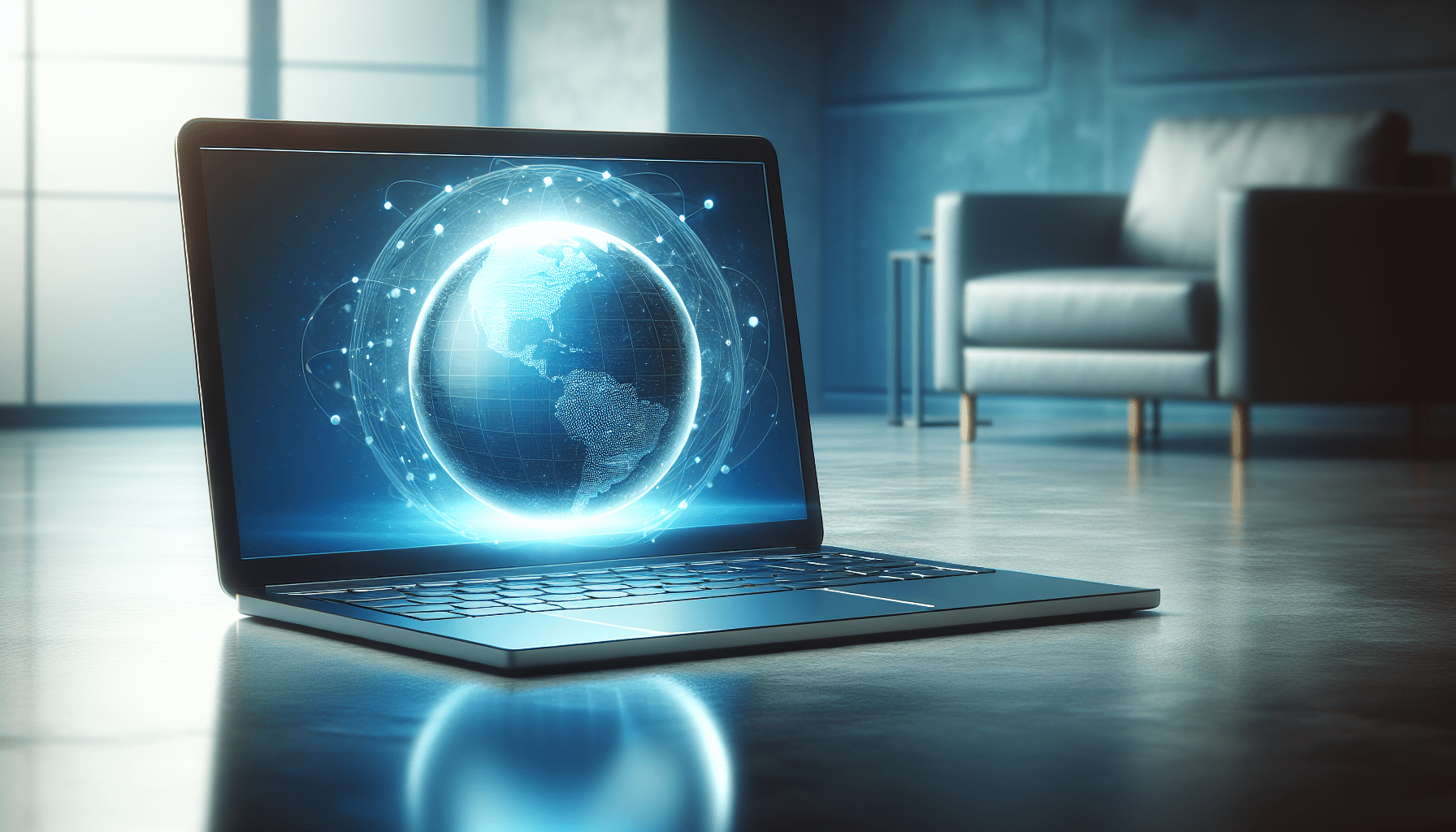Understanding Two-factor Authentication
So, what exactly is two-factor authentication, or 2FA for short, and why should you use it? 2FA is an extra layer of security to protect your accounts, beyond just a username and password. It requires you to provide two different types of information to verify your identity, adding an additional layer of security and making it much harder for hackers to access your accounts.
How Does Two-factor Authentication Work?
With 2FA, you will need to provide something you know (like a password) and something you have (like a unique code sent to your phone) in order to access your account. This means that even if a hacker manages to steal your password, they will still need that second piece of information to log in. It significantly reduces the chances of unauthorized access to your accounts.
Types of Two-factor Authentication
There are several methods of 2FA that you can use to secure your accounts. Each method has its own strengths and weaknesses, but all of them are designed to add an extra layer of security to your online accounts. Let’s explore some of the most common types of two-factor authentication methods.
SMS or Text Message Codes
This method involves receiving a text message with a unique code that you must enter to log in. While this is convenient, it is not the most secure method since SMS messages can be intercepted or even spoofed by hackers.
Authenticator Apps
Authenticator apps like Google Authenticator or Authy generate unique codes that refresh every 30 seconds. This method is more secure than SMS codes since the codes are generated on your device and do not require an internet connection to work.
Biometric Verification
Biometric verification uses unique physical traits like fingerprints or facial recognition to verify your identity. This method is highly secure but may not be available on all devices or platforms.
Hardware Tokens
Hardware tokens are physical devices that generate one-time passwords. These tokens are highly secure but can be inconvenient to carry around and may be costly to implement.
Email Verification
Some systems use email verification as a form of 2FA, where a unique code is sent to your email address. While this method is better than using a password alone, it is not as secure as other methods since email accounts can be compromised.
Benefits of Using Two-factor Authentication
Now that you understand what 2FA is and the different methods available, let’s discuss why you should use two-factor authentication to protect your online accounts.
Enhanced Security
By adding an additional layer of security to your accounts, you significantly reduce the chances of unauthorized access by hackers. Even if your password is compromised, they will still need that second piece of information to log in.
Protection Against Phishing Attacks
Phishing attacks often rely on tricking users into revealing their passwords. With 2FA, even if you fall for a phishing scam and unwittingly give away your password, the hacker still won’t be able to access your account without that second factor of authentication.
Compliance with Regulations
Some industries and organizations are required by law to implement 2FA to protect sensitive information. By using two-factor authentication, you can ensure that your accounts are compliant with regulations and avoid potential fines or legal issues.
Peace of Mind
Knowing that your accounts are protected with an extra layer of security can give you peace of mind, especially if you have sensitive or valuable information stored online. It adds an extra barrier between your data and potential hackers.
How to Set Up Two-factor Authentication
Setting up 2FA is a relatively straightforward process that can vary depending on the platform or service you are using. Here are general steps you can follow to enable two-factor authentication on your online accounts.
Step 1: Enable Two-factor Authentication
Navigate to the security or account settings of the platform or service you want to secure. Look for the option to enable two-factor authentication and follow the prompts to set it up.
Step 2: Choose a Method
Select a 2FA method that works best for you, whether it’s SMS codes, authenticator apps, biometric verification, hardware tokens, or email verification. Keep in mind the security level and convenience of each method when making your decision.
Step 3: Link Your Device
Some 2FA methods require you to link your device to your account. Follow the instructions provided by the platform to link your device successfully.
Step 4: Test Two-factor Authentication
After setting up 2FA, test the verification process to ensure that everything is working correctly. You may need to enter a code or perform a biometric scan to confirm that the 2FA setup is functioning as intended.
Step 5: Secure Backup Codes
Always secure backup codes provided by the platform in case you lose access to your primary two-factor authentication method. Store these codes in a secure location to regain access to your account if needed.
Best Practices for Two-factor Authentication
While 2FA adds an extra layer of security to your online accounts, there are best practices you should follow to maximize the effectiveness of this security measure.
Use Different Methods for Different Accounts
For added security, consider using different 2FA methods for different accounts. This way, if one method is compromised, your other accounts remain secure.
Regularly Update Your Devices and Apps
Ensure that your devices and authenticator apps are up to date with the latest security patches. Outdated software may contain vulnerabilities that hackers can exploit to bypass 2FA.
Enable Recovery Options
Set up recovery options for your two-factor authentication in case you lose access to your primary method. This could include backup codes, alternate email addresses, or phone numbers.
Be Wary of Phishing Attempts
Remain vigilant against phishing attempts that may try to trick you into revealing your 2FA codes. Always verify the authenticity of messages or emails before providing any information.
Secure Backup Codes
If you are provided with backup codes during the setup process, store them securely in case you need them in the future. Treat backup codes like you would your password and keep them safe.
Conclusion
In conclusion, two-factor authentication is a critical security measure that you should consider implementing to protect your online accounts. By requiring two different types of information to verify your identity, 2FA adds an extra layer of security that significantly reduces the risk of unauthorized access. Choose a method that works best for you, follow best practices, and enjoy the peace of mind that comes with knowing your accounts are secure. Stay safe and secure online with two-factor authentication.