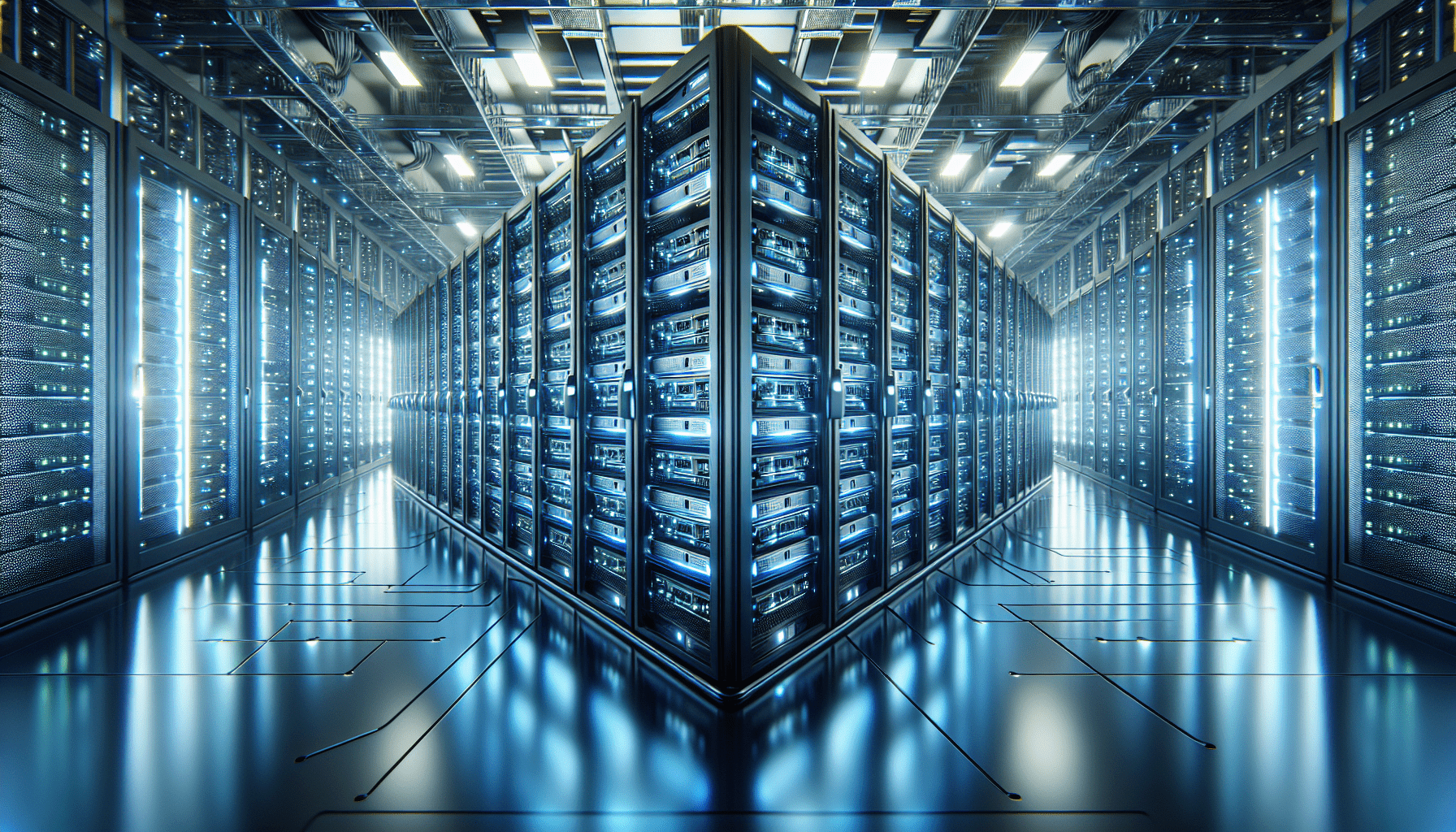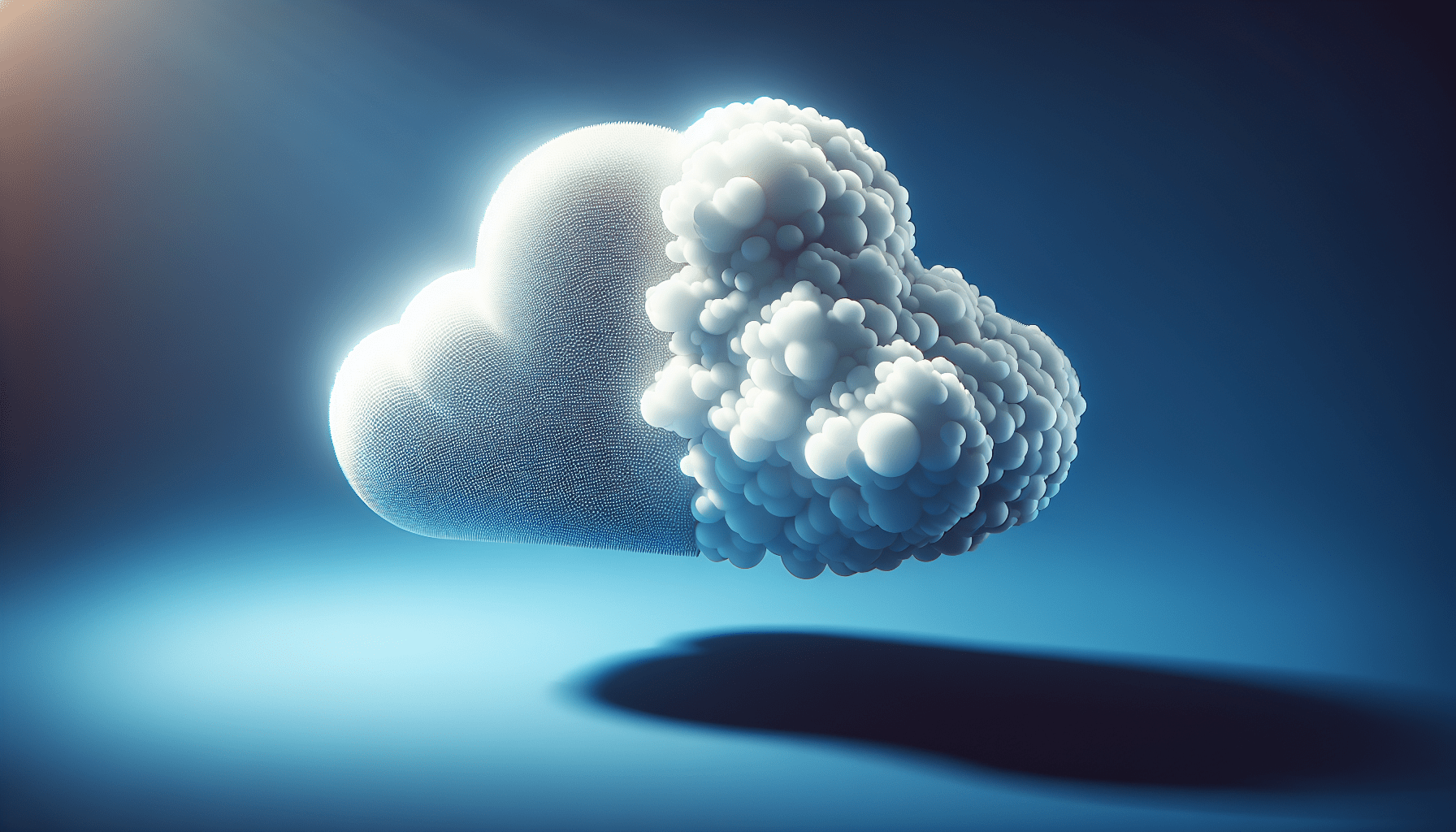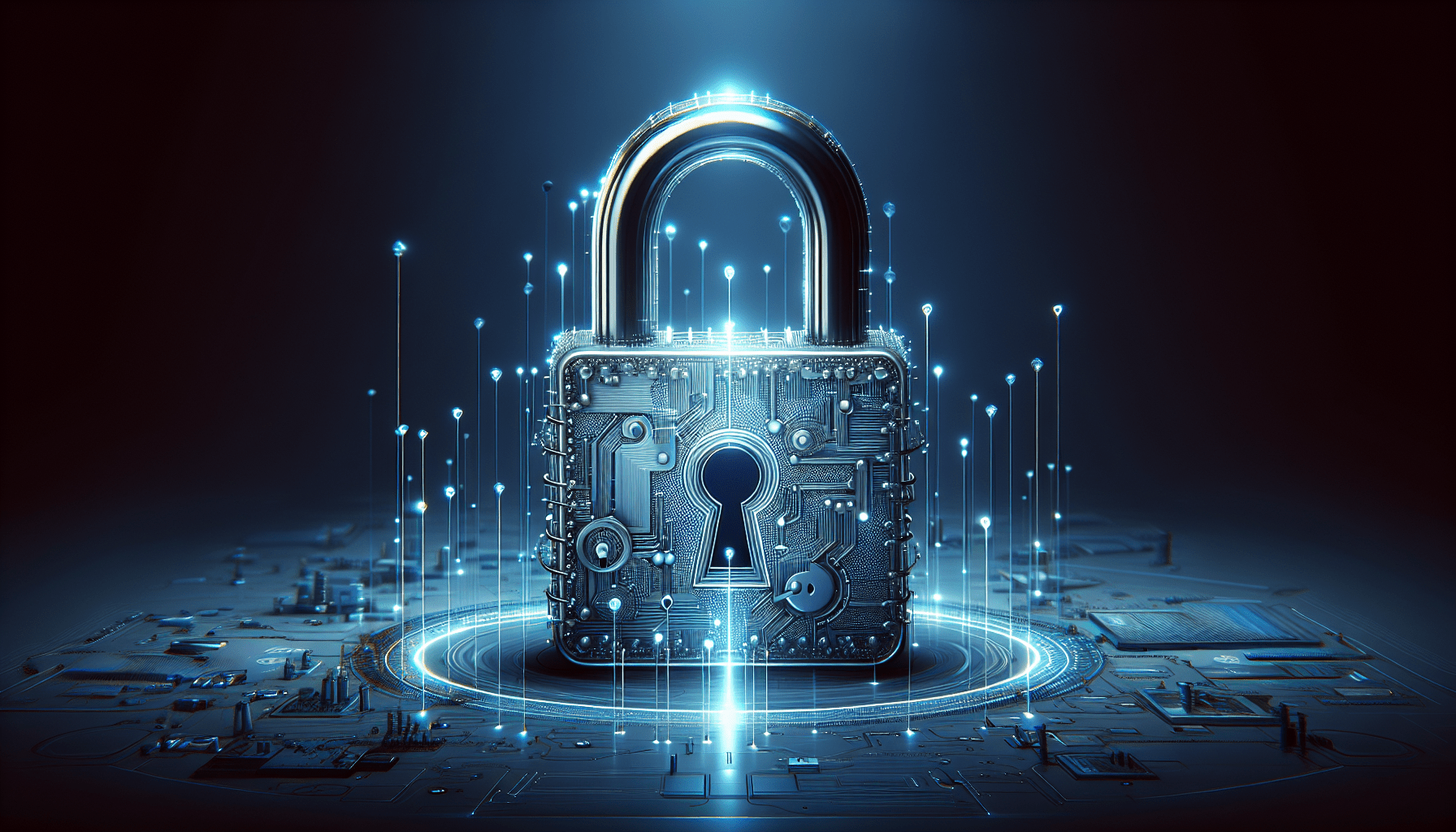Understanding WordPress Hosting
When it comes to setting up a website, choosing the right hosting plan is crucial to ensure your site runs smoothly. If you’re considering using WordPress as your content management system (CMS), then understanding WordPress hosting is essential. In this article, we’ll break down what WordPress hosting is, how it differs from regular web hosting, and the different types of WordPress hosting options available to you.
What is WordPress Hosting?
WordPress hosting is a type of web hosting specifically optimized for websites built on the WordPress platform. It is designed to enhance the performance, security, and speed of WordPress websites. Unlike regular web hosting, WordPress hosting is tailored to meet the specific needs of WordPress sites, including automatic updates, enhanced security features, and specialized customer support.
Why Choose WordPress Hosting?
Choosing WordPress hosting over regular web hosting offers several advantages. WordPress hosting providers offer optimized servers that are designed to run WordPress websites efficiently. This can result in faster loading times, better performance, and improved overall user experience for visitors to your site. Additionally, WordPress hosting plans often come with built-in security features, automatic updates, and dedicated customer support to help you troubleshoot any WordPress-related issues.
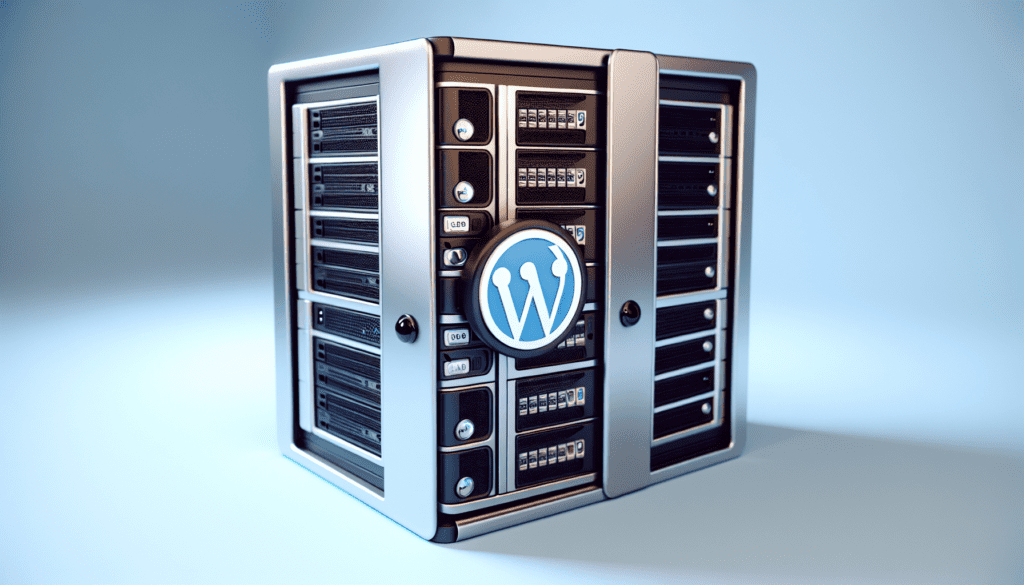
Types of WordPress Hosting
There are several types of WordPress hosting options available, each offering different levels of performance, features, and pricing. Here are some of the most common types of WordPress hosting:
-
Shared WordPress Hosting:
- This type of hosting involves sharing server resources with other websites. Shared WordPress hosting is often the most affordable option, making it ideal for small businesses and personal websites with moderate traffic.
-
VPS (Virtual Private Server) WordPress Hosting:
- VPS hosting involves a virtual server dedicated to your website, offering more resources and greater control compared to shared hosting. VPS WordPress hosting is suitable for growing websites that require more bandwidth, storage, and customization options.
-
Dedicated WordPress Hosting:
- With dedicated hosting, you have an entire server dedicated solely to your website. This type of hosting provides the highest level of performance, security, and customization options. Dedicated WordPress hosting is best suited for large enterprises, high-traffic websites, and online stores that require maximum resources.
-
Managed WordPress Hosting:
- Managed WordPress hosting offers a fully managed solution where the hosting provider takes care of all technical aspects of running a WordPress website. This includes automatic updates, regular backups, security monitoring, and expert support. Managed WordPress hosting is ideal for website owners who want to focus on creating content without worrying about server maintenance.
Considerations When Choosing WordPress Hosting
When selecting a WordPress hosting plan, there are several factors to consider to ensure you choose the best option for your website’s needs. Here are some key considerations:
-
Performance:
- Look for a hosting provider that offers servers optimized for WordPress to ensure fast loading times and smooth performance.
-
Security:
- Choose a hosting plan with robust security features, such as firewalls, malware scanning, and SSL certificates, to protect your website from cyber threats.
-
Scalability:
- Consider the scalability of the hosting plan to accommodate the growth of your website in terms of traffic, storage, and bandwidth.
-
Support:
- Opt for a hosting provider with responsive customer support that specializes in WordPress to address any technical issues promptly.
-
Backup and Restore:
- Ensure the hosting plan includes regular backups and easy restore options to protect your website data in case of emergencies.
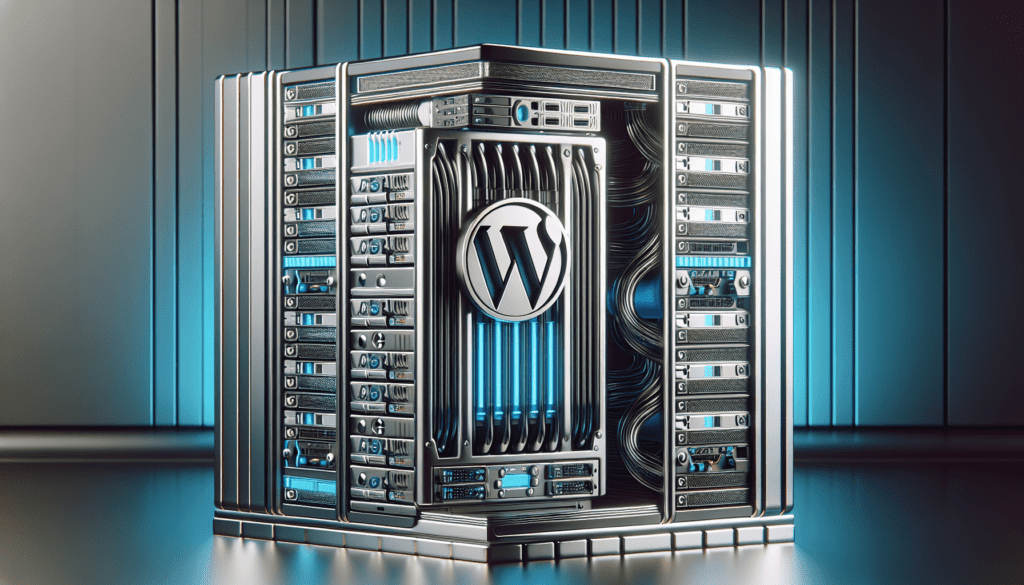
Popular WordPress Hosting Providers
There are numerous WordPress hosting providers in the market, each offering different features, pricing, and support options. Here are some of the most popular WordPress hosting providers known for their reliability and performance:
| Hosting Provider | Features | Price Range |
|---|---|---|
| Bluehost | 1-click WordPress installation, 24/7 support | $2.95 – $13.95/mo |
| SiteGround | Managed WordPress hosting, free SSL certificates | $6.99 – $14.99/mo |
| WP Engine | Fully managed WordPress hosting, automated updates | $25 – $241/mo |
| DreamHost | Unlimited bandwidth, 97-day money-back guarantee | $2.59 – $16.95/mo |
Setting Up WordPress Hosting
Once you’ve chosen a WordPress hosting provider, setting up WordPress hosting is a straightforward process. Most hosting providers offer easy installation options for WordPress, allowing you to launch your website quickly. Here’s a step-by-step guide to setting up WordPress hosting:
-
Choose a Hosting Plan:
- Select a WordPress hosting plan that best fits your website’s needs in terms of performance, security, and scalability.
-
Register a Domain Name:
- Register a unique domain name for your website to create a memorable online presence.
-
Install WordPress:
- Use the hosting provider’s one-click WordPress installation option to set up your WordPress website with ease.
-
Customize Your Website:
- Choose a WordPress theme, customize your website design, and add essential plugins to enhance functionality.
-
Optimize for Performance:
- Ensure your WordPress website is optimized for speed by optimizing images, enabling caching, and improving page load times.
-
Secure Your Website:
- Implement security measures such as strong passwords, SSL certificates, and security plugins to protect your website from cyber threats.
Managing Your WordPress Hosting
Once your WordPress website is up and running, it’s essential to regularly manage and maintain your hosting to ensure optimal performance and security. Here are some tips for managing your WordPress hosting effectively:
-
Update WordPress Regularly:
- Keep WordPress, themes, and plugins up to date to ensure your website remains secure and performs optimally.
-
Monitor Site Performance:
- Use performance monitoring tools to track website uptime, loading speeds, and user engagement metrics.
-
Backup Your Website:
- Set up regular automated backups to protect your website data in case of emergencies or data loss.
-
Optimize Security:
- Implement security best practices, such as two-factor authentication, firewall protection, and security monitoring tools.
-
Optimize SEO:
- Improve your website’s search engine optimization (SEO) by optimizing meta tags, content, and images for better visibility in search engine results.
Final Thoughts
WordPress hosting plays a significant role in the success of your WordPress website by providing the necessary performance, security, and support to ensure your site runs smoothly. By understanding the different types of WordPress hosting, considerations when choosing a plan, and popular hosting providers available, you can make an informed decision that best suits your website’s needs. Remember to regularly manage and maintain your WordPress hosting to optimize performance, security, and overall user experience for your visitors.