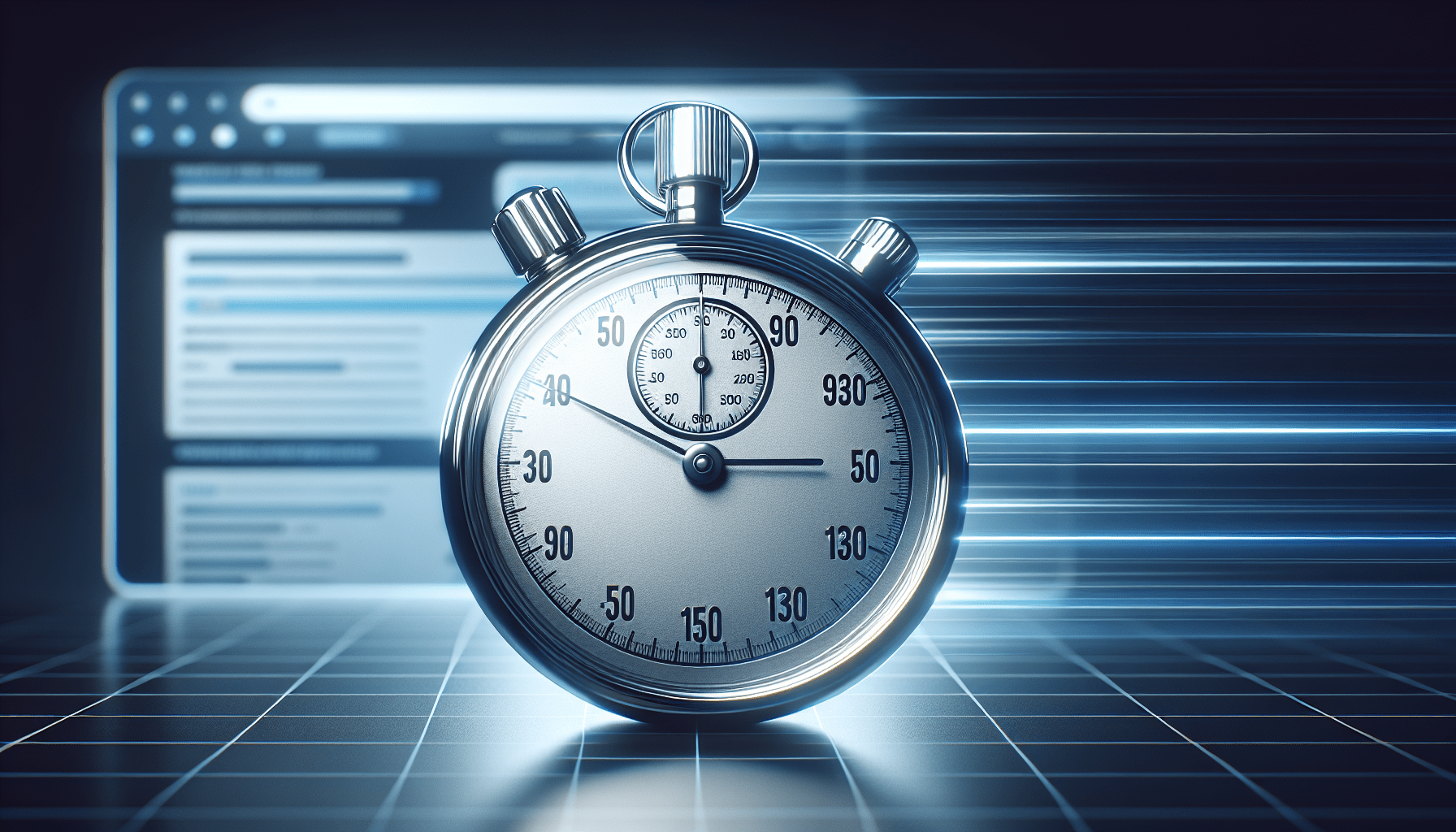How to Optimize Your Website for Improved Page Navigation
Do you find yourself frustrated when trying to navigate a website with a confusing layout? You’re not alone! Many users struggle with websites that have poor navigation, which can lead to a frustrating experience and ultimately result in a high bounce rate. Fortunately, there are ways you can optimize your website for improved page navigation to enhance the overall user experience.
Importance of Website Navigation
Having a well-organized and user-friendly website navigation is crucial for keeping visitors engaged and guiding them to the content they are looking for. When users can easily find what they need on your website, they are more likely to stay longer, explore more pages, and ultimately convert into customers or subscribers.
Navigating a website should be intuitive and seamless, allowing users to move from one page to another with ease. A clear and organized navigation menu can help users understand the structure of your website, find important information quickly, and contribute to a positive user experience.
Analyze Your Current Website Navigation
Before you start optimizing your website navigation, it’s essential to analyze your current navigation structure to identify areas of improvement. Take a close look at your existing menu, sidebar, footer links, and any other navigational elements on your website.
Ask yourself these questions:
- Is your navigation menu cluttered or confusing?
- Are important pages and categories easily accessible from the homepage?
- Can users find what they are looking for within a few clicks?
- Do you have a search bar that allows users to search for specific content?
By evaluating your current website navigation, you can pinpoint any pain points or areas that need improvement to create a more user-friendly experience for your visitors.
Simplify Your Navigation Menu
One of the first steps to optimizing your website for improved page navigation is to simplify your navigation menu. A cluttered or complex menu can overwhelm users and make it challenging for them to find the information they are seeking.
Consider the following tips to simplify your navigation menu:
- Limit the number of menu items: Only include the most essential pages and categories in your main menu to avoid overwhelming users with too many choices.
- Use clear and concise labels: Ensure that menu labels are descriptive and straightforward, so users know what to expect when they click on a link.
- Create drop-down menus: If you have multiple subpages within a category, use drop-down menus to organize them hierarchically and prevent overcrowding the main menu.
By simplifying your navigation menu, you can make it easier for users to navigate your website and find the content they are looking for without feeling confused or lost.
Implement a Search Bar
In addition to a simplified navigation menu, incorporating a search bar on your website can further enhance the user experience by allowing visitors to search for specific content quickly. A search bar is especially useful for users who have a specific topic or keyword in mind and prefer to find it through a search function rather than navigating through menus.
When implementing a search bar:
- Place it prominently on your website: Position the search bar in a visible location, such as the header or sidebar, so users can easily locate it.
- Use predictive search: Implement a predictive search feature that displays suggestions as users type, helping them find what they are looking for more efficiently.
- Optimize search results: Ensure that search results are relevant and accurate, displaying the most relevant content based on the user’s query.
A search bar can be a valuable tool for users to navigate your website more effectively and find the information they need without hassle.
Utilize Breadcrumbs for Easy Navigation
Breadcrumbs are a navigational aid that shows users their current location within a website’s hierarchy and enables them to navigate back to previous pages easily. By incorporating breadcrumbs into your website, you can provide users with a clear path to follow and help them understand the relationship between different pages.
Benefits of using breadcrumbs:
- Enhance user experience: Breadcrumbs improve the overall usability of your website by providing users with additional navigation options and context.
- Reduce bounce rates: By offering a convenient way for users to backtrack and explore related content, breadcrumbs can reduce bounce rates and increase engagement.
- Improve SEO: Breadcrumbs help search engines understand the structure of your website and can improve your site’s visibility in search results.
Implementing breadcrumbs in your website design can significantly enhance the user experience and make navigating your website more intuitive for visitors.
Opt for Mobile-Friendly Navigation
With the increasing use of smartphones and tablets for browsing the web, it’s essential to ensure that your website navigation is mobile-friendly. Mobile users have different needs and behaviors compared to desktop users, so optimizing your website for mobile navigation is crucial to providing a seamless experience across all devices.
Tips for mobile-friendly navigation:
- Use a responsive design: Implement a responsive design that adapts your website layout to various screen sizes, ensuring that navigation remains user-friendly on mobile devices.
- Prioritize important content: Display the most critical information and menu items at the top of the page, so mobile users can access them quickly without scrolling extensively.
- Optimize touch elements: Make buttons and links large enough to be easily tapped with a finger, preventing accidental clicks and frustration for mobile users.
By optimizing your website navigation for mobile devices, you can cater to a broader audience and ensure that all visitors have a positive experience regardless of the device they are using.
Conduct User Testing for Navigation
To further refine and optimize your website navigation, consider conducting user testing to gather feedback from real users on their experience navigating your site. User testing can provide valuable insights into how visitors interact with your website, where they encounter difficulties, and what improvements can be made to enhance usability.
During user testing:
- Ask participants to complete specific tasks: Provide users with tasks to complete on your website, such as finding a product or accessing a particular page, and observe how they navigate through the site.
- Gather feedback on navigation: Encourage users to share their thoughts on the navigation menu, search functionality, and overall ease of finding information on your website.
- Identify pain points: Pay attention to areas where users struggle or express frustration, as these insights can help you pinpoint weaknesses in your website navigation.
By conducting user testing, you can gain valuable feedback from real users and make data-driven decisions to optimize your website navigation for improved user experience.
Conclusion
Optimizing your website for improved page navigation is essential for enhancing the user experience, reducing bounce rates, and ultimately driving conversions. By simplifying your navigation menu, implementing a search bar, utilizing breadcrumbs, and prioritizing mobile-friendly navigation, you can create a user-friendly website that guides visitors seamlessly through your content.
Remember to analyze your current navigation structure, gather feedback through user testing, and continuously monitor and refine your website navigation to ensure it meets the needs of your audience. By prioritizing user-friendly navigation, you can improve usability, engagement, and overall satisfaction for visitors to your website.