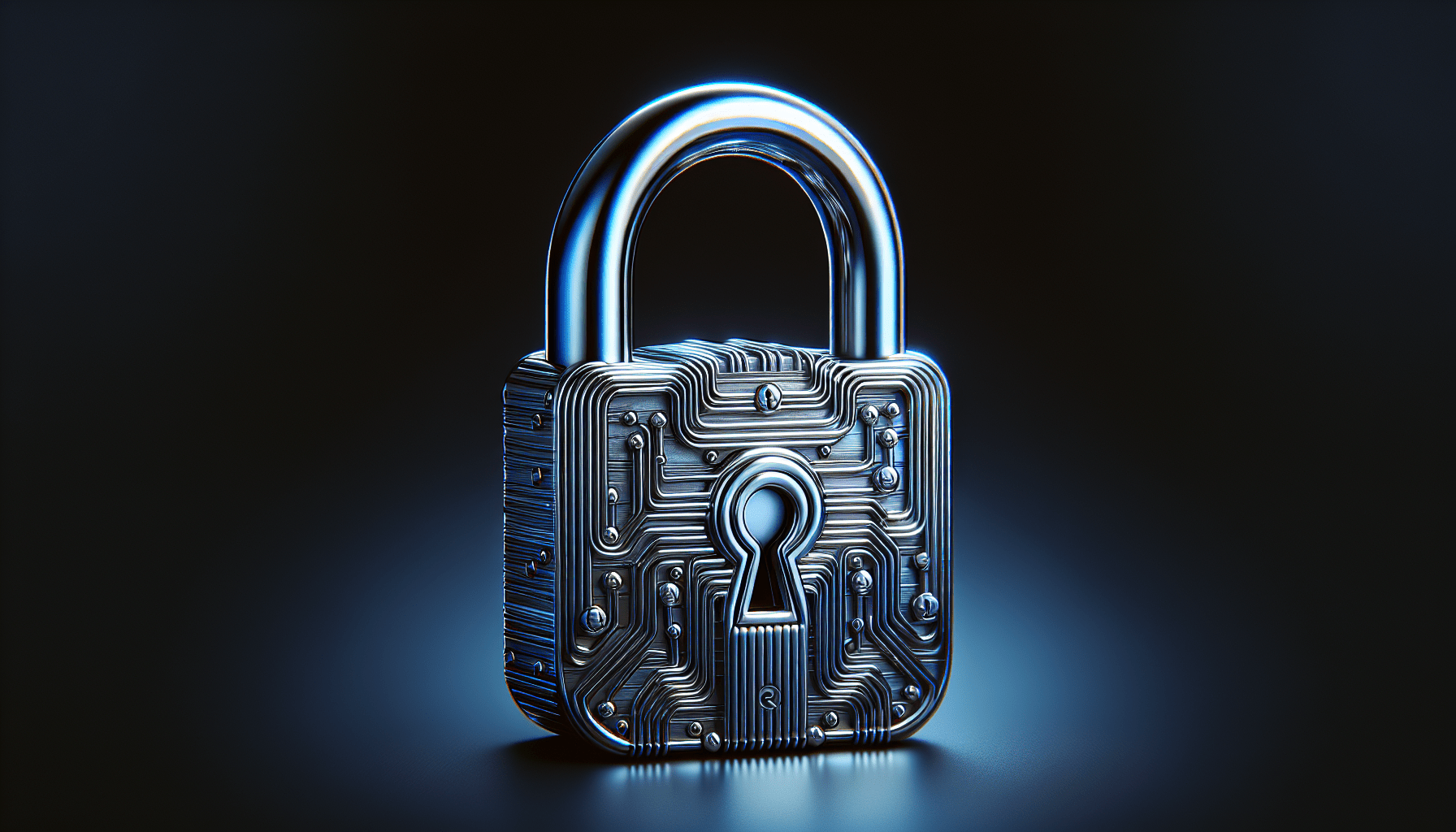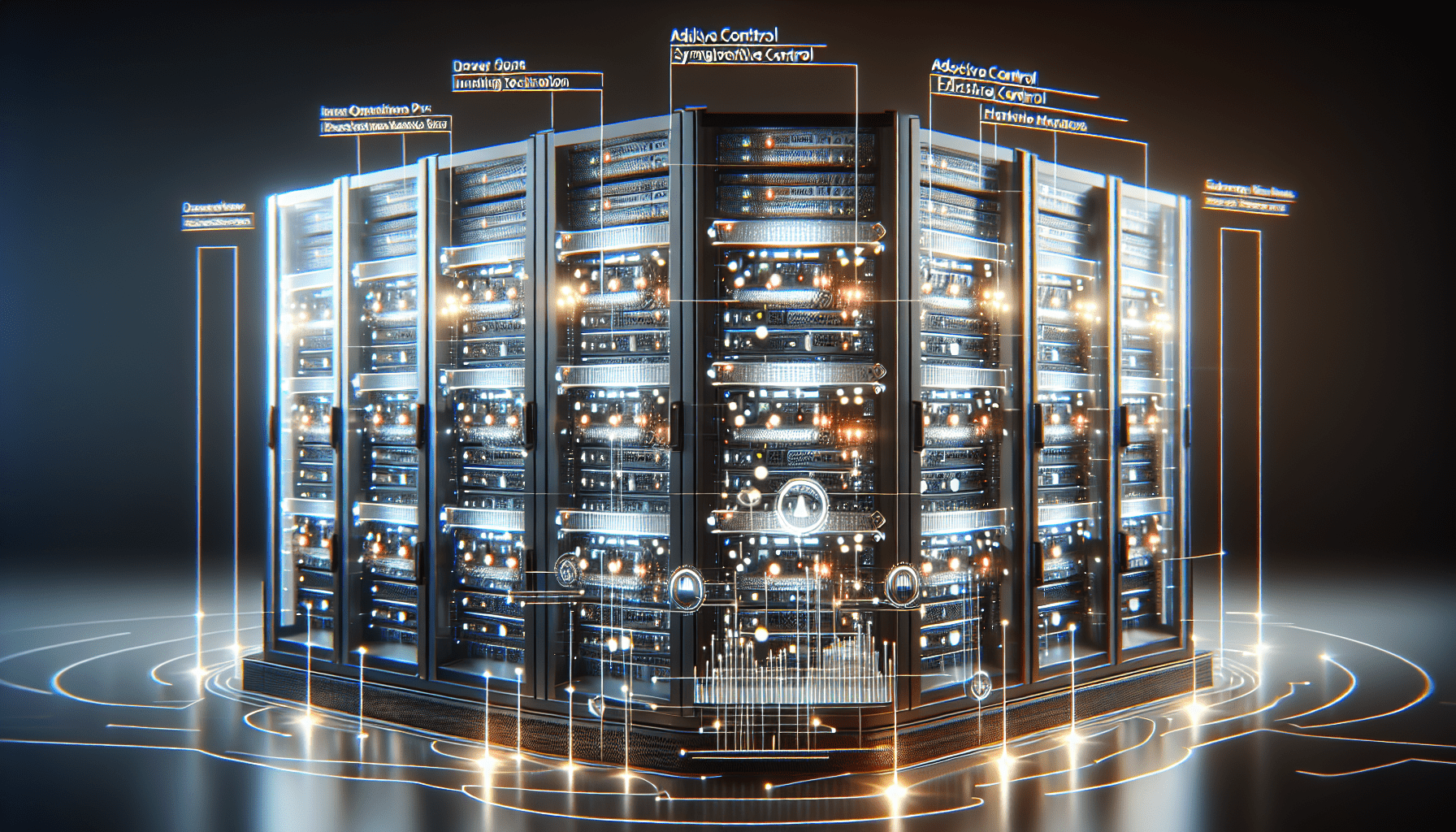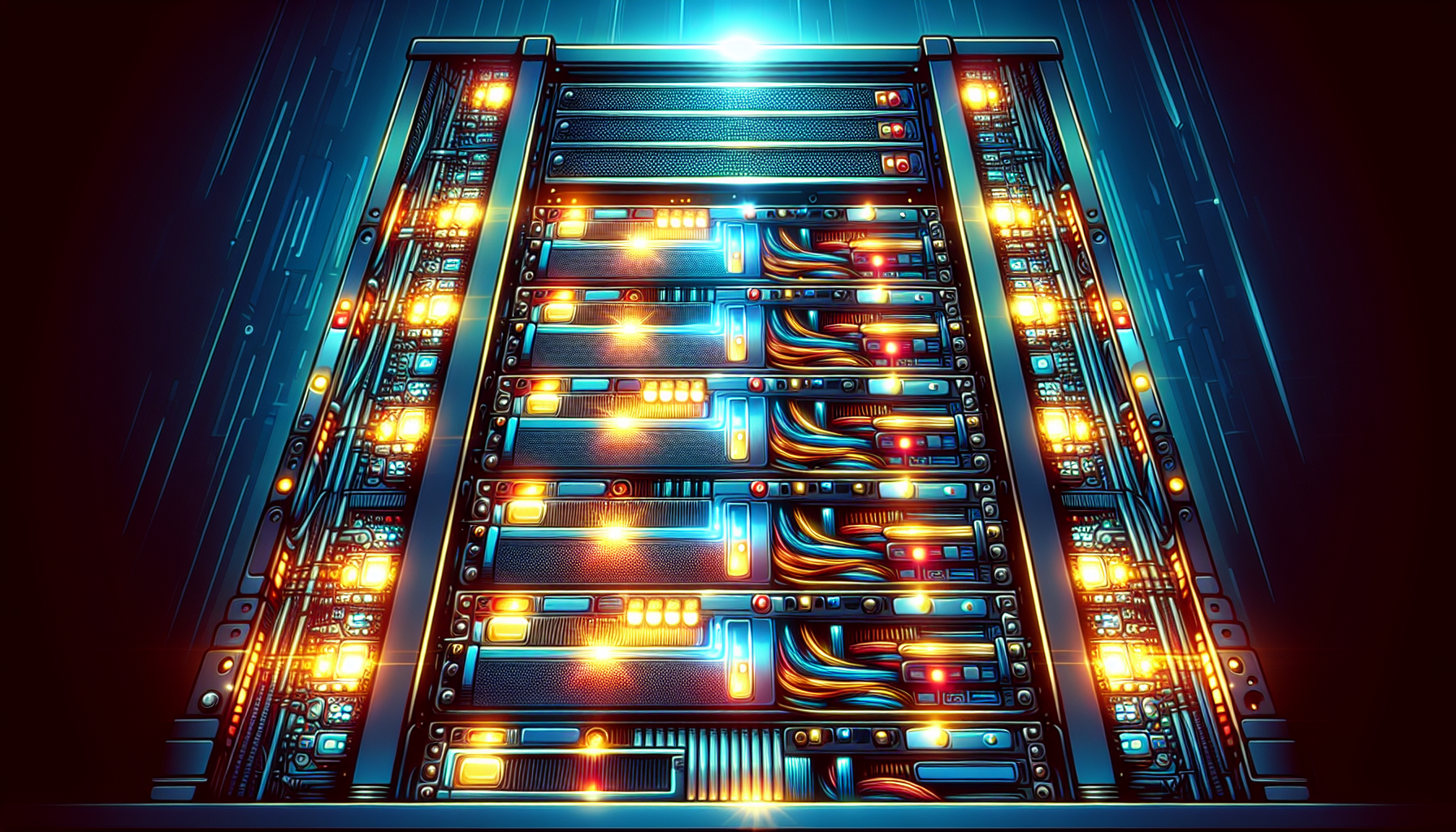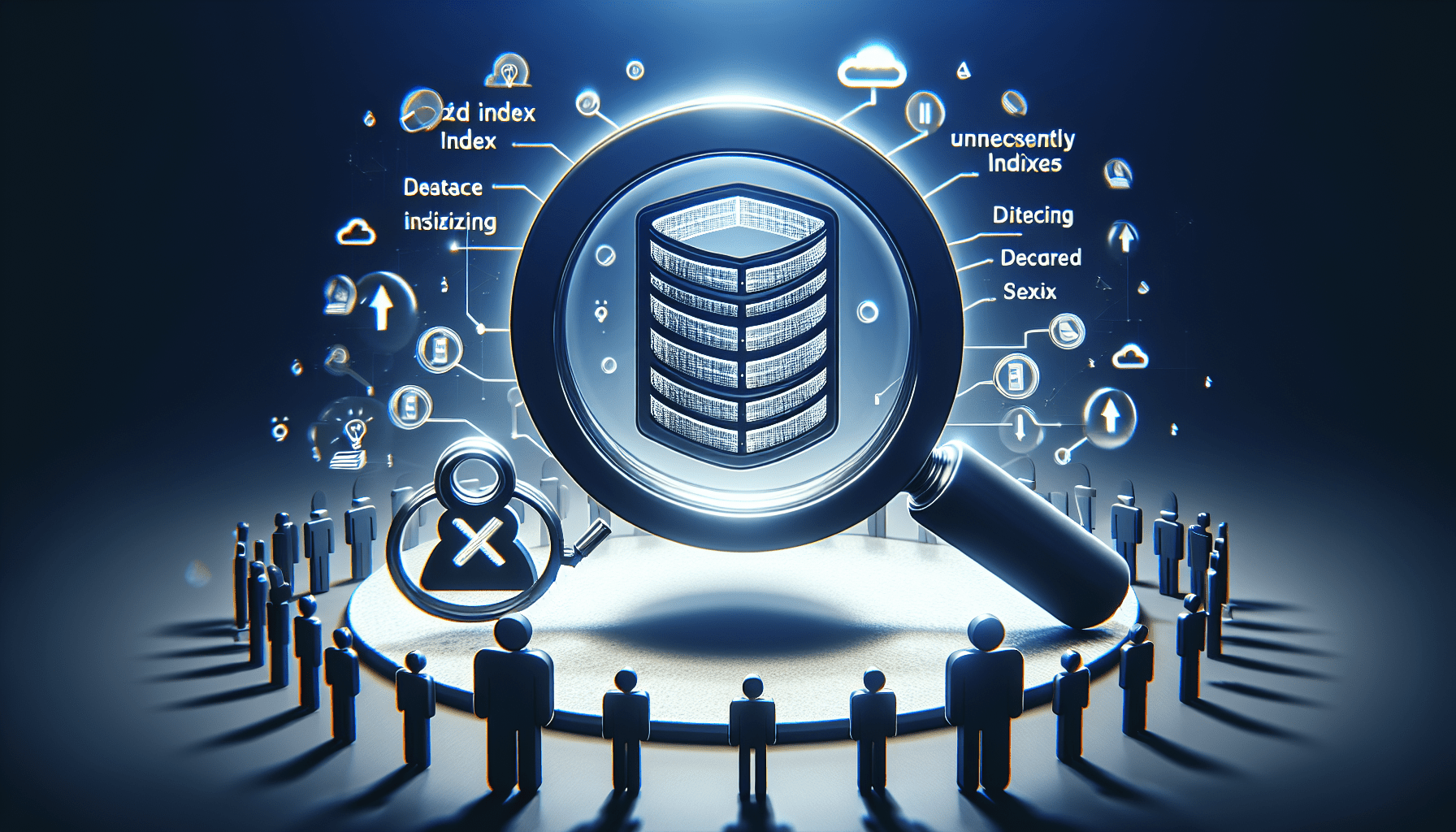Securing Your Website’s Contact Forms: Essential Tips
Why is it important to secure your website’s contact forms?
Ensuring the security of your website’s contact forms is crucial in safeguarding sensitive information shared by your users. By implementing proper security measures, you can protect both your users’ data and your website from potential cyber threats. This article will provide you with essential tips on how to secure your contact forms effectively.
What are the risks of not securing your contact forms?
Failing to secure your website’s contact forms can expose your users to risks such as data breaches, identity theft, and malicious attacks. Hackers may exploit vulnerabilities in your contact forms to steal personal information, financial details, or other sensitive data. By taking proactive steps to secure your contact forms, you can mitigate these risks and protect your users’ privacy.
How to secure your website’s contact forms
Securing your website’s contact forms involves implementing a combination of technical solutions and best practices to reduce the risk of security breaches. Follow these essential tips to strengthen the security of your contact forms and enhance the overall protection of your website.
Use HTTPS protocol
Make sure that your website’s contact forms are served over HTTPS to encrypt data transmitted between your users’ browsers and your web server. HTTPS provides a secure connection and protects sensitive information from interception by unauthorized parties. Install an SSL/TLS certificate on your website to enable HTTPS and ensure that your contact forms are secure.
Implement CAPTCHA verification
Incorporate CAPTCHA verification into your contact forms to prevent automated bots from submitting spam or malicious content. CAPTCHA helps differentiate between human users and bots by requiring them to complete a simple challenge, such as solving a puzzle or entering a code. By adding CAPTCHA to your contact forms, you can minimize the risk of receiving unwanted submissions and protect your website from spam attacks.
Enable form validation
Utilize form validation techniques to validate the input data submitted through your contact forms and prevent common security vulnerabilities. Implement client-side validation to check for errors in real-time, such as missing fields or invalid formats, before submitting the form to your server. Additionally, apply server-side validation to validate data on the server-side and sanitize input to prevent injection attacks, such as SQL injection or cross-site scripting (XSS).
Limit form fields
Minimize the number of form fields in your contact forms to reduce the risk of data leakage or abuse by malicious users. Only collect essential information required for communication purposes, such as name, email address, and message. Avoid requesting sensitive details, such as social security numbers or payment information, unless absolutely necessary. By limiting the form fields, you can streamline the user experience and protect users’ privacy.
Implement input sanitization
Sanitize input data submitted through your contact forms to remove any potentially harmful or malicious content that could exploit vulnerabilities in your website. Apply input sanitization techniques, such as escaping special characters, validating input length, and filtering input for malicious code. By sanitizing input data, you can prevent attacks that exploit vulnerabilities, such as SQL injection, cross-site scripting (XSS), or command injection.
Use secure authentication methods
Implement secure authentication methods, such as password hashing and salting, to protect user accounts and prevent unauthorized access to your website’s contact forms. Hash passwords using a strong cryptographic algorithm, such as bcrypt or Argon2, to securely store user credentials in your database. Utilize salted hashes to add an extra layer of security to passwords and protect them from rainbow table attacks. By using secure authentication methods, you can safeguard user accounts and enhance the overall security of your website.
Conclusion
Securing your website’s contact forms is essential to protecting sensitive information and preventing security breaches. By following these essential tips and best practices, you can strengthen the security of your contact forms and enhance the overall protection of your website. Remember to use HTTPS, implement CAPTCHA verification, enable form validation, limit form fields, sanitize input data, and use secure authentication methods to safeguard your contact forms effectively. Prioritize security measures to safeguard your users’ data and maintain trust in your website’s security.