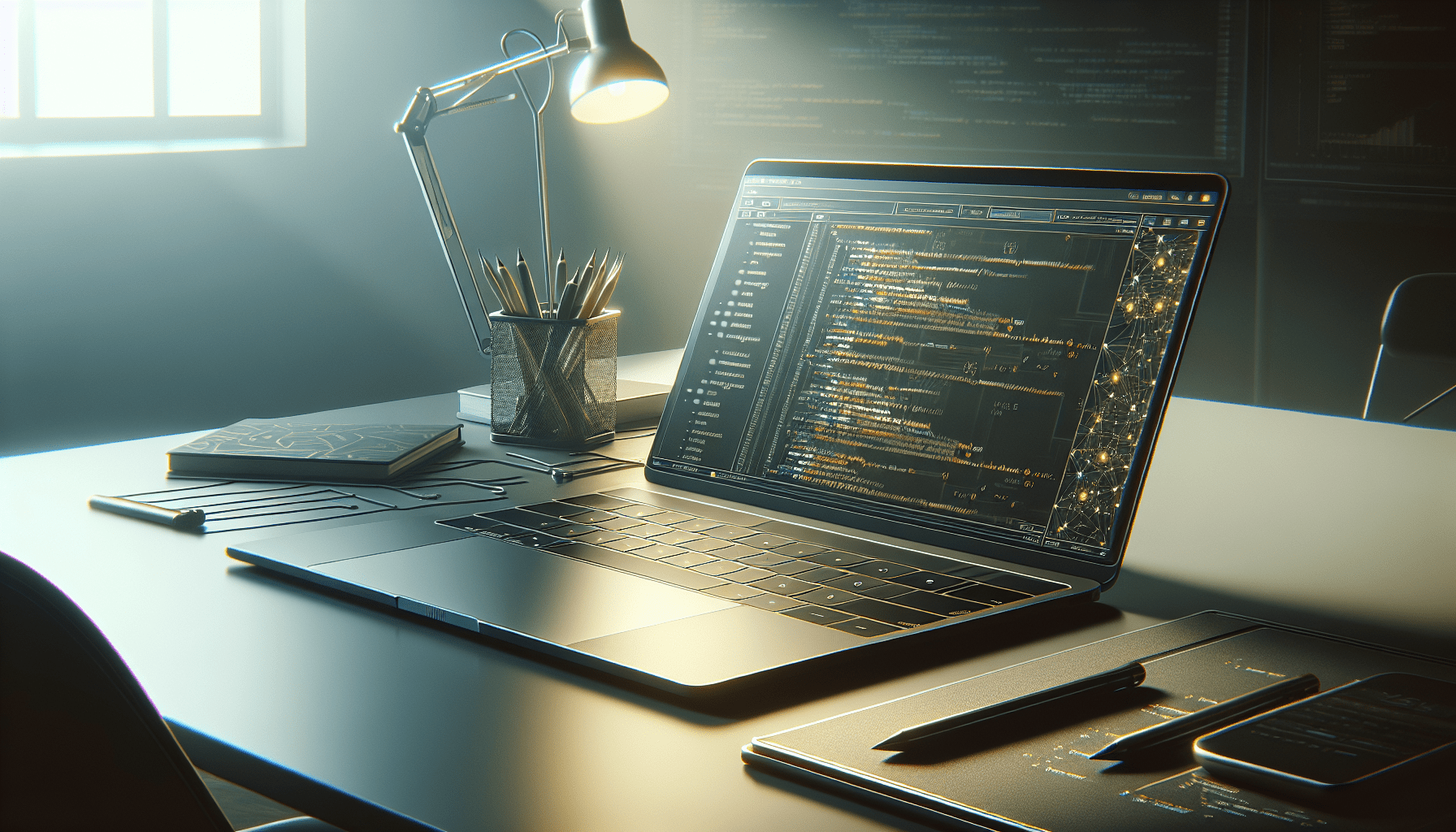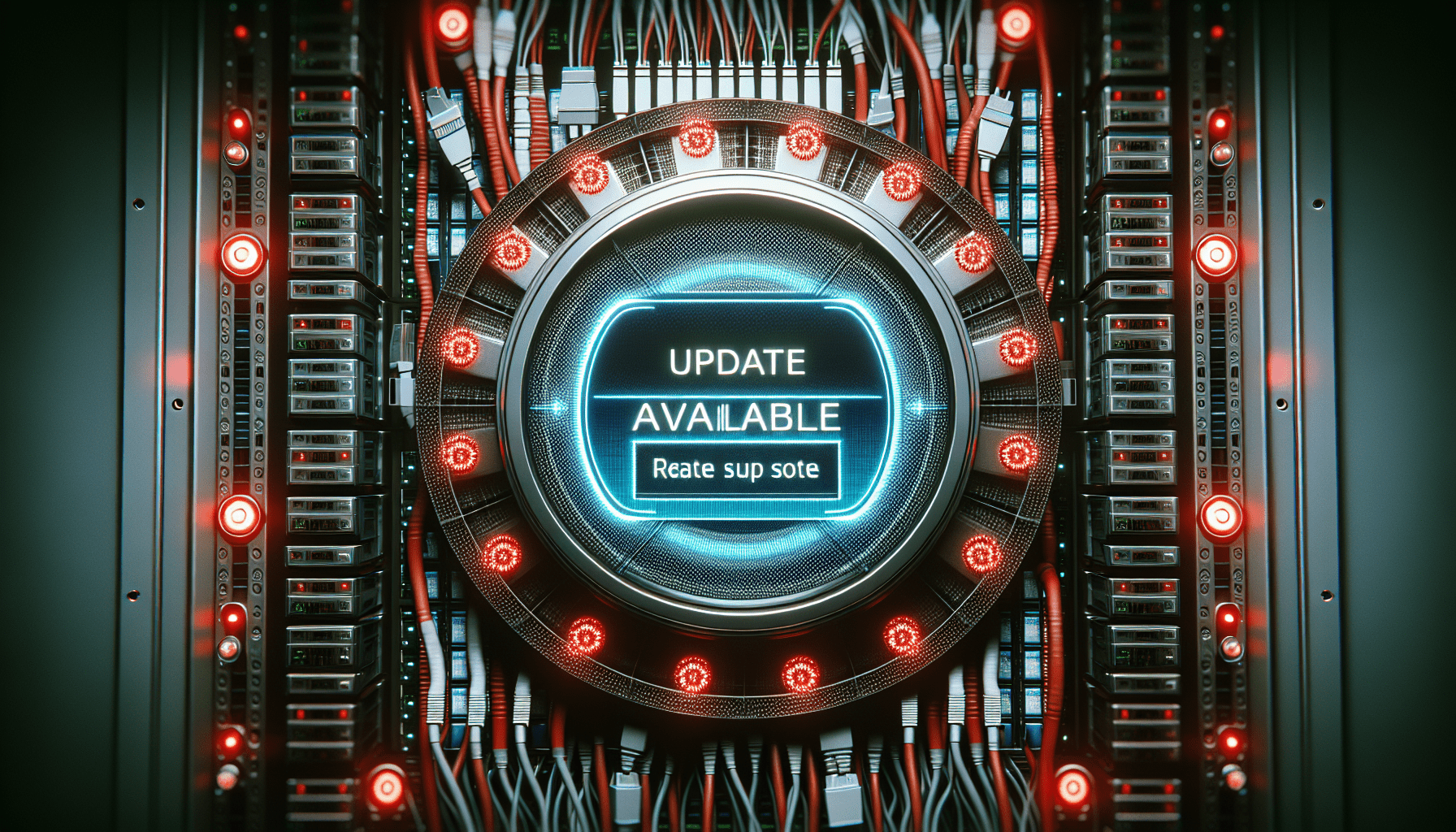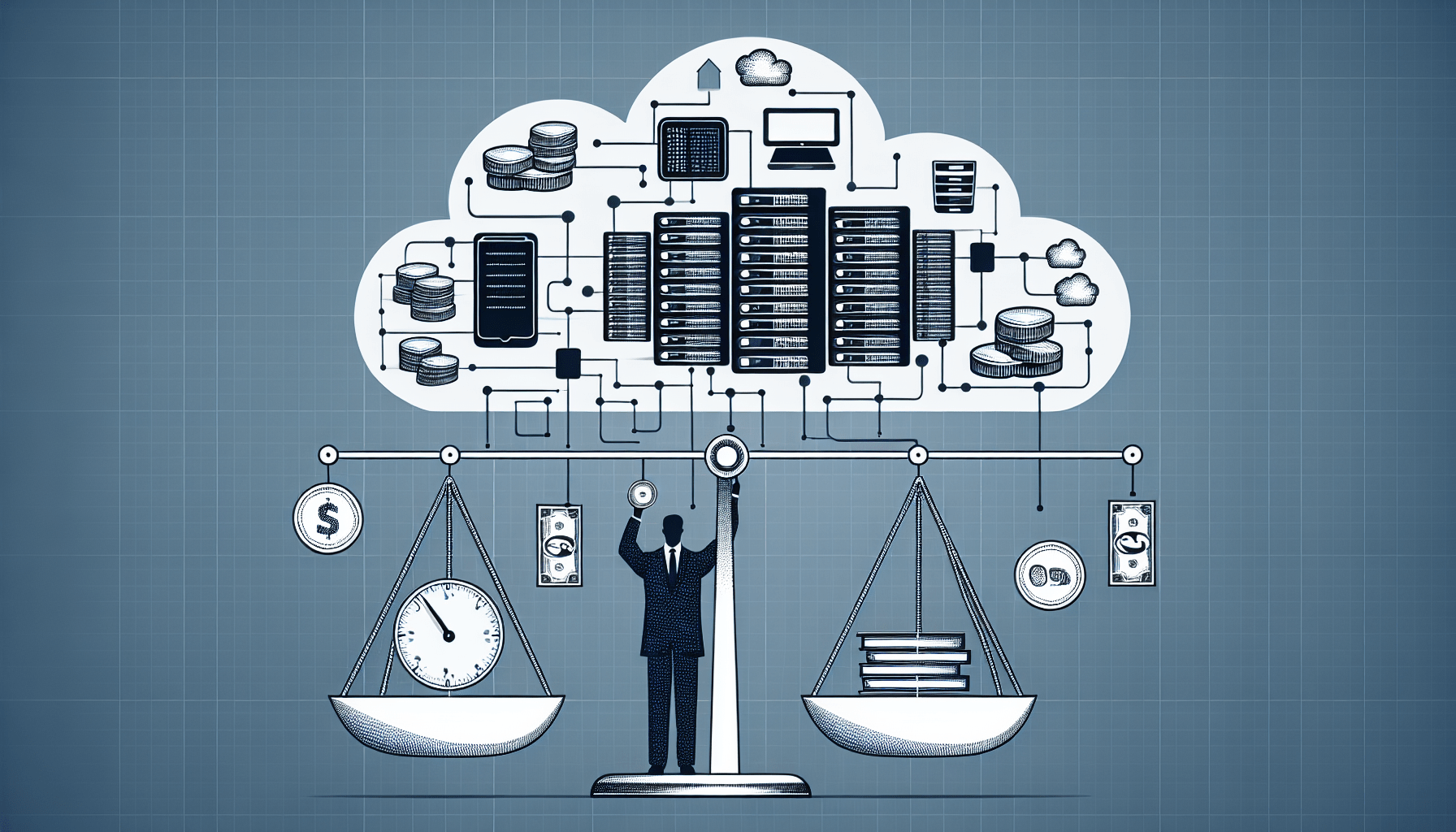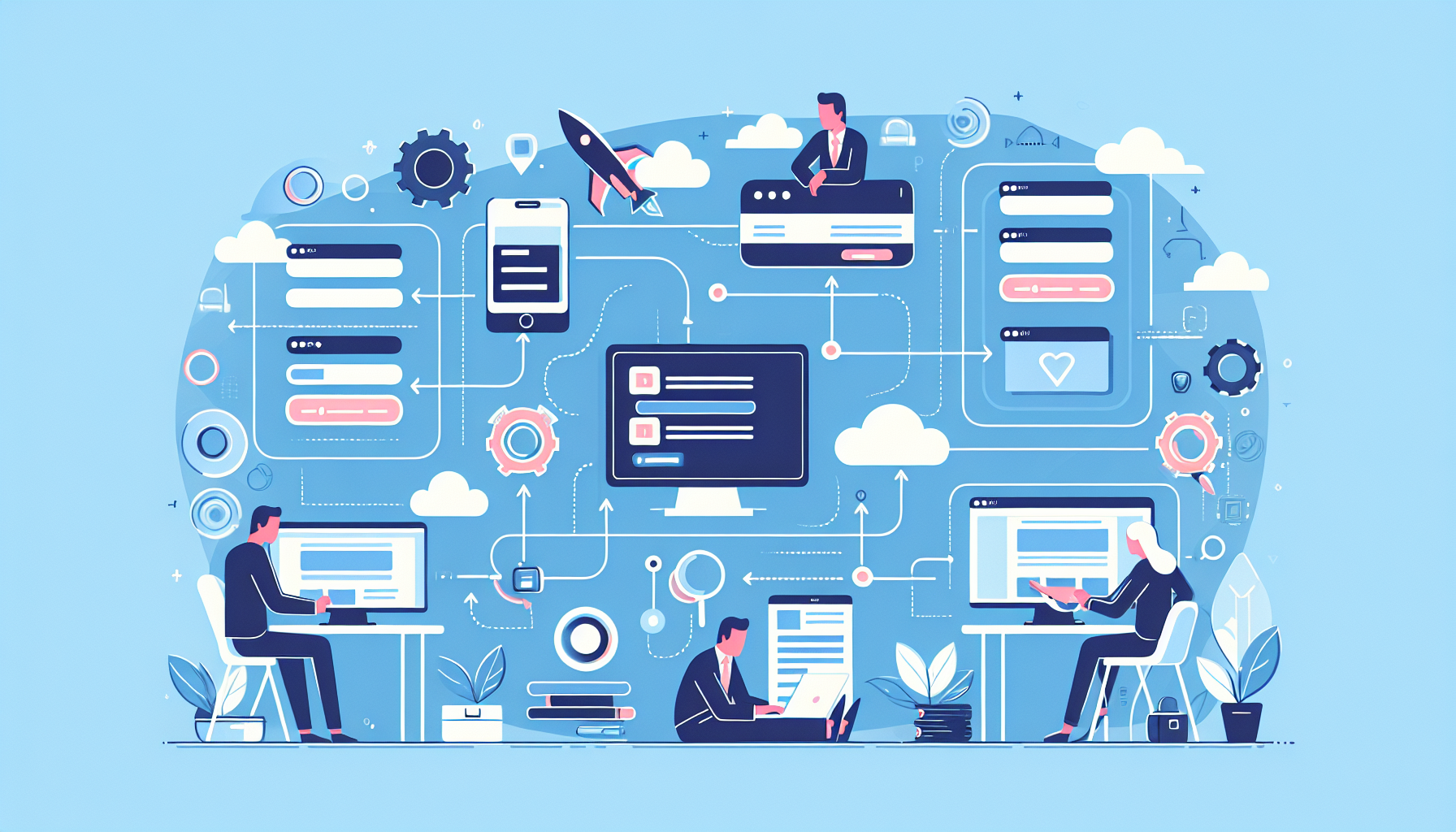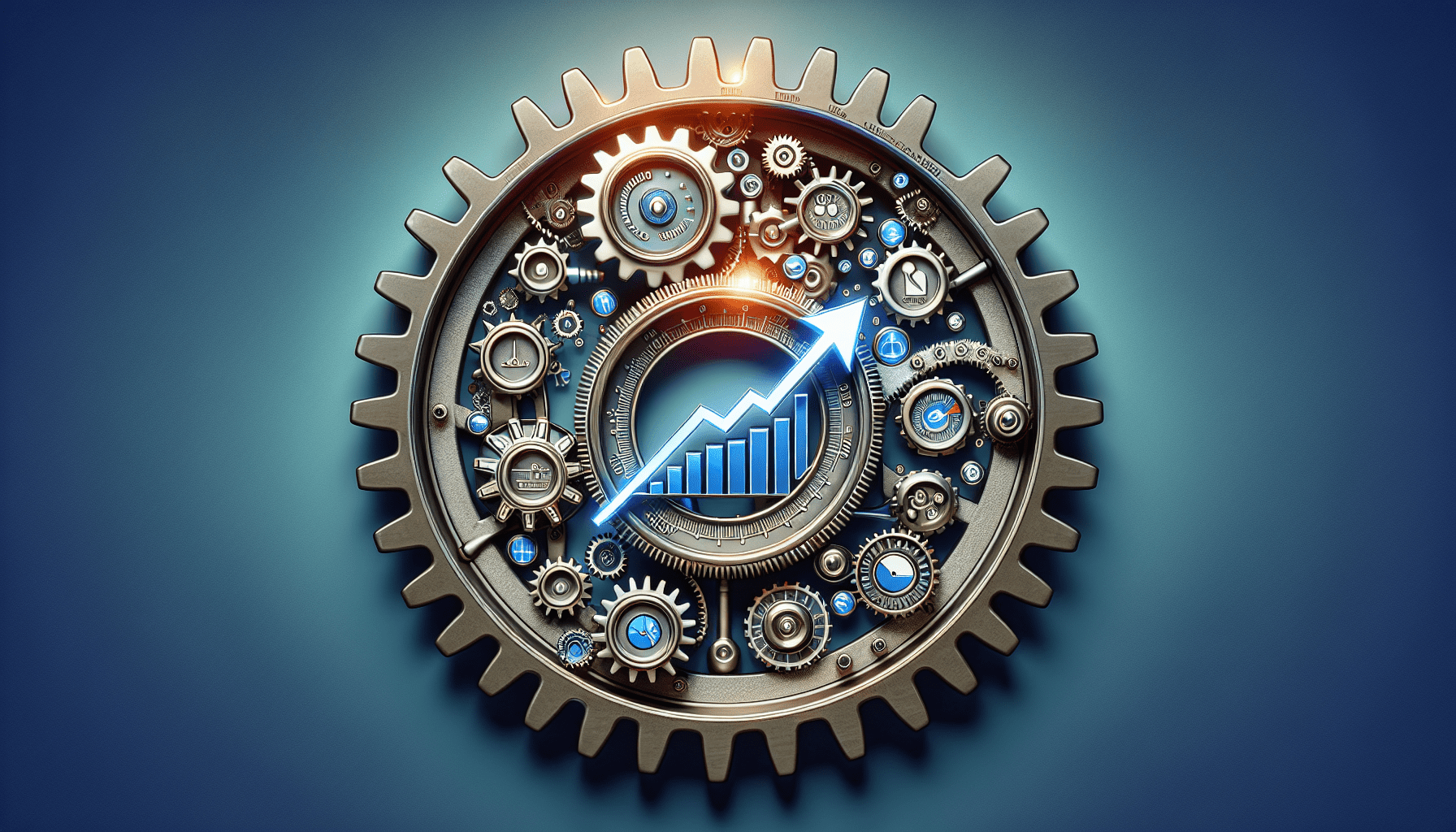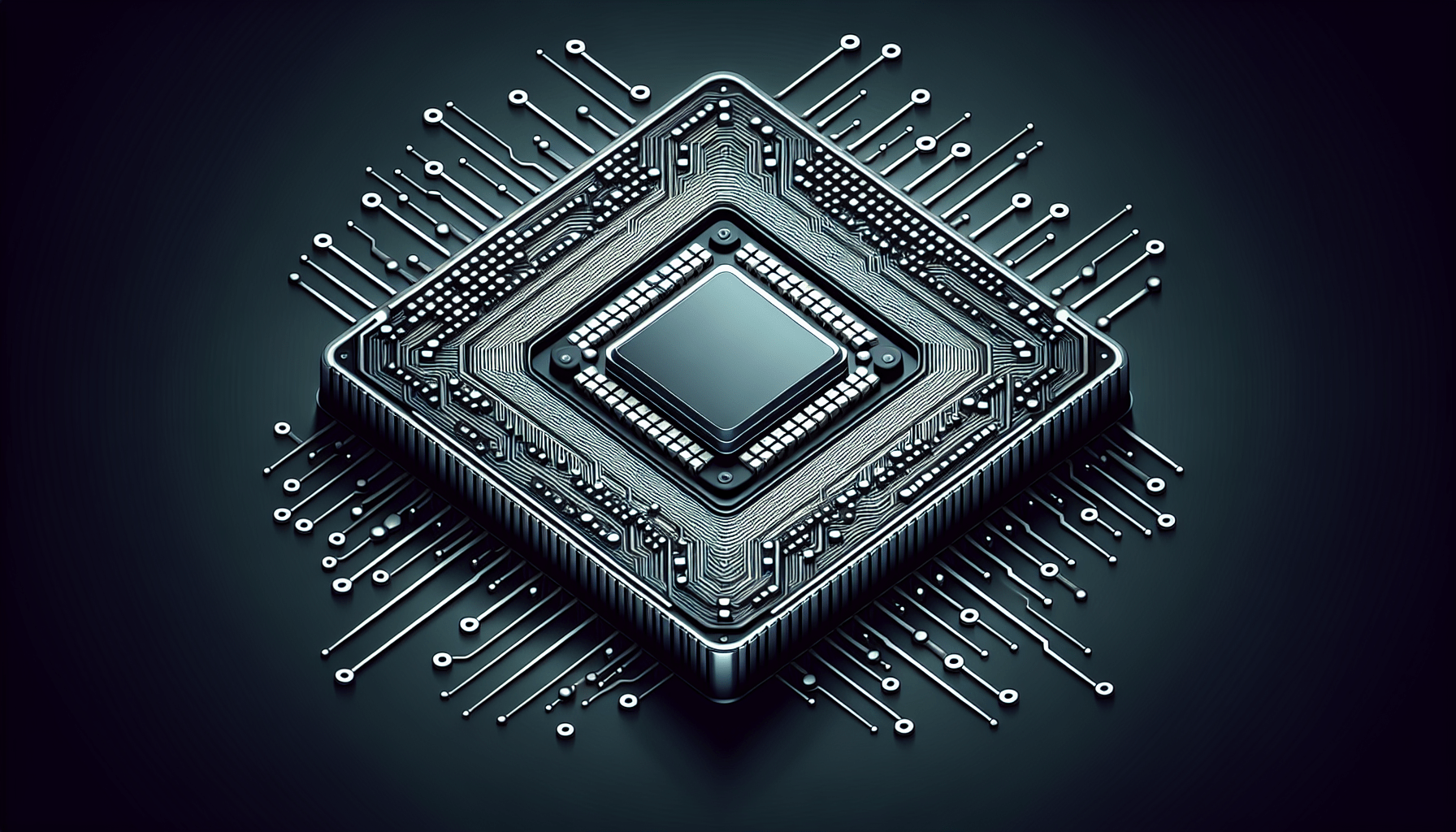Are you struggling with slow loading times on your website? Are you looking for ways to improve performance and reduce server load? In this article, we will discuss the importance of optimizing your website code for improved performance and reduced server load. Let’s dive in and explore how you can make your website faster and more efficient.
Understanding the Importance of Optimizing Website Code
Optimizing your website code is crucial for ensuring that your site loads quickly and efficiently for users. By streamlining your code and reducing unnecessary elements, you can significantly improve the performance of your website. In addition, optimizing your website code can also reduce the load on your server, resulting in cost savings and improved stability.
Why Speed Matters
Having a fast loading website is essential for retaining visitors and improving user experience. Studies have shown that users are more likely to abandon a website if it takes more than a few seconds to load. Slow loading times can also negatively impact your search engine rankings, as search engines prioritize fast-loading websites in their results. By optimizing your website code, you can ensure that your site loads quickly and provides a seamless browsing experience for your visitors.
Techniques for Optimizing Website Code
There are several techniques that you can use to optimize your website code and improve performance. Below are some of the most effective strategies that you can implement to make your website faster and more efficient.
Minification of CSS and JavaScript
One way to optimize your website code is to minify your CSS and JavaScript files. Minification involves removing unnecessary characters, whitespace, and comments from your code to reduce file size. This can result in faster loading times for your website, as smaller files are quicker to download and process. There are several tools available that can help you minify your CSS and JavaScript files automatically, making the process fast and efficient.
Image Optimization
Another important aspect of optimizing your website code is image optimization. Large, uncompressed images can significantly slow down your website and increase server load. By optimizing your images for the web, you can reduce file size without sacrificing quality. You can use image editing tools or plugins to compress your images and ensure that they load quickly on your website. Additionally, consider implementing lazy loading techniques to only load images when they are visible on the screen, further improving performance.
Caching
Implementing caching mechanisms on your website can also help improve performance and reduce server load. Caching involves storing static files, such as CSS, JavaScript, and images, in the user’s browser or on a server to reduce the need for repeated downloads. By caching static content, you can significantly speed up loading times and decrease server load. Consider using caching plugins or server-side caching solutions to implement caching on your website effectively.
Best Practices for Optimizing Website Code
In addition to the techniques mentioned above, there are several best practices that you can follow to optimize your website code effectively. By adhering to these guidelines, you can ensure that your website performs optimally and provides a seamless user experience.
Use a Content Delivery Network (CDN)
A Content Delivery Network (CDN) is a network of servers distributed across different locations worldwide that deliver content to users based on their geographic location. By leveraging a CDN, you can distribute your website content across multiple servers, reducing latency and improving loading times for users globally. Consider using a CDN to serve static files, such as images and scripts, and improve the performance of your website.
Optimize Server Response Time
Server response time plays a crucial role in determining the speed and performance of your website. Slow server response times can result in delays in loading content and negatively impact user experience. To optimize server response time, ensure that your web hosting provider offers fast and reliable servers. Additionally, consider optimizing your website code and database queries to reduce server load and speed up response times.
Implement Browser Caching
Browser caching allows you to store static files, such as CSS and JavaScript, locally in the user’s browser to reduce loading times for returning visitors. By setting expiration dates for cached content, you can ensure that users do not need to re-download the same files on subsequent visits. Browser caching can significantly improve performance and reduce server load by minimizing the amount of data that needs to be transferred between the user’s browser and the server.
Monitoring and Testing Your Website Performance
Once you have optimized your website code, it is essential to monitor and test your website performance regularly. By tracking key performance metrics and conducting thorough testing, you can identify areas for improvement and ensure that your website continues to run smoothly.
Performance Monitoring Tools
There are several performance monitoring tools available that can help you evaluate the speed and performance of your website. Tools such as Google PageSpeed Insights, GTmetrix, and Pingdom provide valuable insights into your website’s loading times, server response times, and overall performance. By using these tools, you can identify performance bottlenecks and make necessary adjustments to improve your website’s speed and efficiency.
Conducting A/B Testing
A/B testing involves comparing two versions of a web page to determine which one performs better in terms of speed, user engagement, and conversions. By conducting A/B tests, you can gather valuable data on how changes to your website code impact performance and user experience. Consider testing different optimization strategies, such as minification, image compression, and caching, to determine the most effective techniques for improving your website performance.
Conclusion
Optimizing your website code for improved performance and reduced server load is essential for ensuring that your site loads quickly and efficiently for users. By following the techniques and best practices outlined in this article, you can make your website faster, more efficient, and more user-friendly. Remember to regularly monitor and test your website performance to identify areas for improvement and maintain optimal performance. By optimizing your website code, you can provide a seamless browsing experience for your visitors and improve your search engine rankings.