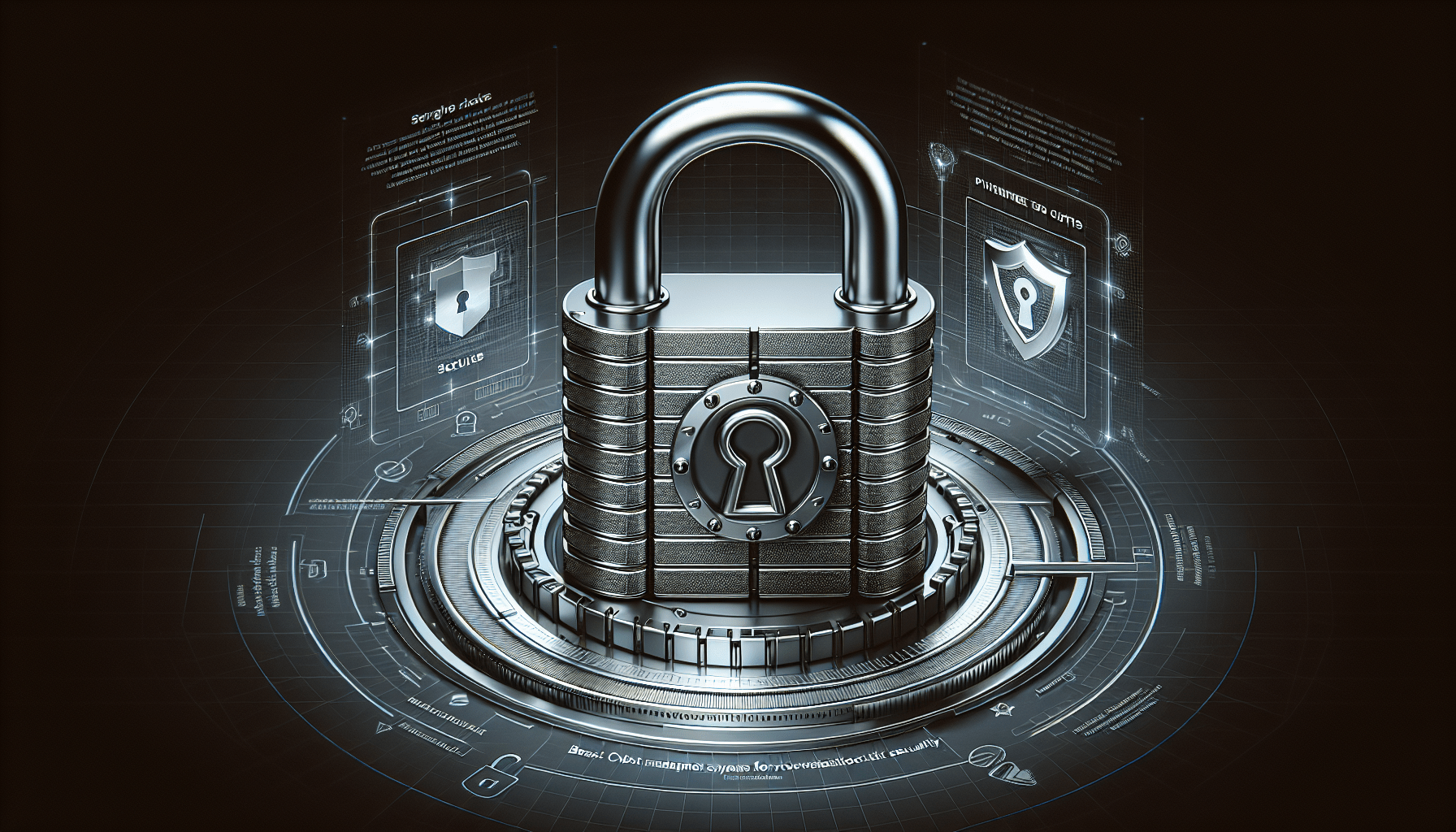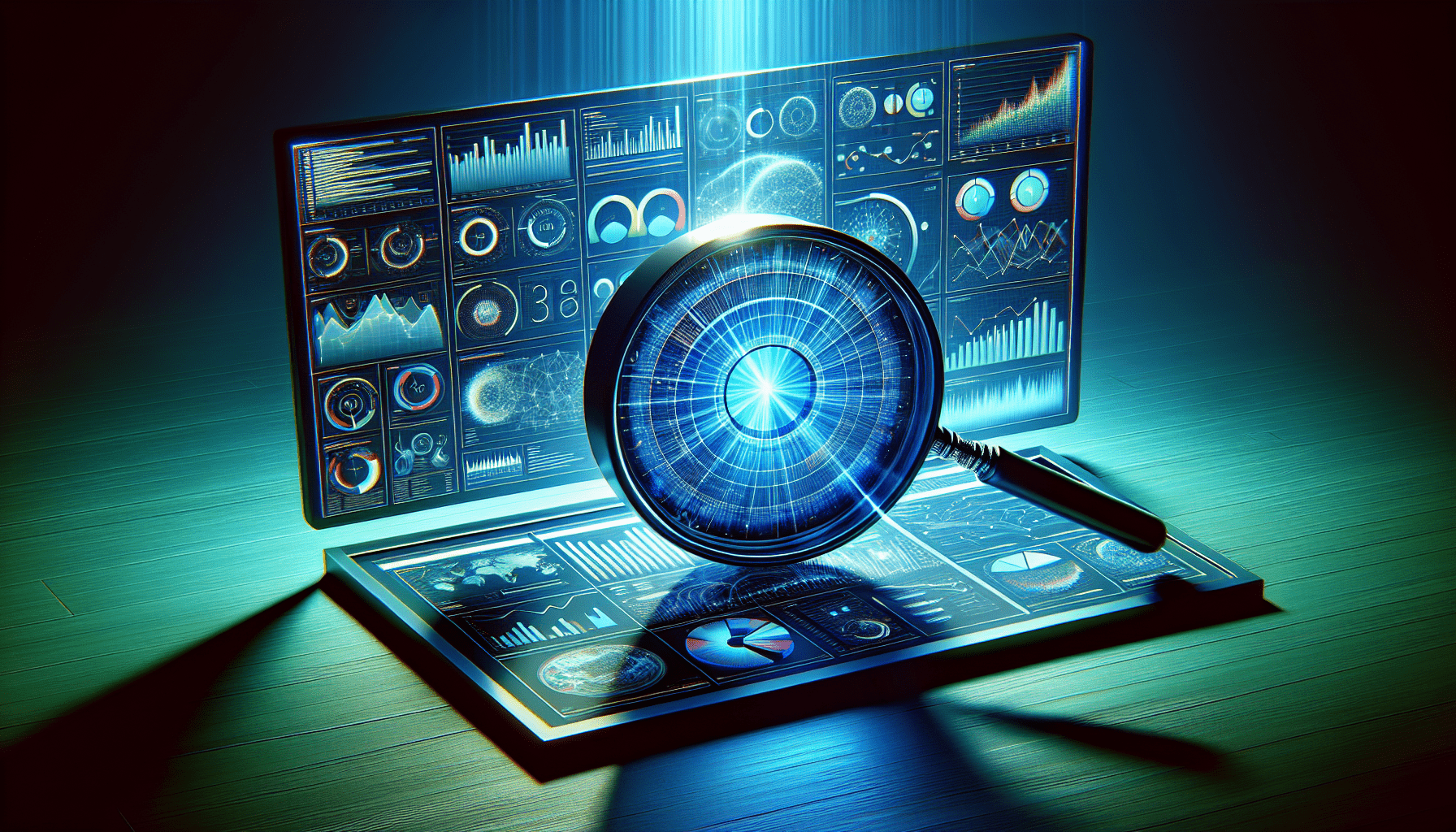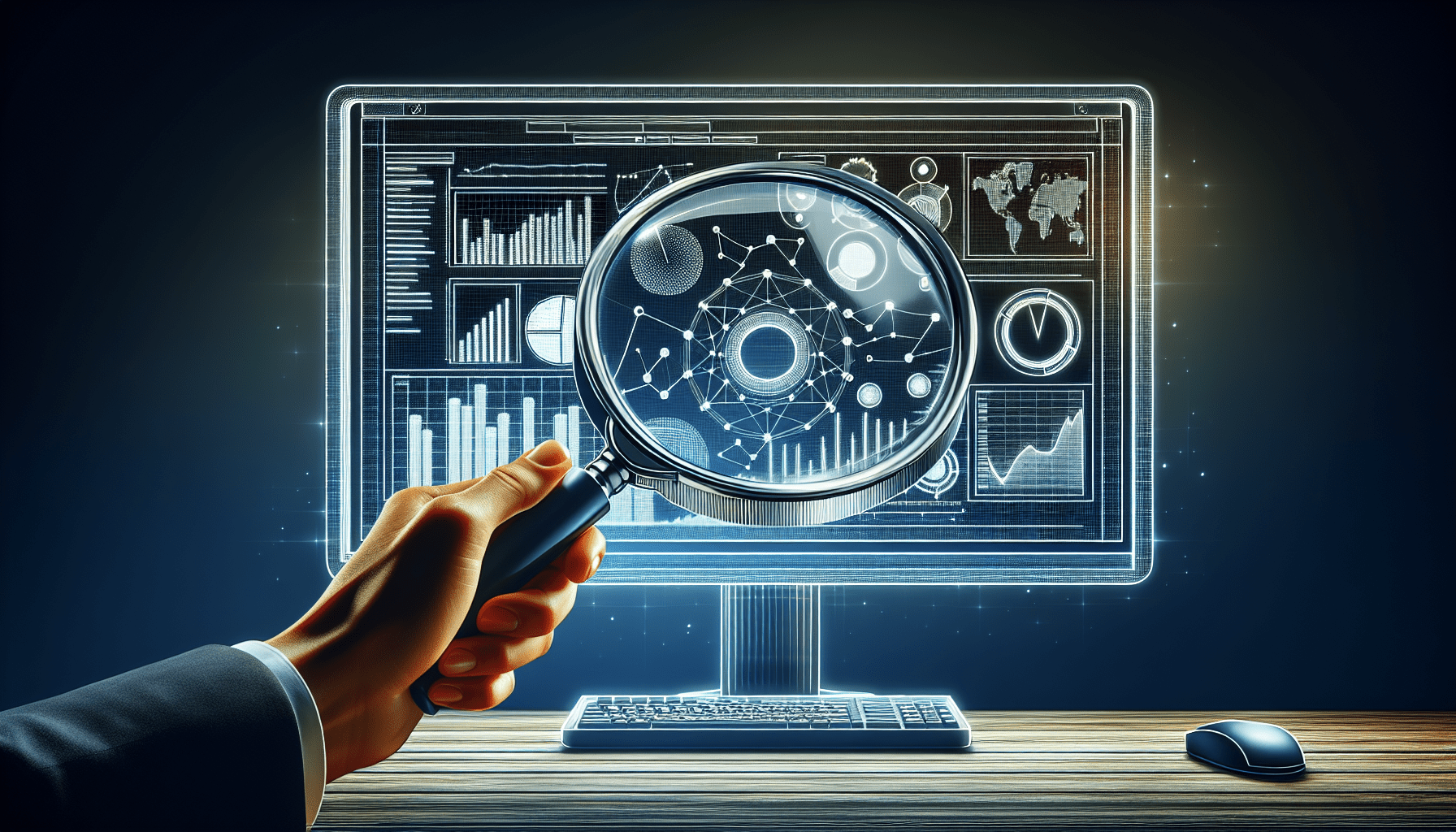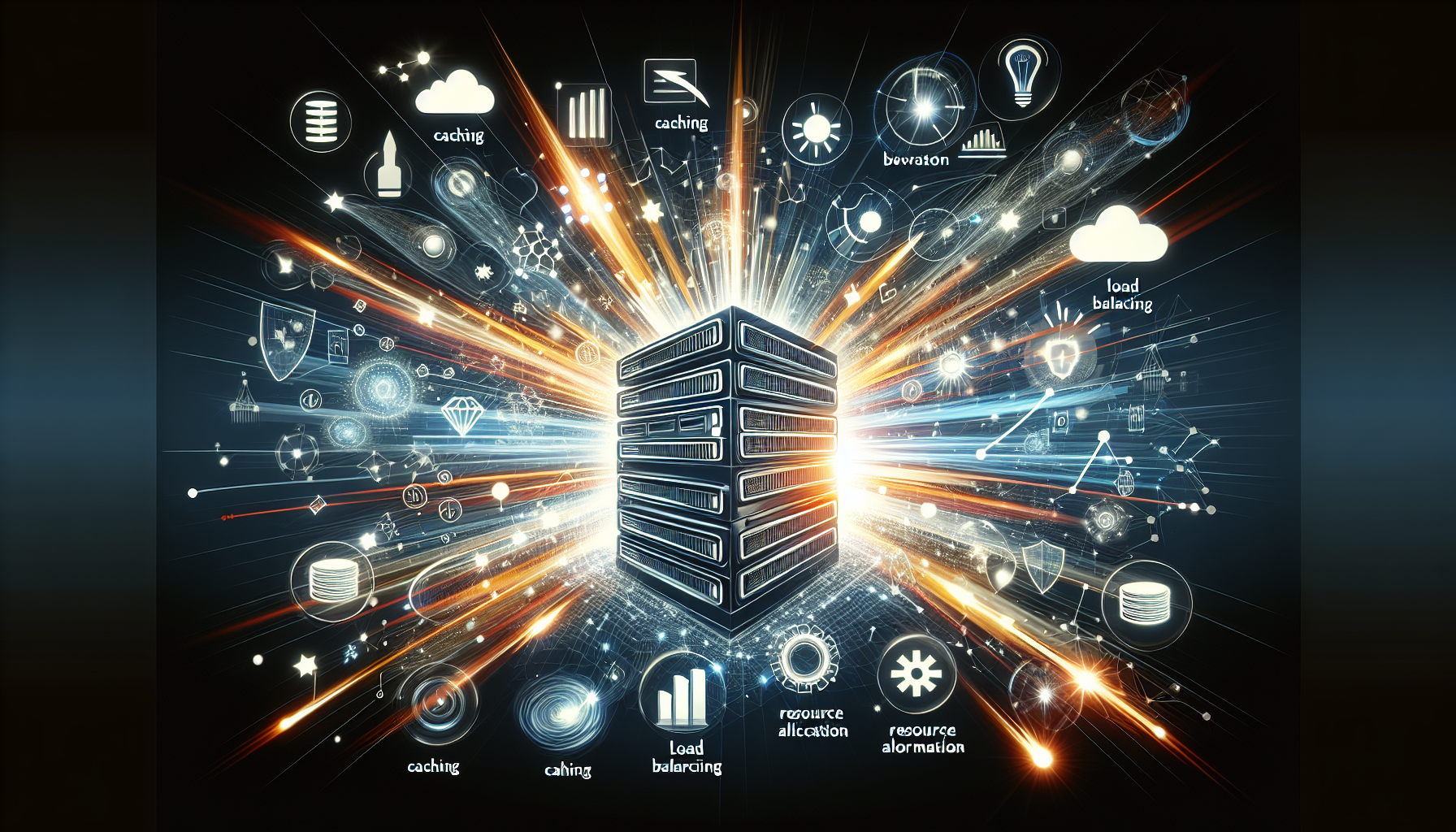What are the Best Content Management Systems (CMS) for Website Security?
When it comes to running a website, ensuring the security of your content is paramount. With the plethora of Content Management Systems (CMS) available, selecting the right one to safeguard your website can be overwhelming. This article will guide you through the best CMS options that prioritize website security. Let’s dive in!
WordPress
WordPress is one of the most popular CMS platforms globally, powering over 35% of all websites on the internet. While WordPress is known for its user-friendly interface and extensive plugin library, it’s important to prioritize security when using this CMS. Ensure that you keep WordPress, its themes, and plugins up to date to mitigate security risks. Consider using security plugins like Wordfence or Sucuri to enhance protection against cyber threats.
Joomla
Joomla is another well-known CMS choice that offers a robust set of features for website development. Similar to WordPress, Joomla also requires regular updates to fortify its security measures. Monitoring Joomla’s security advisories and promptly applying patches is crucial to ensure your website remains secure. Additionally, you may opt for Joomla security extensions such as RSFirewall or Akeeba Admin Tools to enhance protection against vulnerabilities.
Drupal
Drupal is a flexible and scalable CMS platform favored by many developers for its advanced customization options. To enhance security when using Drupal, it’s essential to be proactive in updating the core software and installed modules. Utilize Drupal security modules like Security Kit or Shield to strengthen your website’s defenses against potential threats. Regularly conduct security audits to identify and address any security loopholes promptly.
Shopify
Shopify is a popular CMS choice for e-commerce websites, providing a user-friendly interface for online store management. While Shopify handles the security of its hosted platforms, there are still best practices to follow to bolster your website’s security. Implement multi-factor authentication for added protection, regularly monitor your website for unusual activities, and use SSL certificates to encrypt data transmission. Additionally, consider using Shopify security apps like McAfee SECURE or Rewind Backups to safeguard your e-commerce store.
Magento
Magento is a powerful CMS platform designed for e-commerce websites with a focus on scalability and performance. To maintain a secure Magento website, ensure that you install security patches promptly and regularly update the platform to the latest version. Implementing strong password policies, restricting access to sensitive areas, and enabling two-factor authentication can enhance your website’s security. Consider using Magento security extensions such as MageFence or Amasty Security Suite for additional protection against cyber threats.
Wix
Wix is a popular website builder that offers an intuitive drag-and-drop interface for creating websites quickly. While Wix handles the security of its hosted platforms, there are still steps you can take to secure your website further. Enable HTTPS protocol to encrypt data transmission, regularly backup your website, and limit access to sensitive information. Consider using Wix security features like SSL encryption, firewall protection, and malware detection to enhance your website’s security.
Squarespace
Squarespace is a user-friendly CMS platform that simplifies website creation with its customizable templates and intuitive design tools. When using Squarespace, ensure that you enable SSL encryption to protect data transmission and secure your website from cyber threats. Regularly monitor your website for suspicious activities, utilize strong password practices, and restrict access to sensitive areas. Consider using Squarespace security features like DDoS protection, automatic updates, and SSL certificates to fortify your website’s security.
Comparing CMS Options for Website Security
Now that we’ve explored some of the best CMS options for website security, let’s compare them based on key security features to help you make an informed decision.
| CMS Platform | Key Security Features | Pros | Cons |
|---|---|---|---|
| WordPress | – Regular updates | – Extensive plugin library | – Vulnerable to attacks if not updated regularly |
| Joomla | – Security advisories | – Robust features | – Requires technical knowledge for security measures |
| Drupal | – Regular audits | – Flexibility and customization | – Steep learning curve |
| Shopify | – Multi-factor authentication | – User-friendly interface | – Limited customization options |
| Magento | – Security patches | – Scalability and performance | – Resource-intensive |
| Wix | – HTTPS protocol | – Drag-and-drop interface | – Limited e-commerce capabilities |
| Squarespace | – SSL encryption | – Customizable templates | – Lack of advanced features |
Based on the comparison above, consider the desired security features, ease of use, and specific requirements of your website when selecting the most suitable CMS platform for your website security needs.
Conclusion
Securing your website is crucial in today’s digital landscape, especially with the increasing cybersecurity threats online. By choosing the right Content Management System (CMS) that prioritizes website security, you can protect your content and visitors from potential risks effectively. Whether you opt for WordPress, Joomla, Drupal, or other CMS platforms, ensure that you follow best security practices, regularly update your software, and implement additional security measures to safeguard your website. Remember, investing in website security is an investment in the long-term success and credibility of your online presence. Stay safe and secure online!