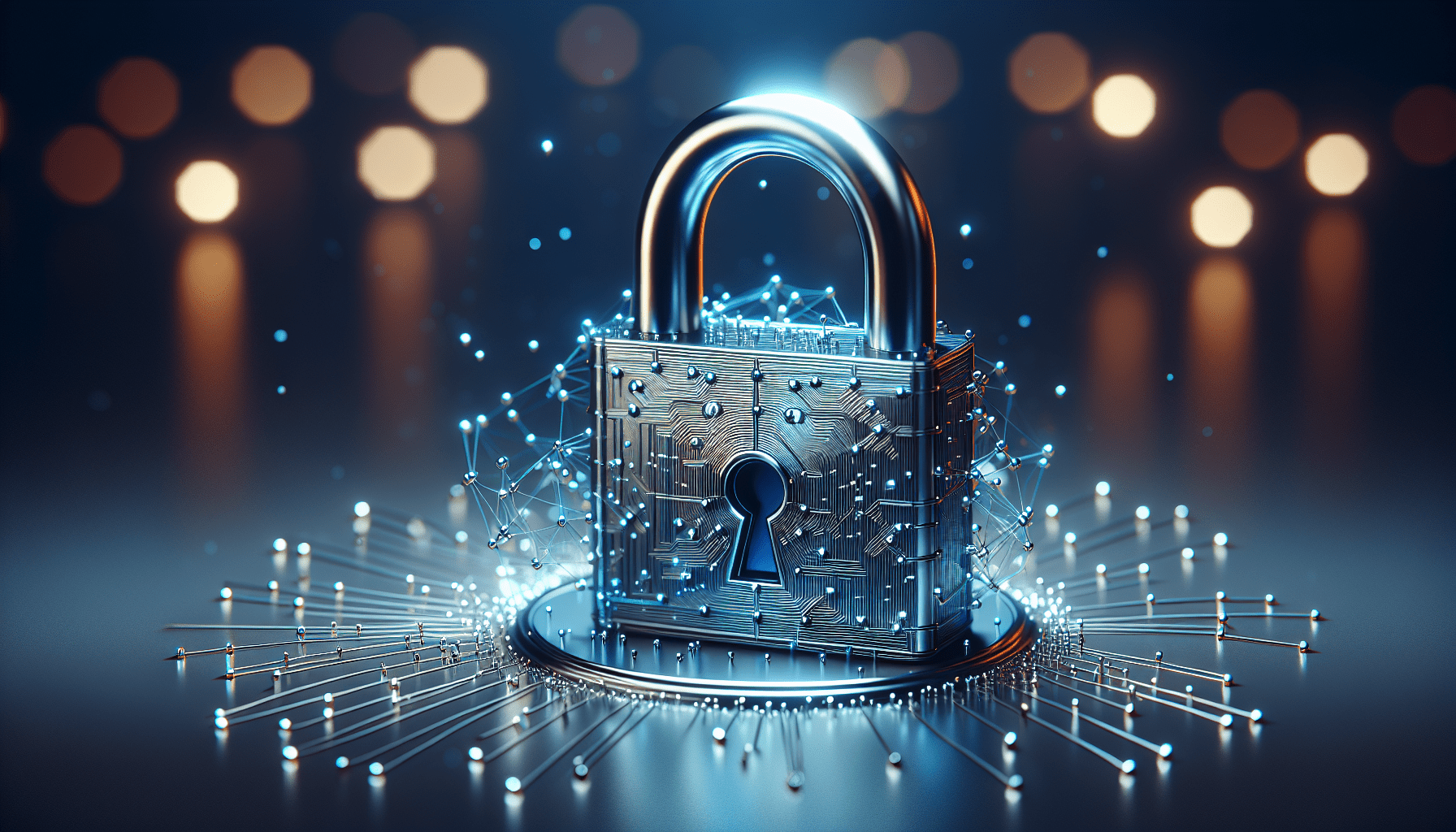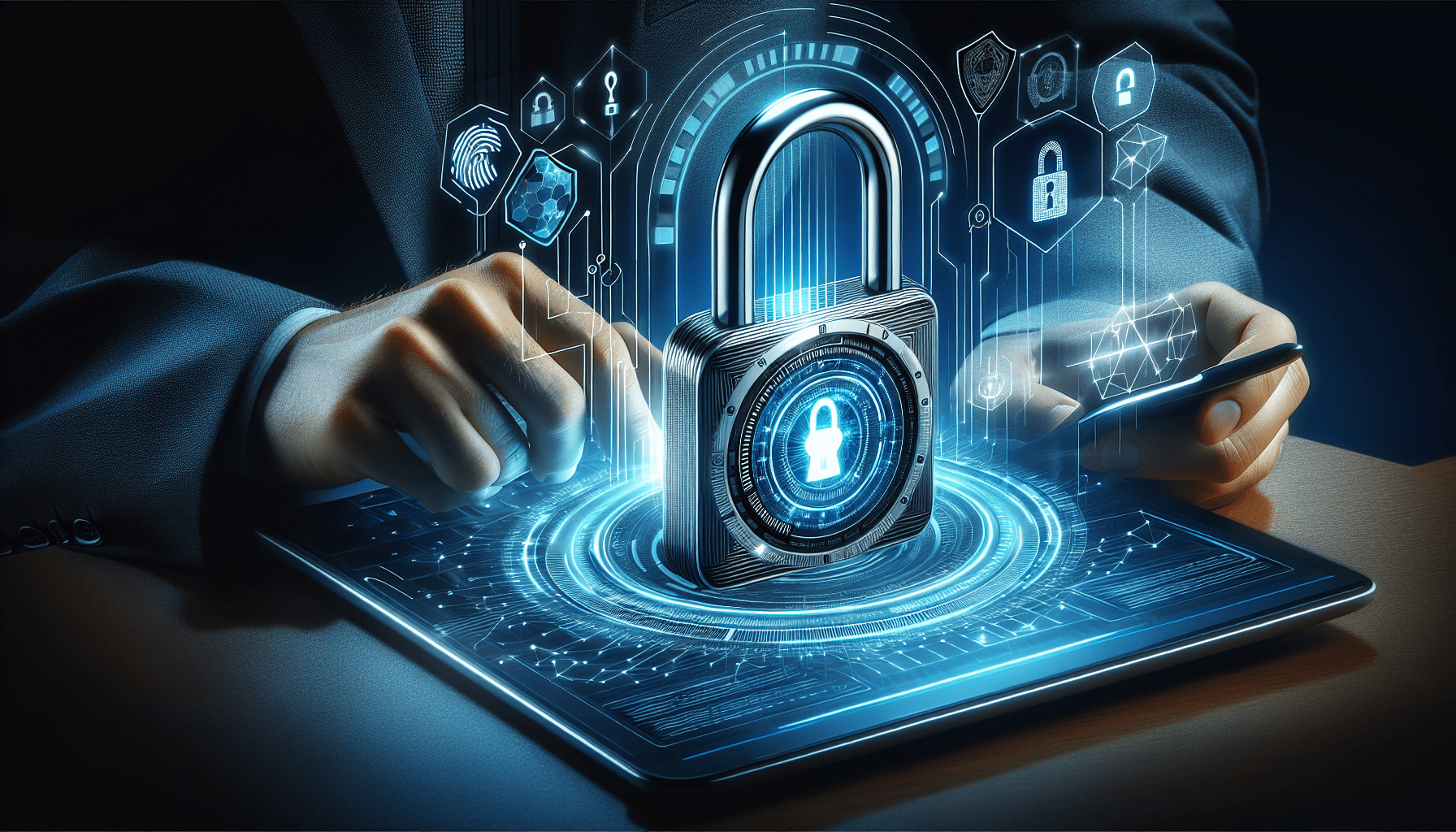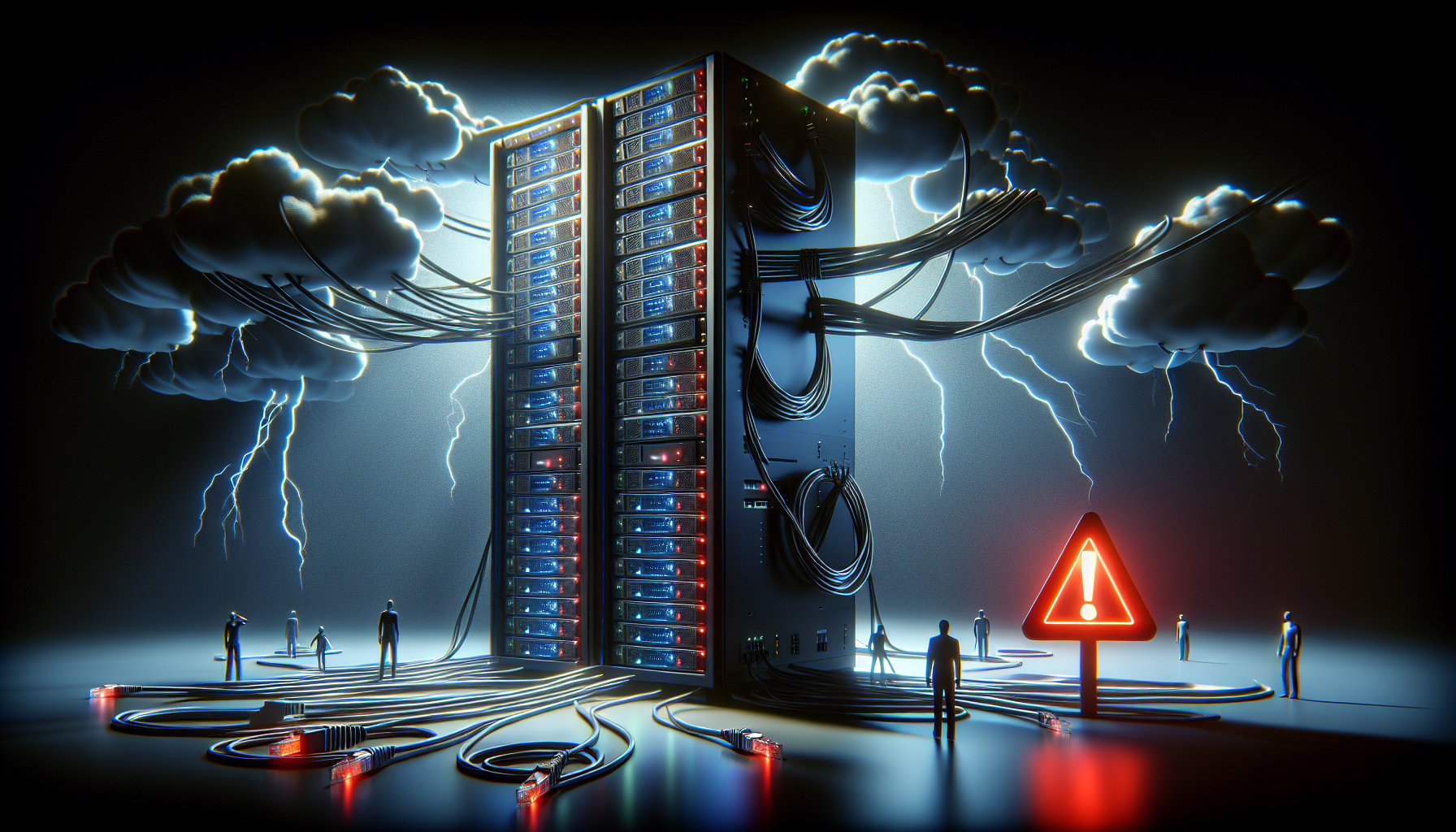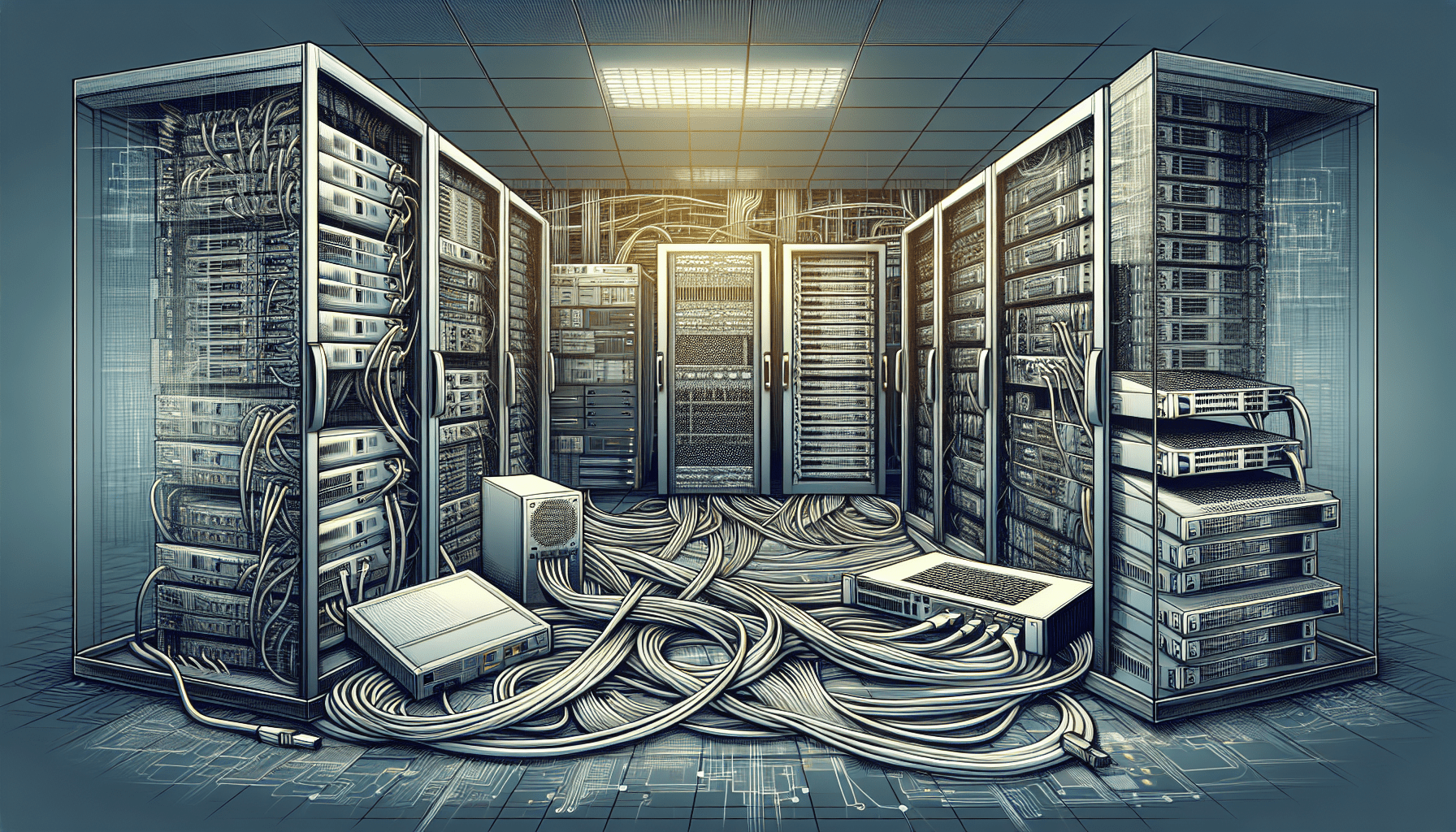Are you a Beginner in Server Security? Let’s Dive In.
So, you’ve decided to take your first steps into the world of server security. Whether you’re a small business owner, a freelance developer, or just curious about cybersecurity, it’s essential to understand the best practices for securing your servers. In this beginner’s guide, we’ll walk you through the fundamentals of server security and provide you with some actionable tips to enhance your server’s protection.
Understanding the Basics of Server Security
When we talk about server security, we’re referring to the measures and practices put in place to protect a server from unauthorized access, data breaches, and other malicious activities. Securing your server is crucial, as it’s the backbone of your digital presence and houses sensitive information that you want to keep safe.
Let’s break down the key components of server security:
Authentication
Authentication is the process of verifying the identity of users or systems before granting them access to the server. Strong authentication methods, such as two-factor authentication (2FA) and biometric authentication, can help prevent unauthorized individuals from gaining access to your server.
Access Control
Access control involves determining who has permission to access what resources on the server. By setting up user roles and permissions, you can restrict access to sensitive data and functionalities, reducing the risk of unauthorized activity.
Encryption
Encryption is the process of encoding data so that only authorized parties can read it. By encrypting data stored on your server and data transmitted between the server and clients, you can ensure that even if attackers intercept the information, they won’t be able to make sense of it.
Patch Management
Regularly updating your server’s software and applications is crucial for maintaining security. Software vendors release patches to fix vulnerabilities that cybercriminals could exploit. By keeping your server up to date, you can stay one step ahead of potential threats.
Securing Your Server: Best Practices for Beginners
Now that you have a basic understanding of server security, let’s dive into some best practices that you can implement to enhance the security of your server.
Strong Password Policies
One of the simplest yet most effective ways to secure your server is by enforcing strong password policies. Encourage users to create complex passwords that include a mix of letters, numbers, and special characters. Additionally, consider implementing password expiration and lockout policies to prevent brute force attacks.
Firewalls
Firewalls act as a barrier between your server and the outside world, monitoring incoming and outgoing network traffic and blocking malicious activity. Configure your firewall to allow only necessary network traffic and regularly review and update rules to adapt to evolving threats.
Intrusion Detection Systems (IDS)
An Intrusion Detection System (IDS) is a security tool that monitors network or system activities for malicious behavior or policy violations. By setting up an IDS on your server, you can detect and respond to potential security incidents promptly.
Regular Backups
Regularly backing up your server’s data is essential for disaster recovery and business continuity. In the event of a security breach or data loss, having recent backups will allow you to restore your server to a previous state quickly.
Security Audits
Conducting regular security audits can help you identify vulnerabilities and weaknesses in your server’s security posture. Consider using automated tools or hiring a professional to perform a thorough assessment of your server’s security measures.

Additional Tips for Enhancing Server Security
In addition to the best practices mentioned above, here are some additional tips to further enhance the security of your server:
Disable Unused Services
Unnecessary services running on your server can pose security risks. Disable any services, protocols, or ports that are not essential for your server’s operations to minimize potential attack surfaces.
Monitor Server Logs
Regularly monitoring server logs can help you identify unusual activity or potential security incidents. Set up alerts for suspicious events, such as multiple failed login attempts, and investigate any anomalies promptly.
Implement Security Updates Promptly
Keep track of security updates released by software vendors and apply them promptly to your server. Delaying the installation of patches can leave your server vulnerable to known threats that cybercriminals could exploit.
Educate Users on Security Awareness
Your server’s security is only as strong as its weakest link, which is often the human element. Educate users on security best practices, such as avoiding clicking on suspicious links or downloading attachments from unknown sources, to minimize the risk of social engineering attacks.
Secure Physical Access to the Server
If your server is housed on-premises, ensure that physical access to the server is restricted to authorized personnel only. Implement security measures such as locks, security cameras, and access control systems to prevent unauthorized individuals from tampering with your server.
Conclusion
Securing your server is an ongoing process that requires diligence, awareness, and proactive measures. By following the best practices outlined in this beginner’s guide and staying informed about the latest cybersecurity trends, you can strengthen the security of your server and safeguard your valuable data. Remember, investing in server security is an investment in the longevity and credibility of your digital presence. Good luck on your journey to becoming a server security expert!