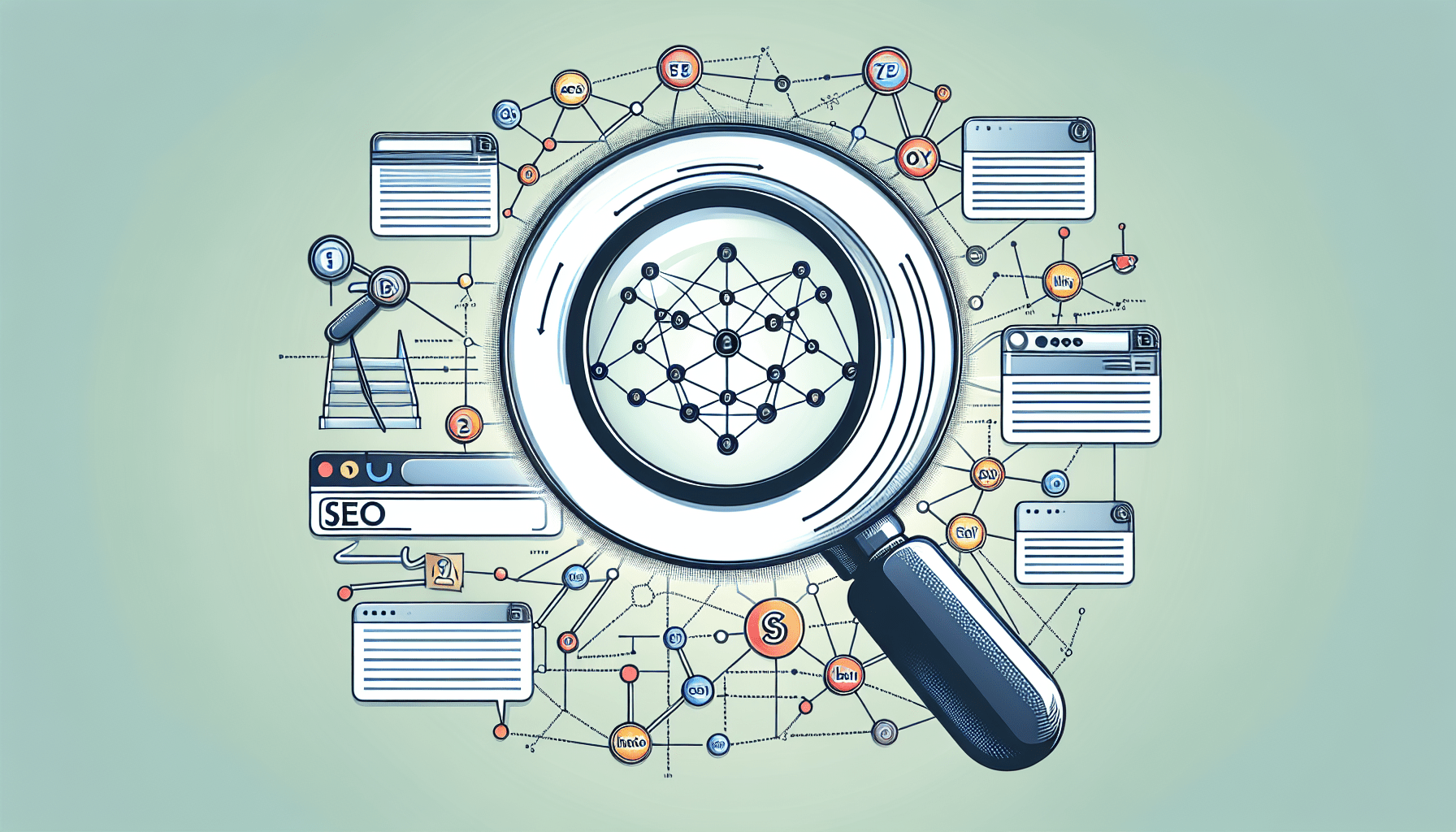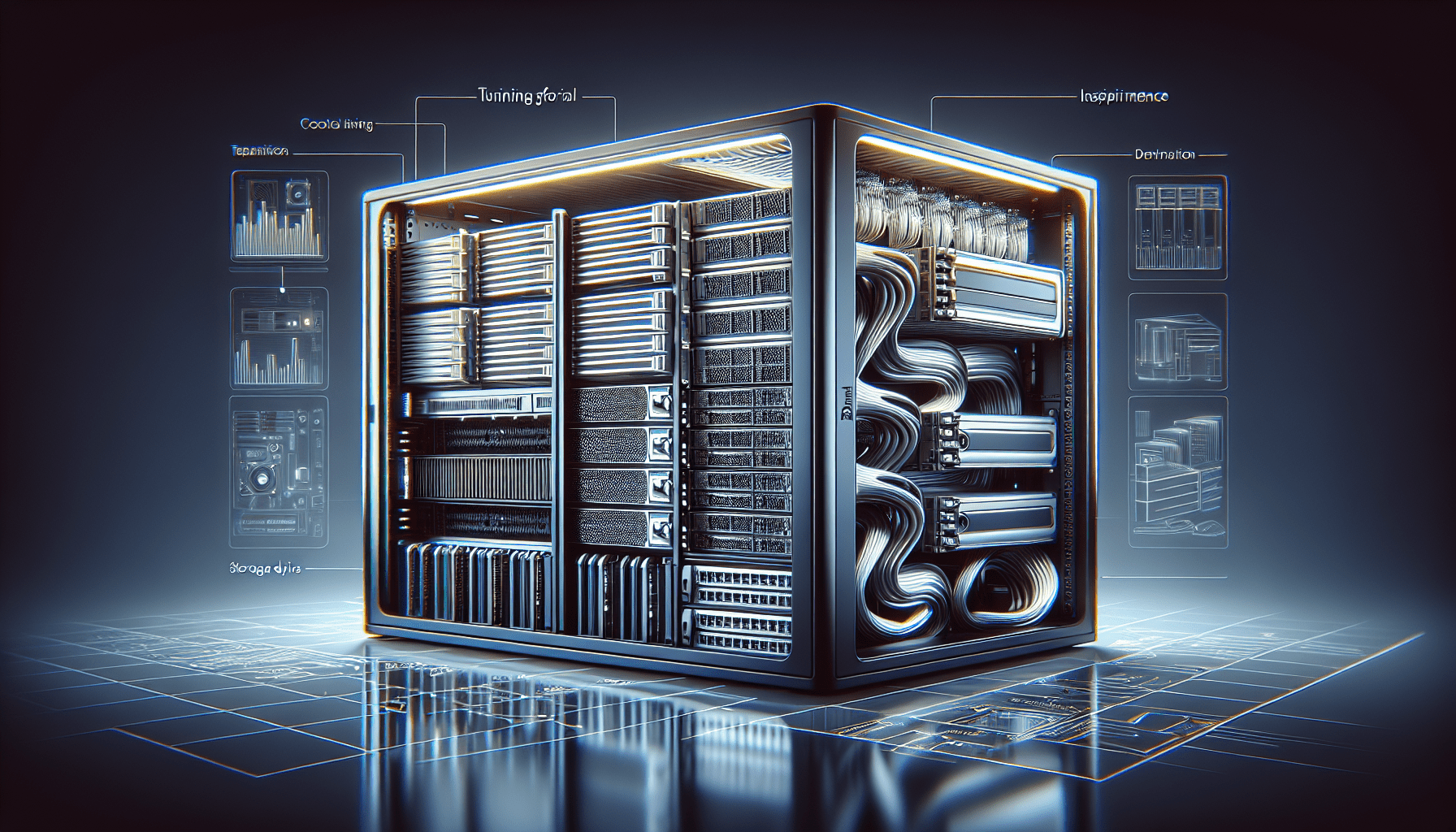How To Protect Your Website From Hacking Attempts With Web Hosting
Do you want to ensure your website remains safe and secure from potential hacking attempts? Utilizing the right web hosting services can make a significant difference in preventing cyber threats. In this article, you will learn valuable tips and techniques on how to protect your website from hacking attempts with the use of web hosting.

Choose a Reliable Web Hosting Provider
When it comes to protecting your website from hacking attempts, the first step is choosing a reputable and reliable web hosting provider. Ensure that the web hosting company has a strong track record of security measures in place to safeguard your website from potential cyber threats.
Selecting a web hosting provider that offers reliable and secure servers can significantly reduce the risk of hacking attempts on your website.
Look for Secure Socket Layer (SSL) Certificates
Another crucial factor to consider when choosing a web hosting provider is the availability of Secure Socket Layer (SSL) certificates. SSL certificates encrypt sensitive information exchanged between the server and the users, ensuring that data remains secure and protected from potential hacking attempts.
By opting for a web hosting provider that offers SSL certificates, you can add an extra layer of security to your website and protect it from cyber threats.
Keep Software Updated Regularly
One of the most common ways websites get hacked is through outdated software vulnerabilities. To protect your website from hacking attempts, it is essential to keep all software, including content management systems (CMS), plugins, and themes, updated regularly.
Regularly updating your website’s software ensures that security patches are in place to address any potential vulnerabilities that hackers may exploit. Make it a habit to check for updates frequently and install them as soon as they become available to safeguard your website from hacking attempts.
Utilize Web Application Firewalls (WAF)
In addition to keeping your software updated, implementing a Web Application Firewall (WAF) can provide an extra layer of security for your website. A WAF acts as a barrier between your website and potential threats, filtering out malicious traffic and protecting your website from hacking attempts.
By using a WAF, you can monitor and filter HTTP traffic to your website, blocking potential threats before they reach your server and ensuring that your website remains secure from cyber attacks.
Implement Security Measures for Passwords
Passwords are often the weakest link in website security, making them an easy target for hackers to exploit. To protect your website from hacking attempts, it is crucial to implement strong password security measures.
Use Complex and Unique Passwords
When creating passwords for your website, avoid using simple and commonly used passwords that are easy to guess. Instead, opt for complex and unique passwords that include a combination of letters, numbers, and special characters.
By using complex and unique passwords, you can significantly reduce the risk of unauthorized access to your website and protect it from hacking attempts.
Use Two-Factor Authentication (2FA)
In addition to using strong passwords, implementing Two-Factor Authentication (2FA) adds an extra layer of security to your website. 2FA requires users to provide two forms of identification, such as a password and a code sent to their mobile device, to access their accounts.
By enabling 2FA, you can prevent unauthorized access to your website, even if hackers manage to obtain your login credentials, and protect your website from hacking attempts.
Backup Your Website Regularly
Despite all security measures in place, there is always a risk of falling victim to hacking attempts. To ensure that your website remains protected, it is essential to backup your website regularly.
Schedule Automated Backups
Set up automated backup systems to regularly backup your website’s files and databases. Choose a reliable and secure backup solution that stores your backup files off-site to recover your website quickly in case of hacking attempts or data loss.
By backing up your website regularly, you can minimize the impact of hacking attempts and ensure that your website remains secure.
Test Your Backups
Regularly test your backups to ensure that they are working correctly and can be restored in the event of a hacking attempt. Conduct periodic restore tests to verify the integrity of your backup files and make any necessary adjustments to your backup procedures.
By testing your backups regularly, you can guarantee that your website can be recovered effectively in case of hacking attempts and maintain the security of your website.

Monitor Website Activity
Monitoring your website’s activity is crucial to identifying any suspicious behavior that may indicate a hacking attempt. By keeping an eye on your website’s traffic and performance, you can detect any unusual activity and take prompt action to protect your website.
Use Security Monitoring Tools
Implement security monitoring tools that can track your website’s traffic, performance, and user interactions in real-time. These tools can alert you to any suspicious activity, such as unusual login attempts or unauthorized access, allowing you to respond quickly to hacking attempts and safeguard your website.
Regularly Review Logs and Reports
Reviewing your website’s logs and reports regularly can provide valuable insights into your website’s security status and potential vulnerabilities. Keep an eye on login attempts, error logs, and traffic reports to identify any unusual patterns that may indicate a hacking attempt on your website.
By reviewing logs and reports regularly, you can stay informed of your website’s security status and take proactive measures to protect your website from hacking attempts.
Secure File Uploads and Downloads
File uploads and downloads are common entry points for hackers to inject malicious code into your website. To protect your website from hacking attempts, it is crucial to secure file uploads and downloads by implementing security measures.
Validate File Types and Sizes
Implement file type and size validation protocols to restrict the types and sizes of files that users can upload or download on your website. By validating file types and sizes, you can prevent hackers from uploading malicious files that may compromise your website’s security.
Scan Uploaded Files for Malware
Integrate malware scanning tools into your website to scan uploaded files for malware and potential security threats. By scanning uploaded files for malware, you can detect and remove any malicious content before it poses a risk to your website and protect it from hacking attempts.
Utilize Secure Socket Layer (SSL) Encryption
Encrypting data exchanged between your website and users is essential to protect sensitive information from potential hacking attempts. By implementing Secure Socket Layer (SSL) encryption, you can secure data transmissions and ensure that data remains safe and protected.
Install SSL Certificates
Install SSL certificates on your website to establish a secure connection between the server and the users. SSL encryption encrypts data transmitted between the server and the users, preventing hackers from intercepting and accessing sensitive information.
By installing SSL certificates, you can enhance the security of your website and protect it from hacking attempts.
Use HTTPS Protocol
Enforce the Hypertext Transfer Protocol Secure (HTTPS) protocol on your website to encrypt data transmitted between the server and the users. By using the HTTPS protocol, you can ensure that data remains secure during transmission and protect your website from potential hacking attempts.
Secure Your Database
Securing your website’s database is crucial to protecting sensitive information stored on your website. By implementing security measures to secure your database, you can prevent unauthorized access and protect your website from hacking attempts.
Use Strong Database Passwords
Ensure that your database passwords are strong and secure to prevent unauthorized access to your database. Avoid using default passwords or easily guessable passwords and opt for complex and unique passwords to protect your database from hacking attempts.
By using strong database passwords, you can enhance the security of your database and safeguard your website from potential threats.
Limit Database User Privileges
Assign appropriate privileges to database users to restrict access to sensitive information and prevent unauthorized modifications to your database. Avoid granting unnecessary privileges to users and limit access to only essential functions to protect your database from hacking attempts.
By limiting database user privileges, you can minimize the risk of unauthorized access to your database and maintain the security of your website.
Conclusion
Protecting your website from hacking attempts requires a proactive approach to security measures and ongoing vigilance. By choosing a reliable web hosting provider, keeping your software updated, implementing strong password security measures, backing up your website regularly, monitoring website activity, securing file uploads and downloads, utilizing SSL encryption, and securing your database, you can enhance the security of your website and safeguard it from potential threats.
Take the time to implement these security measures and stay informed of the latest security trends and updates to protect your website from hacking attempts effectively. By prioritizing website security and investing in the right web hosting services, you can ensure that your website remains safe and secure from cyber threats.