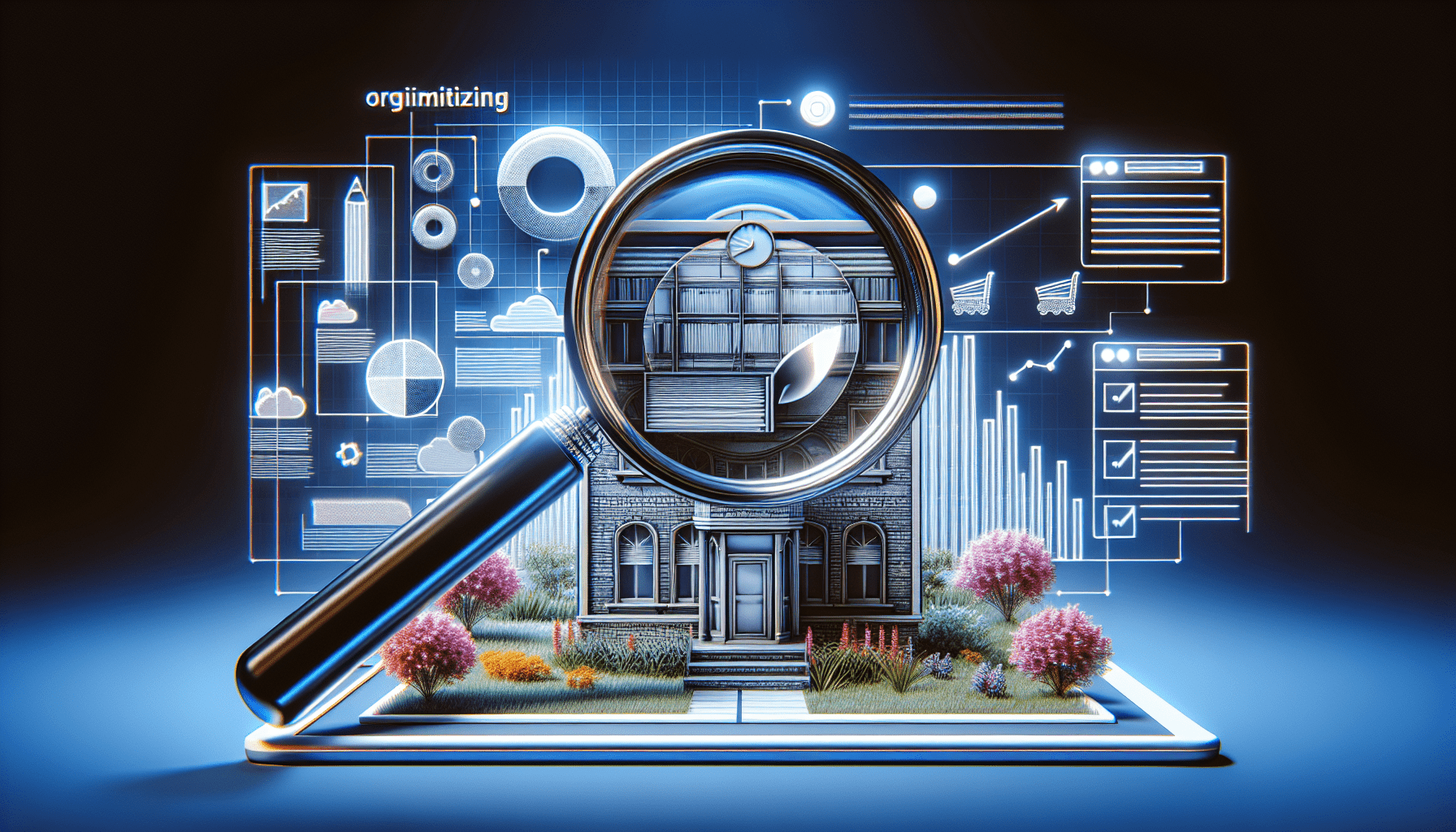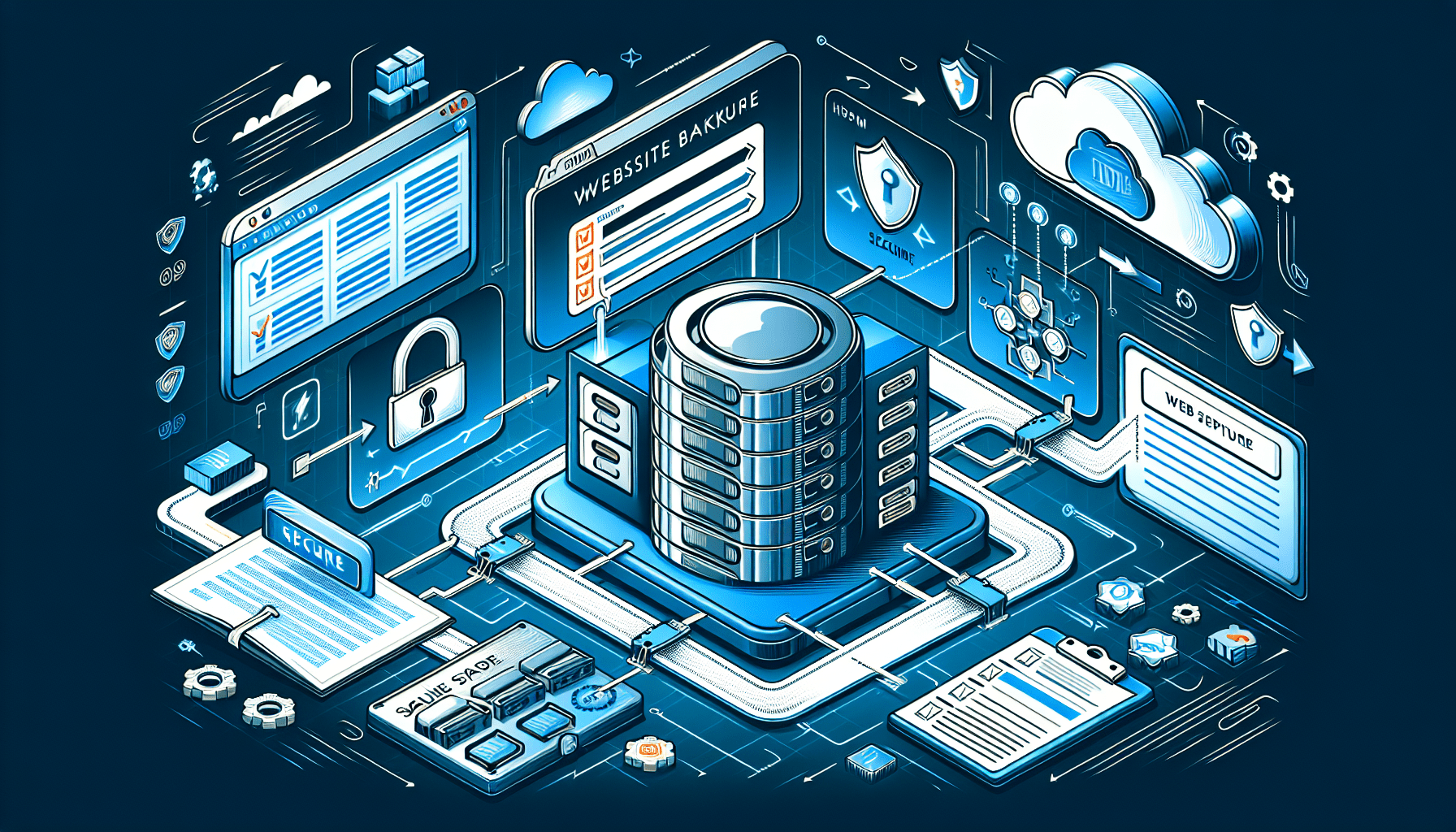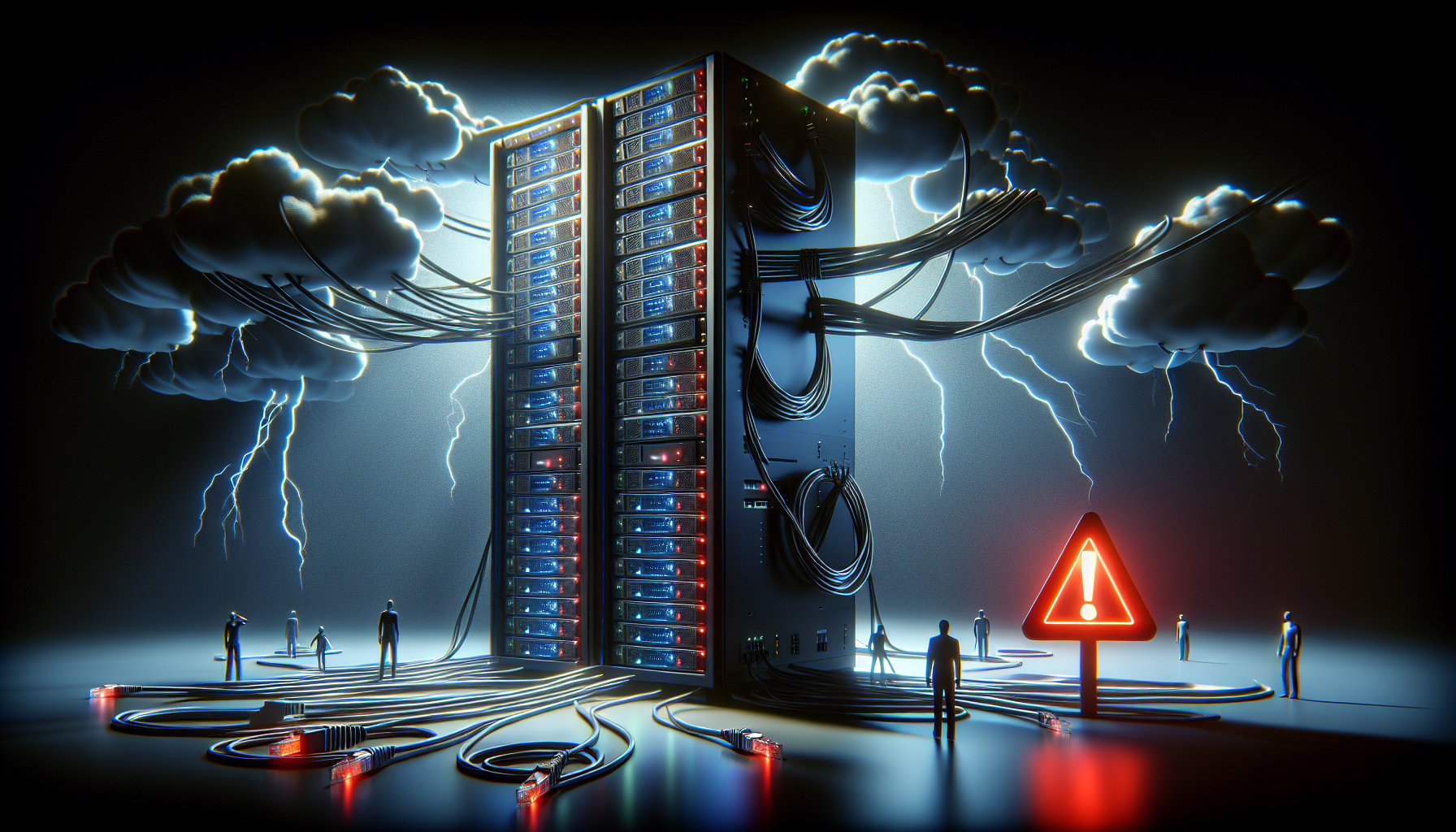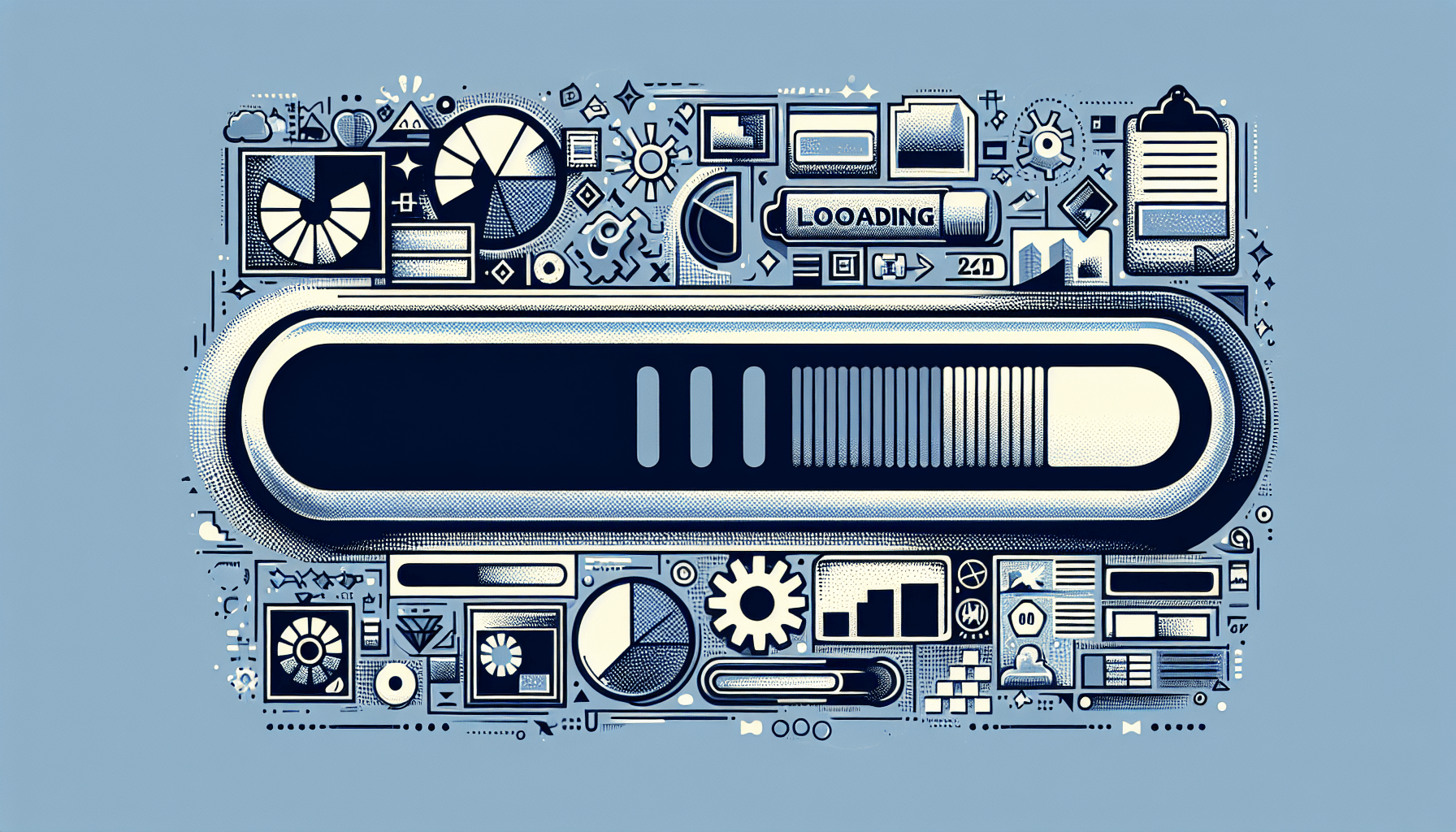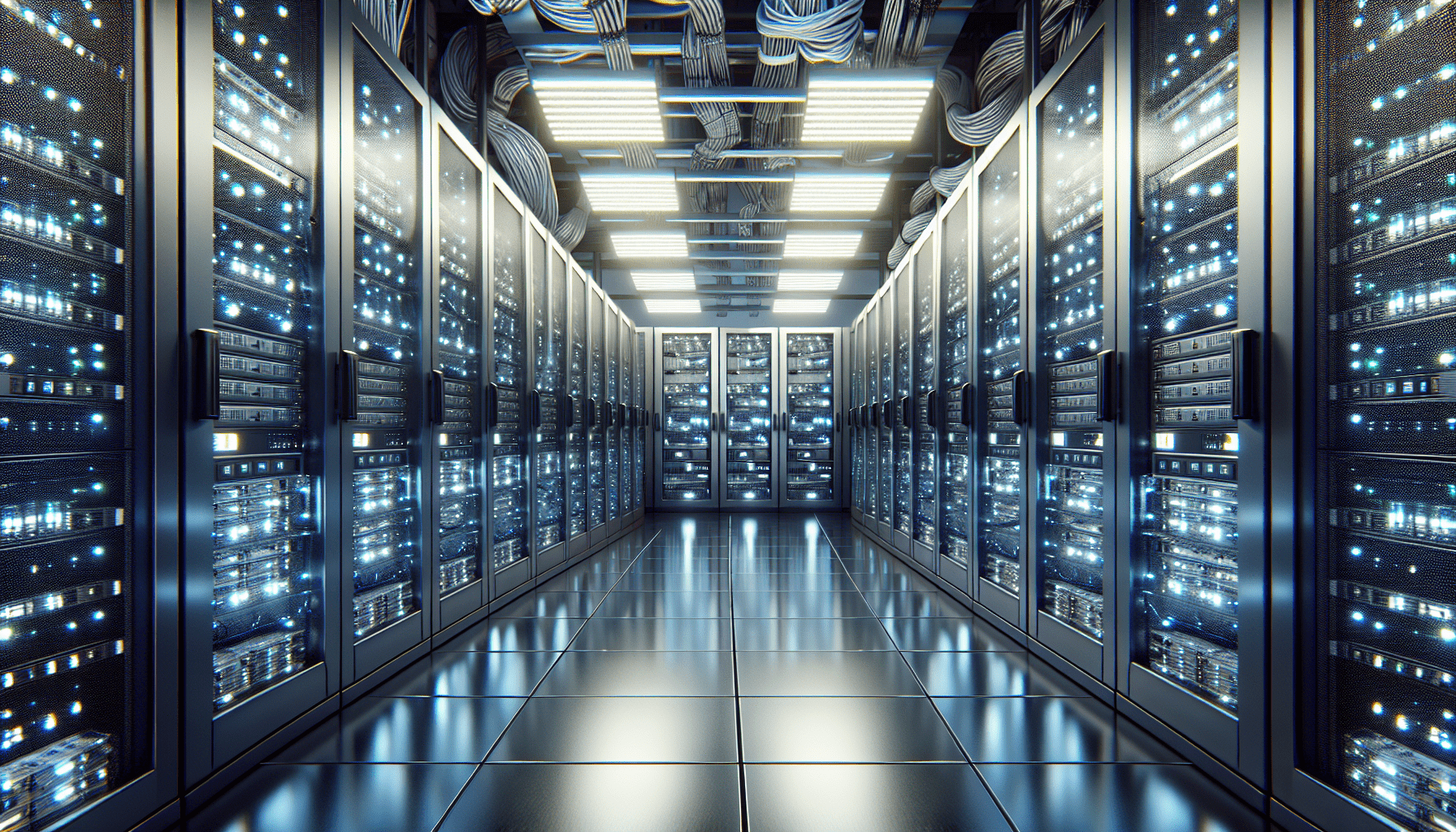Have you ever wondered how websites are kept safe from cyber attacks?
Website security scanning plays a crucial role in ensuring that websites are protected from potential threats and vulnerabilities. In this article, we will explore how website security scanning works and why it is essential for the security of your website.
What is Website Security Scanning?
Website security scanning is the process of identifying and fixing security vulnerabilities on a website. These vulnerabilities can be exploited by cybercriminals to gain unauthorized access to sensitive information or to carry out malicious activities. By regularly scanning your website for security issues, you can protect your website and its users from potential cyber attacks.
How Does Website Security Scanning Work?
Website security scanning works by scanning a website for vulnerabilities and security weaknesses. This process involves using various tools and techniques to identify potential vulnerabilities, such as outdated software, weak passwords, insecure configurations, and more. Once vulnerabilities are identified, website owners can take action to address them and improve the overall security of their website.
Types of Website Security Scans
There are different types of website security scans that can be conducted to assess the security of a website. Some of the most common types of website security scans include:
-
Vulnerability Scans: Vulnerability scans are used to identify potential vulnerabilities in a website’s code, applications, and configurations. These scans help website owners identify and fix security weaknesses before they are exploited by cybercriminals.
-
Malware Scans: Malware scans are used to detect malicious code or software that may have been injected into a website. Malware can be used to steal sensitive information, disrupt website operations, or carry out other malicious activities.
-
Blacklist Scans: Blacklist scans are used to check if a website has been flagged by search engines or security companies for containing malicious content. Being on a blacklist can negatively impact a website’s reputation and visibility.
-
SSL/TLS Scans: SSL/TLS scans are used to check the secure connection between a website and its users. This scan ensures that sensitive information transmitted between the website and its users is encrypted and secure.
Why is Website Security Scanning Important?
Website security scanning is essential for several reasons, including:
-
Protecting Sensitive Information: Websites often collect and store sensitive information, such as customer data, payment details, and login credentials. Security scanning helps identify vulnerabilities that could expose this information to cybercriminals.
-
Maintaining Trust: A secure website builds trust with users and customers. By regularly scanning your website for security issues, you demonstrate a commitment to protecting user data and maintaining a secure online environment.
-
Compliance Requirements: Many industries have specific security requirements that websites must adhere to, such as the Payment Card Industry Data Security Standard (PCI DSS). Regular security scanning helps ensure compliance with these standards.
-
Preventing Downtime: Cyber attacks can lead to website downtime, which can impact the reputation and revenue of a business. By identifying and fixing security vulnerabilities, website owners can prevent costly downtime caused by cyber attacks.
How to Conduct Website Security Scanning
Website security scanning can be conducted using a variety of tools and services. Here are some steps to help you conduct a website security scan:
-
Choose a Security Scanning Tool: There are many security scanning tools available, both free and paid. Choose a tool that meets your website’s security needs and requirements.
-
Schedule Regular Scans: Set up a schedule for regular security scans to ensure that your website is continuously monitored for vulnerabilities.
-
Review Scan Reports: Once a security scan is completed, review the scan reports to identify any vulnerabilities that need to be addressed.
-
Address Security Vulnerabilities: Take action to address the security vulnerabilities identified during the scan. This may involve updating software, fixing configurations, or implementing additional security measures.
-
Monitor Website Security: Continuously monitor your website’s security posture and conduct regular security scans to stay ahead of potential threats.
Benefits of Website Security Scanning
There are several benefits to conducting regular website security scans, including:
-
Detecting Vulnerabilities: Security scans help detect vulnerabilities before they are exploited by cybercriminals, reducing the risk of a security breach.
-
Protecting User Data: By identifying and fixing security vulnerabilities, website owners can protect user data from unauthorized access and theft.
-
Maintaining Reputation: A secure website with regular security scans helps maintain a positive reputation with users and customers.
-
Meeting Compliance Requirements: Regular security scans ensure that websites meet industry-specific security standards and compliance requirements.
-
Preventing Cyber Attacks: Website security scanning helps prevent cyber attacks by identifying and addressing security weaknesses before they are exploited.
Conclusion
Website security scanning plays a vital role in protecting websites from cyber attacks and ensuring the security of user data. By understanding how website security scanning works and why it is important, website owners can take proactive steps to secure their websites and build trust with their users. Remember to conduct regular security scans, address vulnerabilities promptly, and stay informed about the latest security threats and best practices. Stay secure, stay protected!