Are you considering setting up a dedicated IP address for your website?
Setting up a dedicated IP address with your web hosting can offer a variety of benefits for your website. In this article, we will guide you through the process of setting up a dedicated IP address and explain why you might want to consider it for your own website.

What is a dedicated IP address?
A dedicated IP address is a unique numerical label assigned to a specific website or server. Unlike a shared IP address, which is shared among multiple websites on the same server, a dedicated IP address is exclusively used by your website alone.
Having a dedicated IP address can provide benefits such as improved website performance, better security, and easier access to your website through an IP address.
How does a dedicated IP address work with web hosting?
When you set up a dedicated IP address with your web hosting provider, your website will be associated with that specific IP address. This means that when someone types in your website’s domain name, the dedicated IP address will route the visitor to your web server where your website’s files are stored.
Having a dedicated IP address can be useful for websites that require SSL certificates, have a high volume of traffic, or for those who want more control over their website’s performance.
Why would you want a dedicated IP address for your website?
There are several reasons why you might want to consider setting up a dedicated IP address for your website. One of the main reasons is improved website performance. With a dedicated IP address, your website can load faster, handle more traffic, and have better stability compared to a shared IP address.
Additionally, having a dedicated IP address can benefit your website’s SEO efforts. Search engines may view websites with dedicated IP addresses as more trustworthy and reliable, which can potentially lead to better search engine rankings.
How to set up a dedicated IP address with web hosting
Setting up a dedicated IP address with your web hosting provider is a relatively straightforward process. Here is a step-by-step guide to help you through the process:
Step 1: Contact your web hosting provider
The first step in setting up a dedicated IP address is to contact your web hosting provider. They will be able to assist you in purchasing a dedicated IP address and guiding you through the setup process. Be sure to inquire about any additional costs associated with a dedicated IP address.
Step 2: Purchase a dedicated IP address
Once you have contacted your web hosting provider, you will need to purchase a dedicated IP address. This typically involves paying a monthly fee for the additional service. Your hosting provider will provide you with the necessary information and instructions on how to complete the purchase.
Step 3: Configure your domain settings
After purchasing a dedicated IP address, you will need to configure your domain settings to point to the new IP address. This can usually be done through your web hosting control panel or by contacting your hosting provider for assistance.
Step 4: Install SSL certificate (if needed)
If your website requires an SSL certificate for secure connections, you will need to install the SSL certificate on your server. A dedicated IP address is often required for SSL certificates, so be sure to set up the IP address before proceeding with the SSL installation.
Step 5: Test your website
Once you have completed the setup process, be sure to test your website to ensure that it is correctly associated with the dedicated IP address. You can do this by typing in your website’s domain name or IP address into a web browser and checking that your website loads correctly.
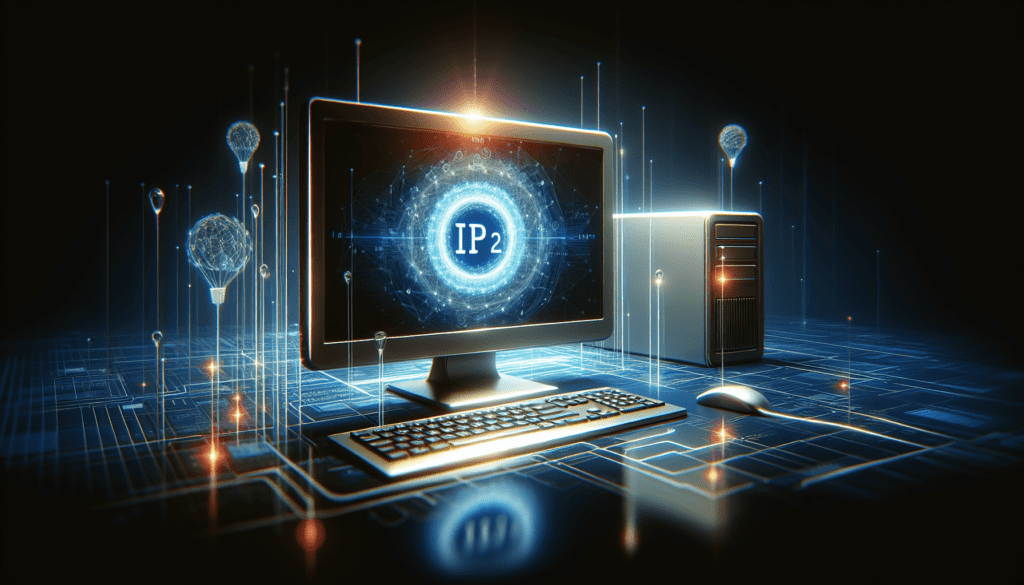
Additional considerations when setting up a dedicated IP address
When setting up a dedicated IP address with your web hosting provider, there are a few additional considerations to keep in mind to ensure a smooth setup process:
Security
Having a dedicated IP address can enhance the security of your website, as it reduces the risk of being affected by other websites sharing the same IP address. However, it is still important to implement additional security measures, such as using strong passwords, keeping software up to date, and using a firewall to protect your website from potential threats.
Cost
Purchasing a dedicated IP address may come with additional costs, so it is important to weigh the benefits against the expenses. Consider your website’s specific needs and whether a dedicated IP address is necessary for your goals and objectives.
Technical support
If you encounter any issues during the setup process or have questions about your dedicated IP address, make sure to reach out to your web hosting provider for technical support. They will be able to assist you in resolving any issues and guiding you through the process.
Conclusion
Setting up a dedicated IP address with your web hosting provider can offer a variety of benefits for your website, including improved performance, better security, and enhanced SEO efforts. By following the steps outlined in this article and considering the additional considerations, you can successfully set up a dedicated IP address for your website and enjoy the advantages that come with it. If you have any further questions or need assistance with setting up a dedicated IP address, don’t hesitate to reach out to your web hosting provider for support.








