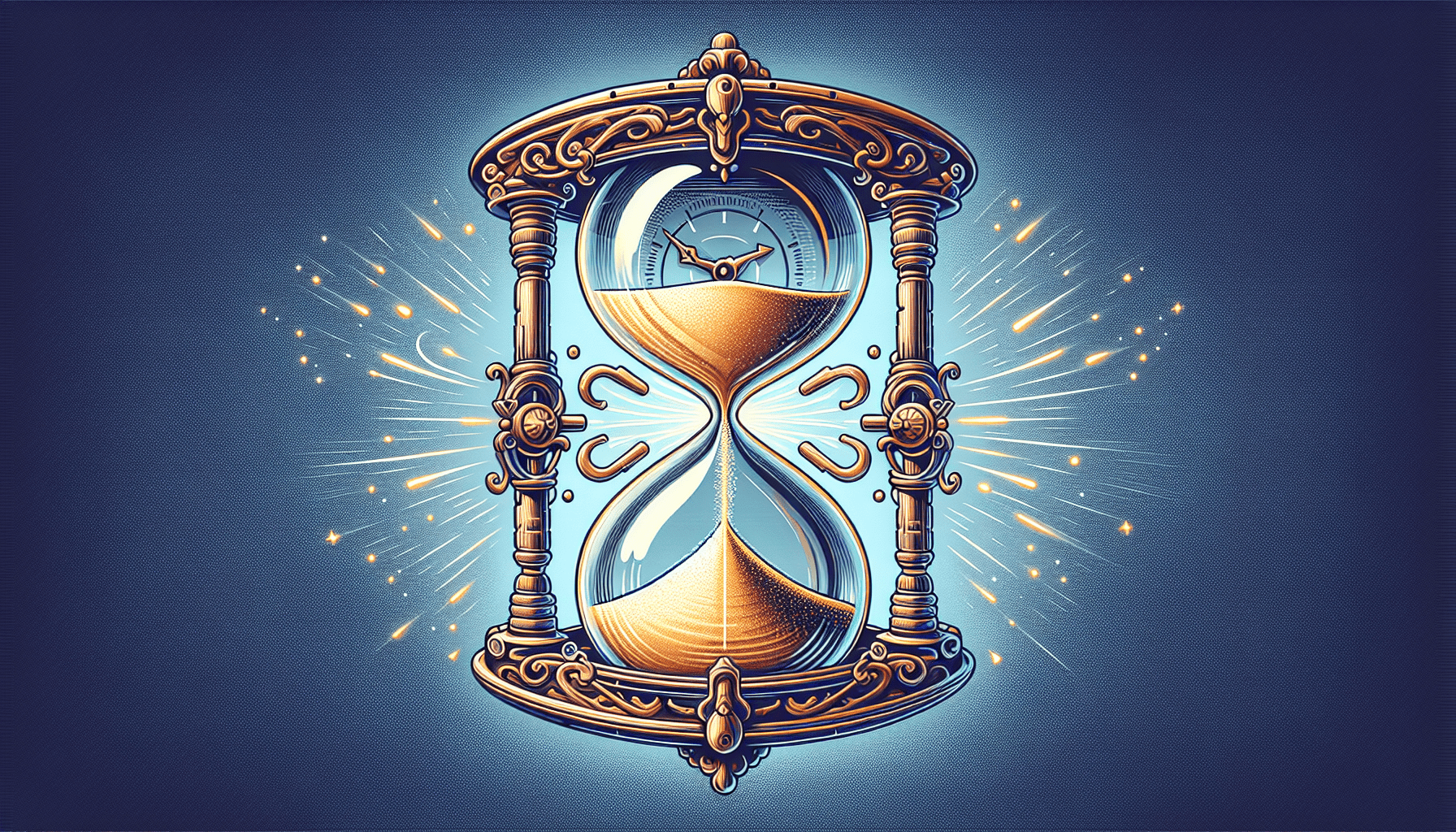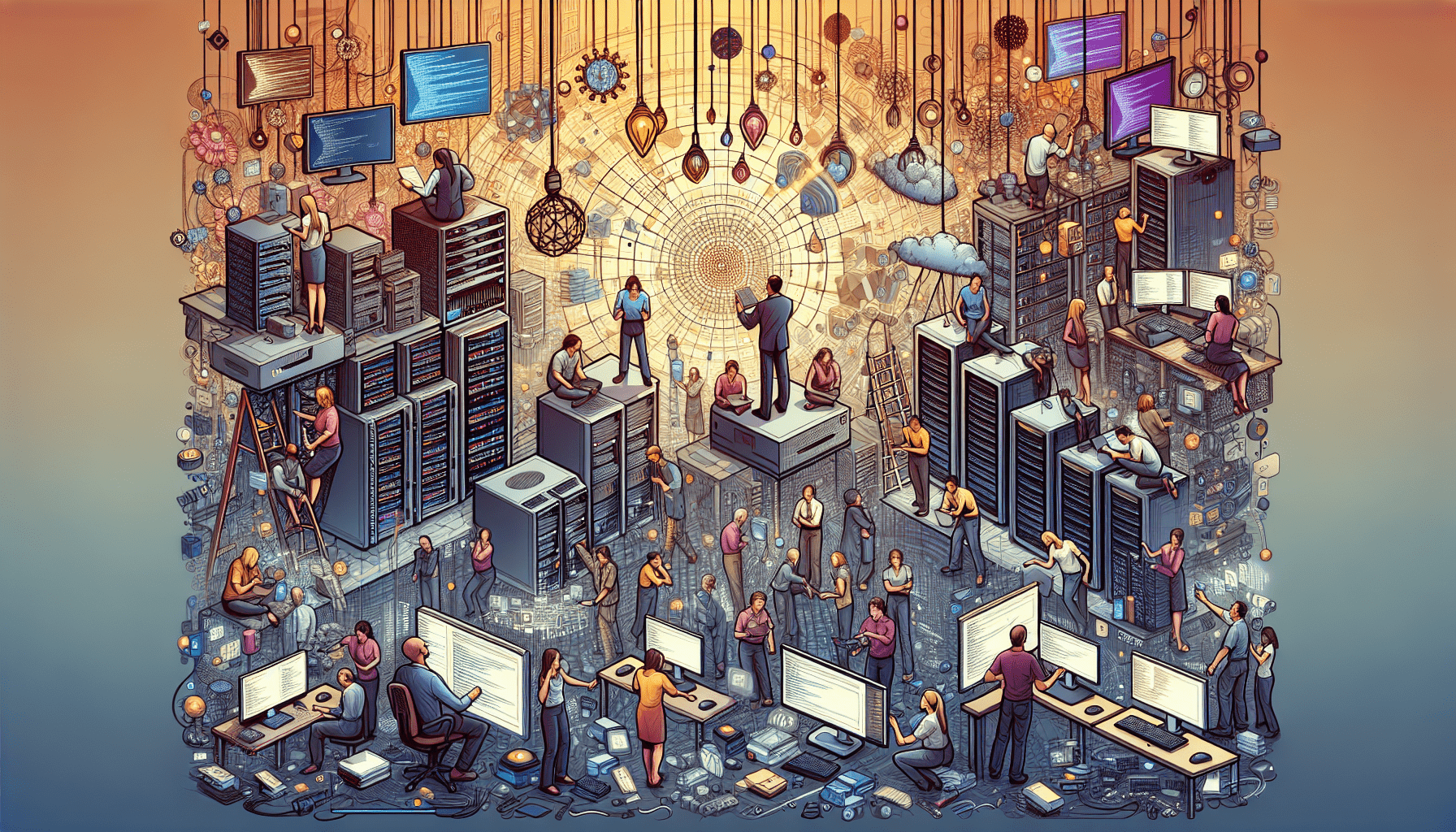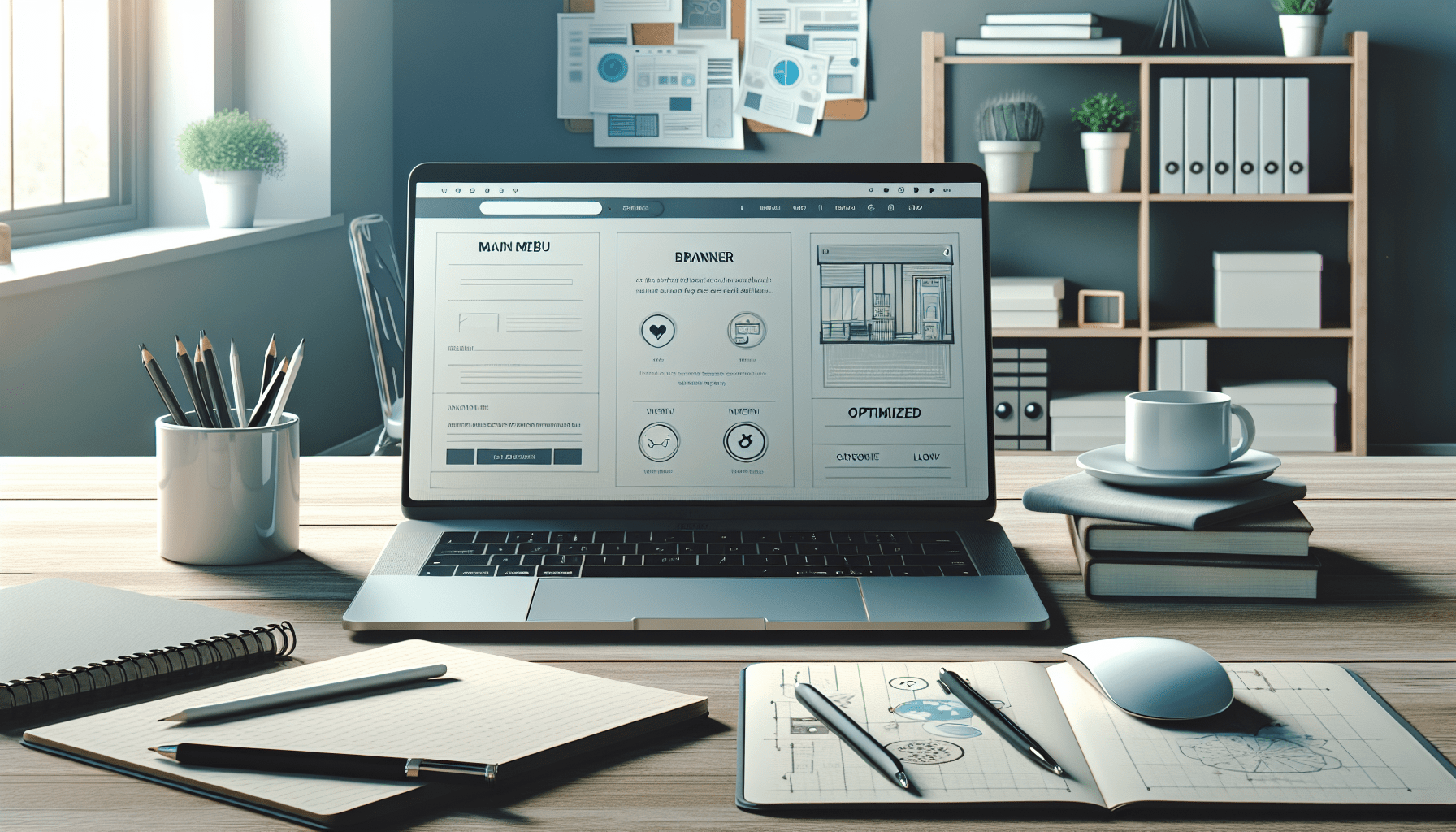Welcome to your beginner’s guide to using server-side caching plugins! In this article, you will learn the basics of what server-side caching is and how caching plugins can help improve the performance and speed of your website. By the end of this guide, you will have a better understanding of how to implement and optimize server-side caching plugins to enhance the overall user experience for your website visitors. So let’s dive in and start maximizing the potential of your website today! Have you ever wondered how websites load so quickly? Do you want to improve your website’s performance and user experience? If so, you’re in the right place. In this beginner’s guide, we will explore the world of server-side caching plugins and how they can help optimize your website for speed and efficiency.
What is Server-side Caching?
When a user visits a website, their browser sends a request to the server hosting the site to retrieve the necessary files and data to display the page. Server-side caching is a process that stores a static version of the website’s content on the server. This cached version is then served to users upon their request, eliminating the need to generate the page from scratch every time someone visits the site.
Why is Server-side Caching Important?
Server-side caching is crucial for improving website performance and speed. By storing static content on the server, caching reduces the time it takes to load a page, resulting in a faster and more seamless user experience. Additionally, caching relieves the server’s workload by reducing the number of requests it needs to process, ultimately increasing the site’s overall efficiency.
Types of Server-side Caching
There are several types of server-side caching techniques that you can implement to optimize your website’s performance. Let’s explore some of the most common caching methods:
1. Page Caching
Page caching involves storing the entire HTML output of a webpage on the server. When a user requests the page, the cached version is served, eliminating the need to regenerate the page each time. Page caching is effective for static websites or pages that rarely change.
2. Object Caching
Object caching focuses on storing specific database query results, API responses, or other dynamic content in memory. This allows the server to retrieve the cached data quickly without having to recreate it from scratch. Object caching is particularly useful for dynamic websites with frequently changing content.
3. Opcode Caching
Opcode caching involves storing the compiled PHP code in memory to avoid recompiling it with every request. This method significantly reduces the server’s processing time and improves the overall performance of PHP-based websites. Opcode caching is beneficial for sites that heavily rely on PHP scripts.
Benefits of Using Server-side Caching Plugins
Now that we’ve covered the basics of server-side caching, let’s dive into the benefits of using caching plugins to optimize your website’s performance:
1. Improved Page Load Speed
One of the most significant advantages of using caching plugins is the enhanced page load speed. By serving cached content to users, websites can load faster, providing a seamless browsing experience for visitors.
2. Better User Experience
Faster page load times result in a better user experience, reducing bounce rates and increasing user engagement. Websites that load quickly are more likely to retain visitors and convert them into loyal customers.
3. Reduced Server Load
Caching plugins help reduce the server’s workload by serving cached content to users. This, in turn, lowers the server response time and can handle more concurrent users without compromising performance.
4. Improved SEO Rankings
Website speed is a crucial factor in search engine rankings. By optimizing your site’s performance with caching plugins, you can improve your SEO rankings and attract more organic traffic to your website.
5. Cost-effective Solution
Implementing caching plugins is a cost-effective way to improve your website’s performance without investing in expensive hardware or infrastructure upgrades. Caching plugins are easy to install and configure, making them an ideal solution for beginner website owners.
Choosing the Right Server-side Caching Plugin
Now that you understand the benefits of using caching plugins let’s explore how you can choose the right plugin for your website:
1. Compatibility
Ensure that the caching plugin you choose is compatible with your website platform and hosting environment. Some plugins may work better with specific content management systems (CMS) or server configurations, so it’s essential to check compatibility before installation.
2. Features
Consider the features offered by the caching plugin, such as page caching, object caching, CDN integration, and cache expiration settings. Look for plugins that provide a comprehensive set of features to optimize your website’s performance effectively.
3. Ease of Use
Choose a caching plugin that is user-friendly and easy to configure. Look for plugins that offer intuitive interfaces, clear documentation, and helpful support resources to guide you through the setup process.
4. Performance
Evaluate the performance impact of the caching plugin on your website. Some plugins may introduce additional overhead or conflicts with other plugins, affecting your site’s performance. Test different caching plugins to find the one that offers the best balance between speed and functionality.
5. Reviews and Recommendations
Read reviews and recommendations from other users to gauge the effectiveness of the caching plugin. Look for feedback on performance improvements, ease of use, compatibility issues, and support quality to make an informed decision.
Popular Server-side Caching Plugins
There are several popular server-side caching plugins available for different website platforms and hosting environments. Let’s take a look at some of the most widely used caching plugins:
1. WP Super Cache (WordPress)
WP Super Cache is a free caching plugin for WordPress websites that generates static HTML files to accelerate page load times. The plugin includes features such as page caching, CDN support, and cache preloading to improve website performance.
2. W3 Total Cache (WordPress)
W3 Total Cache is another popular caching plugin for WordPress that offers a comprehensive set of caching features, including page caching, object caching, database caching, and CDN integration. The plugin is highly customizable and allows users to configure caching settings based on their specific requirements.
3. WP Rocket (WordPress)
WP Rocket is a premium caching plugin for WordPress that is known for its simplicity and ease of use. The plugin offers features such as page caching, cache preloading, lazy loading, and database optimization to enhance website performance effectively.
4. LiteSpeed Cache (OpenLiteSpeed, LiteSpeed Web Server)
LiteSpeed Cache is a server-level caching plugin designed for websites hosted on OpenLiteSpeed and LiteSpeed Web Server. The plugin offers advanced caching features, including page caching, object caching, and image optimization, to maximize website speed and efficiency.
5. Varnish Cache (Nginx, Apache)
Varnish Cache is a powerful caching solution that can be installed in front of Nginx or Apache web servers to speed up website performance. The caching plugin stores a copy of the HTTP responses in memory and serves them to users, reducing the server’s response time and improving overall speed.
Setting Up a Server-side Caching Plugin
Now that you’ve chosen the right caching plugin for your website let’s walk through the steps to set up and configure the plugin effectively:
1. Install the Plugin
Begin by installing the caching plugin on your website platform. Most caching plugins can be easily installed from the platform’s plugin directory or by uploading the plugin files directly to your server.
2. Configure Caching Settings
Access the plugin settings from your website’s admin dashboard and configure the caching settings based on your site’s requirements. Enable page caching, object caching, CDN integration, and any other features provided by the plugin to optimize your website’s performance.
3. Test Performance
After configuring the caching settings, test your website’s performance to ensure that the caching plugin is working correctly. Measure the page load times, server response times, and overall site speed to determine the impact of the caching plugin on your website.
4. Monitor and Optimize
Monitor your website’s performance regularly and optimize the caching settings as needed. Adjust cache expiration times, purge caches when necessary, and troubleshoot any performance issues that may arise to maintain peak performance.
5. Consider Additional Optimizations
In addition to server-side caching, consider implementing other optimizations such as image compression, lazy loading, and minification to further improve your website’s performance. Combine caching with these optimizations for maximum speed and efficiency.
Conclusion
Congratulations! You’ve now mastered the basics of server-side caching and how caching plugins can optimize your website’s performance. By implementing the right caching plugin and configuring it effectively, you can significantly improve your site’s speed, user experience, and search engine rankings. Remember to regularly monitor and optimize your caching settings to maintain peak performance and provide your visitors with a seamless browsing experience. Happy caching!