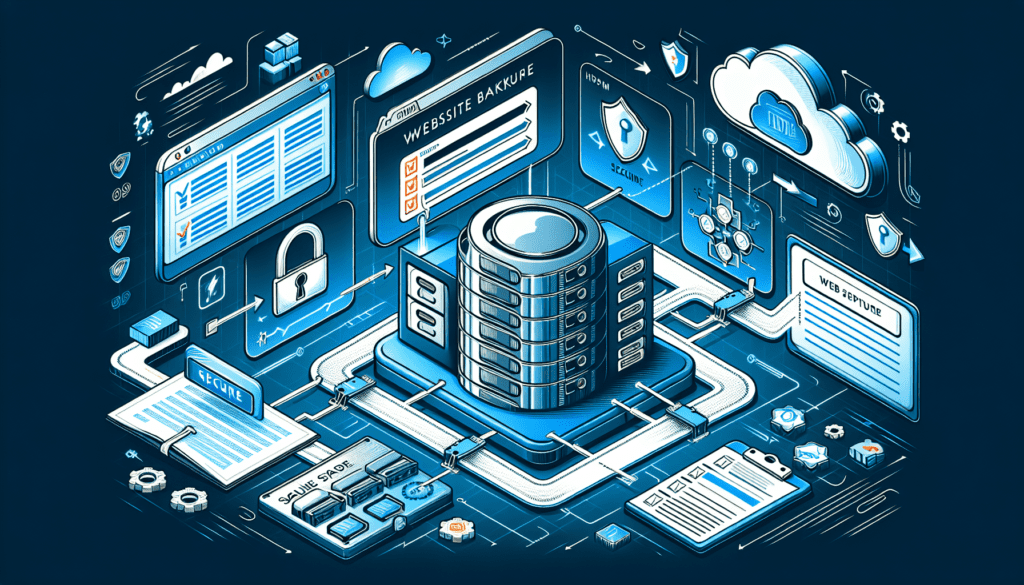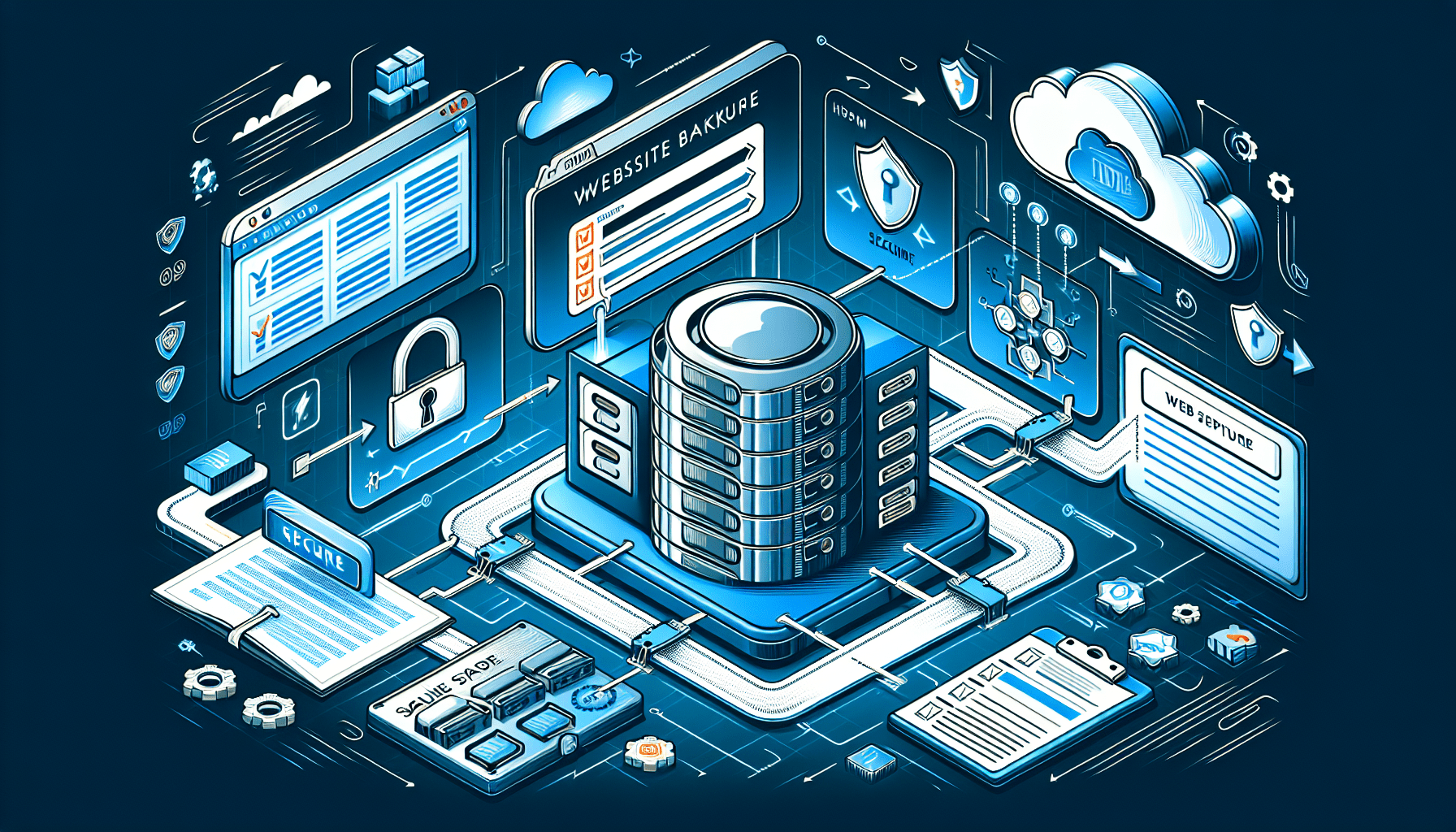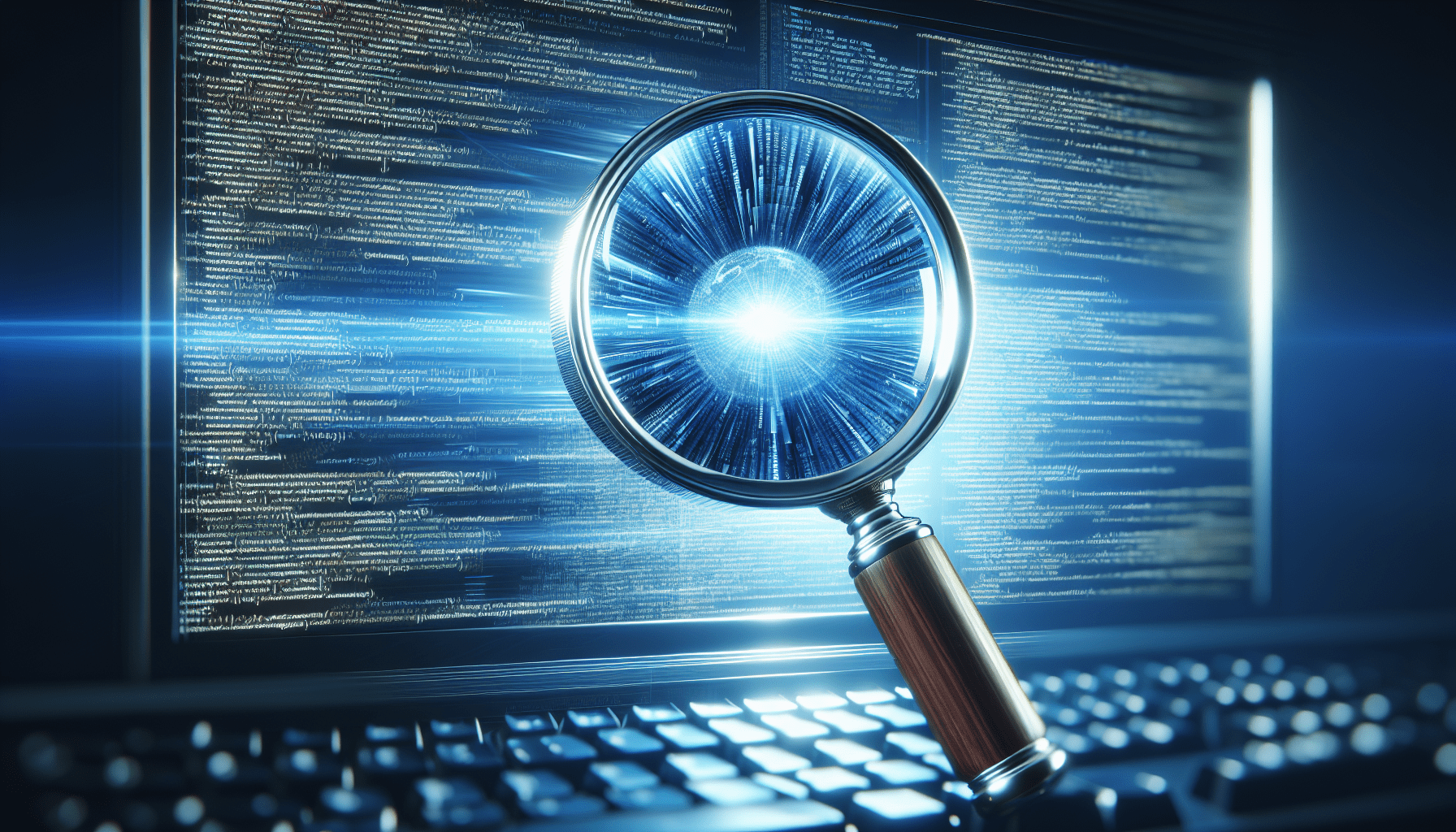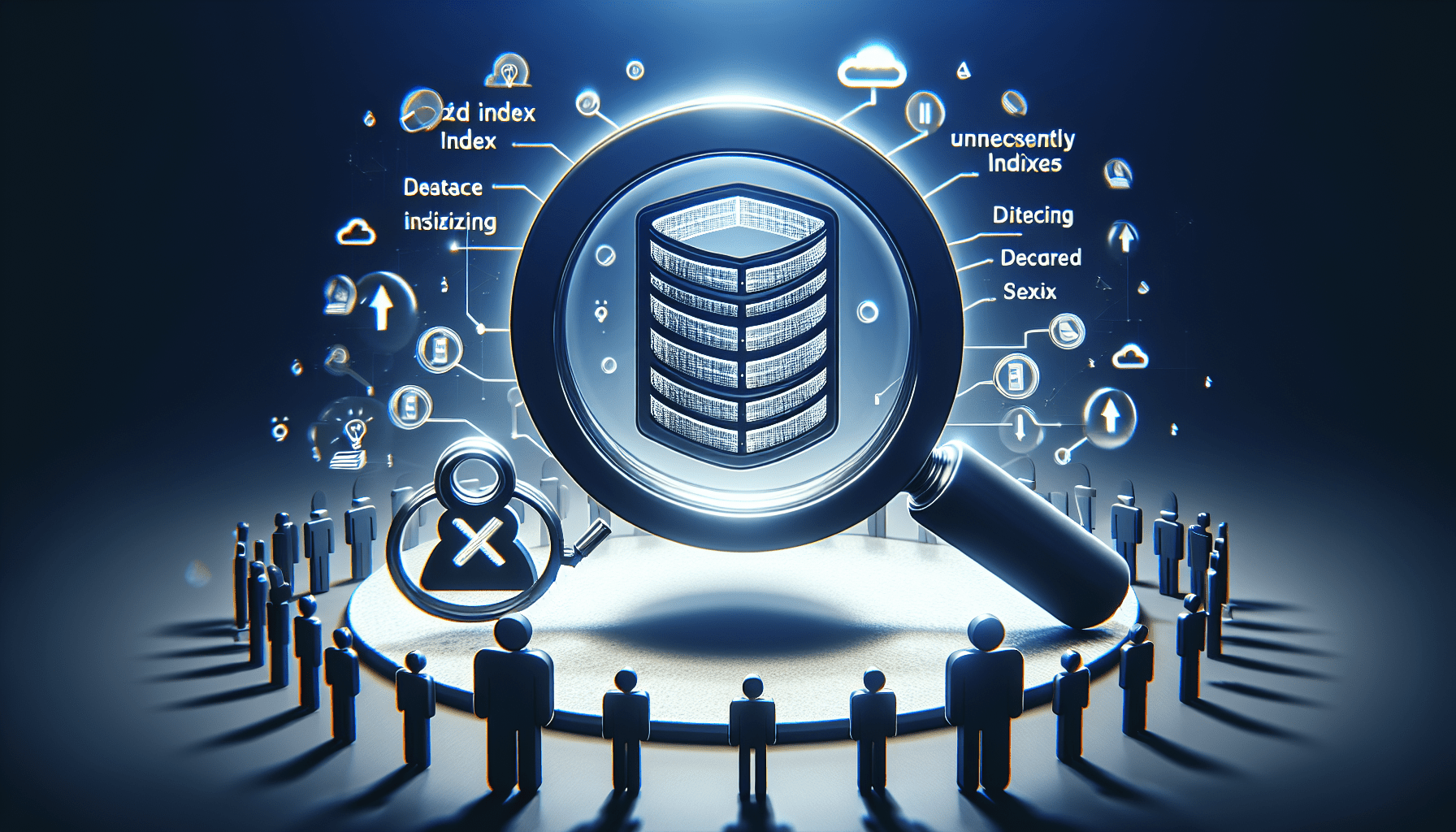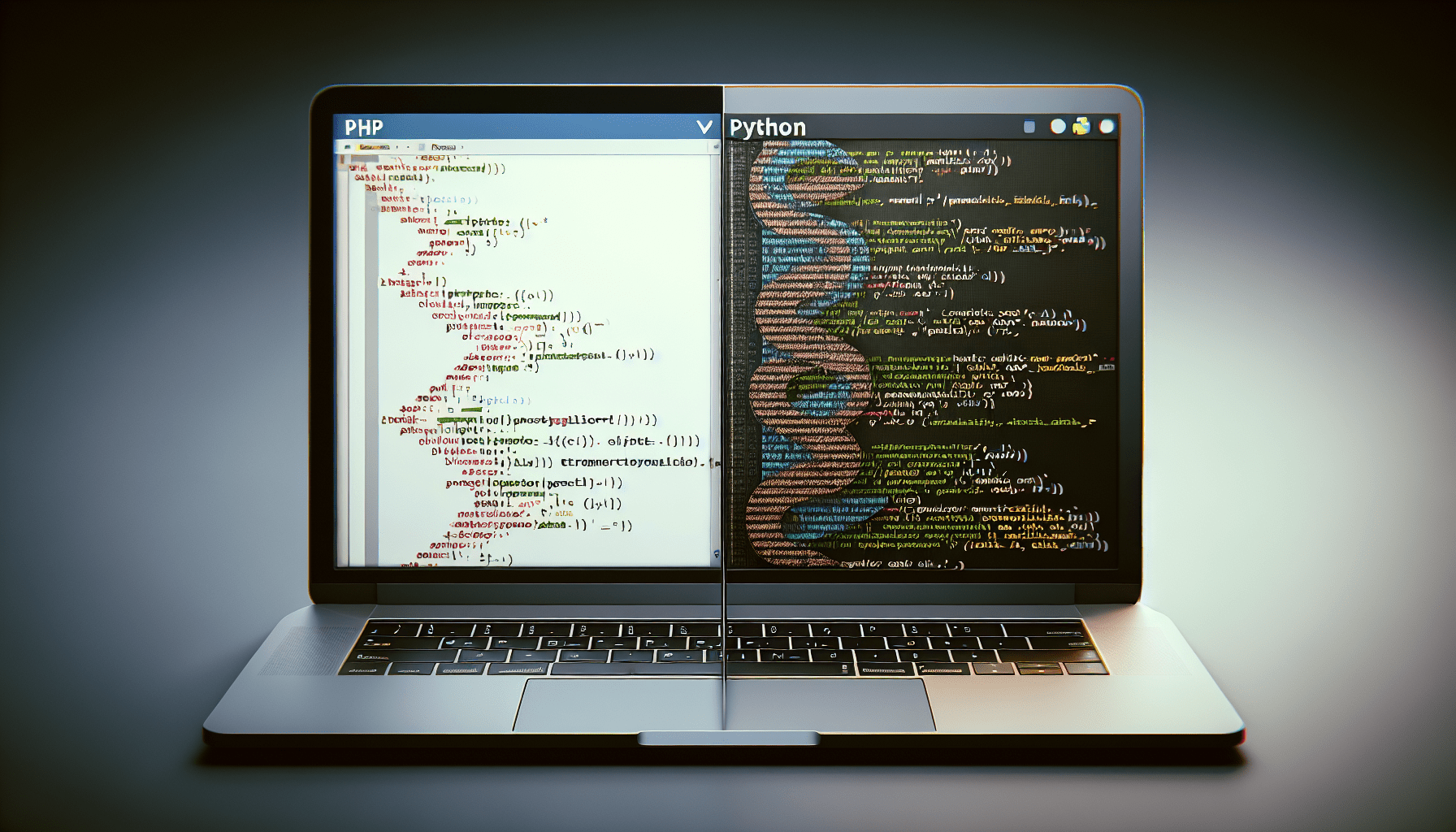Welcome to the world of website hosting! In this article, you will learn all about the importance of website backups and restores in web hosting. When you have a backup of your website, you can easily restore it in case of any unforeseen circumstances like data loss or cyber attacks. It’s like having a safety net to protect your precious website and all the hard work you have put into it. So sit back, relax, and let’s dive into the world of website backup and restore in web hosting! What Is A Website Backup And Restore In Web Hosting?
Have you ever wondered what happens to your website’s data if something goes wrong? Let’s dive into the world of website backups and restores in web hosting to find out more about how you can protect your valuable online content.
Understanding Website Backup
When you create a website, whether it’s a personal blog or an e-commerce store, you invest time and effort into building it. Website backup is essentially creating a copy of your website and its data to ensure that if something unexpected happens, you can restore your website to its previous state. This is crucial for protecting your content, user information, and overall online presence.
Types of Website Backups
There are various types of website backups available, each with its own benefits and drawbacks. Here are the most common types of website backups:
-
Manual Backups: These backups are created manually by downloading files and databases from your web server to a local device. While this method provides more control over the backup process, it can be time-consuming and may not be updated regularly.
-
Automated Backups: Automated backups are scheduled backups that are performed automatically by your web hosting provider or a third-party service. This hands-off approach ensures that your website is backed up regularly without requiring your intervention.
-
Incremental Backups: Incremental backups only save the changes made to your website since the last backup. This helps reduce storage space and backup time while ensuring that you have the most up-to-date version of your website available for restoration.
Importance of Website Backup
Website backups are essential for the following reasons:
- Protect Against Data Loss: In case of hacking, malware, or accidental deletion, a website backup allows you to restore your website to a previous state and prevent data loss.
- Ensure Business Continuity: For e-commerce websites and online businesses, regular backups are crucial to ensure that the website remains operational even in the face of unexpected events.
- Comply with Regulations: Some industries require regular data backups to comply with regulations and ensure data security and privacy.
Website Restore in Web Hosting
Now that you understand the importance of website backups, let’s explore the process of restoring a website from a backup in web hosting.
Steps for Website Restore
Restoring a website from a backup involves the following steps:
-
Accessing Backup Files: Locate the backup files that contain your website’s data, including files and databases. These files are typically stored on your web server or in a remote backup service.
-
Uploading Backup Files: Upload the backup files to your web hosting server or to a staging area where you can review the data before restoring it to your live website.
-
Restoring Website Files: Replace the current website files on your server with the backup files to revert your website to the previous state. This ensures that all content, images, and other data are restored correctly.
Testing the Restored Website
After restoring your website from a backup, it’s essential to test the functionality and appearance of your website to ensure that everything is working correctly. Here are some key areas to test:
- Website Performance: Check the loading speed and performance of your website to ensure that it is responsive and user-friendly.
- Functionality: Test all links, forms, buttons, and interactive elements on your website to ensure that they work as intended.
- Search Engine Optimization: Verify that your website’s SEO settings, meta tags, and keywords are intact to maintain your search engine rankings.
Common Issues in Website Restore
While restoring a website from a backup is a straightforward process, there can be some challenges that you may encounter. Here are a few common issues and their solutions:
- Database Connection Errors: If your website relies on a database, ensure that the database settings in your website’s configuration files match the restored database credentials.
- File Permissions: Check the file permissions of your restored website files to ensure that they are set correctly for optimal security and functionality.
- Broken Links: Test all internal and external links on your website to ensure that they are pointing to the correct destinations after restoration.
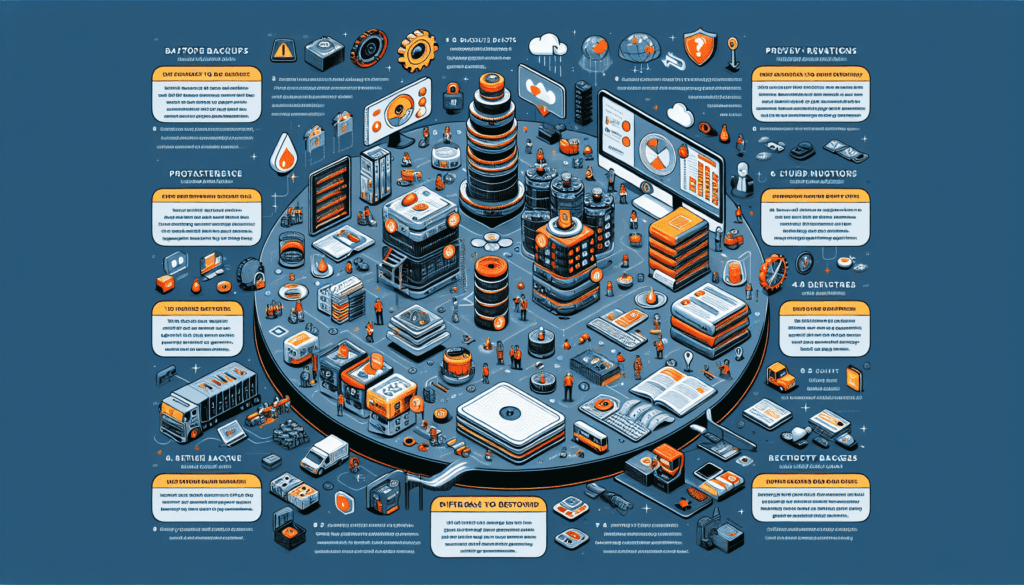
Tips for Effective Website Backup and Restore
To ensure that your website backup and restore process is smooth and efficient, here are some tips to keep in mind:
Regular Backups
Schedule regular backups of your website to ensure that you have the most up-to-date version of your website available for restoration. Consider automated backup solutions to streamline this process and eliminate the risk of human error.
Off-Site Backups
Store your backup files in a secure off-site location to protect them from server failures, hacking attempts, or other unforeseen events. Cloud storage services and remote backup servers are ideal for this purpose.
Verify Backup Integrity
Periodically verify the integrity of your backup files by testing the restoration process in a staging environment. This helps identify any issues with the backup files and ensures that you can rely on them in case of an emergency.
Document Backup Procedures
Document the backup and restore procedures for your website to ensure that you can follow a step-by-step process in case of an emergency. Include information on where backup files are stored, how to access them, and who is responsible for managing backups.
Disaster Recovery Plan
Develop a disaster recovery plan that outlines the steps to be taken in case of a website outage, data loss, or other emergencies. Include contact information for your web hosting provider and any third-party services involved in the backup and restore process.
Conclusion
In conclusion, website backup and restore are essential components of web hosting that help protect your valuable online content and ensure business continuity. By understanding the importance of website backups, the process of website restore, and following best practices for effective backup and restore, you can safeguard your website against data loss and other unexpected events. Remember to regularly update your backup files, test the restoration process, and document backup procedures to maintain a secure and reliable online presence.