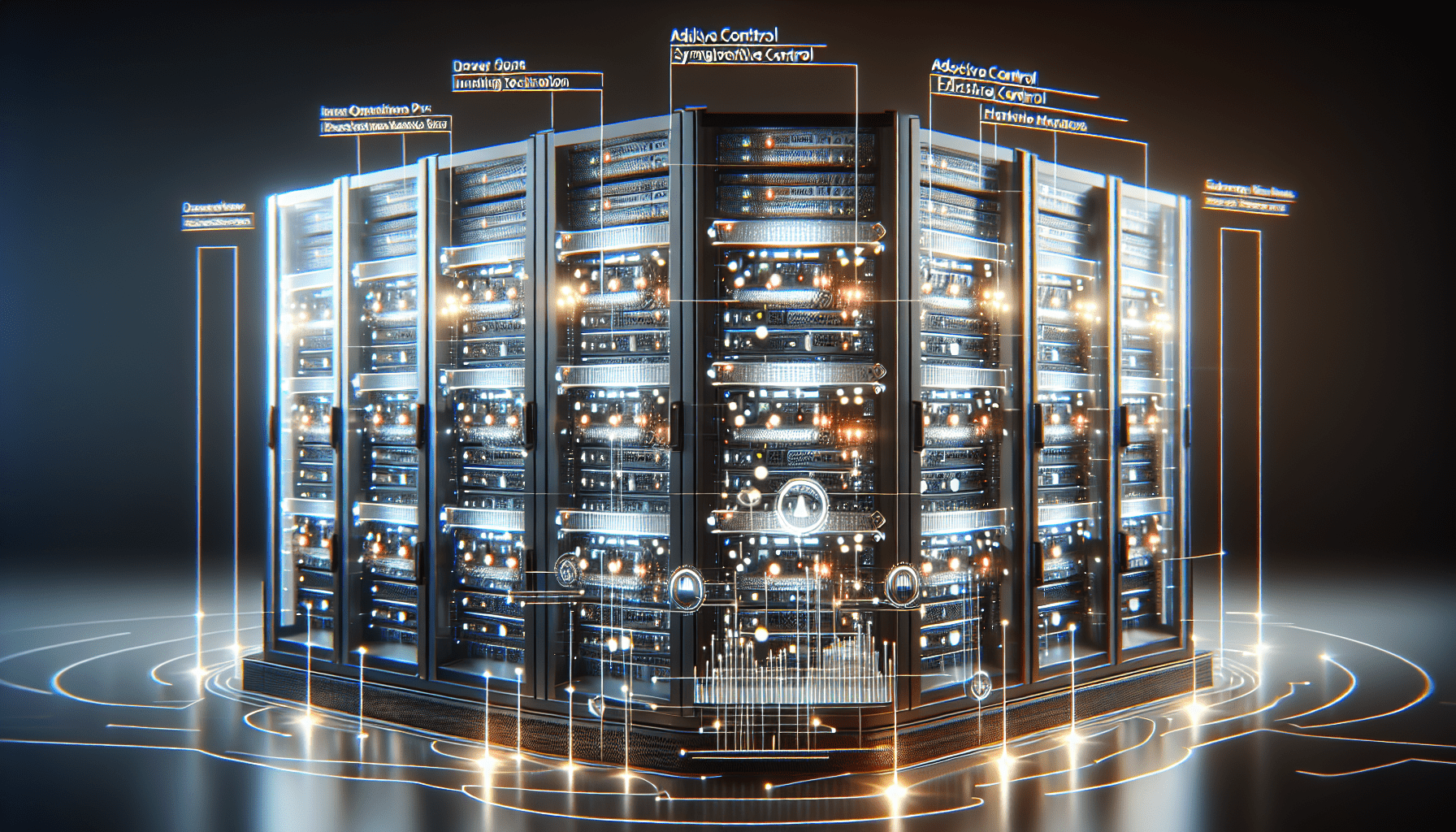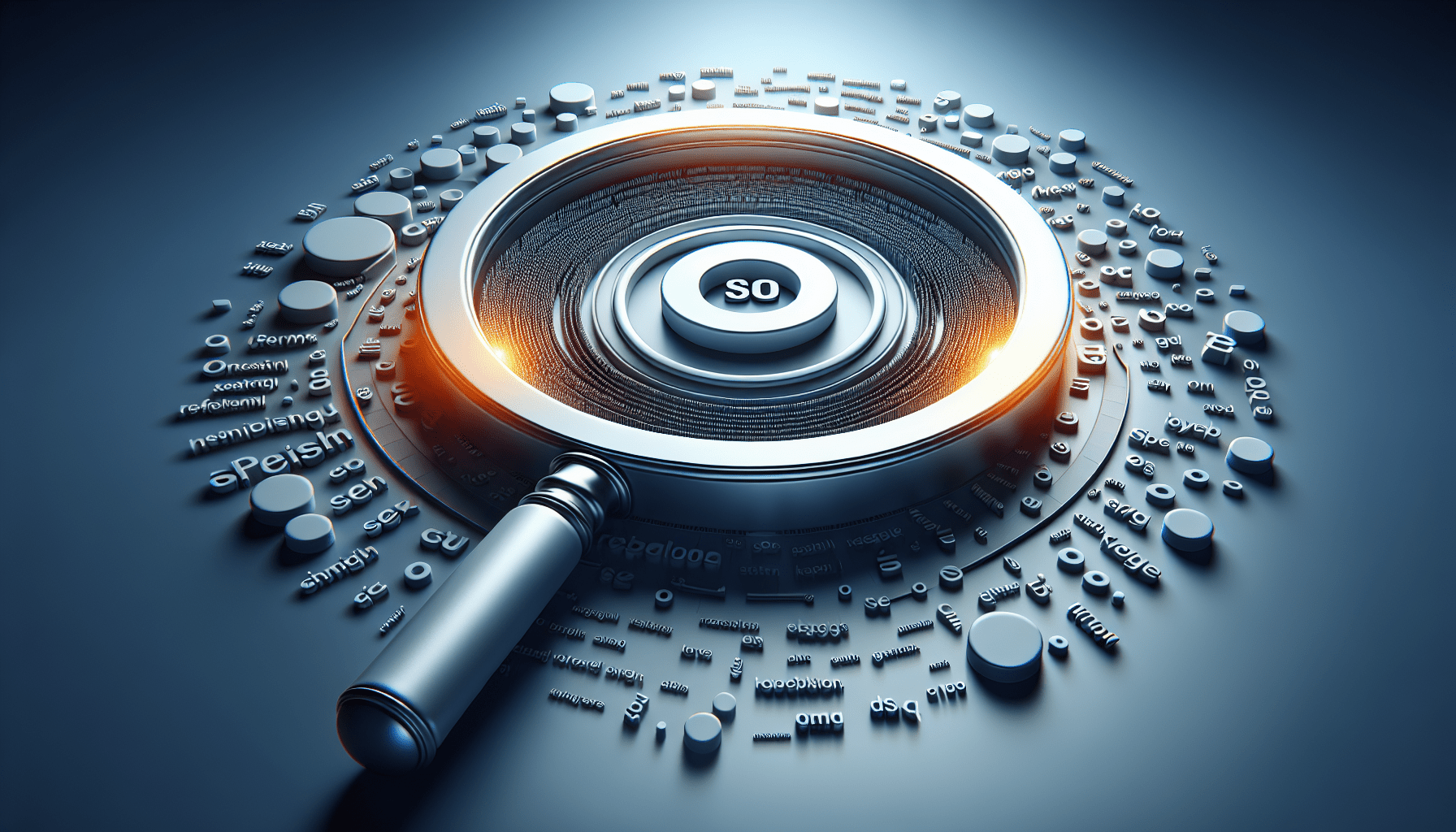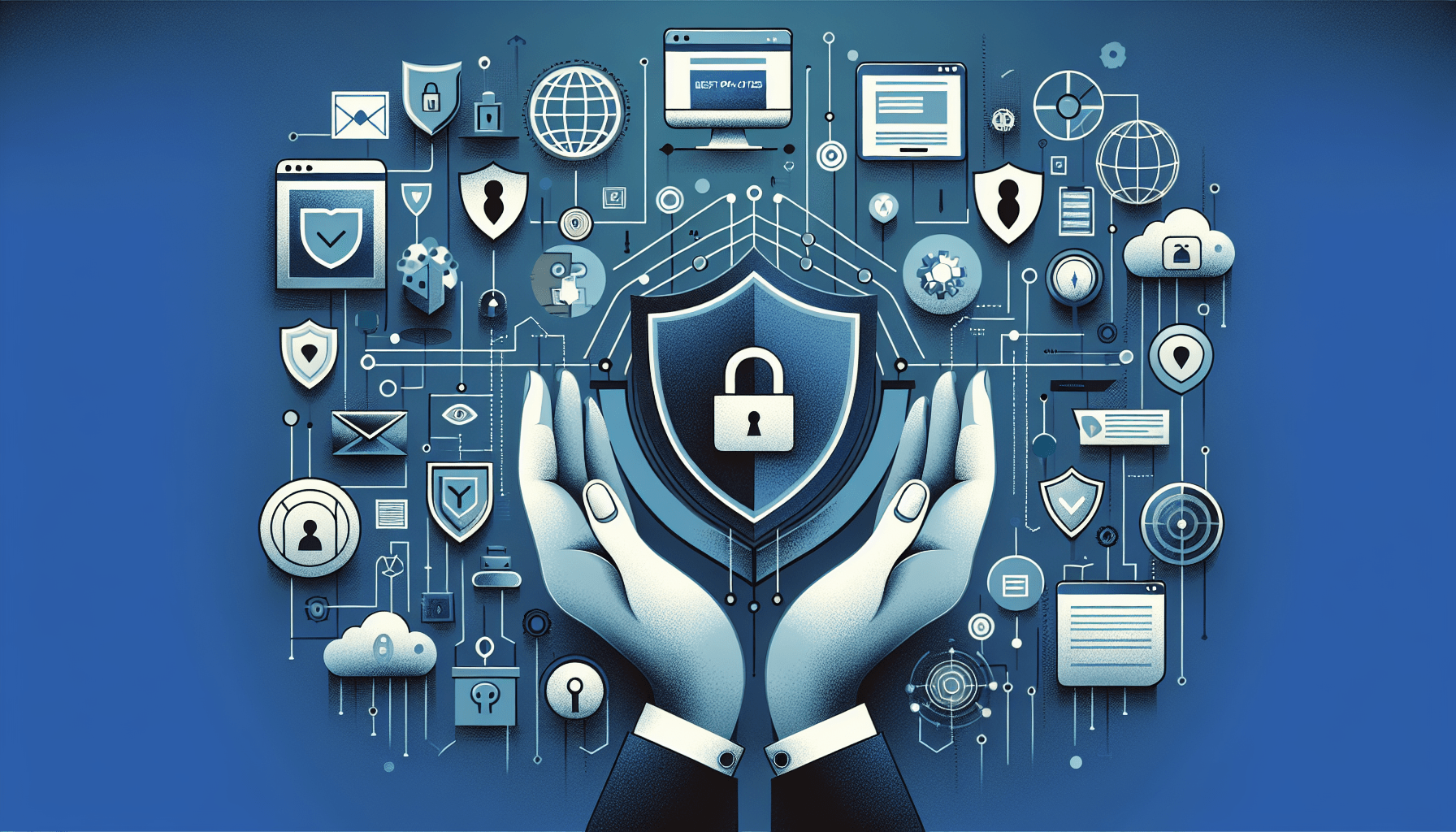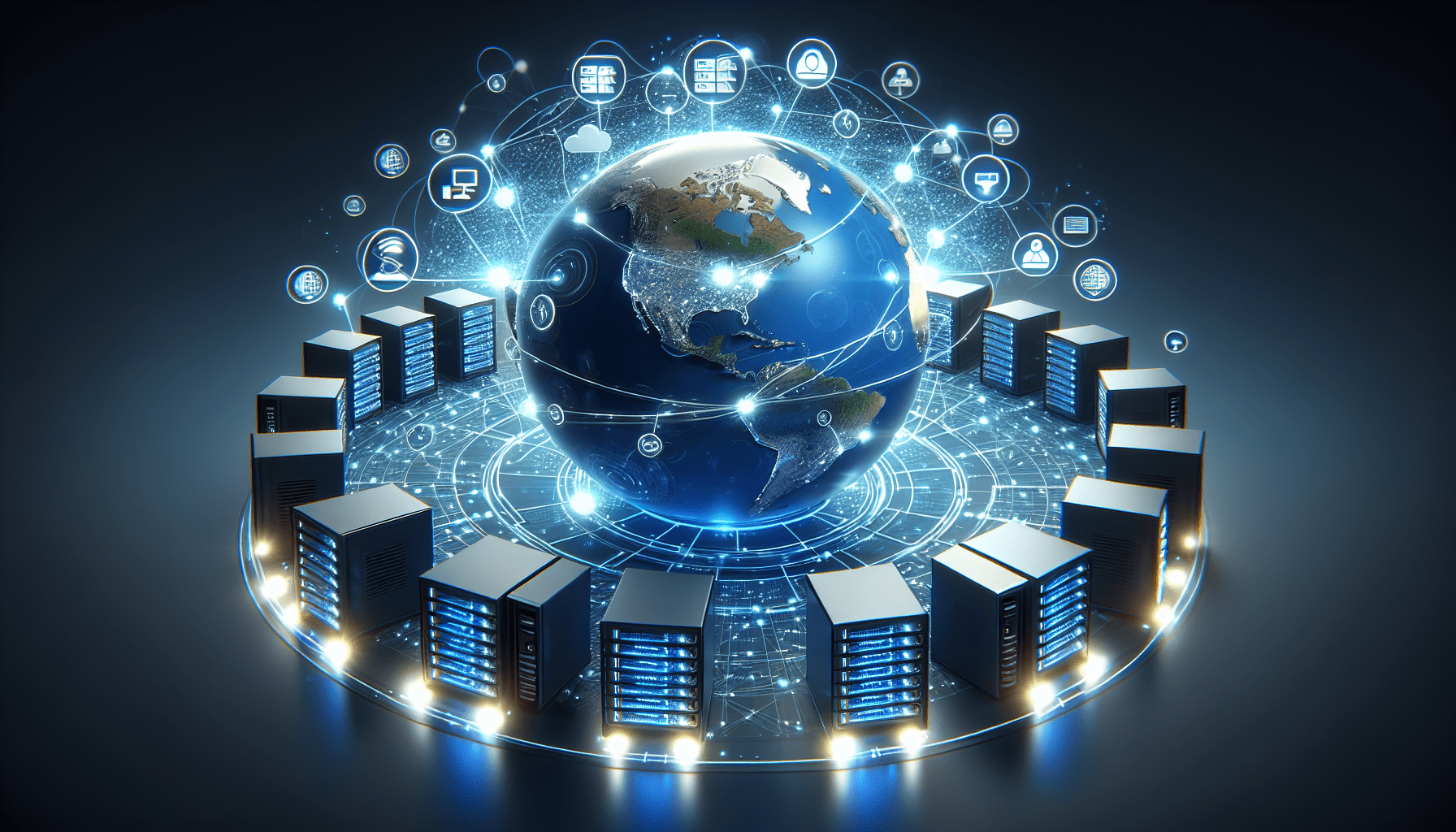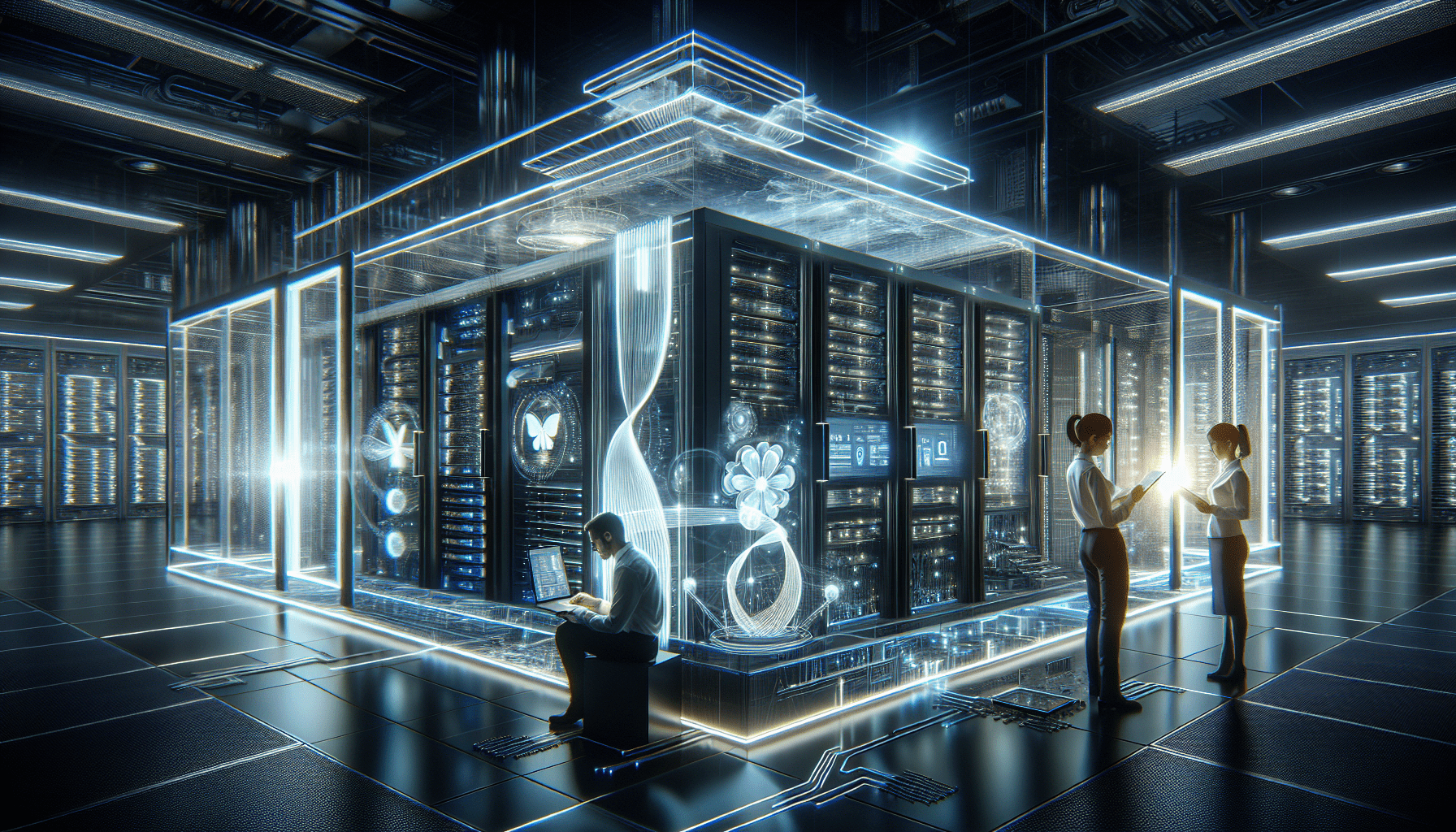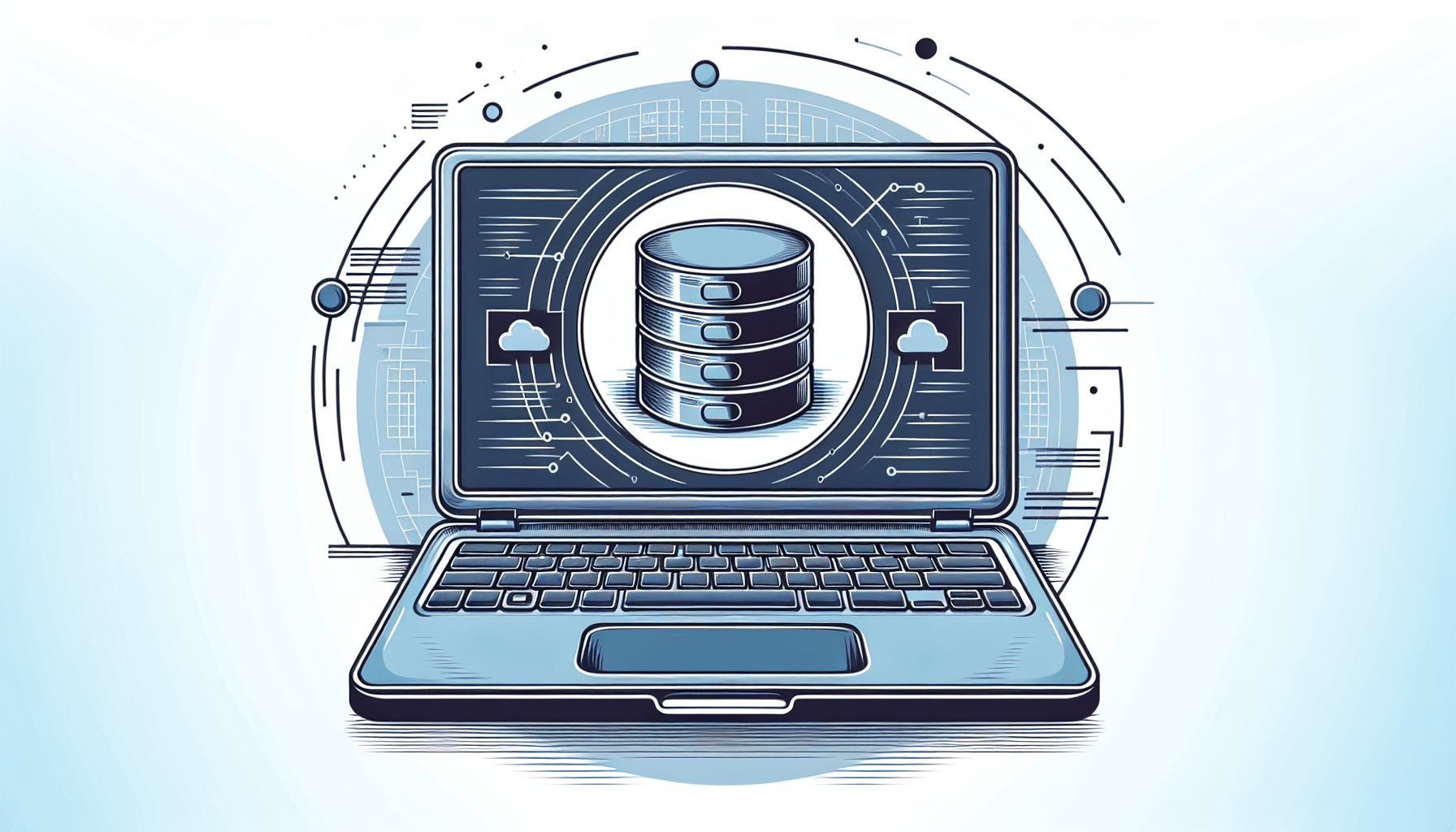Managing multiple servers efficiently can be a daunting task, but with the right strategies in place, you can streamline your processes and maximize productivity. By utilizing automation tools, creating a standardized system for server management, and implementing proactive monitoring techniques, you can ensure that your servers run smoothly and effectively. In this article, we will explore these key strategies to help you effectively manage multiple servers and simplify your workload. Have you ever found yourself overwhelmed by the task of managing multiple servers at once? It can be a daunting challenge to ensure that all servers are running smoothly and efficiently. In this article, we will provide you with tips and strategies on how to manage multiple servers efficiently.

Understanding Your Server Infrastructure
Before diving into the details of managing multiple servers, it’s important to have a clear understanding of your server infrastructure. Take some time to map out all of the servers in your network, including their roles, configurations, and dependencies. This will give you a comprehensive overview of your server environment and help you identify areas that may need attention.
Creating a Server Inventory
One of the first steps in managing multiple servers efficiently is to create a server inventory. This inventory should include details such as server names, IP addresses, hardware specifications, operating systems, and any other relevant information. Having a comprehensive server inventory will allow you to easily track and manage all of your servers in one central location.
Example of a Server Inventory Table
| Server Name | IP Address | Hardware Specs | Operating System |
|---|---|---|---|
| Server1 | 192.168.1.100 | 8GB RAM, 500GB HDD | Windows Server 2016 |
| Server2 | 192.168.1.101 | 16GB RAM, 1TB HDD | Ubuntu 20.04 |
| Server3 | 192.168.1.102 | 4GB RAM, 250GB SSD | CentOS 7 |
Implementing Automation Tools
Automation tools can be incredibly helpful when it comes to managing multiple servers efficiently. By automating routine tasks such as software updates, security patches, and system monitoring, you can save time and reduce the risk of human error. There are many automation tools available, such as Ansible, Puppet, and Chef, that can help streamline server management processes.
Advantages of Automation Tools
Automation tools can help improve efficiency by reducing manual tasks, ensuring consistency across servers, and providing a centralized management platform. By implementing automation tools, you can free up your time to focus on more strategic tasks and enhance overall server performance.
Regular Monitoring and Maintenance
Regular monitoring and maintenance are essential for keeping your servers running smoothly. By implementing a proactive monitoring strategy, you can identify potential issues before they escalate into major problems. Monitor key performance metrics such as CPU usage, memory utilization, disk space, and network traffic to ensure optimal server performance.
Importance of Regular Monitoring
Regular monitoring allows you to detect performance bottlenecks, identify security vulnerabilities, and track server uptime. By investing time in monitoring and maintenance, you can prevent costly downtime and ensure that your servers are operating at peak efficiency.
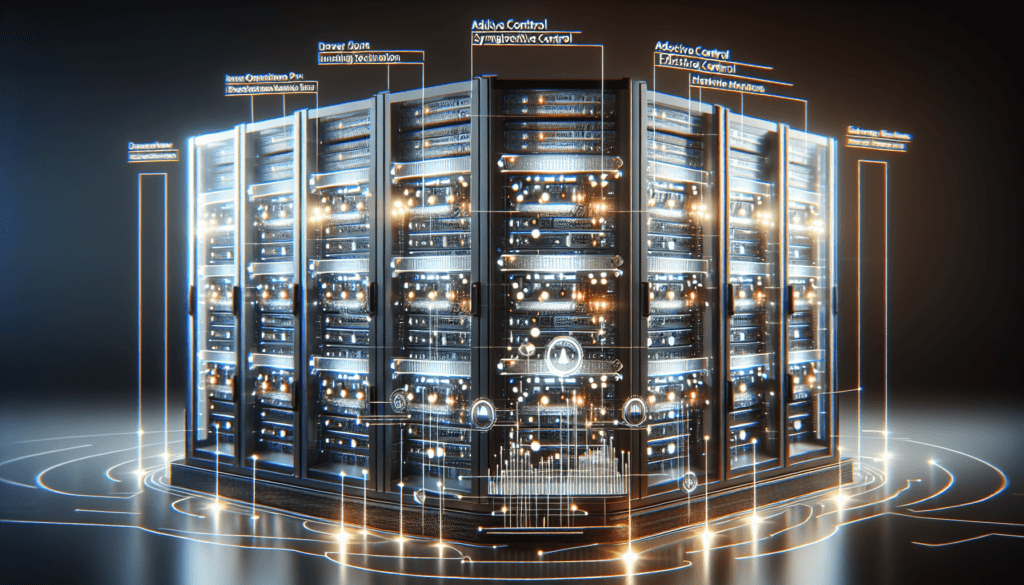
Implementing Security Best Practices
Security should be a top priority when managing multiple servers. Implementing security best practices such as strong password policies, regular software updates, and firewall configurations can help protect your servers from cyber threats. Consider implementing security measures such as intrusion detection systems, antivirus software, and encryption to enhance server security.
Tips for Improving Server Security
Regularly update software and operating systems to patch security vulnerabilities Use strong, complex passwords and implement multi-factor authentication Limit user access permissions and regularly review user accounts Implement firewall rules to control network traffic and protect against unauthorized access
Disaster Recovery Planning
Disaster recovery planning is essential for ensuring business continuity in the event of a server failure or data loss. Develop a robust disaster recovery plan that outlines procedures for backing up data, restoring servers, and minimizing downtime. Regularly test your disaster recovery plan to ensure that it is effective and up to date.
Components of a Disaster Recovery Plan
Regular data backups to offsite locations or cloud storage Documented procedures for restoring servers and recovering data Designated recovery team with assigned roles and responsibilities Regular testing and maintenance of the disaster recovery plan
Scalability and Resource Management
Scalability is an important consideration when managing multiple servers. As your business grows, your server infrastructure needs to be able to scale accordingly. Implement resource management strategies such as load balancing, virtualization, and cloud computing to ensure that your servers can handle increased workloads and traffic.
Benefits of Scalability and Resource Management
Scalability allows you to adapt to changing business requirements and accommodate growth without compromising performance. By implementing resource management strategies, you can optimize server utilization, improve reliability, and enhance overall efficiency.
Collaborating with Team Members
Managing multiple servers efficiently requires collaboration and communication with team members. Establish clear roles and responsibilities for each team member and encourage open dialogue to ensure that everyone is on the same page. Consider using collaborative tools such as project management software, chat platforms, and documentation repositories to streamline communication and workflow.
Benefits of Collaborating with Team Members
Collaboration promotes knowledge sharing, problem-solving, and teamwork among team members. By collaborating effectively, you can enhance productivity, foster innovation, and achieve shared goals in managing multiple servers efficiently.
Conclusion
Managing multiple servers efficiently requires careful planning, organization, and attention to detail. By following the tips and strategies outlined in this article, you can streamline server management processes, improve performance, and enhance security. Remember to regularly monitor and maintain your servers, implement automation tools, and collaborate with team members to ensure that your server infrastructure runs smoothly and efficiently.