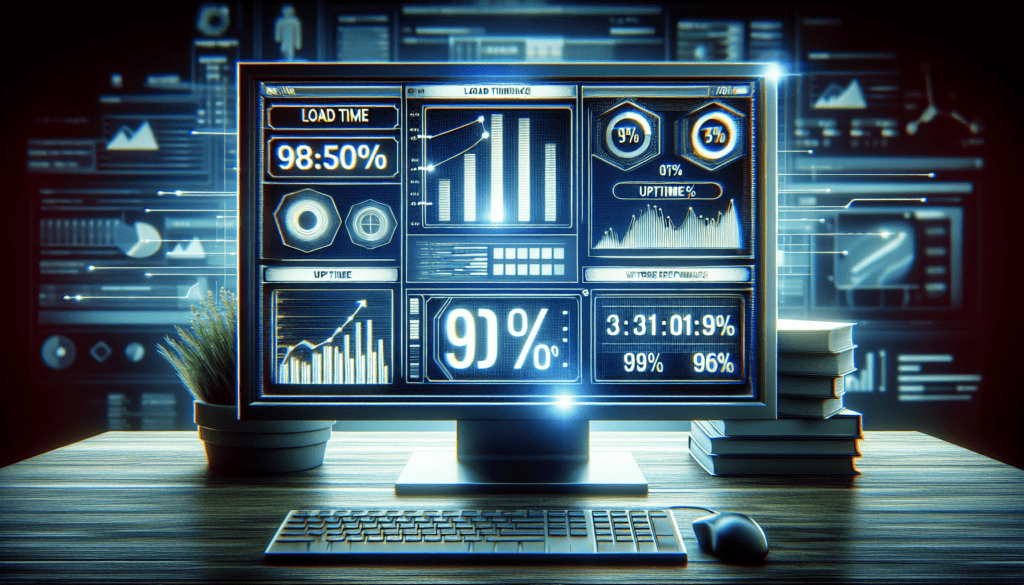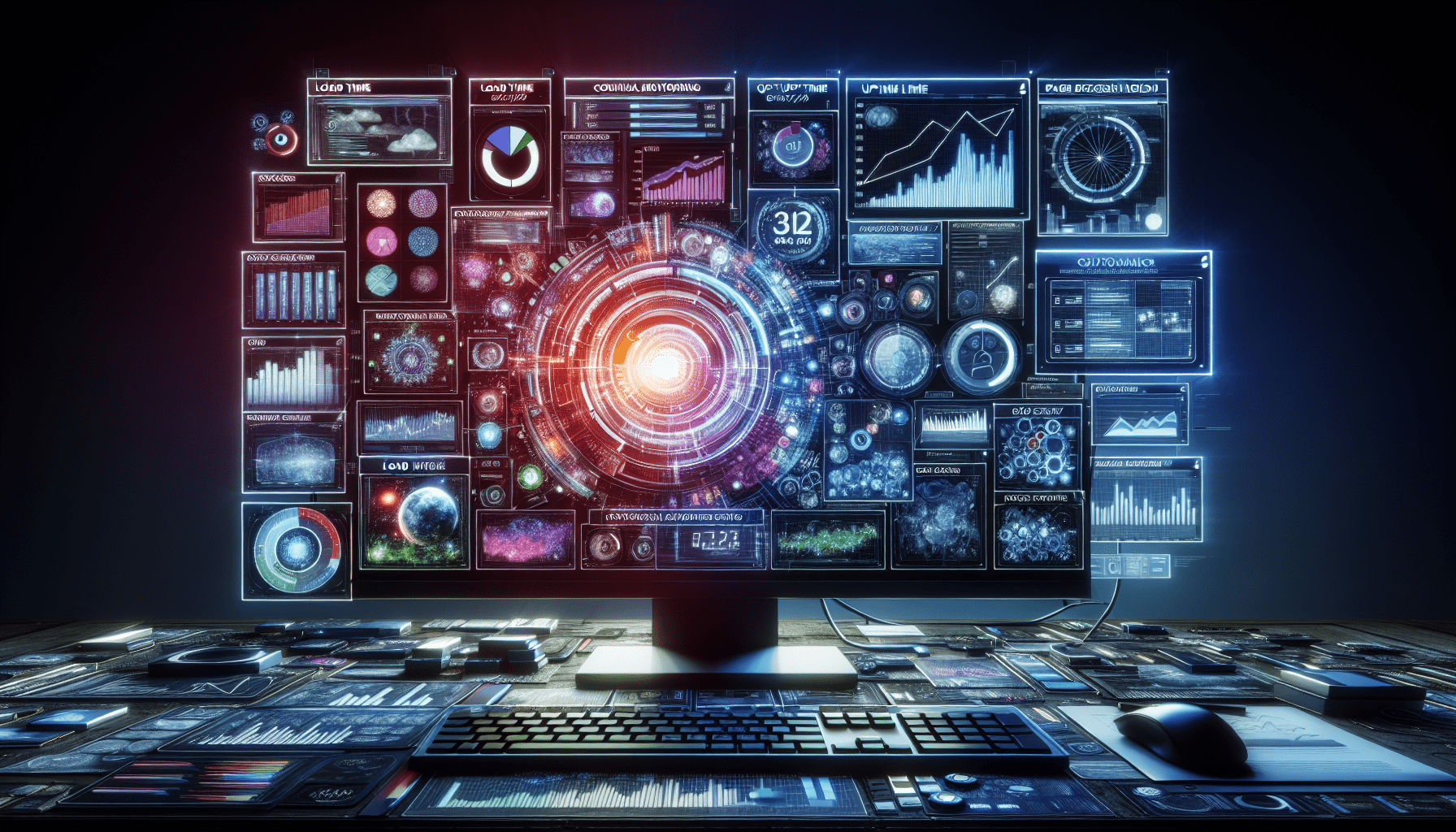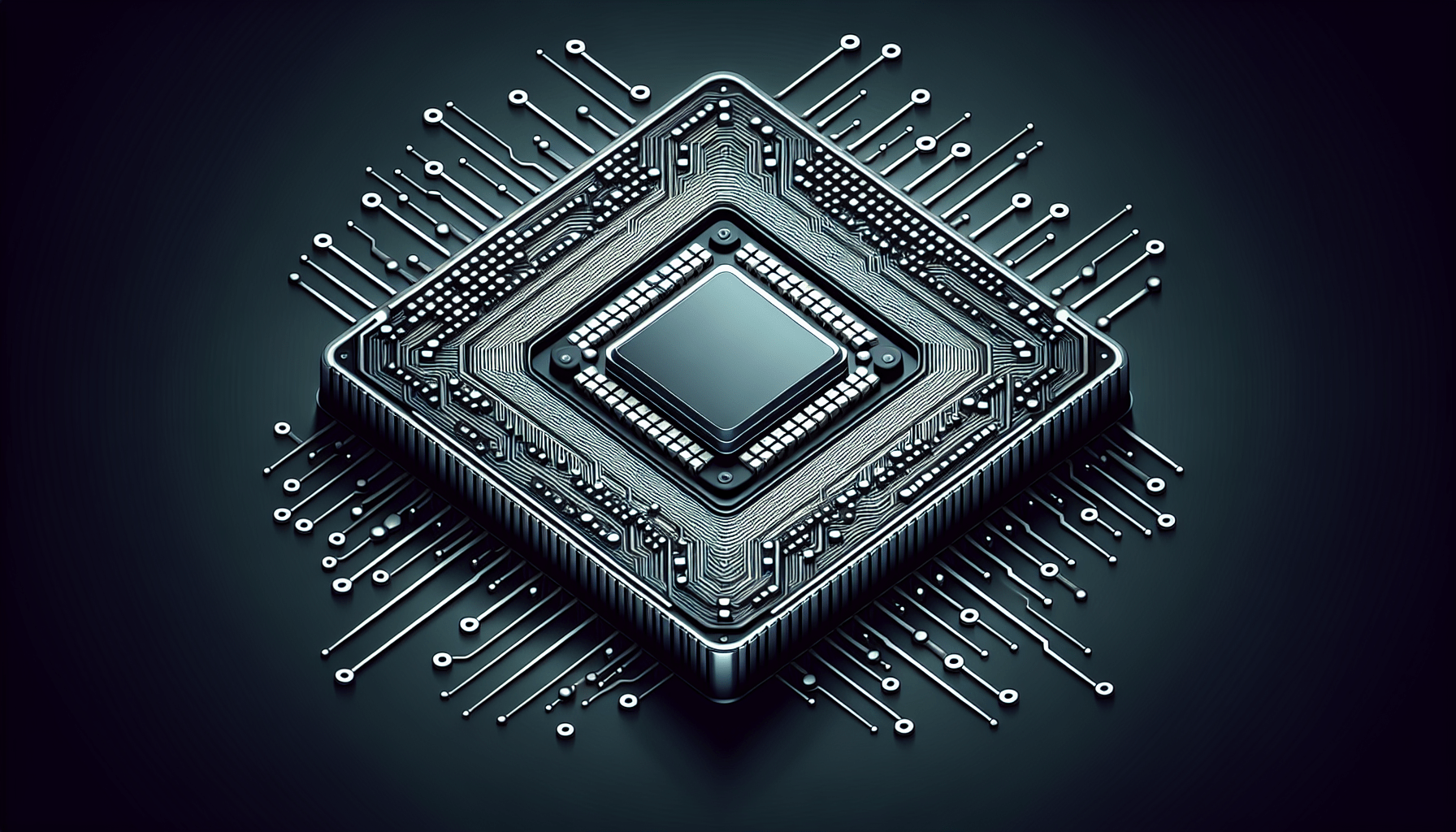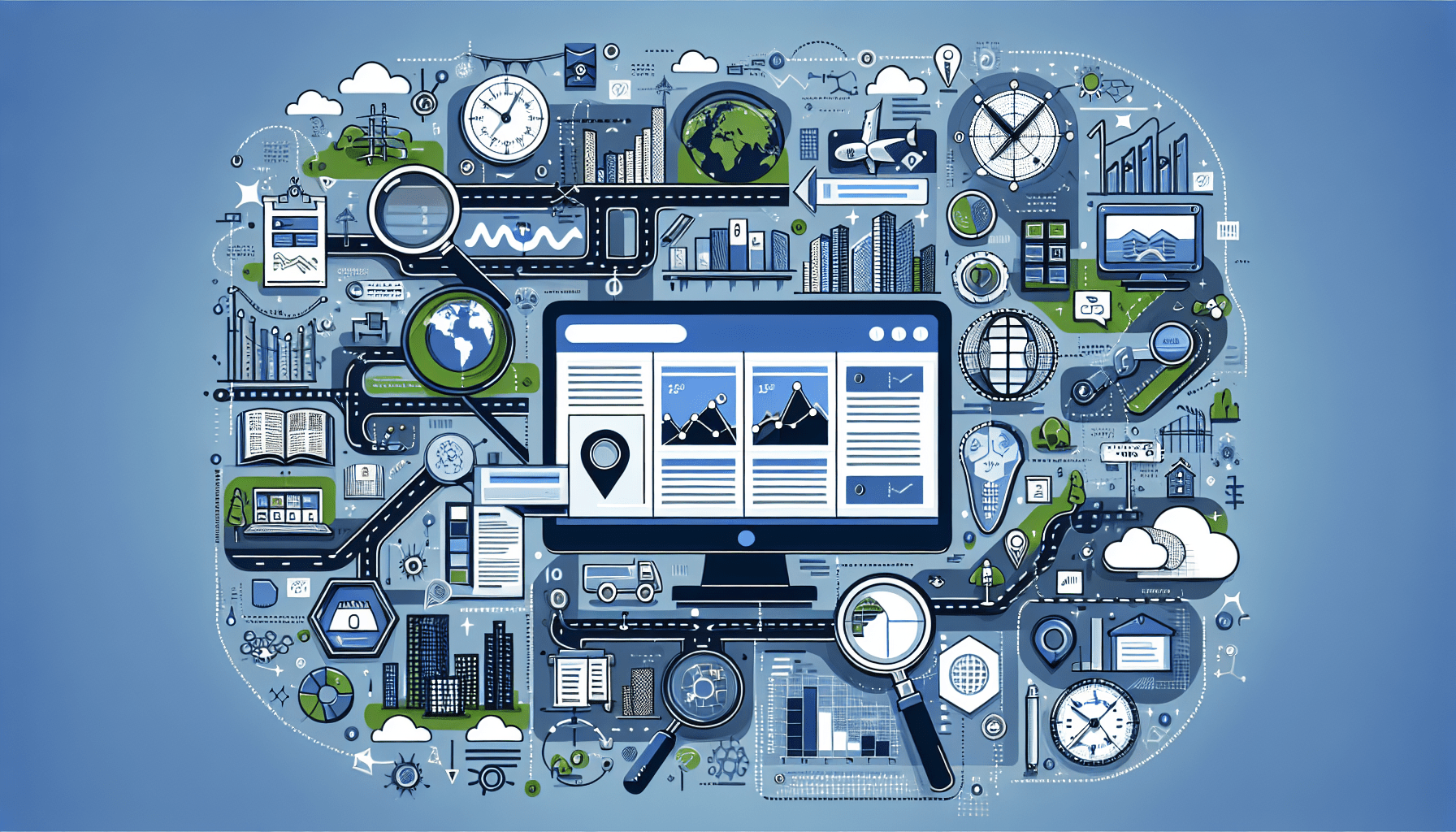Welcome to a guide on how to monitor your website’s performance with web hosting! Ensuring that your website is running smoothly and efficiently is crucial for attracting and retaining visitors. By utilizing web hosting features like performance monitoring tools and analytics, you can track your website’s speed, uptime, and overall performance to make necessary improvements. Keep reading to learn how you can optimize your website’s performance with the help of your web hosting provider. How do you ensure that your website is performing at its best? It’s important to monitor and track your website’s performance regularly to identify any issues and make necessary optimizations. In this article, we will discuss how you can monitor your website’s performance using your web hosting service.
Understanding Website Performance Metrics
When it comes to monitoring your website’s performance, there are several key metrics that you should pay attention to. These metrics provide valuable insights into how your website is performing and help you identify areas for improvement. Some of the most important performance metrics include:
- Page Load Time: The time it takes for a web page to load completely.
- Page Size: The total size of a web page including all resources (images, CSS files, scripts, etc.).
- Server Response Time: The time it takes for your server to respond to a request from a user’s browser.
- Uptime: The percentage of time that your website is operational and accessible to users.
- Downtime: The amount of time that your website is inaccessible to users.
By monitoring these key metrics, you can gain valuable insights into how your website is performing and make informed decisions to improve its speed and reliability.
Why Monitoring Website Performance Matters
Monitoring your website’s performance is essential for several reasons. It allows you to:
- Identify Issues: Monitoring helps you identify any issues or bottlenecks that may be affecting your website’s performance.
- Improve User Experience: By optimizing your website’s performance, you can provide a better user experience for your visitors.
- Boost SEO: Website speed is a ranking factor for search engines like Google, so monitoring and improving your website’s performance can help improve your SEO rankings.
- Increase Conversions: A fast and reliable website can lead to higher conversion rates and ultimately, more sales or leads.
Keeping a close eye on your website’s performance can help you stay ahead of any potential issues and ensure that your website is running smoothly for your visitors.
Monitoring Website Performance with Web Hosting
Your web hosting provider plays a crucial role in the performance of your website. Many web hosting services offer tools and features that allow you to monitor your website’s performance and make optimizations as needed. Here are some ways you can monitor your website’s performance using your web hosting service:
1. Server Monitoring
One of the most important aspects of website performance is your server’s availability and response time. A reliable web hosting provider will offer server monitoring tools that allow you to track your server’s uptime and response time. By monitoring these metrics, you can ensure that your server is always up and running, providing a seamless experience for your website visitors.
2. Bandwidth Usage Monitoring
Bandwidth is the amount of data that is transferred between your server and your visitors’ browsers. Monitoring your bandwidth usage is crucial for ensuring that your website can handle the amount of traffic it receives. Many web hosting providers offer bandwidth monitoring tools that allow you to track how much bandwidth your website is using and make adjustments as needed to accommodate increases in traffic.
3. Website Speed Monitoring
Website speed is a critical factor in user experience and SEO rankings. Slow-loading websites can lead to high bounce rates and lower search engine rankings. Many web hosting providers offer website speed monitoring tools that allow you to track your website’s load time and identify areas for improvement. By monitoring your website speed, you can make optimizations to improve performance and provide a better experience for your visitors.
4. Security Monitoring
Website security is another important aspect of website performance. Monitoring your website for security threats and vulnerabilities is crucial for protecting your website and your visitors’ data. Many web hosting providers offer security monitoring tools that scan your website for malware, vulnerabilities, and other security issues. By monitoring your website’s security, you can identify and address any threats before they cause harm to your website and your visitors.
5. Resource Usage Monitoring
Monitoring your website’s resource usage is essential for ensuring that your website is running efficiently. Resources such as CPU, memory, and disk space can impact your website’s performance. Many web hosting providers offer resource monitoring tools that allow you to track your resource usage and make adjustments as needed to optimize performance. By monitoring your resource usage, you can ensure that your website is using its resources effectively and running smoothly for your visitors.
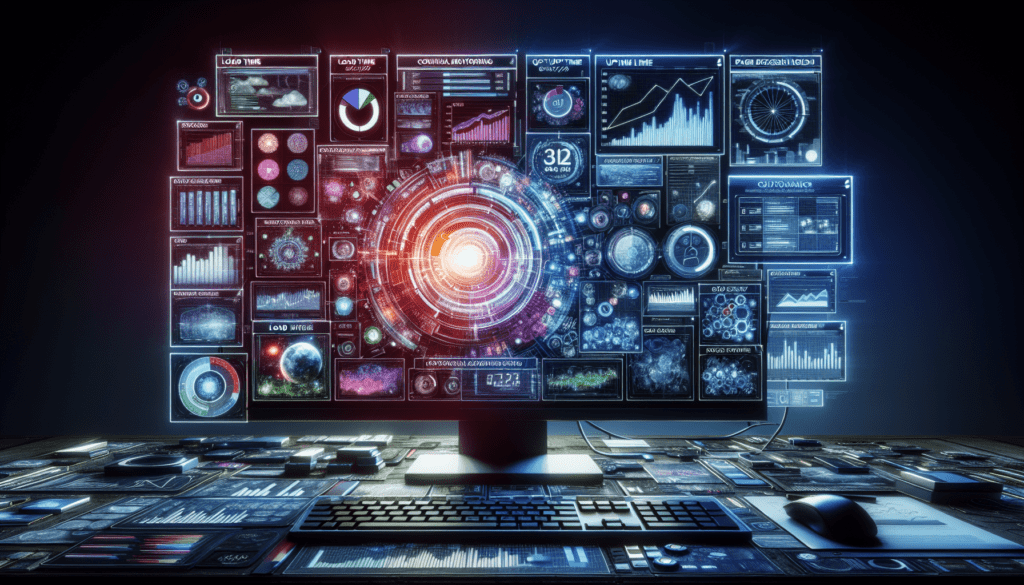
Tips for Improving Website Performance
In addition to monitoring your website’s performance, there are several steps you can take to improve your website’s speed and reliability. Here are some tips for optimizing your website’s performance:
1. Optimize Images
Large images can slow down your website’s load time. Optimize your images by resizing them and using the right file format (JPEG, PNG, GIF, etc.). Consider using a CDN (Content Delivery Network) to deliver images faster to your visitors.
2. Minimize HTTP Requests
Each element on your web page (images, CSS files, scripts) requires an HTTP request to load. Minimize the number of HTTP requests by combining CSS and JavaScript files, using CSS sprites, and reducing the number of images on your page.
3. Enable GZIP Compression
GZIP compression reduces the size of your web pages, making them load faster for your visitors. Enable GZIP compression on your server to reduce the amount of data that needs to be transferred between your server and your visitors.
4. Use a Caching Plugin
Caching plugins can help speed up your website by storing static versions of your web pages. This reduces the load on your server and decreases load times for your visitors. Consider using a caching plugin like WP Rocket or W3 Total Cache to improve your website’s speed.
5. Monitor and Optimize Your Database
Your website’s database can impact your website’s performance. Regularly monitor and optimize your database by cleaning up unnecessary data, optimizing database tables, and scheduling regular backups to ensure that your website runs smoothly.
By following these tips and monitoring your website’s performance, you can ensure that your website is running smoothly and providing a great experience for your visitors.
Conclusion
Monitoring your website’s performance is essential for ensuring that your website is running smoothly and providing a seamless experience for your visitors. By leveraging the tools and features offered by your web hosting provider, you can track key performance metrics, identify areas for improvement, and optimize your website for speed and reliability. By following the tips outlined in this article, you can improve your website’s performance and ultimately, drive more traffic, leads, and sales. Keep a close eye on your website’s performance and make optimizations as needed to stay ahead of the competition and provide a top-notch experience for your visitors.