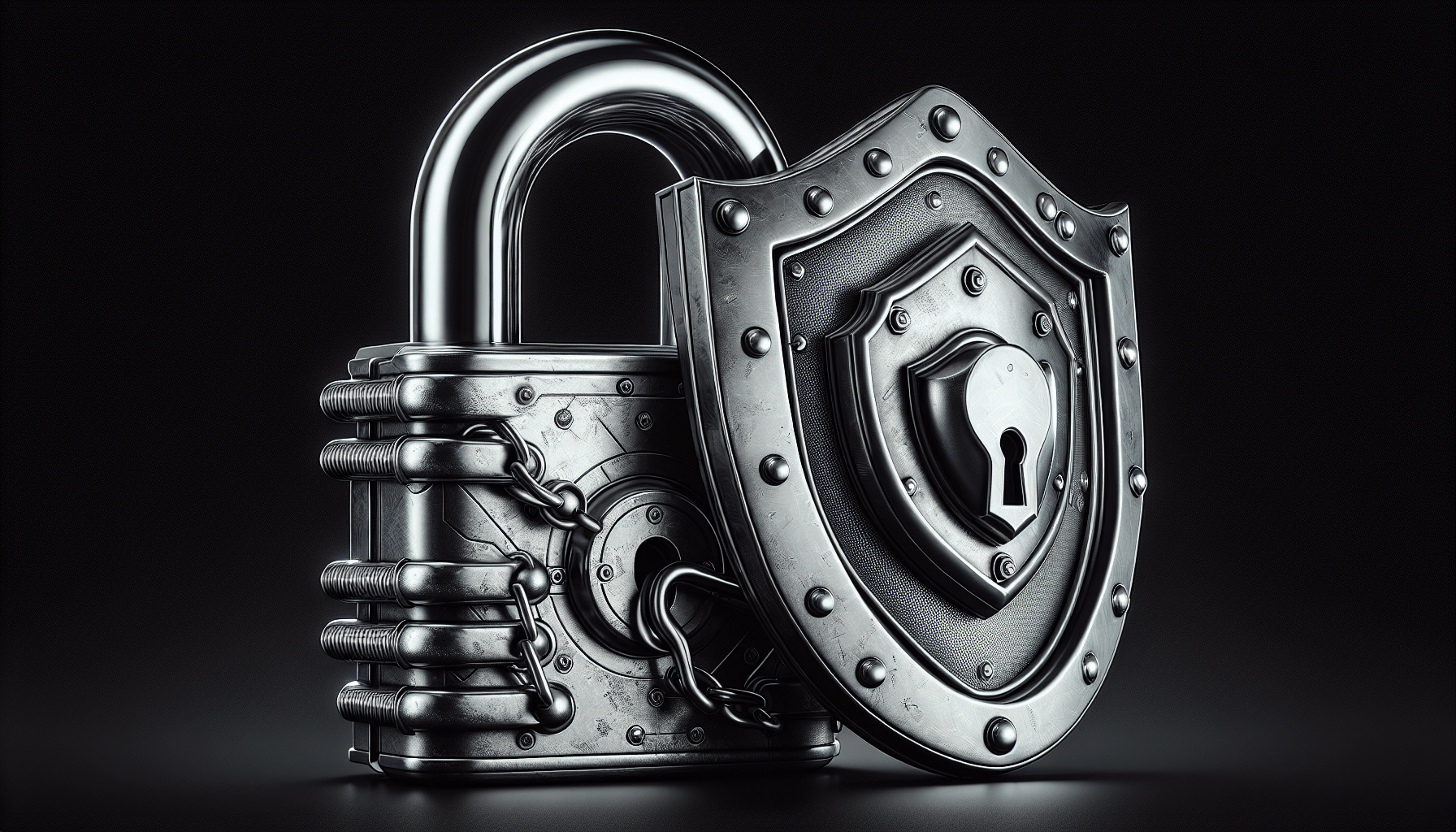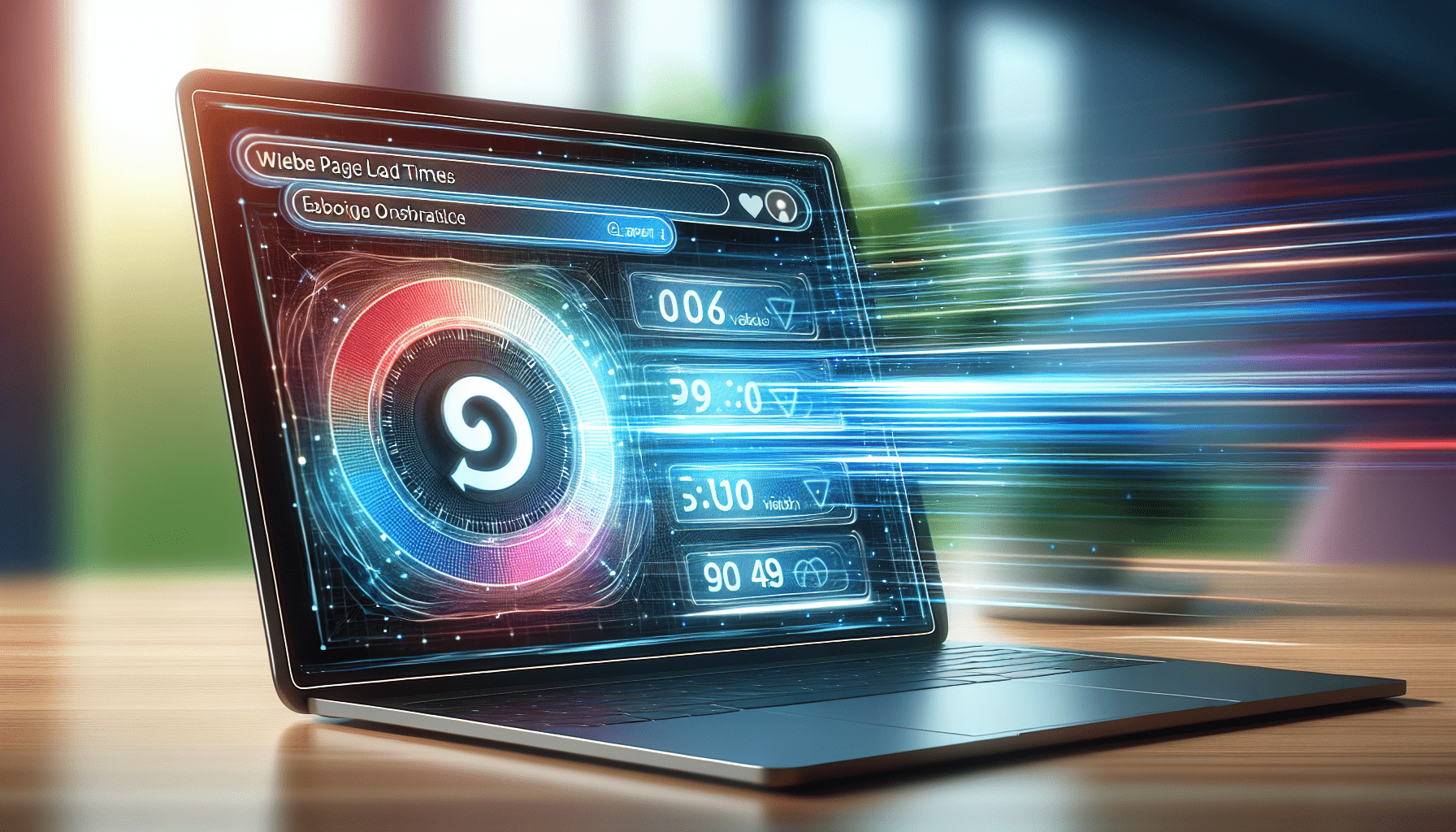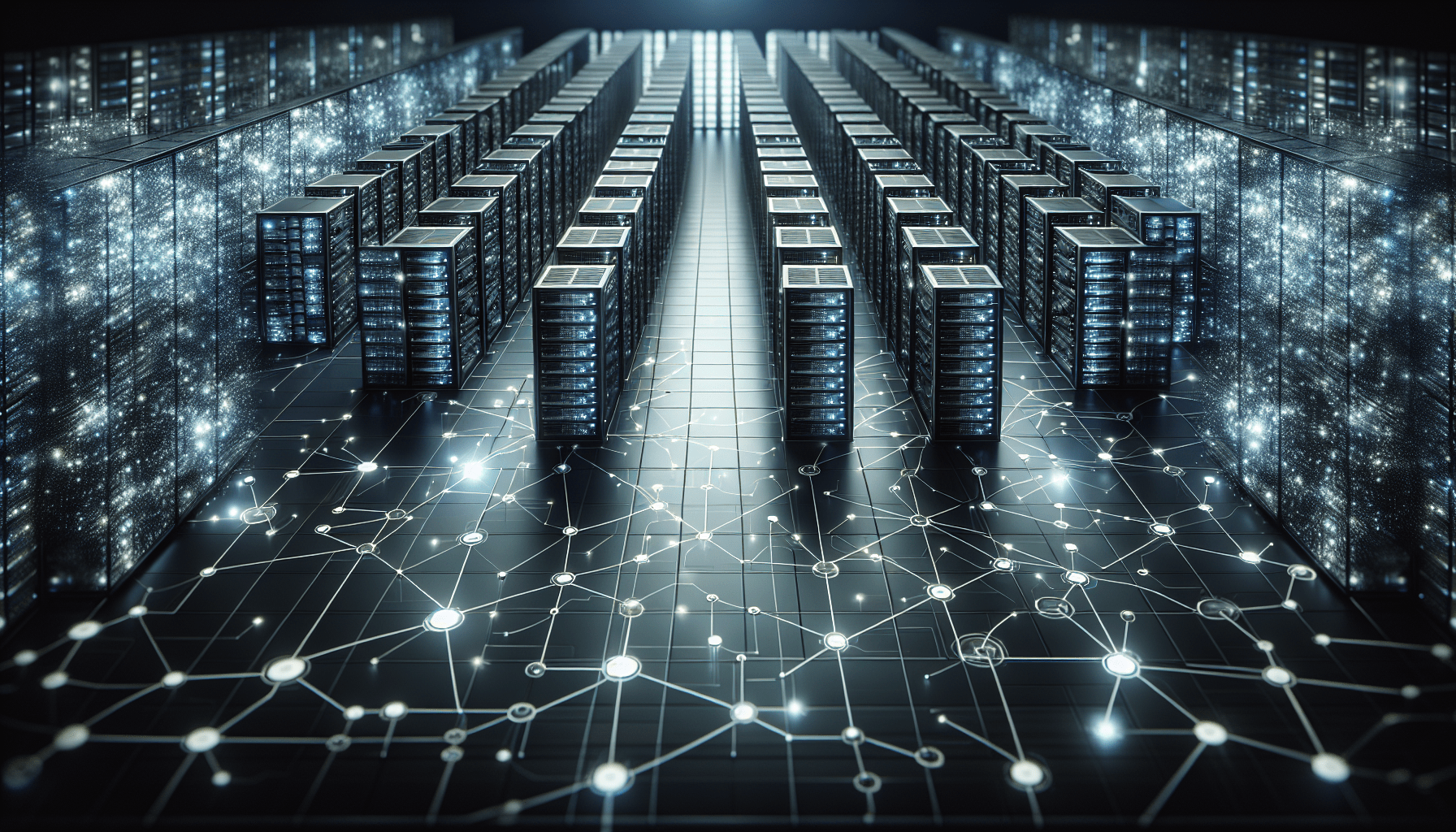Welcome to the essential guide for webmasters on detecting and removing website malware. As a webmaster, it is crucial to safeguard your website from malicious attacks. This article will provide you with valuable information on how to identify signs of malware on your site, tips on preventing malware infections, and steps to take to effectively remove malware if your site is compromised. By following these guidelines, you can ensure the security and integrity of your website for both yourself and your visitors. Let’s dive in and make sure your website stays safe and secure. Have you ever wondered about the security of your website and whether it might be infected with malware? As a webmaster, it is crucial to be vigilant and proactive in detecting and removing malicious software from your website. In this comprehensive guide, we will walk you through the process of identifying and eliminating website malware to protect your site’s integrity and visitors’ safety. Let’s dive in and learn how to keep your website clean and secure!
What is Website Malware?
Website malware refers to malicious software or code that is designed to infiltrate a website and compromise its security. Malware can take various forms, such as viruses, worms, ransomware, spyware, adware, trojans, and malicious scripts. When a website is infected with malware, it can lead to a range of harmful consequences, including data breaches, phishing attacks, defacement, SEO spam, and other malicious activities. As a webmaster, it is crucial to understand what website malware is and how it can impact your site and visitors.
Consequences of Website Malware
Website malware can have severe consequences for both your website and its visitors. Some of the common repercussions of a malware infection include:
- Risk of data breaches: Malware can steal sensitive information, such as usernames, passwords, credit card details, and personal data, putting your visitors at risk of identity theft and financial fraud.
- SEO penalties: Search engines may blacklist or downgrade your website in search results if it detects malware, harming your site’s visibility and organic traffic.
- Loss of reputation: A malware-infected website can damage your brand’s reputation and trustworthiness, leading to a loss of credibility and customer trust.
- Downtime and revenue loss: Malware infections can cause your website to malfunction, crash, or become inaccessible, resulting in downtime and potential revenue loss.
- Legal consequences: In some cases, a malware-infected website can violate data protection laws, leading to legal repercussions, fines, and penalties.
Understanding the consequences of website malware is essential to grasp the seriousness of the threat and motivate you to take proactive measures to protect your site and visitors.
How to Detect Website Malware?
Detecting website malware can be challenging, as malicious code is often hidden, obfuscated, or camouflaged to evade detection. However, there are several methods and tools that you can use to identify and confirm the presence of malware on your website. Here are some effective ways to detect website malware:
Website Security Scans
Performing regular security scans on your website is one of the most effective ways to detect malware and vulnerabilities. There are several online security scanning tools and services available that can scan your website for malware, suspicious code, outdated software, and other security issues. Tools like Sucuri SiteCheck, Quttera, VirusTotal, and Google Safe Browsing can help you identify and eliminate malware from your website.
Malware Checkers and Scanners
Malware checkers and scanners are specialized tools designed to detect and remove malicious code from websites. These tools can scan your website files, databases, and server configurations to identify malware, backdoors, malicious scripts, and other security threats. Popular malware scanners include Wordfence Security (WordPress plugin), Astra Security, MalCare, SiteLock, and Comodo cWatch.
Web Hosting Security Features
Your web hosting provider may offer security features and tools to help you detect and remove malware from your website. Some hosting companies provide malware scanning, firewall protection, malware removal services, and security alerts to notify you of potential security threats. Check with your hosting provider to see what security measures they offer and how you can leverage them to enhance your website’s security.
Manual Code Inspection
Performing a manual inspection of your website files, code, and directories can help you uncover hidden malware and suspicious activities. Look for unfamiliar files, unusual code snippets, unauthorized modifications, unknown scripts, and other anomalies that may indicate a malware infection. Pay attention to files in your web root directory, theme files, plugin files, and database entries to identify potential security threats.
Google Search Console Alerts
Google Search Console (formerly known as Google Webmaster Tools) can provide alerts and notifications if Google detects malware or suspicious activity on your website. Monitor your Google Search Console account regularly for security issues, malware warnings, and manual actions that may affect your website’s search rankings and visibility. Google Search Console can help you detect and address malware-related issues before they escalate.
Website Blacklist Check
Checking if your website is blacklisted by search engines, browsers, and security services can help you identify if your site has been flagged for hosting malware or engaging in malicious activities. Use online blacklist checking tools like Blacklist Master, Sucuri SiteCheck, VirusTotal, Google Transparency Report, and Norton Safe Web to determine if your website is blacklisted and take corrective actions to remove the blacklist status.
Detecting website malware requires a proactive and multi-layered approach, combining automated scanning tools, manual inspections, web hosting security features, search engine alerts, and blacklist checks to identify and address security threats effectively.
How to Remove Website Malware?
Once you have detected malware on your website, it is crucial to remove it promptly to prevent further damage and protect your site and visitors from security risks. Removing website malware can be a complex and meticulous process, requiring careful planning, technical expertise, and attention to detail. Here are some steps to help you remove malware from your website effectively:
Backup Your Website
Before you start removing malware from your website, it is essential to create a backup of your site files, databases, and configurations. Backing up your website ensures that you have a copy of your website’s content and data in case something goes wrong during the malware removal process. Use your web hosting control panel, backup plugins, or FTP clients to create a full backup of your website.
Identify Malware Infections
Identifying the extent of malware infections on your website is critical to developing a targeted and effective removal strategy. Use malware scanners, security plugins, and manual inspections to identify infected files, compromised code, malicious scripts, and backdoors that hackers may have exploited to infiltrate your website. Make a list of infected files and locations to guide your malware removal efforts.
Clean Malware Infections
Removing malware from your website involves cleaning infected files, deleting malicious code, and restoring compromised content to its original state. Depending on the type and complexity of malware infections, you may need to clean files manually, disinfect databases, update software, and reinstall clean copies of files from backups. Use malware removal tools, security plugins, and expert assistance to clean malware effectively.
Update Software and Plugins
Outdated software, themes, plugins, and scripts are common entry points for malware infections and security breaches. After removing malware from your website, make sure to update all software components, including content management systems (CMS), plugins, themes, libraries, and dependencies, to patch vulnerabilities and prevent future infections. Regularly check for software updates and security patches to keep your website secure.
Tighten Website Security
Enhancing your website’s security measures is crucial to prevent malware infections and cyber attacks in the future. Implement security best practices, such as using strong passwords, enabling two-factor authentication, applying security headers, configuring firewalls, monitoring file changes, restricting file permissions, and regularly scanning for malware. Consider investing in web application firewalls (WAF), security plugins, and security services to bolster your website’s defenses.
Monitor Website Activity
Monitoring your website’s activity, traffic, and performance can help you detect malware infections, security issues, and abnormal behavior early on. Use website monitoring tools, traffic analytics, security logs, and security alerts to stay informed about potential security threats, unauthorized access, and unusual activities on your website. Regularly review security reports, logs, and alerts to identify and address security incidents promptly.
Update Passwords and Credentials
Changing passwords, access credentials, and authentication tokens is essential to secure your website against unauthorized access and credential theft. After removing malware from your website, update all user passwords, administrator accounts, database credentials, FTP credentials, and API keys to strengthen your website’s defenses and reduce the risk of future attacks. Use strong, unique passwords and consider using password managers to securely store and manage passwords.
Request Malware Review
After cleaning malware from your website and securing your site, you can request a malware review from Google, Bing, or other search engines and security services to verify that your website is clean and safe for visitors. Submit a malware review request through Google Search Console, Bing Webmaster Tools, or other relevant platforms to request a security review and remove any malware warnings associated with your website. Follow the review guidelines and recommendations provided by the review process.
Removing website malware requires a systematic and comprehensive approach, combining backup practices, malware identification, infection cleaning, software updates, security enhancements, monitoring strategies, password management, and malware review requests to restore your website’s integrity and security.
Best Practices to Prevent Website Malware
Prevention is always better than cure when it comes to website malware. By implementing proactive security measures, following best practices, and staying vigilant, you can reduce the risk of malware infections and protect your website from security threats. Here are some best practices to prevent website malware and enhance your website’s security posture:
Keep Software Updated
Regularly updating your website software, content management systems, plugins, themes, libraries, and dependencies is essential to patch security vulnerabilities, fix bugs, and prevent malware infections. Enable automatic updates whenever possible and check for software updates regularly to ensure that your website is running the latest and most secure versions.
Use Secure Passwords
Using strong, unique passwords for your website, admin accounts, FTP access, databases, and other credentials is crucial to prevent unauthorized access, brute force attacks, and credential theft. Create complex passwords with a mix of uppercase letters, lowercase letters, numbers, and special characters, and avoid using default or common passwords that are easy to guess.
Install Security Plugins
Implementing security plugins and extensions on your website can enhance your website’s defenses, protect against malware infections, and alert you to potential security threats. Install reputable security plugins like Wordfence Security, Sucuri Security, iThemes Security, WpScan, and All In One WP Security & Firewall to monitor, scan, and secure your website effectively.
Enable Web Application Firewalls
Web application firewalls (WAF) can help protect your website from malicious attacks, SQL injections, cross-site scripting (XSS), and other web-based threats by filtering, monitoring, and blocking malicious traffic. Enable WAF solutions, such as Cloudflare WAF, Sucuri Firewall, ModSecurity, AWS WAF, and Akamai Kona Site Defender, to strengthen your website’s security posture and mitigate common web vulnerabilities.
Perform Regular Security Scans
Regularly scanning your website for malware, vulnerabilities, outdated software, and security issues can help you detect and address security threats before they escalate. Use online security scanning tools, malware checkers, security plugins, and web hosting security features to scan your website files, databases, and configurations for malware and vulnerabilities. Set up automated scans and schedule periodic security checks to stay informed about your website’s security status.
Back up Your Website Regularly
Creating regular backups of your website files, databases, and configurations is essential to protect your data, content, and configurations in case of a malware infection, data loss, or website compromise. Use reliable backup solutions, backup plugins, hosting backups, and cloud backups to copy, store, and restore your website’s data securely. Schedule automated backups and test your backup recovery process to ensure that your backups are up-to-date and reliable.
Monitor Website Activity and Traffic
Monitoring your website’s activity, traffic, performance, and security logs can help you identify malware infections, security incidents, and abnormal behavior early on. Use website monitoring tools, traffic analytics, security logs, and security alerts to track user interactions, file changes, logins, logouts, and other activities on your website. Stay informed about security events and anomalies by reviewing security reports, logs, and alerts regularly.
Educate Yourself and Your Team
Educating yourself, your team, and your users about website security best practices, malware prevention techniques, phishing awareness, and cyber hygiene can help build a security-aware culture and reduce the risk of security breaches. Stay informed about the latest security threats, emerging malware trends, security vulnerabilities, and security incidents to protect your website and users effectively. Train your team members, website administrators, and content editors on security protocols, incident response procedures, and security awareness best practices to enhance your website’s security posture.
Implement Secure File Transfer Protocols
Using secure file transfer protocols, such as SSH (Secure Shell), SFTP (Secure File Transfer Protocol), HTTPS (Hypertext Transfer Protocol Secure), and FTPS (FTP Secure), can help protect your website files, data, and configurations during file uploads, downloads, and transfers. Use secure FTP clients, file transfer tools, and encryption protocols to securely transfer files to and from your website hosting server. Avoid using unencrypted protocols like plain FTP, which can expose your data to interception and unauthorized access.
Stay Informed About Security Threats
Staying informed about the latest security threats, malware trends, vulnerabilities, and security advisories can help you proactively protect your website from new and emerging security risks. Follow security blogs, cybersecurity news, threat intelligence sources, and security forums to stay updated on malware attacks, security breaches, data leaks, and security best practices. Subscribe to security alerts, newsletters, and security feeds to receive timely notifications about security incidents and actionable security recommendations.
Preventing website malware requires a proactive and holistic security approach, encompassing software updates, password hygiene, security plugins, web application firewalls, security scans, backups, monitoring, education, secure protocols, and threat intelligence to safeguard your website against malicious attacks and security breaches.
Conclusion
Detecting and removing website malware is a crucial responsibility for webmasters to protect their websites, data, users, and online reputation. By understanding what website malware is, how to detect it, and how to remove it, you can safeguard your website against security threats, data breaches, and malicious activities. Implementing best practices, following security guidelines, and staying informed about security risks can help you prevent malware infections, secure your website, and maintain a safe and trustworthy online presence. Remember to regularly scan your website for malware, update your software, back up your website data, monitor website activity, and educate yourself about security best practices to keep your website clean and secure. By taking proactive steps to detect, remove, and prevent website malware, you can protect your website assets, visitor privacy, and digital presence from the dangers of malicious software. Stay vigilant, stay secure, and keep your website malware-free!