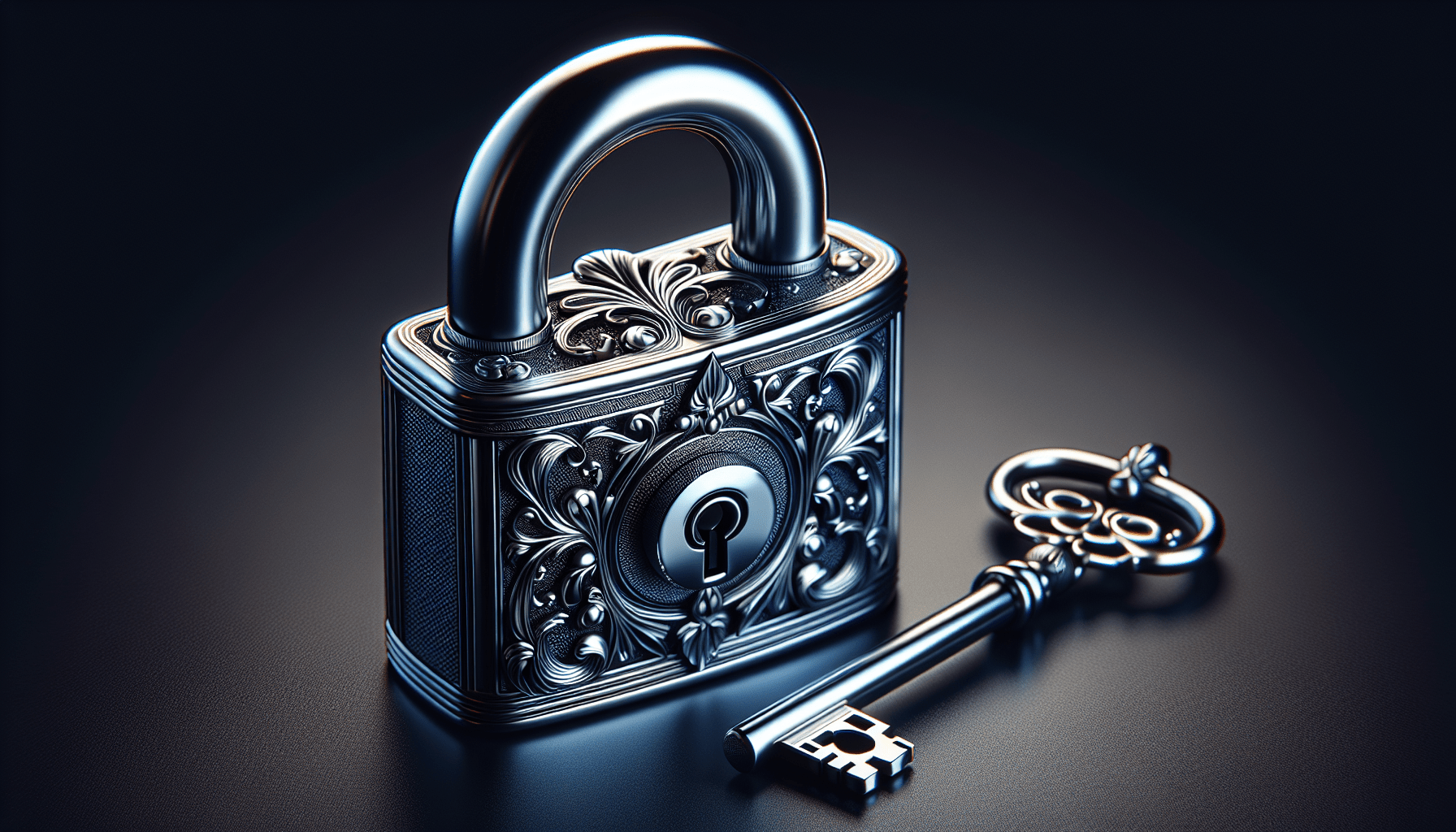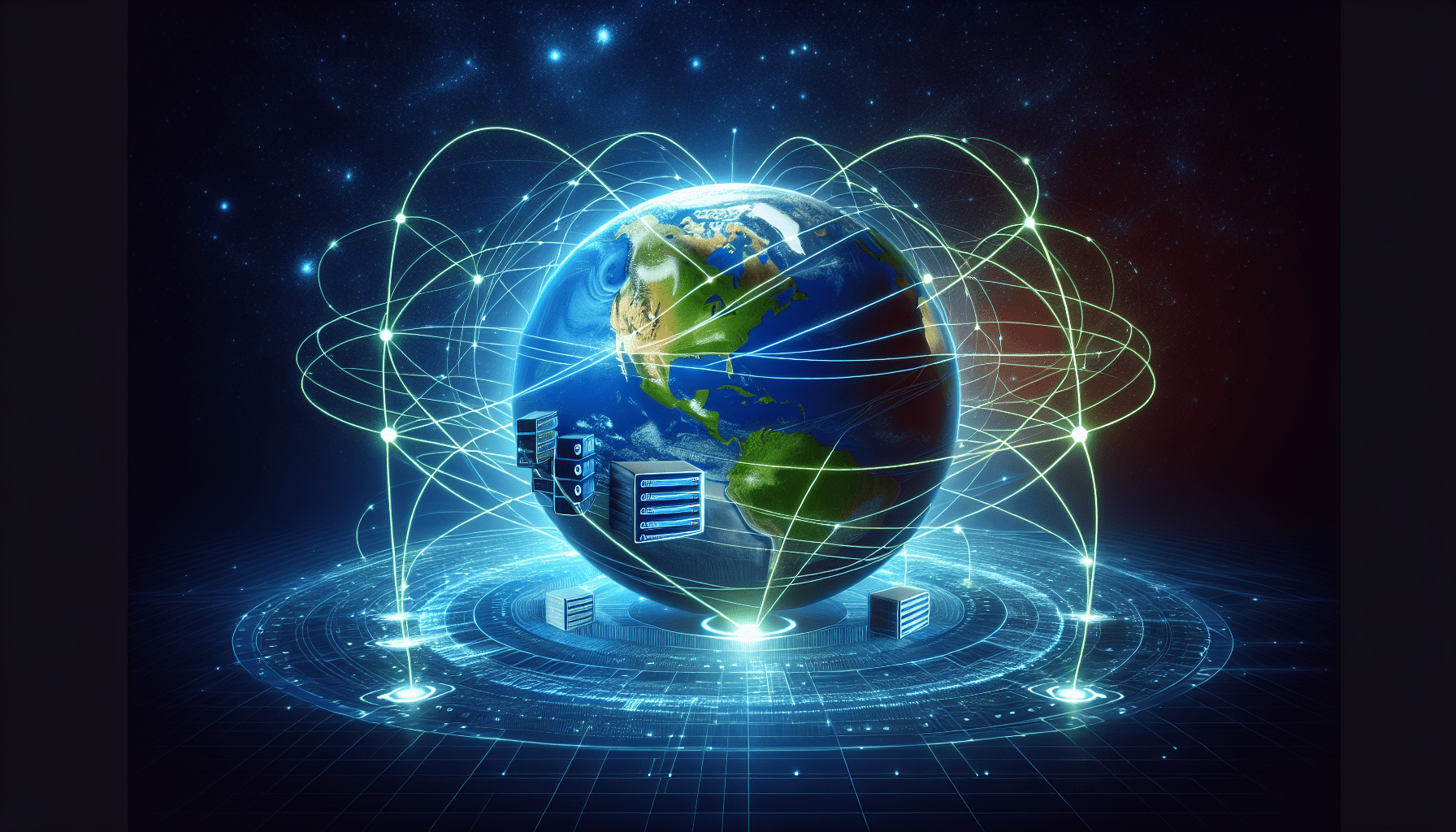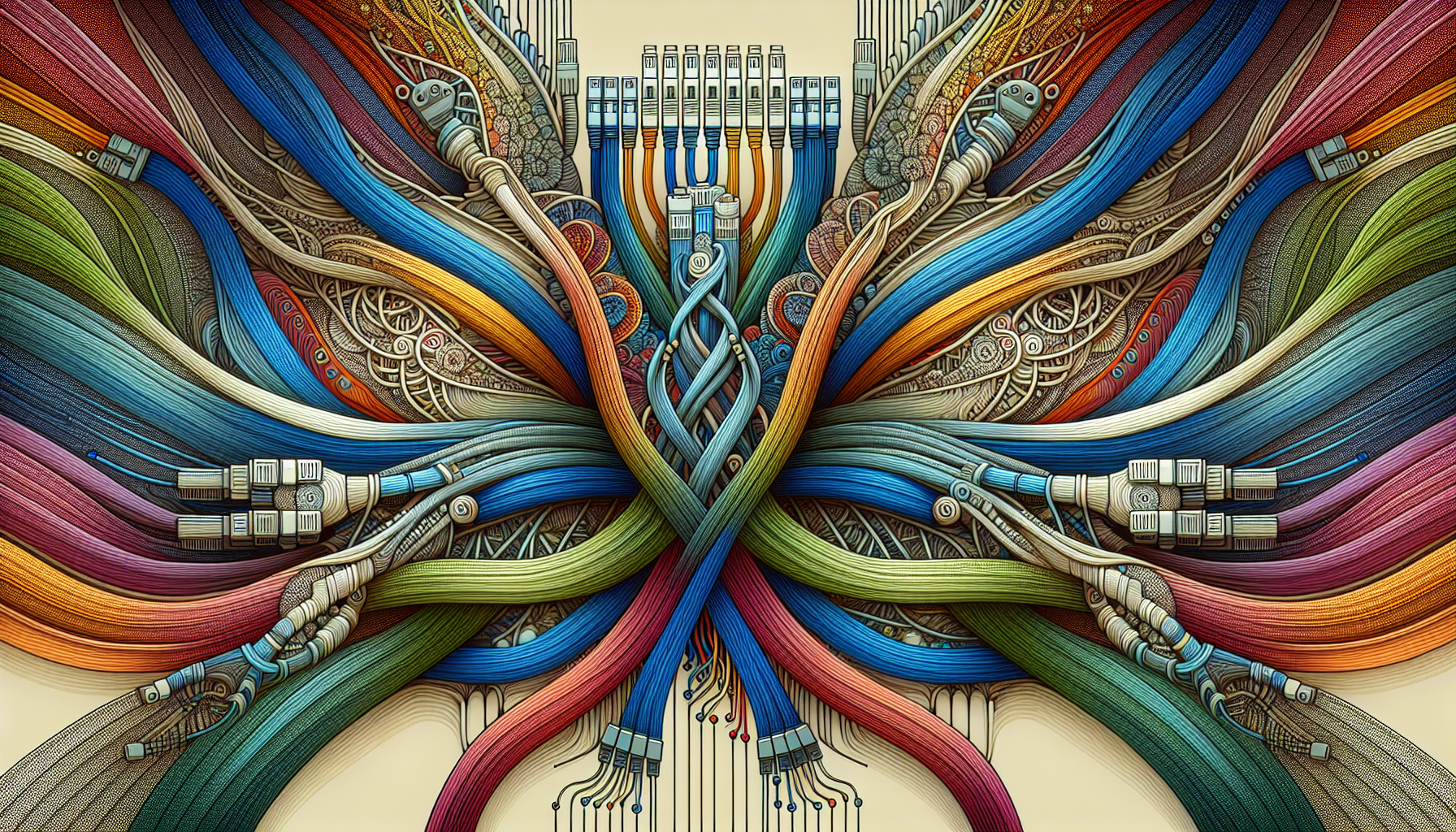Welcome to the world of website management! As the administrator of your website, it is crucial to ensure the security of your admin panel. In this article, you will learn some key tips and tricks to help protect your website from potential cyber threats. By following these guidelines, you can safeguard your website and maintain smooth operations for your users. Let’s dive into the important factors to consider when securing your website’s admin panel. Are you concerned about the security of your website’s admin panel? It’s essential to take steps to protect this crucial part of your website from unauthorized access and potential cyber threats. In this article, we’ll discuss key tips and tricks to help you secure your website’s admin panel effectively. Let’s dive in!
Understanding the Importance of Securing Your Admin Panel
Securing your website’s admin panel is crucial because it holds sensitive information and controls access to your entire website. Neglecting its security can lead to data breaches, unauthorized access, and potential damage to your online reputation. By implementing the right security measures, you can protect your website and your users from harm.
Why is securing your admin panel important?
Your admin panel is where you manage your website’s content, settings, and user accounts. If unauthorized individuals gain access to this area, they can wreak havoc on your website, steal sensitive data, and compromise your website’s integrity. Securing your admin panel is essential for maintaining the overall security of your website and protecting your data from cyber threats.
Best Practices for Securing Your Admin Panel
When it comes to securing your website’s admin panel, there are several best practices you can follow to enhance its security. By implementing these measures, you can reduce the risk of unauthorized access and protect your website from potential cyber threats.
Implementing Strong Password Policies
One of the most basic yet effective ways to secure your admin panel is by implementing strong password policies. Encourage users to create complex passwords containing a combination of letters, numbers, and special characters. Additionally, enable multi-factor authentication to add an extra layer of security to your admin panel.
Updating Software Regularly
Keeping your software up to date is essential for maintaining the security of your admin panel. Make sure to install security patches and updates regularly to address any vulnerabilities that cybercriminals could exploit. Outdated software is a common target for cyber attacks, so staying current is crucial for protecting your website.
Restricting Access to the Admin Panel
Limiting access to your admin panel to only authorized users is another effective way to enhance its security. Create unique user accounts with specific roles and permissions based on the individual’s responsibilities. By restricting access to only those who need it, you can reduce the risk of unauthorized access and potential security breaches.
Using HTTPS Encryption
Implementing HTTPS encryption for your admin panel is essential for securing data in transit between the browser and your server. SSL/TLS certificates encrypt communication and protect sensitive information from interception by malicious actors. Make sure to configure your server to use HTTPS for all data transmissions to maintain a secure connection.
Regular Backups
Regularly backing up your website’s data, including the admin panel, is crucial for protecting it from unforeseen events such as data breaches or server crashes. Store backups in secure locations and test their integrity periodically to ensure that you can restore your website quickly in case of an emergency. Backing up your data is a fundamental practice in ensuring the continuity and security of your website.
Advanced Techniques for Securing Your Admin Panel
In addition to the best practices mentioned above, there are more advanced techniques you can implement to further enhance the security of your website’s admin panel. These techniques require a deeper understanding of cybersecurity principles and may involve more technical knowledge to implement effectively.
Implementing Web Application Firewalls (WAF)
Web Application Firewalls (WAF) provide an additional layer of security for your admin panel by monitoring and filtering incoming traffic to block malicious requests. WAFs can help protect your website from common web-based attacks such as SQL injection, cross-site scripting, and brute force attacks. Implementing a WAF can help safeguard your admin panel from various cyber threats.
Conducting Security Audits and Penetration Testing
Regularly conducting security audits and penetration testing on your website’s admin panel can help identify potential vulnerabilities and weaknesses that could be exploited by cybercriminals. By simulating real-world attack scenarios, you can test the effectiveness of your security measures and make necessary adjustments to strengthen your website’s defenses. Security audits and penetration testing are essential components of a proactive cybersecurity strategy.
Monitoring User Activity and Logs
Monitoring user activity and logs within your admin panel can help detect suspicious behavior and potential security incidents in real-time. Keep track of login attempts, access permissions, and changes made to your website to identify any unauthorized activities promptly. By monitoring user activity and logs, you can stay vigilant against potential threats and take immediate action to mitigate risks.
Implementing Intrusion Detection Systems (IDS)
Intrusion Detection Systems (IDS) can help detect and prevent unauthorized access to your admin panel by monitoring network traffic and detecting suspicious patterns or anomalies. IDS can provide real-time alerts and notifications of potential security breaches, allowing you to respond quickly and effectively to safeguard your website. Implementing an IDS can help fortify your admin panel against external threats and unauthorized access attempts.
Enforcing Role-Based Access Control
Enforcing role-based access control within your admin panel can help ensure that each user has the appropriate level of access based on their responsibilities and privileges. Assign specific roles and permissions to users, limiting their access to only the features and functionalities they need to perform their tasks. Role-based access control can help reduce the risk of unauthorized access and protect your website’s sensitive information.
Conclusion
Securing your website’s admin panel is a critical aspect of maintaining your website’s overall security and protecting it from potential cyber threats. By implementing the key tips and tricks outlined in this article, you can enhance the security of your admin panel and safeguard your website from unauthorized access and data breaches. Remember to stay proactive, stay informed, and continuously update your security measures to stay one step ahead of cybercriminals. Keep your website safe and secure by prioritizing the security of your admin panel.