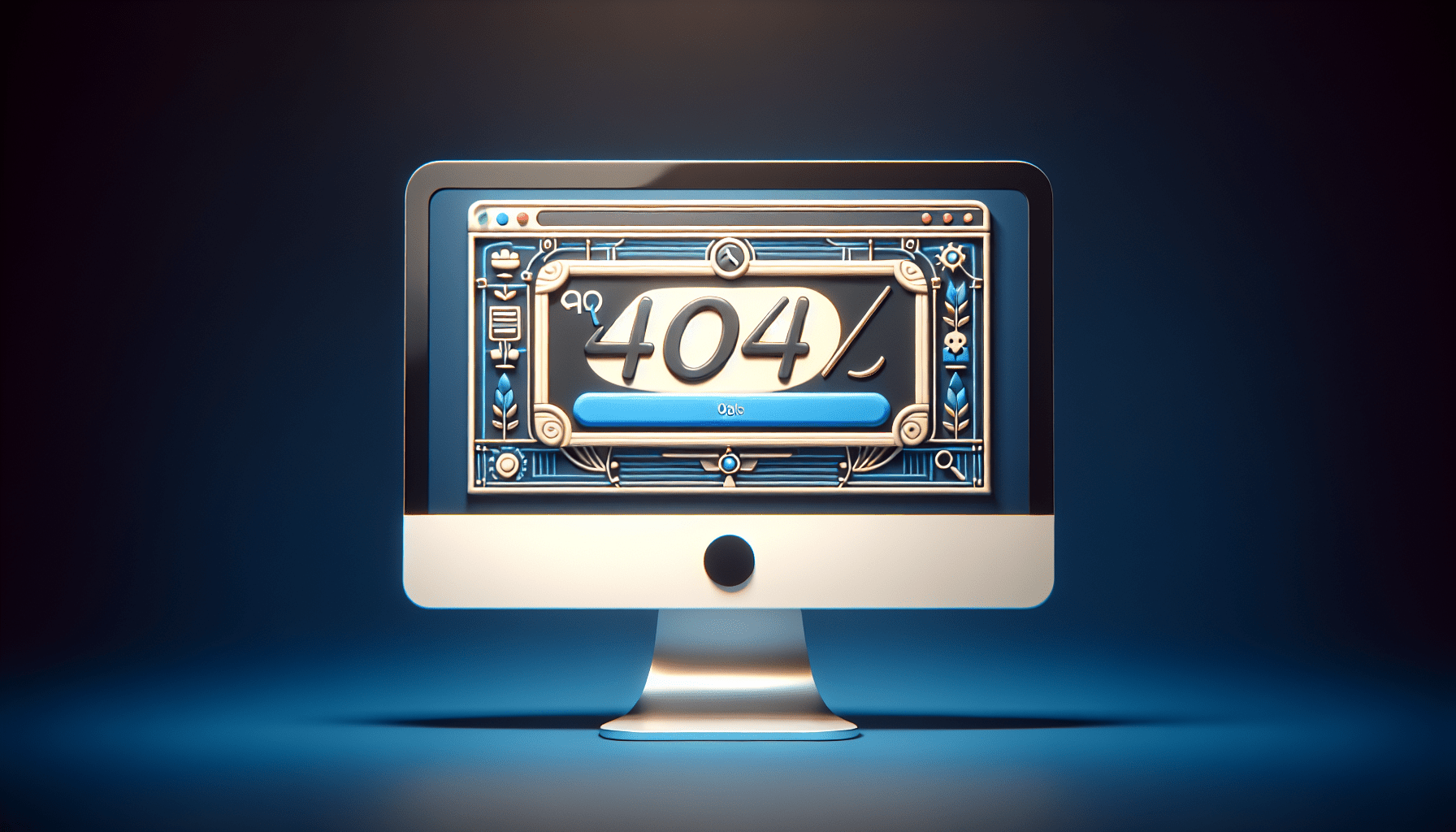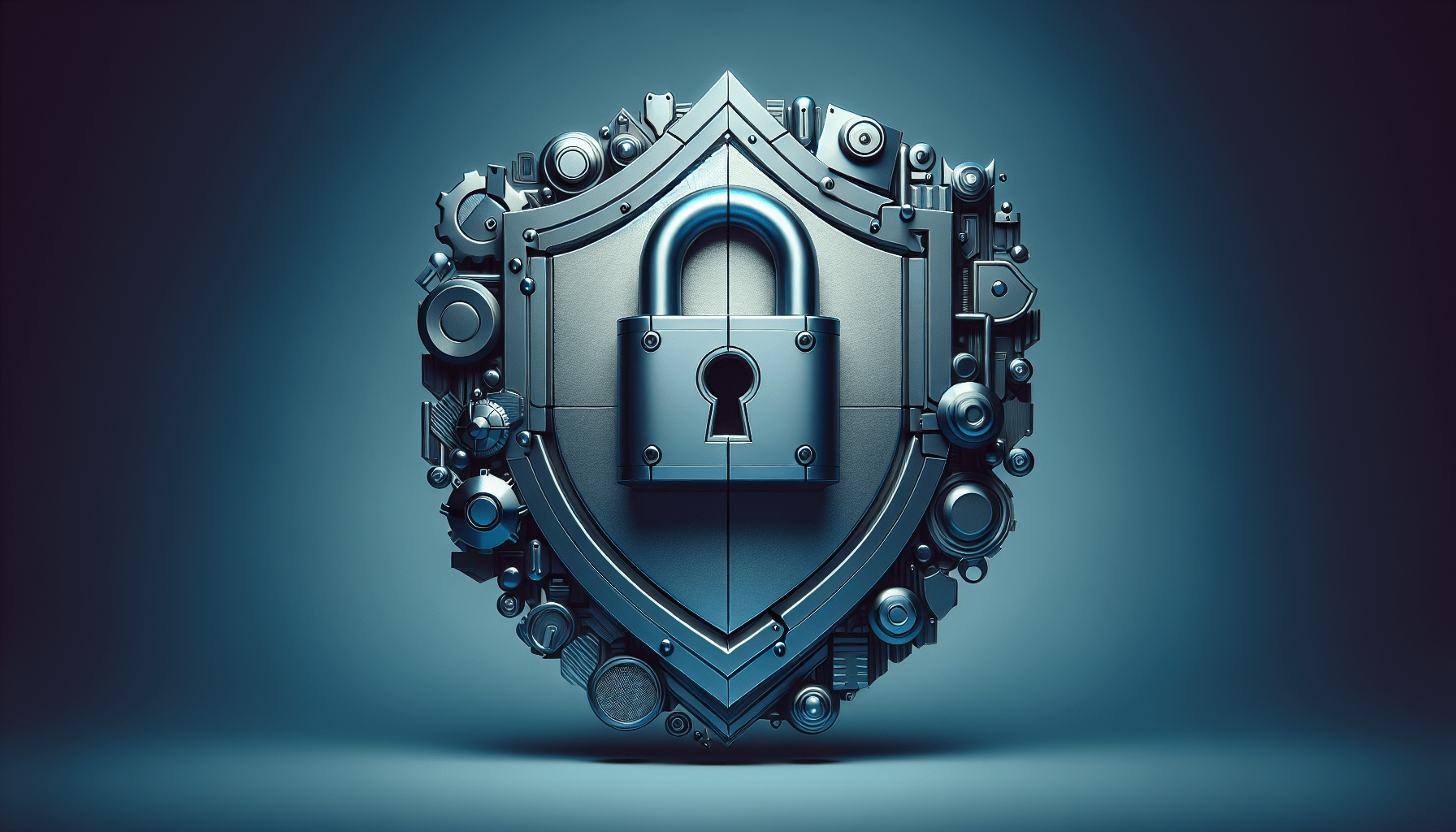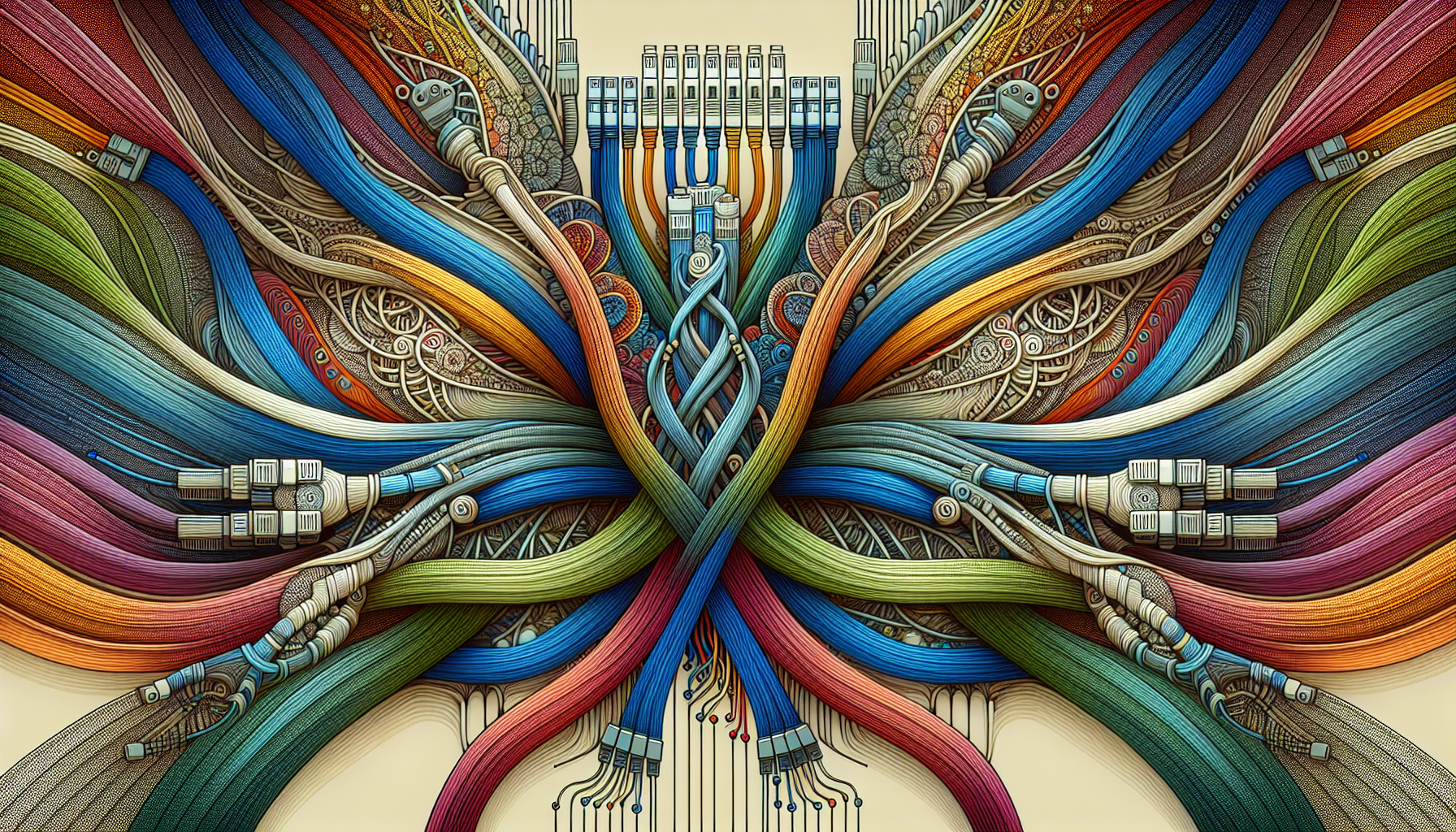Welcome to an informative article on how to enhance the user experience on your website by setting up custom error pages. By taking the time to personalize error messages, you can not only provide helpful information to visitors when something goes wrong, but also maintain a professional and user-friendly presence online. Let’s explore the easy steps to create and implement custom error pages on your website for a smoother browsing experience. Have you ever come across a boring 404 error page that left you feeling frustrated and lost on a website? In this article, I’ll show you how to create custom error pages that will not only keep your visitors engaged but also provide a seamless user experience. Let’s dive in and learn how to set up custom error pages for better user experience!
What are Custom Error Pages?
Custom error pages are pages on a website that are displayed when a visitor encounters an error, such as a 404 (Page Not Found) or 500 (Internal Server Error) message. These pages are designed to provide users with helpful information and guidance on what to do next, instead of leaving them feeling confused or lost.
Why are Custom Error Pages Important?
Custom error pages play a crucial role in enhancing the user experience on a website. Instead of displaying generic error messages that offer no real value to visitors, custom error pages can provide helpful information, links to other pages on the site, and even a touch of humor to lighten the mood. By creating custom error pages, you can turn a negative experience into a positive one for your users.
When your visitors come across an error page, they won’t feel frustrated or disappointed. Instead, they’ll appreciate the effort you put into creating a more user-friendly and engaging experience for them.
How to Create Custom Error Pages
Now that you understand the importance of custom error pages, let’s take a look at how you can create them for your website. Here’s a step-by-step guide to help you set up custom error pages that will delight your visitors.
Step 1: Identify Error Pages on Your Website
The first step in creating custom error pages is to identify the different types of errors that users may encounter on your website. Some common error pages include:
- 404 Page Not Found: This error occurs when a user tries to access a page that doesn’t exist on your website.
- 500 Internal Server Error: This error is a generic message that indicates a problem with the server.
- 403 Forbidden: This error occurs when a user tries to access a page that they don’t have permission to view.
By identifying these error pages, you can create custom error pages that address each specific error and provide users with relevant information.
Step 2: Design Your Custom Error Pages
Once you’ve identified the error pages on your website, it’s time to design custom error pages that will engage and inform your users. Here are some tips to keep in mind when designing your custom error pages:
- Keep it Simple: Your custom error pages should be simple and easy to read. Avoid cluttering the page with too much text or images.
- Provide Helpful Information: Clearly explain what error has occurred and provide instructions on what to do next.
- Add Links to Other Pages: Include links to other pages on your website so users can easily navigate to other areas.
- Add a Touch of Humor: Consider adding a touch of humor to your custom error pages to lighten the mood and make users smile.
By following these design tips, you can create custom error pages that not only inform users of the error but also engage them and provide a positive experience.
Step 3: Set Up Your Custom Error Pages
Once you’ve designed your custom error pages, it’s time to set them up on your website. Here’s how you can do it:
- Create the Error Page Files: Design your custom error pages in HTML or another web development language.
- Upload the Files to Your Server: Upload the error page files to the root directory of your website.
- Configure Your Server: Configure your server to display the custom error pages when a specific error occurs.
By following these steps, you can set up custom error pages on your website and provide users with a more engaging and informative error page experience.
Benefits of Custom Error Pages
Custom error pages offer a range of benefits for both website owners and visitors. Here are some of the key advantages of using custom error pages on your website:
- Improved User Experience: Custom error pages enhance the user experience by providing helpful information and guidance when errors occur.
- Brand Consistency: Custom error pages allow you to maintain brand consistency and reinforce your brand messaging, even in the event of an error.
- Reduced Bounce Rates: By providing users with a more engaging error page experience, you can reduce bounce rates and keep visitors on your website longer.
- Opportunity for Upselling: Custom error pages provide an opportunity to upsell products or services, turning a negative experience into a potential sale.
- Enhanced SEO: Custom error pages can help improve your website’s SEO by providing valuable content that search engines can index.
By leveraging the benefits of custom error pages, you can enhance the overall user experience on your website and create a more engaging environment for your visitors.
Conclusion
In conclusion, setting up custom error pages is a simple yet effective way to improve the user experience on your website. By designing custom error pages that are informative, engaging, and on-brand, you can turn a negative experience into a positive one for your visitors. Follow the steps outlined in this article to create custom error pages that will delight your users and keep them coming back for more. Happy designing!