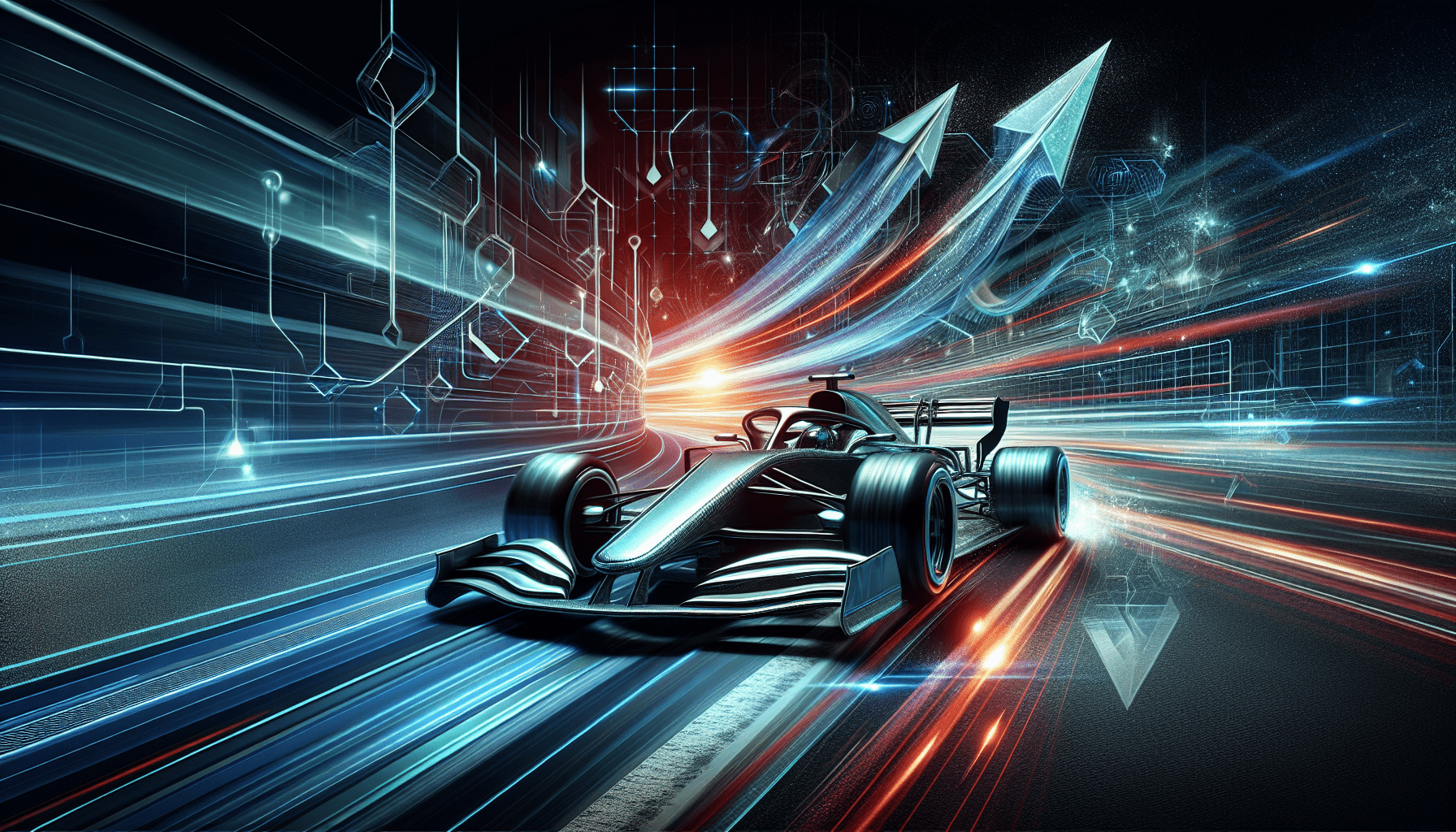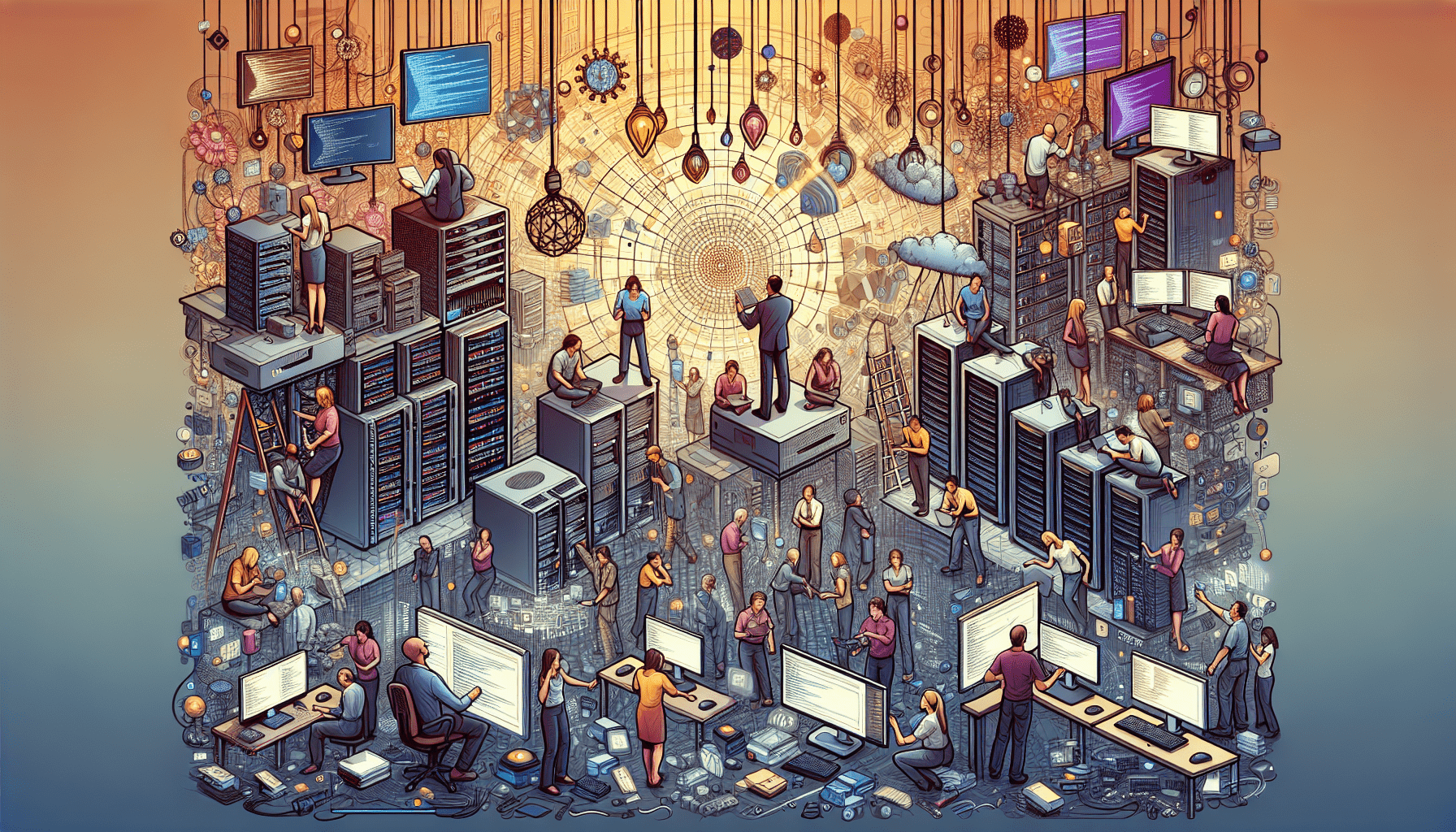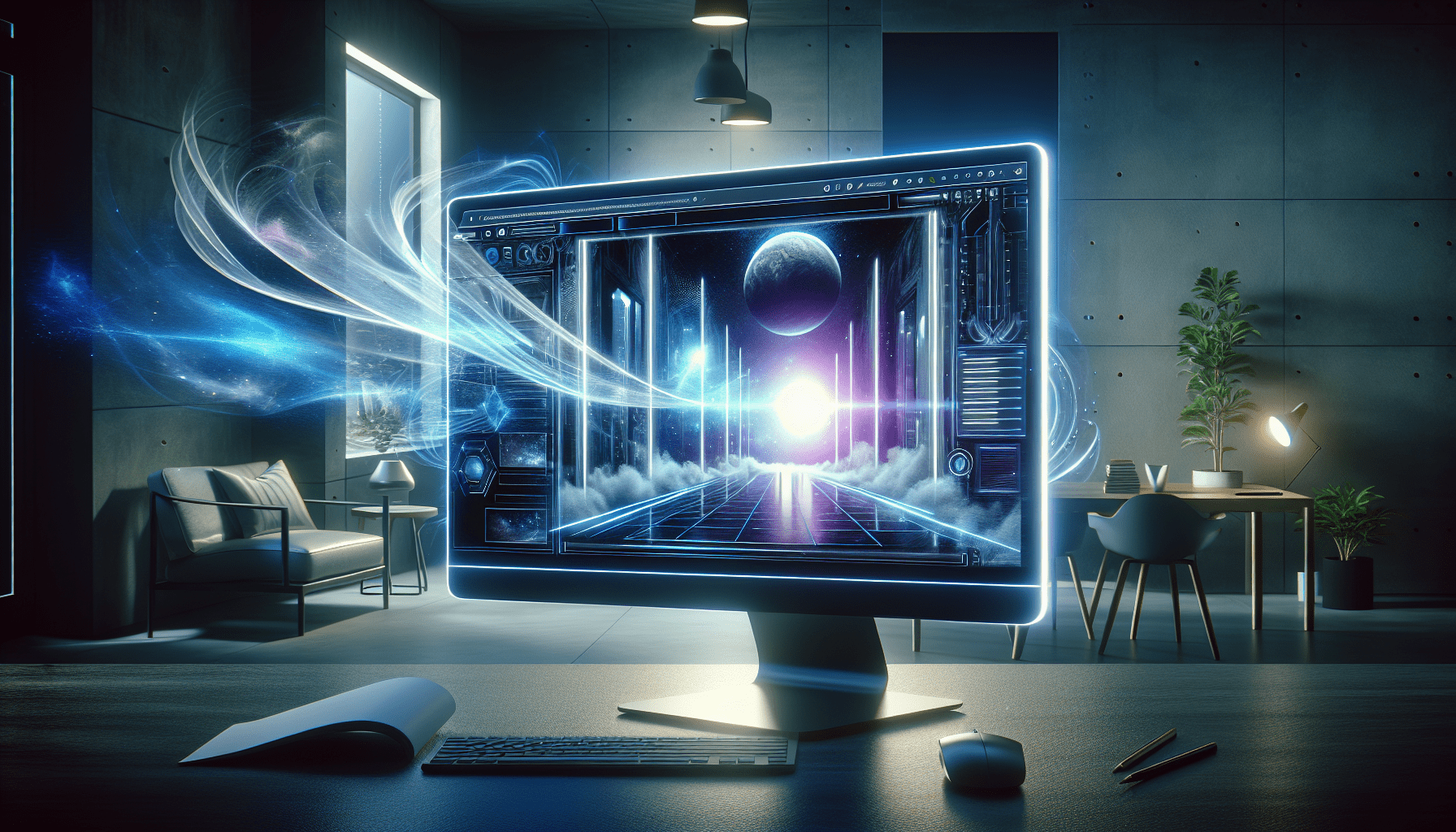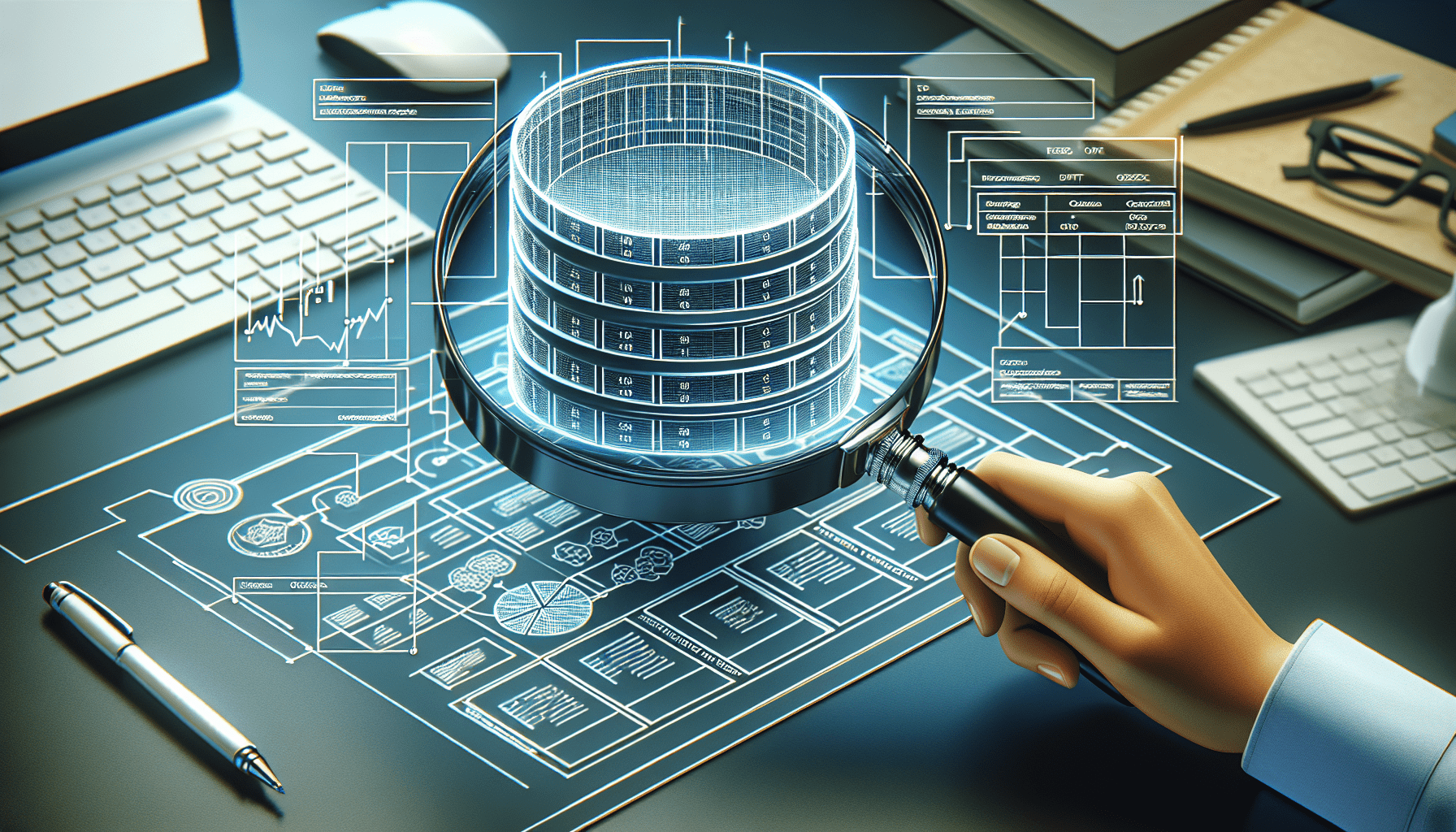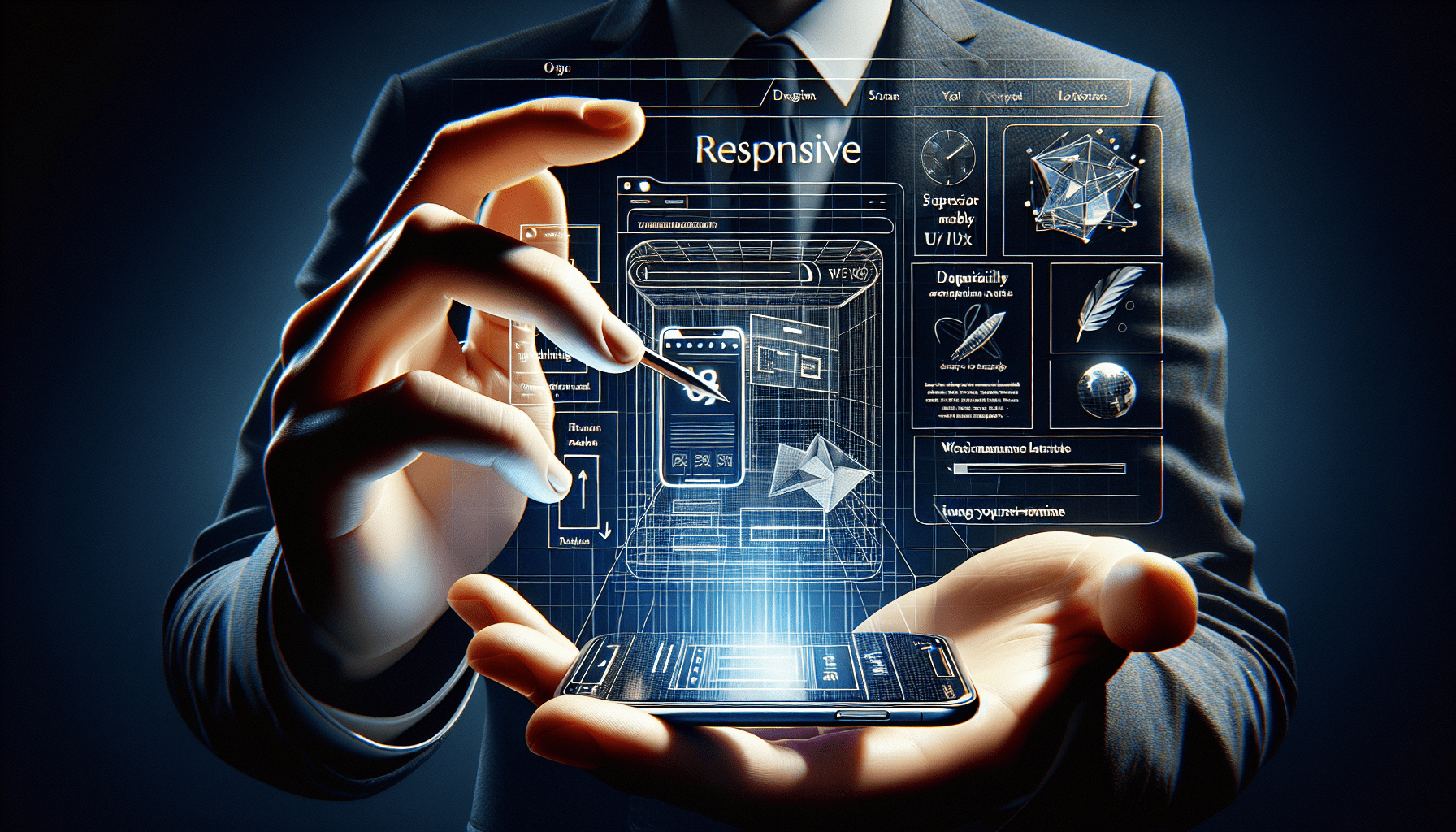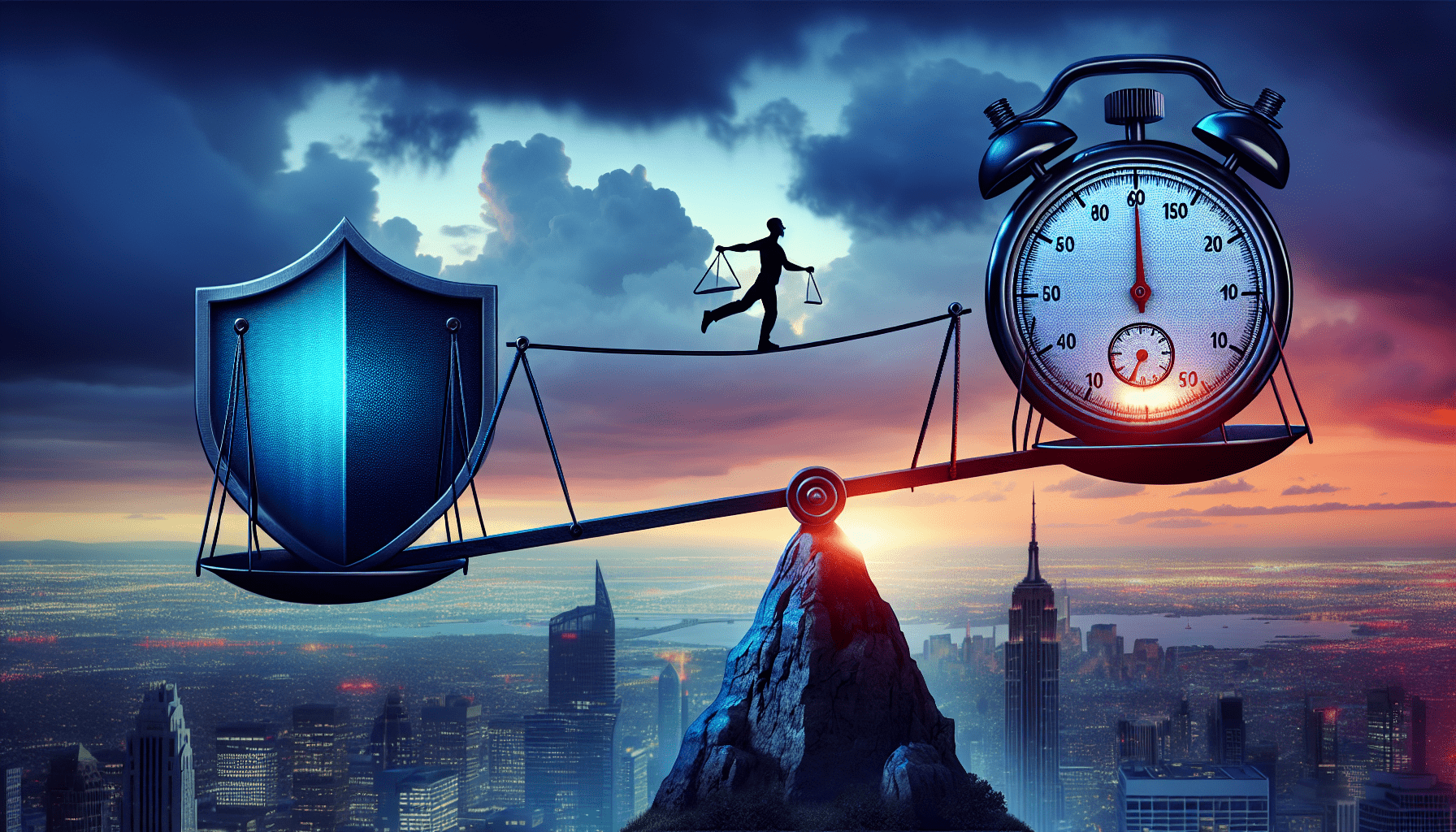Hey there! Are you looking to boost your website’s performance by optimizing its speed? Look no further! In this article, we will be discussing the best ways to optimize your website speed for improved performance. By implementing these strategies, you can ensure that your website loads quickly and efficiently, leading to a better user experience and higher search engine rankings. Let’s dive in and start optimizing your website today!
Best Ways To Optimize Website Speed For Improved Performance
Have you ever visited a website that took forever to load, leaving you frustrated and impatient? If so, you’re not alone. Slow website speeds can significantly impact user experience, leading to high bounce rates and decreased conversions. In today’s fast-paced digital world, optimizing your website speed is crucial for improved performance and overall success. So, what are the best ways to optimize your website speed? Let’s dive in and explore some effective strategies together.
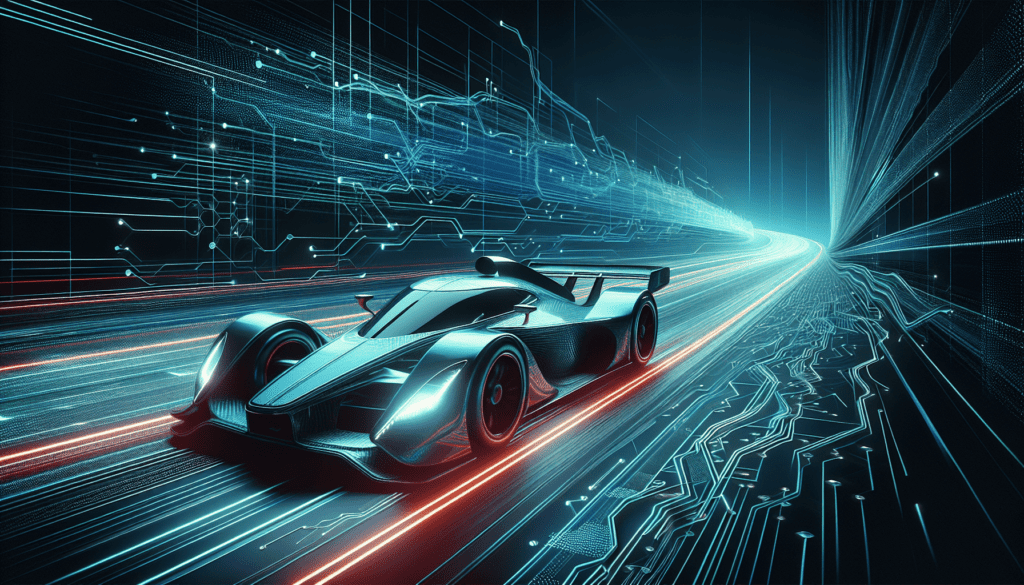
Importance of Website Speed Optimization
Before we delve into the best ways to optimize your website speed, let’s first understand why it’s essential. Website speed plays a crucial role in user experience and has a significant impact on various aspects of your online presence. A slow-loading website can lead to high bounce rates, decreased conversions, and lower search engine rankings.
Ensuring that your website loads quickly not only enhances user experience but also improves search engine optimization (SEO), increases conversion rates, and boosts overall performance. By optimizing your website speed, you can provide visitors with a seamless and enjoyable browsing experience, ultimately leading to higher engagement and better results.
Conduct Website Speed Analysis
The first step in optimizing your website speed is to conduct a comprehensive speed analysis to identify areas for improvement. There are various online tools available that can help you analyze your website’s speed performance and pinpoint potential bottlenecks.
Tools like Google PageSpeed Insights, GTmetrix, and Pingdom can provide valuable insights into your website’s load times, performance metrics, and optimization suggestions. By conducting a thorough website speed analysis, you can gain a better understanding of your current speed performance and take appropriate measures to enhance it.
Minimize HTTP Requests
One of the most effective ways to improve website speed is to minimize the number of HTTP requests required to load a page. When a visitor accesses your website, their browser makes multiple requests to the server to retrieve various resources such as images, stylesheets, scripts, and other content.
By reducing the number of HTTP requests, you can significantly decrease the load time of your website. Here are some strategies to help minimize HTTP requests:
- Combine CSS and JavaScript files
- Use CSS sprites for small images
- Optimize and compress images
- Minimize the use of external scripts
- Implement lazy loading for images and videos
By implementing these strategies, you can streamline the loading process and improve the overall speed of your website.
Enable Browser Caching
Browser caching is a technique that allows web browsers to store static resources such as images, stylesheets, and scripts locally on a visitor’s device. When a visitor returns to your website, their browser can retrieve these cached resources instead of making new requests to the server, leading to faster load times.
Enabling browser caching can significantly improve website speed and reduce load times for returning visitors. You can configure caching settings in your website’s htaccess file or utilize caching plugins for popular content management systems (CMS) like WordPress.
By enabling browser caching, you can enhance user experience, reduce server load, and improve the overall performance of your website.
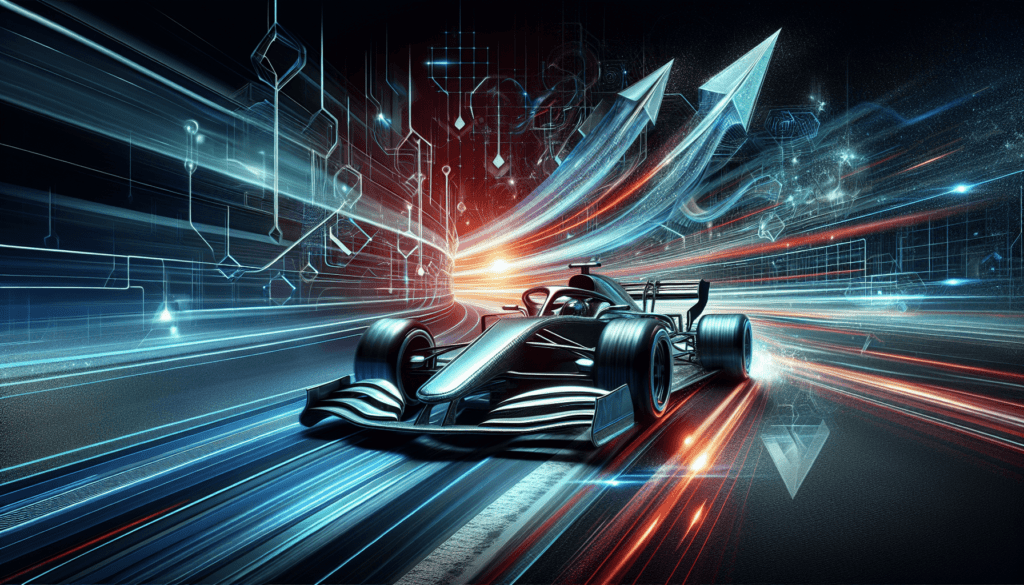
Optimize Images
Images are an essential component of a website’s design and content, but they can also greatly impact website speed if not optimized correctly. Large, uncompressed images can slow down page load times and increase bandwidth usage, leading to a poor user experience.
To optimize images for improved website speed, consider the following best practices:
- Compress images using tools like Adobe Photoshop, ImageOptim, or TinyPNG
- Use the correct file format (JPEG for photographs, PNG for graphics)
- Resize images to the appropriate dimensions
- Lazy load images to delay loading offscreen images until they are needed
- Utilize responsive images to serve appropriately sized images based on the visitor’s device
By optimizing images effectively, you can reduce load times, conserve bandwidth, and enhance the overall performance of your website.
Implement Content Delivery Network (CDN)
A Content Delivery Network (CDN) is a network of servers distributed across various geographical locations that deliver web content to users based on their location. By leveraging a CDN, you can distribute your website’s resources and deliver content more efficiently to visitors worldwide.
CDNs help improve website speed by reducing latency, minimizing server load, and distributing content closer to users. This results in faster load times, improved performance, and enhanced user experience.
Popular CDN providers like Cloudflare, Akamai, and Amazon CloudFront offer comprehensive solutions for optimizing content delivery and improving website speed. By implementing a CDN, you can ensure that your website loads quickly for visitors regardless of their location.
Minimize Server Response Time
Server response time, also known as Time to First Byte (TTFB), refers to the amount of time it takes for a web server to respond to a request from a visitor’s browser. A fast server response time is essential for optimal website speed and overall performance.
To minimize server response time and improve website speed, consider the following strategies:
- Choose a reliable web hosting provider with low server response times
- Optimize server configurations for improved performance
- Implement caching mechanisms to reduce server load
- Monitor server performance and address any issues promptly
By reducing server response time, you can enhance website speed, increase user satisfaction, and boost overall performance.
Optimize Code and Scripts
The code and scripts used on your website play a significant role in its speed and performance. Bloated, inefficient code can lead to slow load times, increased server load, and poor user experience. By optimizing your code and scripts, you can enhance website speed and improve overall performance.
Consider the following strategies to optimize your code and scripts for improved website speed:
- Minify HTML, CSS, and JavaScript files to reduce file sizes
- Remove unnecessary code and comments
- Optimize database queries and server-side scripts
- Implement asynchronous loading for scripts and stylesheets
- Utilize server-side caching for improved performance
By optimizing your code and scripts effectively, you can streamline the loading process, reduce server load, and enhance the overall speed of your website.
Monitor and Test Website Speed
Optimizing your website speed is an ongoing process that requires continuous monitoring and testing to ensure optimal performance. Regularly monitoring your website speed and conducting performance tests can help you identify potential bottlenecks, address issues promptly, and maintain a fast-loading website.
Tools like Google PageSpeed Insights, GTmetrix, and WebPageTest can provide valuable performance data and optimization suggestions to help you improve website speed. By monitoring and testing your website speed regularly, you can ensure that your website remains fast, efficient, and user-friendly.
Conclusion
Optimizing your website speed is essential for improving user experience, enhancing performance, and achieving better results online. By following the best ways to optimize website speed outlined in this article, you can ensure that your website loads quickly, engages visitors effectively, and delivers a seamless browsing experience.
From minimizing HTTP requests and enabling browser caching to optimizing images and implementing a Content Delivery Network (CDN), there are various strategies you can employ to enhance website speed and performance. By taking proactive measures to optimize your website speed, you can attract more visitors, increase conversions, and achieve success in the digital landscape.
Remember, a fast website is a successful website, so don’t overlook the importance of optimizing your website speed for improved performance. Start implementing these strategies today and watch your website speed soar to new heights!