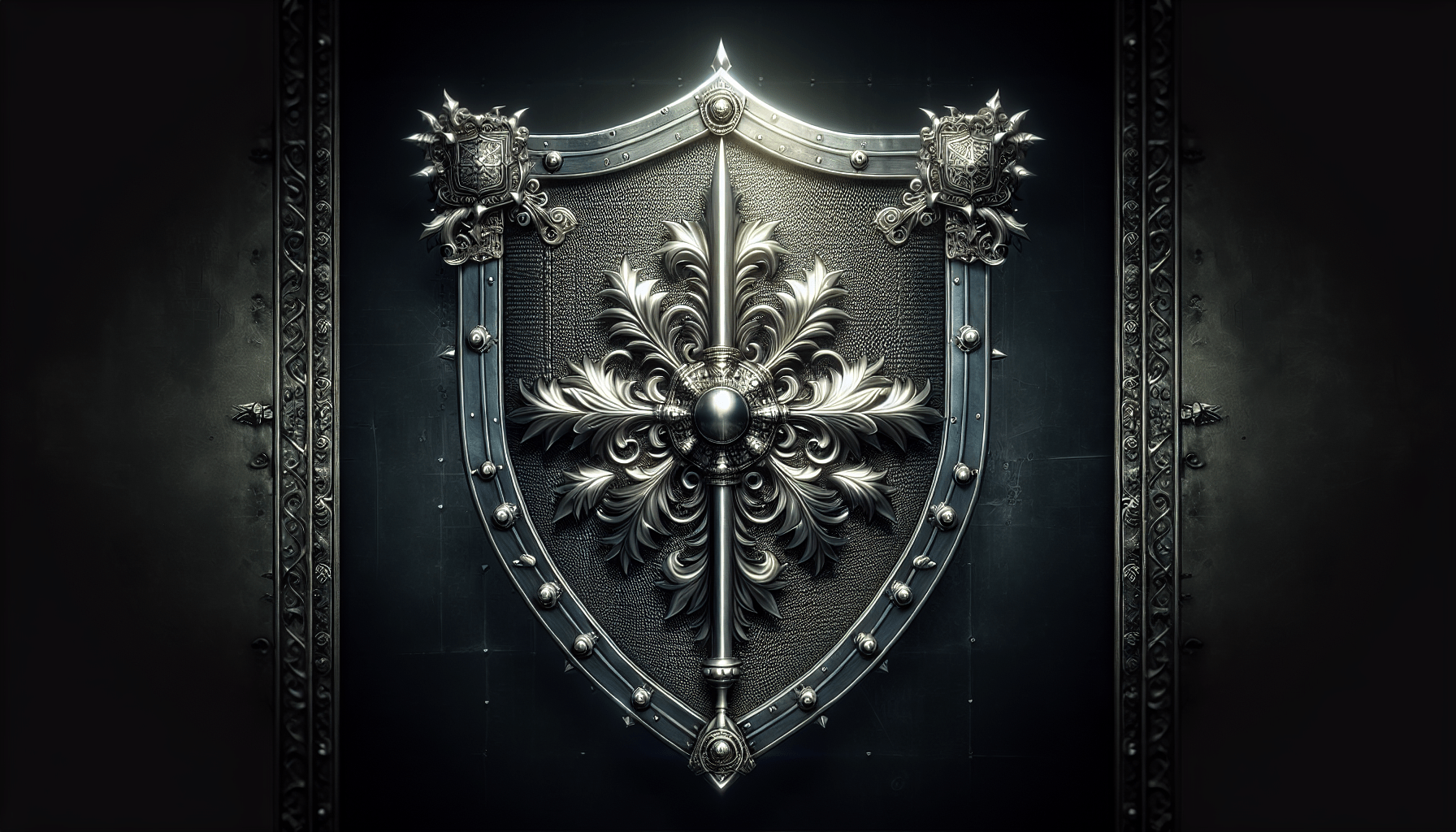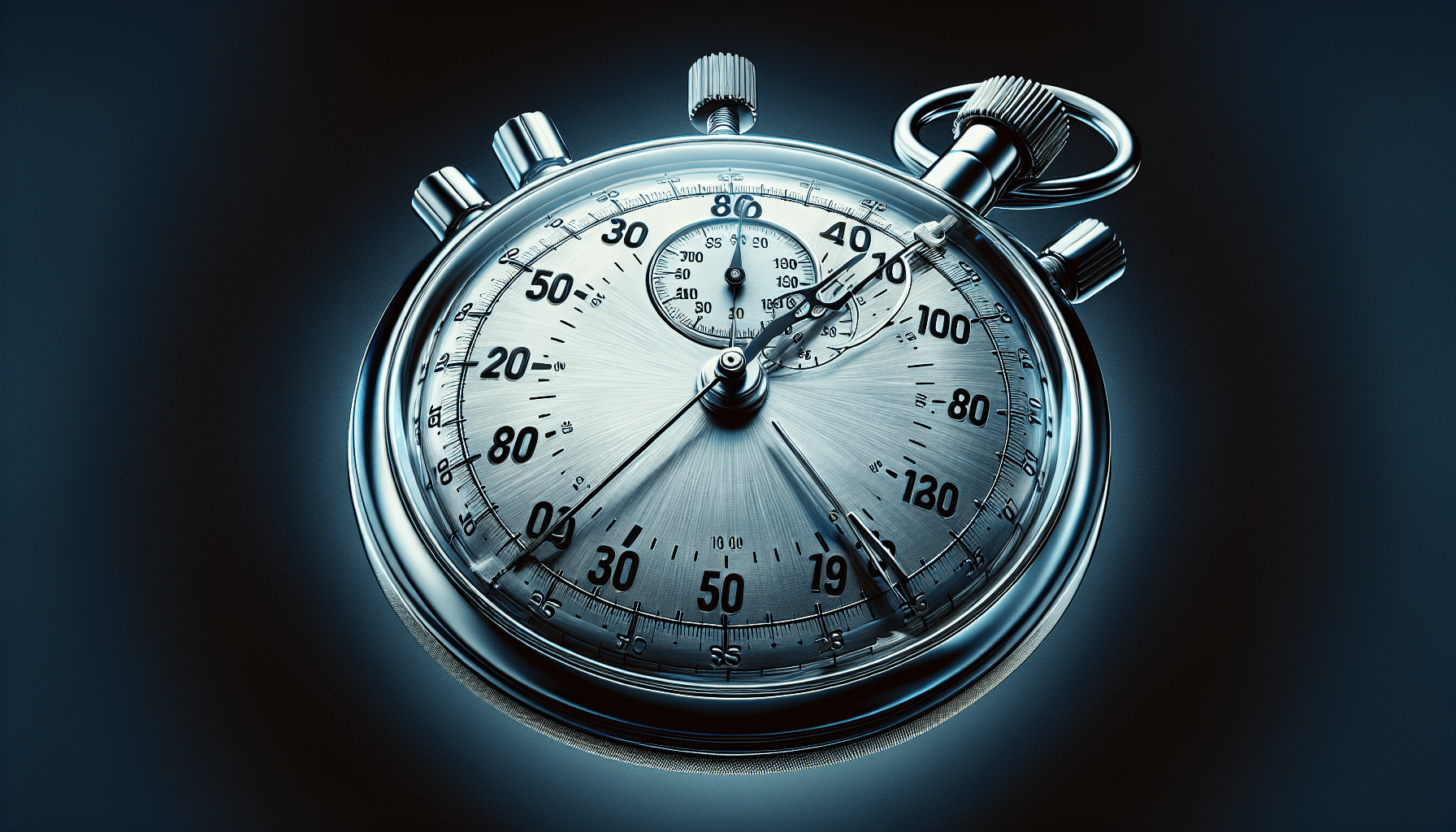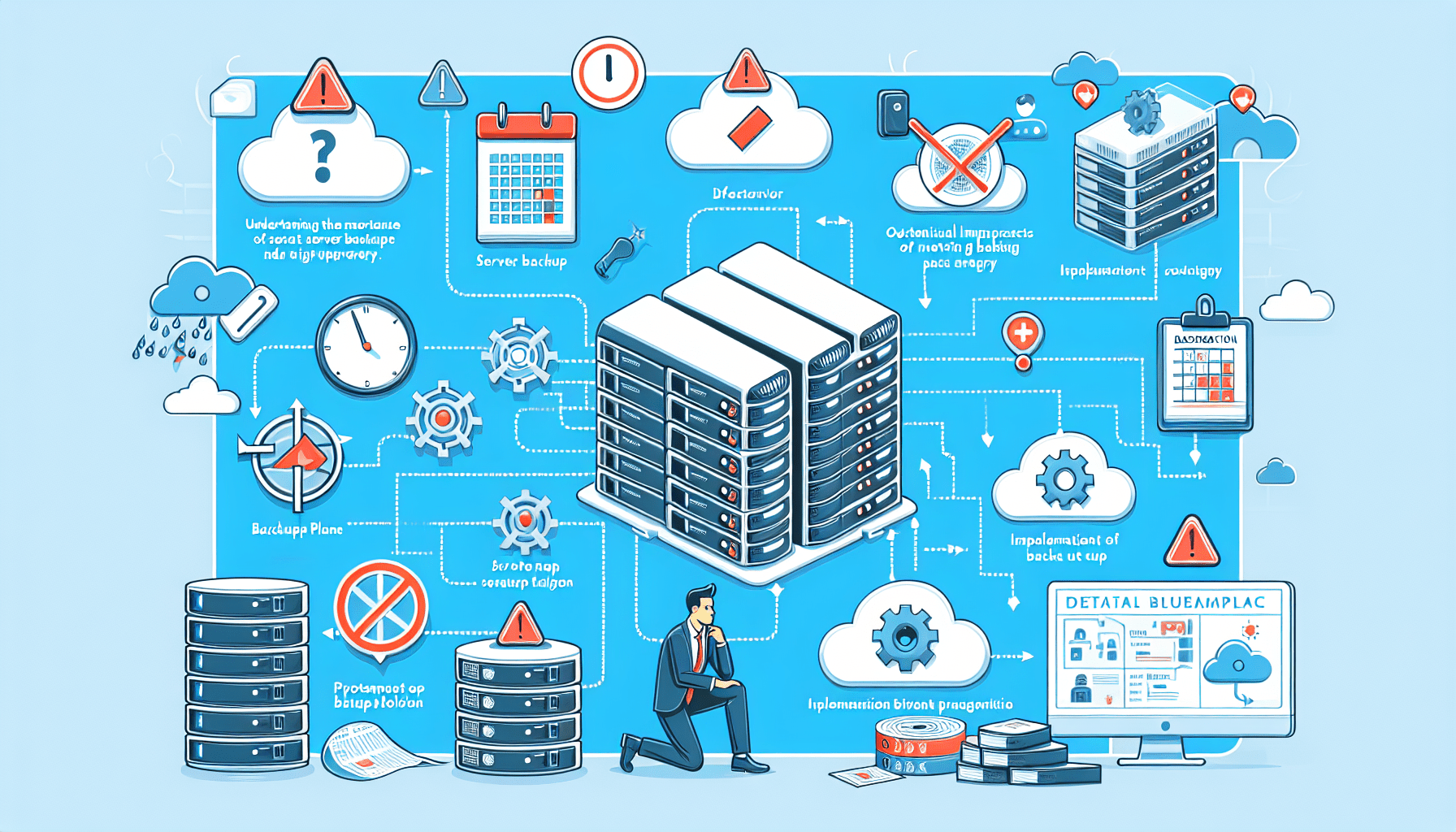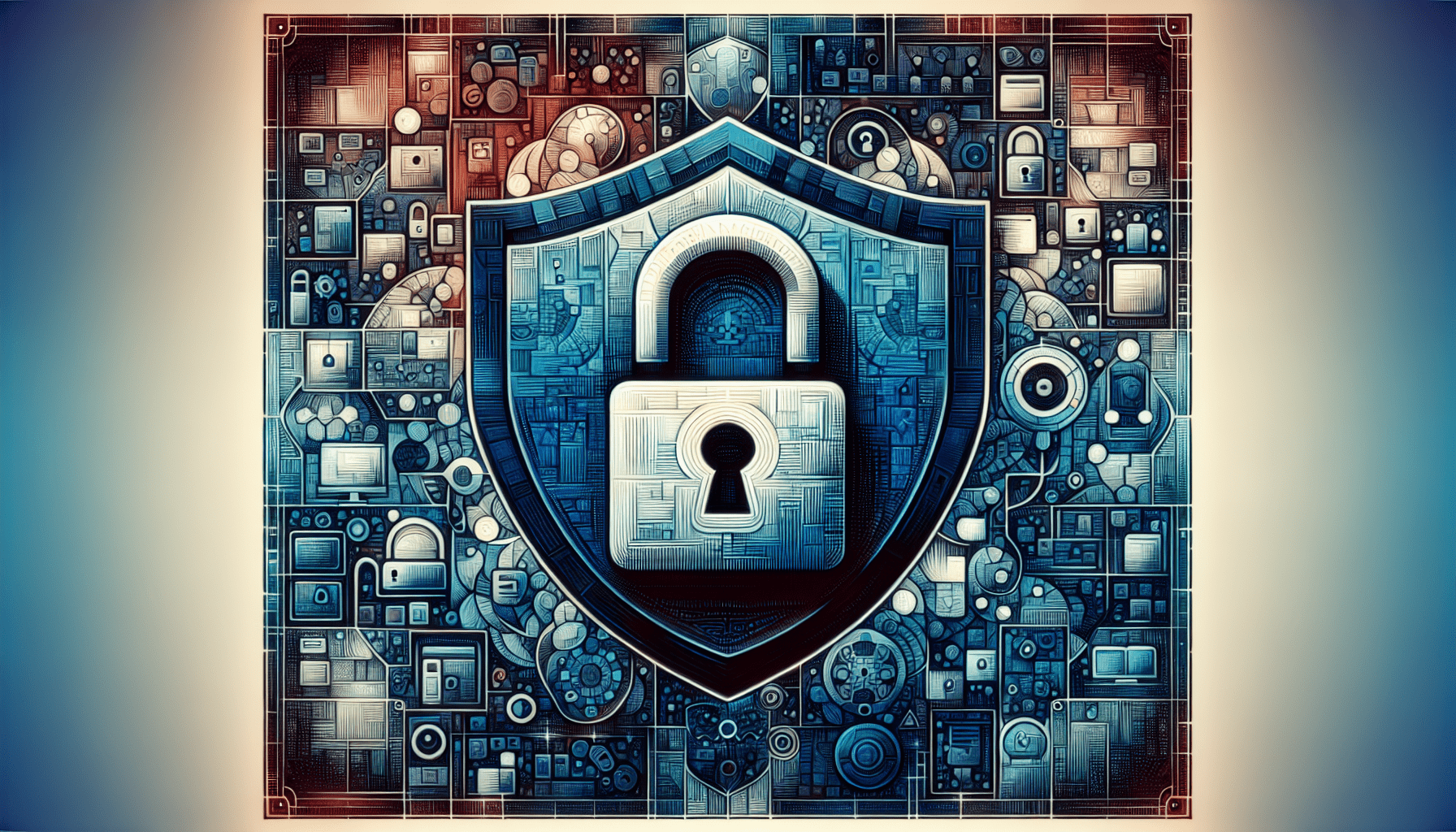Imagine never having to worry about online security threats or slow website loading times again. With the use of a reverse proxy server, you can enjoy all the benefits of enhanced security, improved performance, and increased scalability. In this article, we will explore the numerous advantages of using a reverse proxy server and provide you with a comprehensive guide on how to set it up. So, buckle up and get ready to unleash the power of a reverse proxy server!
What is a Reverse Proxy Server?
Definition of a reverse proxy server
A reverse proxy server is a type of server that sits between clients and web servers, acting as an intermediary for requests. When a client sends a request to access a certain resource, such as a website or an application, the reverse proxy server receives the request on behalf of the web server. It then forwards the request to the appropriate web server, retrieves the response, and sends it back to the client. From the client’s perspective, it appears as if they are directly communicating with the web server, while the reverse proxy server handles the traffic in the background.
How it differs from a traditional proxy server
While both traditional and reverse proxy servers act as intermediaries between clients and servers, they differ in their primary functions. A traditional proxy server is typically used to provide anonymity and cache content for clients accessing the internet. It intercepts the client’s requests and forwards them to the appropriate web server, often returning cached content to improve performance and reduce bandwidth usage.
On the other hand, a reverse proxy server is specifically designed to handle client requests on behalf of web servers. It provides various benefits such as improved performance, load balancing, enhanced security, SSL/TLS offloading, caching and compression, and scalability.
Benefits of Using a Reverse Proxy Server
Improved Performance
One of the significant benefits of using a reverse proxy server is improved performance for clients accessing web resources. By caching and serving static content, the reverse proxy can reduce the load on the web servers, resulting in faster response times. Additionally, it can optimize network traffic and reduce latency by routing requests to the server closest to the client, reducing the number of hops required.
Load Balancing
Another advantage of using a reverse proxy server is load balancing. With load balancing, the reverse proxy distributes incoming client requests across multiple web servers, ensuring that no single server gets overwhelmed with traffic. This enables efficient utilization of server resources, improved fault tolerance, and scalability.
Enhanced Security
Reverse proxy servers also offer enhanced security for web applications and servers. By acting as a barrier between the internet and web servers, they can protect against various threats such as DDoS attacks, SQL injections, and cross-site scripting (XSS) attacks. Reverse proxies can analyze and filter incoming requests, blocking malicious traffic and preventing unauthorized access to sensitive resources.
SSL/TLS Offloading
SSL/TLS offloading is a feature provided by reverse proxy servers that can significantly improve the performance of web servers. By offloading the computational load of SSL/TLS encryption and decryption to the reverse proxy, the web servers can focus on handling application-specific tasks, reducing resource consumption and improving responsiveness.
Caching and Compression
Reverse proxy servers often include caching and compression capabilities, further enhancing performance and reducing bandwidth usage. They can cache frequently accessed content, such as static files or images, and serve them directly to clients without sending requests to the backend web servers. Additionally, reverse proxies can compress data before sending it to the clients, reducing the amount of data that needs to be transferred and improving load times.
Scalability and Flexibility
Finally, using a reverse proxy server provides scalability and flexibility for web applications. By distributing client requests across multiple backend servers, the reverse proxy allows for horizontal scaling, easily handling increased traffic and ensuring high availability. Furthermore, reverse proxies can be configured to route requests dynamically based on various factors, such as server load or geographic location, providing flexibility in managing and optimizing resource utilization.
How to Set Up a Reverse Proxy Server
Choose a Reverse Proxy Server Software
The first step in setting up a reverse proxy server is selecting the appropriate reverse proxy server software. There are several options available, each with its own features and capabilities. Some popular choices include Nginx, Apache HTTP Server, HAProxy, Varnish, and Squid. It is essential to consider factors such as ease of setup, performance, scalability, and community support when choosing the software that best suits your needs.
Set up and Configure the Reverse Proxy Server Software
Once you have chosen the reverse proxy server software, the next step is to install and configure it. Installation steps may vary depending on the chosen software, but generally, it involves downloading the necessary files and executing the installation script. After installation, you need to configure the server software by specifying various settings, such as the listening port, backend server addresses, and security options. Detailed configuration instructions can usually be found in the documentation provided by the software developers.
Configure DNS to Point to the Reverse Proxy Server
To direct client requests to the reverse proxy server, you need to configure the Domain Name System (DNS) to point to the server’s IP address. This involves setting up DNS records for your domain and updating the DNS configuration accordingly. You can typically do this through your domain registrar’s control panel or DNS management interface. By pointing the domain to the reverse proxy server, all incoming requests for that domain will be directed to the server for processing and routing to the appropriate backend servers.
Set Up Proxy Rules and Routing
After configuring DNS, you need to define proxy rules and routing settings on the reverse proxy server. Proxy rules determine how incoming requests should be routed to backend servers based on various factors such as URL patterns, load balancing algorithms, or request headers. You can set up routing rules to distribute traffic evenly across multiple backend servers, prioritize certain servers, or direct requests to specific servers based on predefined conditions.
Enable SSL/TLS Encryption
If you wish to secure the communication between the reverse proxy server and the clients, you need to enable SSL/TLS encryption. This involves obtaining and installing SSL/TLS certificates from a trusted certificate authority (CA). The certificates should be configured on the reverse proxy server, allowing it to establish secure connections with clients. Additionally, you may need to configure SSL/TLS settings, such as supported protocols and cipher suites, to ensure compatibility and security.
Test and Monitor the Reverse Proxy Server
After completing the setup and configuration of the reverse proxy server, it is essential to thoroughly test and monitor its performance. Testing should include verifying that client requests are properly routed to the backend servers, SSL/TLS encryption is functioning correctly, and caching and compression mechanisms are working as expected. Monitoring tools can help track server performance, detect potential bottlenecks or issues, and ensure optimal operation. Regular maintenance and updates are also crucial to keep the reverse proxy server secure, efficient, and up to date.
Choosing the Right Reverse Proxy Server Software
Nginx
Nginx is a popular open-source web server and reverse proxy server software known for its high performance, scalability, and flexibility. It supports a wide range of features such as load balancing, caching, SSL/TLS offloading, and HTTP/2. Nginx is widely used in production environments and has a strong community support.
Apache HTTP Server
Apache HTTP Server, often referred to as simply Apache, is one of the most widely used web server software. It also includes powerful reverse proxy capabilities, allowing it to function as a reverse proxy server. Apache offers robust features, extensive module support, and excellent compatibility with various web applications.
HAProxy
HAProxy is a fast and efficient open-source load balancer and reverse proxy server software. It focuses on high availability, load balancing, and proxying TCP and HTTP-based applications. HAProxy provides advanced load balancing algorithms, health checks, and SSL/TLS termination, making it suitable for demanding production environments.
Varnish
Varnish is a caching HTTP reverse proxy server software designed to accelerate web applications. It acts as an intermediary between clients and web servers, caching content and serving it directly to clients, reducing the load on backend servers. Varnish offers flexible configuration options and powerful caching mechanisms, making it ideal for content-heavy websites.
Squid
Squid is a widely used open-source caching reverse proxy server software. It focuses on caching frequently accessed web content, reducing bandwidth usage and improving performance for clients. Squid supports various caching and access control mechanisms, making it suitable for both small-scale deployments and large-scale caching infrastructures.
Setting Up and Configuring the Reverse Proxy Server Software
Install the Reverse Proxy Server Software
To begin setting up the reverse proxy server software, you need to install it on the designated server or servers. Installation instructions can vary depending on the chosen software, but generally, it involves downloading the necessary files and executing the installation script. Make sure to follow the official documentation provided by the software developers for detailed installation instructions.
Configure Basic Settings
After installation, you will need to configure basic settings for the reverse proxy server software. This typically includes specifying the listening port on which the server will accept incoming client requests, defining the server’s hostname or IP address, and configuring logging settings for monitoring and troubleshooting purposes. These settings are usually specified in a configuration file specific to the software you are using.
Set Up Proxy Pass and Reverse Proxy
To enable the reverse proxy functionality, you need to set up proxy pass or reverse proxy settings. This involves configuring the software to intercept incoming client requests and forward them to the appropriate backend servers. You will need to specify the backend server addresses or hostnames, along with any additional parameters such as load balancing algorithms or connection pooling settings. Proxy pass or reverse proxy settings can typically be defined in the configuration file or through a dedicated configuration interface.
Configure Load Balancing
If you are using the reverse proxy server for load balancing purposes, you will need to configure the load balancing settings. This includes defining the load balancing algorithm to be used, such as round-robin, least connection, or IP hash, and specifying the backend server addresses and their corresponding weights or priorities. Load balancing settings ensure that client requests are evenly distributed across the backend servers, optimizing resource utilization and improving fault tolerance.
Enable Caching and Compression
To take advantage of caching and compression capabilities, you need to enable the respective features in the reverse proxy server software. Caching settings allow you to define which resources should be cached, the duration of caching, and how to handle cache invalidation. Compression settings determine how the reverse proxy server should compress content before sending it to clients, reducing bandwidth usage and improving load times. Both caching and compression settings can usually be configured in the software’s configuration file.
Set Up Security Measures
To enhance the security of the reverse proxy server and the web applications it serves, it is essential to set up appropriate security measures. This includes configuring access control rules to restrict access to certain resources, enabling authentication mechanisms such as HTTP Basic Authentication or token-based authentication, and implementing security headers to mitigate common security vulnerabilities. It is recommended to follow industry best practices and regularly review and update security configurations to address emerging threats.
Configuring DNS to Point to the Reverse Proxy Server
Set Up DNS Records for the Reverse Proxy
To direct client requests to the reverse proxy server, you need to set up DNS records for your domain. This typically involves creating or modifying the necessary DNS records, such as A records or CNAME records, to associate your domain or subdomain with the IP address of the reverse proxy server. DNS records are managed through your domain registrar’s control panel or DNS management interface, allowing you to specify the desired hostname and its corresponding IP address.
Update the DNS Configuration of Your Domain
After setting up the DNS records, you need to update the DNS configuration of your domain. This involves specifying the nameservers responsible for handling DNS queries for your domain. The nameservers are typically provided by your domain registrar or your DNS service provider. Updating the DNS configuration ensures that DNS queries for your domain are directed to the correct nameservers, which in turn resolve the domain’s IP address to the reverse proxy server’s IP address.
Point the Domain to Your Server IP
Once the DNS configuration is updated, you need to point the domain to your server’s IP address. This can be done by specifying the IP address in the DNS records associated with your domain or subdomain. By pointing the domain to the reverse proxy server’s IP address, any requests for that domain will be directed to the reverse proxy server for processing and routing to the backend servers.
Setting Up Proxy Rules and Routing
Define the Routing Rules
To control how client requests are routed to backend servers, you need to define the routing rules on the reverse proxy server. Routing rules determine how requests should be handled based on various factors, such as the URL path, request headers, or query parameters. For example, you can configure rules to direct requests for specific paths to specific backend servers or apply different routing logic based on the client’s geographic location.
Configure Forwarding to Backend Servers
Once the routing rules are defined, you need to configure the reverse proxy server to forward client requests to the appropriate backend servers. This involves specifying the backend server addresses, hostnames, or IP addresses and port numbers. Depending on the reverse proxy server software, you may have options to configure advanced features such as session persistence, health checks, or dynamic server discovery.
Set Up URL Mapping and Rewriting if Needed
In some cases, you may need to set up URL mapping or rewriting to ensure that client requests are properly handled by the backend servers. URL mapping allows you to map specific patterns or paths to different backend servers or rewrite the requested URL before forwarding it to the backend server. This can be useful when migrating or restructuring web applications or when you want to present a different URL structure to clients.
Enabling SSL/TLS Encryption
Obtain and Install SSL/TLS Certificates
To enable SSL/TLS encryption between the reverse proxy server and the clients, you need to obtain and install SSL/TLS certificates. SSL/TLS certificates are issued by trusted certificate authorities (CAs) and validate the authenticity and integrity of the server’s identity. You can obtain certificates by purchasing them from commercial CAs or by using free certificate authorities such as Let’s Encrypt. Once you have obtained the certificates, they need to be installed and configured on the reverse proxy server.
Configure SSL/TLS Settings
After installing the SSL/TLS certificates, you need to configure the SSL/TLS settings on the reverse proxy server. This includes specifying the supported protocols and cipher suites, enabling or disabling certain features, and configuring certificate verification settings. The SSL/TLS settings ensure that client connections are securely established using the desired encryption standards and provide optimal security and compatibility.
Set Up HTTP to HTTPS Redirects
To enforce secure communication, it is recommended to set up HTTP to HTTPS redirects. This ensures that any requests made using the insecure HTTP protocol are automatically redirected to the secure HTTPS protocol. HTTP to HTTPS redirects can be configured on the reverse proxy server by defining appropriate rules or rewrite directives. By redirecting HTTP traffic to HTTPS, you can ensure that all communication between the clients and the reverse proxy server is encrypted and secure.
Testing and Monitoring the Reverse Proxy Server
Test the Proxy Server Configuration
After setting up and configuring the reverse proxy server, it is crucial to thoroughly test its configuration to ensure proper functionality. This includes testing the routing rules and load balancing mechanisms to verify that client requests are correctly forwarded to the backend servers. Additionally, you should validate SSL/TLS encryption by checking for the presence of valid certificates and ensuring that connections are securely established. Load testing tools can also be used to simulate high traffic scenarios and monitor the server’s performance under varying loads.
Monitor Performance and Logs
To ensure the smooth operation of the reverse proxy server, it is important to monitor its performance and logs continuously. Monitoring tools can provide insights into server metrics such as CPU usage, memory utilization, network traffic, and response times. By analyzing the monitoring data, you can identify potential bottlenecks or performance issues and take appropriate measures to optimize the server’s performance. Additionally, reviewing server logs can help in troubleshooting and identifying any security or configuration issues.
Implement Regular Maintenance and Updates
Regular maintenance and updates are essential to keep the reverse proxy server secure, efficient, and up to date. This includes applying security patches and software updates provided by the software developers, as well keeping track of any changes or updates in your backend server infrastructure. It is also important to periodically review and update the server’s configuration to adapt to changing requirements or optimize performance. By following best practices and staying proactive in maintenance and updates, you can ensure the reliable operation of the reverse proxy server.
Conclusion
In conclusion, using a reverse proxy server offers numerous benefits for web applications and servers. It improves performance by caching static content and optimizing network traffic, enables load balancing for efficient resource utilization, enhances security by filtering and blocking malicious traffic, offloads SSL/TLS encryption for improved server performance, and provides scalability and flexibility for growing application needs. Setting up a reverse proxy server involves choosing the right software, configuring its settings, and implementing appropriate routing, encryption, and monitoring measures. Proper setup and configuration are crucial to fully leverage the benefits of a reverse proxy server and ensure seamless and secure communication between clients and web servers.