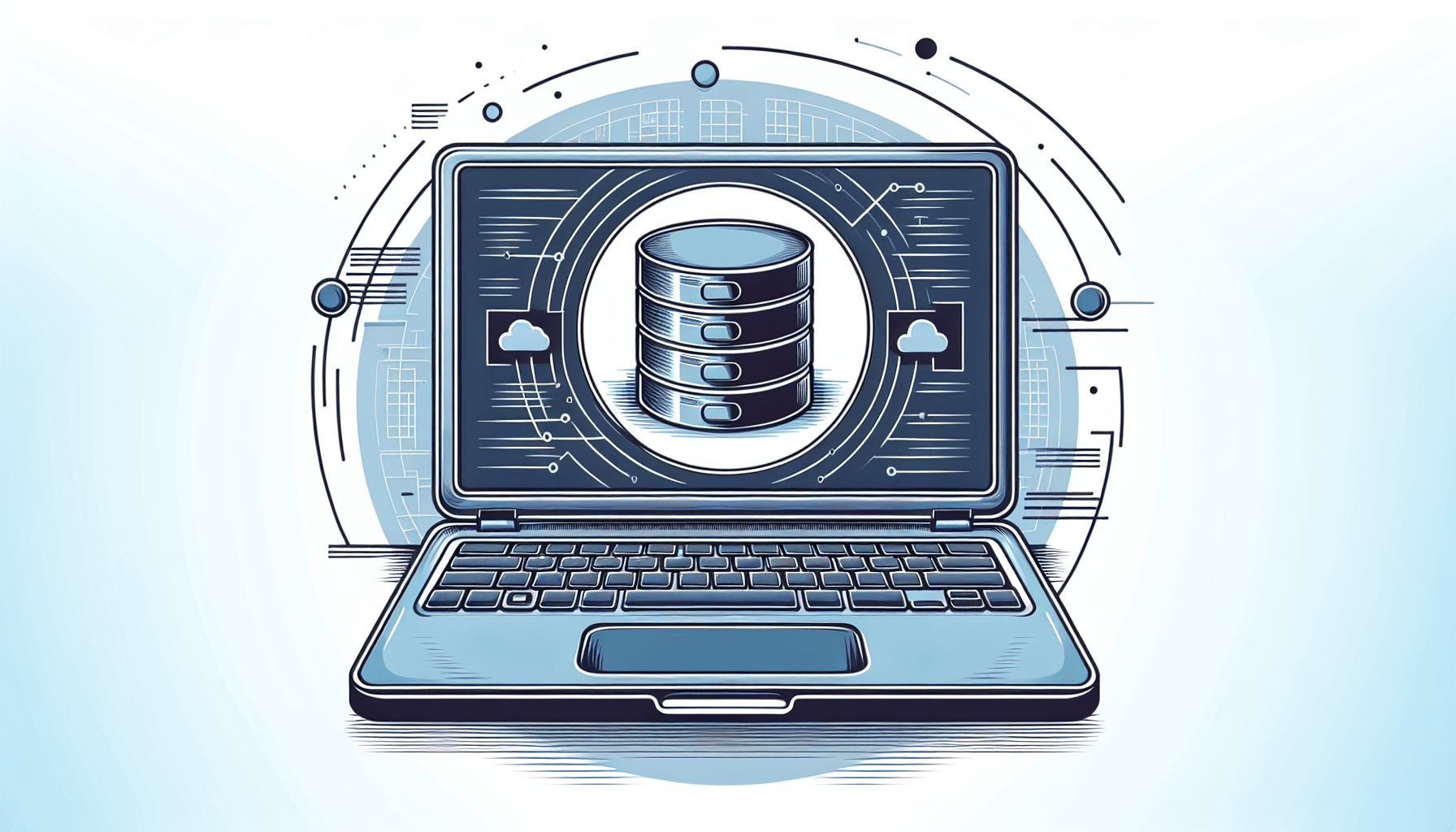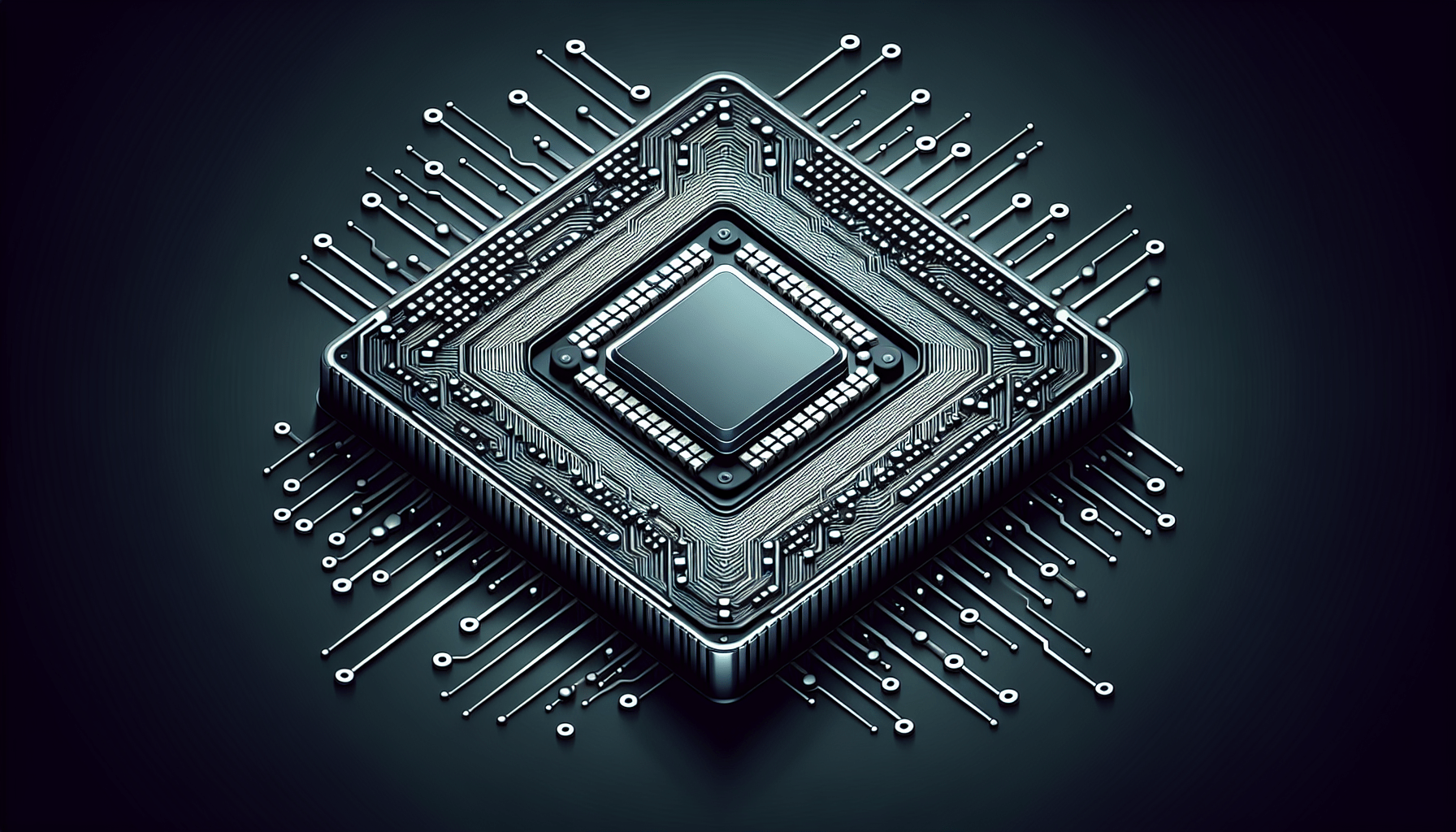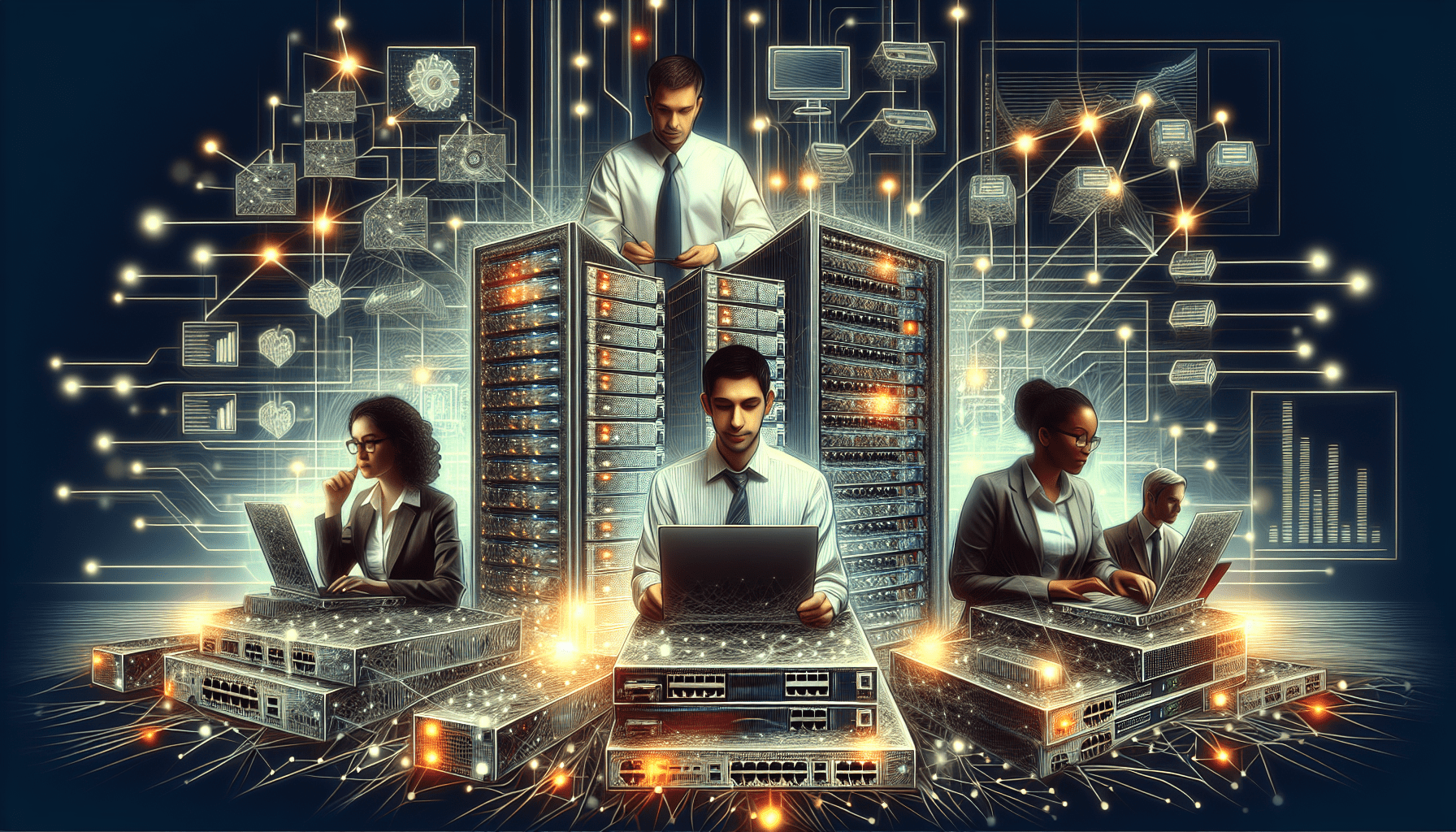Are you looking to learn how to effectively utilize database management with web hosting? Look no further! In this article, we will guide you through the ins and outs of effectively managing your database while utilizing web hosting services. From understanding the importance of seamless integration to optimizing database performance, you will gain valuable insights to enhance your web hosting experience. So, let’s dive right in and take your database management skills to the next level!
Understanding Database Management
Importance of database management in web hosting
Database management is a crucial aspect of web hosting that plays a vital role in the smooth functioning of websites. A database, in simple terms, is a structured collection of data that is organized and stored for easy retrieval and manipulation. In the context of web hosting, databases are used to store and manage website data, including user information, content, and other important data. Effective database management ensures that data is properly organized, secure, and easily accessible, which enhances website performance and user experience.
Types of databases used in web hosting
There are different types of databases commonly used in web hosting, each with its own set of advantages and features. Some of the popular database management systems include:
-
MySQL: MySQL is an open-source relational database management system (RDBMS) widely used in web hosting environments. It is known for its stability, ease of use, and scalability, making it a preferred choice for many websites.
-
PostgreSQL: PostgreSQL, also known as Postgres, is another popular open-source RDBMS. It offers advanced features such as support for complex queries, spatial data types, and extensive data integrity checks.
-
Microsoft SQL Server: Microsoft SQL Server is a commercial RDBMS developed by Microsoft. It provides a comprehensive suite of tools for managing and querying databases and is widely used in Windows-based hosting environments.
-
MongoDB: MongoDB is a NoSQL database management system that uses a flexible, document-oriented data model. It is designed to handle large amounts of unstructured data and is well-suited for applications that require high scalability and performance.
Choosing the Right Database Management System
Choosing the Right Database Management System
Factors to consider when selecting a database management system
When choosing a database management system for your web hosting needs, it’s essential to consider several factors to ensure the best fit for your specific requirements. Some key factors to consider include:
-
Scalability: Consider the scalability of the database management system and whether it can handle the growth of your website. This includes evaluating its ability to handle increased traffic, data volume, and concurrent connections.
-
Compatibility: Check the compatibility of the database management system with your web hosting platform and programming language. Ensure that the system supports the necessary APIs and drivers for seamless integration with your website.
-
Security: Evaluate the security features offered by the database management system. Look for features such as user authentication, encrypted connections, and access control mechanisms to protect your data from unauthorized access.
-
Performance: Consider the performance characteristics of the database management system, including its ability to handle complex queries and high transaction volumes. Look for features like indexing, caching, and query optimization to optimize performance.
-
Cost: Assess the licensing and maintenance costs associated with the database management system. Consider whether the benefits provided by the system justify the cost and fit within your budgetary constraints.
Popular database management systems for web hosting
Based on the factors mentioned above, some popular database management systems for web hosting include:
-
MySQL: MySQL is widely used and highly regarded for its performance, scalability, and ease of use. It is compatible with various web hosting platforms and programming languages, making it a popular choice for many websites.
-
PostgreSQL: PostgreSQL offers excellent scalability, advanced features, and strong data integrity. It is favored by developers for its rich set of data types and support for complex queries.
-
Microsoft SQL Server: Microsoft SQL Server is a robust and feature-rich RDBMS that is ideal for Windows-based hosting environments. It offers a comprehensive suite of tools and integrates well with other Microsoft products.
-
MongoDB: MongoDB is highly scalable and designed for handling large amounts of unstructured data. It is particularly suitable for applications that require real-time data processing and high availability.
By considering these factors and understanding the pros and cons of different database management systems, you can make an informed decision when choosing the one that best suits your specific web hosting requirements.
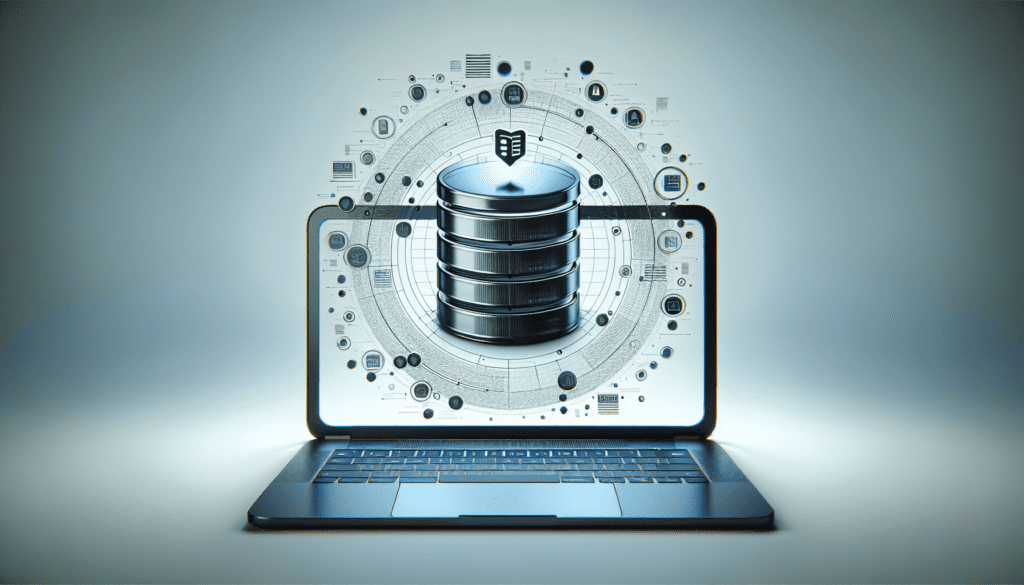
Setting up a Database
Creating a database in your web hosting control panel
Once you have selected a suitable database management system for your web hosting, the next step is to set up a database. The process may vary depending on your web hosting control panel, but typically involves the following steps:
-
Accessing the control panel: Log in to your web hosting control panel using the provided credentials. The control panel is a graphical interface that allows you to manage various aspects of your hosting account, including databases.
-
Locating the database section: Navigate to the section or menu dedicated to databases in the control panel. It may be labeled as “Databases” or “Database Management.”
-
Creating a new database: Look for an option to create a new database and provide a name for it. The name should be descriptive and reflect the purpose of the database.
-
Setting database credentials: Set a username and password for accessing the database. Choose a strong password to enhance security.
-
Completing the setup: Once you have entered the necessary details, click on the “Create” or “Finish” button to create the database. The control panel will provide confirmation once the database has been successfully created.
Configuring database settings
After creating a database, it is essential to configure the settings to optimize its performance and ensure compatibility with your website. Some common configuration settings include:
-
Character set and collation: Set the character set and collation for the database based on the content and language of your website. This ensures proper encoding and sorting of data.
-
Storage engine: Choose an appropriate storage engine for your database. Different storage engines have specific performance and data manipulation characteristics, so consider the requirements of your website when making a selection.
-
Memory allocation: Configure the amount of memory allocated to the database, taking into account the available resources on your server. Proper memory allocation can significantly impact the performance of your database.
-
File and table settings: Adjust file and table settings like maximum file size, table cache size, and maximum allowed connections based on the anticipated workload of your website.
By configuring these settings, you can optimize the performance and compatibility of your database to ensure smooth operation with your website.
Creating database tables
Once the database is set up and configured, you can start creating database tables to organize and structure your data. Database tables define the structure of the data stored in the database and allow for efficient retrieval and manipulation. To create a database table, follow these steps:
-
Determine table attributes: Identify the attributes or columns that each table should have, based on the data you intend to store. Determine the data type, length, and any additional constraints for each attribute.
-
Choose a primary key: Select a primary key for the table, which uniquely identifies each row. The primary key can be a single attribute or a combination of attributes, depending on the requirements.
-
Define relationships: Determine any relationships between tables, such as one-to-one, one-to-many, or many-to-many relationships. Establish proper foreign key constraints to enforce data integrity.
-
Create the table: Use the SQL (Structured Query Language) commands specific to your database management system to create the table. Execute the commands through a database management tool or the command line interface.
By creating well-structured and properly indexed database tables, you can efficiently store and retrieve data, ensuring the smooth functioning of your website.
Connecting Your Website to the Database
Configuring database connection settings in your website
To establish a connection between your website and the database, you need to configure the database connection settings within your website’s code. The specific process may vary depending on the programming language and framework used, but generally involves the following steps:
-
Obtain database credentials: Retrieve the database credentials (hostname, database name, username, password) from the database management system or your web hosting control panel.
-
Determine the database driver: Identify the appropriate database driver to use based on the database management system and programming language/framework being used. Common database drivers include MySQLi, PDO, and ODBC.
-
Configure connection parameters: Set up the connection parameters in your website’s configuration files. These parameters typically include the hostname, database name, username, and password.
-
Establish the connection: Use the selected database driver and the provided connection parameters to establish a connection to the database in your website’s code.
By configuring the database connection settings correctly, your website can establish a secure and reliable connection to the database, enabling seamless interaction with the stored data.
Using database connection libraries or modules
In addition to configuring database connection settings manually, many programming languages and frameworks provide libraries or modules that simplify the process of connecting to a database. These libraries abstract the underlying database-specific details and provide a more user-friendly interface. Here are a few examples:
-
PHP – PDO: The PHP Data Objects (PDO) extension offers a consistent interface for accessing various databases and supports multiple database management systems, including MySQL, PostgreSQL, and Microsoft SQL Server.
-
Python – SQLAlchemy: SQLAlchemy is a popular Python library that provides a high-level API for interacting with databases. It supports various database management systems and offers features like Object-Relational Mapping (ORM) for easier database manipulation.
-
Ruby – ActiveRecord: ActiveRecord is a part of the Ruby on Rails framework and provides an ORM layer that simplifies database interaction. It supports multiple database management systems and offers a wide range of features for handling database queries and transactions.
By utilizing these database connection libraries or modules, you can streamline the process of connecting your website to the database and leverage their features for efficient data manipulation.
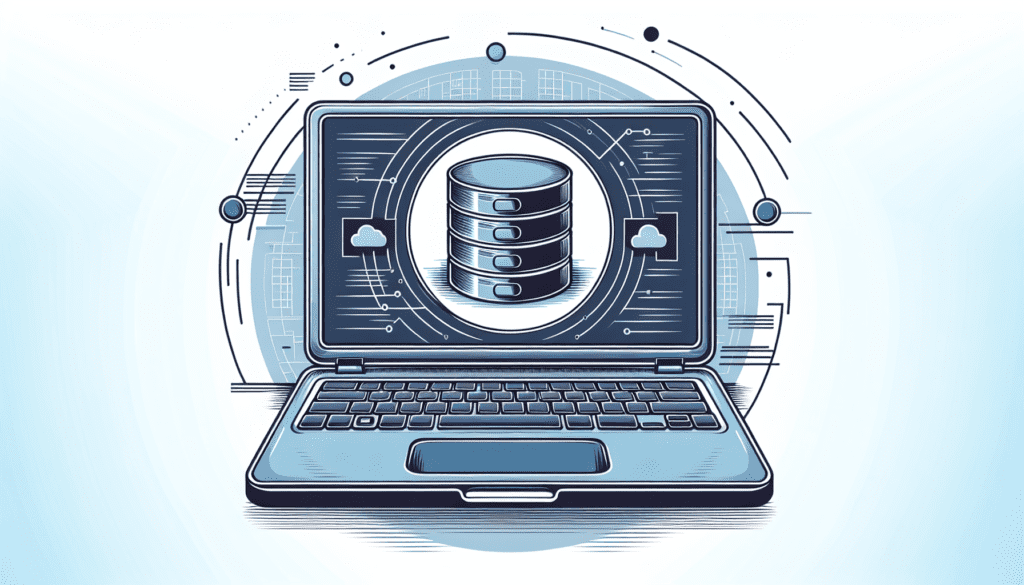
Managing Database Users and Permissions
Creating database users
Database users are specific accounts created to access and manipulate the database. It is essential to create separate database users for different purposes to enhance security and control access. The process of creating database users may vary depending on the database management system used, but generally involves the following steps:
-
Accessing the database management system: Log in to the database management system using appropriate credentials and access the administration interface or command line interface.
-
Creating a new user: Use the provided commands or interface options to create a new user. Specify a username and a strong password for the user.
-
Assigning permissions: Grant the necessary permissions to the user based on the specific needs. These permissions can include read, write, create, or delete access to tables and databases.
-
Setting user privileges: Define the privileges of the user, such as granting the ability to create new databases, modify schemas, or manage other users.
By creating separate database users and assigning appropriate permissions and privileges, you can control access to your database and prevent unauthorized modifications or access to sensitive data.
Setting user permissions for security
User permissions play a crucial role in maintaining the security of your database. It is essential to carefully review and assign the appropriate permissions to each database user to ensure they can perform their intended tasks without compromising security. Here are some considerations when setting user permissions:
-
Least privilege principle: Follow the principle of least privilege by granting users only the permissions necessary to perform their tasks. Avoid granting unnecessary or excessive permissions that could potentially lead to misuse or accidental data modifications.
-
Separation of duties: Assign different users with different sets of permissions to separate responsibilities and enforce segregation of duties. For example, have separate users for database administration, application access, and reporting.
-
Sensitive data access: Restrict access to sensitive data by assigning permissions and roles accordingly. Implement proper mechanisms to prevent unauthorized users from accessing and modifying critical data.
-
Regular permission reviews: Conduct regular reviews of user permissions to ensure they align with the changing requirements of your website and minimize the risk of unauthorized access.
By carefully managing user permissions, you can mitigate security risks, prevent data breaches, and maintain the confidentiality and integrity of your database.
Revoking access or deleting users
There may be instances where you need to revoke access or delete database users. This could be due to changes in personnel, termination of access privileges, or any other legitimate reasons. The process to revoke access or delete users typically involves the following steps:
-
Identify the user: Determine the specific user whose access needs to be revoked or deleted.
-
Revoke permissions or privileges: Use the appropriate commands or interface options provided by the database management system to revoke the user’s permissions and privileges. This ensures that the user can no longer access or modify the database.
-
Delete the user: If necessary, delete the user account from the database management system, ensuring that the user can no longer authenticate or access the database.
By promptly revoking access or deleting users when necessary, you can maintain the security and integrity of your database while ensuring that only authorized individuals have access to sensitive data.
Performing Database Backups and Restores
Importance of regular database backups
Regular database backups are crucial for ensuring the safety and recoverability of your data. By creating backups at regular intervals, you can protect yourself against data loss due to hardware failures, software glitches, human error, or security incidents. Some key reasons why regular backups are important include:
-
Data recovery: In the event of data loss, backups act as a safety net, allowing you to restore your database to a previous state and recover lost or corrupted data.
-
Business continuity: Backups are an essential part of a comprehensive disaster recovery strategy, enabling you to quickly resume operations after a catastrophic event.
-
Compliance requirements: Depending on the industry or legal regulations, you may be required to maintain backup copies of your data to ensure compliance.
-
Accidental data modifications: Backups provide a way to roll back changes or recover accidentally deleted data.
-
Version control: Backups serve as a historical record of your data, allowing you to revert to a specific point in time if needed.
Methods for backing up and restoring databases
There are several methods available for backing up and restoring databases, each with its own advantages and considerations. Some common methods include:
-
Full backups: Full backups involve creating a complete copy of the entire database. This method provides a comprehensive backup of all data but can be time-consuming and resource-intensive.
-
Incremental backups: Incremental backups capture only the changes made since the last full or incremental backup. This method conserves storage space and reduces backup time but requires all relevant backups to restore the database to a specific point in time.
-
Differential backups: Differential backups capture the changes made since the last full backup. This method strikes a balance between full and incremental backups, allowing for faster restores by restoring the last full backup and the most recent differential backup.
-
Snapshot backups: Snapshot backups use a point-in-time snapshot of the database to create a backup. This method is particularly useful for databases hosted on virtual machines or cloud platforms and provides a consistent image of the database at a specific moment.
-
Online backups: Online backups allow you to create backups without interrupting the normal operation of the database. This method ensures data consistency while minimizing downtime.
The method you choose may depend on factors such as database size, available storage, recovery time objectives, and the specific features supported by your database management system.
Automating backup processes
Manually creating backups can be time-consuming and prone to human error. To streamline the backup process and ensure consistency, it is recommended to automate backup processes whenever possible. Here are some steps to automate database backups:
-
Schedule backups: Set up a backup schedule that aligns with your data protection requirements. Determine the frequency of full backups, incremental backups, or differential backups based on factors like data volatility and Recovery Point Objectives (RPO).
-
Select backup storage: Choose a secure and reliable storage location for your backups. This can be an external storage device, off-site storage, or cloud-based storage service.
-
Utilize backup scripts or tools: Use backup scripts or dedicated backup tools provided by your database management system to automate the backup process. These tools often provide options for configuring backup types, retention periods, and notifications.
-
Test backup and restore procedures: Periodically test the backup and restore procedures to ensure their reliability and effectiveness. Regular testing helps identify any potential issues or vulnerabilities before they impact your ability to recover from a data loss event.
By automating the backup process, you can ensure that backups are created consistently and without manual intervention, reducing the risk of data loss and ensuring faster recovery in the event of a disaster.
Optimizing Database Performance
Understanding database performance issues
Database performance issues can have a significant impact on the overall performance and user experience of your website. By understanding common performance issues, you can identify and address them effectively. Some common database performance issues include:
-
Slow query performance: Slow-running queries can significantly impact database performance and user experience. Long query execution times can be caused by inefficient query design, lack of appropriate indexing, or poorly optimized database schemas.
-
Concurrency issues: When multiple users or processes attempt to access or modify the database simultaneously, concurrency issues may arise. These issues can lead to contention, deadlocks, or degraded performance.
-
Inadequate hardware resources: Insufficient hardware resources, such as CPU, memory, or storage, can limit database performance. As data volume and website traffic increase, it is crucial to periodically assess hardware requirements and upgrade as needed.
-
Poor indexing: Inadequate or incorrect indexing can result in slow query performance and increased resource utilization. Proper indexing can significantly improve query execution times and overall database performance.
Identifying and resolving performance bottlenecks
Identifying and resolving performance bottlenecks is key to optimizing database performance. Here are some approaches to tackle common performance bottlenecks:
-
Query optimization: Review and optimize your queries to ensure they are efficient and utilize appropriate query plans. Techniques like query rewriting, adding or modifying indexes, and optimizing joins can yield substantial performance improvements.
-
Database schema optimization: Evaluate and optimize your database schema to improve query performance. This may involve denormalizing tables, eliminating redundant indexes, or reorganizing data to reduce disk I/O.
-
Hardware upgrades: Assess your hardware resources and consider upgrading components that are impacting performance. This could involve increasing CPU capacity, adding more memory, or improving disk I/O performance through various means, such as solid-state drives (SSDs).
-
Monitoring and tuning: Implement monitoring tools to track and analyze database performance metrics. Use these insights to identify bottlenecks and make informed decisions for performance tuning.
-
Caching strategies: Implement caching mechanisms, such as query caching or application-level caching, to reduce the need to query the database repeatedly for the same data. Caching can significantly improve response times and reduce database load.
By addressing performance bottlenecks, optimizing queries, and fine-tuning your database configuration, you can enhance the speed, efficiency, and overall performance of your website.
Indexing and query optimization
Indexing and query optimization are important techniques that can improve the performance of your database. Here are some key considerations when implementing indexing and optimizing queries:
-
Identify frequently accessed columns: Determine the columns that are frequently used in queries and consider adding indexes on those columns. Indexes improve query performance by allowing the database to locate rows more efficiently.
-
Use composite indexes: In cases where multiple columns are frequently used together in queries, consider creating composite indexes. Composite indexes can improve query performance by allowing the database to access rows based on multiple columns simultaneously.
-
Regularly review and update indexes: As your database and data usage patterns change over time, it’s important to periodically review and update your indexes. Analyze query execution plans and identify any unnecessary or underutilized indexes that can be removed or modified.
-
Optimize query structure: Review query logic and structure to identify potential areas of optimization. This may involve rewriting queries to use more efficient join algorithms, avoiding unnecessary subqueries, or utilizing the appropriate indexing strategy.
-
Leverage query optimization tools: Many database management systems provide query optimization tools that can analyze query plans and suggest improvements. Utilize these tools to identify opportunities for optimization and fine-tune your queries.
By implementing proper indexing techniques and optimizing queries, you can significantly enhance the performance and responsiveness of your database, leading to a better user experience on your website.
Securing Your Database
Implementing strong passwords and user authentication
Implementing strong passwords and robust user authentication mechanisms is fundamental to securing your database. Here are some best practices for password and user authentication security:
-
Strong password policies: Enforce strong password policies for all database users, including requirements for minimum length, complexity, and regular password changes. Avoid common or easily guessable passwords and consider implementing multi-factor authentication for an added layer of security.
-
Secure password storage: Store passwords securely by using encryption techniques like salted hashing. Avoid storing passwords in plain text, as this leaves them vulnerable to unauthorized access.
-
Role-based access control: Implement role-based access control mechanisms to ensure that users are granted permissions appropriate for their roles and responsibilities. Grant the least privileges necessary to perform tasks to minimize the risk of unauthorized access.
-
Audit trail and logging: Enable logging and auditing features provided by your database management system to track database activities and detect any suspicious or unauthorized access attempts. Regularly review and analyze the logs to identify potential security issues.
Protecting against SQL injections
SQL injection attacks represent a common and significant threat to the security of your database. Protecting against SQL injections involves several strategies and best practices, including:
-
Parameterized queries: Use parameterized queries or prepared statements to separate the SQL code from user-supplied input. This prevents malicious input from being executed as part of the SQL query and helps prevent SQL injections.
-
Input validation and sanitization: Perform input validation and sanitization on all user inputs to ensure they conform to expected formats and do not contain any malicious code. This includes implementing whitelisting or input filtering to reject any input that does not meet pre-defined criteria.
-
Avoid dynamic SQL: Minimize the use of dynamic SQL queries, as they are more susceptible to SQL injection attacks. Instead, prefer parameterized queries or stored procedures to prevent the direct concatenation of user input into the SQL query.
-
Escape special characters: When it is necessary to include user-supplied input in SQL queries, ensure that special characters are properly escaped or encoded to prevent them from being interpreted as SQL code.
By implementing these measures, you can significantly reduce the risk of SQL injection attacks and protect your database from unauthorized access or data manipulation.
Regular security audits and updates
Regular security audits and updates are crucial for maintaining the security of your database. Here are some key practices to consider for ongoing security:
-
Routine security audits: Conduct regular security audits of your database infrastructure to identify vulnerabilities, misconfigurations, or potential threats. This can involve vulnerability scanning, penetration testing, or external audits by security professionals.
-
Stay up to date with patches: Stay informed about security updates, patches, or bug fixes provided by the database management system vendor. Promptly apply these updates to ensure that known vulnerabilities are addressed and mitigate the risk of exploitation.
-
Monitor user privileges: Regularly review user permissions and privileges to ensure they align with the principle of least privilege and meet the changing requirements of your website.
-
Educate and train users: Provide security awareness training to users with access to the database. Educate them about common security risks, best practices, and the importance of safeguarding sensitive data.
By conducting regular security audits, keeping your database management system up to date, and educating users, you can establish a robust security framework that helps protect your database from unauthorized access, data breaches, and other security threats.
Scaling Your Database
Methods for scaling databases as your website grows
As your website grows in terms of traffic, data volume, and user base, scaling your database becomes necessary to handle the increased workload. Here are a few methods for scaling databases:
-
Vertical scaling: Vertical scaling involves upgrading the hardware resources of your existing database server. This can include increasing CPU capacity, adding more memory, or improving storage performance. Vertical scaling is relatively straightforward but may have limits on how far you can scale with a single server.
-
Horizontal scaling: Horizontal scaling, also known as scaling out, involves distributing the database workload across multiple servers. This can be achieved through techniques like database sharding, replication, or using a distributed database system. Horizontal scaling allows for better utilization of resources and increased capacity as more servers are added.
-
Cloud database services: Utilizing cloud-based database services, such as Amazon RDS or Azure SQL Database, allows for easy scalability. These services typically provide built-in mechanisms for scaling up or out, along with automated replication and backup features.
-
Database partitioning: Database partitioning involves dividing a large database into smaller, manageable partitions based on a specific criterion (e.g., user location, date range). Each partition can be stored and managed separately, allowing for better performance and scalability.
Sharding and partitioning techniques
Sharding and partitioning are techniques used to manage the distribution and organization of data across multiple servers or database instances. They enable horizontal scalability and improved performance by reducing the workload on individual servers. Here’s a brief overview of sharding and partitioning:
-
Sharding: Sharding involves splitting the data into logical shards, where each shard contains a subset of the total data. Each shard is stored on a separate server or database instance. Sharding can be based on a variety of criteria, such as user ID, geographic location, or product type. It allows for parallel processing and can significantly improve performance and scalability.
-
Partitioning: Partitioning involves dividing a database or table into smaller, manageable partitions based on a specific criterion, such as date range or region. Each partition can be stored on a separate storage device or server. Partitioning improves query performance by reducing the amount of data scanned for a particular query and enables better resource utilization.
Both sharding and partitioning require careful planning and consideration of factors like data distribution, query patterns, and potential data skew. Implementing these techniques can be complex and may involve changes to the application code, but they provide a scalable solution to handle increased database workloads.
Load balancing and replication
Load balancing and replication are techniques used to distribute the workload and improve availability in a scaled database environment. Here’s an overview of load balancing and replication:
-
Load balancing: Load balancing involves distributing incoming database requests across multiple servers or instances, ensuring even utilization and optimizing performance. Load balancers can be hardware-based or implemented as software proxies. They monitor server health, distribute requests based on predefined algorithms, and provide failover capabilities, ensuring high availability and preventing any single server from becoming a performance bottleneck.
-
Replication: Replication involves creating and maintaining multiple copies of the database across multiple servers or instances. Replication provides redundancy and improves availability by allowing for failover in case of server or network failures. It also enables read scalability, as read queries can be distributed across the replicas, reducing the load on the primary server.
By implementing load balancing and replication, you can distribute the workload evenly, improve availability, and enhance the scalability of your database, ensuring that your website can handle increased traffic and data volume effectively.
Troubleshooting Database Issues
Common database errors and their troubleshooting
Database errors are a common occurrence that can disrupt the normal operation of your website. Here are some common database errors and their troubleshooting steps:
-
Connection errors: Connection errors can occur due to issues such as incorrect credentials, firewall restrictions, or network problems. Check the connection parameters, ensure the database server is running, and verify network connectivity.
-
Query timeout errors: Query timeout errors usually occur when a query takes longer to execute than the timeout value configured on the database management system. Optimize the query, ensure indexes are utilized, and adjust the timeout value if necessary.
-
Table or index corruption: Table or index corruption can cause data inconsistencies and query failures. Perform consistency checks and integrity validations to identify any corruptions. Restore from a recent backup if necessary.
-
Deadlock or locking issues: Deadlocks can occur when two or more transactions hold locks on resources, resulting in a circular dependency and blocking each other. Identify the conflicting queries and adjust transaction isolation levels, optimize the queries, or implement retry mechanisms to resolve deadlock issues.
-
Disk space exhaustion: Running out of disk space can lead to various errors and database failures. Identify and clean up unused or excessive data, increase disk space allocation, or implement automatic purging processes to prevent disk space exhaustion.
-
Database server crashes: Database server crashes can be caused by hardware failures, software bugs, or memory issues. Restart the server, check hardware health, review logs for error messages, and consider upgrading hardware or software versions to resolve recurring crashes.
By troubleshooting these common database errors, you can promptly identify and resolve issues, minimizing downtime and ensuring the smooth operation of your website.
Accessing database logs for debugging
Database logs provide valuable information for debugging and troubleshooting database issues. Here’s how you can access and utilize database logs:
-
Identify the log location: Determine the location and file naming conventions of the database logs for your specific database management system. The location and naming conventions may differ depending on the system and configuration.
-
Review log files: Use a text editor or log analysis tool to review the log files. Look for error messages, warnings, or any other relevant information that can help identify the cause of the issue.
-
Utilize log analysis tools: Many database management systems provide built-in tools or third-party utilities that can assist in analyzing logs and identifying patterns or anomalies. Leverage these tools to automate log analysis and gain deeper insights into your database’s behavior.
-
Enable additional logging options: Depending on the specific issue you are troubleshooting, you may need to enable additional logging options in your database management system. These options can include query logging, transaction logging, or error logging. Enable the relevant options to capture specific information that can aid in diagnosing the problem.
By accessing and analyzing database logs, you can gain valuable insights into the behavior of your database, identify issues, and make informed decisions for troubleshooting and performance improvements.
Monitoring tools for identifying performance issues
Monitoring tools play a critical role in identifying and resolving performance issues in your database. Here are some common monitoring tools and techniques:
-
Database management system-specific tools: Most database management systems provide built-in monitoring tools that offer insights into performance metrics such as CPU usage, memory consumption, query execution times, and disk I/O. Familiarize yourself with these tools and regularly monitor key performance indicators.
-
Third-party monitoring tools: Numerous third-party tools are available for monitoring database performance. These tools provide comprehensive monitoring, alerting, and reporting capabilities, allowing you to proactively identify and address performance issues.
-
Application performance monitoring: Use application performance monitoring (APM) tools to monitor database interactions and track query execution times, response times, and error rates. APM tools provide a holistic view of your application’s performance, including interactions with the database.
-
Performance testing and profiling: Conduct regular performance testing and profiling of your database to identify bottlenecks and areas for improvement. Load testing tools can simulate real-world scenarios and help you understand the database’s capacity limits and potential performance shortcomings.
By utilizing these monitoring tools and techniques, you can gain insights into the performance of your database, identify potential issues, and take proactive measures to optimize performance and ensure a seamless user experience on your website.
In conclusion, understanding database management is crucial for effective web hosting. It involves choosing the right database management system, setting up the database, connecting it to your website, managing database users and permissions, performing regular backups and restores, optimizing performance, securing the database, scaling as your website grows, and troubleshooting any issues that may arise. By following best practices and implementing the recommended strategies, you can ensure the reliability, security, and performance of your database, enabling your website to provide an exceptional user experience.