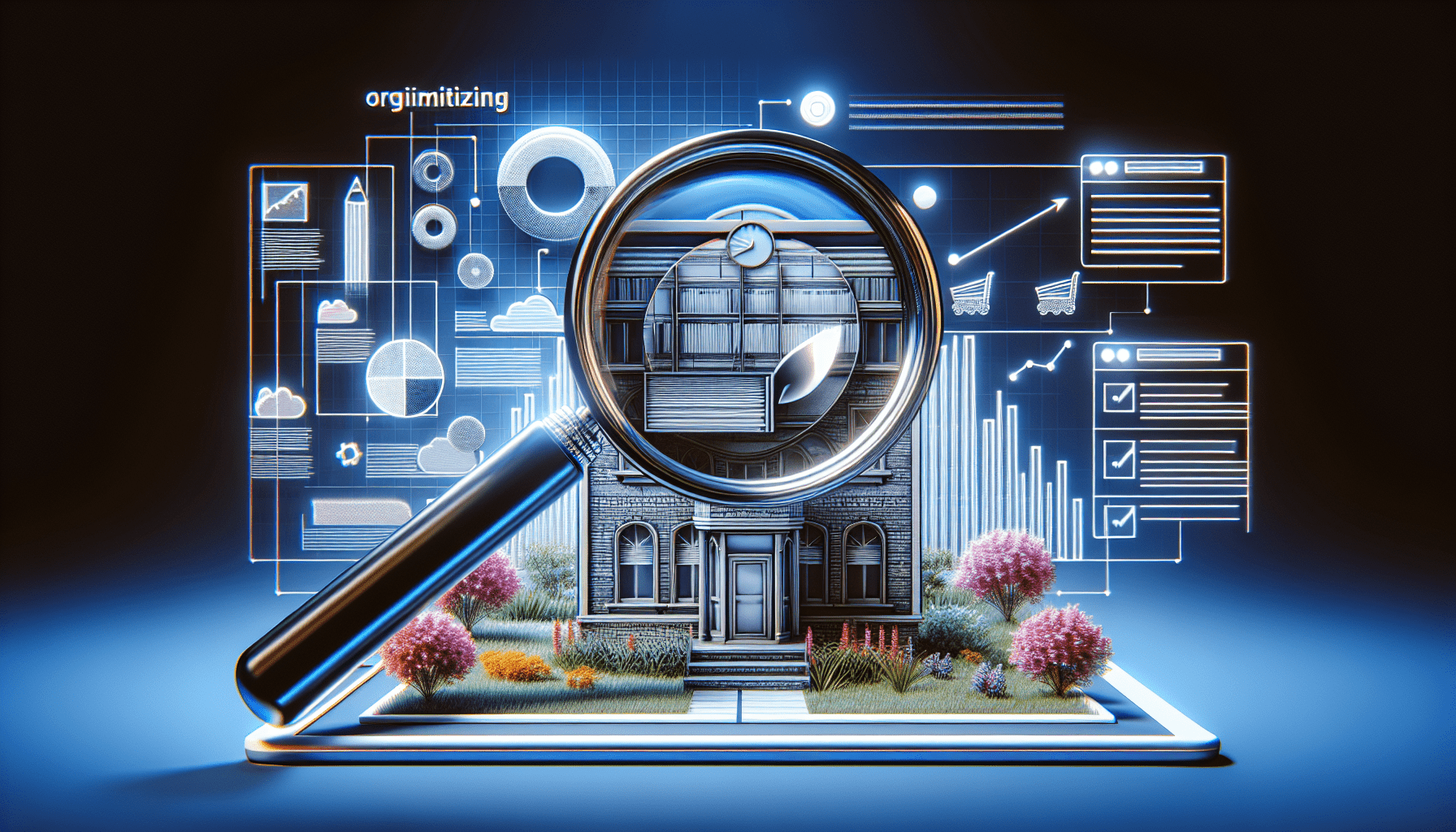In today’s digital age, ensuring the highest level of website security is paramount. With the increasing number of cyber threats and hackers lurking around every virtual corner, it has become crucial to protect our online identities and sensitive information. One of the most effective ways to strengthen your website security is by creating strong passwords. The article “Creating Strong Passwords For Better Website Security” will guide you through the process of developing robust passwords that will significantly minimize the risk of unauthorized access and data breaches.
Why Strong Passwords Are Important
In today’s digital age, where personal and sensitive information is often stored online, it is crucial to prioritize password security. Strong passwords play a pivotal role in safeguarding our personal and financial data, preventing unauthorized access, and reducing the risk of data breaches. By understanding the significance of strong passwords, we can take proactive measures to protect ourselves and our sensitive information from potential threats.
Protecting Personal and Sensitive Information
Passwords act as the first line of defense against unauthorized access to our personal and sensitive information. Whether it’s logging into our email accounts, accessing online banking services, or using social media platforms, strong passwords ensure that only authorized individuals can access our confidential data. By creating strong passwords, we add an extra layer of security to protect our personal information from falling into the wrong hands.
Preventing Unauthorized Access
One of the primary purposes of strong passwords is to prevent unauthorized access to our accounts, devices, and online services. Weak, easily guessable passwords can be easily cracked by malicious individuals or automated scripts, granting them unauthorized access to our personal data. By creating strong passwords that are difficult to guess or crack, we significantly reduce the risk of unauthorized access and enhance the security of our online presence.
Reducing the Risk of Data Breaches
Data breaches have become alarmingly common in recent years, with hackers targeting databases containing valuable user information. By using strong passwords, we can minimize the risk of our accounts being compromised in the event of a data breach. Hackers often use automated programs to crack weak passwords, but strong passwords with a complex combination of letters, numbers, and symbols can significantly increase the time and effort required to breach an account. By reducing the risk of data breaches, strong passwords contribute to maintaining the integrity of our personal information.
Factors to Consider When Creating Passwords
When crafting a strong password, several factors should be taken into consideration to ensure its effectiveness in protecting our accounts and data.
Length
The length of a password plays a crucial role in its strength. Longer passwords are inherently more secure as they offer a larger number of possible combinations, making them more difficult to crack. It is recommended to have passwords that consist of at least 12 characters or more, as this increases the complexity and strength of the password significantly.
Complexity
A strong password should be complex, incorporating a combination of uppercase and lowercase letters, numbers, and symbols. By including a varied range of characters, we create a stronger password that is more resistant to brute-force attacks and dictionary-based hacking techniques. Avoiding simple and predictable patterns, such as “123456” or “password,” is essential in maintaining a high level of complexity.
Avoidance of Common Words and Phrases
Using common words or phrases as passwords makes them vulnerable to dictionary-based attacks. Hackers often use software that systematically checks common words and phrases to crack passwords. To ensure password security, it is crucial to avoid using easily guessable terms such as birthdays, pet names, or common phrases. Creating unique combinations of words or phrases that hold personal significance can add an extra layer of security.
Avoidance of Personal Information
Including personal information in a password, such as your name, address, or phone number, can make it easier for hackers to crack your password through social engineering or by accessing publicly available information. It is important to steer clear of personal details when creating a password and opt for unrelated, randomized combinations instead.
Tips for Creating Strong Passwords
Creating strong passwords can be simple and straightforward if the right techniques are followed. By implementing the following tips, users can significantly enhance the security of their passwords:
Use a Combination of Letters, Numbers, and Symbols
Incorporating a mixture of uppercase and lowercase letters, numbers, and symbols increases the complexity of the password. For example, instead of using “password,” a more secure alternative would be “P@ssw0rd!”.
Mix Upper and Lowercase Letters
Alternating between uppercase and lowercase letters adds an extra layer of complexity to a password. For instance, instead of using “password,” consider using “pASswOrd!”.
Avoid Using Dictionary Words
Including dictionary words in a password makes it susceptible to dictionary attacks. Hackers can run software that systematically checks thousands of commonly used words to crack passwords. Instead, consider using unique combinations of unrelated words or phrases.
Make it Long
Longer passwords are inherently more secure, as they offer a larger number of possible combinations. Aim for passwords that consist of at least 12 characters or more.
Avoid Passwords That Are Easy to Guess
Avoid using passwords that can be easily guessed, such as sequential numbers, repeated characters, or simple patterns on the keyboard. Examples of weak passwords include “123456,” “aaaaaa,” or “qwerty.”
Don’t Use the Same Password for Multiple Accounts
Using the same password for multiple accounts puts all your accounts at risk. If one account gets compromised, hackers can potentially access all your other accounts. It is essential to use unique passwords for each online service to ensure maximum security.
Password Managers: An Effective Solution
In today’s digital landscape, managing a multitude of strong passwords for different online accounts can be a challenge. Password managers offer a convenient and secure solution to this problem by securely storing and generating unique passwords for each account.
What is a Password Manager?
A password manager is an online or offline tool that stores and manages passwords in an encrypted database. It allows users to create strong, unique passwords for each account without the need to remember them individually. Password managers provide an easy and secure way to access online accounts by requiring users to remember only one master password.
Benefits of Using a Password Manager
Password managers offer several benefits that significantly improve password security:
- Enhanced Password Complexity: Password managers generate and store complex passwords, eliminating the need to remember them individually.
- Secure Storage: Passwords are stored in an encrypted format, ensuring that they are protected from unauthorized access.
- Convenient Autofill: Password managers can automatically fill in login fields, making it quick and easy to log into accounts.
- Cross-Platform Compatibility: Password managers are compatible with various devices and operating systems, allowing access to passwords across multiple platforms.
- Password Sharing: Some password managers offer secure password sharing capabilities, enabling the sharing of credentials with trusted individuals.
- Security Alerts: Password managers can notify users about weak or compromised passwords, ensuring timely action to improve security.
Choosing a Reliable Password Manager
When choosing a password manager, it is crucial to consider the following factors:
- Encryption: Look for password managers that use strong encryption methods, such as AES-256, to secure your password data.
- Two-Factor Authentication: Password managers that offer two-factor authentication add an extra layer of security by requiring a second verification method, such as a fingerprint or one-time password.
- Reputation and Reviews: Research and read reviews of different password managers to determine their track record in terms of security and user satisfaction.
- User-Friendly Interface: A password manager should have an intuitive and easy-to-use interface to ensure a seamless user experience.
- Compatibility: Ensure that the password manager is compatible with the devices and operating systems you use.
Two-Factor Authentication for Added Security
Two-factor authentication (2FA) provides an additional layer of security to protect online accounts by requiring users to provide two forms of verification before gaining access.
Understanding Two-Factor Authentication
Two-factor authentication combines something you know (password) with something you have (a physical device) or something you are (biometric data). This method adds an extra layer of security and makes it significantly more challenging for hackers to gain unauthorized access to an account.
How Two-Factor Authentication Works
When two-factor authentication is enabled, users are required to provide a second form of verification after entering their password. This verification can be in the form of a unique code sent via SMS or generated by a 2FA application, or it can be a biometric scan, such as a fingerprint or facial recognition.
Setting Up Two-Factor Authentication
To enable two-factor authentication, follow these general steps:
- Log in to the account you want to secure.
- Navigate to the security settings or account settings.
- Look for an option to enable two-factor authentication.
- Follow the instructions provided, which may involve scanning a QR code with a 2FA app or adding your phone number to receive verification codes.
- Test the two-factor authentication setup to ensure it is working correctly.
Regularly Updating and Changing Passwords
Regularly updating and changing passwords is a key practice in maintaining strong password security. By frequently changing passwords, users can mitigate the risk of passwords being compromised and increase the overall security of their accounts.
The Importance of Regular Password Updates
Regular password updates are crucial as they reduce the chances of unauthorized access to accounts. As hackers develop new techniques to crack passwords, changing passwords regularly is a proactive measure to stay ahead of potential threats. Updating passwords also helps counteract the risk of passwords being leaked or exposed through external data breaches.
When to Change Your Passwords
It is advisable to change passwords at regular intervals, typically every 90 days or according to the recommendations of online service providers. Additionally, passwords should be changed immediately if there is any suspicion of compromise, such as unusual account activity or receiving phishing emails requesting password information.
Avoiding Common Password Mistakes
When it comes to password security, avoiding common mistakes is just as important as following best practices. By steering clear of these common pitfalls, users can greatly enhance the security of their passwords and accounts.
Avoid Using Personal Information
Including personal information in a password, such as your name, birthdate, or address, makes it easier for hackers to crack. By using unrelated, random combinations, users can reduce the risk of their passwords being compromised through social engineering or publicly available information.
Avoid Using Sequential or Repeated Characters
Passwords that consist of sequential or repeated characters, such as “123456” or “aaaaaa,” are incredibly weak and easily guessable. It is essential to choose passwords with random combinations to ensure maximum security.
Don’t Share Your Passwords
Sharing passwords with others, even with trusted individuals, can compromise the security of your accounts. Each person should have their unique login credentials to maintain the integrity of personal information.
Avoid Using Default or Common Passwords
Default or commonly used passwords provided by online services are easy targets for hackers. It is crucial to change default passwords immediately after creating an account to prevent unauthorized access. Similarly, avoiding commonly used passwords, such as “password” or “123456,” adds an extra layer of security.
Educating Users about Password Security
Educating users about password security is vital in cultivating a security-conscious culture and promoting strong password practices. By spreading awareness and providing user-friendly guidelines, individuals can take informed steps to enhance their password security.
Promoting Strong Password Practices
Promoting strong password practices can be done through various channels, such as educational resources, training sessions, or awareness campaigns. Emphasize the importance of creating strong, unique passwords and highlight best practices to ensure account security. Encourage users to implement password managers, enable two-factor authentication, and regularly update their passwords.
Providing User-Friendly Password Guidelines
When providing password guidelines, it is essential to make them user-friendly and accessible to individuals of all technical backgrounds. Use clear language and simple instructions to guide users in creating strong passwords. Consider providing examples and explanations for each guideline to help users understand the reasoning behind them.
Common Techniques Used to Crack Passwords
Understanding the common techniques used to crack passwords can shed light on the importance of strong password practices. By familiarizing themselves with these techniques, individuals can better protect their passwords and accounts.
Brute Force Attacks
Brute force attacks involve systematically trying every possible combination until the correct password is found. Hackers use powerful computers and specialized software to automate the process, attempting thousands or even millions of combinations per second.
Dictionary Attacks
Dictionary attacks utilize a preexisting list of words, phrases, and commonly used passwords to crack passwords. Hackers use software that runs through the list to find a match, making it important to avoid using familiar words or phrases.
Password Guessing
Password guessing involves trying to guess a password by using personal information, such as birthdates, pet names, or addresses. This method relies on social engineering techniques or publicly available information to make educated guesses and gain unauthorized access.
Social Engineering
Social engineering involves manipulating individuals to divulge their passwords or other sensitive information. Hackers may impersonate trusted individuals or use deceptive tactics to trick users into revealing their passwords willingly. Educating users about social engineering techniques is crucial to prevent falling victim to such attacks.
Conclusion
In conclusion, the importance of strong passwords for website security cannot be overstated. By creating strong passwords, users can protect their personal and sensitive information, prevent unauthorized access, and reduce the risk of data breaches. Factors such as length, complexity, avoidance of common words and personal information, as well as the use of password managers and two-factor authentication, play a vital role in ensuring password security. Regularly updating and changing passwords, avoiding common password mistakes, and promoting user education further enhance overall password security. By implementing these measures and understanding the common techniques used to crack passwords, individuals can take action to improve website security and protect their online presence.