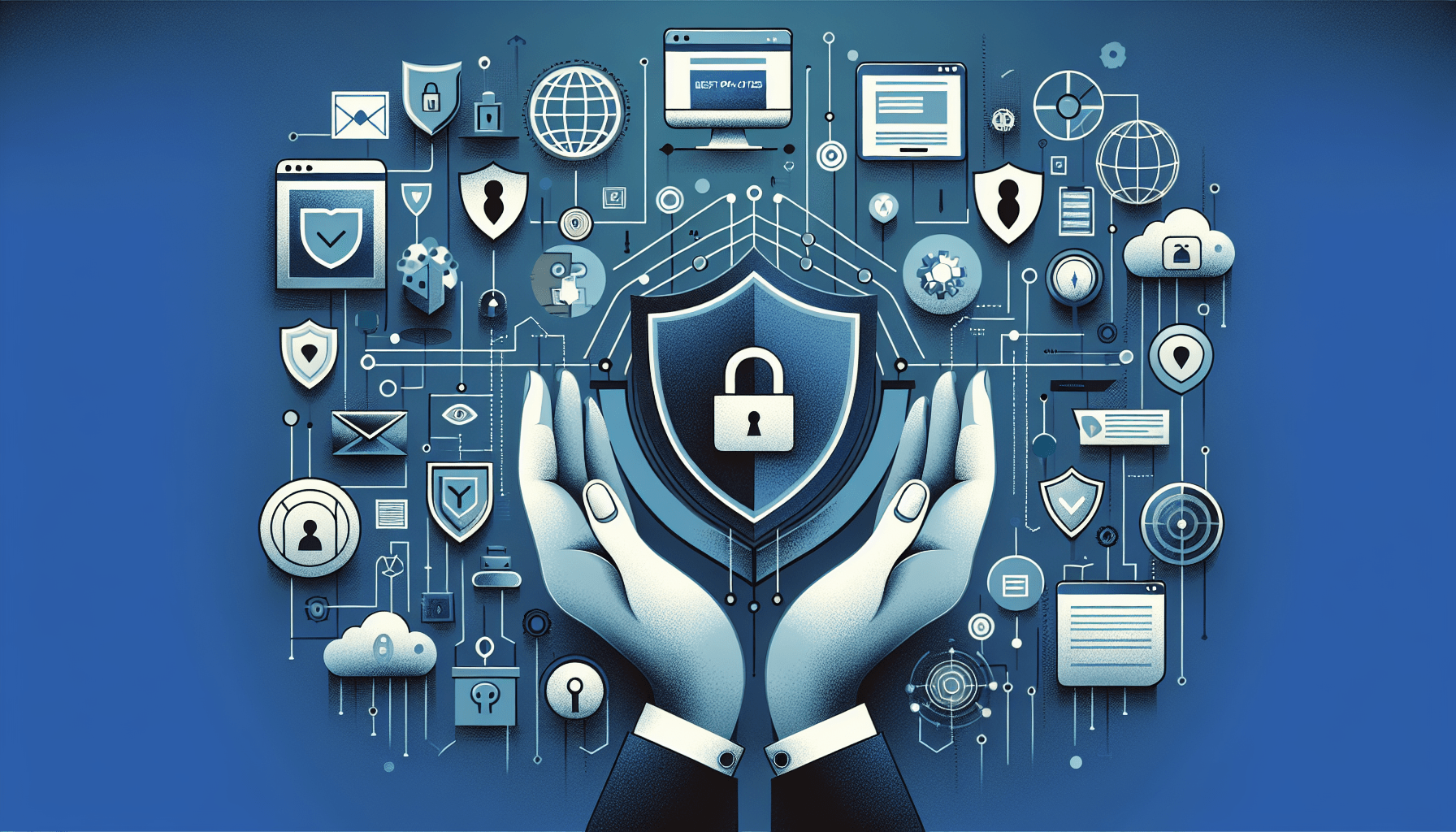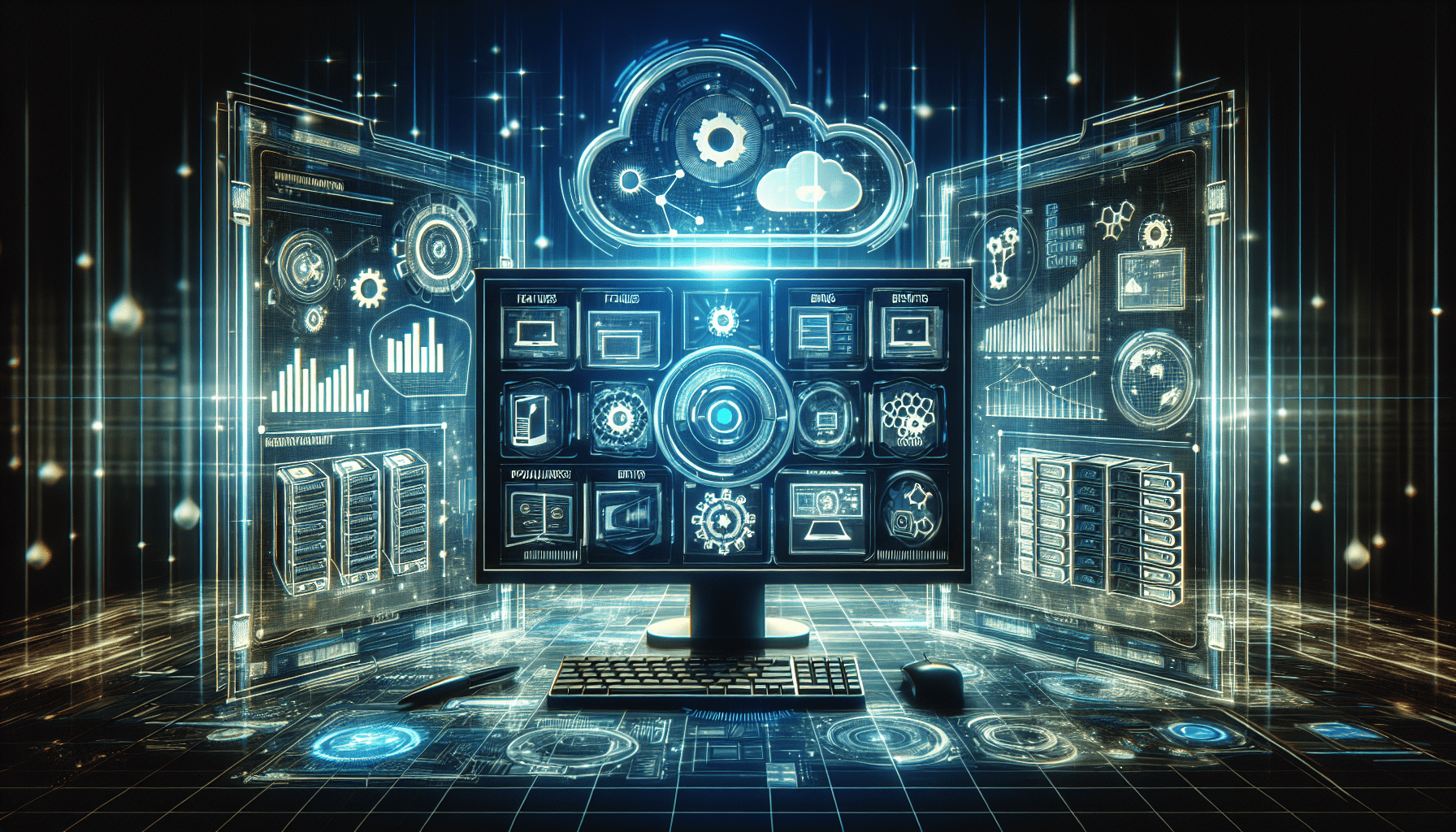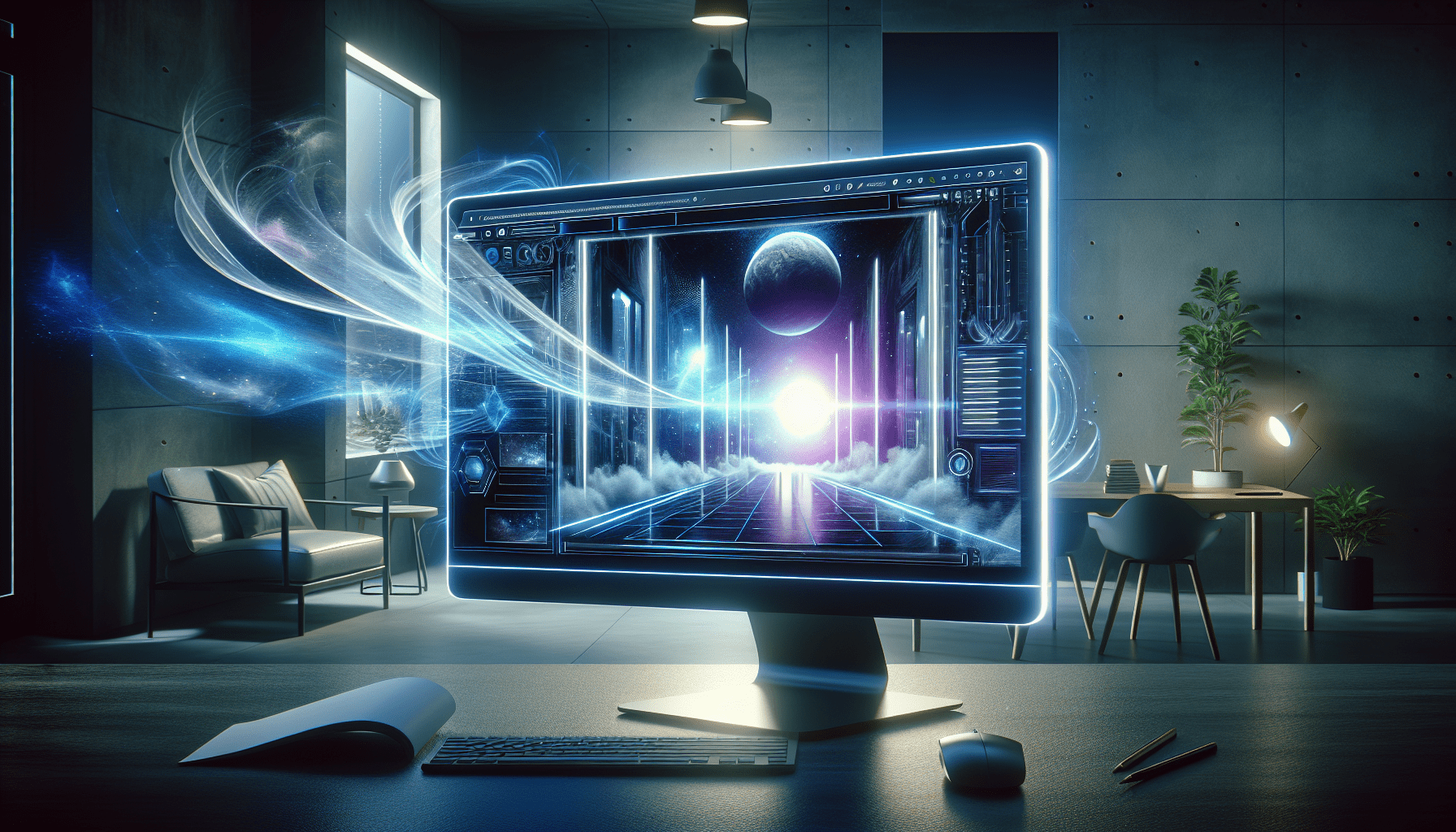Are you worried about the security of your website? Look no further, as this article will provide you with the best practices for keeping your website secure with web hosting. In today’s digital world, where cyber threats are becoming increasingly prevalent, it is crucial to take the necessary steps to protect your website and the sensitive information it holds. From choosing a reputable web hosting provider to implementing SSL certificates, we will explore various strategies that will help safeguard your website and give you peace of mind. So, let’s dive into the best practices for securing your website with web hosting.
Choosing a Secure Web Hosting Provider
When it comes to choosing a web hosting provider, security should be one of your top priorities. It is essential to research and compare different providers to find the one that offers robust security features. Look for providers that offer features such as firewalls, malware scanning, and secure file transfer protocols. Consider the provider’s reputation and reliability when it comes to security. Reading reviews and testimonials from other users can give you valuable insights into a provider’s security practices.
Another crucial factor to consider is the provider’s customer support. In the event of a security breach or any other issue, you want to know that you can rely on prompt and helpful assistance. Look for a provider that offers reliable customer support, ideally 24/7. This way, you can rest assured that help is just a phone call or email away whenever you need it.
Implementing Strong Password Policies
One of the most fundamental steps in securing your website is to enforce strong password policies. Encourage your users to create complex passwords that include a combination of upper and lowercase letters, numbers, and special characters. Additionally, educate your users about the importance of using unique passwords for each account they have.
Regular password changes are another crucial aspect of strong password policies. Passwords should be changed at regular intervals to minimize the risk of unauthorized access. Educate your users about the importance of regular password changes and provide clear instructions on how to do it.
Implementing two-factor authentication adds an extra layer of security to your website. This method requires users to provide additional verification, such as a unique code sent to their mobile device, in addition to their password. This significantly reduces the potential for unauthorized access to user accounts.
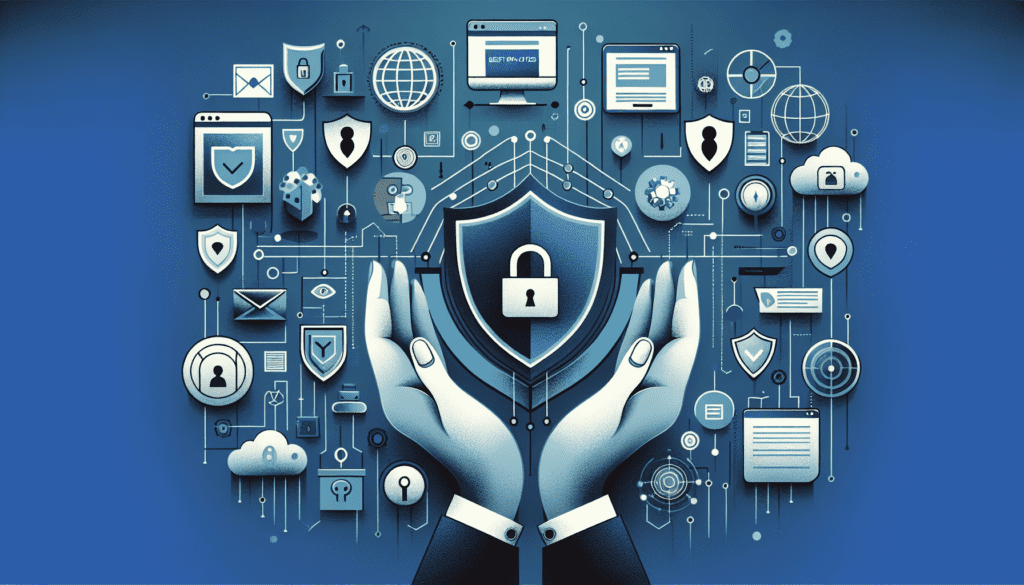
Keeping Software and Plugins Up to Date
Regularly updating your website’s content management system (CMS), as well as all installed plugins and themes, is vital for maintaining a secure website. Hackers often target outdated software that might have known vulnerabilities. By keeping your CMS and plugins up to date, you can ensure that you have the latest security patches and bug fixes.
It’s also essential to remove any unused or outdated software from your website. This includes plugins, themes, and any other software that you no longer need. By reducing the number of potential vulnerabilities, you can minimize the risk of security breaches.
Enabling automatic updates, if available, can further streamline the process of keeping your software up to date. Automatic updates ensure that you are always running the latest version, reducing the risk of known vulnerabilities being exploited.
Using Secure File Transfer Protocols
Choosing a web hosting provider that supports secure file transfer protocols is crucial for protecting the integrity of your data. Secure File Transfer Protocol (SFTP) is a widely used protocol that encrypts file transfers, preventing unauthorized access to your data. Make sure your hosting provider offers SFTP as an option for transferring files to and from your website.
Using encryption for file transfers adds an additional layer of security. Encryption scrambles the data during transfer, making it unreadable to anyone without the encryption key. This prevents intercepted data from being easily accessed or used maliciously.
Avoid using insecure file transfer methods like FTP, as they transfer data in plaintext and are susceptible to interception. By opting for secure file transfer protocols, you can ensure that your data remains protected during transfer.
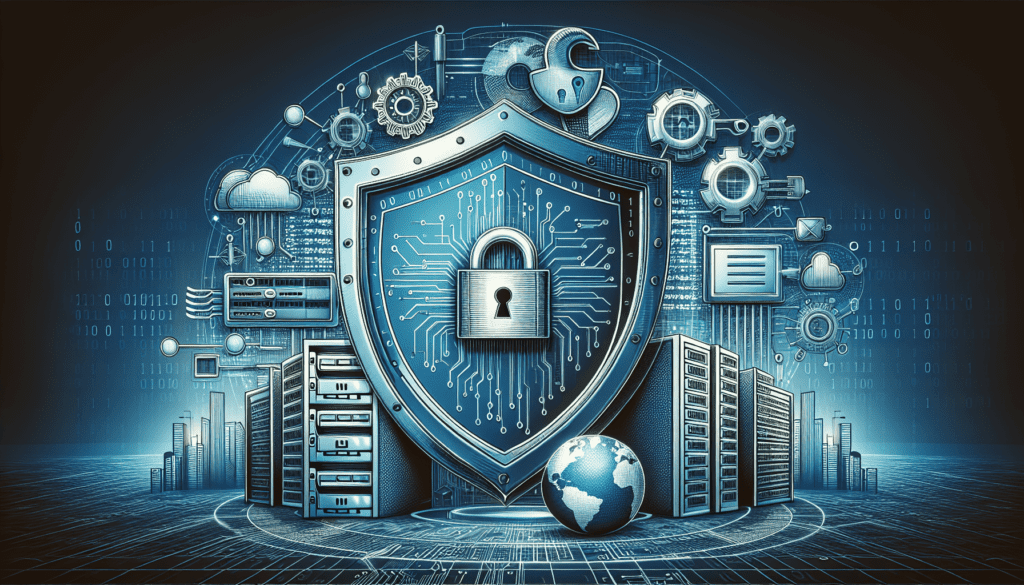
Implementing SSL/TLS Certificates
SSL/TLS certificates are essential for securing communication between your website and its visitors. These certificates encrypt the data exchanged between the user’s browser and your website, providing confidentiality and integrity. An SSL/TLS certificate allows you to enable HTTPS, the secure version of the HTTP protocol, for your website.
It is important to obtain and install SSL/TLS certificates from reputable certificate authorities. These authorities verify the authenticity of your website and issue certificates that are trusted by web browsers. Regularly renewing and updating your certificates ensures that your website’s encryption remains up to date.
Consider using extended validation certificates for enhanced security. These certificates provide additional assurance to your visitors by displaying a green address bar in the browser, indicating that your website has undergone a thorough validation process. This can increase trust and confidence in your website among your users.
Regularly Backing Up Website Data
Regular backups of your website’s files and databases are crucial for mitigating the impact of potential security incidents or data loss. Perform scheduled backups to ensure that your data is always up to date. It is advisable to store backups on off-site servers or cloud storage to protect against physical damage or loss of your primary server.
Regularly test the restoration process to ensure that your backups are functioning properly. This will allow you to quickly and efficiently restore your website in case of a security breach or any other issue. Consider automated backup solutions that can streamline the backup process and ensure that backups are performed consistently.
Implementing Web Application Firewalls
Installing and configuring a web application firewall (WAF) adds an additional layer of security to your website. A WAF acts as a barrier between your website and potential threats, filtering out suspicious or malicious traffic. It can provide protection against common web attacks such as SQL injection, cross-site scripting (XSS), and distributed denial-of-service (DDoS) attacks.
Regularly updating and monitoring the WAF is essential to ensure its effectiveness. Web application vulnerabilities are constantly evolving, and new exploits are discovered regularly. By keeping your WAF up to date, you can protect your website against the latest threats.
Configure firewall rules to block suspicious or malicious traffic based on predefined criteria. This will help to prevent unauthorized access and potential attacks on your website. Monitoring and analyzing firewall logs can provide valuable insights into potential security threats and enable you to take appropriate actions.
Protecting Against Cross-Site Scripting (XSS) Attacks
Cross-Site Scripting (XSS) attacks are a common method used by hackers to inject malicious scripts into websites. To protect against XSS attacks, it is crucial to validate and sanitize user input. By validating and sanitizing input, you can ensure that any malicious code or scripts are neutralized before being executed.
Implementing content security policies (CSP) is another effective measure for mitigating the risks of XSS attacks. CSP allows website owners to define the trusted sources of content that can be loaded by their website. By specifying trusted sources, you can prevent the execution of malicious scripts originating from external sources.
Enabling XSS protection features in your web server configuration provides an additional layer of defense against XSS attacks. These features can detect and block malicious scripts, providing increased security for your website and users.
Regularly scanning your website for vulnerabilities is essential to identify and address any potential XSS vulnerabilities. There are various tools available that can scan your website and report any vulnerabilities found. By regularly scanning your website, you can proactively address any security issues and protect against potential attacks.
Regularly Monitoring and Scanning for Malware
Installing a reputable malware scanner and scheduling regular scans of your website’s files and databases is crucial for identifying and removing any malicious software. Malware can be injected into your website through various means, including vulnerable plugins, outdated software, or compromised user accounts. Regular scans can help detect any malware and allow you to take immediate action to remove it.
Monitoring website logs and server activity for suspicious behavior can also help identify potential security threats. Any unusual or unauthorized activity should be investigated promptly to prevent further damage or compromise of your website. Regularly monitoring your website’s logs and server activity can help you detect and respond to security incidents in a timely manner.
Taking immediate action to remove any detected malware is crucial to minimize the impact on your website and its visitors. Follow the recommended steps provided by your malware scanner or consult with a security professional to ensure that the removal process is thorough and effective.
Enforcing Secure File Permissions and Directory Structures
Setting appropriate file and directory permissions is vital for restricting access to sensitive files and directories on your website. By properly configuring file permissions, you can prevent unauthorized users or scripts from accessing critical system files or important data.
Using chroot/jailshell can help limit user privileges and prevent unauthorized access to sensitive parts of your website or server. Chroot/jailshell creates a virtualized environment where user access is restricted to a specific directory, limiting the potential impact of any compromised accounts.
Regularly reviewing and updating file permissions is essential to ensure that your website remains secure. As you add or modify files and directories, it is important to reassess the permissions and adjust them accordingly to maintain the necessary level of security.
Avoid leaving sensitive files and directories accessible to the public. Unprotected files and directories can contain sensitive information that should not be freely accessible. By properly securing these files and directories, you can minimize the risk of unauthorized access to sensitive data.
By following these best practices for securing your website with web hosting, you can significantly reduce the risk of security breaches and protect the integrity of your website and its data. Remember to choose a secure web hosting provider, implement strong password policies, keep your software and plugins up to date, use secure file transfer protocols, enable SSL/TLS certificates, regularly back up your website data, implement web application firewalls, protect against XSS attacks, regularly monitor and scan for malware, and enforce secure file permissions and directory structures. By taking proactive measures and staying vigilant, you can create a safe and secure online environment for your users.