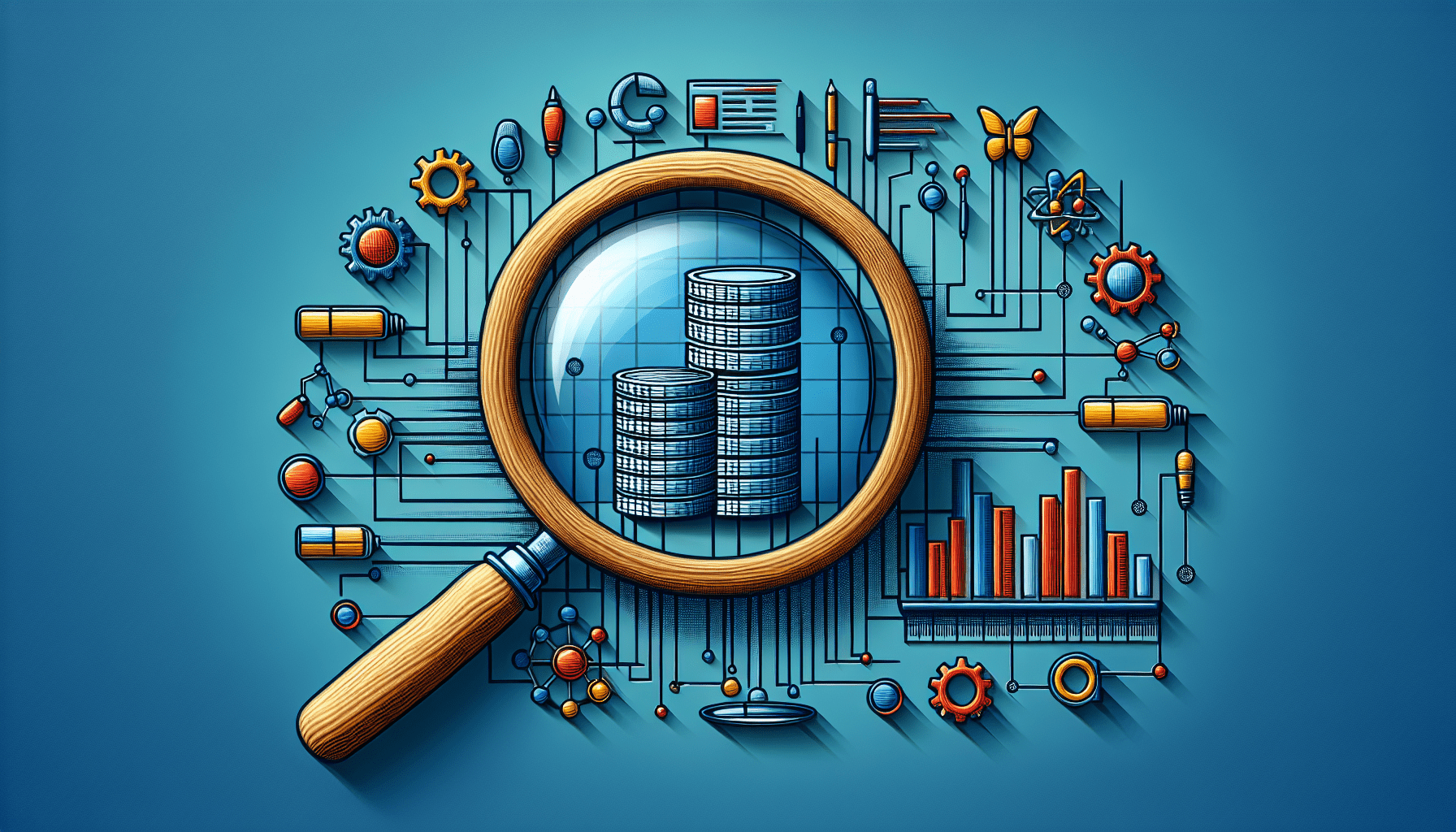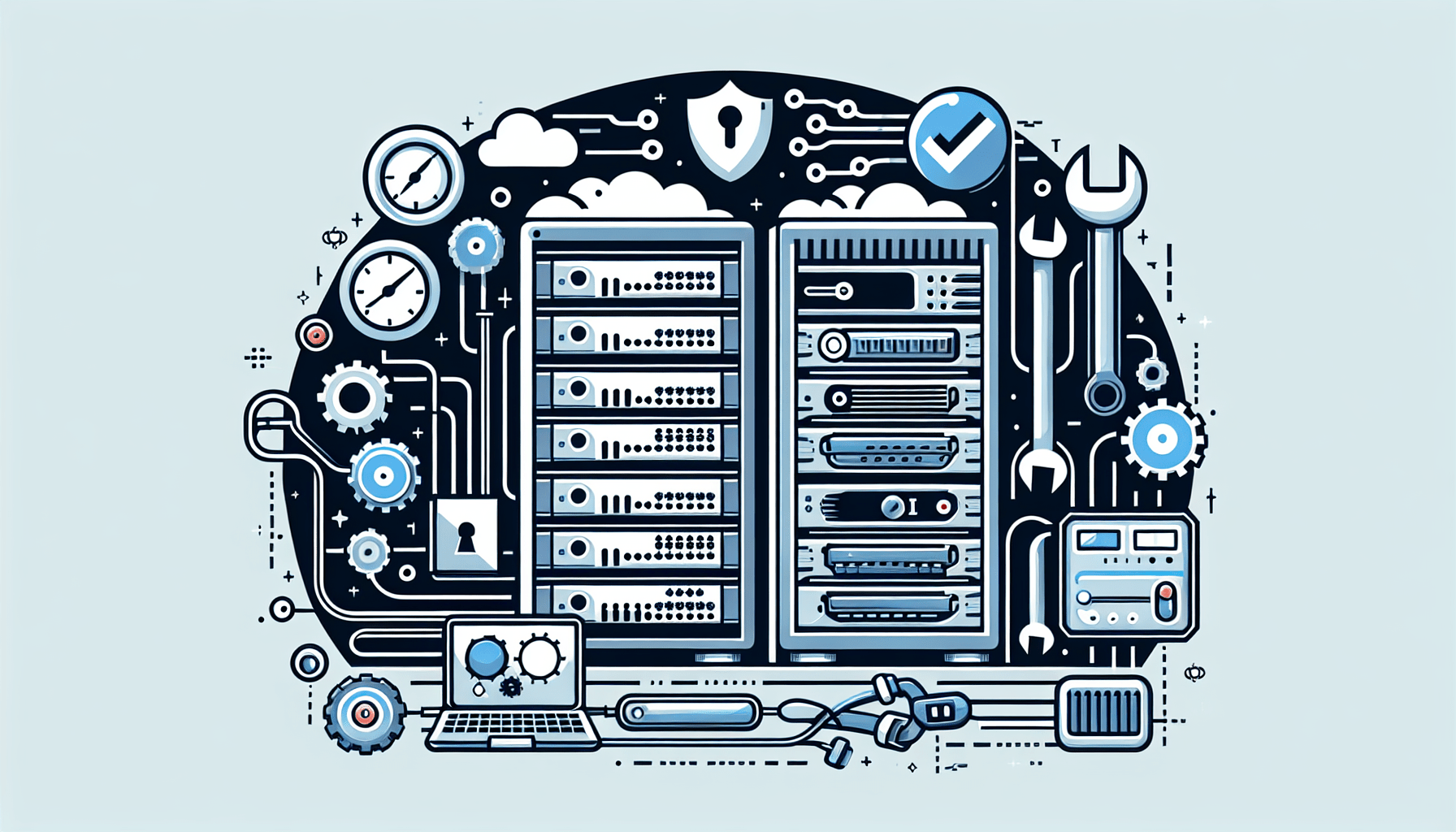If you’re looking to gain valuable insights from your server logs, then this article is for you. Discover the best tools and techniques that will empower you to effectively analyze your server logs, uncover important patterns, and optimize your server performance. From advanced tools that provide in-depth analytics to simple yet powerful techniques that can be implemented with ease, you’ll find everything you need to make sense of your server logs and make informed decisions that drive your business forward. So, let’s dive in and explore the world of server log analysis!
Log Analysis Tools
1. Loggly
Loggly is a popular log analysis tool that helps you collect, analyze, and visualize your log data in real-time. With Loggly, you can easily search through your logs using keywords, filter logs based on various criteria, and create custom dashboards to monitor and graphically represent important log data. It provides advanced features such as alerts and notifications, making it easier to identify and resolve issues quickly. Loggly also integrates with other popular tools like Slack and PagerDuty, allowing you to streamline your incident response process.
2. Splunk
Splunk is another widely used log analysis tool that offers powerful features for collecting, indexing, and analyzing log data. It supports various log types, making it suitable for analyzing logs from different sources such as applications, servers, and network devices. With Splunk, you can easily search through your logs, create visualizations, and generate reports to gain insights into your log data. It also provides robust security features and integrations with third-party applications, making it a comprehensive solution for log analysis.
3. ELK Stack
ELK Stack, which stands for Elasticsearch, Logstash, and Kibana, is a popular open-source log analysis platform. Elasticsearch is a search engine that indexes and stores log data, Logstash is a data processing pipeline that collects, filters, and transforms log data, and Kibana is a visualization tool that allows you to explore and visualize log data through interactive dashboards. The ELK Stack provides a flexible and scalable solution for log analysis, allowing you to collect and analyze logs from various sources, including servers, applications, and network devices.
4. Graylog
Graylog is an open-source log analysis and management platform that offers features for collecting, indexing, and analyzing logs. It provides a centralized dashboard where you can view and search through your logs, create alerts and notifications, and generate reports. Graylog supports various log sources and offers easy integration with other tools and systems. It also provides advanced features such as log correlation and threat intelligence, making it a valuable tool for security incident response.
5. Sumo Logic
Sumo Logic is a cloud-based log analysis platform that offers features for collecting, analyzing, and visualizing log data. It provides a scalable and secure solution for log analysis, allowing you to collect logs from various sources and analyze them in real-time. Sumo Logic offers powerful search capabilities, customizable dashboards, and machine learning capabilities for advanced log analysis. It also provides integrations with popular tools and services, making it a versatile tool for log analysis in various industries.
Log Parsing Techniques
1. Regular Expressions
Regular expressions are a powerful technique for parsing log data and extracting meaningful information. By using pattern matching, you can identify specific log entries or extract specific fields from the log entries. Regular expressions allow you to define complex patterns and efficiently parse large volumes of log data.
2. Log File Structured Parsing
Log files often have a specific structure that can be parsed to extract relevant information. By understanding the structure of the log file, you can use parsing techniques to identify log entries, extract fields, and transform the data into a more structured format for analysis.
3. Log Injection Identification
Log injection is a common technique used by attackers to manipulate log data and cover their tracks. By implementing log injection identification techniques, you can detect and prevent log injection attacks, ensuring the integrity and reliability of your log data.
4. Timestamp Extraction
Extracting timestamps from log entries is essential for analyzing log data over time. Properly extracting timestamps allows you to identify patterns, trends, and correlations in your log data. Techniques such as regular expressions or predefined formats can be used to extract timestamps accurately.
5. IP Address Extraction
IP addresses can provide valuable information about the source of log entries and potentially help identify malicious activity. Extracting IP addresses from log data allows you to analyze the geographical origins of log entries and can assist in detecting and investigating security incidents.
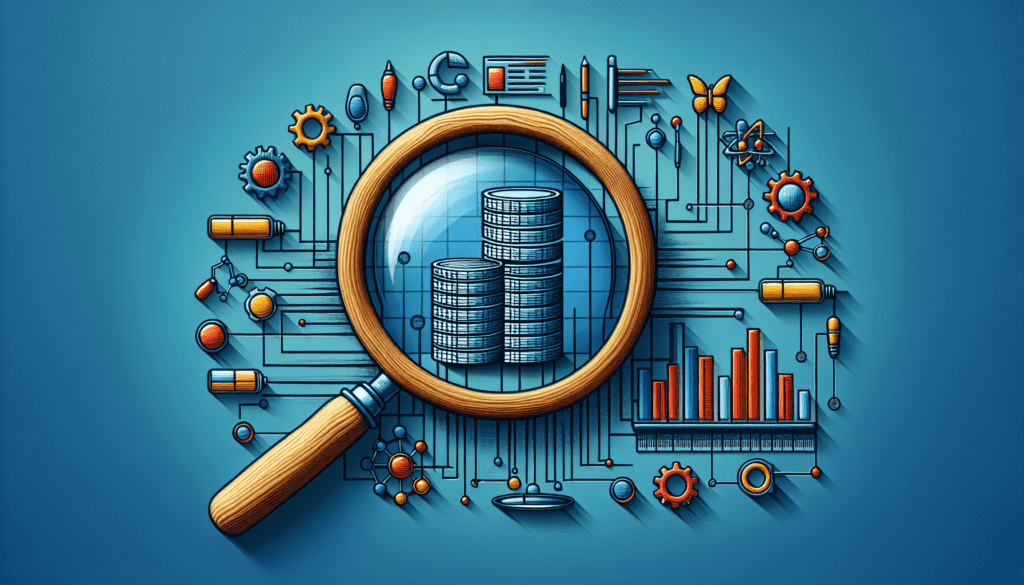
Data Visualization
1. Dashboards and Charts
Dashboards and charts provide a visual representation of log data, making it easier to identify trends, patterns, and anomalies. Interactive dashboards allow you to customize visualizations based on specific log data and filter criteria. Visual representations such as line charts, bar graphs, and pie charts can help you gain insights into your log data at a glance.
2. Heatmaps
Heatmaps are an effective way to visualize log data based on frequency or intensity. By representing log data using colors ranging from cool to warm tones, you can quickly identify areas of high activity or concentration. Heatmaps can be particularly useful for identifying time-based patterns or geographically mapping log data.
3. Real-time Graphs
Real-time graphs enable you to monitor log data as it is generated, providing immediate feedback on system performance, error rates, or any other metrics you choose to measure. These graphs update in real-time, enabling you to detect anomalies or unusual activity as it happens.
4. Geographic Mapping
Geographic mapping allows you to visualize log data based on its origin or location. By mapping IP addresses to geographical coordinates, you can create visualizations that show the distribution or concentration of log data across different regions or countries. Geographic mapping can be valuable for identifying potential security threats or targeting specific areas for analysis.
Log Monitoring
1. Alerting and Notification Systems
Alerting and notification systems allow you to receive immediate notifications when specific events or conditions occur in your log data. By setting up alerts for predefined thresholds or patterns, you can proactively monitor your log data and address issues as they arise. Alerting systems can send notifications via email, SMS, or integrate with popular messaging platforms like Slack or Microsoft Teams.
2. Real-time Log Analysis
Real-time log analysis enables you to monitor log data as it is generated, providing immediate insights into system performance, security incidents, or other critical events. By analyzing log data in real-time, you can identify anomalies or patterns that require attention and take necessary actions promptly.
3. Anomaly Detection
Anomaly detection techniques help identify unusual or abnormal log entries that deviate from the expected patterns. By using machine learning algorithms or statistical analysis, you can automatically flag log entries that may indicate potential security threats, system failures, or other unusual activities.
4. Log Retention Policies
Log retention policies define the duration for which log data should be retained. Implementing log retention policies ensures that log data is available for analysis or compliance requirements. By defining appropriate retention periods, you can optimize your log storage while ensuring that you have sufficient historical data for analysis and auditing purposes.
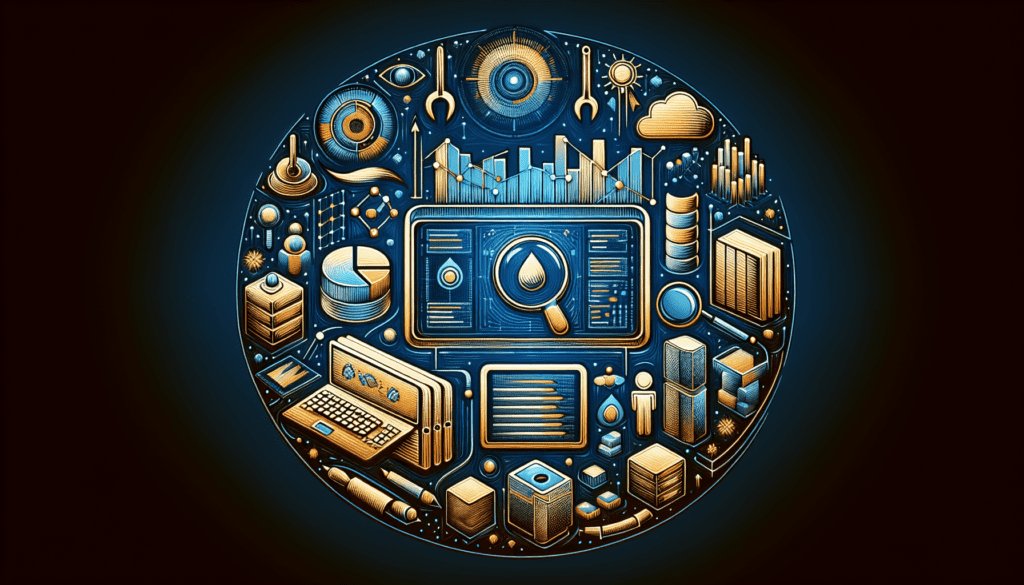
Log Analysis Workflow
1. Collection of Log Data
The first step in the log analysis workflow is collecting log data from various sources, including servers, applications, network devices, or cloud platforms. Log data can be collected using log collection agents, log files, log streaming, or APIs.
2. Storage and Indexing
Once log data is collected, it needs to be stored and indexed in a way that allows for efficient retrieval and analysis. Log storage solutions such as databases or distributed file systems are used to store log data, while indexing techniques enable fast searching and filtering capabilities.
3. Parsing and Extraction
During the parsing and extraction phase, log data is processed and transformed into a more structured format. Techniques such as regular expressions, log file parsing, or predefined parsers are used to extract meaningful information from the raw log data.
4. Analysis and Visualization
In this phase, log data is analyzed and visualized to gain insights and identify trends, patterns, or anomalies. Data visualization techniques such as dashboards, charts, heatmaps, or geographic mapping are employed to present the log data in an easily understandable format.
5. Monitoring and Alerting
The final phase of the log analysis workflow involves monitoring log data in real-time and setting up alerting systems. This enables proactive monitoring of critical events, anomalies, or conditions that require immediate attention. Alert notifications can be sent to designated individuals or integrated with incident response systems for timely actions.
Log Correlation
1. Identifying Common Patterns
Log correlation involves identifying common patterns or relationships between log entries from different sources. By correlating log data, you can uncover hidden connections or dependencies among different events or systems, helping in troubleshooting or identifying potential security incidents.
2. Linking Events across Multiple Logs
Linking events across multiple logs allows you to reconstruct the sequence of events or understand the context in which specific log entries occurred. By linking related log entries, you can gain a comprehensive understanding of the system behavior, identify root causes, or investigate security incidents effectively.
3. Identifying Security Incidents
Log correlation can be a powerful technique for detecting and investigating security incidents. By correlating log data from various sources and applying security-related rules or algorithms, you can pinpoint potential security threats, detect malicious activities, or identify suspicious patterns that may require further investigation.
4. Forensic Analysis
Log correlation is also crucial for forensic analysis, where it helps reconstruct the timeline of events, identify unauthorized access, or gather evidence for legal or compliance purposes. By correlating logs from different sources, you can create a cohesive narrative of the events that occurred, providing valuable insights into the incident or system behavior.
Machine Learning in Log Analysis
1. Log Cluster Analysis
Log cluster analysis involves grouping similar log entries into clusters based on their content or patterns. Machine learning algorithms can automatically learn and identify clusters, enabling efficient log analysis and anomaly detection. Log cluster analysis helps in identifying common issues, detecting repeating patterns, or finding outliers in log data.
2. Anomaly Detection
Anomaly detection techniques in log analysis aim to identify log entries that deviate from the expected patterns. By using machine learning algorithms or statistical analysis, anomalies can be automatically detected, helping in detecting security incidents, system failures, or other unusual activities that require attention.
3. Predictive Scaling
Predictive scaling techniques leverage machine learning algorithms to predict future resource requirements based on historical log data. By analyzing patterns and trends in log data, predictive scaling enables proactive capacity planning or system optimization, ensuring that resources are allocated efficiently to meet future demands.
4. Log-based Predictive Maintenance
Log-based predictive maintenance aims to identify potential system failures or maintenance needs before they occur. By analyzing log data for specific patterns or indicators, machine learning algorithms can predict when a component or system is likely to fail and trigger proactive maintenance actions, reducing downtime and increasing system reliability.
Log Analysis Challenges
1. Volume and Velocity of Log Data
One of the biggest challenges in log analysis is dealing with the sheer volume and velocity of log data generated by modern systems. Analyzing large volumes of log data in real-time requires scalable infrastructure, efficient storage, and processing capabilities.
2. Log Data Quality
Ensuring the quality of log data is crucial for accurate analysis and meaningful insights. Log data can suffer from inconsistencies, missing information, or incorrect formatting, making it challenging to extract and analyze the desired information.
3. Security and Privacy Concerns
Log data often contains sensitive information, including user data or system credentials. Ensuring the security and privacy of log data is a significant challenge, requiring robust access controls, encryption, and compliance with data protection regulations.
4. Scalability
As systems grow in complexity and generate more log data, scalability becomes a key challenge. Log analysis solutions need to scale to handle the increasing volume of log data, support distributed architectures, and provide efficient processing and storage capabilities.
Log Management Best Practices
1. Define Clear Log Data Standards
Establishing clear log data standards, including log formats, fields, and naming conventions, ensures consistency and compatibility across systems. Clear log data standards facilitate easier parsing, extraction, and analysis of log data.
2. Implement Log Rotation Strategies
Log rotation strategies help manage log file sizes, prevent log file corruption, and minimize storage requirements. By rotating log files based on size, time, or events, you can effectively manage log volumes and ensure the availability of historical log data when needed.
3. Centralized Logging
Centralized logging involves collecting log data from multiple sources into a centralized location for analysis and management. This practice simplifies log analysis, enables efficient monitoring, and offers a unified view of system logs across distributed environments.
4. Regular Log Archiving
Regular log archiving ensures that log data is stored securely and retained for compliance or auditing purposes. Archiving log data allows for easy retrieval and analysis when required, while freeing up storage space for active log data.
Industry Use Cases
1. Application Performance Monitoring
By analyzing server logs, application logs, and error logs, organizations can identify performance bottlenecks, optimize resource allocation, and enhance user experience. Log analysis helps in troubleshooting application issues and ensuring optimal performance.
2. Troubleshooting Server Issues
Server logs contain valuable information about system health, errors, and resource utilization. Analyzing server logs can help identify and resolve server issues, such as high CPU usage, network connectivity problems, or disk space constraints.
3. Security Incident Response
Log analysis plays a vital role in detecting and responding to security incidents. By monitoring and analyzing security logs, organizations can detect and investigate threats, identify potential vulnerabilities, or gather evidence for forensic analysis.
4. Compliance and Auditing
Log analysis is essential for meeting regulatory compliance requirements and conducting audits. By analyzing and retaining logs, organizations can demonstrate compliance, track user activities, and respond to audit requests effectively.
In conclusion, log analysis tools and techniques are essential for effectively managing and analyzing the vast amount of log data generated by modern systems. With the right tools in place and the utilization of various parsing techniques, data visualization, log monitoring, and machine learning, organizations can gain valuable insights, detect anomalies, troubleshoot issues, and ensure system performance, security, and compliance. Implementing log analysis best practices and understanding industry-specific use cases further enhance the value and benefits of log analysis in various sectors.