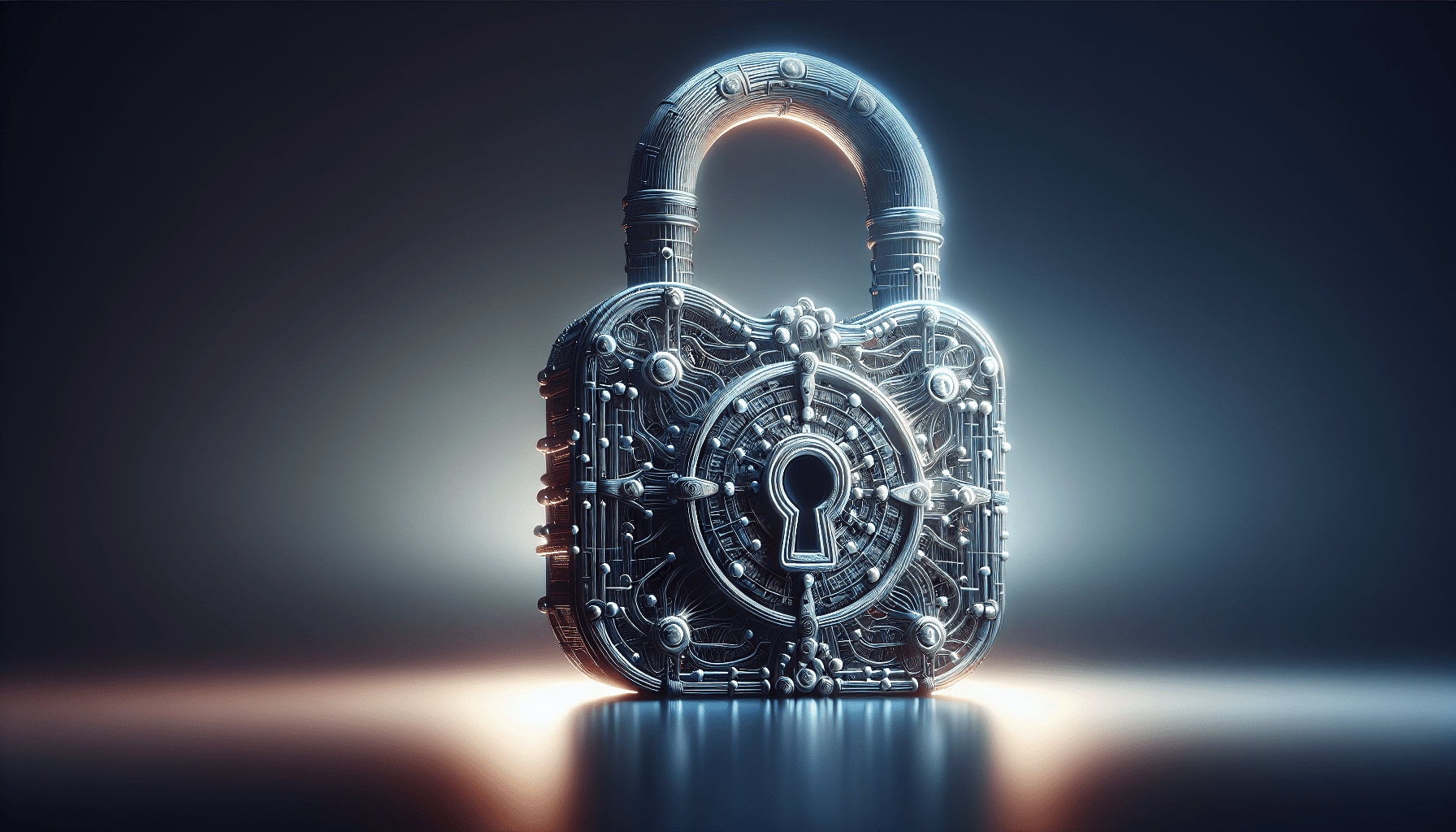Are you worried about the security of your website? It’s understandable – with the increasing number of cyber threats, taking steps to ensure your website is secure is crucial. That’s why we’ve put together this step-by-step guide on how to perform a website security audit. In this article, we will walk you through the process of assessing your website’s security and provide you with practical tips to enhance its protection. So, let’s dive in and make sure your website is safeguarded against any potential vulnerabilities.
1. Conduct a thorough inventory
Identify all web assets
When conducting a website security audit, the first step is to identify all web assets associated with your website. This includes all of the pages, files, and directories that make up your website. This step is important because it helps you understand the scope of your website and ensures that you don’t miss any potential vulnerabilities.
Document all hardware and software components
Next, you need to document all of the hardware and software components that are used to host and maintain your website. This includes the server infrastructure, operating systems, web servers, and any content management systems or other software that is used to manage your website. By documenting these components, you can better understand the potential security risks associated with each one.
List all plugins and extensions
In addition to hardware and software components, it’s important to also identify and list all of the plugins and extensions that are used on your website. These plugins and extensions can introduce vulnerabilities if they are not kept up to date or if they contain insecure code. By creating a comprehensive list, you can ensure that these components are properly assessed during the security audit.
2. Analyze website vulnerabilities
Scan for known vulnerabilities
Once you have a clear understanding of your website assets, it’s important to scan for any known vulnerabilities. There are various tools available that can help you identify vulnerabilities in your website’s code, configurations, and third-party components. By performing these scans regularly, you can stay informed about potential vulnerabilities and take proactive measures to address them.
Check for outdated software versions
Outdated software versions are a common target for attackers. It’s important to regularly check for updates to your website’s software, including content management systems, plugins, and extensions. By keeping your software up to date, you can ensure that you have the latest security patches and minimize the risk of exploitation.
Review configuration files for security holes
Configuration files play a critical role in determining the security of your website. They contain settings and parameters that control how your website functions and how it interacts with external systems. It’s important to review these configuration files for any potential security holes, such as weak passwords, excessive permissions, or insecure communication protocols.
Validate SSL certificate and encryption
SSL certificates and encryption are essential for securing the transmission of sensitive data on your website. It’s crucial to validate the SSL certificate installed on your website to ensure that it is valid and issued by a trusted certificate authority. Additionally, you should review the encryption protocols and algorithms used on your website to ensure they meet current security standards.
3. Assess user access controls
Review user roles and permissions
User roles and permissions determine the level of access that different users have on your website. It’s important to review and evaluate these roles and permissions to ensure that they are appropriately configured. This includes limiting access to administrative functions and sensitive data only to authorized users.
Implement strong password policies
Passwords are often the first line of defense against unauthorized access. Implementing strong password policies is crucial to protect your website from brute force attacks and unauthorized access attempts. These policies should require users to create complex passwords and regularly change them to minimize the risk of compromise.
Enable multi-factor authentication
Multi-factor authentication adds an extra layer of security to user accounts by requiring users to provide additional verification factors beyond just a password. This can include something the user knows (like a PIN), something the user has (like a mobile device), or something the user is (like a fingerprint). By enabling multi-factor authentication, you can significantly enhance the security of user accounts on your website.
Monitor user activity logs
Monitoring user activity logs is a critical aspect of maintaining website security. By regularly reviewing these logs, you can identify any suspicious or unauthorized activity on your website. This can help you detect and respond to potential security breaches in a timely manner.
4. Examine website code
Check for insecure code practices
Website code can be vulnerable to various security risks if insecure coding practices are followed. It’s important to review the codebase for common coding vulnerabilities, such as SQL injection, cross-site scripting, and insecure direct object references. By identifying and addressing these vulnerabilities, you can reduce the risk of exploitation by attackers.
Assess input validation and output encoding
Proper input validation and output encoding are essential to prevent common web application attacks, such as cross-site scripting and SQL injection. It’s important to assess how your website handles user input and whether it properly validates and sanitizes it before processing. Similarly, output encoding ensures that any data displayed to users is properly encoded to prevent malicious injection.
Review database interactions
Database interactions are a common target for attackers seeking unauthorized access or data manipulation. It’s crucial to review how your website interacts with databases and ensure that proper security measures are in place, such as using prepared statements or parameterized queries to prevent SQL injection.
Scan for malicious code injections
Malicious code injections can occur if your website’s code is compromised by attackers. It’s important to regularly scan your website’s codebase for any signs of injected or modified code. This includes looking for unfamiliar or suspicious code snippets, unusual file modifications, or unexpected server behavior.
5. Test website security defenses
Perform vulnerability scanning and penetration testing
Vulnerability scanning and penetration testing are crucial steps in assessing the effectiveness of your website’s security defenses. Vulnerability scanning helps identify potential vulnerabilities in your website’s code and configurations, while penetration testing involves simulating real-world attacks to identify any weaknesses that could be exploited.
Evaluate firewall and intrusion detection systems
Firewalls and intrusion detection systems are important components of your website’s defense against unauthorized access. It’s important to evaluate the effectiveness of these systems in detecting and preventing malicious activity. This includes reviewing firewall rules, monitoring intrusion detection system alerts, and ensuring that these systems are kept up to date.
Test for cross-site scripting and SQL injection vulnerabilities
Cross-site scripting (XSS) and SQL injection are among the most common web application vulnerabilities. It’s important to specifically test for these vulnerabilities as part of your website security audit. By identifying and addressing any XSS or SQL injection vulnerabilities, you can prevent attackers from exploiting these weaknesses.
Check for secure file uploads and downloads
File upload and download functionalities can be vulnerable to various security risks if not properly implemented. It’s important to check that your website’s file upload and download mechanisms have appropriate security controls in place to prevent unauthorized file uploads, file type verification, and proper handling of downloaded files.
6. Monitor website performance
Track website uptime and response time
Monitoring website uptime and response time is important for both security and user experience. It’s crucial to regularly track these metrics to ensure that your website is accessible and performing well. Sudden fluctuations or prolonged downtime can indicate potential security issues or infrastructure problems that need to be addressed.
Monitor server logs for suspicious activities
Server logs provide valuable insights into the activities taking place on your website’s server. By monitoring these logs, you can identify any suspicious or abnormal activities, such as unauthorized access attempts or suspicious file modifications. Regularly reviewing server logs can help you detect and respond to potential security incidents.
Implement website backup and recovery mechanisms
Website backups are an essential part of your overall security strategy. Regularly backing up your website’s data and implementing a reliable recovery mechanism can help you quickly restore your website in case of a security incident or data loss. It’s important to regularly test the backup and recovery process to ensure its effectiveness.
Regularly update and patch software
Regularly updating and patching software is crucial for maintaining website security. This includes not only your website’s content management system and plugins but also the underlying server infrastructure and operating system. By keeping all software components up to date, you can ensure that any known vulnerabilities are addressed and reduce the risk of exploitation.
7. Review network security
Assess firewall and network device configurations
Firewalls and network devices play a critical role in protecting your website from external threats. It’s important to assess the configurations of these devices to ensure that they are properly set up and providing effective security controls. This includes reviewing firewall rules, network segmentation, and any access control lists or routing configurations.
Scan for unauthorized network connections
Unauthorized network connections can pose a significant security risk to your website. It’s important to regularly scan your network for any unauthorized or misconfigured connections. This includes reviewing network access controls, monitoring network traffic, and using intrusion detection systems to identify any suspicious activity.
Perform port scanning and vulnerability assessment
Port scanning and vulnerability assessment are important steps in evaluating your website’s network security. Port scanning helps identify open ports that could potentially be exploited by attackers, while vulnerability assessment identifies any potential weaknesses or vulnerabilities in your network infrastructure or configurations.
Monitor network traffic for suspicious behavior
Monitoring network traffic can help you identify any suspicious behavior or potential security breaches. By analyzing network traffic logs, you can detect unauthorized access attempts, data exfiltration attempts, or any other unusual or malicious activity. It’s important to regularly review these logs and take appropriate action when necessary.
8. Evaluate data protection mechanisms
Review data encryption and storage methods
Data encryption and storage methods play a crucial role in protecting sensitive information on your website. It’s important to review the encryption algorithms and protocols used to protect data at rest and in transit. Additionally, you should assess how data is stored, including access controls, data segregation, and encryption key management practices.
Ensure secure transmission of sensitive data
The secure transmission of sensitive data is essential to prevent unauthorized interception or tampering. It’s important to ensure that sensitive data, such as login credentials or payment information, is transmitted over secure connections using encryption protocols like HTTPS. Regularly testing and verifying the secure transmission of sensitive data is crucial for website security.
Implement data access controls and logging
Data access controls and logging are important mechanisms for protecting sensitive data. It’s crucial to implement proper access controls to limit access to sensitive data only to authorized users or roles. Additionally, logging data access and activities can help you detect and respond to any unauthorized attempts to access or modify sensitive data.
Verify compliance with data protection regulations
Depending on the nature of your website and the data it handles, you may need to comply with specific data protection regulations, such as the General Data Protection Regulation (GDPR) or the Health Insurance Portability and Accountability Act (HIPAA). It’s important to verify that your website’s data protection mechanisms align with the requirements of relevant regulations to ensure legal compliance.
9. Perform security testing across different devices and browsers
Test for responsive design and compatibility across devices
With the increasing use of mobile devices, it’s important to ensure that your website is responsive and compatible across different devices, including smartphones, tablets, and desktop computers. Testing your website’s layout, functionality, and performance across different screen sizes and resolutions is crucial to providing a consistent user experience and minimizing potential vulnerabilities.
Evaluate website performance on different browsers
Different web browsers can interpret and render websites differently, which can lead to compatibility issues or security vulnerabilities. It’s important to evaluate your website’s performance on different browsers, such as Chrome, Firefox, Safari, and Edge, to ensure that it functions as intended and doesn’t introduce any security risks.
Check for mobile-specific vulnerabilities
Mobile-specific vulnerabilities can pose a significant security risk, given the widespread use of mobile devices for accessing websites. It’s important to specifically check for mobile-specific vulnerabilities, such as insecure or excessive permissions, weak authentication mechanisms, or inadequate secure storage practices. By addressing these vulnerabilities, you can enhance the security of your website for mobile users.
10. Create a comprehensive security checklist and action plan
Document all findings and recommendations
Throughout the website security audit, it’s important to document all findings, vulnerabilities, and recommendations. This includes detailed descriptions of identified vulnerabilities, their potential impact, and suggested remediation steps. By documenting these findings, you can ensure that nothing is overlooked and provide a clear roadmap for implementing necessary security measures.
Prioritize security vulnerabilities and create a remediation plan
Not all vulnerabilities are equal in terms of their severity or potential impact. It’s important to prioritize the identified security vulnerabilities based on their risk level. This involves considering the likelihood of exploitation and the potential consequences. Once prioritized, you can create a remediation plan that outlines the specific steps needed to address each vulnerability.
Implement necessary security measures
Based on the prioritized remediation plan, it’s crucial to implement the necessary security measures to address identified vulnerabilities. This may involve applying patches and updates, configuring access controls, updating passwords, or implementing additional security tools or controls. By taking prompt action, you can effectively mitigate the risks and strengthen the security of your website.
Regularly review and update the security checklist
Website security is an ongoing process, and threats can evolve over time. It’s important to regularly review and update your security checklist to ensure that it remains comprehensive and up to date. Regularly assessing your website’s security posture and incorporating new security practices and technologies can help you stay ahead of potential threats and ensure ongoing protection.
By following this step-by-step guide to perform a website security audit, you can identify and address vulnerabilities, strengthen your website’s security defenses, and protect your valuable data and user information. Prioritizing website security is essential in today’s digital landscape, where cyber threats continue to evolve. Stay proactive, stay vigilant, and keep your website secure.