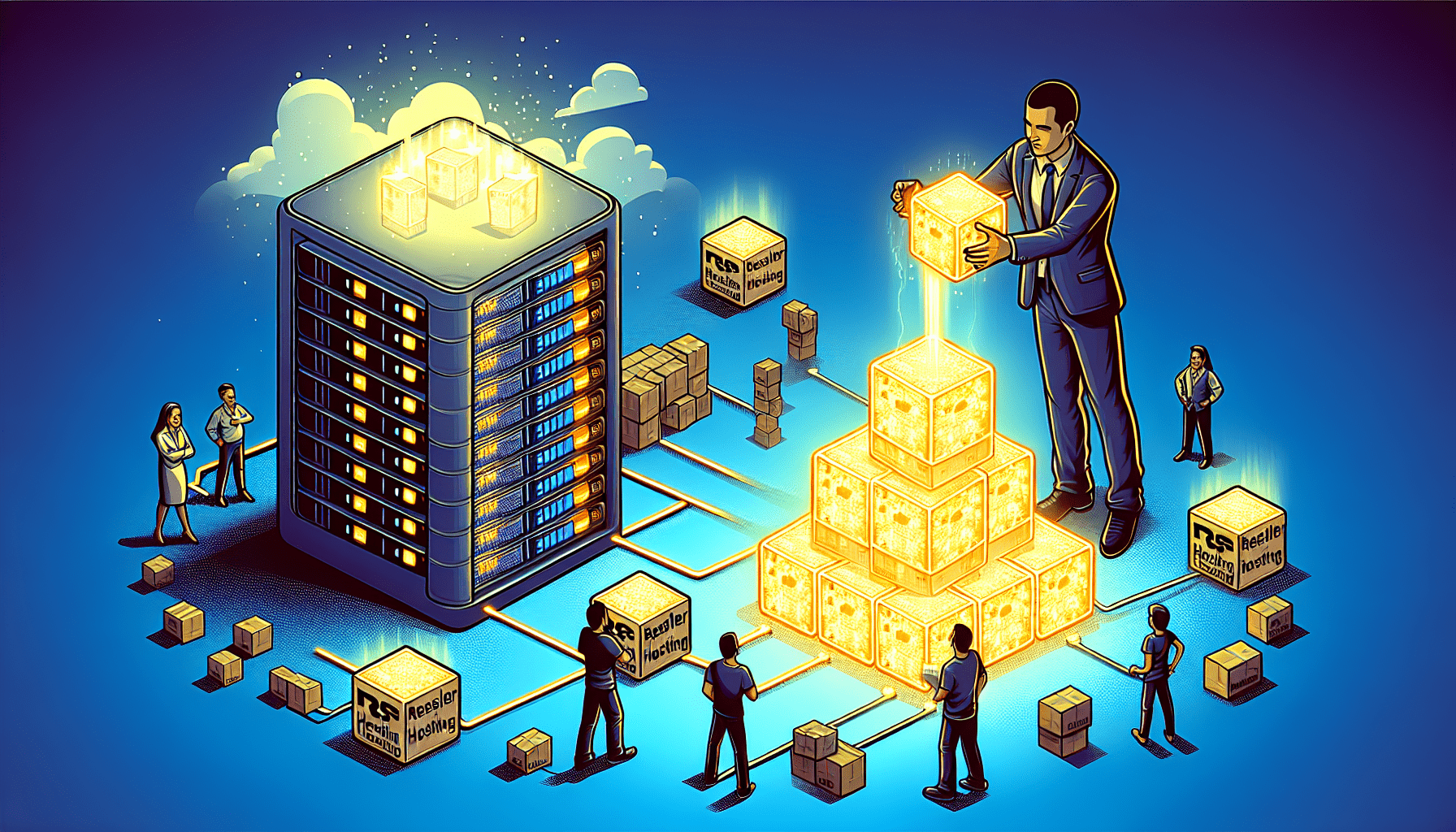Are you concerned about the safety and security of your website? If so, then it’s crucial to understand the threat of brute force attacks and how to prevent them. In this article, you will discover valuable tips and strategies for strengthening your website’s security. By implementing these measures, you can protect your valuable data and ensure a seamless experience for your users. So, let’s dive in and fortify your website against brute force attacks together!
Enable Account Lockouts
One effective method for enhancing website security and preventing brute force attacks is to enable account lockouts. By implementing this feature, you can set a maximum number of failed login attempts before a user’s account is temporarily locked. This means that if someone repeatedly tries to guess a user’s password and exceeds the allowed number of attempts, their account will be automatically locked, rendering further access impossible.
Set a maximum number of failed login attempts
To make account lockouts effective, it is crucial to set a reasonable maximum number of failed login attempts. This number should strike a balance between ensuring legitimate users have enough opportunities to enter their credentials correctly while also discouraging malicious actors from attempting to gain unauthorized access. It is recommended to analyze your user base and website traffic patterns to determine an appropriate number that suits your specific circumstances.
Lock user accounts after reaching the maximum attempts
Once the maximum number of failed login attempts is reached, it is imperative to lock the user’s account immediately. This action will protect the account from any further unauthorized access attempts. The length of time the account remains locked should also be taken into consideration. It is usually advisable to keep the lockout duration relatively short to inconvenience potential attackers without causing significant inconvenience to legitimate users. Typically, a lockout period of a few minutes to an hour is effective.
Use Strong Password Policies
Implementing strong password policies is another critical step in fortifying website security and safeguarding against brute force attacks. By enforcing complex password requirements, encouraging regular password changes, and implementing multi-factor authentication, you can significantly increase the difficulty for potential intruders to breach user accounts.
Enforce complex password requirements
To ensure that users create robust passwords, it is essential to enforce complex password requirements. These requirements typically include elements such as minimum password length, a mix of uppercase and lowercase letters, numbers, and special characters. By setting these guidelines, you can strengthen the overall security of user accounts and reduce the likelihood of successful brute force attacks.
Encourage regular password changes
Regularly changing passwords is a simple yet effective practice for minimizing the risk of compromise. Encourage your users to change their passwords at regular intervals, and consider implementing a password expiration policy that enforces periodic password changes. By doing so, even if a password is compromised, its usefulness will be limited to a specific time frame, providing an additional layer of protection against brute force attacks.
Implement multi-factor authentication
Multi-factor authentication (MFA) is an advanced security measure that adds an extra layer of verification when logging in to an account. By requiring users to provide two or more pieces of evidence to prove their identity, MFA effectively combats brute force attacks. Common methods of implementing MFA include sending SMS codes, email codes, or using authenticator apps such as Google Authenticator. By employing these additional authentication factors, you can make it significantly more challenging for attackers to gain unauthorized access.
Implement CAPTCHA
Using CAPTCHA (Completely Automated Public Turing test to tell Computers and Humans Apart) is a proven technique to protect against brute force attacks and other malicious activities. CAPTCHA presents users with a challenge, typically in the form of distorted characters, that must be solved to prove they are human. This verification step ensures that an automated script or bot cannot repeatedly guess login credentials.
Add CAPTCHA to the login page
To utilize the security benefits of CAPTCHA, it is crucial to add it to the login page of your website. By presenting users with a CAPTCHA challenge before they can enter their credentials, you effectively prevent brute force attacks. The challenge can include various types, such as selecting specific images or entering the characters displayed in a distorted image. This extra step adds an additional layer of defense against automated attacks.
Require users to solve a challenge before logging in
Ensuring that users are required to successfully solve a CAPTCHA challenge before gaining access to their accounts is vital. This requirement verifies that they are human and not a malicious script attempting to guess login credentials through brute force. By implementing this step, you can significantly reduce the risk of unauthorized access to user accounts and enhance the overall security of your website.
Implement Rate Limiting
Rate limiting is an effective strategy for preventing brute force attacks by limiting the number of requests allowed from a single IP address within a specific time frame. By setting a reasonable rate limit threshold, you can deter or hinder malicious actors attempting to guess login credentials through automated means.
Limit the number of requests allowed from a single IP address
To prevent brute force attacks, it is essential to restrict the number of login attempts that can be made from a single IP address within a given time period. By setting this limit, you hinder malicious actors from continuously trying to guess passwords using automated scripts. It is crucial to determine an appropriate balance that allows legitimate users to make necessary login attempts while effectively blocking suspicious or malicious activity.
Set a reasonable rate limit threshold
When implementing rate limiting, it is essential to set an appropriate threshold that strikes a balance between providing a good user experience and mitigating the risk of brute force attacks. A too aggressive limit might frustrate legitimate users, while a too lenient limit may allow attackers to continue their attempts. Carefully analyze your website’s traffic patterns, user behavior, and potential threats to identify a rate limit threshold that effectively safeguards user accounts without causing undue inconvenience.
Hide Login Error Messages
One often-overlooked aspect of preventing brute force attacks is hiding login error messages. By not revealing whether a username or password is incorrect, you can significantly impede attackers’ progress and deter brute force attacks.
Do not reveal if a username or password is incorrect
When a login attempt fails, it is crucial not to provide specific feedback on whether the username or password was incorrect. A generic error message should be displayed, such as “Invalid credentials,” to prevent attackers from gaining useful information about the validity of their guesses. By obscuring this information, brute force attacks become much more challenging and time-consuming for potential intruders.
Display a generic error message to prevent brute force attacks
Displaying a generic error message, instead of revealing specific details about incorrect login attempts, is a simple yet effective method to thwart brute force attacks. By not confirming whether a username or password is incorrect, you deny attackers valuable information that can be used to refine their guesses. This forces them to resort to the slower and less targeted approach of trial and error, significantly reducing the likelihood of a successful brute force attack.
Deploy Web Application Firewalls
Web Application Firewalls (WAFs) are powerful tools for fortifying website security and protecting against brute force attacks. They act as a protective barrier between your website and the internet, filtering out malicious traffic and blocking known attack patterns.
Use a WAF to filter malicious traffic
Deploying a Web Application Firewall (WAF) enables you to filter and scrutinize the incoming traffic to your website. By analyzing requests and identifying malicious patterns, a WAF can effectively block potential brute force attacks before they reach your website’s login page. This proactive approach in detecting and filtering out malicious traffic greatly enhances the security of your website and reduces the risk of successful brute force attacks.
Block suspicious requests and known attack patterns
By configuring your Web Application Firewall (WAF) to block suspicious requests and known attack patterns, you can proactively protect your website against brute force attacks. The WAF can examine incoming requests, looking for characteristics that match known attack signatures or exhibit suspicious behavior. When such requests are detected, the WAF can block them from reaching your website, preventing potential intrusions and ensuring the security of your user accounts.
Monitor and Log Login Attempts
Monitoring and logging login attempts is an essential part of ensuring the security of your website. Keeping a record of both successful and failed login attempts allows you to analyze the data for any signs of suspicious activity.
Keep a record of successful and failed login attempts
To effectively detect and respond to brute force attacks, it is crucial to keep a detailed record of both successful and failed login attempts. By recording information such as the timestamp, IP address, and username used for each attempt, you can identify patterns and anomalies that might indicate unauthorized access attempts. This log becomes a valuable resource for ongoing security monitoring and analysis.
Analyze logs for any suspicious activity
Regularly analyzing the login attempt logs can reveal unusual patterns or an unusually high number of failed attempts from specific IP addresses. These findings might indicate a brute force attack or other malicious activity targeting your website. By reviewing the logs, you can promptly identify and respond to potential security threats, mitigating the risk of successful brute force attacks and ensuring the integrity of your user accounts.
Utilize Two-Factor Authentication
Implementing Two-Factor Authentication (2FA) provides an additional layer of verification and significantly strengthens the security measures against brute force attacks. By requiring users to verify their identity using a secondary method, such as SMS codes, email codes, or authenticator apps, you can greatly increase the difficulty for attackers attempting to gain unauthorized access.
Implement a second layer of verification
Two-Factor Authentication (2FA) adds an extra layer of security by requiring users to provide a second verification factor in addition to their password. This second factor can be something they have (e.g., a code sent to their phone via SMS or email) or something they are (e.g., a biometric scan). By implementing this second layer of verification, you significantly decrease the chances of a successful brute force attack, as attackers would not only need to guess the password but also bypass the additional verification step.
Use methods like SMS codes, email codes, or authenticator apps
There are various methods available for implementing Two-Factor Authentication (2FA), each providing a secure means of adding an additional layer of verification. Sending codes via SMS or email to users’ registered contact details is a widely used and accessible method. Alternatively, authenticator apps like Google Authenticator and Authy generate time-based codes that users must enter during the login process. Implementing one or more of these methods can significantly bolster your website’s security and protect against brute force attacks.
Regularly Update and Patch Software
Keeping your website’s software and plugins up to date is crucial for maintaining its security and defending against brute force attacks. Regularly applying security patches and updates ensures any vulnerabilities or weaknesses are promptly addressed, reducing the risk of successful intrusions.
Apply security patches and updates promptly
Software developers continuously monitor and address security vulnerabilities in their products. When they release security patches and updates, it is crucial to apply them promptly. These updates often address known vulnerabilities that could potentially be exploited by attackers attempting brute force attacks. By regularly updating your software, you ensure that your website remains resilient against the latest threats.
Keep all software and plugins up to date
In addition to the main software powering your website, it is equally important to keep all plugins and extensions up to date. Often, plugins can introduce vulnerabilities or weaknesses that attackers may exploit. By regularly updating these components, you mitigate the risk of successful brute force attacks. Additionally, consider removing any unused or unnecessary plugins to reduce the potential attack surface and simplify the process of maintaining a secure website.
Educate Users on Security Best Practices
Aside from implementing technical measures, educating your website’s users on security best practices is essential. By training users on creating strong passwords and promoting awareness of phishing and social engineering tactics, you empower them to actively contribute to the security of their own accounts.
Train users on creating strong passwords
Many users remain unaware of the importance of using strong passwords. By providing clear guidelines and training on creating secure passwords, you can significantly enhance the security of their accounts. Encourage users to use passwords that are lengthy, include a mix of alphanumeric and special characters, and are unique to each online service. Educating them about the risks associated with weak passwords and password reuse will equip them with the knowledge necessary to defend against brute force attacks effectively.
Promote awareness of phishing and social engineering tactics
Phishing attacks and social engineering tactics are prevalent methods used by attackers to trick users into revealing their login credentials. Educating your users about these techniques and providing guidance on how to identify and report suspicious emails or messages can significantly reduce the risk of successful phishing attempts. By promoting awareness and providing ongoing education on these threats, you empower your users to be the first line of defense against security breaches.