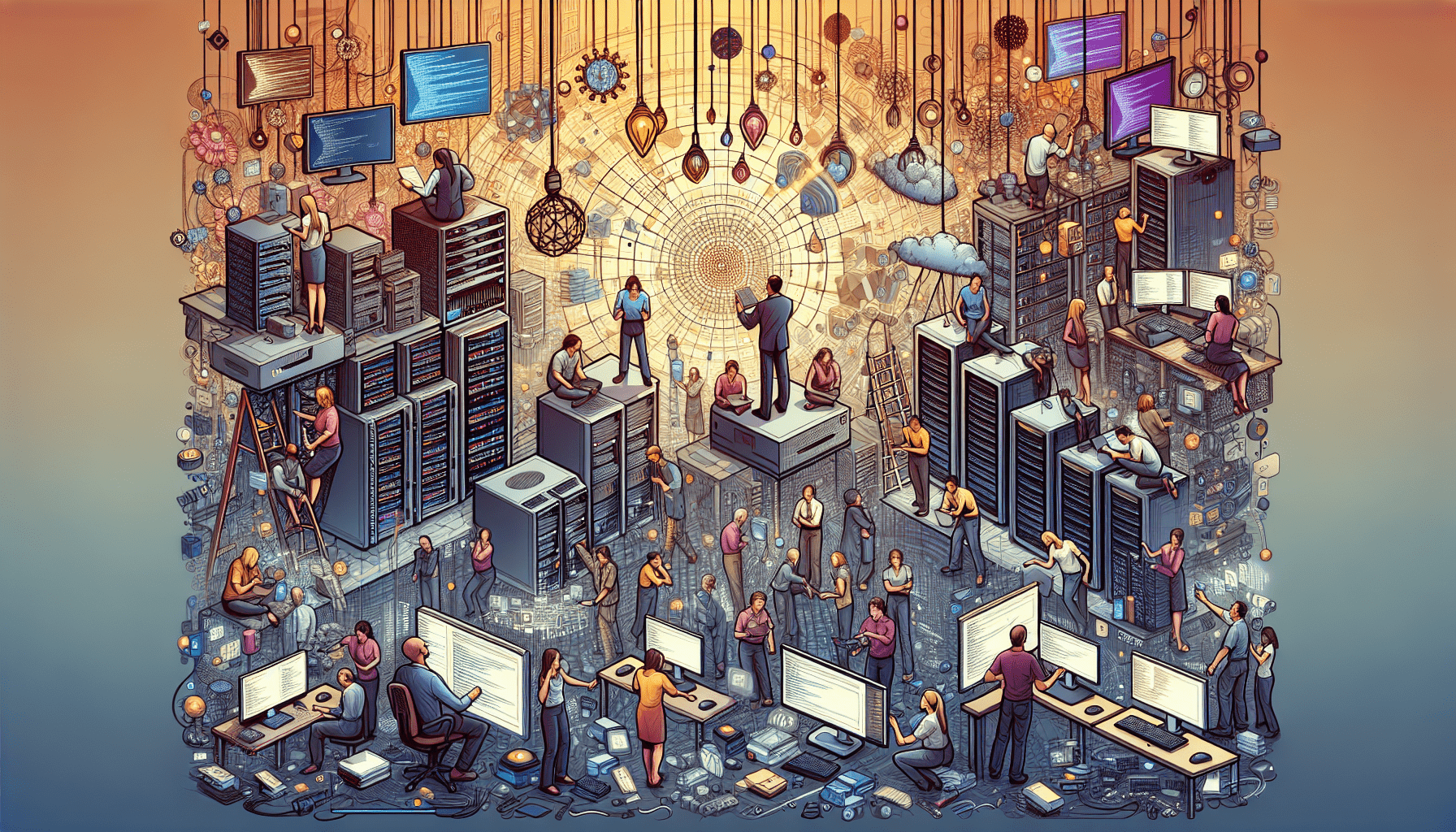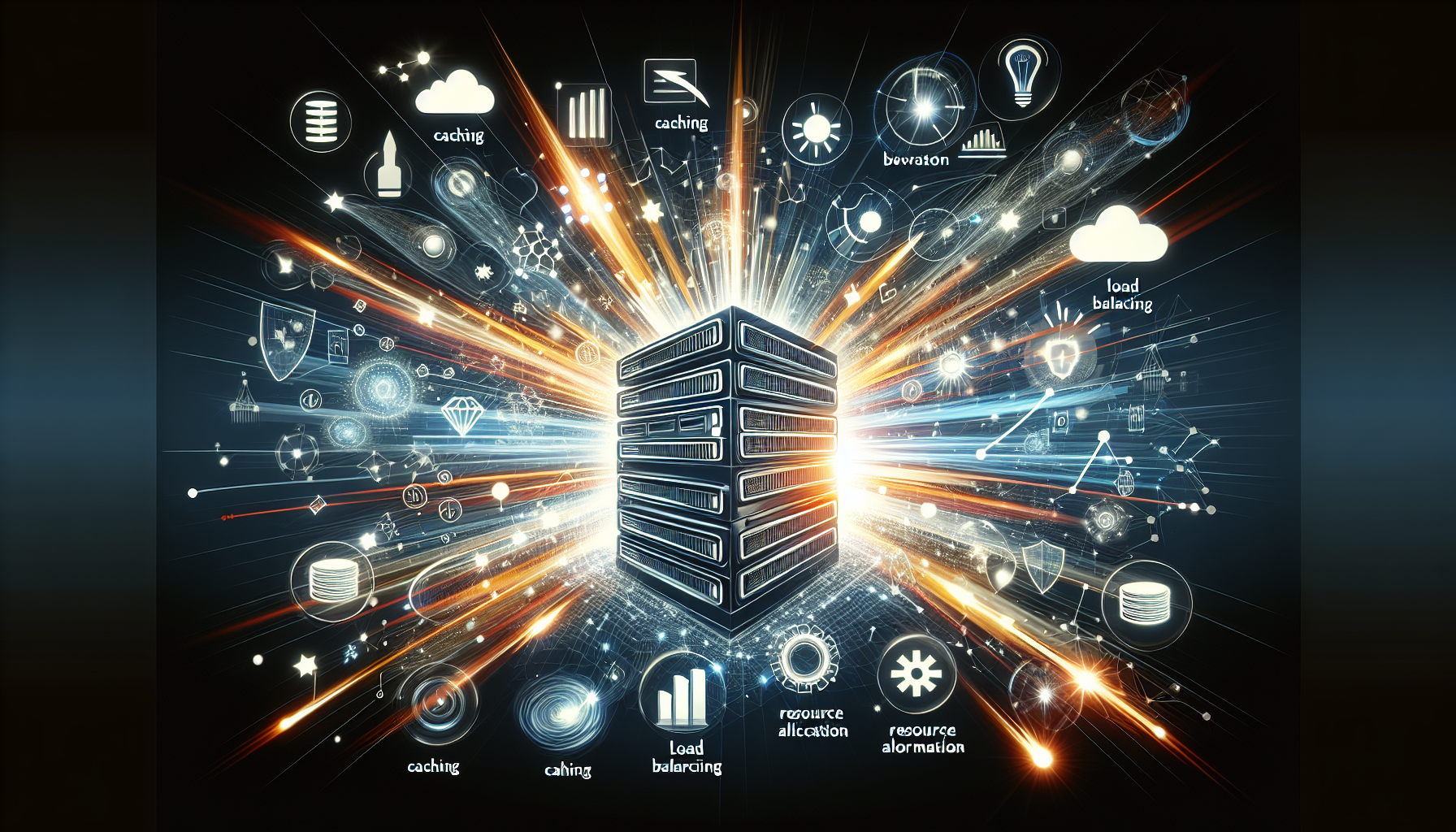If you’re a webmaster, there are certain server management skills that are essential for you to know in order to ensure the smooth operation of your website. From configuring server settings to troubleshooting technical issues, these skills will empower you to effectively manage your server and provide the best user experience for your visitors. In this article, we will explore the key server management skills that every webmaster should possess, equipping you with the knowledge and tools to confidently navigate the world of server administration.
1. Understanding Server Basics
Knowing Different Types of Servers
As a webmaster, it is crucial to have a solid understanding of the different types of servers that exist. There are several types of servers commonly used in the industry, including web servers, email servers, database servers, and file servers. Each server type has its own unique purpose and function. For example, a web server is responsible for hosting websites and serving web pages to users, while an email server handles the sending and receiving of emails.
Understanding Server Hardware
Having a basic understanding of server hardware is essential for managing and maintaining servers effectively. Servers typically have more powerful hardware compared to regular desktop computers, as they need to handle large amounts of data and multiple requests simultaneously. Some key components of server hardware include the processor (CPU), random access memory (RAM), storage drives (such as hard drives or solid-state drives), and network interfaces. Understanding the capabilities and limitations of server hardware will help you make informed decisions when it comes to server management.
Familiarity with Server Operating Systems
Server operating systems are specifically designed to run on servers and provide the necessary functionality to manage and serve various services. Familiarizing yourself with popular server operating systems such as Linux distributions (such as Ubuntu, CentOS, or Debian) and Windows Server will enable you to effectively configure and manage your servers. Each operating system has its strengths and weaknesses, and understanding the differences will allow you to choose the most suitable option for your specific needs.
2. Server Security
Implementing Strong Password Policies
Ensuring the security of your servers is of utmost importance as a webmaster. One of the first steps in server security is implementing strong password policies. This includes enforcing password complexity requirements, such as having a minimum length, requiring a combination of uppercase and lowercase letters, numbers, and special characters. Regularly updating passwords and avoiding the reuse of old passwords is also essential. By implementing strong password policies, you significantly reduce the risk of unauthorized access to your server.
Creating and Managing Firewalls
Firewalls act as a protective barrier between your server and external networks, filtering incoming and outgoing network traffic based on predetermined rules. It is crucial to create and manage firewalls to control which connections are allowed to access your server. Utilizing firewall policies such as whitelisting specific IP addresses or blocking certain ports helps prevent unauthorized access and protects your server from potential attacks. Regularly reviewing and updating firewall rules is necessary to maintain a secure server environment.
Securing Server Ports and Services
Securing server ports and services is an essential aspect of server management. It involves ensuring that only necessary ports are open and that only required services are running on your server. By limiting the exposure of unnecessary ports, you reduce the attack surface and the risk of unauthorized access. Regularly auditing and disabling unused services on your server helps minimize potential vulnerabilities and enhances overall server security.

3. Server Monitoring
Setting up Server Monitoring Tools
Setting up server monitoring tools is crucial for maintaining the health and performance of your servers. Monitoring tools provide real-time insights into various server metrics such as CPU usage, memory usage, disk space, and network traffic. By utilizing monitoring tools, you can proactively identify issues, track performance trends, and ensure optimal server uptime. There are several monitoring tools available, both open-source and commercial, that offer a wide range of features to monitor and manage your servers effectively.
Monitoring Server Performance
Keeping a close eye on server performance is essential for efficient server management. By monitoring key performance indicators such as CPU load, memory usage, and disk I/O, you can identify performance bottlenecks and take appropriate actions to optimize server performance. Regularly analyzing performance metrics allows you to detect anomalies, plan for capacity upgrades, and troubleshoot performance issues before they impact the user experience.
Identifying and Resolving Server Issues
Server issues can occur from time to time, and it’s crucial to be able to identify and resolve them quickly. By monitoring server logs, analyzing error messages, and using diagnostic tools, you can pinpoint the root cause of server issues. Once the problem is identified, you can take necessary actions to resolve it, whether it’s updating software, applying patches, or making configuration changes. Being able to troubleshoot and resolve server issues efficiently ensures smooth server operation and minimizes downtime.
4. Backup and Disaster Recovery
Implementing Regular Data Backups
Implementing regular data backups is essential to protect your server and the valuable data it holds. Regularly backing up your server’s data helps safeguard against accidental data loss, hardware failures, or even malicious attacks. Depending on your server configuration and requirements, you can choose different backup methods such as full backups, incremental backups, or differential backups. It’s important to create a backup strategy that fits your needs and regularly test the backups to ensure their integrity.
Creating Disaster Recovery Plans
A disaster recovery plan is a crucial component of server management. It outlines the steps and measures to be taken in the event of a major system failure or disaster. Creating a detailed disaster recovery plan involves identifying critical systems, establishing recovery objectives, and defining the roles and responsibilities of team members involved in the recovery process. Regularly reviewing and updating the disaster recovery plan ensures its effectiveness and helps minimize the impact of any potential disasters.
Testing and Updating Backup Solutions
Regularly testing and updating your backup solutions is important to ensure they function properly and can be relied upon in times of need. Regularly testing backups by restoring data and verifying its integrity helps identify any potential issues or inconsistencies. It’s also crucial to keep backup software and tools up to date, as updates often include bug fixes, security patches, and improvements to the overall functionality of the backup solution. By regularly testing and updating backup solutions, you can have confidence in your ability to recover data in the event of a disaster.
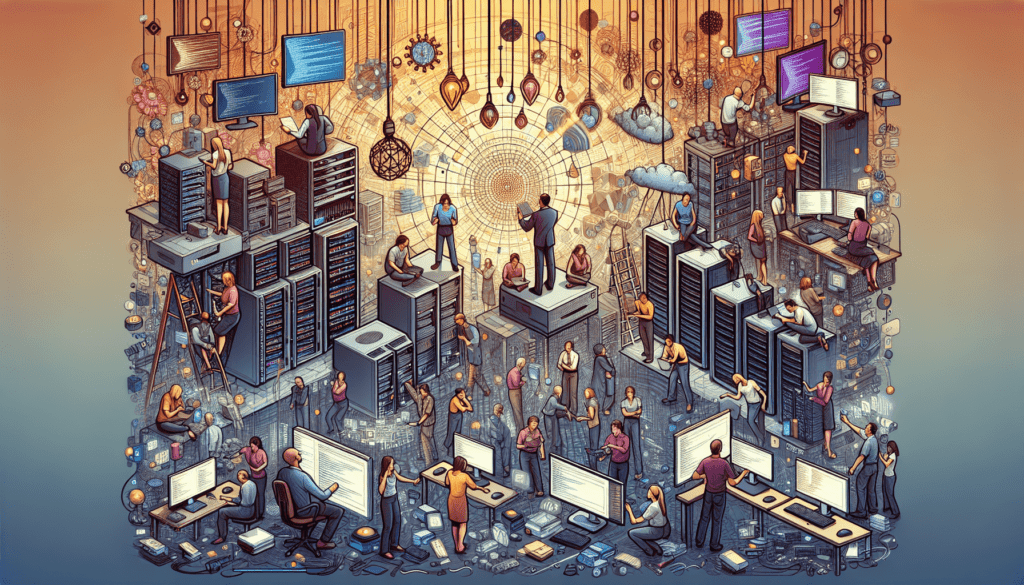
5. Server Configuration Management
Managing Server Configuration Files
Efficiently managing server configuration files is essential for effective server management. Configuration files contain settings and parameters that control the behavior and functionality of various software and services on your server. By understanding the structure and syntax of configuration files, you can make necessary changes, enable or disable features, and fine-tune server performance. Keeping track of configuration file changes and maintaining backups of previous configurations allows for easy rollback in case of any issues.
Automating Server Configuration with Tools
Automating server configuration tasks can greatly streamline server management processes and reduce human error. Using configuration management tools such as Ansible, Puppet, or Chef, you can automate the process of deploying and configuring servers. These tools allow you to define infrastructure as code, making it easier to manage server configurations consistently and scale your infrastructure rapidly. By automating server configuration, you can save time and effort, ensure consistency across multiple servers, and reduce the risk of misconfigurations.
Maintaining Consistent Server Configurations
Maintaining consistent server configurations is crucial for ensuring a stable and reliable server environment. By using configuration management tools and following best practices, you can enforce consistent configurations across multiple servers, reducing the chances of configuration drift or inconsistencies. Regularly auditing and reviewing server configurations to ensure compliance with organizational policies and security standards helps maintain a secure and well-performing server infrastructure.
6. Network and DNS Management
Configuring and Managing IP Addresses
Configuring and managing IP addresses is an essential aspect of server management. IP addresses are unique identifiers assigned to network interfaces and play a crucial role in network communication. Understanding how to configure IP addresses, subnet masks, and default gateways allows you to effectively connect your servers to the network. It’s important to properly manage IP address allocation, ensuring that each server has a unique and valid IP address for seamless network connectivity.
Setting up DNS Servers and Records
Domain Name System (DNS) plays a central role in translating domain names into IP addresses, allowing users to access websites using their memorable domain names. Setting up DNS servers and records involves configuring DNS zones, creating DNS records (such as A records, CNAME records, or MX records), and managing name servers. Proper DNS management ensures reliable and efficient name resolution, allowing users to access your servers and services using easily recognizable domain names.
Managing DNS Zone Files
DNS zone files contain the necessary information for DNS servers to perform name resolution. Understanding the structure and syntax of zone files allows you to manage DNS records efficiently. Regularly reviewing and updating zone files ensures accurate and up-to-date DNS information, preventing any potential disruptions in name resolution. By effectively managing DNS zone files, you can ensure the smooth functioning of your server’s DNS infrastructure.
7. Server Performance Optimization
Optimizing Server Settings and Parameters
Optimizing server settings and parameters is essential for achieving optimal performance and resource utilization. By fine-tuning various settings, such as kernel parameters, file system settings, or network stack configurations, you can optimize your server for specific workloads. Regularly monitoring and benchmarking server performance helps identify areas for optimization and enables you to make adjustments to improve overall server performance.
Managing Server Resources
Effectively managing server resources plays a crucial role in maintaining optimal performance and availability. This involves monitoring resource utilization, such as CPU, memory, disk I/O, and network bandwidth, and taking appropriate actions to avoid resource contention. By allocating resources efficiently and scaling your infrastructure as needed, you can ensure that your servers can handle increasing workloads and maintain satisfactory performance levels.
Identifying and Resolving Performance Bottlenecks
Performance bottlenecks can occur due to various factors, such as poorly optimized code, inadequate hardware resources, or network congestion. As a webmaster, it is essential to be able to identify performance bottlenecks and take appropriate actions to resolve them. By analyzing performance metrics, conducting load tests, and using profiling tools, you can pinpoint the areas causing performance degradation and implement optimizations to alleviate bottlenecks. Regularly monitoring and fine-tuning your servers helps maintain optimal performance and ensures a smooth user experience.
8. Troubleshooting Server Issues
Analyzing Server Logs
Server logs contain valuable information about the operation and health of your servers. Analyzing server logs allows you to identify errors, warnings, or other anomalies that may indicate potential issues. By regularly reviewing server logs, you can proactively detect and address issues before they escalate and impact the server’s stability or performance. Familiarizing yourself with common log files and log analysis tools enables you to efficiently troubleshoot server issues and maintain a reliable server environment.
Using Server Diagnostic Tools
Server diagnostic tools play a critical role in identifying and resolving server issues. These tools help you gather detailed information about various aspects of your server’s performance, such as hardware diagnostics, network connectivity tests, or software troubleshooting. Using diagnostic tools allows you to quickly identify the root cause of issues and take appropriate actions to resolve them. Familiarizing yourself with popular diagnostic tools and their functionalities equips you with the necessary tools to troubleshoot server issues effectively.
Troubleshooting Network Connectivity Problems
Network connectivity problems can significantly impact server availability and user experience. As a webmaster, it’s important to be able to troubleshoot common network connectivity issues effectively. This involves verifying network configurations, checking network cables and connections, and using networking diagnostic tools to trace network packets and identify potential network issues. By having a solid understanding of network troubleshooting methodologies, you can quickly diagnose and resolve network connectivity problems, ensuring uninterrupted server operation.
9. Knowledge of Web Server Software
Familiarity with Apache Web Server
Apache Web Server is one of the most popular open-source web servers in use today. Familiarizing yourself with Apache Web Server allows you to effectively manage and configure web hosting environments. Understanding how to set up virtual hosts, configure SSL certificates, and manage access controls on Apache enables you to host multiple websites securely and efficiently.
Understanding Nginx Web Server
Nginx Web Server is a high-performance web server known for its efficiency and scalability. Familiarity with Nginx allows you to optimize web server performance, handle high traffic loads, and efficiently serve static content. Understanding features such as reverse proxies, load balancing, and caching mechanisms provided by Nginx enables you to build robust and performant web hosting environments.
Knowledge of Microsoft IIS
Microsoft Internet Information Services (IIS) is a web server software designed specifically for Windows servers. Having knowledge of Microsoft IIS allows you to effectively manage and configure web hosting environments on Windows servers. Understanding IIS features such as application pools, SSL configuration, and URL rewriting enables you to host and manage websites on Windows platforms.
10. Continuous Learning and Adaptability
Staying Updated with Server Technologies
Server technologies and best practices are constantly evolving, and as a webmaster, it’s essential to stay updated with the latest advancements. Regularly reading industry blogs, attending webinars, and participating in relevant forums or communities can help you stay informed about new server technologies and emerging trends. By staying updated, you can leverage new tools and techniques to enhance your server management skills and keep your infrastructure up to date.
Learning New Server Management Techniques
Server management techniques and methodologies evolve over time, and it’s important to continuously learn and adapt to new approaches. Exploring new server management techniques such as infrastructure as code, containerization, or configuration management allows you to streamline server management processes and improve efficiency. By acquiring new skills and techniques, you can become a more effective and knowledgeable webmaster.
Adapting to Changing Server Requirements
Server requirements can change due to various factors, such as business growth, new project requirements, or evolving security standards. As a webmaster, it’s important to adapt to these changing requirements. This may involve scaling server infrastructure, implementing new security measures, or migrating to different server platforms. By being adaptable and proactive, you can ensure that your server environment meets the evolving needs of your organization and maintains optimal performance and security.
In conclusion, as a webmaster, acquiring and honing essential server management skills is crucial for effectively managing and maintaining servers. Understanding server basics, implementing robust security measures, monitoring server performance, and having backup and disaster recovery plans are the foundations of successful server management. Additionally, mastering server configuration management, network and DNS management, performance optimization, troubleshooting techniques, and having knowledge of popular web server software helps ensure smooth server operations. Continuous learning, staying updated with emerging technologies, and adapting to changing requirements enable webmasters to enhance their server management skills and maintain a reliable and secure server infrastructure.