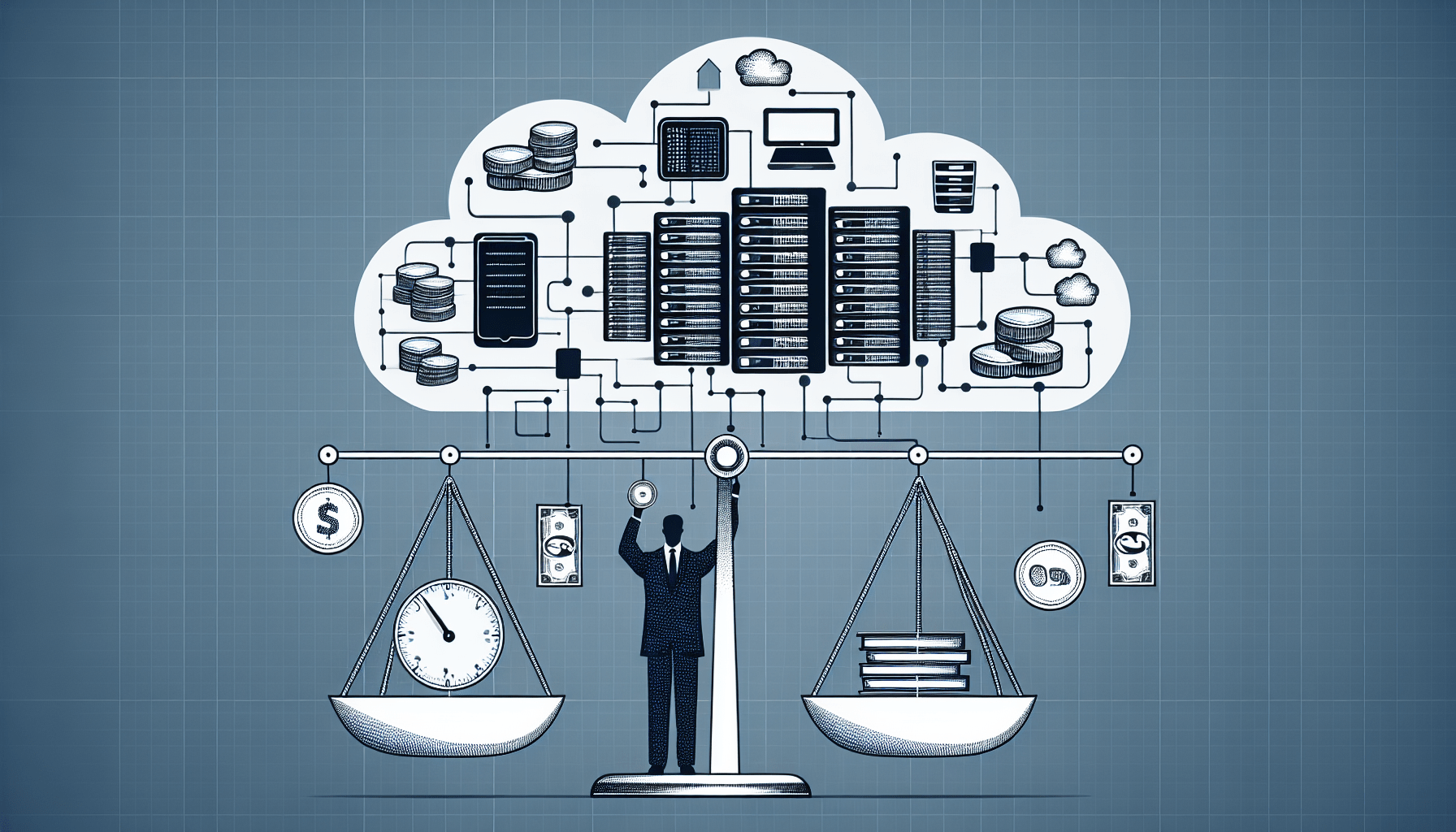Are you a budding blogger looking to make your mark in the digital world? Well, look no further, because in this article, we will guide you through the ins and outs of website creation specifically tailored for bloggers. Whether you’re a seasoned writer or just starting out, we’ll provide you with all the essential information and step-by-step instructions on how to start your own blog. So, grab your notebook and pen, because by the end of this article, you’ll be well on your way to launching your very own captivating blog.
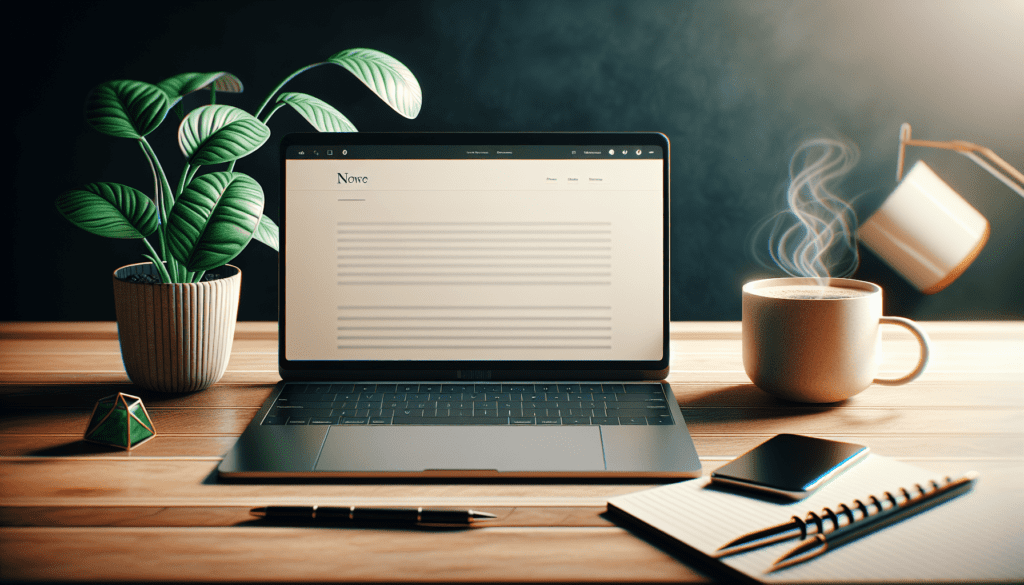
Choosing a Blogging Platform
Consider your goals and needs
When choosing a blogging platform, it’s important to consider your goals and needs as a blogger. Are you looking for a platform that is easy to use, or do you have experience with web development and coding? Do you want a platform that offers extensive customization options, or are you more focused on creating content without worrying too much about design? Think about your long-term goals for your blog and what features and functionality are important to you.
Research different platforms
Before making a decision, take the time to research different blogging platforms. There are numerous options available, each with their own strengths and weaknesses. Some popular platforms include WordPress, Blogger, and Medium. Look at the features offered by each platform, consider the user interface and ease of use, and read reviews from other bloggers to get a sense of their experiences.
Evaluate the ease of use
For beginner bloggers or those without coding experience, ease of use is an important factor to consider. Look for a platform that offers a user-friendly interface and intuitive navigation. It should be easy to create and publish blog posts, customize your blog’s design, and manage your content. Consider whether the platform offers drag-and-drop functionality or if coding knowledge is required for customization.
Explore customization options
Customization is another important aspect to consider when choosing a blogging platform. Decide how much control you want over the design and layout of your blog. Some platforms offer a wide range of themes and templates that can be easily customized with your own branding. Others may allow for more extensive customization through coding. Evaluate the options available and choose a platform that aligns with your design preferences and branding goals.
Selecting a Domain Name
Brainstorm ideas related to your blog’s niche
Your domain name is an essential part of your blog’s identity. Brainstorm ideas that are relevant to your blog’s niche and content. Consider keywords that are associated with your topic or the purpose of your blog. Think about the message or impression you want to convey with your domain name. Write down any ideas that come to mind, even if they seem unrelated at first. Brainstorming can help you come up with creative and memorable domain name options.
Check domain availability
Once you have a list of potential domain names, it’s important to check their availability. Use a domain registrar’s search tool to see if the domain names you have in mind are already taken. If your first choice is unavailable, don’t get discouraged. Keep checking different variations and combinations of words until you find an available option that suits your blog. Consider using domain extensions like .com, .net, or .org, which are commonly recognized and trusted by readers.
Consider using your own name or a creative alternative
If you’re having trouble finding an available domain name that matches your niche, consider using your own name as the domain. This can be a good option if you want to establish your personal brand or if you plan on expanding your blog’s topics in the future. Another alternative is to get creative with your domain name by using unique combinations of words or incorporating puns or humor. Remember, your domain name should be memorable and reflective of your blog’s identity.
Registering a Domain
Choose a reputable domain registrar
When it comes to registering a domain, it’s essential to choose a reputable domain registrar. Look for a registrar with a good reputation, excellent customer service, and a user-friendly interface. Some popular domain registrars include GoDaddy, Namecheap, and Bluehost. Take the time to research different registrars and read reviews to ensure you select a reliable one.
Compare prices and features
Domain registration costs can vary between registrars, so it’s a good idea to compare prices before making a decision. However, price shouldn’t be the only factor to consider. Look at the features and services offered by each registrar. Some may include additional features such as domain privacy protection or email hosting. Assess which features are important to you and choose a registrar that provides the best value for your needs.
Provide necessary information for registration
To register a domain, you’ll need to provide certain information, such as your name, address, and email address. This information is required for administrative and legal purposes. Make sure to accurately fill out the registration form to avoid any issues in the future. Additionally, consider opting for domain privacy protection if it is available. This will protect your personal information from being publicly accessible in the WHOIS database.
Choosing a Web Hosting Provider
Consider your website’s resource requirements
Before selecting a web hosting provider, it’s important to consider your website’s resource requirements. Different hosting plans offer varying levels of resources, such as storage space, bandwidth, and processing power. Determine how much traffic you expect your blog to receive and what features and functionality you’ll need. This will help you choose a plan that can accommodate your website’s needs without experiencing slow loading times or other performance issues.
Research different hosting plans
Take the time to research and compare different hosting plans offered by various providers. Some popular hosting options include shared hosting, virtual private servers (VPS), and dedicated servers. Shared hosting is a cost-effective option for beginner bloggers with low traffic, while VPS and dedicated servers offer more resources and control for high-traffic websites. Consider the scalability of the hosting plan as well, as your blog may grow over time.
Check customer reviews and support options
When choosing a web hosting provider, it’s important to check customer reviews and testimonials. Look for providers with positive reviews regarding their uptime, customer support, and overall satisfaction. A reliable and responsive customer support team is essential for resolving any technical issues that may arise. Consider the types of support offered, such as live chat, phone support, or email support, and choose a provider that offers the level of assistance you require.
Ensure compatibility with your chosen blogging platform
Compatibility between your chosen web hosting provider and blogging platform is crucial. Ensure that the hosting provider supports the necessary requirements of your chosen platform, such as the programming language, database management system, or content management system. Some hosting providers offer one-click installations for popular platforms like WordPress, making it easier to get your blog up and running quickly. Confirm that your hosting provider’s infrastructure can support your blogging platform’s functionalities and requirements.

Installing and Configuring Your Chosen Blogging Platform
Follow the platform’s installation guide
Once you’ve chosen your blogging platform and secured a web hosting provider, it’s time to install and configure your chosen platform. Most platforms provide detailed installation guides that walk you through the process step-by-step. Follow the instructions carefully to ensure a successful installation. If you encounter any issues, consult the platform’s support documentation or reach out to their support team for assistance.
Configure essential settings (e.g., site title, description)
After completing the installation, it’s important to configure essential settings to personalize your blog. These settings typically include your blog’s site title, tagline, and a brief description. Think about how you want your blog to be perceived and choose settings that align with your brand and target audience. Additionally, consider setting up your blog’s permalink structure for clean and SEO-friendly URLs.
Set up user accounts and permissions
If your blog will have multiple authors or contributors, it’s important to set up user accounts and permissions. Create user accounts for each author and assign appropriate permissions based on their roles and responsibilities. This will ensure that each user has the necessary access and privileges for their specific tasks, while maintaining overall control and security of your blog.
Select a theme or design template
One of the benefits of using a blogging platform is the wide range of themes and design templates available. Choose a theme or template that matches your blog’s niche and overall aesthetic. Consider the layout, color scheme, typography, and other design elements. Many themes also offer customization options, allowing you to further personalize the appearance of your blog. Experiment with different themes until you find the one that best represents your blog’s identity.
Creating Compelling Content
Define your target audience
Before diving into content creation, it’s important to define your target audience. Consider who your blog is intended for and what topics or interests they may have. Understanding your audience will help you create content that is relevant, engaging, and valuable to them. Conduct market research, analyze competitor blogs, and gather feedback from your existing audience to gain insights into your target demographic.
Plan your content strategy
A solid content strategy is key to creating consistently compelling content. Develop a content plan that includes a variety of topics, formats, and delivery schedules. Consider the balance between evergreen content (timeless topics) and current trends or news. Plan for different types of content, such as informative articles, opinion pieces, how-to guides, or interviews. Having a well-thought-out content strategy will help you stay organized and ensure the continued growth of your blog.
Write engaging and informative blog posts
When writing blog posts, keep your target audience in mind and aim to provide value. Craft engaging and informative content that captures your readers’ attention and keeps them coming back for more. Use a conversational tone, break your content into easily readable sections, and incorporate relevant examples and anecdotes to make your blog posts relatable and enjoyable to read. Incorporate relevant keywords in your content to improve its discoverability by search engines.
Utilize multimedia elements (e.g., images, videos)
To enhance your blog posts and make them more visually appealing, incorporate multimedia elements such as images, videos, or infographics. Visual content can help break up the text, illustrate concepts, and make your blog posts more engaging. Make sure to use high-quality images and videos that are relevant to your content. Optimize your multimedia elements for faster loading times to provide the best user experience.
Designing an Attractive Blog Layout
Choose a user-friendly and responsive theme
When designing your blog layout, choose a theme that is user-friendly and responsive. A user-friendly theme should have clear navigation menus, readable typography, and intuitive organization of content. Ensure that the theme is mobile-responsive, as an increasing number of users access the internet through mobile devices. Test your blog’s layout on different screen sizes to ensure a seamless and enjoyable user experience across devices.
Customize the header, footer, and sidebar
Personalize your blog layout by customizing the header, footer, and sidebar. These sections of your blog provide opportunities to showcase important information, such as your logo, navigation menu, social media links, or subscription options. Tailor these sections to align with your branding and make them visually appealing. Consider adding custom widgets or elements to the sidebar, such as a search bar, recent posts, or a featured content slider.
Ensure easy navigation and intuitive organization
A well-organized blog layout with easy navigation is essential for a positive user experience. Ensure that your blog’s navigation menu is easily accessible and provides clear links to different sections or categories of your blog. Use descriptive categories and tags to organize your content, making it easier for readers to find relevant posts. Implement a search bar to facilitate content discovery and enable users to search for specific topics or keywords.
Optimize for mobile devices
Mobile optimization is critical in today’s digital landscape. With an increasing number of users accessing the internet through their smartphones or tablets, it’s important to optimize your blog for mobile devices. Choose a responsive theme that adjusts to different screen sizes, ensuring that your content is easily readable and navigation remains intuitive. Test your blog on various mobile devices to identify and fix any layout or formatting issues.
Implementing Essential Blog Features
Add a search bar for easy content discovery
A search bar is an essential feature for a blog, as it allows users to easily search for specific content or topics of interest. Implement a search bar prominently on your blog’s layout, either within the header, sidebar, or navigation menu. Make sure the search bar is clearly labeled and easy to use. Provide relevant search results using keywords and tags to help users discover content that matches their interests.
Include social media sharing buttons
Social media sharing buttons are a valuable feature that encourages readers to share your blog posts on their social media platforms. These buttons make it easy for readers to spread the word about your content, increasing your blog’s visibility and potential for attracting new readers. Place social sharing buttons at the end of each blog post, making them easily accessible and visible. Ensure that the buttons link directly to the corresponding social media platforms.
Enable comments and engage with your audience
Enabling comments on your blog allows readers to provide feedback, ask questions, and engage in discussions. Comments provide an opportunity for you to interact with your audience and build a community around your blog. Respond to comments in a timely manner, answer questions, and encourage further discussion. Consider moderating comments to filter out spam or inappropriate content and ensure a positive commenting environment.
Implement SEO techniques and optimize for search engines
Search engine optimization (SEO) techniques are crucial for increasing your blog’s visibility and attracting organic traffic from search engines. Optimize your blog posts by incorporating relevant keywords, writing compelling meta titles and descriptions, and using header tags to structure your content. Ensure that your blog’s URL structure is clean and readable. Submit your blog’s sitemap to search engines, and focus on creating high-quality, informative content that resonates with your target audience.
Promoting Your Blog
Create social media profiles for your blog
Promoting your blog on social media is an effective way to reach a wider audience and drive traffic to your website. Create dedicated social media profiles for your blog on popular platforms like Facebook, Twitter, Instagram, and LinkedIn. Customize your profiles with your blog’s branding, provide a link to your website in the bio, and regularly share your blog posts, updates, and engaging content on these platforms. Engage with your audience by responding to comments and participating in relevant discussions.
Share your posts on relevant platforms
In addition to social media, consider sharing your blog posts on other relevant platforms to expand your reach. Look for online communities, forums, or discussion boards related to your blog’s niche. Share your blog posts as informative contributions or answers to questions, providing value to the community and establishing yourself as an expert in your field. Include a link to your blog in your profile or within your contributions to drive traffic back to your website.
Collaborate with other bloggers or influencers
Collaborating with other bloggers or influencers in your niche can help increase your blog’s visibility and attract new readers. Reach out to fellow bloggers or influencers and propose collaboration ideas such as guest posts, interviews, or joint projects. This allows you to tap into their existing audience and expand your reach. Additionally, consider featuring guest posts on your own blog to diversify your content and provide fresh perspectives to your readers.
Utilize email marketing and newsletters
Email marketing is a powerful tool for promoting your blog and building a loyal audience. Encourage visitors to subscribe to your blog’s newsletter by offering exclusive content, updates, or special promotions. Regularly send out newsletters with links to your latest blog posts, interesting updates, or valuable resources. Personalize your emails, segment your audience, and analyze email engagement to optimize your email marketing strategy.
Analyzing and Improving Your Blog’s Performance
Monitor website traffic and user behavior
Analyzing your website’s traffic and user behavior is crucial for understanding your blog’s performance. Utilize website analytics tools such as Google Analytics to track metrics like the number of visitors, page views, bounce rate, and average time spent on your blog. Analyze the data to identify trends, popular content, and areas for improvement. This information will help you make informed decisions about your content strategy, design changes, and marketing efforts.
Use analytics tools to identify popular content
Within your website analytics tool, identify the most popular content on your blog. Analyzing this data can help you understand what type of content resonates with your audience and attracts the most traffic. Consider creating more content on similar topics or expanding on popular posts with follow-up articles or in-depth guides. Enhance the visibility of popular content by linking to it within other blog posts or featuring it prominently on your blog’s homepage.
Optimize site speed and performance
Website speed and performance are crucial factors that affect user experience and search engine ranking. Optimize your blog’s loading speed by minimizing file sizes, enabling browser caching, and optimizing images. Ensure your web hosting provider offers adequate server resources to handle your website’s traffic. Regularly check your blog’s performance using website speed testing tools and make necessary improvements to enhance the overall user experience.
Continuously improve and optimize your blog
Maintaining a successful blog requires continuous improvement and optimization. Pay attention to user feedback, engage with your audience, and stay up to date with industry trends. Regularly analyze your blog’s performance metrics, experiment with different content formats or topics, and refine your content strategy. Keep an eye on competitor blogs and industry leaders for inspiration and ideas. By continuously improving and optimizing your blog, you can ensure its long-term success and growth.