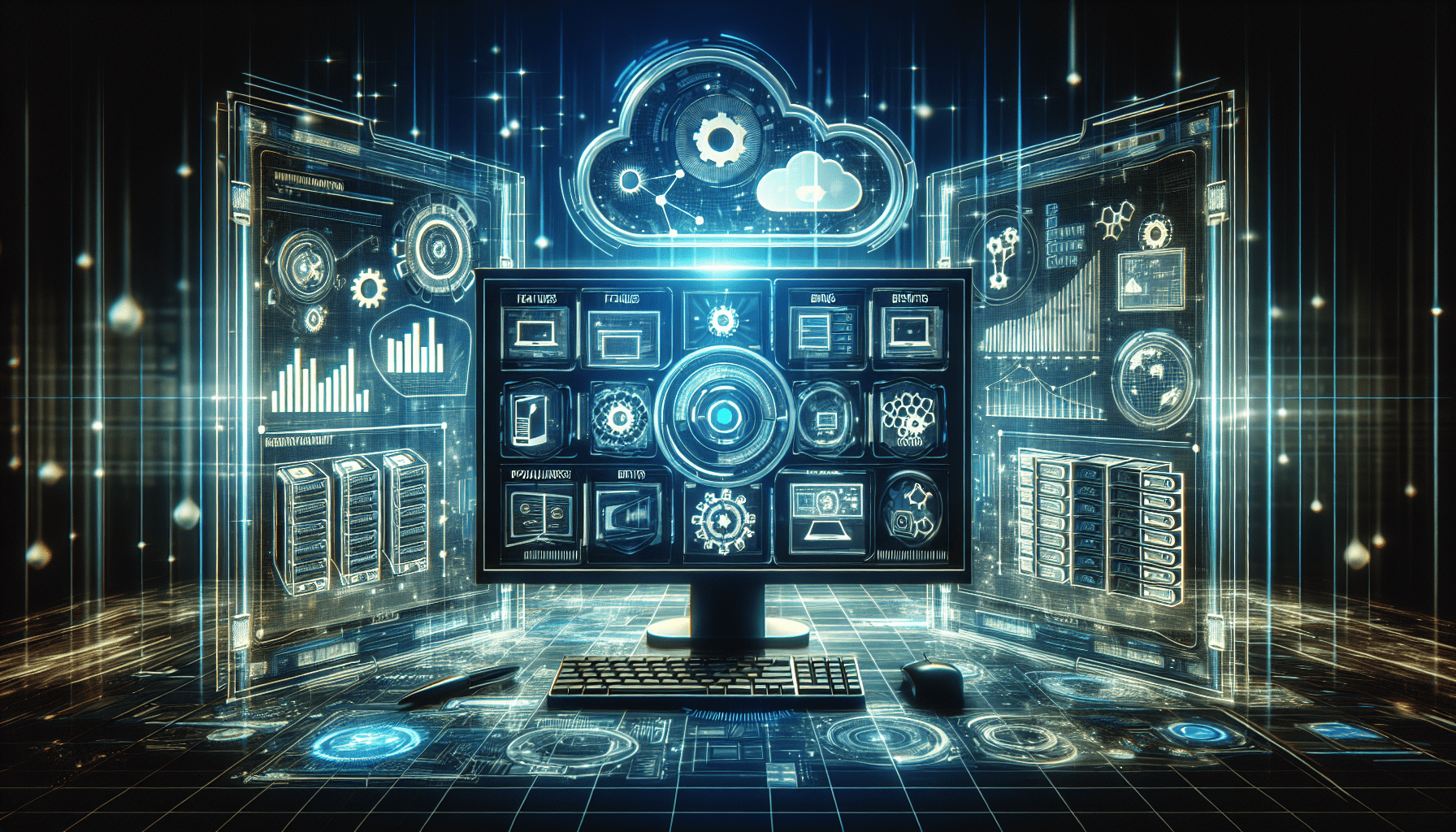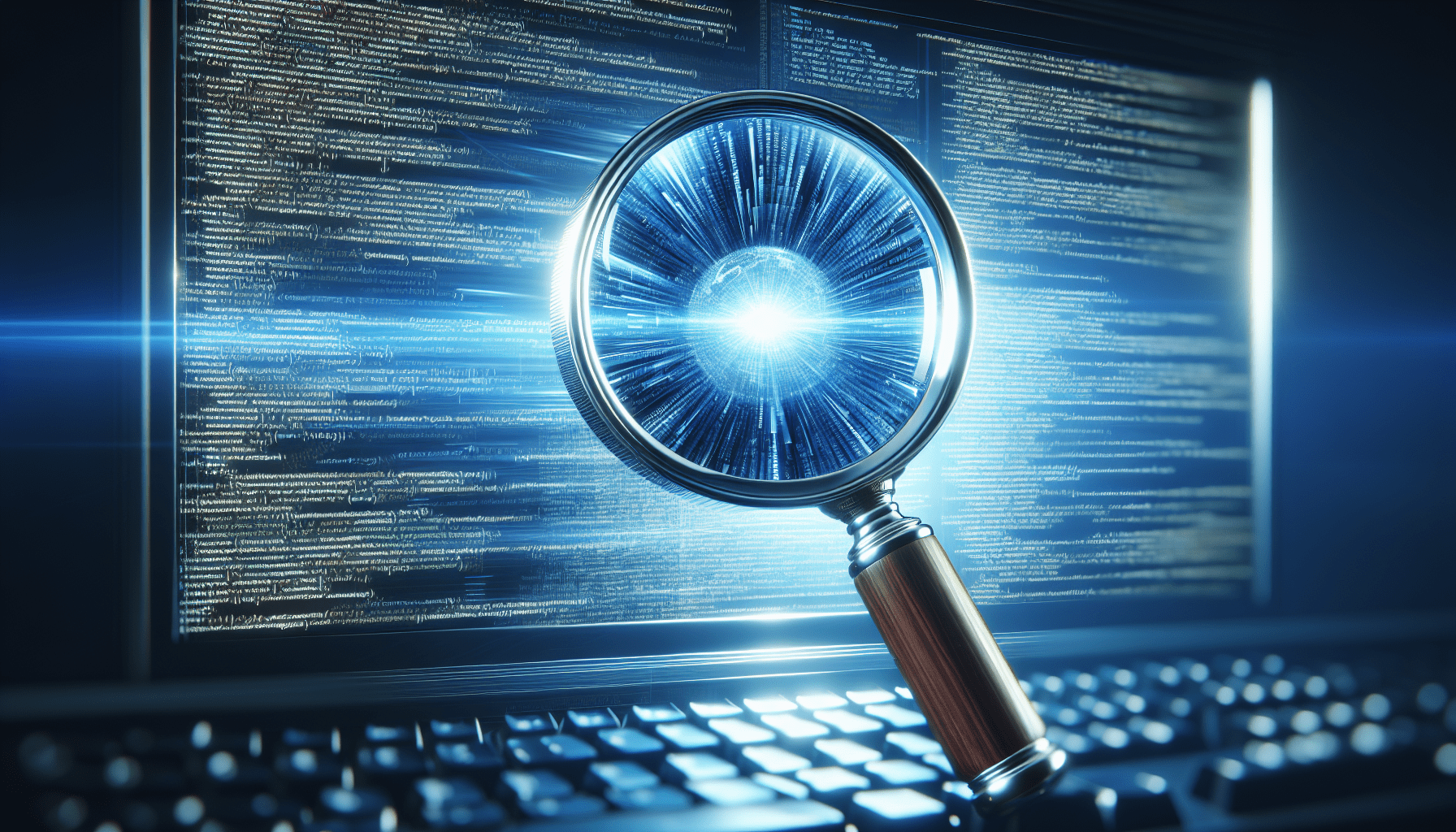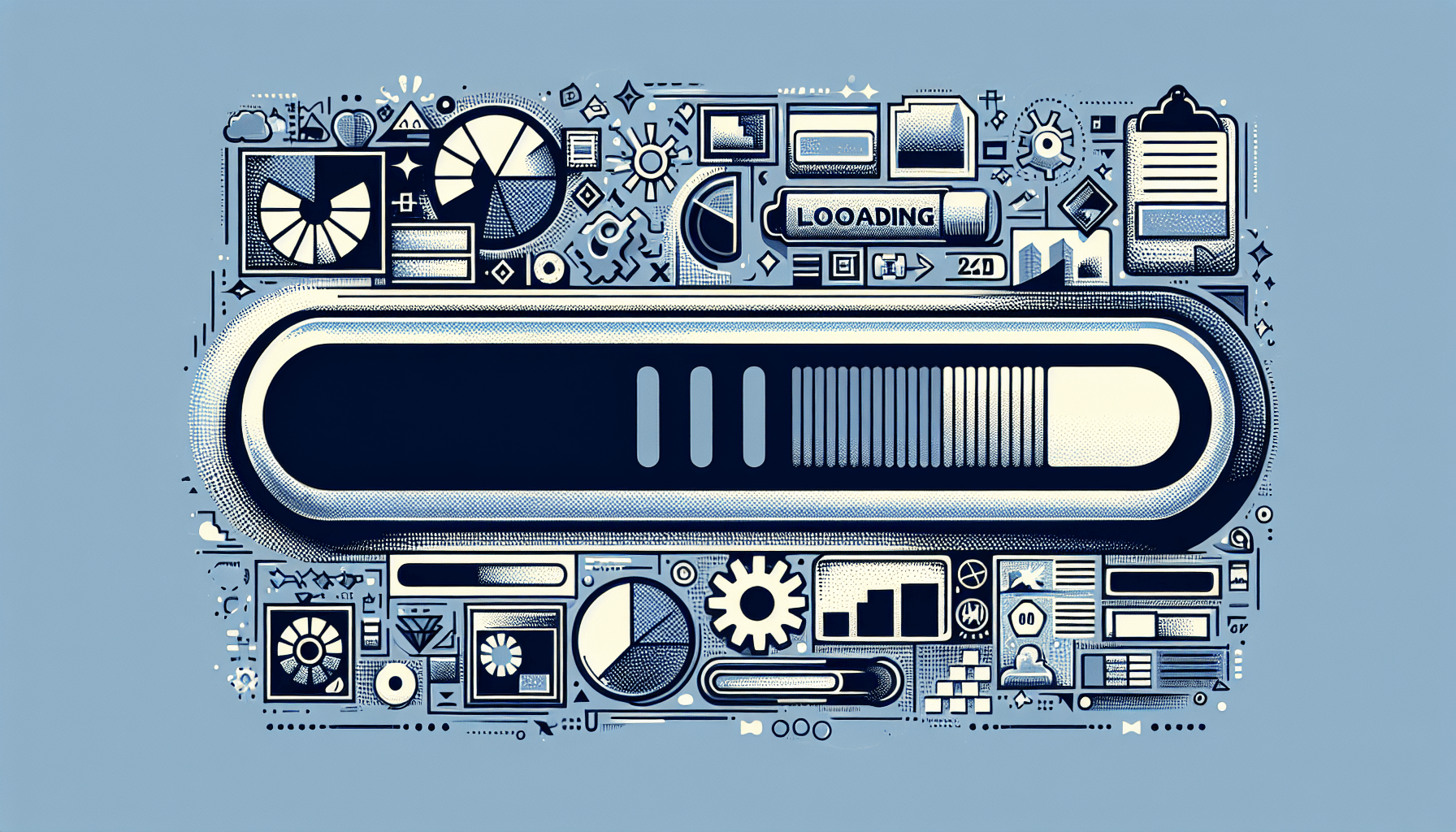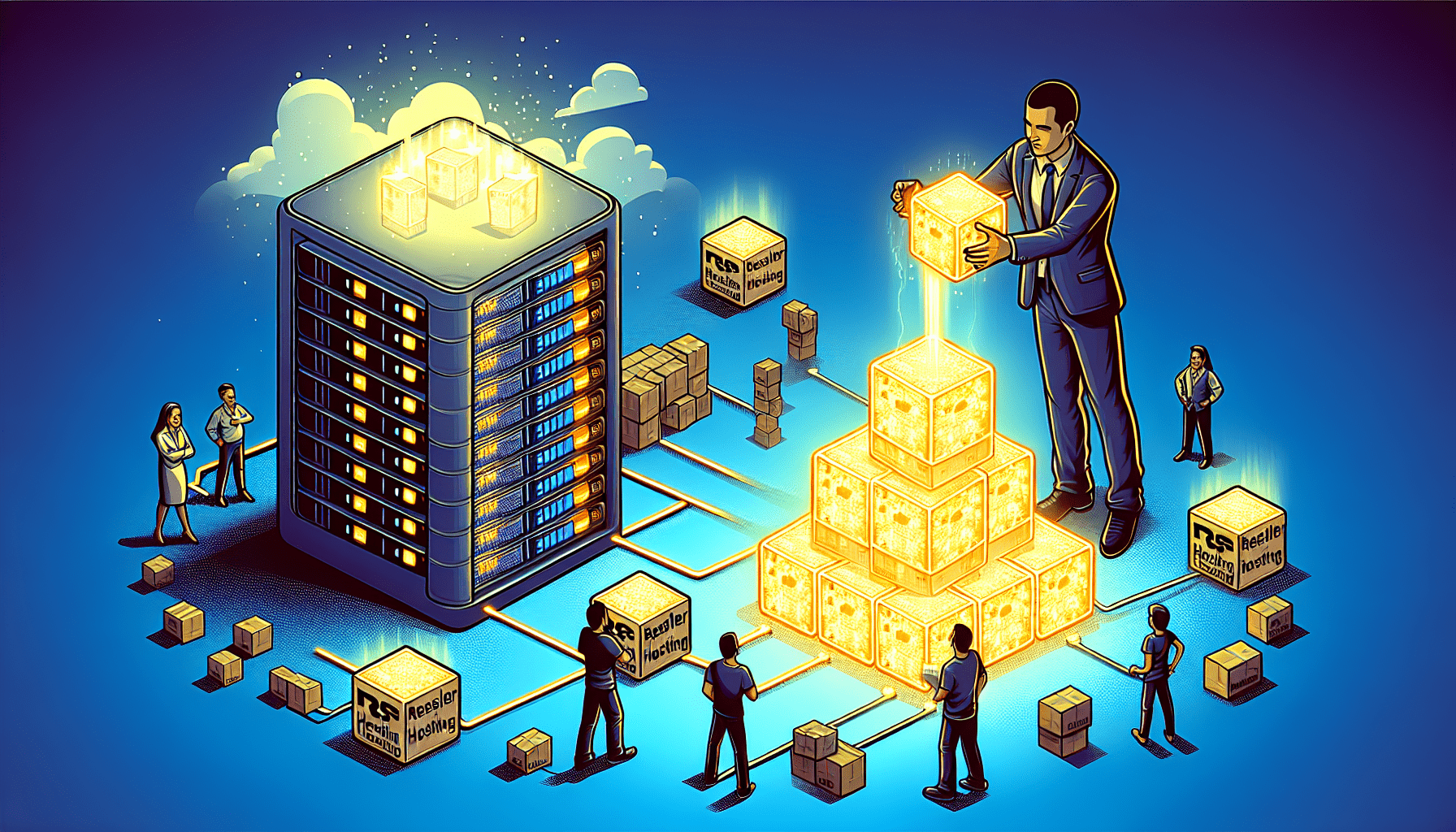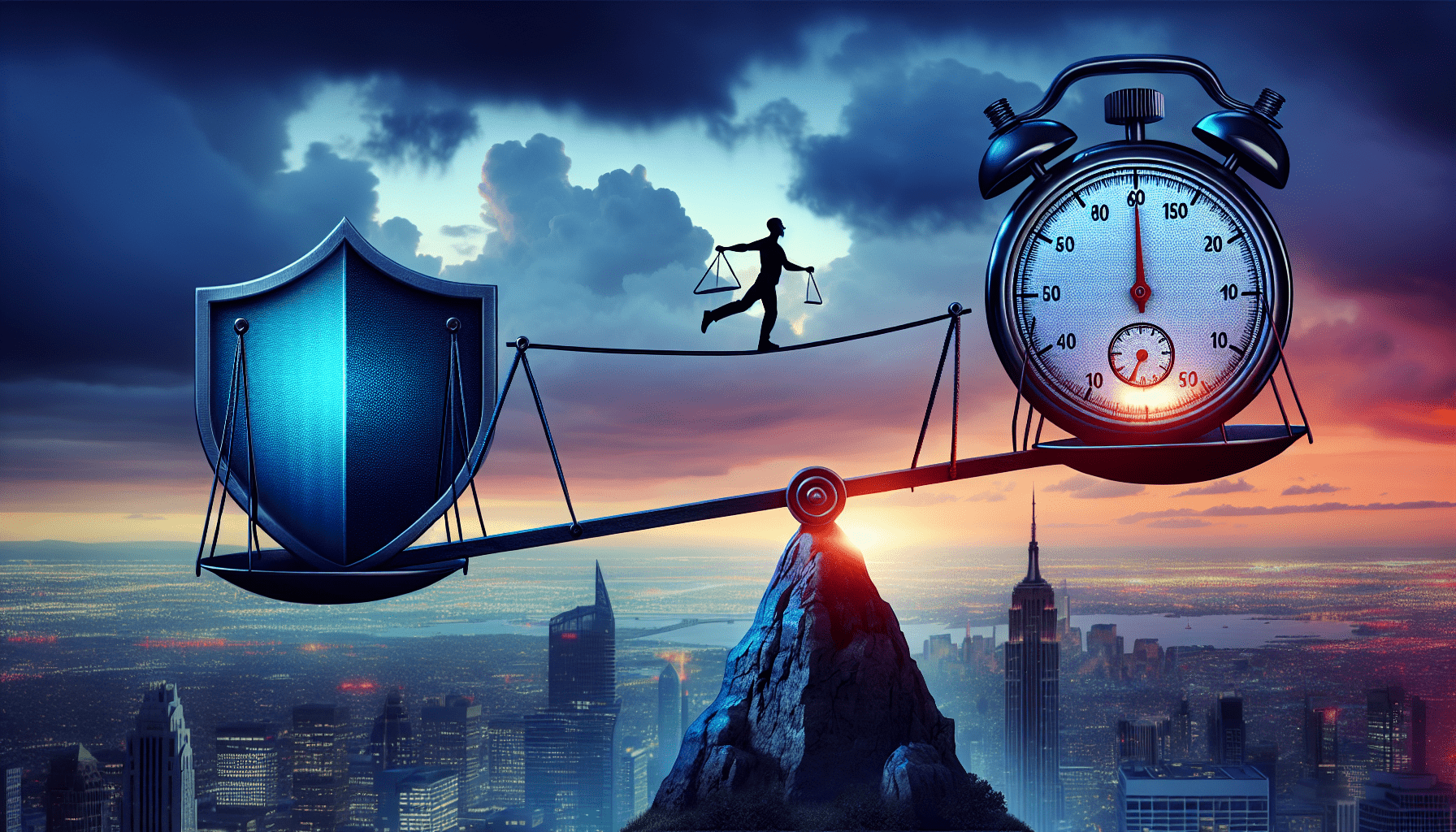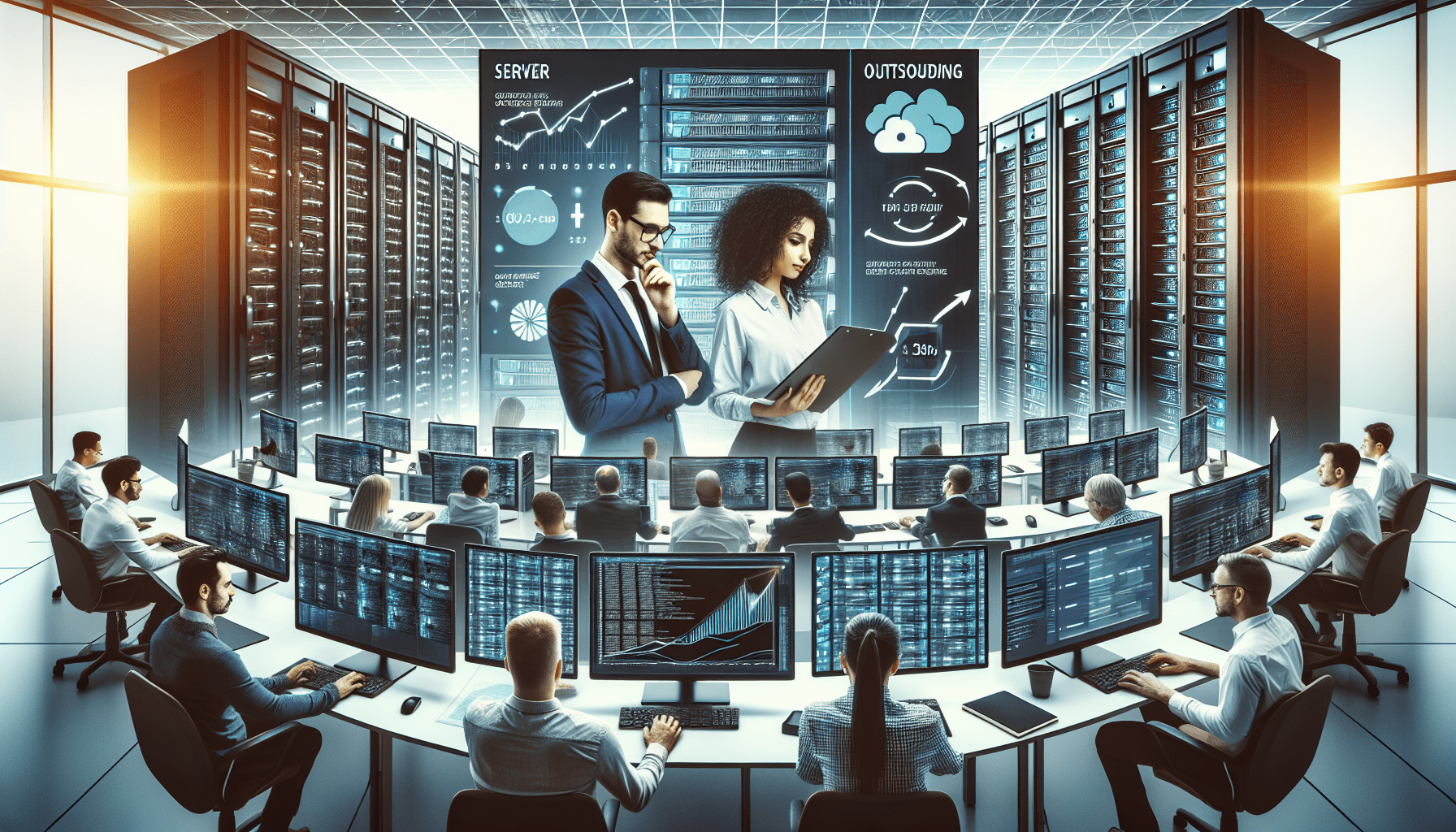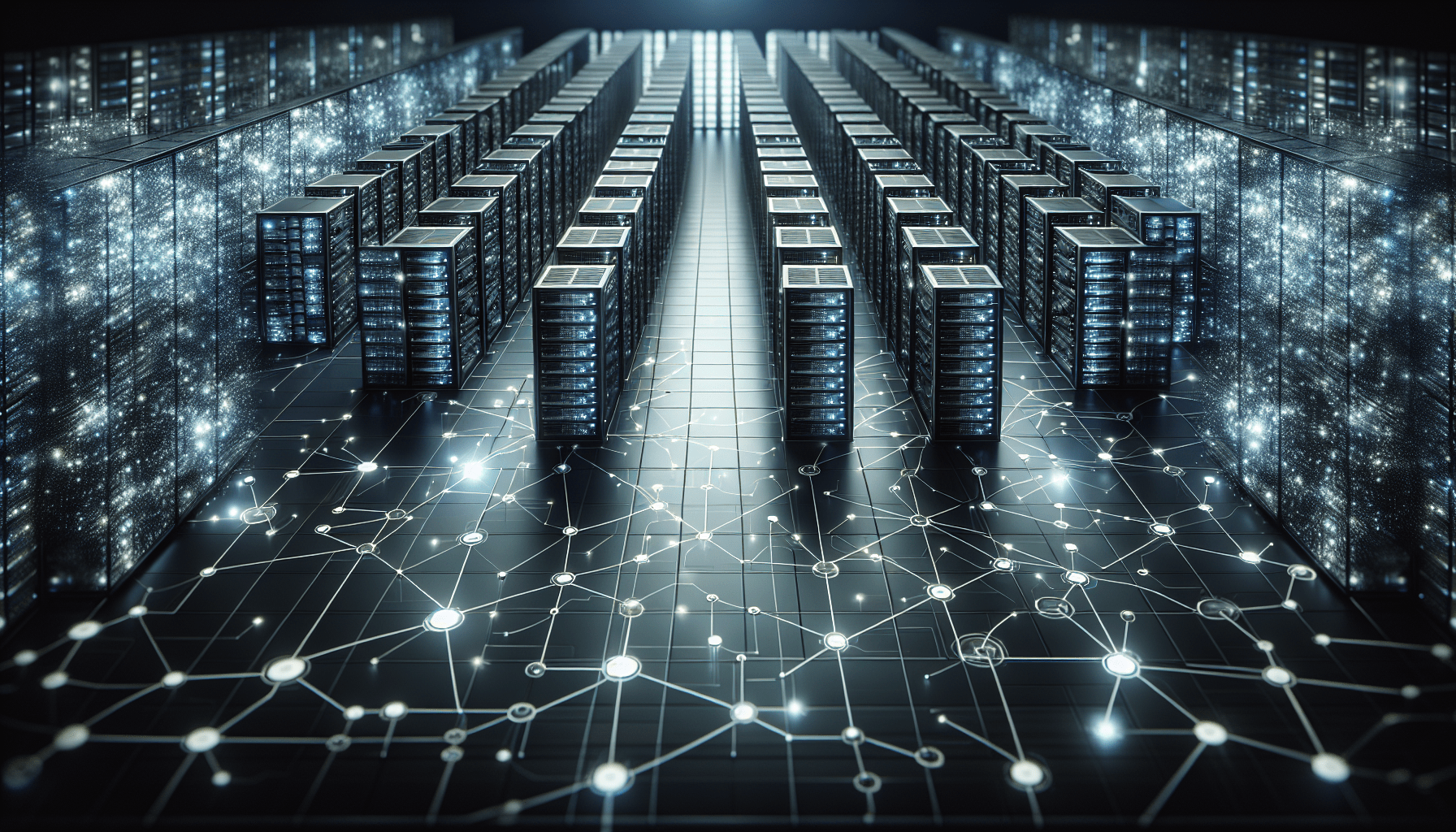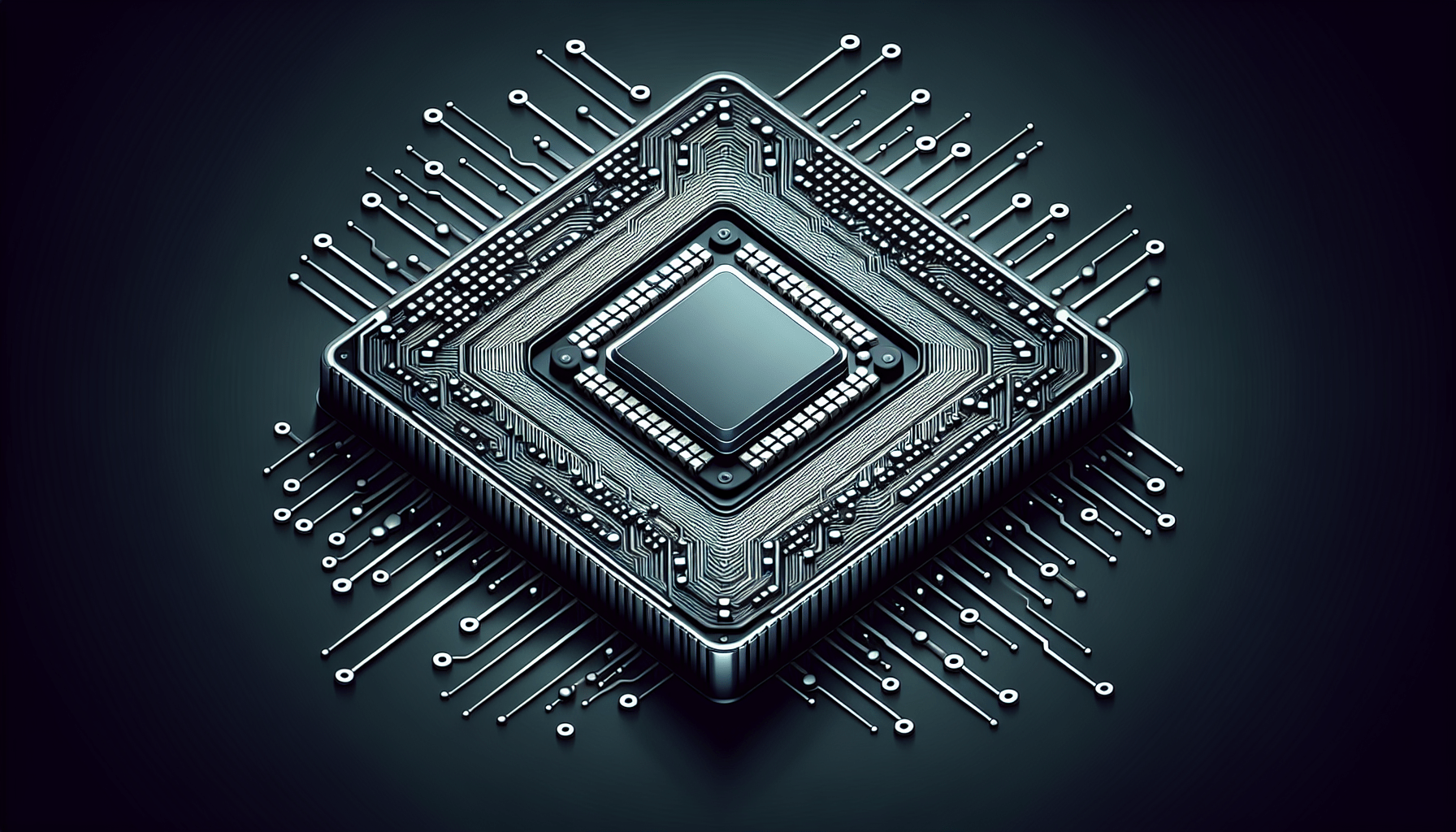Imagine having a tool that simplifies the management of your servers, making your life easier and more efficient. Well, look no further because in 2022, the most popular server management software has arrived. With its user-friendly interface and powerful features, this software revolutionizes the way you oversee your servers. Whether you’re a seasoned IT professional or a novice, this software caters to all skill levels. So say goodbye to complicated server management and say hello to a simplified and streamlined experience. Discover the most popular server management software of 2022 and take control of your servers like never before.
Introduction
In today’s digital age, efficient server management is crucial for businesses of all sizes. Server management software helps organizations streamline their operations, optimize resource allocation, and ensure the security and performance of their servers. With numerous options available in the market, it can be challenging to choose the right server management software for your specific needs. This article will explore the top server management software options in 2022, highlighting their key features, benefits, and use cases to help you make an informed decision.
Top Server Management Software
Here are the top ten server management software options in 2022:
1. Microsoft System Center
Microsoft System Center is a comprehensive server management suite that offers a wide range of tools for monitoring, configuring, and deploying servers. It provides centralized control and automation for managing both physical and virtual servers, as well as cloud-based resources. With its intuitive interface and robust features, Microsoft System Center is a popular choice among organizations looking for a scalable and flexible solution.
2. VMware vSphere
VMware vSphere is a leading server virtualization platform that enables businesses to consolidate their servers and optimize resource utilization. It provides a centralized management interface for creating, migrating, and managing virtual machines. With advanced features like live migration and high availability, VMware vSphere ensures the reliable performance and availability of your server infrastructure.
3. Cisco UCS Manager
Cisco UCS Manager is a unified server management solution designed for Cisco Unified Computing System (UCS) servers. It allows organizations to manage their entire server infrastructure from a single interface, simplifying the administration and monitoring of servers, storage, and networking. With its integration capabilities and advanced automation features, Cisco UCS Manager streamlines server management and improves operational efficiency.
4. Red Hat Satellite
Red Hat Satellite is a server management platform that offers comprehensive lifecycle management for Red Hat Enterprise Linux servers. It provides tools for provisioning, patching, and configuration management, enabling organizations to automate and streamline their server administration processes. Red Hat Satellite also offers robust security features, ensuring compliance with industry standards and protecting your servers against potential threats.
5. IBM Cloud Pak for Multicloud Management
IBM Cloud Pak for Multicloud Management is a hybrid cloud management platform that helps organizations manage their server infrastructure across multiple cloud environments. It provides a unified interface for monitoring, securing, and optimizing servers deployed on public and private clouds. With its AI-powered analytics and automation capabilities, IBM Cloud Pak for Multicloud Management enables organizations to make data-driven decisions and improve the performance of their server infrastructure.
6. Oracle Enterprise Manager
Oracle Enterprise Manager is a comprehensive server management solution designed for Oracle database and application servers. It offers a centralized platform for monitoring, diagnosing, and troubleshooting server performance issues. With its advanced features like real-time monitoring and automated performance tuning, Oracle Enterprise Manager helps organizations ensure the reliable and efficient operation of their Oracle servers.
7. Plesk
Plesk is a web hosting control panel that simplifies server management for hosting providers and website owners. It offers a user-friendly interface for managing websites, email accounts, databases, and other server resources. Plesk also provides built-in security features and automated updates, ensuring the reliable performance and security of your server infrastructure.
8. cPanel
cPanel is a popular server management software specifically designed for Linux-based servers. It provides a graphical interface for managing server configurations, websites, email accounts, and more. With its extensive range of features and customizable options, cPanel makes server management easy and efficient for both administrators and end-users.
9. HP OneView
HP OneView is a server management platform that offers a unified interface for managing HP servers, storage, and networking infrastructure. It provides a holistic view of your server environment, allowing you to monitor and configure servers, automate routine tasks, and optimize resource utilization. With its advanced features and integration capabilities, HP OneView helps organizations streamline their server management processes and improve overall efficiency.
10. Dell EMC OpenManage
Dell EMC OpenManage is a server management solution designed for Dell PowerEdge servers. It provides comprehensive lifecycle management for server hardware, firmware, and software components. With its centralized console and intelligent automation capabilities, Dell EMC OpenManage simplifies server administration and helps organizations ensure the reliability and performance of their Dell servers.
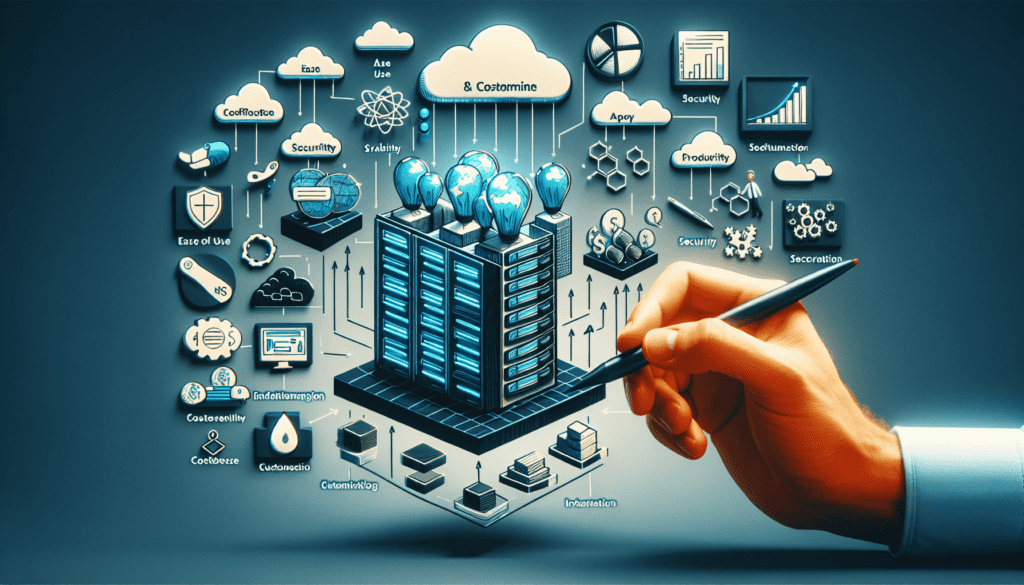
Key Features of Server Management Software
Regardless of the specific server management software you choose, there are several key features that you should look for. These features will help you effectively monitor, optimize, and secure your server infrastructure. Here are the top ten key features of server management software:
1. Server Monitoring
Server monitoring allows you to keep a close eye on the performance and health of your servers. Look for software that provides real-time monitoring, alerts, and reporting capabilities to help you proactively identify and resolve any issues that may impact server availability or performance.
2. Resource Allocation and Optimization
Efficient resource allocation and optimization are essential for maximizing the performance and cost-effectiveness of your server infrastructure. Look for software that provides tools for monitoring resource utilization, capacity planning, and workload balancing, allowing you to make informed decisions and allocate resources where they are needed most.
3. Performance Management
Server performance management involves monitoring and optimizing various performance metrics like CPU usage, memory usage, and disk I/O. Look for software that offers performance metrics and analysis tools to help you identify any bottlenecks or performance issues and take appropriate actions to optimize server performance.
4. Configuration and Deployment Management
Efficient configuration and deployment management are crucial for ensuring consistent and reliable server configurations across your infrastructure. Look for software that offers automated configuration management, version control, and deployment capabilities to streamline your server administration processes and minimize human errors.
5. Security and Compliance
Server security and compliance are paramount in today’s digital landscape. Look for software that provides robust security features like access controls, encryption, and intrusion detection, as well as compliance management tools to help you meet industry regulations and protect your server infrastructure from potential threats.
6. Scalability and Flexibility
Server management software should be able to scale and adapt to your organization’s changing needs. Look for software that offers scalability and flexibility, allowing you to easily add or remove servers, accommodate workload growth, and integrate with other systems or platforms as your business evolves.
7. Virtualization Support
If you are utilizing server virtualization technologies, it is important to choose software that offers seamless integration and management of virtualized environments. Look for software that provides virtualization support, including features like virtual machine provisioning, live migration, and resource pooling, to help you optimize the performance and efficiency of your virtualized infrastructure.
8. Automation and Orchestration
Automation and orchestration capabilities can significantly reduce the time and effort required for routine server management tasks. Look for software that offers automation and orchestration features, such as scripting, policy-based management, and workflow automation, to automate repetitive tasks and streamline your server administration processes.
9. Disaster Recovery
Disaster recovery is essential for minimizing downtime and data loss in the event of server failures or disasters. Look for software that provides robust disaster recovery features like backup and restore capabilities, replication, and failover options, ensuring the availability and recoverability of your server infrastructure.
10. Analytics and Reporting
Analytics and reporting capabilities enable you to gain insights into your server infrastructure’s performance, resource utilization, and trends. Look for software that offers comprehensive analytics and reporting tools, allowing you to generate customized reports, visualize data, and make data-driven decisions to optimize your server management processes.
Microsoft System Center
1. Overview
Microsoft System Center is a comprehensive server management suite that provides tools for monitoring, configuring, and deploying servers. It offers a centralized control and automation platform for managing both physical and virtual servers, as well as cloud-based resources. With its intuitive interface and extensive features, Microsoft System Center helps organizations streamline their server management processes and improve operational efficiency.
2. Features
Some of the key features of Microsoft System Center include:
-
Server monitoring: Microsoft System Center provides real-time monitoring and alerting capabilities to help you keep track of server performance and health.
-
Resource allocation and optimization: The software offers tools for monitoring resource utilization, capacity planning, and workload balancing, allowing you to optimize resource allocation and maximize server performance.
-
Configuration and deployment management: Microsoft System Center enables automated configuration management, version control, and deployment of server configurations, reducing human errors and ensuring consistent server configurations.
-
Security and compliance: The software includes security features like access controls, encryption, and intrusion detection, as well as compliance management tools to help you meet industry regulations and protect your server infrastructure.
-
Automation and orchestration: Microsoft System Center offers automation and orchestration capabilities, allowing you to automate routine server management tasks and streamline your server administration processes.
-
Disaster recovery: The software provides backup and restore capabilities, replication, and failover options to help you ensure the availability and recoverability of your server infrastructure in the event of server failures or disasters.
-
Virtualization support: Microsoft System Center seamlessly integrates with virtualized environments and offers features like virtual machine provisioning, live migration, and resource pooling, enabling efficient management of virtualized infrastructure.
-
Analytics and reporting: The software provides analytics and reporting tools to help you gain insights into server performance, resource utilization, and trends, allowing you to make data-driven decisions and optimize your server management processes.
3. Benefits
The benefits of using Microsoft System Center for server management include:
-
Centralized control and automation: Microsoft System Center provides a centralized platform for managing servers, both physical and virtual, as well as cloud-based resources, simplifying server management and reducing administrative overhead.
-
Scalability and flexibility: The software offers scalability and flexibility, allowing organizations to easily add or remove servers, accommodate workload growth, and integrate with other systems or platforms as their business needs evolve.
-
Enhanced operational efficiency: Microsoft System Center streamlines server management processes through automation and orchestration, reducing the time and effort required for routine tasks and enabling IT teams to focus on strategic initiatives.
-
Improved performance and resource utilization: The software offers tools for monitoring resource utilization, optimizing performance, and balancing workloads, enabling organizations to maximize the efficiency and performance of their server infrastructure.
-
Enhanced security and compliance: Microsoft System Center includes robust security features and compliance management tools, helping organizations protect their server infrastructure against potential threats and meet industry regulations.
4. Use Cases
Microsoft System Center can be used in various use cases, including:
-
Enterprise server management: Large enterprises with a complex server infrastructure can benefit from Microsoft System Center’s centralized control and automation capabilities to streamline server management.
-
Virtualized environment management: Organizations utilizing virtualization technologies can leverage Microsoft System Center’s seamless integration and management of virtualized environments to optimize the performance and efficiency of their virtual infrastructure.
-
Hybrid cloud management: Businesses with servers deployed across multiple cloud environments can use Microsoft System Center to monitor, secure, and optimize their server infrastructure, ensuring consistent management and performance across clouds.
-
Compliance management: Organizations in highly regulated industries can utilize Microsoft System Center’s security features and compliance management tools to ensure adherence to industry regulations and protect their server infrastructure against potential threats.
With its comprehensive features and benefits, Microsoft System Center is a popular choice for organizations looking to efficiently manage their server infrastructure.
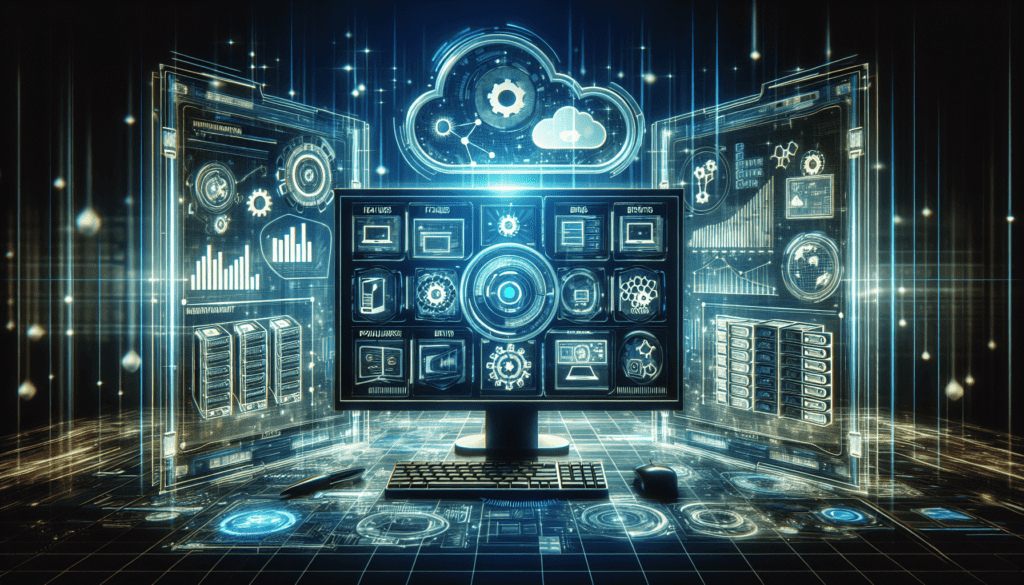
VMware vSphere
1. Overview
VMware vSphere is a leading server virtualization platform that enables organizations to consolidate their servers and optimize resource utilization. It provides a centralized management interface for creating, migrating, and managing virtual machines. With its advanced features and robust performance, VMware vSphere is widely used by businesses of all sizes to improve server efficiency and reliability.
2. Features
Some of the key features of VMware vSphere include:
-
Server virtualization: VMware vSphere enables the consolidation of multiple physical servers into a single virtualized server, improving resource utilization and reducing hardware costs.
-
Centralized management: The software provides a centralized management interface, vCenter Server, that allows administrators to create, migrate, and manage virtual machines across a cluster of physical servers.
-
High availability: VMware vSphere offers features like vSphere High Availability (HA), which automatically restarts virtual machines on other servers in the event of server failures, ensuring uninterrupted service availability.
-
Live migration: With features like vSphere vMotion, VMware vSphere enables the live migration of virtual machines between physical servers, allowing for resource optimization and seamless workload balancing.
-
Resource optimization: The software offers tools for monitoring and optimizing resource utilization, allowing administrators to allocate resources based on workload demands and ensure efficient server performance.
-
Fault tolerance: VMware vSphere provides features like vSphere Fault Tolerance (FT), which creates a duplicate copy of a virtual machine on another server, ensuring continuous availability in the event of hardware failures.
-
Advanced security: The software includes built-in security features like vSphere Encryption and vSphere Secure Boot, ensuring the confidentiality and integrity of virtual machine data.
-
Scalability: VMware vSphere supports scalability, allowing administrators to easily add or remove virtual machines, accommodate workload growth, and scale their server infrastructure as business needs evolve.
3. Benefits
The benefits of using VMware vSphere for server management include:
-
Server consolidation and cost savings: VMware vSphere enables organizations to consolidate multiple physical servers into a single virtualized server, reducing hardware costs and optimizing resource utilization.
-
High availability and fault tolerance: The software offers features like vSphere High Availability (HA) and vSphere Fault Tolerance (FT), ensuring uninterrupted service availability and minimizing downtime in the event of server failures.
-
Improved resource utilization: VMware vSphere provides tools for monitoring and optimizing resource utilization, enabling organizations to allocate resources based on workload demands and maximize server efficiency.
-
Simplified management: The centralized management interface of VMware vSphere simplifies the administration and monitoring of virtual machines, streamlining server management processes and reducing administrative overhead.
-
Enhanced security: VMware vSphere includes built-in security features like vSphere Encryption and vSphere Secure Boot, ensuring the confidentiality and integrity of virtual machine data.
-
Scalability and flexibility: The software supports scalability, allowing organizations to easily add or remove virtual machines, accommodate workload growth, and scale their server infrastructure as their business needs evolve.
4. Use Cases
VMware vSphere can be used in various use cases, including:
-
Server consolidation: Organizations with a large number of physical servers can consolidate them using VMware vSphere, reducing hardware costs and streamlining server management.
-
Business continuity and disaster recovery: VMware vSphere’s high availability and fault tolerance features ensure continuous service availability and minimize downtime in the event of server failures or disasters.
-
Development and testing environments: VMware vSphere provides a secure and isolated environment for development and testing of applications, enabling organizations to efficiently manage their development infrastructure.
-
Virtual desktop infrastructure (VDI): VMware vSphere’s high-performance virtualization capabilities make it an ideal choice for deploying virtual desktop infrastructure, allowing organizations to provide scalable and flexible desktop solutions to their users.
With its advanced features and benefits, VMware vSphere is widely regarded as one of the best server management software options in the market.
Cisco UCS Manager
1. Overview
Cisco UCS Manager is a unified server management solution designed specifically for Cisco Unified Computing System (UCS) servers. It provides a centralized platform for managing servers, storage, and networking infrastructure, simplifying server administration and improving operational efficiency. With its integration capabilities and advanced automation features, Cisco UCS Manager is a preferred choice for organizations using Cisco UCS servers.
2. Features
Some of the key features of Cisco UCS Manager include:
-
Centralized management: Cisco UCS Manager offers a centralized interface for managing server hardware, firmware, and software components across multiple Cisco UCS servers.
-
Integration with Cisco UCS infrastructure: The software seamlessly integrates with Cisco UCS servers, storage, and networking infrastructure, providing a holistic view of the entire server environment.
-
Resource provisioning: Cisco UCS Manager enables automated provisioning of server resources, allowing administrators to quickly deploy and scale servers based on workload demands.
-
Health monitoring and diagnostics: The software provides real-time monitoring and diagnostics capabilities, allowing administrators to proactively identify and resolve server hardware or performance issues.
-
Automated configuration management: Cisco UCS Manager automates server configuration tasks, ensuring consistent and reliable server configurations across the infrastructure.
-
Policy-based management: The software allows administrators to define policies for server configurations, resource allocation, and performance optimization, enabling consistent management and reducing human errors.
-
Intelligent automation: Cisco UCS Manager offers advanced automation capabilities, allowing administrators to automate routine server management tasks and streamline server administration processes.
-
Virtualization support: The software seamlessly integrates with virtualized environments, providing features like virtualized network overlays, virtual machine provisioning, and virtual machine optimization.
3. Benefits
The benefits of using Cisco UCS Manager for server management include:
-
Simplified server administration: Cisco UCS Manager’s centralized management interface simplifies the administration and monitoring of server hardware, firmware, and software components.
-
Improved operational efficiency: The software’s automation features and policy-based management enable organizations to streamline server administration processes and improve overall operational efficiency.
-
Enhanced scalability and flexibility: Cisco UCS Manager supports scalability, allowing organizations to easily add or remove servers, accommodate workload growth, and scale their server infrastructure as their business needs evolve.
-
Integration with Cisco UCS infrastructure: The software seamlessly integrates with Cisco UCS servers, storage, and networking infrastructure, providing a holistic view of the server environment and simplifying management.
-
Intelligent automation: Cisco UCS Manager’s advanced automation capabilities automate routine server management tasks, reducing manual effort and allowing IT teams to focus on strategic initiatives.
4. Use Cases
Cisco UCS Manager is commonly used in the following use cases:
-
Data center management: Organizations with Cisco UCS servers in their data centers can leverage Cisco UCS Manager to simplify the management of server hardware, firmware, and software components.
-
Virtualized environment management: Cisco UCS Manager seamlessly integrates with virtualized environments and provides features like virtual machine provisioning and optimization, making it an ideal choice for managing virtualized infrastructure.
-
Private cloud management: Businesses utilizing private cloud infrastructure based on Cisco UCS servers can use Cisco UCS Manager to automate provisioning, streamline resource management, and optimize the performance of their private cloud.
-
Consolidated server management: Cisco UCS Manager’s centralized management interface simplifies the administration and monitoring of server hardware across multiple Cisco UCS servers, streamlining server management processes.
With its unified management capabilities and advanced features, Cisco UCS Manager is highly regarded as a comprehensive server management solution for organizations using Cisco UCS servers.
Red Hat Satellite
1. Overview
Red Hat Satellite is a server management platform that provides comprehensive lifecycle management for Red Hat Enterprise Linux servers. It offers tools for provisioning, patching, and configuration management, ensuring the efficient and consistent administration of server infrastructure. With its robust security features and automation capabilities, Red Hat Satellite is a popular choice among organizations utilizing Red Hat Enterprise Linux servers.
2. Features
Some of the key features of Red Hat Satellite include:
-
System provisioning: Red Hat Satellite provides tools for automated system provisioning, enabling administrators to quickly deploy new servers and standardize server configurations.
-
Lifecycle management: The software offers comprehensive lifecycle management capabilities, including patch management, package management, and configuration management, ensuring the reliability and security of server infrastructure.
-
Patch management: Red Hat Satellite enables centralized patch management, allowing administrators to efficiently apply security patches and software updates to Red Hat Enterprise Linux servers.
-
Configuration management: The software offers configuration management capabilities, allowing administrators to define and enforce server configurations based on organizational policies.
-
Content management: Red Hat Satellite provides content management features, allowing administrators to define and distribute software packages, errata, and configuration files across the server infrastructure.
-
Compliance management: The software includes compliance management tools, helping organizations meet security and compliance requirements by enforcing configuration standards and tracking system compliance.
-
Reporting and analytics: Red Hat Satellite offers reporting and analytics capabilities, allowing administrators to generate customized reports, track system performance, and gain insights into server infrastructure trends.
3. Benefits
The benefits of using Red Hat Satellite for server management include:
-
Streamlined server administration: Red Hat Satellite’s lifecycle management capabilities simplify server administration tasks like provisioning, patching, and configuration management, reducing administrative overhead and improving operational efficiency.
-
Enhanced security and compliance: The software’s patch management and compliance management features help organizations ensure the security and compliance of their Red Hat Enterprise Linux server infrastructure.
-
Automated system provisioning: Red Hat Satellite’s automated provisioning capabilities enable administrators to rapidly deploy new servers and ensure consistent server configurations, minimizing time and effort required for server deployment.
-
Efficient content management: The software’s content management features help organizations efficiently manage software packages, errata, and configuration files across the server infrastructure, ensuring consistency and reliability.
-
Reporting and analytics: Red Hat Satellite’s reporting and analytics capabilities provide administrators with insights into server performance, compliance, and trends, enabling data-driven decision making and optimization of server management processes.
4. Use Cases
Red Hat Satellite is commonly used in the following use cases:
-
Data center management: Organizations with a significant number of Red Hat Enterprise Linux servers in their data centers can leverage Red Hat Satellite to efficiently manage server provisioning, patching, and configuration.
-
Compliance management: Red Hat Satellite’s compliance management tools help organizations meet security and compliance requirements by enforcing configuration standards and tracking system compliance.
-
Large-scale deployments: Businesses with large-scale deployments of Red Hat Enterprise Linux servers can use Red Hat Satellite to streamline server administration processes, ensure consistent configurations, and efficiently manage software updates.
-
DevOps environments: Red Hat Satellite’s integration with Red Hat Ansible Automation allows organizations to seamlessly incorporate server management into their DevOps workflows, enhancing automation and efficiency.
With its comprehensive lifecycle management capabilities and robust security features, Red Hat Satellite is a reliable server management solution for organizations utilizing Red Hat Enterprise Linux servers.
IBM Cloud Pak for Multicloud Management
1. Overview
IBM Cloud Pak for Multicloud Management is a hybrid cloud management platform designed to help organizations manage their server infrastructure across multiple cloud environments. It provides a unified interface for monitoring, securing, and optimizing servers deployed on public and private clouds. With its AI-powered analytics and automation capabilities, IBM Cloud Pak for Multicloud Management enables organizations to make data-driven decisions and improve the performance of their server infrastructure.
2. Features
Some of the key features of IBM Cloud Pak for Multicloud Management include:
-
Hybrid cloud management: IBM Cloud Pak for Multicloud Management supports management of server infrastructure deployed on public cloud providers like AWS, Azure, and Google Cloud, as well as private clouds.
-
Unified management interface: The software provides a centralized management interface for monitoring, securing, and optimizing servers deployed on multiple cloud environments, simplifying server administration across clouds.
-
AI-powered analytics: IBM Cloud Pak for Multicloud Management leverages AI-powered analytics to collect and analyze data from server infrastructure, enabling organizations to gain insights into server performance, resource utilization, and trends.
-
Automation and orchestration: The software offers automation and orchestration capabilities, allowing organizations to automate routine server management tasks and streamline server administration processes across multiple cloud environments.
-
Security and compliance: IBM Cloud Pak for Multicloud Management includes security features like access controls, encryption, and threat detection, helping organizations protect their server infrastructure and meet compliance requirements.
-
Cost optimization: The software provides tools for monitoring and optimizing resource utilization, allowing organizations to identify cost-saving opportunities and optimize the efficiency of their server infrastructure.
-
Scalability and flexibility: IBM Cloud Pak for Multicloud Management supports scalability, allowing organizations to easily scale server infrastructure across clouds as workload demands evolve.
3. Benefits
The benefits of using IBM Cloud Pak for Multicloud Management for server management include:
-
Unified cloud management: IBM Cloud Pak for Multicloud Management provides a unified interface for managing servers deployed on public and private clouds, simplifying server administration and reducing administrative overhead.
-
Improved visibility and control: The software’s analytics capabilities enable organizations to gain insights into server performance, resource utilization, and trends, allowing them to make data-driven decisions and optimize server management processes.
-
Enhanced security and compliance: IBM Cloud Pak for Multicloud Management includes security features like access controls, encryption, and threat detection, helping organizations protect their server infrastructure and meet compliance requirements across multiple cloud environments.
-
Automation and optimization: The software’s automation and orchestration capabilities streamline server administration processes and enable organizations to optimize resource utilization and improve overall operational efficiency.
-
Cost optimization: IBM Cloud Pak for Multicloud Management’s resource monitoring and optimization tools help organizations identify cost-saving opportunities and achieve cost efficiencies in their server infrastructure across clouds.
4. Use Cases
IBM Cloud Pak for Multicloud Management is commonly used in the following use cases:
-
Hybrid cloud management: Organizations with server infrastructure deployed across multiple cloud environments can leverage IBM Cloud Pak for Multicloud Management to monitor, secure, and optimize their servers, ensuring consistent management and performance across clouds.
-
Multicloud orchestration: Businesses utilizing multiple public cloud providers can use IBM Cloud Pak for Multicloud Management to centrally manage their server infrastructure, automate routine tasks, and optimize resource utilization.
-
Cloud cost optimization: Organizations looking to cost-effectively manage their server infrastructure across multiple clouds can leverage IBM Cloud Pak for Multicloud Management’s resource monitoring and optimization tools to identify cost-saving opportunities and achieve cost efficiencies.
-
AI-powered analytics: IBM Cloud Pak for Multicloud Management’s analytics capabilities enable organizations to gain insights into server performance, resource utilization, and trends, helping them make data-driven decisions and optimize server management processes.
With its hybrid cloud management capabilities, AI-powered analytics, and automation features, IBM Cloud Pak for Multicloud Management offers organizations a comprehensive solution for managing their server infrastructure across multiple cloud environments.
Oracle Enterprise Manager
1. Overview
Oracle Enterprise Manager is a comprehensive server management solution designed specifically for Oracle database and application servers. It offers a centralized platform for monitoring, diagnosing, and troubleshooting server performance issues. With its advanced features like real-time monitoring and automated performance tuning, Oracle Enterprise Manager helps organizations ensure the reliable and efficient operation of their Oracle servers.
2. Features
Some of the key features of Oracle Enterprise Manager include:
-
Server performance monitoring: Oracle Enterprise Manager provides real-time monitoring and alerting capabilities, allowing administrators to track server performance metrics and quickly identify any issues.
-
Diagnostics and troubleshooting: The software offers tools for diagnosing and troubleshooting server performance issues, enabling administrators to pinpoint the root cause of performance problems and take appropriate actions to resolve them.
-
Automated performance tuning: Oracle Enterprise Manager includes automated performance tuning capabilities, allowing administrators to optimize server performance based on workload demands and usage patterns.
-
Configuration management: The software offers configuration management features, enabling administrators to track and manage server configurations to ensure consistency and reliability.
-
Backup and recovery: Oracle Enterprise Manager provides backup and recovery capabilities, allowing administrators to easily create backups of Oracle databases and application servers and perform reliable recovery in the event of data loss or disasters.
-
Security management: The software includes security management features, enabling administrators to enforce access controls, track user activities, and ensure the security of Oracle servers and databases.
-
Compliance management: Oracle Enterprise Manager helps organizations meet security and compliance requirements by providing compliance management tools and ensuring adherence to industry regulations.
3. Benefits
The benefits of using Oracle Enterprise Manager for server management include:
-
Server performance optimization: Oracle Enterprise Manager’s real-time monitoring, diagnostics, and automated performance tuning capabilities enable organizations to optimize the performance of their Oracle database and application servers.
-
Enhanced reliability and availability: The software’s backup and recovery features ensure the reliable operation of Oracle servers and databases, minimizing downtime and data loss in the event of server failures or disasters.
-
Streamlined administration: Oracle Enterprise Manager’s centralized platform simplifies server administration tasks like monitoring, diagnostics, and configuration management, enabling organizations to efficiently manage their Oracle server infrastructure.
-
Improved security and compliance: The software’s security management and compliance management features help organizations enforce access controls, track user activities, and meet security and compliance requirements for their Oracle servers and databases.
4. Use Cases
Oracle Enterprise Manager is commonly used in the following use cases:
-
Database management: Organizations utilizing Oracle databases can use Oracle Enterprise Manager to monitor, diagnose, and optimize the performance of their database servers, ensuring reliable and efficient operation.
-
Application server management: Businesses running Oracle application servers can leverage Oracle Enterprise Manager to monitor server performance, manage server configurations, and ensure the availability and reliability of their applications.
-
Oracle Cloud Infrastructure management: Organizations using Oracle Cloud Infrastructure can utilize Oracle Enterprise Manager to centrally manage their server infrastructure, optimize performance, and ensure security and compliance.
With its comprehensive features and benefits, Oracle Enterprise Manager is a trusted server management solution for organizations utilizing Oracle database and application servers.
Conclusion
Effective server management software is essential for organizations to streamline their operations, optimize resource allocation, and ensure the security and performance of their servers. In this article, we explored the top server management software options in 2022, including Microsoft System Center, VMware vSphere, Cisco UCS Manager, Red Hat Satellite, IBM Cloud Pak for Multicloud Management, Oracle Enterprise Manager, Plesk, cPanel, HP OneView, and Dell EMC OpenManage. Each of these software options offers unique features and benefits to meet specific server management needs.
Key features of server management software include server monitoring, resource allocation and optimization, performance management, configuration and deployment management, security and compliance, scalability and flexibility, virtualization support, automation and orchestration, disaster recovery, and analytics and reporting.
We also provided detailed information about each of the top server management software options, including overviews, features, benefits, and use cases. Microsoft System Center offers a comprehensive suite of tools for managing physical and virtual servers, while VMware vSphere is a leading server virtualization platform. Cisco UCS Manager provides unified management capabilities for Cisco UCS servers, Red Hat Satellite offers comprehensive lifecycle management for Red Hat Enterprise Linux servers, and IBM Cloud Pak for Multicloud Management helps organizations manage their server infrastructure across multiple cloud environments. Oracle Enterprise Manager is designed specifically for Oracle database and application servers, offering advanced server management and monitoring capabilities.
Ultimately, the choice of server management software depends on your organization’s specific needs and requirements. By considering the features, benefits, and use cases of each software option, you can make an informed decision and select the most suitable server management software for your organization.