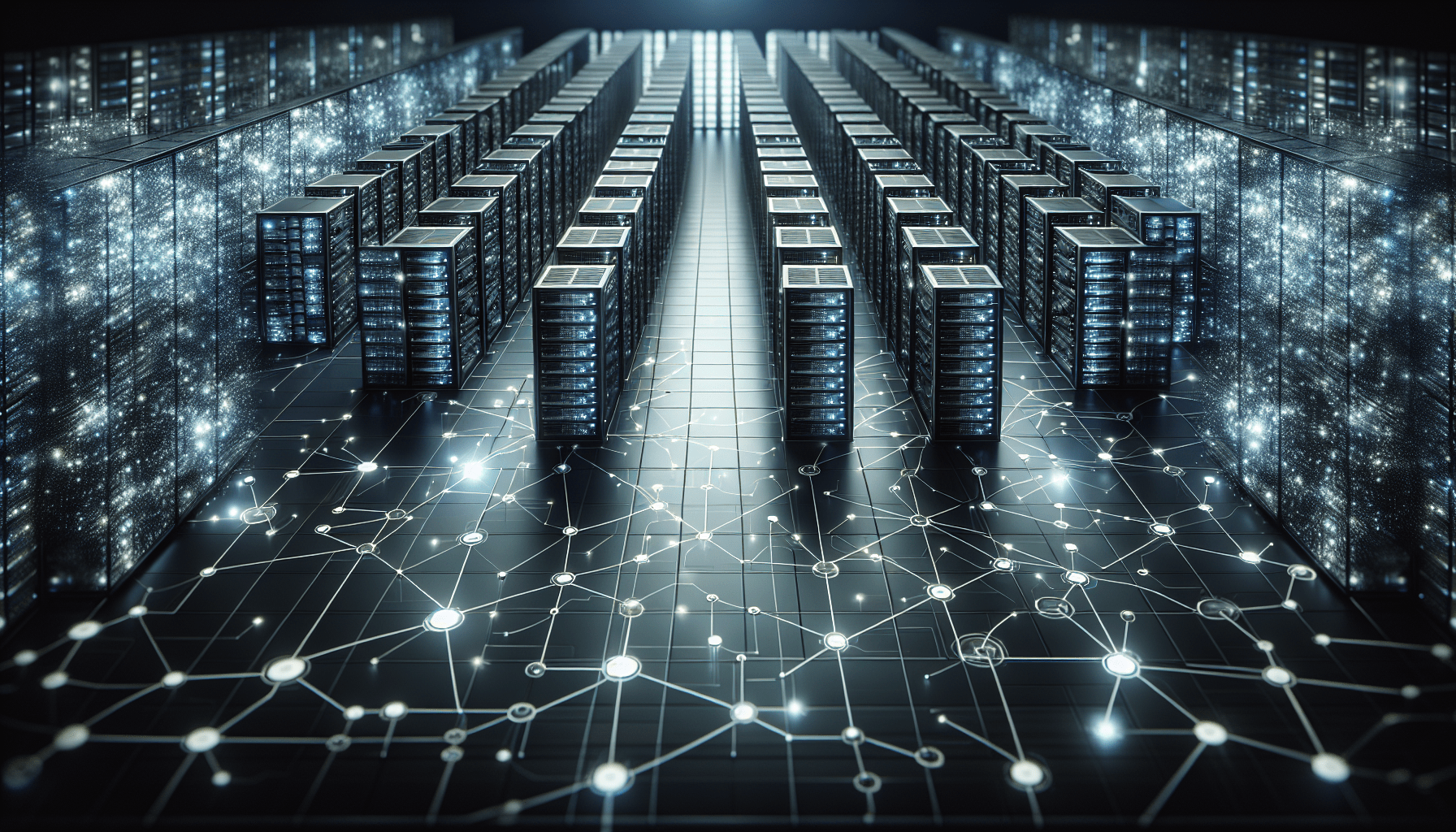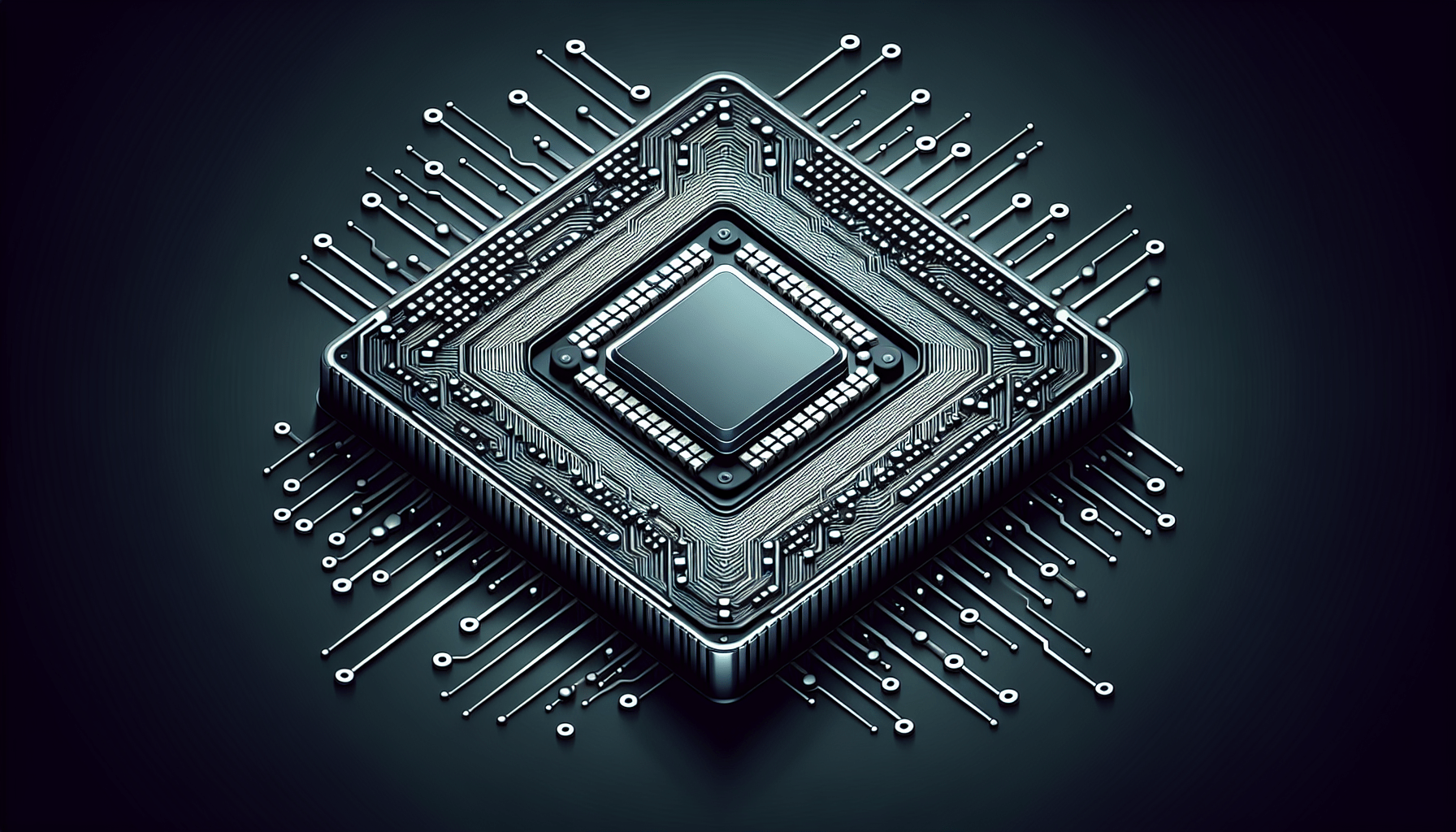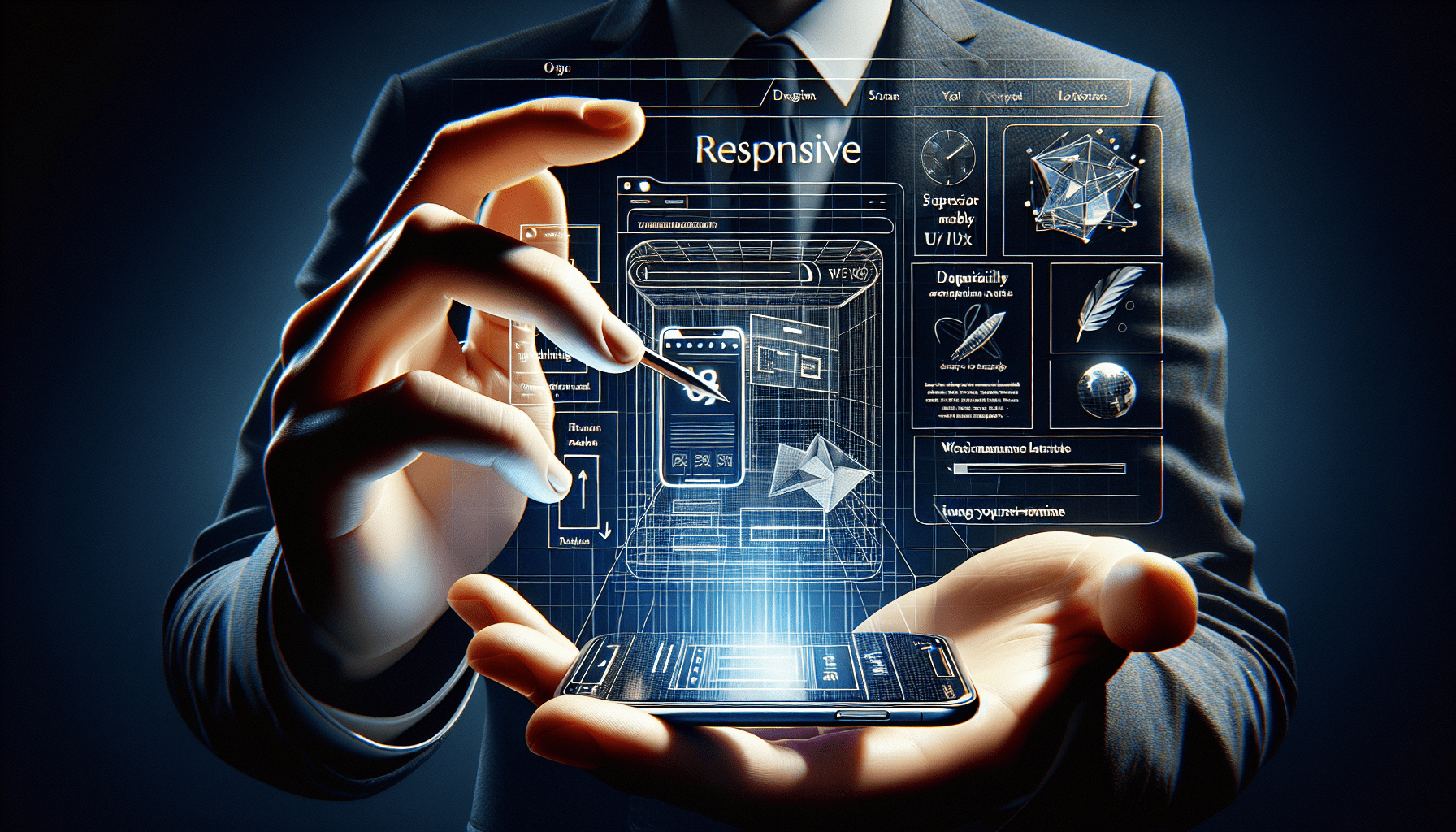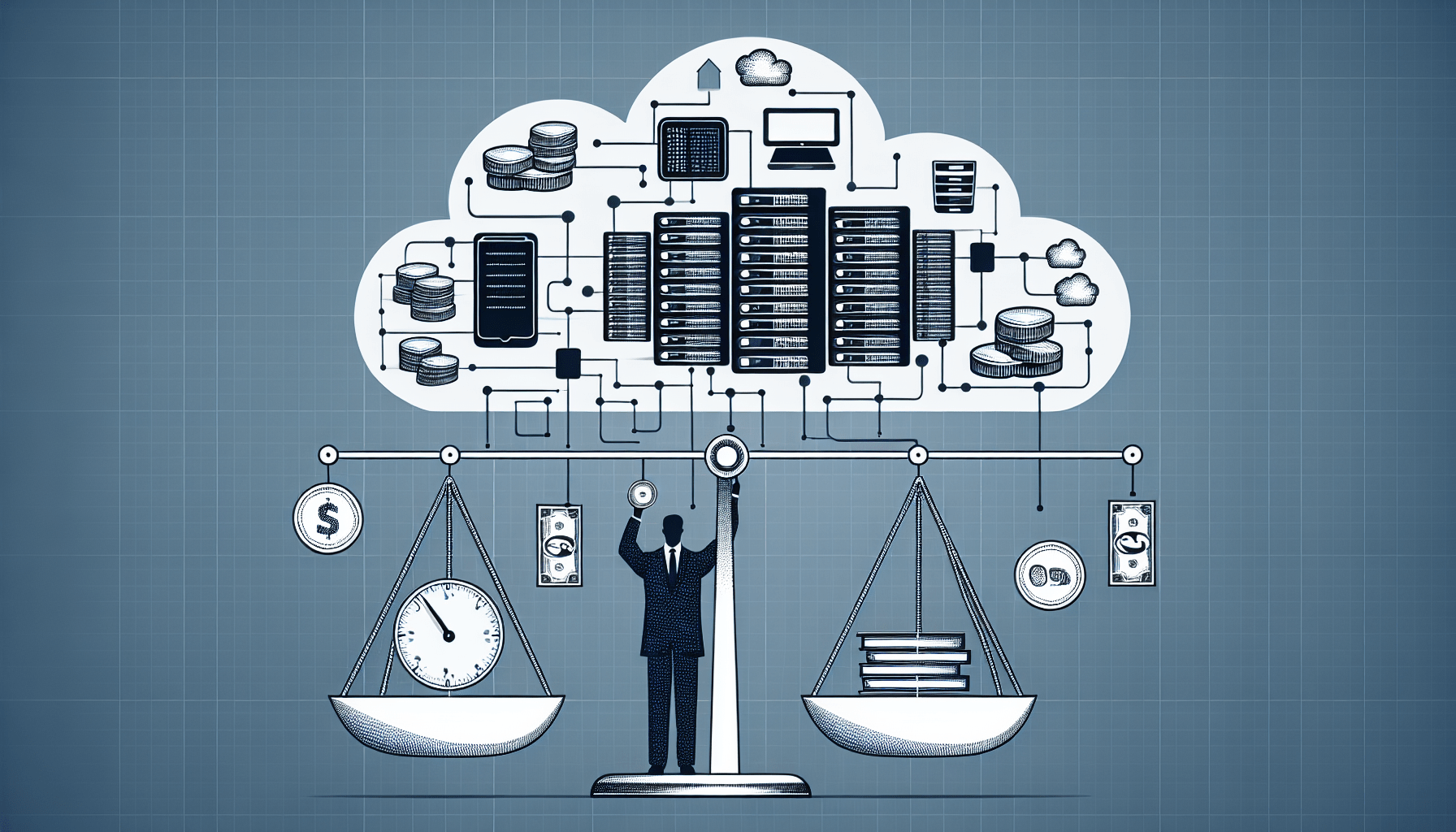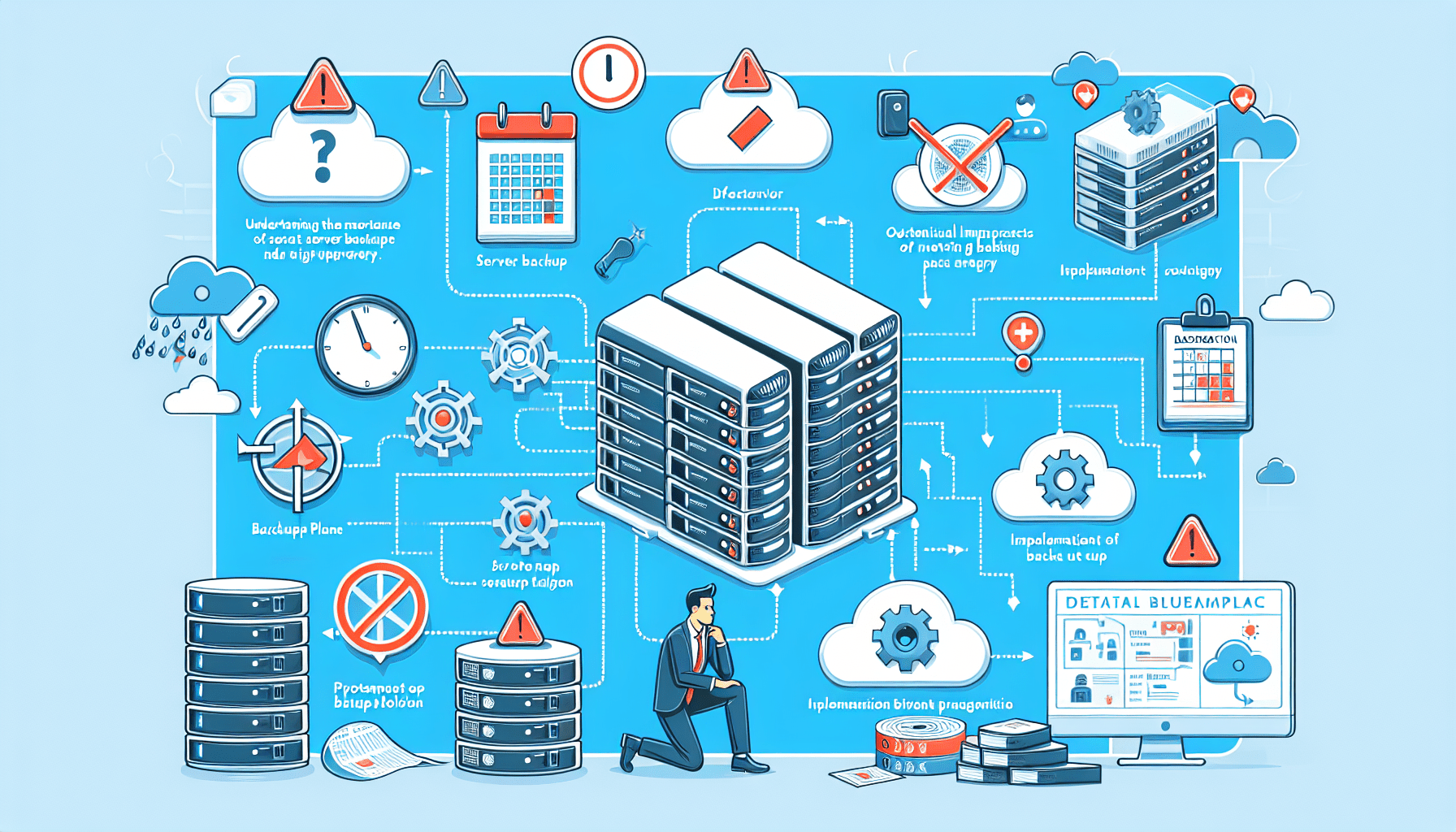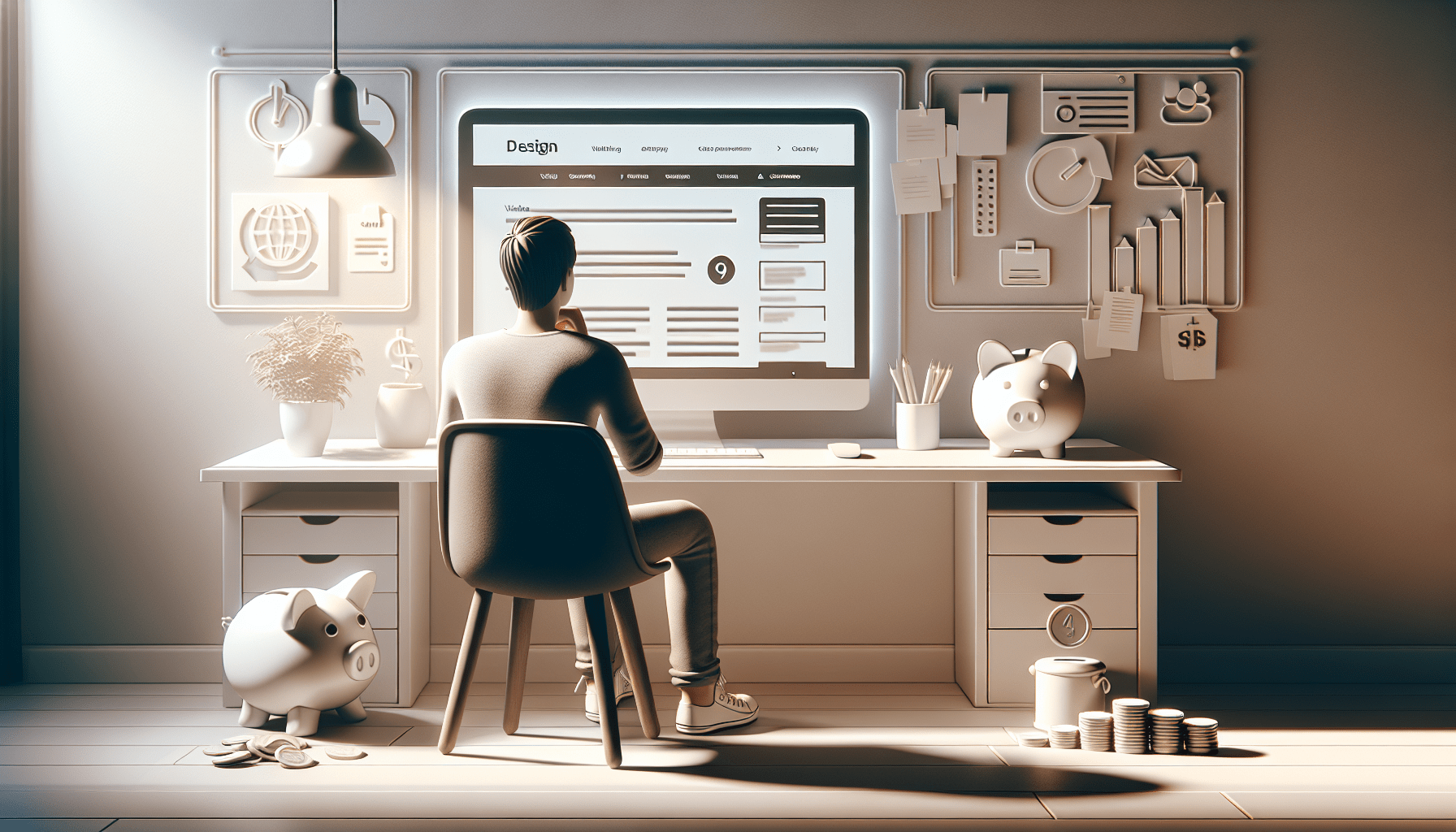Have you ever wondered how to create a hosting environment that can effortlessly handle high traffic and rapidly growing websites? Look no further than this step-by-step guide that will equip you with all the necessary knowledge and tools to set up a scalable hosting environment. From selecting the right infrastructure to optimizing performance, this article will walk you through the process, empowering you to create a robust and scalable hosting solution that can handle your website’s ever-increasing demands.
Choose a Cloud Provider
When choosing a cloud provider, it is essential to conduct thorough research to find one that meets your specific requirements. Consider factors such as cost, performance, and features offered by different cloud providers. Compare their pricing plans and service level agreements to ensure they align with your budget and needs. Additionally, evaluate the performance and reliability of each provider by reading customer reviews and analyzing their track record. By taking the time to research and compare different cloud providers, you can make an informed decision that suits your requirements.
Design a Scalable Architecture
Determining your application’s scalability requirements is the first step in designing a scalable architecture. Assess how your application needs to scale and identify the areas that require scalability, such as the web server, database, or file storage. Once you have a clear understanding of your application’s scalability needs, choose the right architecture – horizontal scaling or vertical scaling. Horizontal scaling involves adding more servers to distribute the workload, while vertical scaling involves increasing the resources (such as CPU and RAM) of a single server. Consider the pros and cons of each approach and select the one that aligns with your specific requirements. Additionally, design your infrastructure to support auto scaling, which enables your system to automatically adjust resources based on demand.
Set Up Virtual Machines or Containers
After designing your scalable architecture, it is time to set up virtual machines or containers on the cloud. Virtual machines provide a virtualized environment that mimics a physical computer, while containers offer a lightweight and portable way to package applications with their dependencies. Create virtual machines or containers on your chosen cloud provider and configure the networking and security settings according to your needs. Ensure that you install all the necessary software and dependencies required by your application. This step allows you to have a solid foundation for hosting your application in a scalable environment.
Configure Load Balancers
Load balancers play a crucial role in distributing incoming traffic across multiple servers, ensuring efficient resource utilization and reducing the risk of server overload. Set up load balancers on your cloud platform to evenly distribute traffic and route requests to the appropriate servers. When configuring load balancers, you have the option to choose between network load balancers and application load balancers. Network load balancers operate at the transport layer (Layer 4) and distribute traffic based on IP addresses and ports. On the other hand, application load balancers operate at the application layer (Layer 7) and can perform additional functions like SSL termination and content-based routing. Consider your specific needs and choose the load balancer type that suits your requirements. Additionally, configure load balancer rules and health checks to ensure optimal performance and availability.
Implement Auto Scaling
Auto scaling is a critical component of a scalable hosting environment as it allows your system to automatically adjust its resources based on demand. Define auto scaling policies and triggers that determine when and how to scale your resources. For example, you might set a policy to add more virtual machines when CPU utilization exceeds a certain threshold. Next, set up auto scaling groups, which are logical groups of resources that are managed together. To configure scaling policies and metrics, specify the conditions under which your system should scale up or down. For instance, you might configure a scaling policy to add or remove virtual machines based on the average network traffic. By implementing auto scaling, your system can handle fluctuations in workload efficiently and ensure optimal performance.
Optimize Database Configuration
Choosing the right database service is crucial for maintaining high performance and scalability in your hosting environment. Assess your database needs and select a database service that offers the necessary features and scalability options. Once you have chosen a database service, optimize its configuration to ensure optimum performance. Properly configure settings such as caching, indexing, and connection pooling to maximize database performance. Additionally, consider implementing database replication and sharding for scalability. Database replication involves creating copies of your database in different locations, providing redundancy and enhancing read scalability. Sharding, on the other hand, involves partitioning your data across multiple databases, allowing for horizontal scaling. By optimizing your database configuration, you can ensure efficient data management and improved scalability.
Enable Content Delivery Networks (CDNs)
Content Delivery Networks (CDNs) improve the speed and reliability of content delivery by caching and distributing content across multiple servers located in different geographical locations. Choose a CDN provider that aligns with your needs and configure the CDN settings to cache and deliver static content. CDN edge locations, strategically placed around the world, ensure fast content delivery by minimizing the distance between the user and the content server. Utilize CDN edge locations to reduce latency and improve user experience. By enabling CDNs, you can deliver content to your users quickly and efficiently, regardless of their geographical location.
Implement Caching Mechanisms
Caching is a technique that allows you to store frequently accessed data in a temporary storage area, reducing the load on your servers and improving application performance. Implement caching at different levels – application, database, and content. Application-level caching involves storing computed data or query results to avoid repeated calculations. Database-level caching utilizes memory-based caches to store frequently accessed data, reducing the need for disk I/O operations. Content caching involves storing static files, such as images or CSS files, on the server or in a CDN cache. Configure cache invalidation strategies to ensure that cached data is updated when necessary. By properly implementing caching mechanisms, you can significantly improve the performance of your hosting environment and reduce the strain on your servers.
Monitor and Manage Scalability
Monitoring the performance and scalability of your hosting environment is crucial to ensure optimal operation. Implement monitoring tools that provide insights into resource utilization, performance metrics, and system health. Set up alerts and notifications to be notified of any potential issues or resource constraints. Regularly review the monitoring data and analyze trends to identify areas that require optimization. Optimize your scalability environment by adjusting resource allocation, modifying scaling policies, and making necessary infrastructure changes. Continuous monitoring and management will help you maintain a well-performing and highly scalable hosting environment.
Test and Validate Scalability
Once you have set up your scalable hosting environment, it is essential to test and validate its scalability. Perform load testing using simulated traffic to assess how your system handles increased workload. Analyze performance metrics and identify potential bottlenecks that may limit scalability. Iteratively adjust and optimize your scalability setup based on the test results. This testing and validation process ensures that your hosting environment is capable of handling the expected workload and can scale effectively to accommodate future growth. By thoroughly testing and validating scalability, you can have confidence in the performance and reliability of your hosting environment.