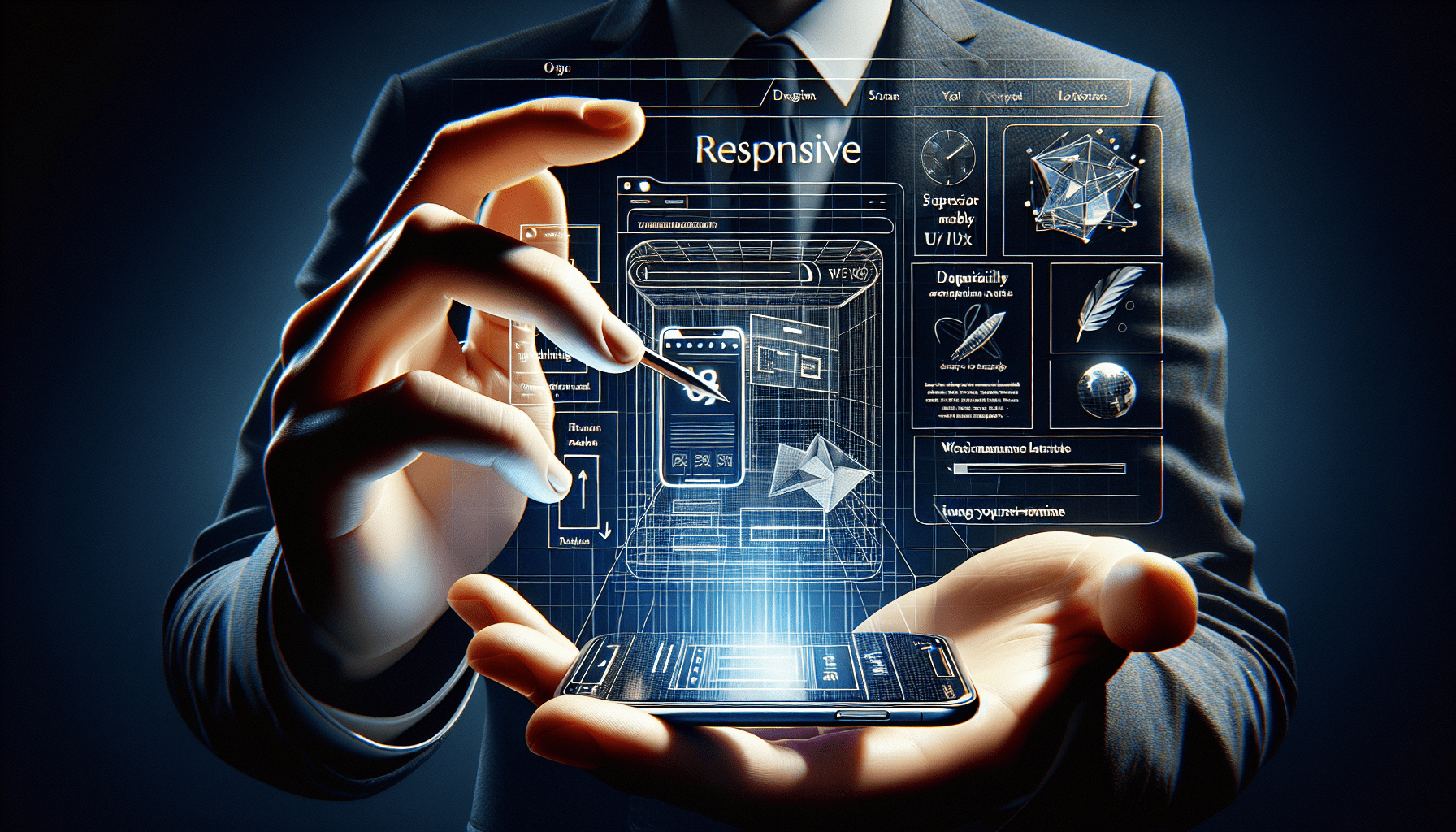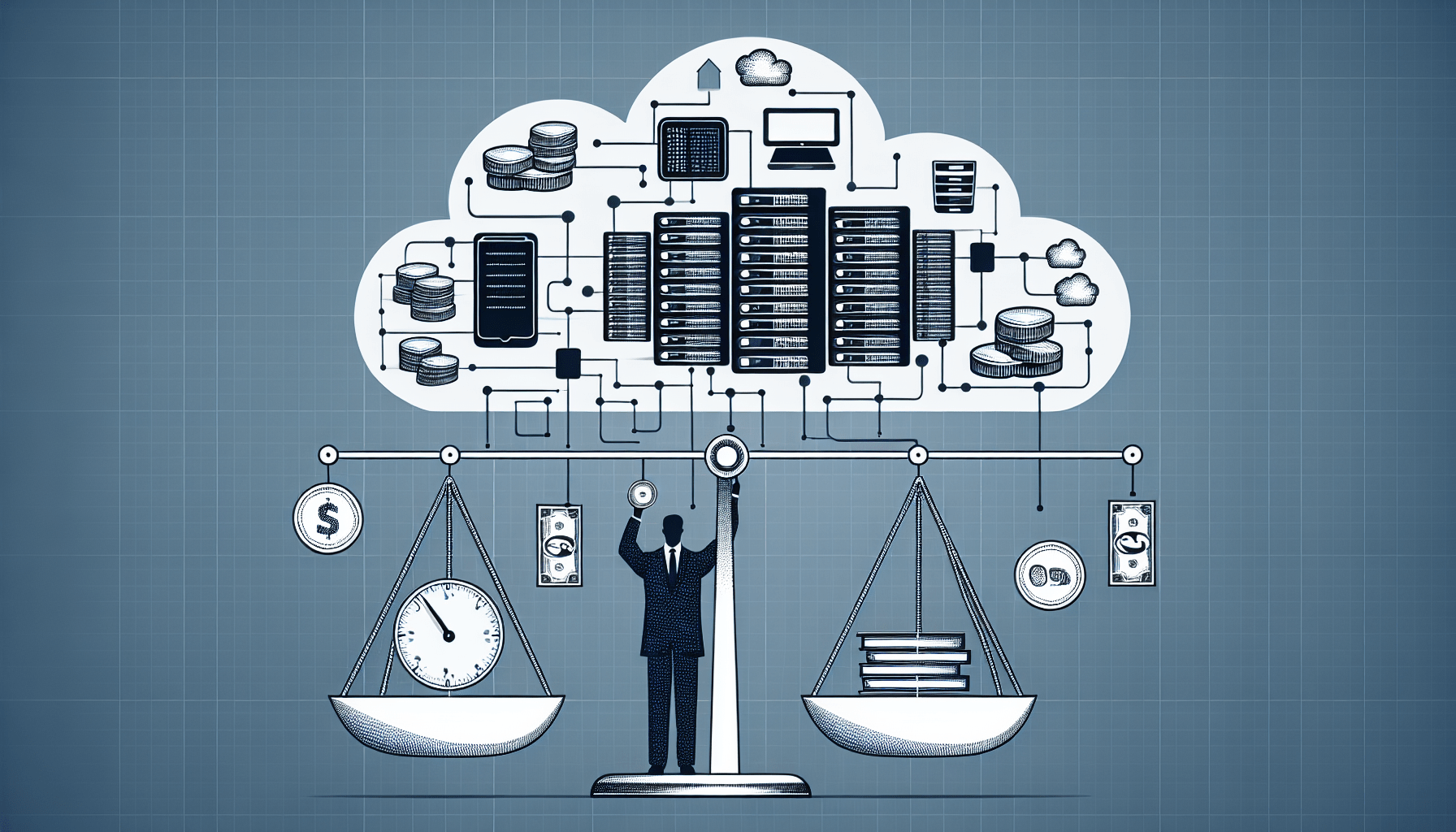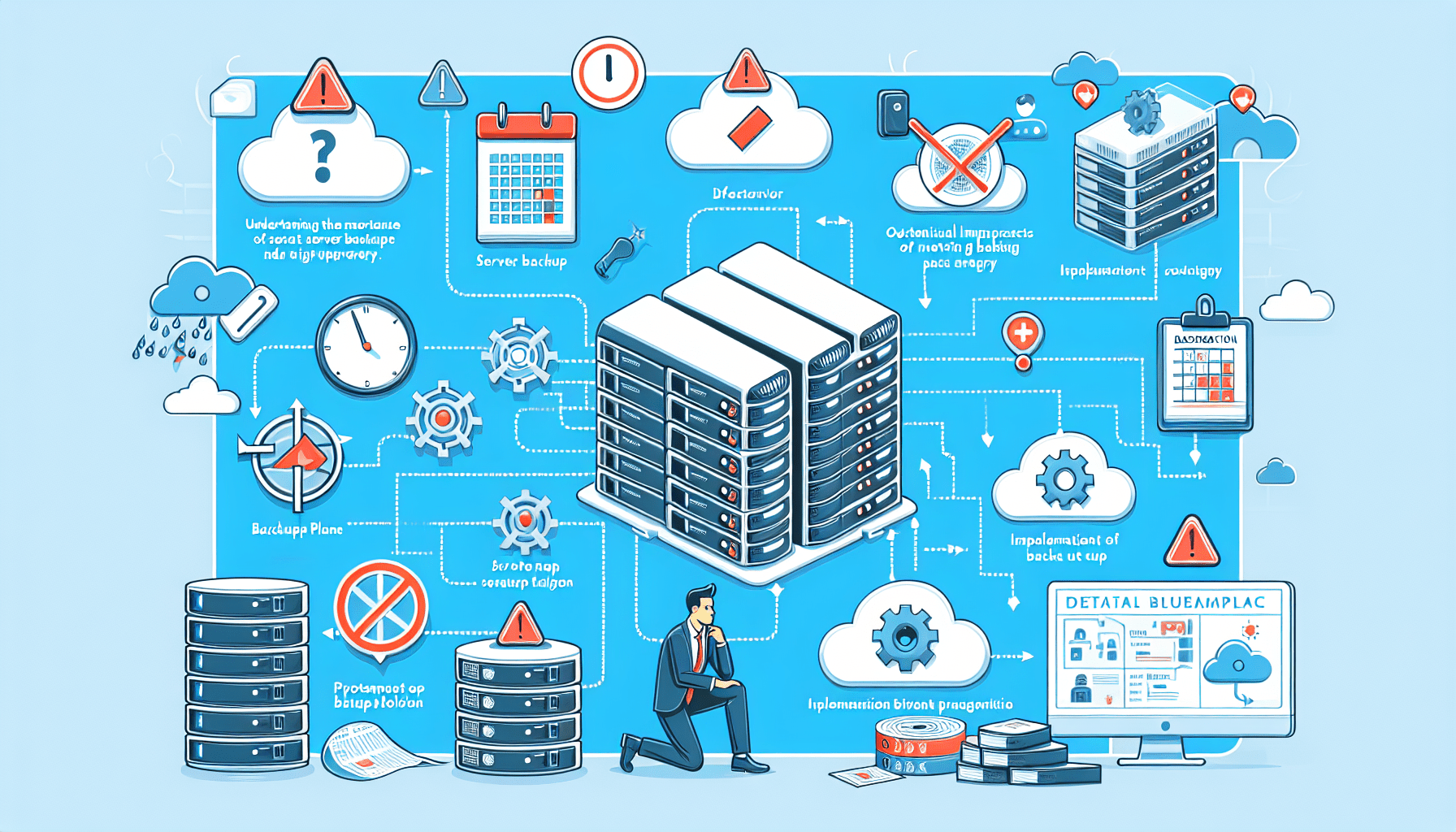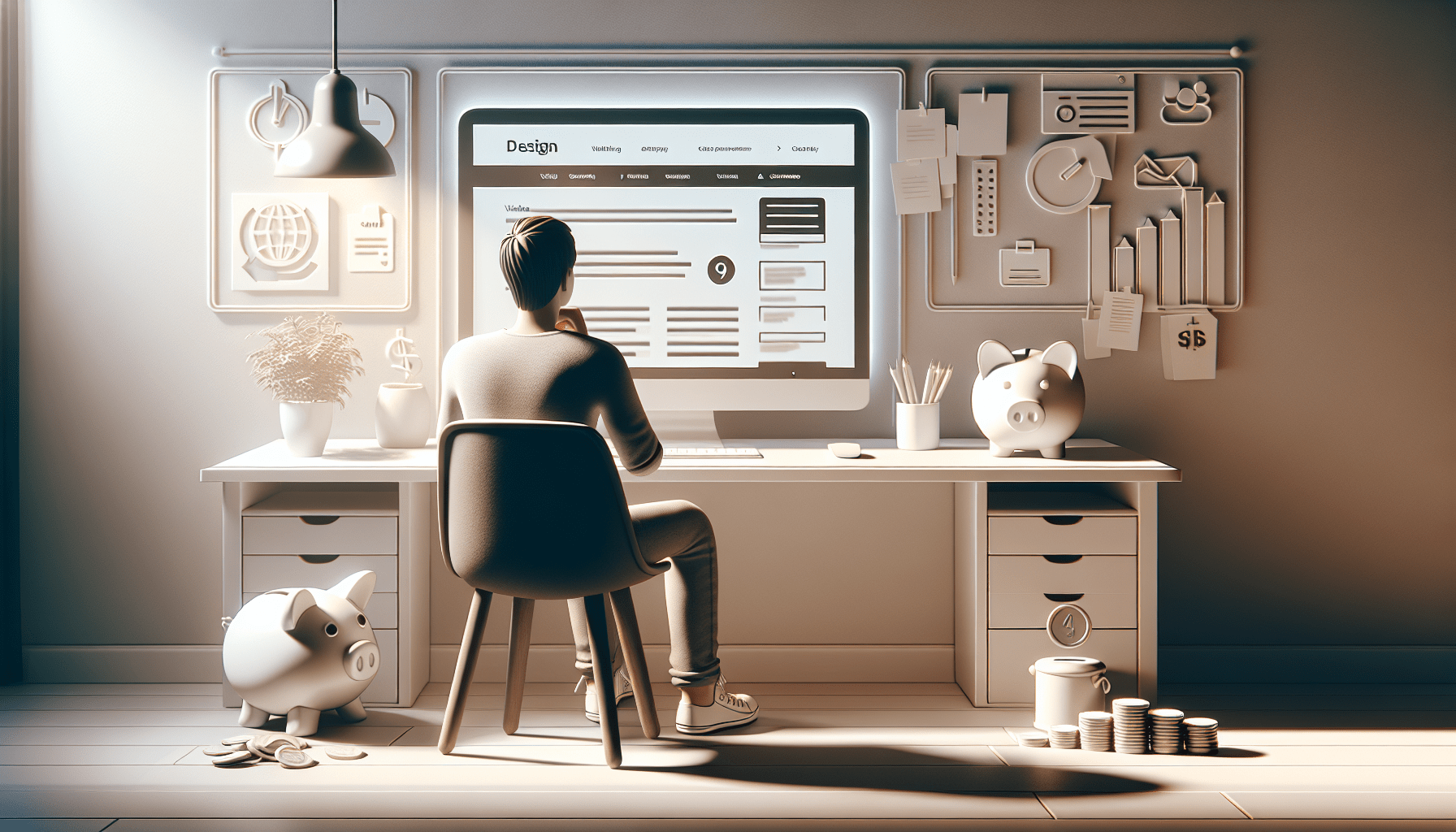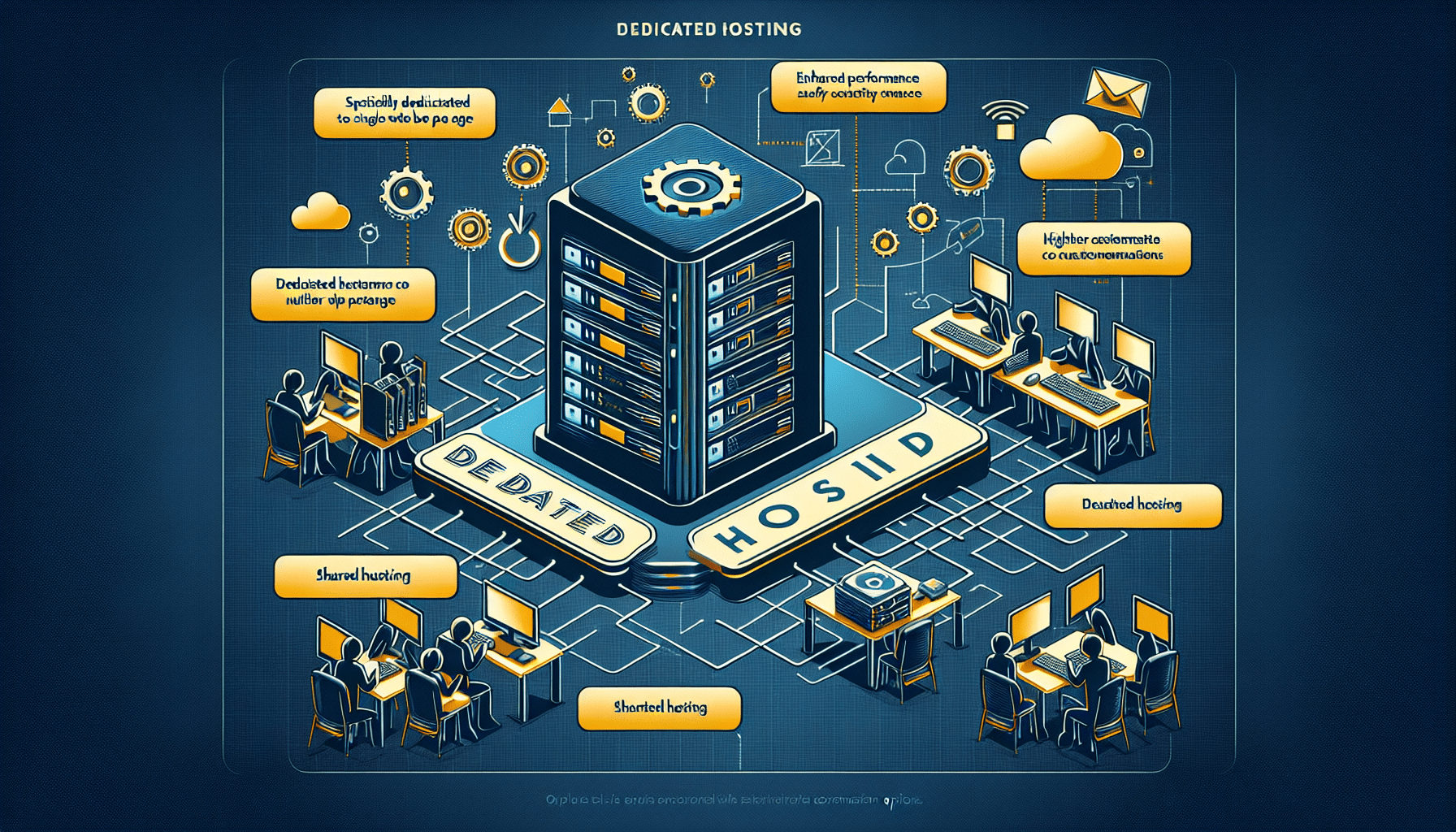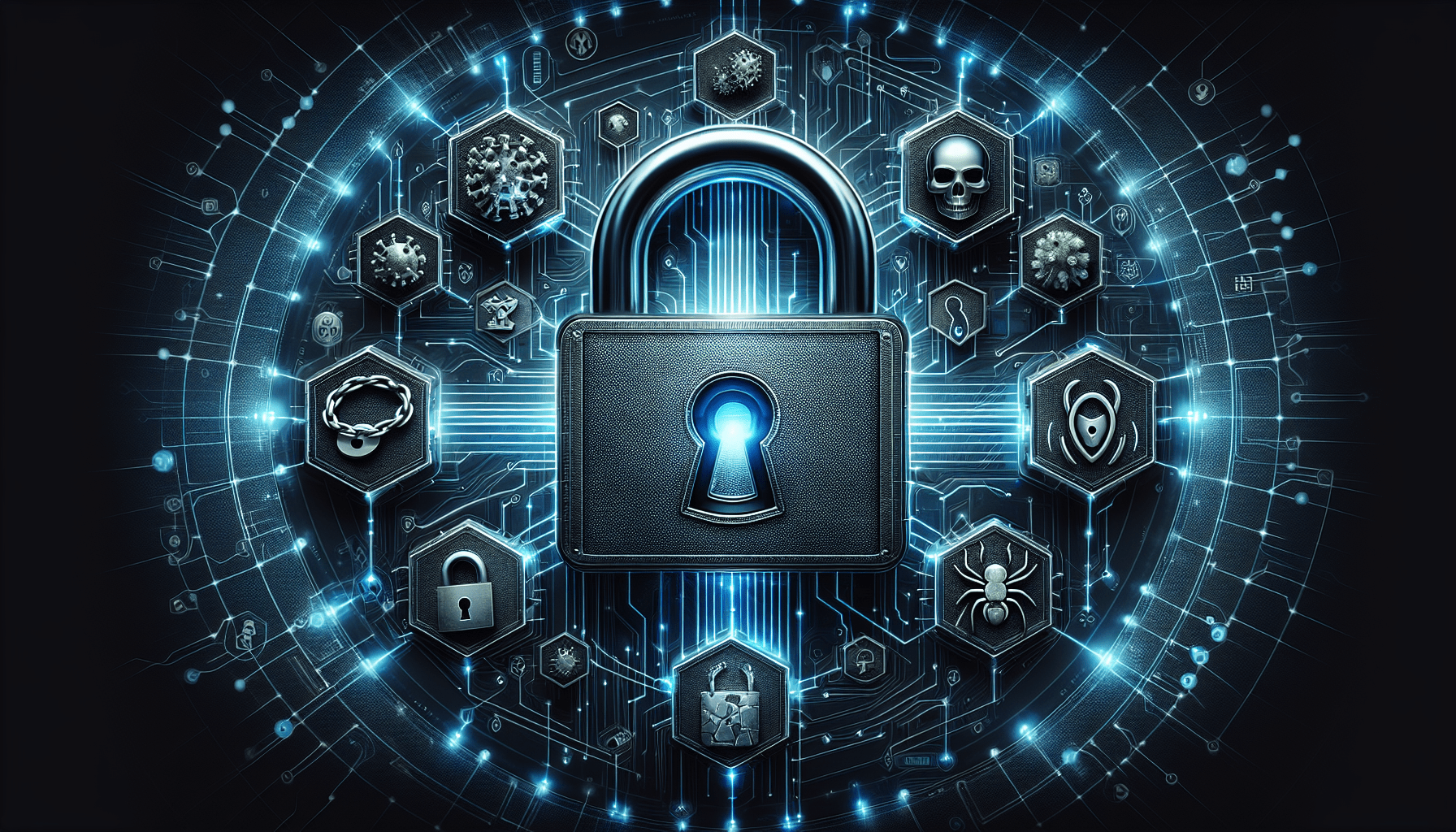In today’s digital age, having a mobile-friendly website is essential for businesses to stay competitive. With more and more people accessing the internet through their smartphones and tablets, having a website that is accessible and visually appealing across different devices is crucial. That’s where responsive design comes in. Responsive design is the key to creating a mobile-friendly website that adjusts seamlessly to any screen size, ensuring a consistent and user-friendly experience for your visitors. By incorporating responsive design into your website creation process, you can attract and retain more mobile users, ultimately boosting your online presence and driving conversions.
What is Responsive Design?
Definition of Responsive Design
Responsive design is a web design approach that aims to create websites that can adapt and respond to different screen sizes and devices. It ensures that websites are easily viewable and usable on desktop computers, tablets, and smartphones without sacrificing the user experience. Responsive design uses a combination of flexible grids, flexible images, and media queries to achieve this adaptability.
Importance of Responsive Design
With the increasing use of mobile devices for internet browsing, having a mobile-friendly website is crucial for businesses and individuals alike. Responsive design provides a seamless user experience across different devices, allowing visitors to easily navigate and interact with the content. It eliminates the need for separate websites for different devices, saving time and resources. Additionally, responsive design helps improve search engine rankings and boosts website traffic, as search engines prioritize mobile-friendly websites in their search results.
Benefits of Responsive Design
Improved User Experience
One of the primary benefits of responsive design is the enhanced user experience it provides. Users can access your website from any device and expect a consistent and optimized experience. With responsive design, the layout, images, and navigation adjust automatically to fit the screen, eliminating the need for zooming or horizontal scrolling. This leads to higher user engagement, longer browsing sessions, and increased conversions.
Increased Mobile Traffic
Mobile devices, such as smartphones and tablets, now account for a significant portion of internet traffic. By embracing responsive design, you can tap into this growing mobile audience and ensure that your website reaches a wider range of users. With a mobile-friendly website, you can attract and retain mobile visitors, ultimately boosting your website’s overall traffic and potential customer base.
Search Engine Optimization
Search engine optimization (SEO) is essential for improving your website’s visibility and driving organic traffic. Responsive design plays a crucial role in optimizing your website for search engines. Since responsive websites have a single URL and HTML code, it is easier for search engines to crawl and index your content. Additionally, search engines prioritize mobile-friendly websites in their search results, giving responsive websites an advantage over non-responsive ones.
Cost-Effective Design
In the past, businesses had to invest in creating separate websites for desktop and mobile devices. However, responsive design eliminates the need for multiple websites, reducing development and maintenance costs. With responsive design, you can create a single website that adapts to different devices, saving time and resources in the long run. It also eliminates the need for creating separate marketing campaigns for different devices, further streamlining your digital marketing efforts.
Ease of Website Management
Managing multiple websites for different devices can be time-consuming and challenging. However, responsive design simplifies website management by allowing you to update and maintain a single website. With a unified content management system, you can make changes to your website’s content, design, and functionality without the need to duplicate efforts across various platforms. This streamlines the management process and ensures consistency across all devices.
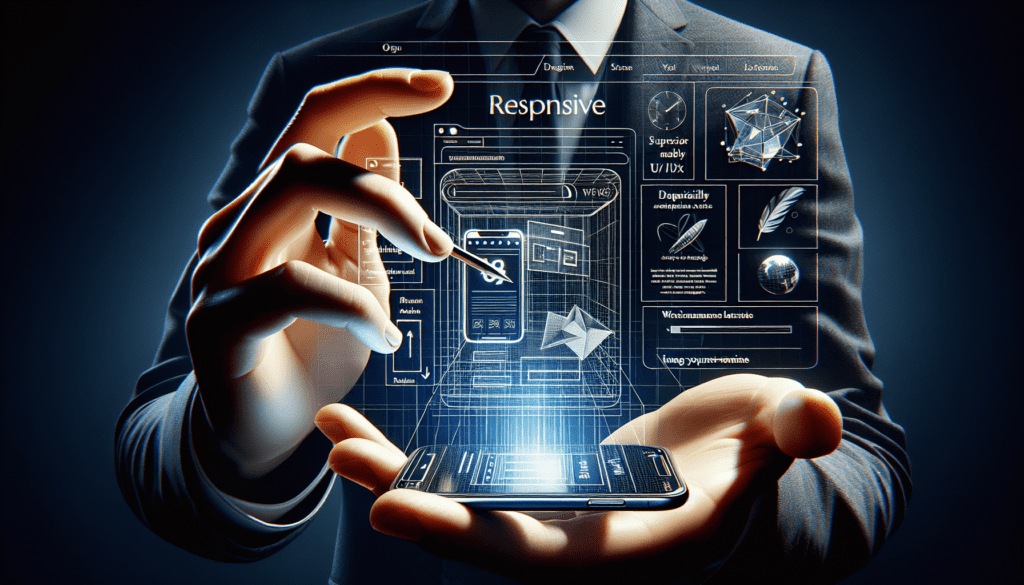
Responsive Design Principles
Fluid Grids
Fluid grids are a fundamental principle of responsive design. Instead of using fixed pixel-based measurements, fluid grids use relative units, such as percentages, for layout and positioning. This allows the website’s layout to adapt and resize dynamically based on the screen size and resolution. By using percentages instead of pixels, elements within the grid can automatically adjust their size and placement, ensuring a consistent and visually appealing design across different devices.
Flexible Images
Images play a crucial role in web design and can significantly impact the user experience. In responsive design, flexible images are used to ensure that they adapt to different screen sizes while maintaining their aspect ratio and quality. Using CSS and HTML techniques, such as max-width: 100%, images can dynamically scale and fit within their parent containers, adjusting to the available space without causing distortion or excessive load times.
Media Queries
Media queries are a key component of responsive design that enables the targeting of specific device characteristics, such as screen size, resolution, and orientation. By using media queries in CSS, web designers can override default stylesheets and apply specific styling rules based on the device’s capabilities. This allows for the creation of a customized user experience tailored to each device, ensuring optimal readability and usability.
Designing for Different Devices
Understanding Device Behavior
To create an effective responsive design, it is essential to understand how different devices behave and how users interact with them. Each device has specific characteristics that need to be taken into account during the design process. For example, touchscreens require larger tap targets and simplified navigation menus, while desktop screens offer more screen real estate for complex layouts and interactive elements. By understanding the nuances of device behavior, designers can create tailored experiences that cater to the unique needs of each device.
Adapting Layouts for Various Screen Sizes
One of the main challenges in responsive design is designing layouts that can adapt seamlessly to different screen sizes. This involves rearranging and prioritizing content, as well as adjusting the overall design elements. Designers often use a combination of flexible grids, responsive images, and CSS media queries to create layouts that can fluidly adapt to different devices. By testing the website on various screen sizes and resolutions, designers can ensure that the layout remains visually appealing and functional across different devices.
Optimizing Navigation and User Interface
Navigation is a critical aspect of user experience, especially on smaller screens. In responsive design, navigation menus need to be optimized for mobile devices to ensure ease of use and accessibility. This often involves using collapsible menus, hamburger icons, and sticky navigation bars to save screen real estate. Additionally, designers must ensure that interactive elements, such as buttons and forms, are easily accessible and resizable on different devices to enhance user interaction and overall satisfaction.
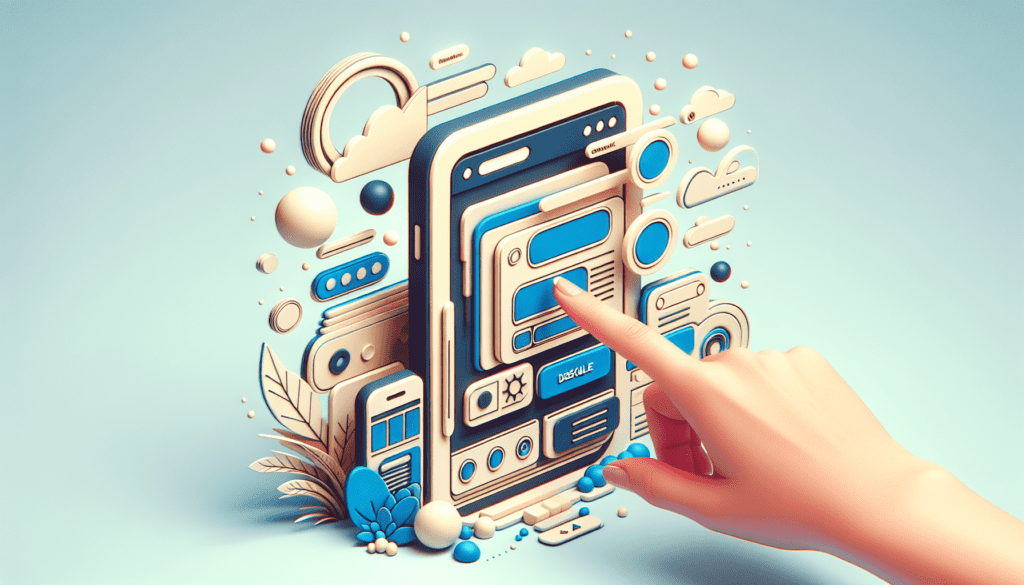
Responsive Web Development Tools
Frameworks and Libraries
Responsive design frameworks and libraries are pre-packaged sets of code, CSS, and JavaScript that help streamline the responsive design process. These tools provide a foundation for building responsive websites by offering pre-designed grids, layout templates, and responsive components. Popular responsive design frameworks include Bootstrap, Foundation, and Material-UI, which provide a solid starting point for developers and designers looking to create responsive websites efficiently and effectively.
Responsive Design Testing Tools
Testing is an essential part of the responsive design process. Responsive design testing tools help developers and designers identify and resolve layout and functionality issues across different devices and screen sizes. These tools simulate various devices, allowing you to preview and interact with your website in different configurations. Some popular responsive design testing tools include BrowserStack, Google Chrome’s Device Mode, and Responsive Design Checker. These tools facilitate effective testing and ensure that your website is optimized for a seamless user experience across all devices.
Implementing Responsive Design
Starting with Mobile-First Approach
A mobile-first approach is a responsive design strategy that involves designing for mobile devices first before scaling up to larger screens. By starting with the mobile experience in mind, designers can prioritize essential content and functionality, ensuring that they fit within the limited screen real estate. This approach helps create a more streamlined and focused user experience that translates well to larger screens. It also forces designers to think critically about the core elements of their website and eliminate unnecessary clutter.
Creating Responsive Layouts
Creating responsive layouts involves leveraging fluid grids, flexible images, and CSS media queries to create designs that adapt to different screen sizes. Designers need to consider breakpoints, which are specific screen widths at which the layout and design elements change. By defining breakpoints and applying appropriate styling rules, designers can ensure that their website looks and functions optimally across a range of devices. Collaboration between designers and developers is crucial during the implementation phase to ensure proper execution of the responsive design vision.
Optimizing Images for Different Devices
Images can significantly impact the performance of a responsive website, especially on mobile devices with limited bandwidth and slower connections. Optimizing images involves reducing their file size without losing visual quality. This can be achieved through techniques like compression, resizing, and using next-generation image formats such as WebP or AVIF. Additionally, designers should consider using the srcset and sizes attributes in HTML to provide different image versions for different devices, further optimizing the display and load times.
Using Media Queries Effectively
Media queries are at the core of responsive design and enable the application of specific styles based on the device’s characteristics. When using media queries, it is essential to structure the CSS code efficiently and ensure that styles are appropriately nested and organized. Using descriptive class or ID names and avoiding overly specific targeting can make the CSS code more readable and maintainable. It is also important to regularly test the website using different devices and screen sizes to ensure that the media queries and styles are working as intended.
Common Challenges in Responsive Design
Handling Legacy Code
When updating an existing website to be responsive, dealing with legacy code can pose significant challenges. Legacy code may have outdated design elements and unnecessary dependencies that need to be refactored or removed. It requires careful analysis and planning to ensure that the responsive design implementation does not introduce compatibility issues or break existing functionality. Collaborating with developers experienced in responsive design and conducting thorough testing can help mitigate the challenges associated with handling legacy code.
Dealing with Performance Issues
Responsive design can sometimes introduce performance issues, particularly on mobile devices where bandwidth and processing power may be limited. To address this challenge, designers should prioritize performance optimization techniques, such as minifying CSS and JavaScript, reducing HTTP requests, and using image compression. Implementing lazy loading, where images are loaded only when they are in the viewport, can also significantly improve page load times and overall website performance.
Testing Across Multiple Devices
Testing responsive websites on multiple devices and screen sizes can be time-consuming and challenging. Each device may have different operating systems, browsers, and screen resolutions, making it crucial to test on a diverse range of devices to ensure compatibility. Using responsive design testing tools, mentioned earlier, can help streamline the testing process. Additionally, leveraging cloud-based testing platforms or device emulators can provide access to a wide range of devices for testing purposes, allowing for comprehensive coverage and minimizing compatibility issues.
Maintaining Consistency across Different Platforms
Ensuring consistency across different platforms and browsers can be difficult in responsive design. Each platform may have its own quirks and rendering differences that can impact the visual consistency of the design. Consistent testing and quality assurance procedures are essential in identifying and addressing these inconsistencies. Designers must also consider the limitations of older browsers and implement fallback solutions or alternative layouts to ensure a consistent user experience across all supported platforms.
Best Practices for Responsive Design
Prioritizing Content and Features
When designing for different devices, it is crucial to prioritize essential content and features to ensure a streamlined user experience. Determine the core objectives of your website and focus on presenting the most critical information prominently. Use progressive disclosure techniques to reveal additional content when appropriate, keeping the design clean and uncluttered. By prioritizing content and features, you can create a user-centric experience that captures and retains visitors’ attention, regardless of the device they are using.
Using Responsive Typography
Typography is a powerful design element that plays a vital role in user experience and readability. In responsive design, choosing appropriate fonts and font sizes is essential for ensuring that the content remains legible on different screens. Avoid using fixed pixel-based font sizes and instead use relative units, such as em or rem, to allow the text to scale with the screen size. Additionally, consider adjusting line heights and line lengths to optimize readability on smaller screens. Utilize web font services, like Google Fonts, to ensure consistent font rendering across devices.
Optimizing Touchscreen Interactions
Mobile devices rely on touchscreen interactions, which differ from traditional mouse-based interactions. Designers need to consider the target size of interactive elements, such as buttons and links, to ensure easy and accurate tapping on smaller screens. Provide ample spacing around interactive elements to prevent accidental taps. Additionally, leverage touch gestures, such as swiping and pinching, to enhance the user experience and create intuitive interactions. Balancing aesthetics with usability is important to ensure that touchscreen interactions are seamless and enjoyable for users.
Keeping Load Times in Check
Page load times are critical for user satisfaction and search engine rankings. In responsive design, it becomes even more important to optimize loading times given the variety of devices and network conditions. Minify CSS and JavaScript files, leverage caching techniques, and compress images to reduce the overall file size and improve loading speeds. Consider using asynchronous loading techniques, such as deferring non-critical JavaScript, to ensure that the page content is displayed as quickly as possible. Constantly monitor and optimize page load times to provide a fast and responsive experience for your users.
Regular Testing and Updates
Responsive design is not a one-time process but an ongoing effort. Regular testing across different devices and screen sizes is essential to identify any layout, functionality, or performance issues. As new devices and platforms emerge, it is crucial to adapt and update the design to ensure compatibility and consistency. Stay up to date with the latest responsive design practices and tools, and proactively make necessary adjustments to your website to provide an optimal user experience for all visitors.
Future of Responsive Design
Emerging Technologies and Trends
Responsive design continues to evolve as new technologies and design trends emerge. Advancements in web technologies, such as CSS Grid and Flexbox, provide even more flexibility and control over responsive layouts. Additionally, innovations in front-end frameworks and libraries, as well as new UI design patterns, shape the future of responsive design. As new devices and screen sizes hit the market, the responsive design approach will continually adapt to accommodate these changes and ensure a seamless user experience across all devices.
Mobile-First Indexing
Mobile-first indexing is a shift in search engine algorithms where search engines prioritize mobile-version content over desktop versions. This emphasizes the importance of mobile-friendly websites and makes responsive design even more crucial for achieving higher search engine rankings. By aligning your website with mobile-first indexing guidelines, you can ensure that your website performs well in search engine results and remains competitive in the evolving landscape of the online market.
Progressive Web Apps
Progressive Web Apps (PWAs) are web applications that leverage modern web capabilities to provide an app-like experience on any device. PWAs combine the best aspects of websites and native apps, offering offline access, push notifications, and the ability to be installed on a user’s device. Responsive design plays a significant role in creating PWAs that can adapt to different devices and screen sizes. With PWAs gaining popularity, responsive design will continue to be a key component in delivering immersive and consistent user experiences across various platforms.
Conclusion
Embracing responsive design is crucial for creating mobile-friendly websites that adapt to the needs and preferences of today’s users. The adoption of responsive design principles, such as fluid grids, flexible images, and media queries, enables websites to provide a seamless user experience across different devices and screen sizes. Responsive design not only improves user experience and increases mobile traffic but also enhances search engine optimization and simplifies website management. By following best practices, optimizing for different devices, and keeping up with emerging technologies, businesses and individuals can stay ahead in the evolving landscape of mobile-friendly website creation. So, start implementing responsive design and unlock the full potential of your website for users on all devices.