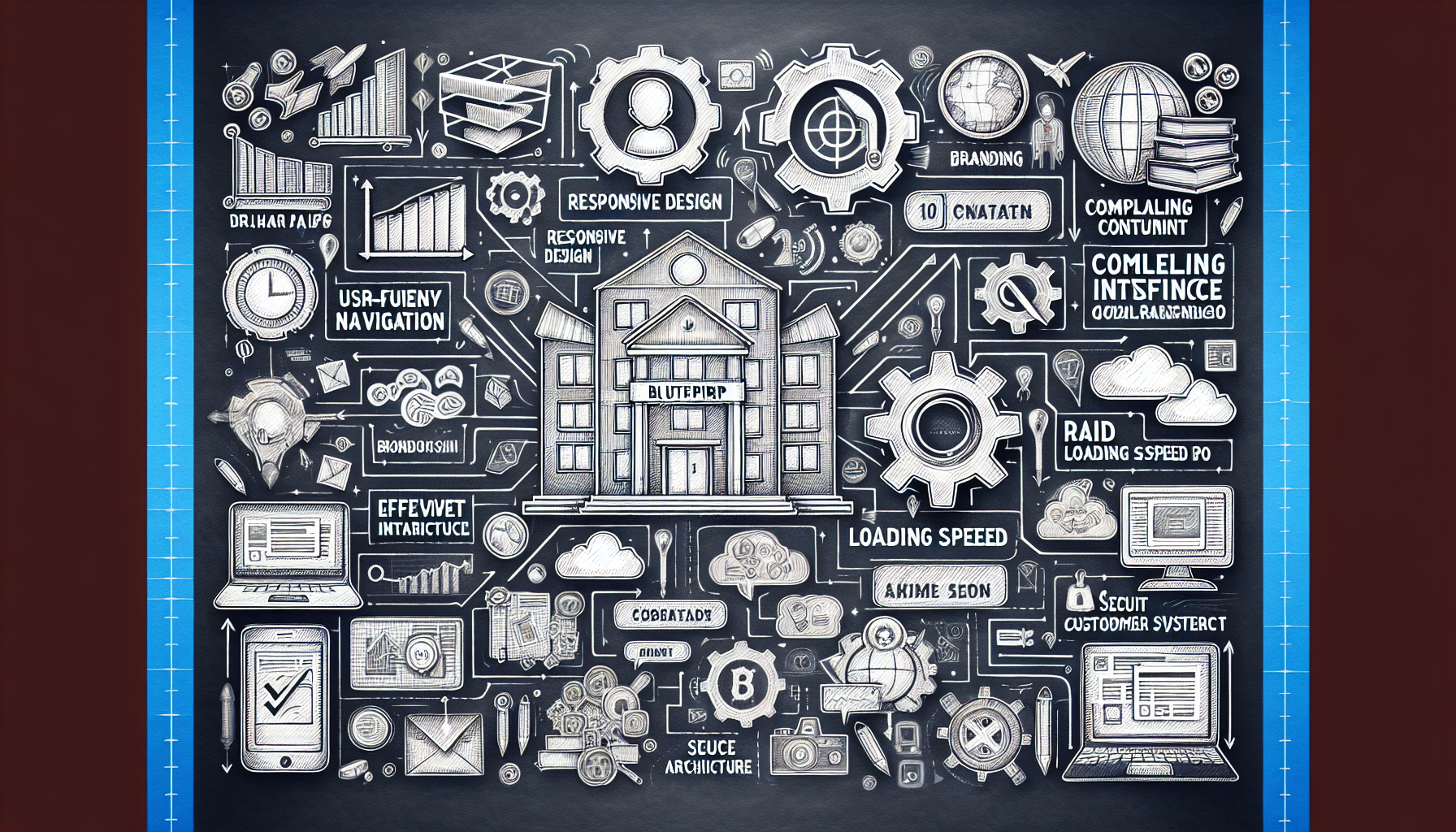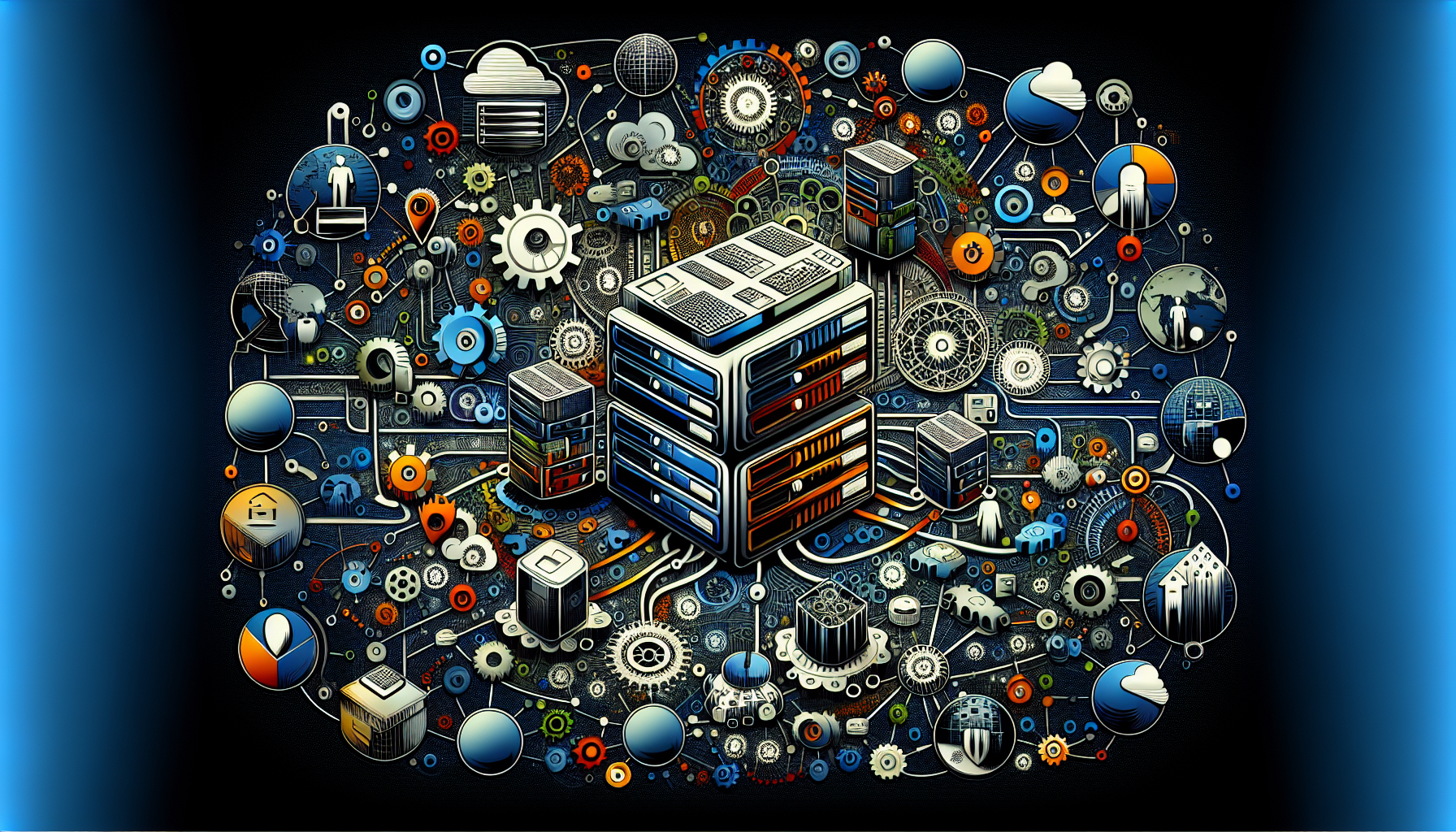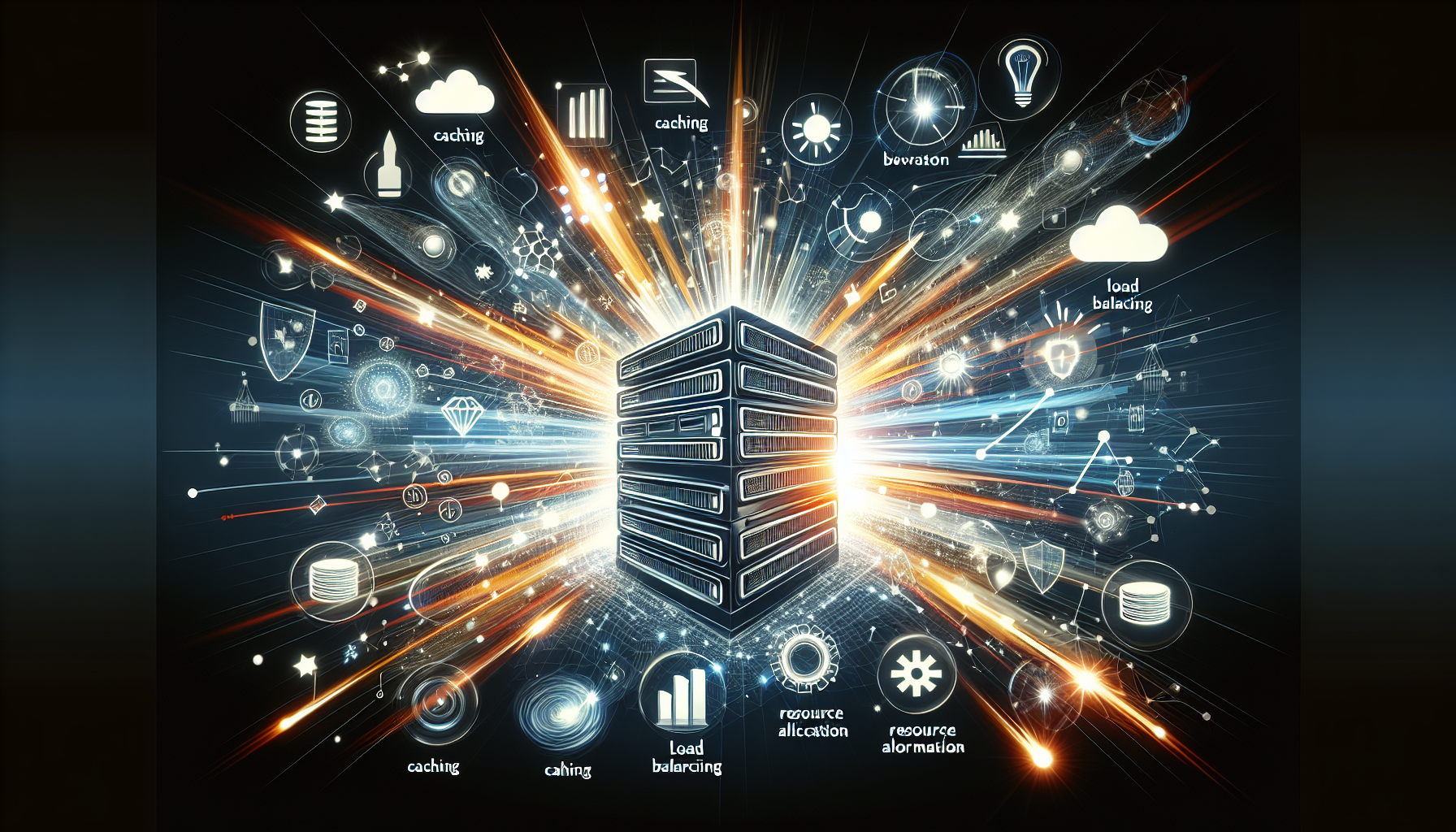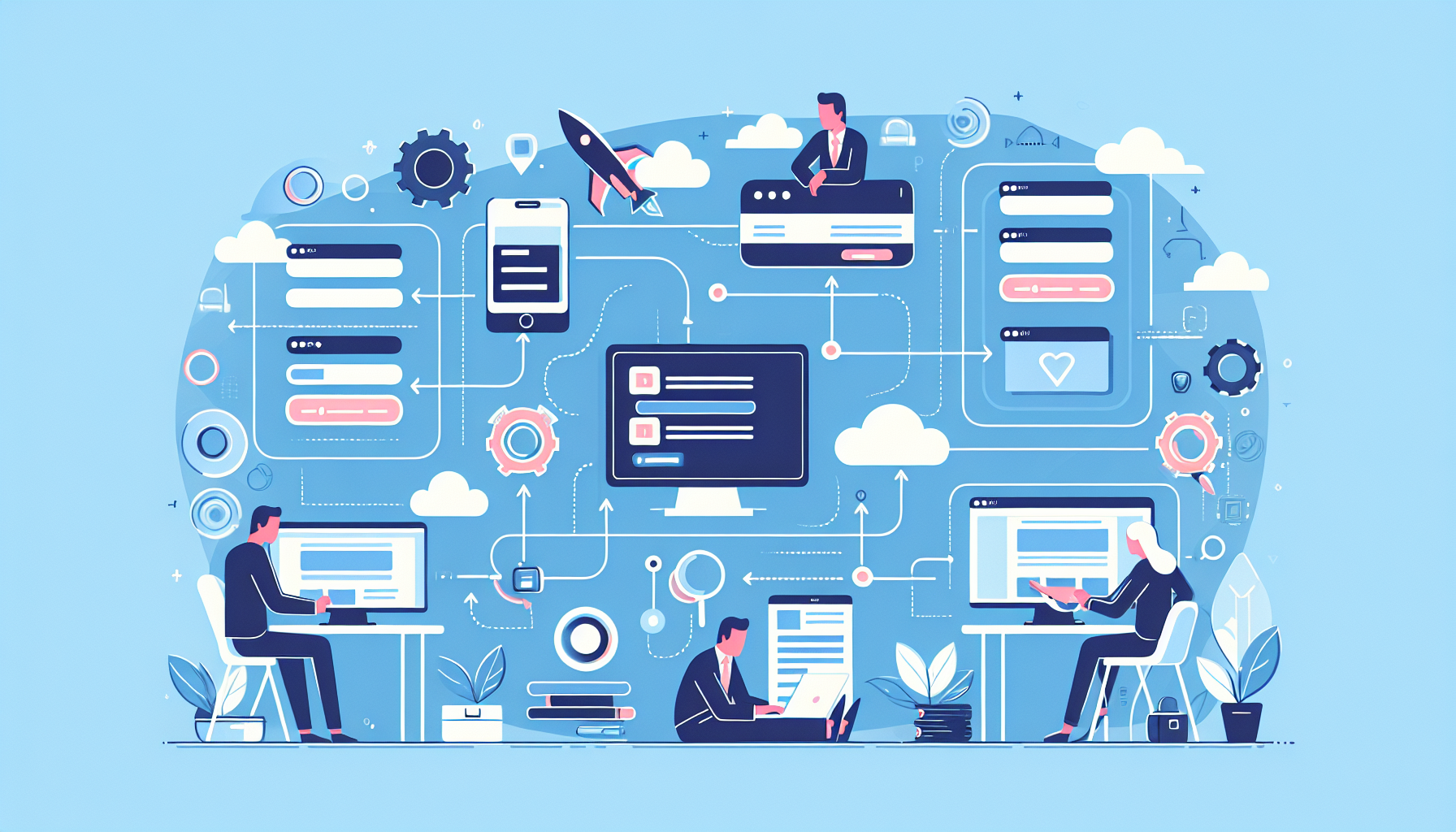If you want to ensure that your website provides the best possible user experience, then it’s crucial to optimize it using the best practices available. Website optimization is all about making your site faster, more user-friendly, and visually appealing. By implementing these strategies, you can increase visitor satisfaction, engagement, and ultimately, drive more conversions. In this article, we will explore some of the top website optimization best practices that you can apply to enhance the overall user experience. From optimizing page load times to creating intuitive navigation, we’ve got you covered. So let’s get started and make your website an enjoyable place for your visitors to explore.
Understanding User Experience
User experience (UX) refers to the overall experience that users have when interacting with a website. It encompasses everything from the design and layout to the ease of navigation and functionality. A positive user experience leads to higher engagement, increased conversions, and ultimately, a successful website.
Importance of Website Optimization
Website optimization is the process of enhancing a website’s performance to improve user experience. It involves various strategies and techniques aimed at optimizing different aspects of the website, such as speed, mobile responsiveness, content layout, navigation, and more. By implementing these best practices, you can create a website that not only looks great but also provides a seamless and enjoyable experience for your users.
Factors Affecting User Experience
Several factors can significantly impact user experience on a website. These factors must be taken into consideration and optimized to ensure a positive user experience.
1. Website Speed
Website speed is a crucial factor in user experience. If your website takes too long to load, users are likely to abandon it and seek alternative options. To minimize page load time, you can employ techniques such as compressing files, minimizing HTTP requests, and utilizing content delivery networks (CDNs).
1.1 Minimizing Page Load Time
To reduce page load time, optimize your website by minimizing the size of your HTML, CSS, and JavaScript files. Minification tools can remove unnecessary characters, whitespace, and comments, resulting in smaller file sizes. Additionally, reducing the number of plugins and scripts used on your website can also help improve load times.
1.2 Optimizing Images
Images can significantly impact page load times. To optimize images, compress them without compromising quality. There are various image compression tools available that can automatically reduce file sizes without affecting visual appeal. Additionally, using the appropriate image format, such as JPEG for photographs and PNG for graphics, can further optimize load times.
1.3 Caching
Implementing caching techniques can dramatically improve website speed. Caching stores static files, such as HTML, CSS, and JavaScript, on the user’s device, allowing subsequent visits to load faster. Use a caching plugin or leverage browser caching through HTTP headers to enable caching on your website.
2. Mobile Responsiveness
With the increasing use of mobile devices, it is vital to ensure your website is mobile-responsive. Mobile responsiveness refers to the ability of a website to adapt and display properly on different screen sizes and devices.
2.1 Responsive Design
Responsive design is an approach to web design that aims to provide an optimal viewing experience across a wide range of devices. By using fluid grids, flexible images, and CSS media queries, responsive design allows your website to automatically adjust its layout and content to fit various screen sizes.
2.2 Mobile-Friendly Content
Creating mobile-friendly content is essential for user experience. Keep paragraphs and sentences concise, use bullet points, and break up text with subheadings to make it easier to read on smaller screens. Avoid using large images or videos that may slow down page load times on mobile devices.
2.3 Touch-friendly User Interface
When optimizing for mobile, ensure that your website’s user interface is touch-friendly. Buttons and links should be large enough and spaced out to allow for easy tapping with a finger. Avoid using hover effects that do not have touch equivalents, as this can frustrate mobile users.
3. Content Layout and Readability
The way content is presented on a website plays a crucial role in user experience. Proper layout and readability can enhance the overall experience for users.
3.1 Clear and Concise Headings
Clear and concise headings make it easier for users to scan and understand the content on your website. Use descriptive headings that accurately summarize the following content. Breaking up long blocks of text into smaller paragraphs with appropriate headings can enhance readability.
3.2 Proper Paragraph Formatting
Formatting paragraphs correctly can significantly improve readability. Use line breaks and white space to create breathing room and avoid large blocks of text. Aim for shorter paragraphs that are easier to read on both desktop and mobile devices.
3.3 Use of Bullet Points and Subheadings
Bullet points are an effective way to present information concisely and in a scannable format. Use them to highlight key features, benefits, or steps. Subheadings can also break up content and guide users through the different sections of your website.
4. Navigation and Site Structure
Effective navigation and a logical site structure are vital for a positive user experience. Users should be able to find the information they need quickly and easily.
4.1 Intuitive and User-Friendly Navigation
Design your website’s navigation in a way that makes it easy for users to navigate and find what they are looking for. Use clear and concise labels for your menu items and keep the navigation consistent throughout your website. Consider implementing a search bar to allow users to quickly find specific content.
4.2 Consistent Layout and Design
Consistency in layout and design elements enhances user experience. Use a consistent color scheme, typography, and visual hierarchy across your website. Avoid sudden changes in layout or design, as this can confuse and frustrate users.
4.3 Logical Site Structure
Organize your website’s content in a logical manner. Establish clear hierarchies and ensure that related content is grouped together. Use breadcrumbs or a sitemap to help users understand where they are in your website’s structure and provide easy navigation options to help them navigate back to previous pages.
5. Call to Action (CTA)
Effective call-to-action (CTA) elements can guide users towards taking desired actions, such as making a purchase or subscribing to a newsletter.
5.1 Placement and Visibility
Position your CTAs prominently and ensure they are easily visible to users. Place them strategically throughout your website, such as in the header, sidebar, or at the end of a page. Consider using contrasting colors to make the CTA buttons stand out.
5.2 Compelling Copy
The copy used in your CTAs should be compelling and persuasive. Clearly communicate the value proposition and benefits to users in a concise and engaging manner. Use action-oriented language to encourage users to take the desired action.
5.3 Button Design
The design of your CTA buttons can also impact user experience. Buttons should be visually appealing, easily clickable, and clearly labeled. Use colors that contrast well with your website’s color scheme and make sure the buttons are large enough to be easily tapped or clicked on mobile devices.
6. Optimal Form Design
If your website includes forms, optimizing their design is crucial for a positive user experience. Forms should be user-friendly, intuitive, and encourage form completion.
6.1 Minimal Form Fields
Keep your forms as concise as possible by only including essential fields. Reducing the number of form fields can minimize user effort and make the form completion process quicker and more efficient.
6.2 Clear Instructions and Error Messages
Provide clear instructions and labels for each form field to help users understand what information is required. Additionally, when users make errors while filling out the form, display clear and specific error messages that guide them in rectifying the problem.
6.3 Automatic Form Field Validation
Implement automatic form field validation to provide real-time feedback to users. This helps prevent users from submitting incorrect or incomplete information and saves them from the frustration of submitting a form with errors.
7. Search Engine Optimization (SEO)
Optimizing your website for search engines not only improves your visibility in search results but also enhances user experience by enabling users to find relevant information easily.
7.1 Strategic Keyword Placement
Identify relevant keywords and strategically include them in your website’s content, headings, meta tags, and URLs. However, avoid keyword stuffing, as it can negatively impact user experience and search engine rankings.
7.2 Relevant Meta Tags and Descriptions
Optimize your meta tags and descriptions to accurately reflect the content of each page. This helps search engines understand the context of your website and improves the chances of users clicking on your search result.
7.3 Optimized URL Structure
Create descriptive and user-friendly URLs that clearly indicate the content of each page. URLs should be concise, easy to read, and include relevant keywords when appropriate. Avoid using long, complicated strings of characters or random numbers.
8. Accessibility
Ensuring your website is accessible to all users, including those with disabilities, is essential for a positive user experience.
8.1 Clear and Descriptive Alt Text for Images
Add clear and descriptive alternative text (alt text) to your images. Alt text provides a textual description of an image, allowing users with visual impairments to understand the content. Alt text is also useful in case images fail to load or if users are using text-only browsers or screen readers.
8.2 Proper Color Contrast for Text and Background
Ensure that there is sufficient color contrast between your text and background colors. This helps users with vision impairments or color blindness to read and understand the content. Use tools to check color contrast ratios and make adjustments as necessary.
8.3 Keyboard Accessibility
Ensure that all website features and functionality can be accessed and operated using a keyboard. This is essential for users who rely on keyboard navigation or have motor impairments that affect their ability to use a mouse.
9. Load Time Optimization
Optimizing load times is crucial for providing a seamless browsing experience for users. An optimized website loads quickly and efficiently.
9.1 Minimizing HTTP Requests
Reduce the number of HTTP requests required to load your website by combining and minifying CSS and JavaScript files. This helps reduce load times and improves overall performance.
9.2 Compressing Files
Compressing files, such as HTML, CSS, and JavaScript, can significantly reduce file sizes and improve load times. Use compression techniques, such as Gzip, to compress your files before serving them to users.
9.3 Using Content Delivery Networks (CDN)
Content Delivery Networks (CDNs) distribute your website’s static content, such as images, CSS, and JavaScript files, across multiple servers worldwide. This helps reduce the distance between the user and the server, resulting in faster load times.
10. Regular User Testing and Feedback
Continuously testing your website’s user experience and gathering feedback from users is essential for ongoing optimization and improvement.
10.1 Conducting Usability Tests
Conduct usability tests to gather feedback on how real users interact with your website. Observe their navigation patterns, identify pain points, and gather insights for optimization.
10.2 Gathering User Feedback
Proactively seek feedback from your users through surveys, feedback forms, or social media. Pay attention to common themes and areas for improvement and use this feedback to refine your website.
10.3 Analyzing User Behavior through Heatmaps and Analytics
Utilize heatmaps and analytics tools to understand how users interact with your website. Heatmaps provide visual representations of user behavior, such as clicks, scrolls, and mouse movements. Analytics tools help analyze user demographics, behavior flow, and conversion rates, allowing you to make data-driven decisions for user experience optimization.
By implementing these website optimization best practices, you can significantly improve user experience, enhance engagement, and achieve your website’s goals. Remember to regularly analyze and adapt according to user feedback and behavior to ensure optimal performance and a seamless browsing experience.