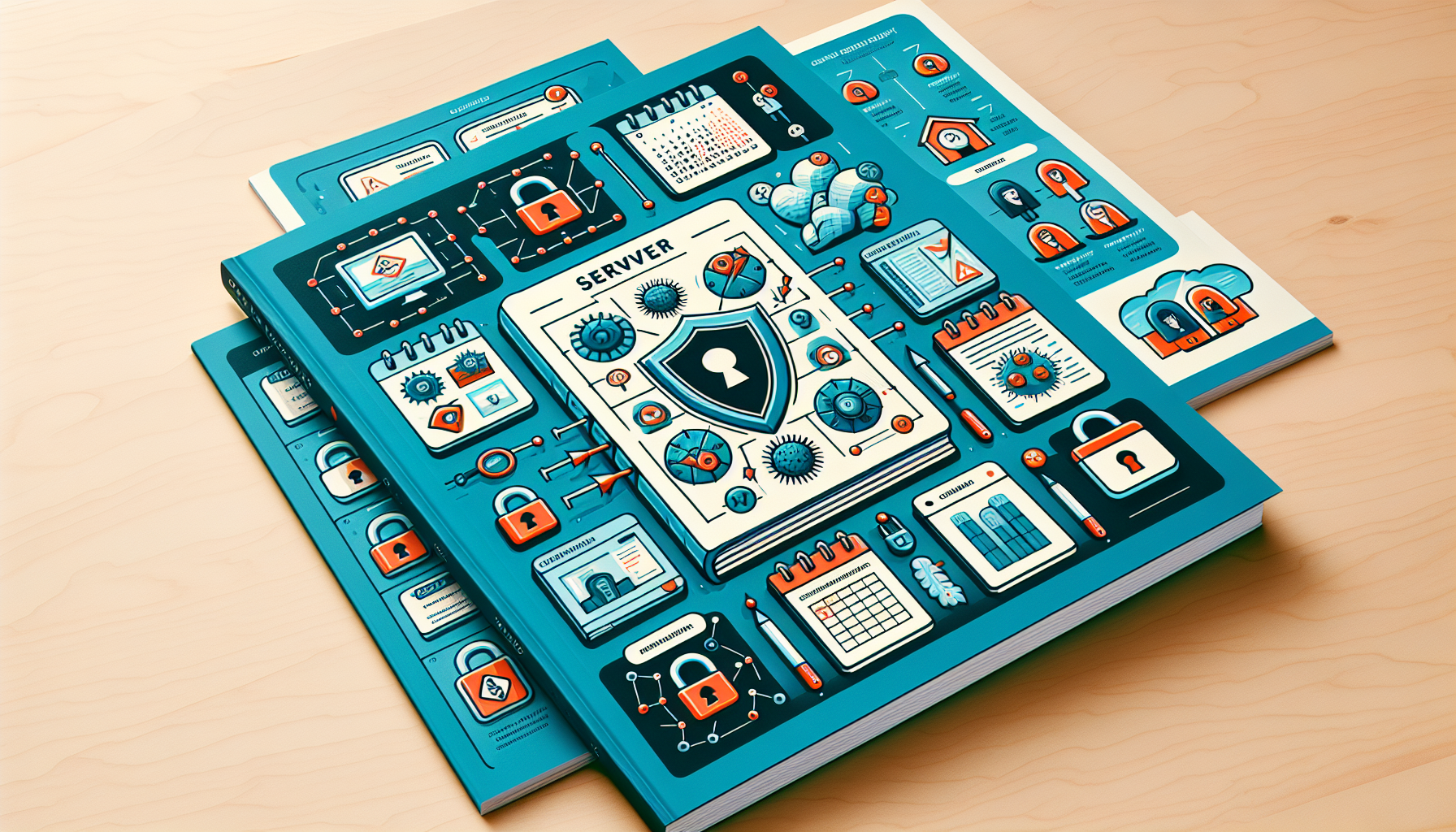In today’s digital age, website security is of utmost importance. As technology keeps advancing, so do the tactics of cybercriminals. This article aims to shed light on the common website security vulnerabilities that could potentially expose your website to various cyber threats. By understanding these vulnerabilities and implementing the necessary fixes, you can ensure the safety and protection of your website and its users. Together, let’s explore the world of website security and empower ourselves with the knowledge to keep our online presence secure.
1. Cross-Site Scripting (XSS)
Cross-Site Scripting, commonly known as XSS, is a type of vulnerability that allows attackers to inject malicious scripts into web pages viewed by other users. This can occur in various forms, including Reflected XSS, Stored XSS, and DOM-based XSS.
1.1 Reflected XSS
Reflected XSS is a type of XSS attack where the injected script is reflected from the web server to the user’s browser. This typically happens when user input is not properly sanitized or validated by the server before being displayed on a web page. Attackers can exploit this vulnerability by injecting malicious scripts into URL parameters, form inputs, or cookies.
To prevent Reflected XSS attacks, it is crucial to implement proper input validation and output encoding. Sanitize and validate all user-supplied input before accepting it on the server-side. Additionally, encode output to prevent malicious scripts from being executed in the user’s browser.
1.2 Stored XSS
Stored XSS, also known as Persistent XSS, occurs when an attacker injects a malicious script that is permanently stored on the target server and accessed by multiple users. This can happen in user-generated content such as comments, forum posts, or chat messages if the server fails to properly sanitize and validate the input.
To mitigate Stored XSS attacks, ensure that user-generated content is thoroughly validated and sanitized. Use a combination of client-side and server-side input validation to filter out any potentially malicious scripts.
1.3 DOM-based XSS
DOM-based XSS is a type of XSS vulnerability that occurs when client-side scripts manipulate the Document Object Model (DOM) directly, resulting in the execution of malicious scripts. Unlike Reflected and Stored XSS, DOM-based XSS does not require server interaction.
To prevent DOM-based XSS attacks, avoid dynamically generating client-side scripts using untrusted input. Sanitize and validate any user-controlled input before using it to modify the DOM.
2. SQL Injection
SQL Injection is a critical vulnerability that allows attackers to manipulate database queries to execute unauthorized actions, such as viewing, modifying, or deleting data. There are various types of SQL Injection attacks, including Basic SQL Injection, Blind SQL Injection, and Time-Based Blind SQL Injection.
2.1 Basic SQL Injection
Basic SQL Injection occurs when an attacker injects malicious SQL code into user input fields that are not properly sanitized and validated by the application. This can lead to unauthorized access to the database or manipulation of its contents.
To prevent Basic SQL Injection attacks, use parameterized queries or prepared statements with bound parameters. These techniques ensure that user input is treated as data rather than executable code.
2.2 Blind SQL Injection
Blind SQL Injection is a type of SQL Injection attack where the application’s response does not directly reveal the results of a query. Instead, attackers exploit the vulnerability by sending specific queries that result in true or false responses, allowing them to extract sensitive information.
To mitigate Blind SQL Injection attacks, avoid constructing SQL queries using string concatenation. Instead, use prepared statements with bound parameters. Additionally, limit the privileges of the database user used by the application to restrict unauthorized access.
2.3 Time-Based Blind SQL Injection
Time-Based Blind SQL Injection is a variant of Blind SQL Injection where an attacker exploits the time delay in the application’s response to infer the result of a query. By injecting carefully crafted queries that cause a delay, an attacker can extract information or manipulate the database.
To defend against Time-Based Blind SQL Injection attacks, be cautious when allowing the application to execute time-consuming operations based on user-controlled input. Limit the execution time of queries and ensure that query execution paths and logic cannot be manipulated by user input.
3. Cross-Site Request Forgery (CSRF)
Cross-Site Request Forgery (CSRF) is an attack that tricks users into unwittingly performing malicious actions on a website in which they are authenticated. This can occur when the website does not implement proper CSRF protection.
3.1 Understanding CSRF Attacks
In a CSRF attack, an attacker coerces a victim into executing actions on a website without their consent or knowledge. This is achieved by embedding malicious requests within legitimate user interactions, taking advantage of the victim’s browser credentials.
To prevent CSRF attacks, implement CSRF tokens in your application. These tokens are unique for each user session and are included in every form submission or action request. Validate these tokens on the server-side to ensure the legitimacy of the request.
3.2 Implementing CSRF Protection
To implement CSRF protection, follow these steps:
- Generate a random CSRF token for each user session.
- Include the CSRF token in every form and request that involves state-changing actions (e.g., POST, PUT, DELETE).
- Validate the CSRF token on the server-side for each state-changing action, ensuring it matches the expected value for the user session.
Additionally, consider implementing same-origin policy and using secure and HTTP-only cookies to further protect against CSRF attacks.
4. Brute Force Attacks
Brute Force Attacks are password guessing attacks where an attacker systematically tries various combinations of usernames and passwords to gain unauthorized access to user accounts. These attacks can be mitigated through various security measures.
4.1 Strengthening Password Security
To prevent successful brute force attacks, enforce strong password policies. Require users to create passwords that meet certain complexity requirements, such as a minimum length, a combination of uppercase and lowercase letters, numbers, and special characters.
Encourage users to choose unique passwords and do not reuse passwords for multiple accounts. Consider implementing password hashing with strong algorithms and salting to protect the stored passwords in case of a data breach.
4.2 Implementing Account Lockout Policies
To further protect against brute force attacks, implement account lockout policies. This involves temporarily locking or suspending an account after a certain number of unsuccessful login attempts within a specified time frame.
By implementing account lockout policies, you can prevent attackers from repeatedly guessing passwords or using automated tools to perform brute force attacks. Set reasonable thresholds to balance security with user convenience and monitor login attempts to identify potential attacks.
5. File Inclusion Vulnerabilities
File Inclusion Vulnerabilities occur when an application allows untrusted user input to control the inclusion of files or resources. These vulnerabilities can lead to remote code execution or unauthorized access to sensitive files.
5.1 Local File Inclusion (LFI)
Local File Inclusion (LFI) is a vulnerability that allows an attacker to include local files located on the target server. This can be exploited by injecting file paths into vulnerable include statements, leading to the disclosure of sensitive information or arbitrary code execution.
To prevent LFI attacks, avoid including files based on user-supplied input without proper validation. Use whitelisting or strict file path validation to restrict the inclusion of only necessary files from trusted sources.
5.2 Remote File Inclusion (RFI)
Remote File Inclusion (RFI) is a vulnerability where an attacker injects URLs that reference remote files into the target website. This allows them to execute malicious code or include files hosted on external servers, potentially compromising the application’s security.
To protect against RFI attacks, avoid including remote files based on user-controlled input. Use a whitelist approach to allow the inclusion of files only from trusted and verified sources. Additionally, restrict network access for the application to minimize the risk of including malicious external files.
6. Authentication and Session Management
Authentication and session management vulnerabilities can lead to unauthorized access to user accounts or the ability to impersonate legitimate users. It is essential to implement secure authentication mechanisms and adequate session management practices.
6.1 Insecure Authentication Mechanisms
Insecure authentication mechanisms can leave user accounts vulnerable to unauthorized access. Common vulnerabilities include weak passwords, credentials transmitted over insecure channels, and issues with password reset functionality.
To improve authentication security, enforce strong password policies and provide multi-factor authentication options. Use secure communication protocols, such as HTTPS, to protect user credentials during transmission. Implement secure and randomized password reset procedures to prevent unauthorized access to user accounts.
6.2 Inadequate Session Management
Inadequate session management can lead to session hijacking or session fixation attacks. These vulnerabilities occur when session identifiers are not adequately protected, allowing attackers to impersonate authenticated users.
To mitigate session management vulnerabilities, use secure and random session identifiers that are not easily guessable. Implement session timeouts to automatically end inactive sessions. Encrypt session data to protect against eavesdropping and tampering.
7. Insecure Direct Object References (IDOR)
Insecure Direct Object References (IDOR) occur when an application exposes sensitive information or allows unauthorized access to resources by referencing internal objects directly. This can happen when an attacker can manipulate parameters or URLs to access resources they should not have access to.
7.1 Identifying and Fixing IDOR Vulnerabilities
To identify and fix IDOR vulnerabilities, conduct thorough access control checks throughout the application. Implement proper authorization mechanisms to ensure that users can only access resources they are authorized to view or modify.
Use indirect object references instead of directly referencing internal objects to prevent attackers from manipulating URLs or parameters. Implement access control checks at both the client-side and server-side to validate that the user has the appropriate permissions to interact with the requested resources.
8. Clickjacking
Clickjacking is a technique where an attacker tricks users into clicking on malicious elements hidden within legitimate-looking web pages, leading to unintended actions or transfers of sensitive information.
8.1 Understanding Clickjacking Attacks
Clickjacking attacks involve overlaying or embedding legitimate web pages within iframes or invisible elements, tricking users into interacting with unintended content without their knowledge. This can lead to actions such as account hijacking, data theft, or unintended purchases.
To prevent Clickjacking attacks, implement X-Frame-Options headers in HTTP responses to control how your website is embedded within iframes. Set the X-Frame-Options header to “deny” or “SAMEORIGIN” to block or restrict iframing of your website from external domains.
8.2 Implementing Clickjacking Protection
To implement clickjacking protection, set X-Frame-Options headers in your web server or application code. Additionally, consider using the Content Security Policy (CSP) header to further restrict the allowed sources for embedding your web pages.
Educate users about the risks of clickjacking and advise them to be cautious when interacting with unfamiliar or suspicious web pages.
9. Server Misconfigurations
Server misconfigurations can inadvertently expose sensitive information or grant unauthorized access to resources. It is crucial to keep server software up to date and secure server configurations.
9.1 Keeping Server Software Up to Date
Regularly update server software, including the operating system, web server, application server, and any other software running on the server. Keeping software up to date helps patch known vulnerabilities and protect against potential exploits.
Monitor vendor websites, security mailing lists, and vulnerability databases to stay informed about any security patches or updates released by software developers.
9.2 Securing Server Configurations
Secure server configurations involve implementing recommended security practices to reduce the attack surface. This includes disabling unnecessary services, closing unused ports, and removing unnecessary software.
Restrict access to critical server resources by configuring access controls, firewalls, and intruder detection systems. Use strong and unique passwords for server accounts and regularly change them to minimize the risk of unauthorized access.
10. Information Leakage
Information leakage occurs when sensitive information is unintentionally revealed to unauthorized parties. This can happen due to coding errors, misconfigurations, or poor security practices.
10.1 Preventing Information Leakage
To prevent information leakage, ensure that error messages and debugging information do not reveal sensitive data. Implement generic error messages that do not disclose specific details about the nature of the error or the underlying technology being used.
Regularly audit the application’s code and configurations to identify potential areas of information leakage. Utilize secure coding practices and testing procedures to ensure that sensitive information is not inadvertently exposed through the application.
In conclusion, website security vulnerabilities pose significant risks to the confidentiality, integrity, and availability of data and resources. By understanding these vulnerabilities and implementing appropriate security measures, you can protect your website and its users from potential exploits and attacks. Stay vigilant, keep your software up to date, and follow best practices to maintain a secure online environment.