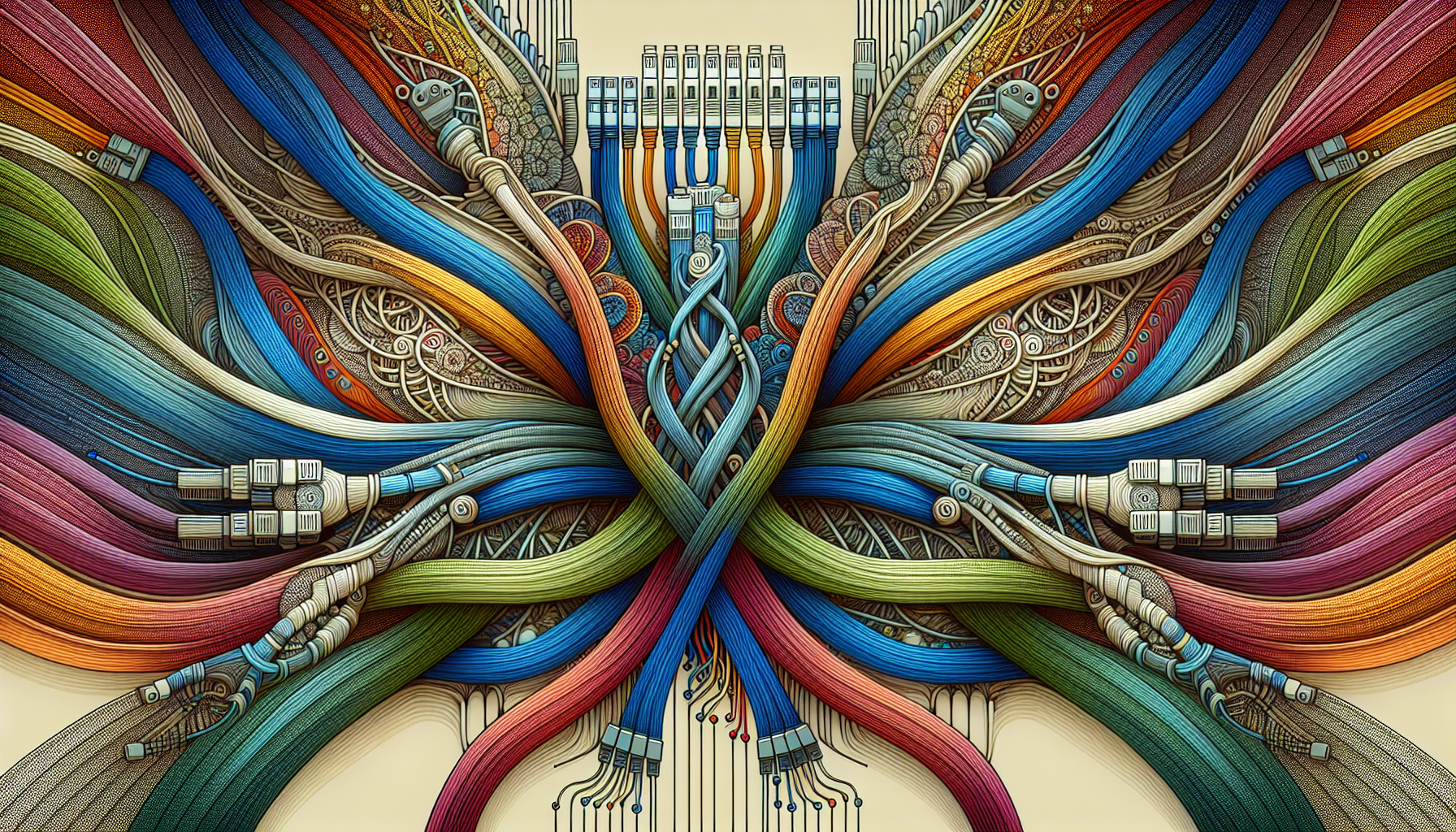Are you a small business owner looking for an easy and effective way to create a website? Look no further! In this article, we will explore the best website creation tools specifically designed for small businesses. Whether you are a tech-savvy entrepreneur or someone with limited technical skills, these tools will empower you to build a professional and visually appealing website that showcases your products and services. From user-friendly interfaces to customizable templates, these website creation tools are a game-changer for small businesses. So, let’s dive in and discover the perfect tool for your business!
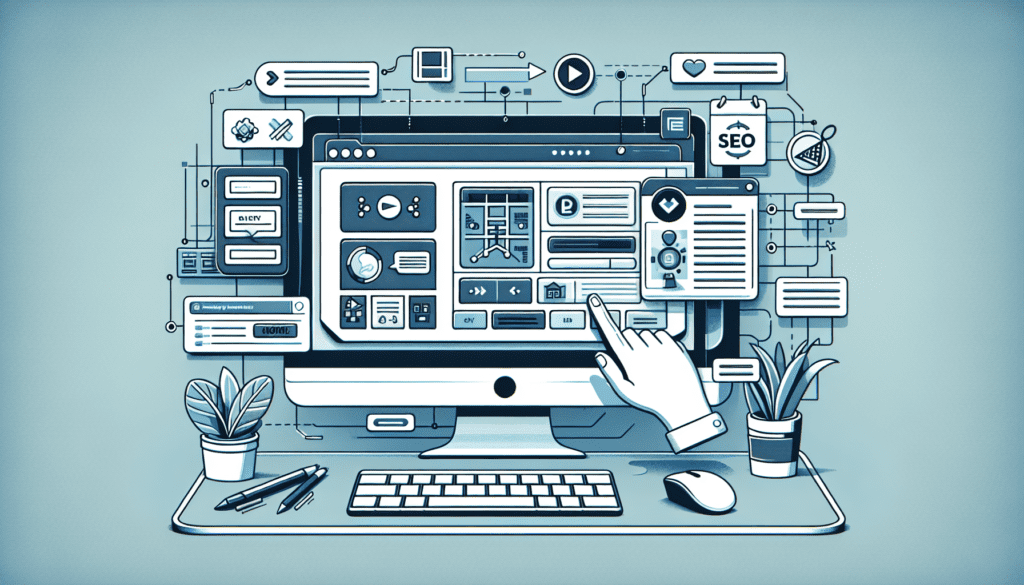
Overview
Introduction to website creation tools for small businesses
When it comes to running a small business, having a strong online presence is essential. A well-designed website can help attract customers, showcase your products or services, and establish your brand identity. However, creating a website from scratch can be a daunting task, especially if you don’t have any coding or design experience. Fortunately, there are several website creation tools available that cater specifically to small businesses, providing user-friendly interfaces and intuitive features. In this article, we will explore some of the best website creation tools for small businesses, highlighting their key features and benefits.
1. Wix
Drag-and-drop website builder
Wix is a popular website creation tool that allows you to easily build a professional-looking website without any coding knowledge. With Wix’s drag-and-drop editor, you can simply choose elements such as text boxes, images, videos, and buttons, and position them on your website. This makes it incredibly easy to customize your website and create a unique user experience.
Customizable templates
Wix offers a wide range of customizable templates that are ready to use and tailored to various industries. Whether you are a restaurant owner, a fashion designer, or a service provider, you will find a template that suits your needs. These templates provide a solid foundation for your website, saving you time and effort in designing from scratch.
Mobile-responsive designs
In today’s mobile-dominated world, having a website that looks great on smartphones and tablets is crucial. Wix automatically generates a mobile-responsive version of your website, ensuring that it adapts to different screen sizes. This helps improve user experience and ensures that your website looks professional on any device.
App market for additional functionality
To enhance the functionality of your website, Wix provides an app market where you can choose from a wide variety of applications. These apps can be integrated seamlessly into your website, allowing you to add features such as live chat, online booking, social media integration, and more. This makes your website more dynamic and interactive, helping you engage with your audience effectively.
2. Squarespace
Intuitive website builder
Squarespace is another excellent website creation tool that offers a user-friendly interface and intuitive design options. With Squarespace, you can easily create a visually stunning website using its drag-and-drop editor. The platform provides an array of design tools and customization options, allowing you to personalize your website and tailor it to your brand.
Modern and sleek templates
Squarespace is known for its modern and sleek templates that are visually appealing and fully responsive. These templates are designed by professional designers and are optimized to ensure that your website looks great on any device. With Squarespace, you can easily showcase your products, portfolio, or services, and create a visually engaging experience for your visitors.
Built-in features
Squarespace comes with a range of built-in features that make it easy to create a functional website. You can easily add elements like contact forms, galleries, video backgrounds, and even e-commerce capabilities. Squarespace also provides integrated analytics tools, allowing you to track the performance of your website and make data-driven decisions.
Mobile optimization
With the increasing use of smartphones and tablets, having a mobile-optimized website is no longer optional. Squarespace ensures that your website appears seamless and performs well across different devices by automatically optimizing it for mobile. This helps improve user experience and ensures that your website is accessible to a wider audience.
3. WordPress
Flexible and powerful CMS
WordPress is a powerful content management system (CMS) that is highly flexible and suitable for small businesses of all types. With WordPress, you have complete control over your website’s design and functionality. You can easily customize the look and feel of your website by choosing from thousands of themes and templates, or by creating your own design.
Vast selection of themes and plugins
One of the biggest advantages of using WordPress is the vast selection of themes and plugins available. Whether you are looking for a clean and minimalist design or a feature-rich website, WordPress has a theme for every business. Additionally, you can extend the functionality of your website by installing plugins, which allow you to add features such as e-commerce, social media integration, SEO optimization, and more.
E-commerce capabilities
For small businesses looking to sell products or services online, WordPress offers robust e-commerce capabilities. With popular plugins like WooCommerce, you can easily set up an online store, manage inventory, process payments, and track orders. This makes WordPress a great choice for small businesses that want to sell products online without the need for advanced technical knowledge.
SEO-friendly
Search engine optimization (SEO) is crucial for small businesses to improve their visibility in search engine results and attract organic traffic. WordPress is known for its SEO-friendly features, including customizable permalinks, meta tags, and easy integration with SEO plugins. These features make it easier for search engines to crawl and index your website, ultimately helping you rank higher in search results.
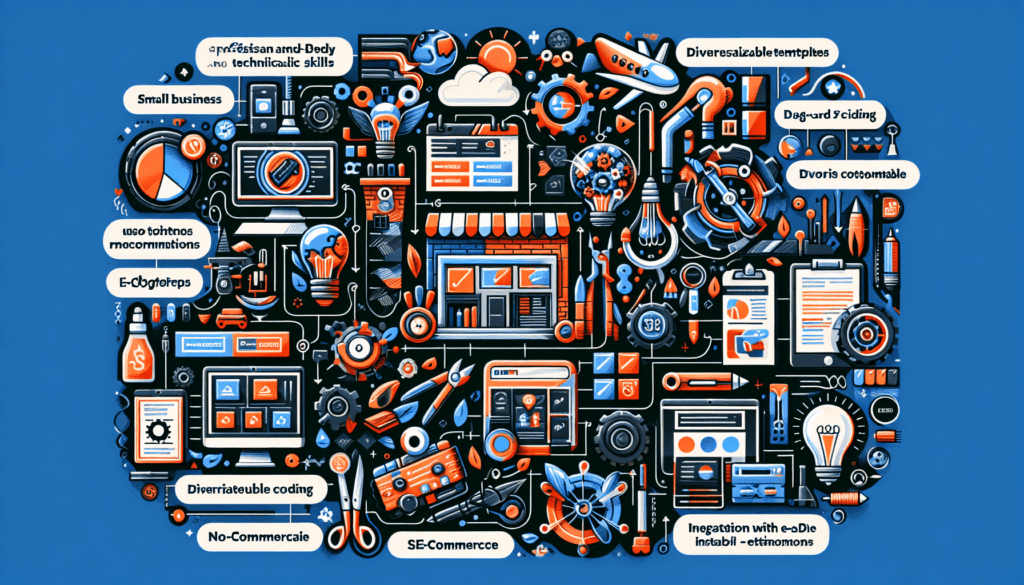
4. Weebly
Easy-to-use drag-and-drop builder
Weebly is a user-friendly website creation tool that is ideal for small businesses with limited technical skills. With Weebly’s drag-and-drop builder, you can easily create a website by selecting elements from the sidebar and placing them on your page. This intuitive interface makes it simple to design and customize your website without any coding knowledge.
Mobile-responsive templates
Weebly offers a wide range of mobile-responsive templates that are optimized for different devices. These templates are designed to ensure that your website looks great on desktops, smartphones, and tablets. With Weebly, you can be confident that your website will provide a seamless browsing experience for all visitors, regardless of the device they are using.
Integrated e-commerce features
If you’re looking to sell products or services online, Weebly provides integrated e-commerce features that make it easy to set up an online store. You can quickly add products, manage inventory, and process payments using popular payment gateways. Weebly also includes features like abandoned cart recovery and customer reviews, helping you maximize your online sales.
App center for added functionality
To enhance the functionality of your website, Weebly offers an app center where you can find additional features and integrations. Whether you need live chat support, marketing tools, or advanced analytics, the app center provides a wide range of options to choose from. This allows you to customize your website and add features that best suit your business needs.
5. Shopify
Specialized e-commerce platform
Shopify is a specialized e-commerce platform that is designed specifically for businesses looking to sell products online. With Shopify, you can easily create an online store and manage your inventory, orders, and payments all in one place. The platform provides a simple and intuitive interface, making it easy for small businesses to set up and launch their online stores.
Professional online store templates
Shopify offers a variety of professionally designed templates that are optimized for e-commerce. These templates are visually appealing and customizable, allowing you to showcase your products in the best possible way. With Shopify, you can create a professional and polished online store that reflects your brand identity and attracts customers.
Payment integration
Shopify integrates seamlessly with popular payment gateways, making it easy for you to accept payments from customers. Whether you prefer PayPal, Stripe, or other payment providers, Shopify supports a wide range of options. In addition, Shopify offers its own payment solution – Shopify Payments – which provides a streamlined checkout process and allows you to manage your payments within the platform.
Inventory management
Managing inventory is a critical aspect of running an online store, and Shopify simplifies this process. The platform includes built-in inventory management features that allow you to track your stock, receive notifications for low inventory, and manage product variants. With Shopify’s inventory management tools, you can ensure that you have the right products in stock and avoid overselling or running out of crucial items.
6. GoDaddy Website Builder
Simple and beginner-friendly
GoDaddy Website Builder is a popular choice for small businesses that are looking for a simple and beginner-friendly website creation tool. With GoDaddy, you can easily build a professional website without any technical knowledge. The platform provides a user-friendly interface that guides you through the entire website building process, from choosing a template to customizing your content.
Responsive templates
GoDaddy Website Builder offers a wide selection of responsive templates that automatically adapt to different screen sizes. Whether your visitors are browsing your website on a desktop, smartphone, or tablet, the templates ensure that your content looks great and is easy to navigate. This responsiveness helps improve user experience and ensures that your website leaves a positive impression on your audience.
Built-in SEO tools
GoDaddy Website Builder includes built-in SEO tools that help optimize your website for search engines. You can easily customize meta tags, add alt text to images, and optimize your page titles and descriptions. These SEO features make it easier for search engines to crawl and index your website, ultimately improving your visibility in search engine results.
Integrated email marketing
Email marketing is an effective way to stay connected with your customers and promote your products or services. With GoDaddy Website Builder, you can easily create and send professional-looking email campaigns to your subscriber list. The platform provides pre-designed templates, drag-and-drop editing, and list management tools, making it simple to create and manage your email marketing campaigns directly from your website.
7. Joomla
Advanced content management system
Joomla is an advanced content management system that offers powerful features and flexibility for small businesses. If you have some technical knowledge or are willing to learn, Joomla provides a robust platform to build complex websites. It offers a wide range of customization options, allowing you to create a website that meets your specific requirements.
Template-based web design
Joomla follows a template-based approach to web design, where the visual appearance and layout of your website are determined by the chosen template. Joomla provides a vast selection of templates that you can customize to match your brand identity. With Joomla, you can create unique and visually appealing websites that stand out from the competition.
Extension marketplace
Joomla’s extension marketplace offers a wide range of plugins and extensions that provide additional functionality for your website. Whether you need e-commerce capabilities, social media integration, or advanced SEO tools, Joomla has extensions to meet your needs. The marketplace allows you to easily browse and install extensions, enhancing the functionality of your website without extensive coding or development work.
Multilingual support
For businesses operating in multiple countries or targeting diverse audiences, multilingual support is crucial. Joomla offers built-in multilingual support, allowing you to create websites in multiple languages. This helps you reach a wider audience and deliver a personalized experience to your visitors, regardless of their language preferences.
8. Site123
User-friendly website builder
Site123 is a user-friendly website creation tool that provides a simple and intuitive interface for small businesses. With Site123, you can easily create a professional-looking website in just a few steps, without any technical knowledge. The platform provides pre-designed templates and customizable elements, making it easy to create a website that reflects your brand.
Modern and responsive templates
Site123 offers modern and responsive templates that are designed to look great on desktops, smartphones, and tablets. These templates are fully customizable, allowing you to change the layout, fonts, colors, and images to match your brand identity. With Site123, you can create a visually appealing website that engages your visitors and encourages them to explore your content.
SEO tools
Site123 includes built-in SEO tools that help optimize your website for search engines. You can easily customize meta tags, add alt text to images, and optimize your page titles and descriptions. These SEO features make it easier for search engines to understand and rank your website, ultimately driving more organic traffic to your business.
Free hosting and domain
One of the standout features of Site123 is that it offers free hosting and a domain name for your website. This eliminates the need to find a separate hosting provider and purchase a domain name, saving you time and money. Site123 also provides reliable hosting and ensures that your website is accessible to visitors around the clock.
11. Conclusion
Choosing the right website creation tool for your small business
When it comes to creating a website for your small business, choosing the right website creation tool is essential. Each of the website creation tools mentioned in this article offers unique features and benefits. Whether you are looking for a drag-and-drop builder, mobile optimization, e-commerce capabilities, or customization options, there is a platform that suits your needs.
Consider your business requirements, technical skills, and budget when selecting a website creation tool. Take advantage of free trial periods or demos to test different platforms and see which one feels the most intuitive and meets your specific needs. Remember that building a website is an ongoing process, so make sure you choose a platform that allows for scalability and future growth.
By leveraging these website creation tools, you can create a professional and user-friendly website that helps your small business thrive in the digital world. With a well-designed website, you can attract more customers, showcase your products or services effectively, and establish a strong online presence for your brand.