Are you feeling a bit overwhelmed by the idea of server management? Don’t worry, we’ve got you covered. In this beginner’s guide, we’ll walk you through the basics of managing a server, making it easy for even the most inexperienced user to understand. Whether you’re new to the world of servers or just looking to brush up on your skills, this article will provide you with the knowledge you need to confidently navigate the world of server management. So, let’s get started!
Choosing a Server
When it comes to choosing a server, it’s important to identify your requirements and consider the different types available. Understanding your needs, such as the workload and the number of users, will help you determine the server specifications that are suitable for your organization.
Identifying Server Requirements
To identify your server requirements, ask yourself questions like: What will the server be used for? How many users will it support? What are the performance and storage needs? By understanding these requirements, you can select a server that meets your organization’s specific needs.
Considering Server Types
There are several server types to choose from, such as tower servers, rack servers, and blade servers. Tower servers are suitable for small businesses or offices, while rack servers are ideal for data centers. Blade servers provide high density and efficient power usage. Each type has its own advantages and it’s important to consider factors like scalability and space constraints when making a decision.
Evaluating Server Specifications
Once you have identified your requirements and considered the server types, it’s time to evaluate the server specifications. This includes factors like CPU (central processing unit) speed, memory capacity, storage options, and network connectivity. Assessing these specifications will help ensure that your server can handle the workload and perform optimally.
Operating Systems
Selecting the right operating system for your server is crucial as it determines the software compatibility and security of your system. Understanding the different server operating systems available will help you make an informed decision.
Understanding Different Server Operating Systems
There are various server operating systems to choose from, including Windows Server, Linux distributions like Ubuntu Server and CentOS, and Unix-based systems like FreeBSD. Each operating system has its own strengths and weaknesses, and it’s important to understand their features, support, and compatibility with your applications before making a choice.
Selecting the Right Operating System for Your Server
When selecting the right operating system for your server, consider factors like ease of use, cost, security, and software compatibility. Windows Server is known for its user-friendly interface and compatibility with Microsoft software, while Linux distributions are popular for their stability, security, and open-source nature. Evaluate your organization’s needs and priorities to make an informed decision.
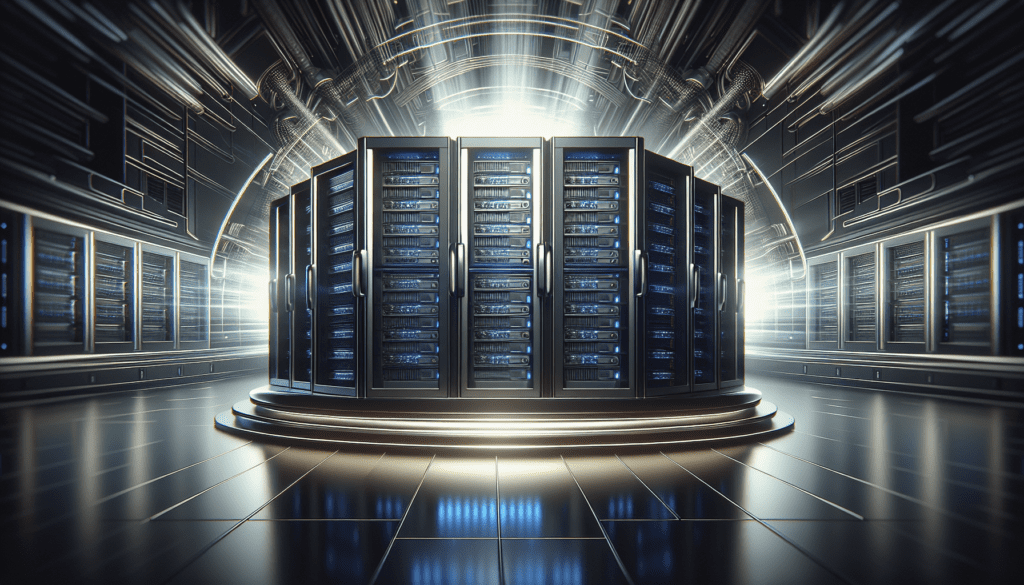
Network Configuration
Configuring the network properly is essential for your server to communicate effectively with other devices. This includes setting up IP addresses, configuring DNS (Domain Name System), and implementing firewalls and security measures to protect your server from unauthorized access.
Configuring IP Addresses
IP addresses are unique identifiers for devices on a network. When configuring your server’s IP address, you can choose between static and dynamic addressing. Static IP addresses are manually assigned and remain constant, while dynamic IP addresses are automatically assigned by a DHCP (Dynamic Host Configuration Protocol) server. Determine which option is more suitable for your network environment and configure the IP address accordingly.
Setting Up DNS
DNS is responsible for translating domain names into IP addresses, allowing users to access websites using familiar names instead of numeric IP addresses. Setting up DNS on your server involves configuring DNS records, such as A records for IP addresses and MX records for email servers. Proper DNS configuration ensures smooth communication between your server and other devices on the network.
Configuring Firewalls and Security
Firewalls play a crucial role in protecting your server from unauthorized access and network threats. By implementing a firewall, you can control incoming and outgoing network traffic based on predefined rules. Additionally, it’s important to configure security measures like intrusion prevention systems and network monitoring tools to enhance the security of your server and network.
Hardware and Software Maintenance
Regular maintenance of your server’s hardware and software is vital to ensure its reliable performance and security. This includes monitoring server hardware, performing kernel and software updates, and managing software dependencies and libraries.
Monitoring Server Hardware
Monitoring server hardware allows you to proactively detect any issues or anomalies that could affect its performance. This can include monitoring CPU usage, memory utilization, disk space, and temperature. By regularly monitoring these metrics, you can identify potential problems and take necessary actions to prevent downtime or performance degradation.
Kernel and Software Updates
Keeping your server’s operating system and software up to date is crucial for security and performance. Software vendors frequently release updates that address vulnerabilities, introduce new features, and improve overall stability. Implementing a regular update schedule, including kernel updates, ensures that your server remains secure and functions optimally.
Managing Software Dependencies and Libraries
Modern servers often rely on various software dependencies and libraries to run applications and services. It’s important to manage these dependencies to ensure compatibility and prevent conflicts. By utilizing package managers or software repositories, you can easily install, update, and remove software components, ensuring smooth operation of your server’s applications.
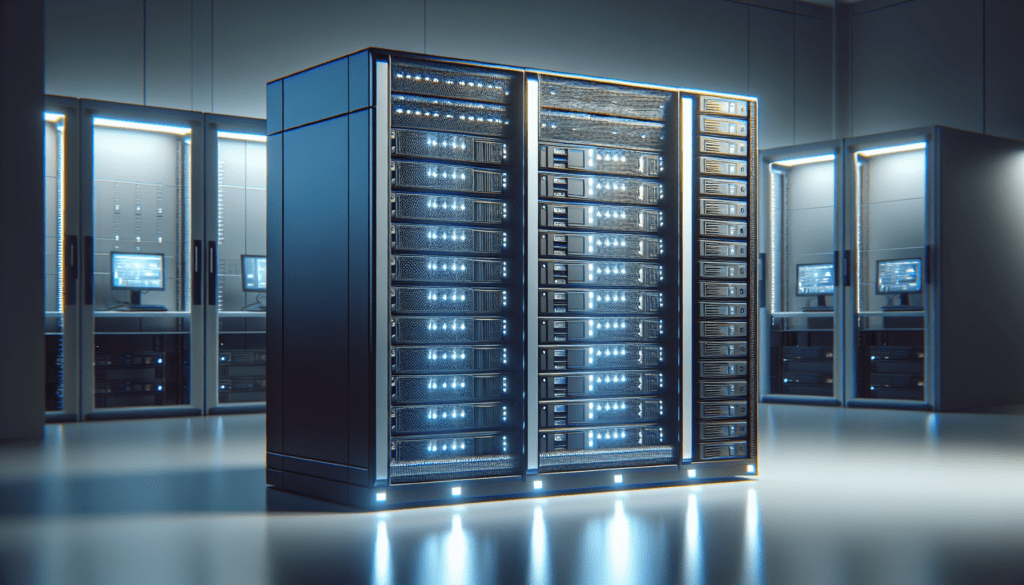
Server Security
Server security is of utmost importance to protect sensitive data and prevent unauthorized access. Implementing secure access protocols, enabling firewalls and intrusion prevention systems, and regularly updating server security patches are essential for maintaining a secure server environment.
Implementing Secure Access Protocols
Secure access protocols such as SSH (Secure Shell) or VPN (Virtual Private Network) ensure that only authorized users can access your server remotely. These protocols provide encrypted communication between the client and server, protecting sensitive information from interception or unauthorized access. Implementing secure access protocols is crucial to enhance the security of your server.
Enabling Firewalls and Intrusion Prevention Systems
Firewalls and intrusion prevention systems act as a barrier between your server and potential threats by monitoring and controlling network traffic. By enabling firewalls, you can filter incoming and outgoing traffic based on predefined rules, blocking unauthorized access attempts. Intrusion prevention systems add an additional layer of security by actively monitoring network traffic and detecting and blocking known intrusion attempts.
Regularly Updating Server Security Patches
As new security vulnerabilities are discovered, software vendors release patches and updates to address these issues. Regularly updating your server with the latest security patches ensures that your system remains protected against known vulnerabilities. Implementing a patch management strategy and regularly checking for updates is essential to maintain a secure server environment.
Backup and Disaster Recovery
Creating a backup strategy, implementing backup solutions, and developing a disaster recovery plan are crucial steps for protecting your data and minimizing downtime in case of a server failure or disaster.
Creating Backup Strategies
A good backup strategy involves determining what data to backup, how frequently to perform backups, and where to store the backups. By identifying critical data and establishing backup schedules, you ensure that your data is protected and can be easily restored in case of data loss or server failure.
Implementing Backup Solutions
There are various backup solutions available, including full backups, incremental backups, and differential backups. Full backups create a complete copy of all data, while incremental and differential backups only store changes since the last backup. Choose a backup solution that suits your organization’s needs and storage capacity, ensuring that your data is protected and recoverable.
Developing a Disaster Recovery Plan
A disaster recovery plan outlines the steps to be taken in case of a major server failure or disaster. It includes procedures for data recovery, server restoration, and minimizing downtime. By developing a comprehensive disaster recovery plan, you can ensure business continuity and minimize the impact of server failures on your organization.
Virtualization and Containerization
Virtualization and containerization technologies offer efficient ways to utilize server resources and isolate applications. Understanding virtual machines and hypervisors, implementing virtualization, and exploring containerization options can assist in optimizing server performance and resource utilization.
Understanding Virtual Machines and Hypervisors
Virtual machines (VMs) simulate multiple independent servers on a single physical server, allowing for efficient utilization of resources. Hypervisors are software or firmware that manage and control the virtualization process. By understanding how VMs and hypervisors work, you can create and manage multiple virtual servers efficiently.
Implementing Virtualization
Implementing virtualization involves creating and managing virtual machines using hypervisor software. This allows you to consolidate multiple servers onto a single physical server, reducing hardware costs and improving resource utilization. Virtualization also offers benefits like easy scalability, efficient load balancing, and improved disaster recovery capabilities.
Exploring Containerization Options
Containerization provides lightweight, isolated environments for running applications. Containers are self-contained, portable, and use fewer resources compared to virtual machines. Technologies like Docker and Kubernetes enable organizations to deploy and manage containers efficiently. Exploring containerization options can help optimize server resources and simplify application deployment.
Server Monitoring and Performance Optimization
Monitoring server performance metrics, optimizing resource utilization, and analyzing logs to troubleshoot performance issues are essential for maintaining a reliable and responsive server environment.
Monitoring Server Performance Metrics
Monitoring server performance metrics allows you to identify bottlenecks, anticipate capacity issues, and optimize resource allocation. Key performance metrics include CPU usage, memory usage, disk I/O, network traffic, and response time. By monitoring these metrics in real-time or using automated tools, you can proactively identify and resolve performance issues.
Optimizing Resource Utilization
Optimizing resource utilization involves balancing server workloads and allocating resources efficiently. This can be achieved through techniques like load balancing, which distributes incoming traffic across multiple servers to prevent resource overload. Fine-tuning server configurations, optimizing database queries, and implementing caching mechanisms are other ways to optimize resource utilization and improve server performance.
Analyzing Logs and Troubleshooting Performance Issues
Logs provide invaluable information about your server’s behavior and can help troubleshoot performance issues. Analyzing logs, such as system logs, application logs, and error logs, can help identify underlying causes for performance degradation or system failures. By employing log analysis tools and practicing effective troubleshooting techniques, you can quickly diagnose and resolve performance issues.
Remote Server Access and Management
Configuring remote access using SSH, utilizing remote management tools, and implementing secure remote desktop connections facilitate easy server administration and troubleshooting from anywhere.
Configuring SSH for Remote Access
Secure Shell (SSH) allows you to securely access and administer your server remotely. By configuring SSH, you can establish encrypted connections and perform administrative tasks from any computer with SSH client software. Setting up SSH involves generating SSH keys, configuring access controls, and enabling secure remote administration.
Utilizing Remote Management Tools
Remote management tools provide convenient ways to administer and monitor servers remotely. These tools allow you to perform tasks like system configuration, software installation, and performance monitoring without physically accessing the server. By utilizing remote management tools, you can streamline server administration and respond quickly to issues.
Implementing Secure Remote Desktop Connections
Remote desktop connections enable you to access a graphical interface of your server, providing a familiar desktop environment. Implementing secure remote desktop connections ensures that the connection is encrypted and protected from unauthorized access. By configuring secure remote desktop connections, you can easily manage your server using graphical tools and troubleshoot any issues.
Scaling and Load Balancing
Understanding load balancing, implementing load balancing techniques, and scaling server resources based on demand are crucial for ensuring high availability and optimal performance in dynamic server environments.
Understanding Load Balancing
Load balancing distributes incoming network traffic across multiple servers to prevent resource overload and improve performance. It ensures that each server in a cluster shares the load efficiently, avoiding single points of failure. By understanding load balancing algorithms and techniques, you can design a scalable and highly available server infrastructure.
Implementing Load Balancing Techniques
Implementing load balancing techniques involves setting up load balancers, configuring server pools, and defining load balancing rules. Load balancers distribute incoming traffic based on various algorithms like round-robin, least connection, or session persistence. By implementing load balancing, you can improve server performance, utilization, and redundancy.
Scaling Server Resources Based on Demand
Scaling server resources based on demand involves dynamically adjusting resources like CPU, memory, and storage to match workload requirements. Vertical scaling refers to adding more resources to a single server, while horizontal scaling involves adding more servers to a cluster. By effectively scaling server resources, you can ensure optimal performance and accommodate increasing workloads.
In conclusion, server management involves various aspects such as choosing the right server, configuring the network, maintaining hardware and software, ensuring security, implementing backup and disaster recovery strategies, utilizing virtualization and containerization, monitoring performance, enabling remote access, and implementing load balancing and scaling techniques. By understanding and implementing these practices, you can effectively manage your servers and ensure a reliable and secure IT infrastructure for your organization.













