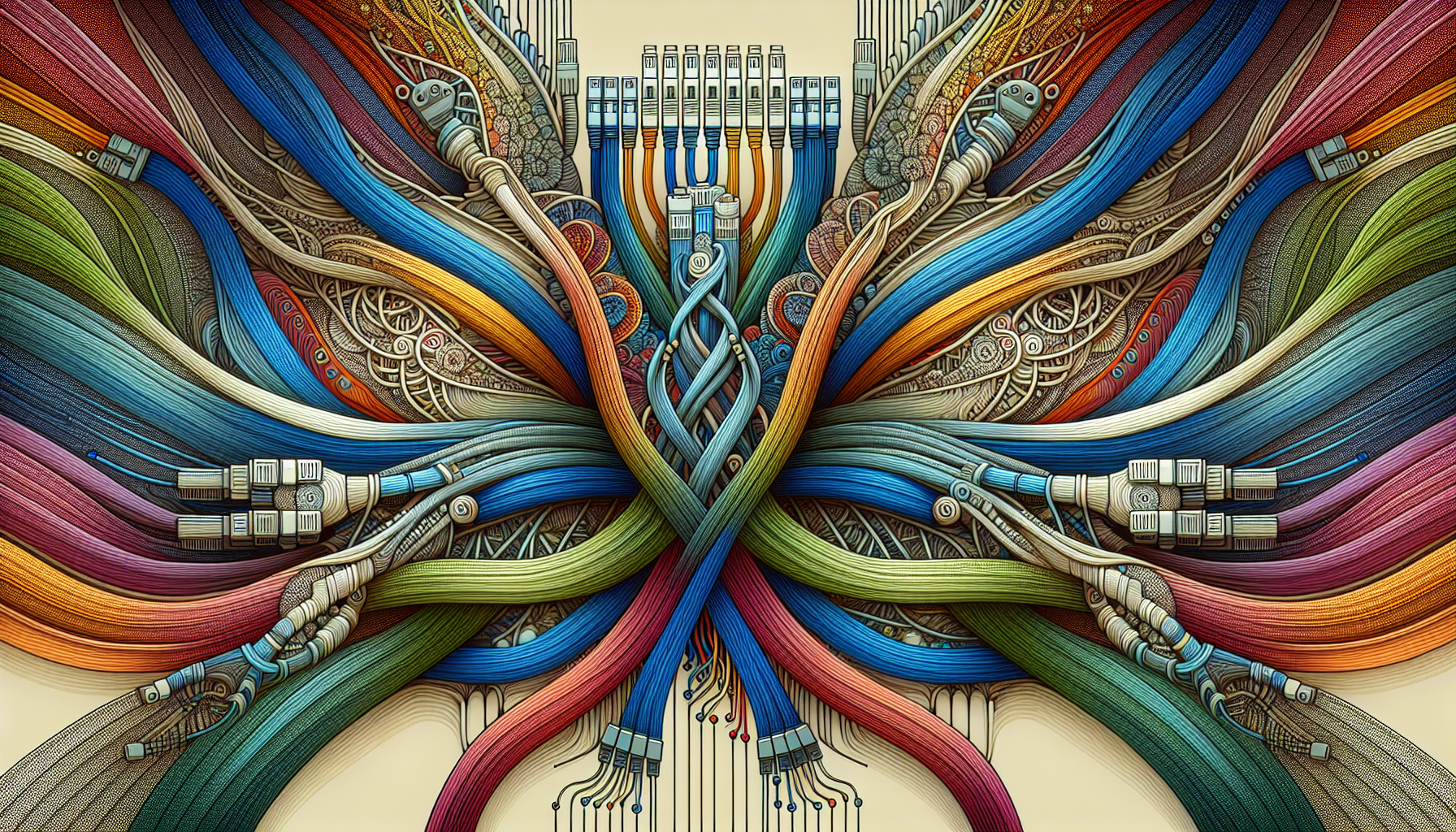Have you ever felt overwhelmed by the complex jargon used in the web hosting industry? If so, you’re not alone. In this article, we will unravel the mysteries behind the baffling terminology, making it easier for you to navigate the world of web hosting. So sit back, relax, and let us guide you through the intricacies of this fascinating industry. From bandwidth to SSL certificates, we will break down the confusing terms and explain them in plain English, ensuring that you have a solid understanding of the key concepts. Say goodbye to confusion and hello to clarity as we decode the complex jargon of web hosting news.
1. Web Hosting Services
Web hosting services are an essential part of establishing an online presence for your business or personal website. These services allow you to store your website’s files and data on a server, making it accessible to visitors from around the world.
Types of Web Hosting Services
There are several types of web hosting services available, each catering to different needs and budgets. Let’s explore some of the most common options:
Dedicated Hosting
Dedicated hosting provides you with a complete server solely for your website. This means you have full control and can customize the server to your exact specifications. Dedicated hosting is ideal for websites with high traffic or resource-intensive applications.
Shared Hosting
Shared hosting is the most common and budget-friendly option for beginners. With shared hosting, your website shares server resources with other websites on the same server. It is a cost-effective solution, but keep in mind that resources are shared, so your website’s performance can be affected by the activities of other websites on the server.
Virtual Private Server (VPS) Hosting
VPS hosting offers a balance between shared hosting and dedicated hosting. With VPS hosting, your website resides on a virtual server that mimics a dedicated server environment. You have more control and dedicated resources, but at a more affordable price compared to dedicated hosting.
Cloud Hosting
Cloud hosting is a flexible and scalable hosting solution that utilizes multiple servers in a cluster. This ensures high availability and eliminates the risk of a single point of failure. Cloud hosting also allows you to easily scale resources up or down to accommodate fluctuations in traffic.
Managed WordPress Hosting
Managed WordPress hosting is specifically designed for WordPress websites. The hosting provider takes care of all the technical aspects of managing a WordPress site, including automatic updates, security, backups, and performance optimization. This allows you to focus on creating and managing your content.
Reseller Hosting
Reseller hosting allows you to start your own web hosting business. With reseller hosting, you can purchase a larger hosting plan and divide it into smaller plans to sell to your clients. This is a great option for web developers or designers who want to offer hosting services to their clients.
Colocation Hosting
Colocation hosting is for businesses that own their own servers and want to house them in a data center. The hosting provider provides the physical space, power, cooling, and network connectivity, while you maintain full control over your servers. This option offers high levels of security and reliability.
2. Domains and DNS
What is a Domain Name?
A domain name is the unique address at which your website can be found on the internet. It serves as the online identity for your website, making it easy for users to find and access your site. Domain names are typically in the format “www.yourwebsite.com”.
Domain Registration
Domain registration is the process of acquiring a domain name for your website. This involves checking the availability of the desired domain name and registering it with a domain registrar. Registration usually requires payment for a specific period, typically one to ten years.
Domain Transfer
Domain transfer refers to the process of moving a domain name from one registrar to another. This may be necessary if you want to switch to a different registrar or if you are transferring ownership of the domain. Transferring a domain involves obtaining an authorization code from the current registrar and following the transfer process specified by the new registrar.
Domain Expiration and Renewal
Domain names have an expiration date, typically set for a specific period after registration. It is crucial to renew your domain before it expires to prevent losing ownership of the domain name. Most registrars offer reminders and auto-renewal options to ensure that you don’t inadvertently let your domain expire.
Domain Name System (DNS)
The Domain Name System (DNS) is a decentralized system that translates domain names into IP addresses, allowing computers to communicate with each other over the internet. When you enter a domain name in your web browser, the DNS translates it to the corresponding IP address, enabling your browser to locate and connect to the website’s server.
Understanding DNS Records
DNS records are the building blocks of the DNS system. They contain information about a domain’s configuration, such as the IP address of the server hosting the website, the email servers associated with the domain, and other DNS-related settings. Common DNS records include A records, CNAME records, MX records, and TXT records.
Types of DNS Records
There are various types of DNS records, each serving a specific purpose. Some commonly used DNS record types include:
- A Record: Maps a domain name to an IP address.
- CNAME Record: Creates an alias for a domain name, pointing it to another domain or subdomain.
- MX Record: Specifies the mail servers responsible for handling email for a domain.
- TXT Record: Used to store arbitrary text data, often used for verification or to provide additional information.
- AAAA Record: Similar to an A record, but specifically for IPv6 addresses.
- NS Record: Specifies the authoritative name servers for a domain.
- SOA Record: Provides information about the domain’s zone file and the authoritative name server for the domain.
3. Server Management
Control Panels
Control panels are web-based interfaces that allow you to manage your web hosting account and website settings. These user-friendly interfaces provide tools for tasks such as creating email accounts, managing databases, configuring domains, and installing applications with just a few clicks. Common control panel options include cPanel, Plesk, and DirectAdmin.
Server Monitoring
Server monitoring involves tracking the performance and health of your server to ensure it operates optimally. Monitoring tools, such as Nagios or Zabbix, continuously monitor server metrics like CPU usage, memory usage, disk space, and network activity. This helps detect and resolve issues promptly, minimizing downtime and maximizing server efficiency.
Server Security
Server security is crucial for protecting your website and its data from unauthorized access and malicious attacks. Security measures may include implementing secure protocols (such as SSL/TLS), regularly updating server software and applications, using strong passwords and encryption, and employing firewalls and intrusion detection systems. It’s also essential to keep backups of your server’s data in case of a security breach or data loss.
Server Backup and Recovery
Regular backups are essential to protect against data loss and ensure that your website can be quickly restored in case of a server failure or other disaster. Backup methods can include manual backups using control panel tools or automated backups scheduled at regular intervals. It’s also important to store backups offsite or in a separate location from your server to safeguard against physical damage or loss.
Server Performance Optimization
Optimizing server performance involves fine-tuning server settings and configurations to ensure optimal speed and responsiveness. This may involve optimizing web server software, caching mechanisms, database configurations, and implementing content delivery networks (CDNs) to serve static content more efficiently. Regular performance audits and testing can help identify areas for improvement and ensure your website is running at its best.
4. Bandwidth and Data Transfer
What is Bandwidth?
Bandwidth refers to the maximum amount of data that can be transferred between your website and its visitors over a network connection within a specific time frame. It determines how fast your website can load and handle traffic. Bandwidth is usually measured in terms of bits per second (bps) or bytes per second (Bps).
Data Transfer Calculation
Data transfer is the amount of data moved to and from your website within a specific period, typically measured in gigabytes (GB) or terabytes (TB). It is determined by multiplying the file size of each webpage or file accessed by the number of times it is accessed. For example, if your homepage is 2MB and is viewed 1000 times, your data transfer would be 2GB.
Unlimited Bandwidth Claims
Some hosting providers offer plans with “unlimited bandwidth” claims, but it’s important to understand the limitations behind these claims. In reality, unlimited bandwidth plans often have fair usage policies or other restrictions in place. They typically allow high levels of data transfer but may impose limitations or additional charges if certain thresholds are exceeded.
Bandwidth Throttling
Bandwidth throttling is a technique used by some ISPs or web hosting providers to limit or slow down the amount of data transmitted to or from a particular website or user. This can be done for various reasons, such as managing network congestion, enforcing data caps, or controlling resource allocation. Throttling can affect website performance and user experience, so it’s important to choose a hosting provider that offers sufficient bandwidth and does not engage in excessive throttling.
Content Delivery Networks (CDN)
A Content Delivery Network (CDN) is a network of distributed servers located in multiple geographic locations. CDNs help to optimize website performance by caching static content, such as images, CSS files, and JavaScript files, closer to the website’s visitors. This reduces the distance and network latency between the user and the content, resulting in faster load times and improved user experience.
5. Uptime and Downtime
Understanding Uptime and Downtime
Uptime refers to the percentage of time that a website or server is available and accessible to users. Downtime, on the other hand, is the period when a website or server is unavailable or inaccessible to users. Uptime is a critical metric to consider when choosing a web hosting provider as it directly impacts the availability and reliability of your website.
Service Level Agreements (SLAs)
Service Level Agreements (SLAs) are contracts between the hosting provider and the customer that stipulate the level of service to be provided, including uptime guarantees. SLAs often include compensation or credits to customers if uptime falls below agreed-upon thresholds. It is crucial to review the SLA before signing up with a hosting provider to understand their commitments and potential compensation in case of downtime.
Monitoring Tools
Monitoring tools can help track and measure the uptime and performance of your website or server. These tools continuously monitor server availability and provide real-time alerts or notifications if downtime or performance issues are detected. Popular monitoring tools include Pingdom, UptimeRobot, and New Relic.
Preventing Downtime
While some downtime is inevitable, there are steps you can take to minimize the risk and impact of downtime on your website. Regular maintenance, applying security updates promptly, monitoring server health, and having a solid backup and disaster recovery plan in place can all help prevent downtime. Choosing a reliable hosting provider with a strong track record of uptime is also vital.
Downtime Compensation
In the event of significant and prolonged downtime that exceeds the hosting provider’s uptime guarantees, compensation may be provided to affected customers. Compensation can come in the form of service credits or refunds for the duration of the downtime. It’s essential to review the hosting provider’s SLA and contact their support team if you believe you are entitled to compensation.
6. Server Hosting Infrastructure
Data Centers
Data centers are facilities equipped with the necessary infrastructure to house servers and network equipment. These centers are designed to provide a secure and controlled environment for reliable operation. Data centers typically have redundant power supplies, backup generators, cooling systems, fire suppression mechanisms, and physical security measures.
Rack Space
Rack space refers to the physical cabinet or enclosure where servers, networking equipment, and other hardware are housed within a data center. Each rack provides a standardized framework for mounting and organizing equipment, maximizing space efficiency.
Internet Connectivity
Internet connectivity is critical for delivering your website’s content to users. Hosting providers typically have multiple high-speed Internet connections from multiple service providers to ensure redundancy and reliable connectivity. Providers may employ technologies like BGP (Border Gateway Protocol) routing to optimize internet traffic and offer multiple points of presence (POP) for global reachability.
Hardware Components
The hardware components of a server hosting infrastructure include the physical servers themselves, as well as networking equipment such as switches and routers. These components form the backbone of the hosting environment and must be reliable, scalable, and capable of handling the demands of the hosted websites or applications.
Redundancy and Failover
Redundancy and failover mechanisms are essential for ensuring high availability and minimal downtime. Redundancy involves duplicating critical infrastructure components, such as power supplies, network switches, and storage devices, to eliminate single points of failure. Failover mechanisms automatically switch to backup systems or resources in case of a failure, ensuring uninterrupted service.
Scalability
Scalability is the ability of a server hosting infrastructure to handle increasing demands, such as higher website traffic or resource-intensive applications, without sacrificing performance. A scalable infrastructure can easily accommodate these fluctuations by adding or reallocating resources as needed. This can be achieved through technologies like load balancing, server clustering, or cloud-based solutions.
7. SSL Certificates
What is an SSL Certificate?
An SSL (Secure Sockets Layer) certificate is a digital certificate that enables secure, encrypted communication between a website and its users. It ensures that data transmitted between the user’s browser and the website’s server remains confidential and cannot be intercepted or tampered with by unauthorized parties.
Types of SSL Certificates
There are various types of SSL certificates available, each serving different purposes and levels of security:
- Domain Validated (DV) Certificate: Offers basic encryption and verifies the domain ownership.
- Organization Validated (OV) Certificate: Provides higher verification of the organization’s identity, in addition to encryption.
- Extended Validation (EV) Certificate: Offers the highest level of trust and security, displaying the organization’s name prominently in the browser’s address bar and providing visual cues of an SSL-secured site.
- Wildcard Certificate: Secures a main domain and an unlimited number of its subdomains.
- Multi-Domain (SAN) Certificate: Secures multiple domains and/or subdomains within a single certificate.
Certificate Authorities (CAs)
Certificate Authorities (CAs) are trusted organizations that issue SSL certificates after verifying the authenticity of the domain owner and their control over the domain. Popular CAs include DigiCert, Sectigo, and Let’s Encrypt. It’s important to choose a reputable CA to ensure the authenticity and integrity of the SSL certificate.
SSL Installation
SSL certificates need to be installed on the server hosting your website to enable secure connections. Most hosting providers offer tools and utilities to simplify the SSL installation process. Depending on the hosting environment and SSL certificate type, installation may involve generating a Certificate Signing Request (CSR), obtaining the SSL certificate from the CA, and configuring the server to use the certificate.
HTTPS Protocol
HTTPS (Hypertext Transfer Protocol Secure) is the secure version of HTTP, the protocol used to communicate between web browsers and web servers. HTTPS ensures that data exchanged between the browser and the server is encrypted and secure. Websites using HTTPS display a padlock icon in the browser’s address bar and have “https://” at the beginning of their URLs.
SSL and SEO
SSL has become an important factor for search engine optimization (SEO). Search engines, like Google, give preference to websites with HTTPS over non-secure sites, as it provides a safer and more secure browsing experience for users. Implementing SSL can boost your website’s search engine rankings and improve user trust.
8. E-commerce Hosting
Secure Payment Processing
E-commerce hosting requires secure payment processing to protect sensitive customer information and facilitate secure transactions. Hosting providers should support SSL encryption for secure communication during payment processing, and often offer integrations with popular payment gateways like PayPal, Stripe, or Authorize.net.
Shopping Cart Integration
Shopping cart integration is crucial for e-commerce websites to manage and process customer orders seamlessly. Hosting providers may offer pre-configured shopping cart software, such as WooCommerce or Magento, or provide easy integration with third-party shopping cart solutions. These integrations allow businesses to manage their inventory, accept orders, and process payments within their hosting environment.
SSL for E-commerce Websites
SSL is of utmost importance for e-commerce websites, as it ensures the secure transmission of customer data, including credit card information and other personal details. SSL encryption establishes trust and provides confidence to customers that their sensitive information is protected. E-commerce hosting plans often include SSL certificates as part of their packages.
PCI Compliance
PCI DSS (Payment Card Industry Data Security Standard) compliance is required for businesses that handle credit card transactions. E-commerce hosting providers should offer a secure environment that meets these compliance standards. This includes secure storage of cardholder data, regular security audits, and adherence to industry best practices to protect customer payment information.
Scalability for High Traffic
E-commerce websites often experience fluctuations in traffic, especially during promotional campaigns or seasonal sales. Hosting providers should offer scalable solutions that can handle high traffic volumes without sacrificing performance. This can be achieved through load balancing, caching mechanisms, and scalable infrastructure options like cloud hosting.
DDoS Protection
Distributed Denial of Service (DDoS) attacks can disrupt the availability of e-commerce websites by overwhelming the server with massive amounts of traffic. Hosting providers should have robust DDoS protection measures in place, such as traffic filtering, rate limiting, or working in collaboration with third-party security providers, to mitigate and prevent such attacks.
9. Email Hosting
POP vs. IMAP
Email hosting allows you to have professional email addresses using your domain name (e.g., yourname@yourwebsite.com). Two common email protocols are POP (Post Office Protocol) and IMAP (Internet Message Access Protocol). POP downloads and stores emails on your device, while IMAP keeps them on the server, allowing access from multiple devices.
Email Forwarding
Email forwarding allows you to automatically redirect emails sent to one email address to another. This is useful if you want to consolidate multiple email accounts into a single inbox or if you prefer to receive emails on a different email service. Email forwarding can be easily set up through your hosting provider’s control panel.
Autoresponders
Autoresponders are automated email replies that are sent in response to incoming messages. They can be set up to inform senders that you are currently away, acknowledge receipt of their email, or provide immediate answers to frequently asked questions. Autoresponders are useful for maintaining communication and managing customer expectations.
Spam Filtering
Spam filtering is important to prevent unwanted and potentially harmful emails from reaching your inbox. Hosting providers often include spam filtering tools that can identify and block spam emails based on various criteria, such as sender reputation, content analysis, and spam signatures. Regularly reviewing and adjusting spam filters can help improve email security and reduce the risk of phishing attempts.
Webmail Clients
Webmail clients are web-based email interfaces available through your hosting provider’s control panel or directly through a specific URL. Webmail allows you to access and manage your email accounts from any device with an internet connection, without requiring email client software like Microsoft Outlook or Apple Mail.
SMTP Protocol
The Simple Mail Transfer Protocol (SMTP) is the standard protocol used for sending outgoing emails. SMTP servers are configured with the necessary settings, such as server address, port number, and authentication, to facilitate the sending of emails from your email client or webmail interface. Hosting providers typically provide the SMTP server information to configure your email client.
10. Backup and Disaster Recovery
Importance of Regular Backups
Regular backups are essential to protect your website and data from loss or corruption. Backup routines should be performed regularly, ensuring that all critical data, including files, databases, and configurations, are safely stored in an offsite location. Backups provide peace of mind and enable quick recovery in the event of accidental deletions, hardware failures, or security breaches.
Backup Methods
There are different backup methods available, each with its own benefits and considerations. Full backups involve creating a complete copy of all data, while incremental backups only capture changes since the last backup. Differential backups capture changes since the last full backup and require less storage space than full backups. A combination of these methods may be used to balance storage efficiency and recovery time.
Offsite Backup
Storing backups offsite is crucial to protect against physical damage or loss of the hosting infrastructure. Hosting providers often offer remote backup storage options, where backups are transferred to a separate data center or cloud storage system. Alternatively, you can utilize third-party backup solutions or set up a manual offsite backup process to ensure redundancy and accessibility.
Disaster Recovery Solutions
Disaster recovery solutions involve strategies and actions to quickly restore operations after a major disruption, such as server failures, natural disasters, or cyberattacks. This may include offsite backups, redundant server configurations, failover mechanisms, and disaster recovery plans that outline the steps and responsibilities for recovery in various scenarios.
Backup Frequency
The frequency of backups depends on the nature of your website and the frequency of changes or updates. High-traffic and dynamic websites may require more frequent backups, whereas static websites with minimal updates may not need backups as often. As a general guideline, daily or weekly backups are recommended to strike a balance between data protection and storage requirements.
Data Restoration
The ability to restore data from backups is crucial for recovering your website in the event of data loss or corruption. Hosting providers often offer tools or interfaces within their control panels to facilitate easy restoration of backups. It’s essential to regularly test the restoration process to ensure backups are working correctly and that you can rely on them when needed.